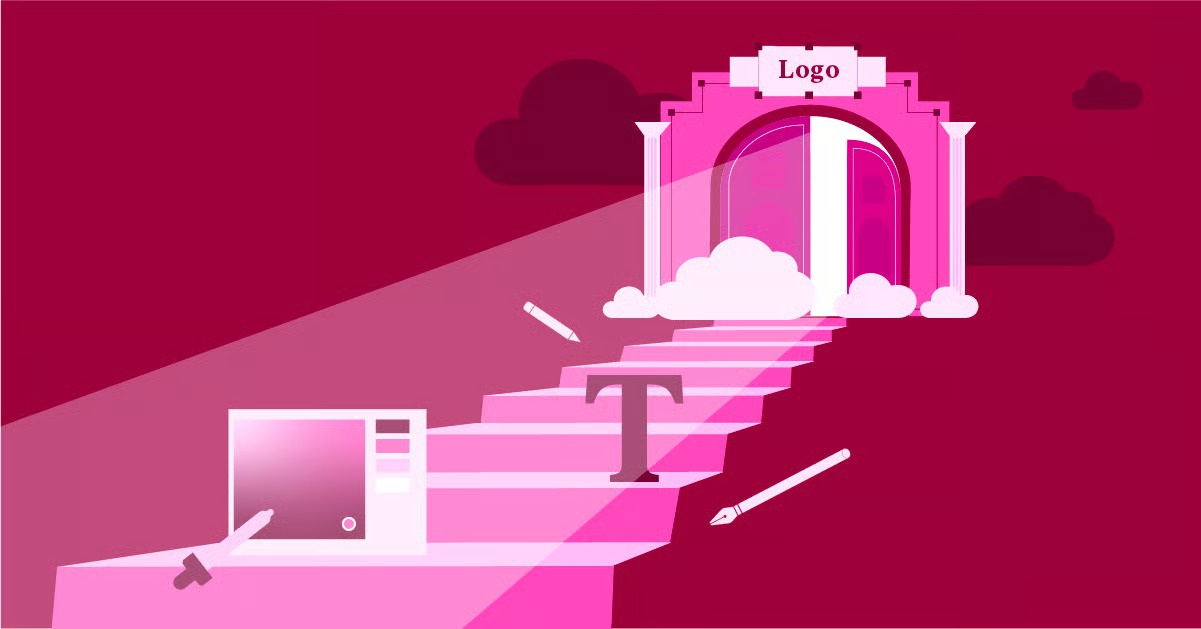Table of Contents
The ecommerce landscape is constantly evolving. Today, success often means moving beyond a single sales channel and embracing a multi-platform strategy. Customers are everywhere, from massive global marketplaces to niche social media platforms, and your business needs to be where they are. This guide is designed to cut through the noise and provide a comprehensive, in-depth analysis of the nine best online marketplaces, helping you make an informed decision to build and scale your brand effectively.
Key Takeaways
- Diversification is Key: Relying on a single sales channel is risky. A successful strategy in 2026 often involves a hybrid approach, combining the reach of large marketplaces with the brand control of your own ecommerce website.
- Know Your Audience: The best platform is where your target customers are already shopping. Selling handmade crafts on a tech-focused marketplace won’t work. Align your product with the platform’s primary audience.
- Fees Impact Profitability: Every marketplace has a unique fee structure, including listing fees, transaction commissions, payment processing charges, and advertising costs. You must calculate these costs to ensure your pricing strategy remains profitable.
- Brand Control vs. Reach: Marketplaces offer immense reach but limit your branding and direct communication with customers. Building your own store gives you complete control but requires you to generate your own traffic.
- Social Proof Sells: Regardless of the platform, customer reviews and ratings are crucial for building trust and standing out from the competition. Actively encourage and manage customer feedback.
- Your Website is Your Hub: Even when selling on multiple marketplaces, your own website, built with a flexible platform like WordPress and the Elementor WooCommerce Builder, should be the central hub for your brand, offering the complete product catalog and fostering direct customer relationships.
Why Sell on an Online Marketplace?
For many sellers, online marketplaces are the fastest and most efficient way to get products in front of a large audience. These platforms are essentially massive digital shopping malls, attracting millions of visitors every day who are actively looking to make a purchase.
The Benefits of Using a Marketplace
- Instant Access to a Large Customer Base: The biggest advantage is the built-in traffic. Platforms like Amazon and eBay have enormous, established audiences that would take years and a significant marketing budget to build on your own.
- Built-in Trust and Credibility: Customers are already familiar with and trust major marketplaces. They feel secure providing their payment information, which can lower the barrier to purchase for a new or unknown brand.
- Simplified Infrastructure: Marketplaces handle the technical heavy lifting. You don’t have to worry about web hosting, payment processing, or website security. The platform provides the entire sales infrastructure for you.
- Lower Initial Marketing Costs: Because the marketplace generates its own traffic, your initial need for a large advertising budget is reduced. Customers can discover your products through the platform’s internal search and recommendation algorithms.
The Potential Drawbacks
- Intense Competition: You’re not just selling on a platform; you’re selling alongside thousands of other merchants, many of whom might be selling similar products. This can lead to price wars and make it difficult to stand out.
- Significant Fees and Commissions: Marketplaces take a cut of every sale. These fees can range from a small percentage to over 20% of your revenue, which significantly impacts your profit margins.
- Limited Brand Control: Your storefront is on their turf. This means you have to abide by their rules for branding, product page design, and customer communication. You’re building your business on rented land.
- No Direct Customer Relationship: The marketplace owns the customer data. You often have limited ability to communicate directly with your customers, making it difficult to build a loyal following or encourage repeat business.
The Alternative: Building Your Own eCommerce Store
While marketplaces offer a quick path to market, the ultimate goal for many brands is to build their own independent online store. This approach provides unparalleled control and profitability in the long run. Using an open-source platform like WordPress combined with a powerful website builder gives you the freedom to create a truly unique brand experience.
This is where a comprehensive web creation platform like Elementor becomes invaluable. It’s not just a page builder; it’s a complete solution for creating, managing, and growing a professional ecommerce site. With the Elementor WooCommerce Builder, you can design every aspect of your store, from product pages and archives to the shopping cart and checkout process, all with a visual, drag-and-drop interface.
Creating your own store allows you to:
- Maintain Full Brand Control: Your website is a direct reflection of your brand. You control the design, user experience, and messaging without any marketplace restrictions.
- Build Direct Customer Relationships: You own your customer data. This allows you to build email lists, run retargeting campaigns, and foster a community around your brand, encouraging loyalty and repeat purchases.
- Maximize Profit Margins: Without marketplace commissions, you keep a significantly larger portion of the revenue from every sale.
- Achieve Unmatched Flexibility: You can add any functionality you need through plugins, integrate with any marketing tool, and create a custom shopping experience tailored to your specific products and customers.
Of course, running your own store requires a solid foundation. This includes reliable eCommerce hosting that is optimized for speed and security, ensuring your site can handle traffic and provide a smooth user experience. It also means paying attention to details like optimizing your images with a tool like the Image Optimizer to ensure fast loading times and making your site accessible to all users with a solution like Ally Web Accessibility.
The 9 Best Sites to Sell Your Products Online
Now, let’s dive into the top marketplaces. Each platform has its own unique audience, fee structure, and set of rules. Understanding these differences is crucial to finding the right fit for your business.
1. Amazon: The Global Retail Giant
Amazon is more than just a marketplace; it’s a global retail phenomenon and the starting point for most online product searches. With billions of monthly visitors, its reach is unparalleled.
Introduction: Selling on Amazon gives you access to an enormous pool of customers with high purchase intent. The platform is built for conversion, with features like one-click ordering and Prime shipping creating a frictionless buying experience. However, it’s also the most competitive marketplace in the world.
Pros of Selling on Amazon:
- Massive Customer Base: You can reach hundreds of millions of potential customers worldwide.
- Fulfillment by Amazon (FBA): This is a game-changer. You ship your products to Amazon’s warehouses, and they handle storage, packing, shipping, customer service, and returns. This allows you to scale your business without managing logistics.
- High Consumer Trust: Shoppers trust Amazon, which makes them more likely to buy from a third-party seller on the platform.
- Powerful Advertising Platform: Amazon’s internal advertising tools allow you to promote your products directly within search results and on competitor pages.
Cons of Selling on Amazon:
- Extreme Competition: You will be competing with Amazon itself (AmazonBasics), major brands, and millions of other third-party sellers.
- High Fees: Amazon’s fees are complex and can add up quickly. They include referral fees (a percentage of the sale price), FBA fees, storage fees, and advertising costs.
- Limited Branding: Your product pages must conform to Amazon’s strict templates, leaving little room for brand personality.
- Dependence and Rule Changes: Amazon can change its rules, fees, or algorithms at any time, which can dramatically impact your business overnight.
Fee Structure:
- Selling Plan: Individual plan ($0.99 per item sold) or Professional plan ($39.99 per month, regardless of sales).
- Referral Fees: A percentage of the total sale price (including shipping and gift wrap), typically ranging from 8% to 15%, depending on the category.
- FBA Fees: A per-item fee for fulfillment based on the product’s size and weight.
- Storage Fees: Monthly fees for storing inventory in Amazon’s warehouses, which increase significantly during the holiday season.
Who Should Sell Here? Amazon is best for sellers with mass-market products, private label brands, or those who can compete on price. It’s ideal for businesses that want to leverage FBA to scale quickly without building their own logistics network.
Getting Started: A Quick Guide:
- Choose your selling plan (Individual or Professional).
- Create a Seller Central account.
- List your products, either by matching an existing listing or creating a new one.
- Choose your fulfillment method: Fulfillment by Merchant (FBM) where you handle shipping, or FBA.
- If using FBA, prepare and ship your inventory to an Amazon fulfillment center.
2. eBay: The Original Online Auction House
eBay started as a place for peer-to-peer auctions of collectibles but has evolved into a massive marketplace for new and used goods sold at fixed prices.
Introduction: eBay offers a diverse audience of over 135 million active buyers worldwide. While it’s known for auctions and used items, a vast majority of sales on the platform today are for new products sold via “Buy It Now” listings. It offers sellers more flexibility in their listings and policies than Amazon.
Pros of Selling on eBay:
- Global Reach: Access to a large and diverse international customer base.
- Listing Flexibility: You can choose between auction-style listings to create bidding wars or fixed-price listings for straightforward sales.
- More Control Over Listings: eBay allows for more customization of your product pages with HTML, giving you more opportunities to brand your listings.
- Lower Barrier to Entry: It’s generally easier and faster to get started on eBay than on Amazon, especially for individual sellers.
Cons of Selling on eBay:
- Focus on Price: Many eBay shoppers are looking for a deal. This can create downward pressure on prices and make it harder to sell premium or high-margin products.
- Complex Fee Structure: eBay’s fees can be confusing, with insertion fees (for listing an item) and final value fees (a percentage of the final sale price).
- Seller-Managed Fulfillment: Unlike Amazon’s FBA, most eBay sellers are responsible for their own packing and shipping, which can be time-consuming.
- Buyer-Centric Policies: eBay’s policies often favor the buyer in disputes, which can sometimes be frustrating for sellers.
Fee Structure:
- Insertion Fees: You get a certain number of free listings per month (e.g., 250), after which you pay a small fee (around $0.35) per listing.
- Final Value Fees: A percentage of the total sale amount (including shipping). This varies by category but is typically around 13.25% for most items, plus a $0.30 per-order fee.
- Optional Listing Upgrade Fees: Fees for features like bold titles, subtitles, or listing in a second category.
Who Should Sell Here? eBay is excellent for sellers of used goods, vintage items, collectibles, and refurbished electronics. It’s also a good platform for businesses selling unique or hard-to-find items, as well as those looking to offload overstock inventory.
Getting Started: A Quick Guide:
- Create an eBay account and set up your seller profile.
- Link your bank account for payouts.
- Click “Sell” and create your first listing.
- Take high-quality photos, write a detailed description, and set your price (auction or fixed).
- Choose your shipping options and policies.
3. Etsy: The Marketplace for Handmade and Vintage Goods
Etsy has carved out a powerful niche as the go-to marketplace for handmade items, vintage goods, and craft supplies. It’s a community-driven platform that values creativity and uniqueness.
Introduction: If you create your own products or curate vintage collections, Etsy is the place to be. It attracts millions of buyers specifically looking for unique, handcrafted items that they can’t find on mass-market platforms. The focus is on the story behind the product and the maker.
Pros of Selling on Etsy:
- Highly Targeted Audience: Buyers on Etsy are actively seeking handmade, vintage, and unique products. You don’t have to convince them of the value of handcrafted goods.
- Strong Community Focus: Etsy fosters a sense of community between buyers and sellers, which can lead to very loyal customers.
- Easy Setup and Low Listing Fees: It’s incredibly simple to set up a shop, and listing fees are very low ($0.20 per item for four months).
- Tools for Makers: Etsy provides sellers with tools to manage their shop, promote their listings, and communicate with customers easily.
Cons of Selling on Etsy:
- Niche Market: You can only sell handmade items, vintage items (at least 20 years old), or craft supplies. This is not a platform for reselling mass-produced goods.
- Growing Competition: As Etsy has grown in popularity, it has become more crowded. It’s now harder to get noticed without effort.
- High Expectations for Customer Service: Etsy buyers often expect a personal touch, such as handwritten notes or custom packaging, which can add to your workload.
- Offsite Ads Program: Etsy automatically advertises listings on platforms like Google and Facebook. If a sale is made through one of these ads, you are charged a mandatory 12-15% advertising fee on top of other fees.
Fee Structure:
- Listing Fee: $0.20 to list an item for four months.
- Transaction Fee: 6.5% of the total order amount (including shipping and gift wrapping).
- Payment Processing Fee: A percentage of the sale plus a flat fee, which varies by country (e.g., 3% + $0.25 in the US).
- Offsite Ads Fee: 12-15% of the order total if the sale comes from an offsite ad (mandatory for shops making over $10,000/year).
Who Should Sell Here? Artists, craftspeople, makers, and curators of vintage goods. Etsy is perfect for creative entrepreneurs who want to turn their hobby into a business and connect with customers who appreciate their craft.
Getting Started: A Quick Guide:
- Go to Etsy.com and click “Sell on Etsy.”
- Set your shop preferences (language, country, currency).
- Choose a memorable name for your shop.
- Create your first listings with great photos and compelling descriptions.
- Set up your payment and billing information.
4. Walmart Marketplace: The Retail Behemoth’s Online Arm
Leveraging its massive brand recognition and physical retail footprint, Walmart has aggressively expanded its online marketplace, creating a powerful alternative to Amazon.
Introduction: Walmart Marketplace allows third-party sellers to list their products on Walmart.com, gaining access to over 120 million monthly visitors. It’s a more curated platform than Amazon, with a stricter application process, which means less competition once you’re approved.
Pros of Selling on Walmart Marketplace:
- Less Competition: Because it’s an invite-only platform, there are fewer sellers compared to Amazon, giving your products more visibility.
- Access to a Huge Customer Base: You can tap into Walmart’s massive and loyal customer base.
- Simple Fee Structure: Walmart’s fees are more straightforward than Amazon’s, with no annual or monthly seller fees. You only pay a referral fee when you make a sale.
- Brand Trust: Listing your products on Walmart.com lends your brand the credibility and trust associated with the Walmart name.
Cons of Selling on Walmart Marketplace:
- Strict Application Process: Not everyone can sell on Walmart. You need to apply and be approved, and Walmart typically looks for established businesses with a track record of excellent customer service.
- Price Competitiveness: Walmart’s brand is built on “Everyday Low Prices,” so there is significant pressure to offer competitive pricing.
- Less Mature Platform: The seller tools and advertising platform are not as advanced or feature-rich as Amazon’s.
- Fulfillment Network is Smaller: While Walmart offers its own fulfillment service (WFS), it’s not as extensive or sophisticated as Amazon’s FBA.
Fee Structure:
- No Setup or Monthly Fees: There are no recurring fees to be a seller.
- Referral Fee: A simple percentage of the sale price, which ranges from 6% to 20% depending on the product category (most are around 15%).
Who Should Sell Here? Established ecommerce businesses and brands with a strong fulfillment process and competitive pricing. If you are already successful on other platforms like Amazon or your own Shopify store, applying to Walmart Marketplace is a great next step for expansion.
Getting Started: A Quick Guide:
- Go to the Walmart Marketplace website and begin the application process.
- You’ll need to provide details about your business, such as your US Business Tax ID and information about your product catalog.
- Once approved, you’ll complete the onboarding process and set up your Seller Center account.
- List your products and set up your fulfillment methods (either self-fulfilled or through WFS).
5. Facebook Marketplace & Instagram Shops: The Social Commerce Powerhouses
Social media is no longer just for connecting with friends; it’s a major hub for product discovery and shopping. Meta’s platforms, Facebook and Instagram, have evolved into powerful sales channels.
Introduction: Facebook Marketplace and Instagram Shops allow businesses to create a digital storefront directly on their social media profiles. This enables customers to browse and buy products without ever leaving the app, creating a seamless social shopping experience.
Pros of Selling on Facebook & Instagram:
- Massive, Engaged Audience: You can sell directly to the billions of users who are already spending hours on these platforms every day.
- Seamless Integration with Social Marketing: Your shop is directly integrated with your content. You can tag products in posts, Stories, and Reels, making your entire social presence shoppable.
- Direct Customer Interaction: Social commerce allows you to have conversations with potential customers, answer questions, and build relationships in a way that traditional marketplaces don’t.
- Low Barrier to Entry: Setting up a shop is free and relatively simple for businesses that already have a Facebook or Instagram presence.
Cons of Selling on Facebook & Instagram:
- Discovery Can Be Challenging: Unlike search-based marketplaces, discovery on social media is often passive. Users aren’t always in “buying mode,” so you need to capture their attention with engaging content.
- Building an Audience Takes Time: Your shop’s success is tied to the size and engagement of your following. If you don’t have a strong social media presence, it will take time to build one.
- Limited to Certain Categories: These platforms are best for visually appealing products in categories like fashion, beauty, home decor, and art.
- Checkout Friction (Historically): While in-app checkout is becoming more common, many sales still require clicking through to an external website, which can lead to drop-offs.
Fee Structure:
- Selling Fee: For transactions completed with in-app checkout, there is a selling fee of 5% per shipment, or a flat fee of $0.40 for shipments of $8.00 or less.
- No Listing Fees: It’s free to list products in your shop.
Who Should Sell Here? Brands with visually appealing products and a strong social media strategy. If your target audience is active on Facebook and Instagram, and you are good at creating engaging visual content (photos, videos, Reels), social commerce can be an incredibly powerful sales channel.
Getting Started: A Quick Guide:
- Ensure you have a Facebook Business Page and/or an Instagram Business Profile.
- Set up Commerce Manager, Meta’s tool for managing your catalog and sales.
- Create a product catalog by manually adding items, connecting your ecommerce platform (like Shopify or BigCommerce), or using a data feed.
- Submit your shop for review.
- Once approved, start tagging products in your content to drive sales.
6. Google Shopping: The Search Engine Marketplace
Google Shopping isn’t a traditional marketplace like Amazon, but rather a product discovery platform powered by the world’s largest search engine.
Introduction: When you search for a product on Google, the Shopping tab and the product carousels on the main search results page are powered by Google Shopping. By listing your products here, you can get them in front of customers at the exact moment they are searching for them.
Pros of Selling on Google Shopping:
- Free Listings: In 2020, Google made it free for merchants to list their products on the Shopping tab, which can drive significant organic traffic.
- High-Intent Traffic: You are reaching shoppers who have explicitly searched for your product or something very similar. This is highly qualified traffic.
- Global Visibility: Your products can appear in Google search results around the world.
- Integration with Google Ads: You can run paid Shopping campaigns to get your products featured prominently at the top of search results for a much higher click-through rate.
Cons of Selling on Google Shopping:
- It’s Not a True Marketplace: Google sends the customer to your website to complete the purchase. This means you need to have a high-quality, conversion-optimized ecommerce store.
- Requires a Product Feed: You need to create and maintain a product feed—a spreadsheet with all your product data formatted to Google’s specifications. This can be technical.
- Competition is Fierce: You are competing with every other retailer, from small shops to big-box stores, that sells the same products.
- Paid Ads are Often Necessary: While free listings are great, getting top visibility often requires running paid Google Shopping Ads, which adds to your costs.
Fee Structure:
- Free Listings: It costs nothing to have your products appear in the organic results on the Google Shopping tab.
- Paid Ads: If you run Shopping Ads, you pay on a cost-per-click (CPC) basis. You set a daily budget, and you’re charged each time someone clicks on your ad.
Who Should Sell Here? Any ecommerce business with its own website. Since listings are free, there is very little reason not to submit your product feed to Google Merchant Center. It’s especially powerful for businesses with unique products or competitive pricing.
Getting Started: A Quick Guide:
- Set up a Google Merchant Center account.
- Create and upload your product feed. Many ecommerce platforms have apps or plugins that can generate this feed automatically.
- Link your Merchant Center account to your ecommerce website to verify ownership.
- Optionally, link your Merchant Center account to a Google Ads account to run paid campaigns.
7. Newegg: The Niche Marketplace for Tech Enthusiasts
Newegg is a leading online retailer for computer hardware, PC components, and consumer electronics. Its marketplace allows third-party sellers to reach a dedicated audience of tech-savvy shoppers.
Introduction: If you sell electronics, computer parts, gaming accessories, or other tech-related products, Newegg should be on your radar. It’s a highly respected name in the tech community, and its customers are knowledgeable and ready to buy.
Pros of Selling on Newegg:
- Highly Targeted Audience: You’re selling to an audience of tech enthusiasts, hobbyists, and IT professionals who specifically visit Newegg for these types of products.
- Less Competition in Non-Tech Categories: While its focus is tech, Newegg has expanded to other categories. Sellers in these areas may find less competition than on broader marketplaces.
- Access to Marketing Programs: Newegg offers sellers various merchandising and marketing opportunities, such as daily deal emails and seller spotlight programs.
- Fulfillment Service (SBN): Similar to FBA, Shipped by Newegg (SBN) handles storage, picking, packing, and shipping for your products.
Cons of Selling on Newegg:
- Niche Focus: Its strength is also its limitation. If you don’t sell tech products, this is not the right marketplace for you.
- Audience is Price-Sensitive: The tech community is known for being savvy about pricing and will shop around for the best deal.
- Seller Tiers and Fees: Newegg has different subscription tiers for sellers (Free, Professional, Enterprise), and the commission rates can be complex.
- Approval Process: Like Walmart, you must apply and be approved to sell on the Newegg marketplace.
Fee Structure:
- Subscription Plans: Free plan available, with paid plans at $29.95/month (Professional) and $99.95/month (Enterprise) for more listings and features.
- Commission Rates: A percentage of the sale price that varies by category, typically ranging from 8% to 15%.
Who Should Sell Here? Sellers of computer hardware, components, gaming peripherals, consumer electronics, and other technology-related gadgets. It is ideal for established businesses that can offer competitive pricing to a knowledgeable customer base.
Getting Started: A Quick Guide:
- Visit the Newegg Marketplace seller portal and complete the application.
- Provide details about your business and the types of products you sell.
- Once approved, choose your subscription plan.
- List your items in the Seller Portal.
- Choose to fulfill orders yourself or enroll in the Shipped by Newegg (SBN) program.
8. Wayfair: The Home for Home Goods
Wayfair is one of the world’s largest online retailers for furniture, home decor, and other household goods. Its marketplace is a curated platform for suppliers in the home space.
Introduction: Wayfair operates on a dropshipping model. As a seller (they call them “partners”), you don’t list items in a traditional sense. Instead, Wayfair lists your products on their site. When a customer places an order, you ship the product directly to them, but it’s packaged as if it came from Wayfair.
Pros of Selling on Wayfair:
- Access to a Massive, Targeted Audience: Wayfair attracts millions of shoppers who are specifically looking to furnish and decorate their homes.
- No Listing or Commission Fees: Wayfair’s model is different. They operate on a wholesale cost model. You give them your wholesale price, they set the retail price, and you get paid your wholesale cost for every sale.
- Streamlined Logistics: Wayfair has a sophisticated logistics network and provides tools to help you manage orders and shipping efficiently.
- Brand Exposure: Getting your products on Wayfair can significantly increase your brand’s visibility within the home goods industry.
Cons of Selling on Wayfair:
- Strict Partner Requirements: Wayfair has a rigorous vetting process. They typically work with established manufacturers and suppliers who can handle a high volume of orders and meet their strict shipping standards (e.g., dropshipping).
- No Control Over Pricing: You don’t set the final retail price. Wayfair’s pricing algorithm does, which can sometimes lead to your products being priced lower than you’d like.
- Customer Service is Handled by Wayfair: You have no direct contact with the end customer. All communication and support go through Wayfair, which can make it hard to build a brand connection.
- Demanding Shipping and Packaging Standards: You must be able to ship orders quickly and adhere to Wayfair’s specific packaging and labeling requirements.
Fee Structure:
- Wholesale Cost Model: There are no traditional fees. You agree on a wholesale price with Wayfair for your products. Wayfair marks it up for retail, and you are paid your wholesale price when an item sells.
Who Should Sell Here? Manufacturers, wholesalers, and established brands in the furniture, home decor, lighting, and general home goods space. You must have a robust dropshipping capability and be able to meet the logistical demands of a large retailer.
Getting Started: A Quick Guide:
- Go to Wayfair’s partner website and fill out the prospective supplier application.
- You’ll provide extensive information about your company, your product catalog, and your fulfillment capabilities.
- If there’s a fit, a Wayfair category manager will reach out to begin the onboarding process.
- You will integrate your inventory and order management systems with Wayfair’s platform.
9. Bonanza: The Seller-Friendly eBay Alternative
Bonanza bills itself as “everything but the ordinary” and positions itself as a more seller-friendly alternative to marketplaces like eBay.
Introduction: While much smaller than eBay or Amazon, Bonanza has a loyal following of both buyers and sellers. It’s known for its user-friendly interface, low fees, and features designed to make selling easy, such as automatically importing listings from other marketplaces.
Pros of Selling on Bonanza:
- Low and Simple Fees: Bonanza’s fees are significantly lower than eBay’s, and the structure is very straightforward. They don’t make money until you do.
- No Listing Fees: It costs nothing to list an item on Bonanza.
- Automatic Syncing: You can easily import and sync your listings from eBay, Amazon, and Shopify, making it a simple channel to add to your existing strategy.
- Built-in Marketing Tools: Bonanza automatically sends your listings to Google Shopping and other advertising platforms to help drive traffic.
Cons of Selling on Bonanza:
- Much Lower Traffic: The biggest drawback is volume. Bonanza simply doesn’t have the massive built-in audience of the larger marketplaces, so you will likely see fewer sales.
- Less Brand Recognition: Many shoppers have never heard of Bonanza, so you don’t get the same benefit of borrowed trust as you would on a platform like Amazon.
- Requires More Self-Promotion: Because of the lower organic traffic, successful sellers on Bonanza often have to do more of their own marketing to drive customers to their listings.
- Niche Feel: The platform’s “everything but the ordinary” tagline can attract buyers looking for unique and quirky items, which may not be a fit for all product types.
Fee Structure:
- Final Value Fee: Based on the “Final Offer Value” (FOV), which is the item price plus any portion of the shipping cost over $10. For sales under $1,000, the fee is 3.5% of the FOV. For sales over $1,000, it’s 3.5% of the first $1,000 plus 1.5% of the amount over $1,000. There’s a minimum fee of $0.50.
- Optional Advertising Fees: You can opt into higher advertising levels, which increases your final value fee in exchange for more promotion.
Who Should Sell Here? Sellers looking for a low-cost, low-risk platform to supplement their sales from other channels. It’s a great “add-on” marketplace for those already selling on eBay or Etsy, as the listing import feature makes setup incredibly easy.
Getting Started: A Quick Guide:
- Create an account on Bonanza.
- Set up your “booth” (your storefront).
- Add your items, either by creating new listings or by importing them from another platform.
- Set up your payment methods and shipping policies.
Choosing the Right Marketplace for Your Business
With so many options, how do you decide where to invest your time and energy? The answer lies in a careful evaluation of your products, goals, and resources.
Factors to Consider
- Your Product Niche: Is your product a mass-market item perfect for Amazon, a handmade creation for Etsy, or a piece of tech for Newegg? The product itself is the first filter.
- Your Target Audience: Think deeply about who your ideal customer is. Where do they hang out online? Where are they already shopping? Go where your customers are.
- Your Business Model and Scale: Are you a solo artisan making items one at a time, or are you a reseller with thousands of units ready to ship? Your ability to handle volume will dictate whether you’re ready for a platform like Walmart or Wayfair.
- Pricing and Fees: Create a spreadsheet and model out the fees for each platform you’re considering. Calculate your potential profit margin on each one to see which is most viable for your business.
- Competition: Do a search on each marketplace for products like yours. How many other sellers are there? What are their prices and reviews like? Assess whether you can realistically compete.
“The most effective ecommerce strategy in 2026 is not about choosing one perfect channel, but about building a strategic presence across multiple touchpoints,” says ecommerce expert Itamar Haim. “Start by mastering one platform that aligns perfectly with your product and audience. Once you’ve established a profitable foothold, use that as your base to expand to other marketplaces. Your own website should serve as your brand’s central hub, while marketplaces act as powerful satellites, attracting new customers and driving sales from different corners of the internet.”
The Hybrid Approach: Your Store + Marketplaces
The ultimate strategy for many growing businesses is a hybrid model that combines the strengths of selling on marketplaces with the benefits of owning your own ecommerce store.
This model allows you to:
- Use Marketplaces for Acquisition: Leverage the massive traffic of platforms like Amazon, Walmart, and Google Shopping to get your products in front of new customers who have never heard of your brand.
- Use Your Website for Retention: Drive traffic from social media, email marketing, and even package inserts to your own store. This is where you can offer the best pricing, showcase your full brand story, and build direct relationships with customers to encourage repeat purchases and long-term loyalty.
Your own website, created with a flexible tool like the AI Website Builder, becomes the core of your operation—your brand’s home base. Marketplaces become powerful channels for discovery and growth, feeding new customers back into your brand ecosystem.
Conclusion
There has never been a better time to start selling online, and the variety of available platforms means there is a perfect fit for almost any type of product or business. The key is to move beyond asking “What is the single best site to sell on?” and instead ask, “What is the right combination of platforms for my specific business?”
Whether you start with the massive reach of Amazon, the creative community of Etsy, or the targeted audience of Newegg, treat it as a strategic choice. Understand the fees, know the audience, and play to the platform’s strengths. And as you grow, consider building your own independent store to serve as the permanent, profitable center of your brand’s universe. The journey begins with that first listing on the right platform.
Frequently Asked Questions (FAQ)
1. Can I sell on multiple marketplaces at once? Yes, and it’s often a smart strategy. Selling on multiple platforms diversifies your revenue streams and reduces your dependence on a single channel. However, it’s crucial to use inventory management software to keep your stock levels synced across all channels to avoid overselling.
2. What is the cheapest platform to sell on? “Cheapest” can be defined in a few ways. For listing fees, Etsy ($0.20) and Bonanza (free) are very cheap to get started. For overall final value fees, Bonanza (starting at 3.5%) is often the lowest. Google Shopping is also technically free, as you only pay if you run ads, but it requires you to have your own website to handle the final sale.
3. Do I need a business license to sell online? This depends on your local, state, and federal laws. For casual sellers or hobbyists, it may not be required initially. However, once your sales reach a certain threshold and you are operating as a formal business, you will likely need to register your business and obtain the necessary licenses and tax permits. It’s essential to consult with a local business authority or legal professional.
4. How do I handle shipping and fulfillment? You have several options. You can handle it yourself (self-fulfillment), which involves storing, packing, and shipping every order. You can use a platform’s service, like Fulfillment by Amazon (FBA), where they handle it for you for a fee. Or you can use a third-party logistics (3PL) company that can manage your inventory and shipping across multiple sales channels.
5. Is it better to sell on a marketplace or my own website? It’s not an “either/or” question; it’s a “both/and” answer for most businesses. Marketplaces are better for customer acquisition and reaching a large audience quickly. Your own website is better for brand building, customer retention, and maximizing profit margins. A hybrid approach is ideal.
6. How much does it cost to start selling online? The cost can range from almost nothing to thousands of dollars. You can start on a platform like Bonanza or Facebook Marketplace with no upfront costs besides your inventory. Selling on a platform with a subscription, like Amazon’s Professional plan ($39.99/month), has a fixed cost. Building your own website involves costs for hosting, a domain name, and potentially premium plugins or themes.
7. What are the most profitable products to sell online? Profitability depends on your sourcing costs, fees, and selling price. Generally, products that are in high demand, have low competition, are lightweight and easy to ship, and are not easily found in brick-and-mortar stores tend to be profitable. Niche hobbies, specialty items, and unique handmade goods are often good candidates.
8. How do I manage inventory across multiple channels? Manually tracking inventory across multiple marketplaces is very difficult and risky. The best solution is to use an inventory management system. These software solutions integrate with all your sales channels and automatically update stock levels everywhere when a sale is made on one platform, preventing you from selling an out-of-stock item.
9. What is dropshipping and can I do it on these platforms? Dropshipping is a retail model where you sell products that are shipped to the customer directly from a third-party supplier. You don’t hold any inventory yourself. Most marketplaces have strict rules about dropshipping. Amazon and Walmart, for example, require that you are the seller of record and that all packaging identifies you, not your supplier. It is possible but must be done carefully to comply with each platform’s policies.
10. How can I make my products stand out from the competition? There are several key strategies:
- High-Quality Photography: Your product photos are the most important factor. Use clear, well-lit images from multiple angles.
- Compelling Product Descriptions: Don’t just list features; sell the benefits. Use storytelling and clear, persuasive language. Tools like Elementor AI can help you write effective copy.
- Competitive Pricing: Research your competitors and price your products strategically.
- Excellent Customer Reviews: Actively encourage buyers to leave reviews. Positive social proof is incredibly powerful for building trust and driving sales.
- Outstanding Customer Service: Respond to questions quickly and professionally. Handle any issues with care. Great service leads to great reviews and repeat customers.
Looking for fresh content?
By entering your email, you agree to receive Elementor emails, including marketing emails,
and agree to our Terms & Conditions and Privacy Policy.