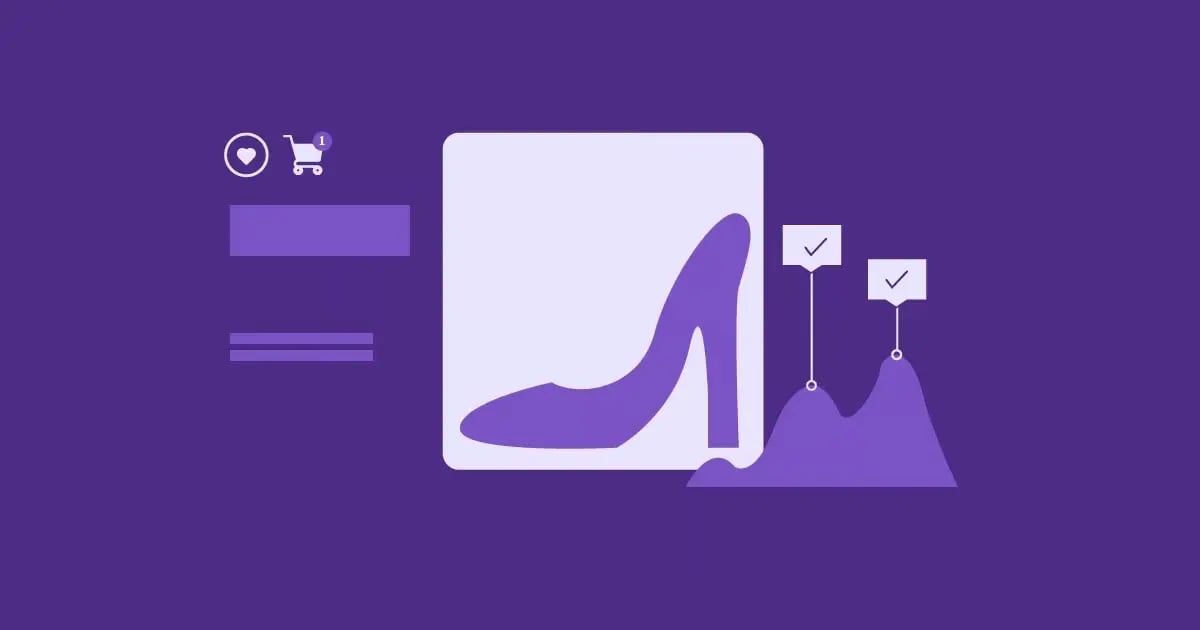Table of Contents
As a web professional who has built and managed sites for over a decade, I’ve worked with nearly every tool imaginable. This guide cuts through the noise to provide a straightforward overview of the 14 best blogging platforms for 2026, tailored to various needs and skill levels. Whether you’re a complete beginner, a seasoned writer, or a growing business, you’ll find a solution here to help you build something great.
What to Look for in a Blogging Platform
Before we dive into the list, let’s establish a framework for making your choice. A great blogging platform should align with your specific goals. As you evaluate your options, consider these key factors:
- Ease of Use: How much technical skill is required? A platform should feel intuitive and let you focus on creating content, not fighting with the software. Look for features like drag-and-drop editors, clear navigation, and straightforward posting workflows.
- Customization and Control: Does the platform enable you to create a unique look and feel that aligns with your brand? Complete control over design, layout, and functionality is crucial for creating a professional and memorable presence.
- Monetization Options: If you plan to earn money from your blog, you need a platform that supports your strategy. Check for features like advertising support (e.g., Google AdSense), affiliate marketing capabilities, options for selling digital or physical products, and the ability to offer paid subscriptions or memberships.
- Scalability and Growth: Your platform should be able to grow with you. This means having the ability to handle increased traffic, add new features, and expand your content offerings without needing to switch platforms down the line.
- SEO and Marketing Tools: What good is a great blog if no one can find it? Built-in Search Engine Optimization (SEO) tools, social media integrations, and email marketing capabilities are essential for reaching and engaging your target audience.
Our Picks for the 14 Best Blogging Platforms
Here’s my breakdown of the top platforms on the market today. I’ve organized them to help you quickly identify which ones might be the right fit for your project.
1. WordPress.org
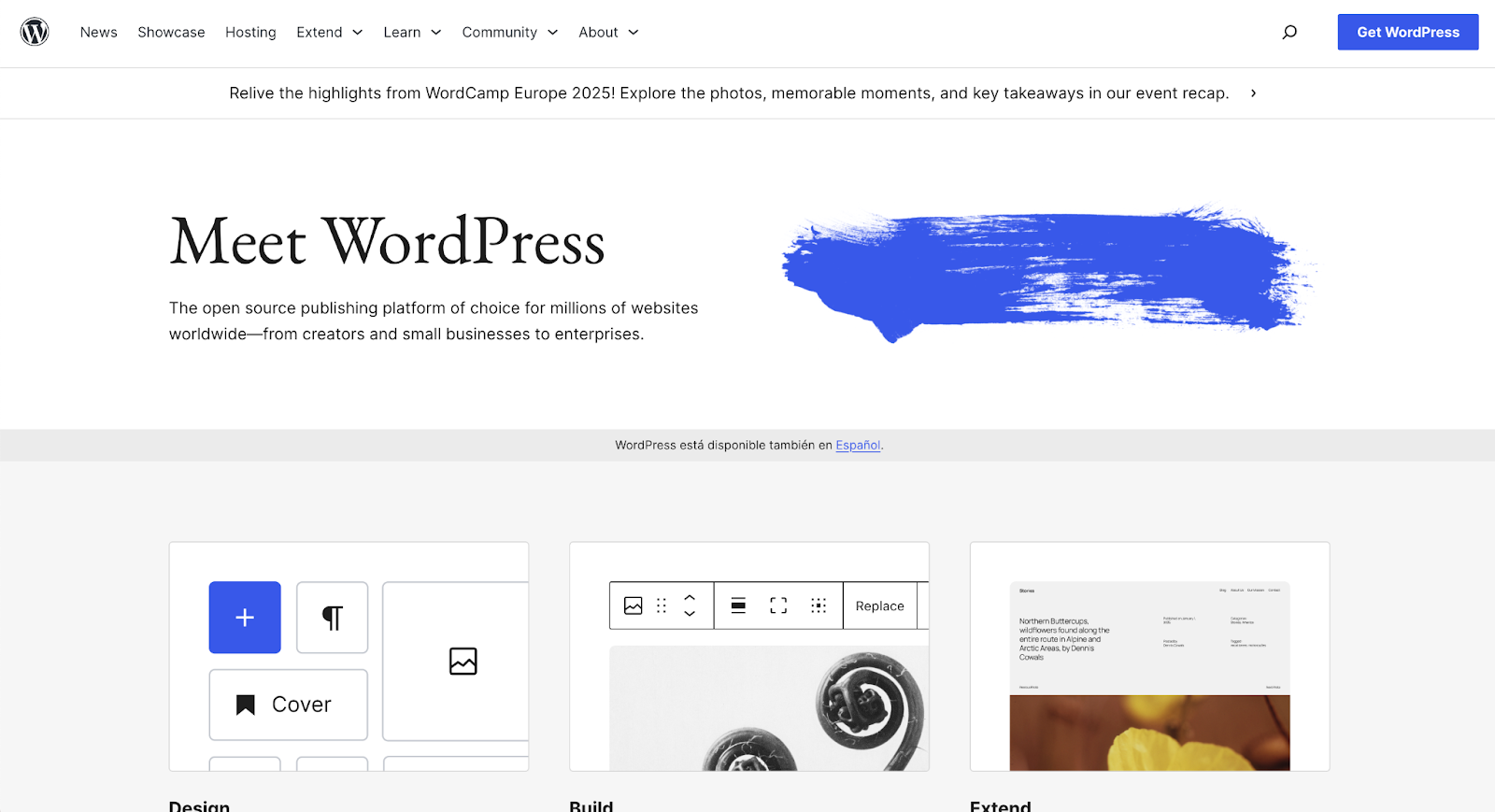
Best For: Everyone—from serious bloggers and businesses to agencies who want full control and unlimited potential.
WordPress.org is the open-source, self-hosted version of WordPress that powers over 43% of all websites on the internet. It’s not just a blogging platform; it’s a full-fledged Content Management System (CMS) that offers unparalleled flexibility and power. When people talk about the “real” WordPress, this is what they mean.
Key Features:
- Complete Customization: You have 100% control over the design and functionality of your site. You can modify code, choose from thousands of themes, and create a truly unique experience.
- Massive Plugin Ecosystem: With over 60,000 free and premium plugins, you can add virtually any feature imaginable—from advanced SEO tools and contact forms to full eCommerce stores and membership portals.
- Powerful SEO: WordPress is inherently search engine friendly, and with plugins like Yoast SEO or Rank Math, you can implement advanced SEO strategies to rank higher in search results.
- Monetization Freedom: You have complete freedom to monetize your blog in any way you choose, including ads, affiliate links, direct product sales, and more, without sharing revenue with the platform.
The Elementor Advantage on WordPress.org
While WordPress is mighty, the default block editor (Gutenberg) can sometimes feel limiting for those who want to create highly custom, professional designs without diving into code. This is where a professional website builder becomes a game-changer.
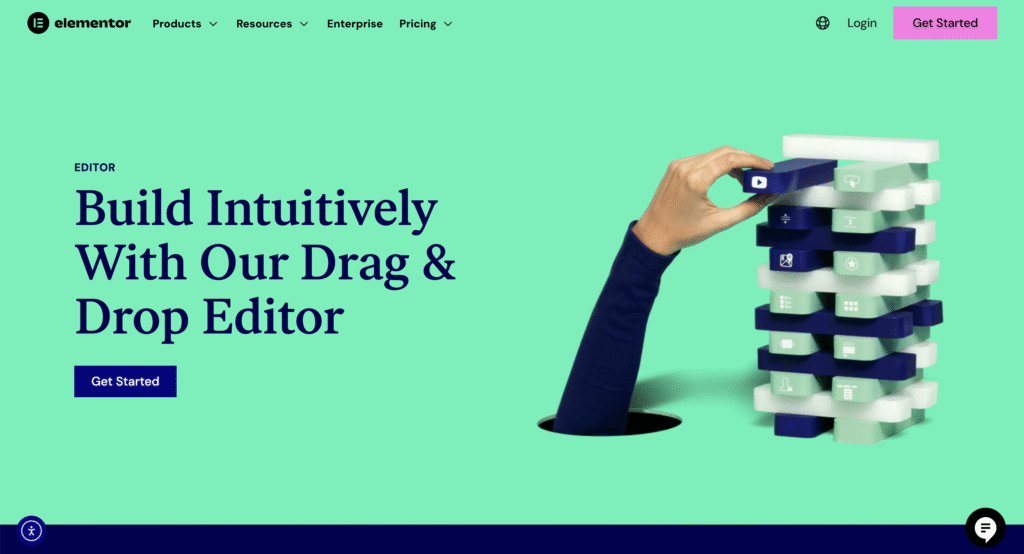
The Elementor Editor transforms the WordPress experience by providing an intuitive, drag-and-drop interface that lets you build stunning pages visually. Instead of being locked into your theme’s predefined layouts, you gain complete creative control. For a blog, this is huge. With Elementor’s Theme Builder, you can design your own custom blog post templates, archive pages, and even site-wide headers and footers, ensuring every part of your blog is perfectly on-brand. It comes packed with over 118 widgets, giving you the tools to build anything you can imagine.
For those seeking an all-in-one solution, Elementor Hosting provides a managed platform based on Google Cloud’s best-in-class infrastructure. It’s explicitly performance-optimized for Elementor sites, ensuring your blog is fast, secure, and reliable. It comes with all-in-one support from experts who understand both WordPress and Elementor.
Pricing: The WordPress.org software is free, but you’ll need to pay for a domain name (approximately $10-20 per year) and web hosting (starting from $3-10 per month).
Pros and Cons:
| Pros | Cons |
| ✅ Absolute control over every aspect of your site | ❌ Requires you to manage your own hosting and security |
| ✅ Infinitely scalable with thousands of plugins and themes | ❌ Can have a steeper learning curve than hosted platforms |
| ✅ No restrictions on monetization | ❌ You are responsible for backups and software updates |
| ✅ Strong SEO capabilities |
2. HubSpot CMS Hub
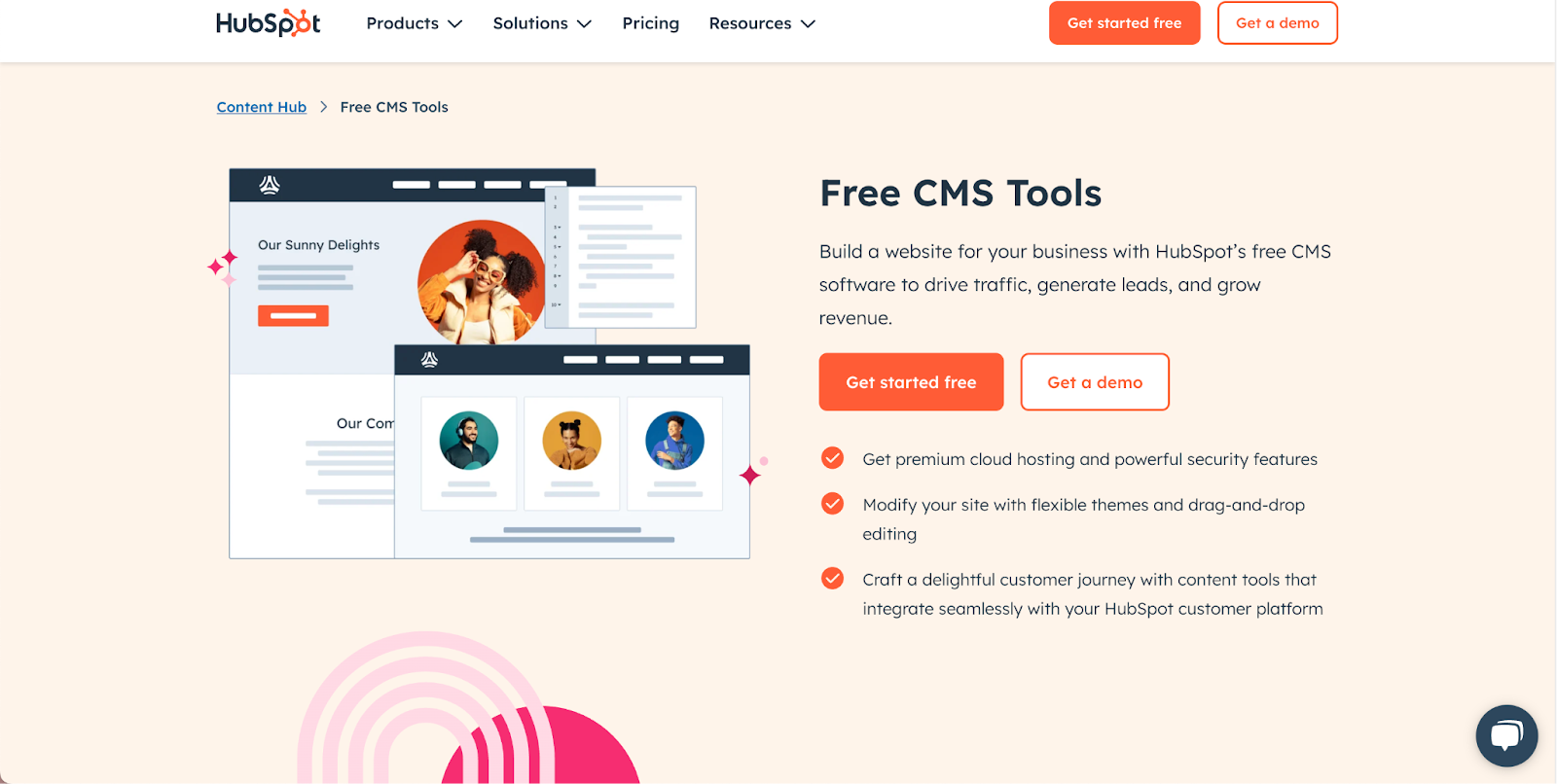
Best For: Businesses and marketers who want to integrate their blog with powerful marketing, sales, and CRM tools.
HubSpot’s CMS Hub is more than just a blogging platform; it’s a complete content management system built to drive business growth. Its main advantage is its native integration with the full HubSpot suite of tools, allowing you to turn your blog into a lead generation machine.
Key Features:
- All-in-One Platform: Connects your blog directly to HubSpot’s CRM, marketing automation, and sales tools.
- Built-in SEO Tools: Provides topic suggestions and on-page SEO advice as you write to help you rank in search results.
- Integrated Calls-to-Action (CTAs): Add CTAs, forms, and live chat to your blog posts to convert readers into leads.
- Adaptive Testing: Use A/B testing on your blog pages to optimize for conversions.
Pricing: HubSpot offers a free plan with basic blogging tools. Paid plans with more advanced features start at $23 per month.
Pros and Cons:
| Pros | Cons |
| ✅ Seamless integration with marketing and sales tools | ❌ Can become expensive as your needs grow |
| ✅ Excellent for lead generation and business blogging | ❌ Less design flexibility compared to WordPress |
| ✅ Strong analytics and performance tracking | ❌ Primarily focused on business users, not individual creators |
3. Wix
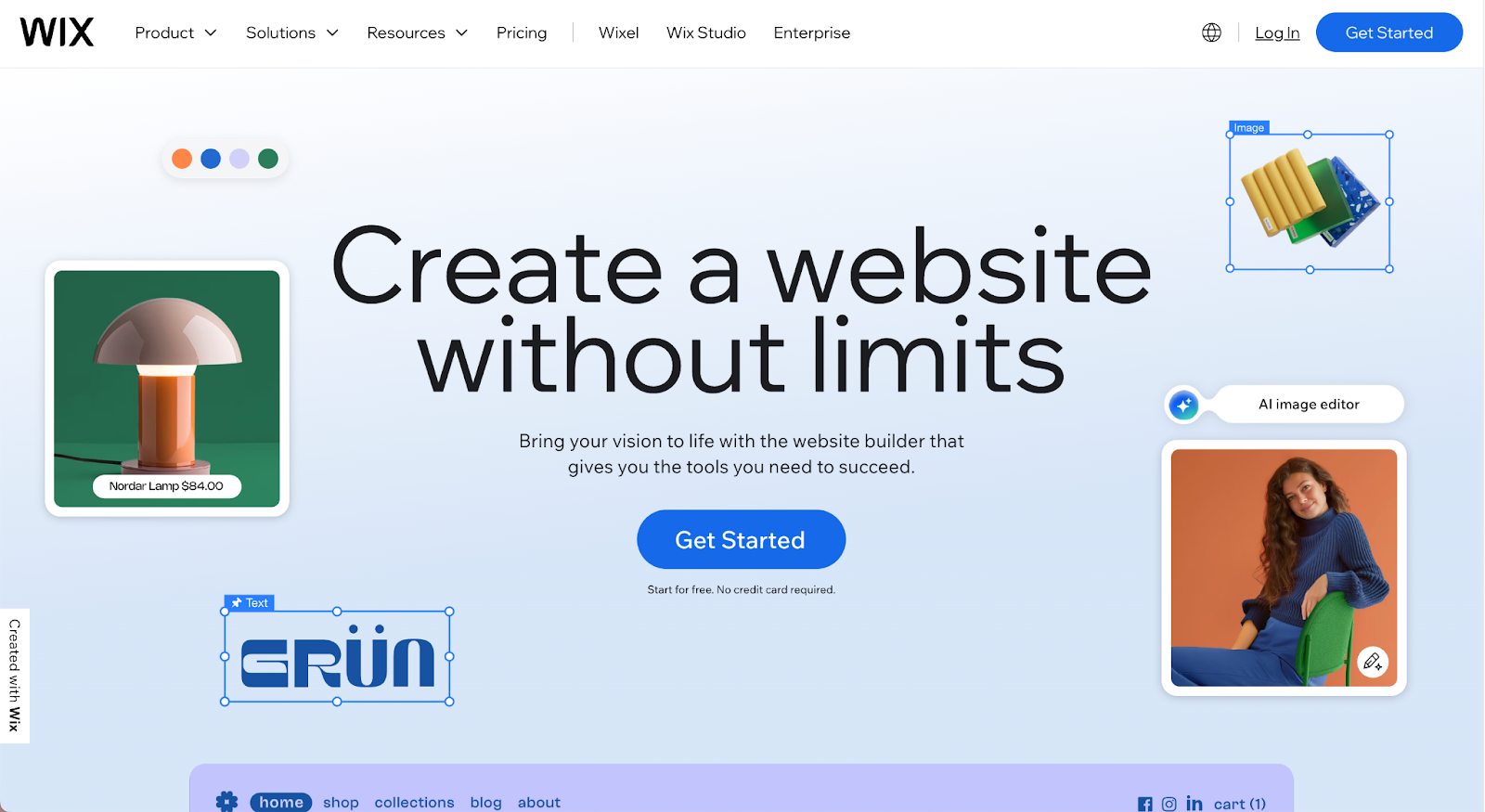
Best For: Beginners, small businesses, and visual creatives who want an all-in-one builder with extensive design flexibility.
Wix is a popular hosted website builder that makes it straightforward to create a professional-looking blog without any coding knowledge. Its drag-and-drop editor offers a high degree of customization, allowing you to place any element anywhere on the page.
Key Features:
- Intuitive Drag-and-Drop Editor: Gives you pixel-perfect control over your site’s design.
- Wix ADI (Artificial Design Intelligence): Answer a few questions, and Wix will automatically generate a custom website draft for you.
- Large Template Library: Choose from over 800 professionally designed templates.
- Wix App Market: Access hundreds of apps to add features like event bookings, forums, and advanced marketing tools.
Pricing: Wix has a free plan, but it includes Wix branding and a non-custom domain. Paid plans start at $17/month to remove ads and connect a custom domain.
Pros and Cons:
| Pros | Cons |
| ✅ Highly customizable with a flexible editor | ❌ The free plan has prominent Wix branding and ads |
| ✅ All-in-one platform, no need to manage hosting | ❌ Once you choose a template, you can’t switch to another |
| ✅ Extensive App Market for adding functionality | ❌ Can’t migrate your site to another platform easily |
4. Squarespace

Best For: Photographers, designers, artists, and anyone who prioritizes sophisticated, visually stunning design.
Squarespace is renowned for its award-winning, professionally designed templates. While it doesn’t offer the same pixel-perfect freedom as Wix, its structured editor ensures your blog will always look clean, modern, and polished.
Key Features:
- Best-in-Class Templates: All templates are beautifully designed and fully responsive.
- Integrated Marketing Tools: Comes with built-in tools for SEO, email marketing, and social media integration.
- Strong eCommerce Capabilities: A great option if you plan to sell products or services alongside your blog.
- User-Friendly Editor: The section-based editor is intuitive and makes it simple to build stylish layouts.
Pricing: Squarespace does not offer a free plan, but it has a 14-day free trial. Plans start at $16/month.
Pros and Cons:
| Pros | Cons |
| ✅ Stunning, professional templates out of the box | ❌ No free plan available |
| ✅ Excellent built-in features (eCommerce, marketing) | ❌ Less design flexibility than Wix or WordPress |
| ✅ Simple and intuitive to use, even for beginners | ❌ No third-party app store, limited to built-in features |
5. Ghost
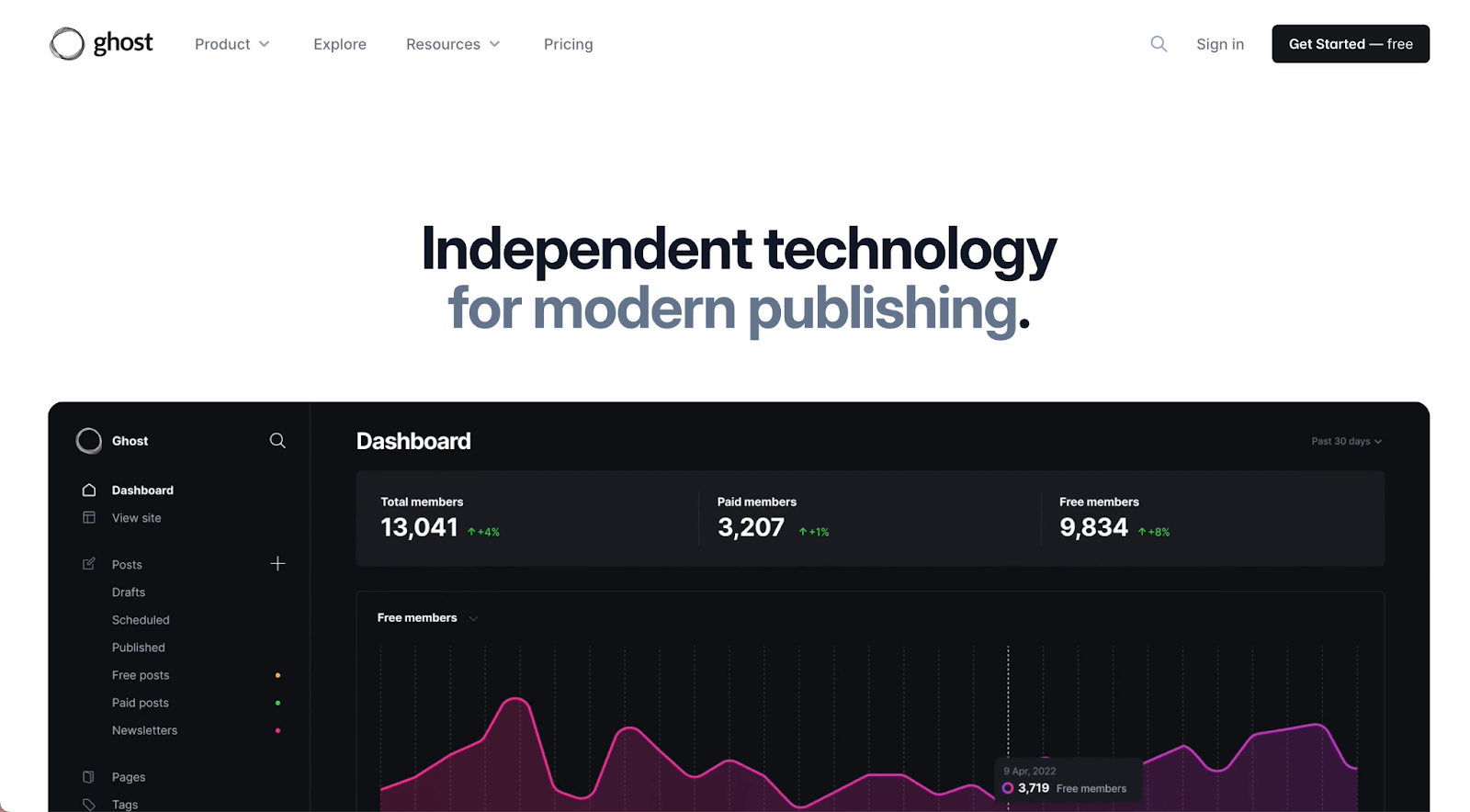
Best For: Professional writers, journalists, and publishers who want a clean, modern platform focused on content and memberships.
Ghost is a powerful open-source platform designed specifically for publishing. It offers a minimalist, distraction-free writing experience and has robust built-in tools for creating newsletters and selling paid subscriptions.
Key Features:
- Excellent Writing Experience: A clean, markdown-based editor helps you focus on your words.
- Built-in Memberships & Subscriptions: Easily create paid content and newsletters to monetize your audience.
- Native SEO Features: Comes with everything you need for SEO, including sitemaps, structured data, and custom meta tags, with no plugins required.
- Fast Performance: Ghost is built on a modern tech stack, making it incredibly fast and lightweight.
Pricing: You can self-host Ghost for free (if you’re technical) or use their managed hosting, Ghost(Pro), which starts at $9/month.
Pros and Cons:
| Pros | Cons |
| ✅ Superior writing and publishing experience | ❌ Limited design customization compared to website builders |
| ✅ Excellent for monetization via memberships | ❌ Fewer themes and integrations than WordPress |
| ✅ Very fast and SEO-friendly out of the box | ❌ The Pro plan can be costly for creators with large audiences |
6. Substack
Best For: Writers who want to build a loyal audience through an email newsletter and monetize with paid subscriptions.
Substack has exploded in popularity as the go-to platform for newsletter-first creators. It simplifies the process of publishing and monetizing a newsletter to an extreme degree. You can set up a publication and start writing in minutes.
Key Features:
- Extremely Simple Interface: No setup or technical skills required. The focus is entirely on writing and publishing.
- Integrated Newsletter and Blog: Every post is automatically sent as an email newsletter to your subscribers.
- Painless Monetization: Turn on paid subscriptions with a single click. Substack handles all the payments.
- Community Features: Includes discussion threads to help you engage with your readers.
Pricing: Substack is free to use. If you enable paid subscriptions, they take a 10% cut of your revenue.
Pros and Cons:
| Pros | Cons |
| ✅ Incredibly simple to start and use | ❌ Very limited design and customization options |
| ✅ Seamlessly combines a blog and newsletter | ❌ You don’t own the platform; less control over your brand |
| ✅ Straightforward monetization model | ❌ The 10% revenue share can become significant |
7. Medium
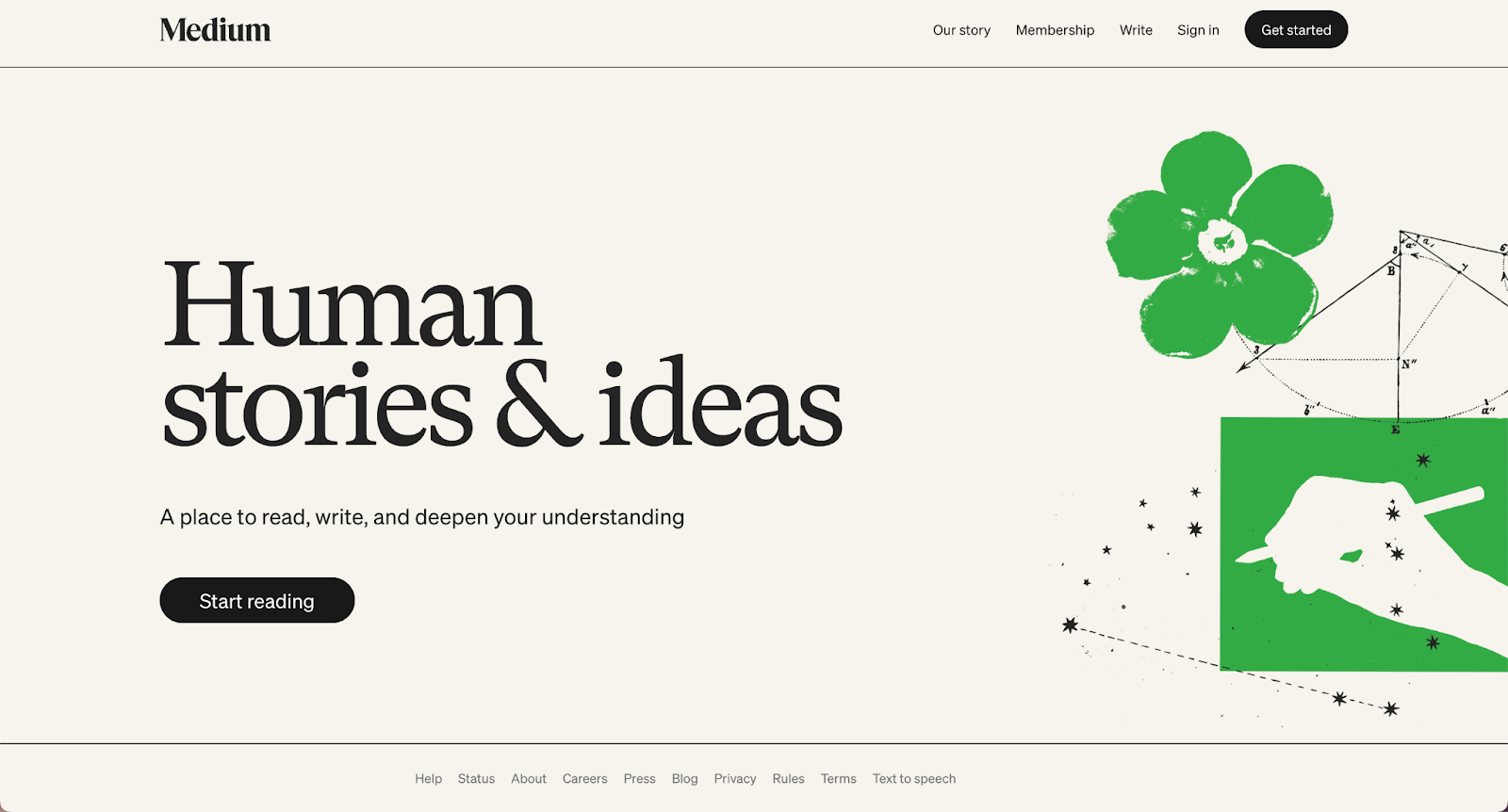
Best For: Writers who want to tap into a built-in audience and get discovered without worrying about building a website.
Medium is a unique hybrid of a blogging platform and a social network. You publish your articles on the platform, where they can be discovered by Medium’s large, built-in community of readers. It’s a great place to build a name for yourself.
Key Features:
- Built-in Audience: Your content has the potential to be seen by millions of readers on the platform.
- Zero Setup: Just create an account and start writing. There is no technical management involved.
- Clean, Distraction-Free Editor: The writing interface is beautiful and minimalist, letting you focus entirely on your content.
- Partner Program: Allows you to earn money when paying Medium members read your stories.
Pricing: Medium is free to publish on.
Pros and Cons:
| Pros | Cons |
| ✅ Access to a large, engaged readership | ❌ You don’t own your audience or your content’s “home” |
| ✅ No need to manage a website or hosting | ❌ No customization; all articles look the same |
| ✅ Simple way to start writing and get feedback | ❌ Monetization is controlled by Medium and can be unpredictable |
8. WordPress.com
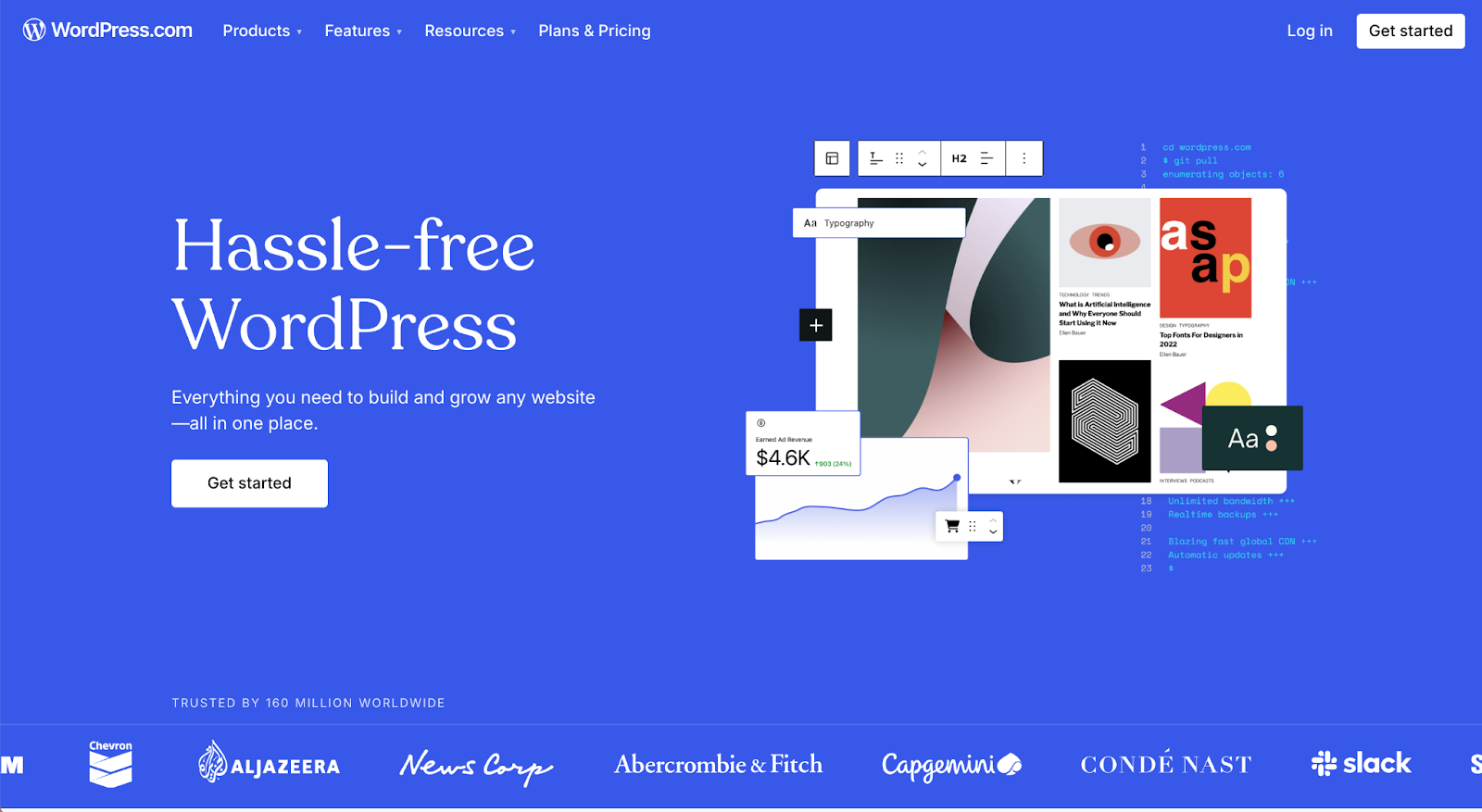
Best For: Beginners and hobby bloggers who want the power of WordPress in a simpler, all-in-one package.
WordPress.com is the hosted, for-profit service that uses the WordPress software. It takes care of all the hosting, maintenance, and security for you, making it much simpler to get started than the self-hosted WordPress.org.
Key Features:
- All-in-One Solution: Hosting, domain, and software are all included in one package.
- Ease of Use: No need to worry about technical maintenance, backups, or security.
- Built on WordPress: Gives you access to the familiar WordPress interface and features.
- Scalable Plans: You can start for free and upgrade to unlock more features, like plugins and custom themes, as your blog grows.
Pricing: Offers a free plan with limited features and a wordpress.com subdomain. Paid plans that allow a custom domain and remove ads start at $4/month.
Pros and Cons:
| Pros | Cons |
| ✅ Very easy to set up and get started | ❌ Free plan is limited and has ads |
| ✅ No technical maintenance required | ❌ Less flexibility and control than WordPress.org |
| ✅ Secure and reliable managed hosting | ❌ Must upgrade to expensive plans to install plugins or themes |
9. LinkedIn
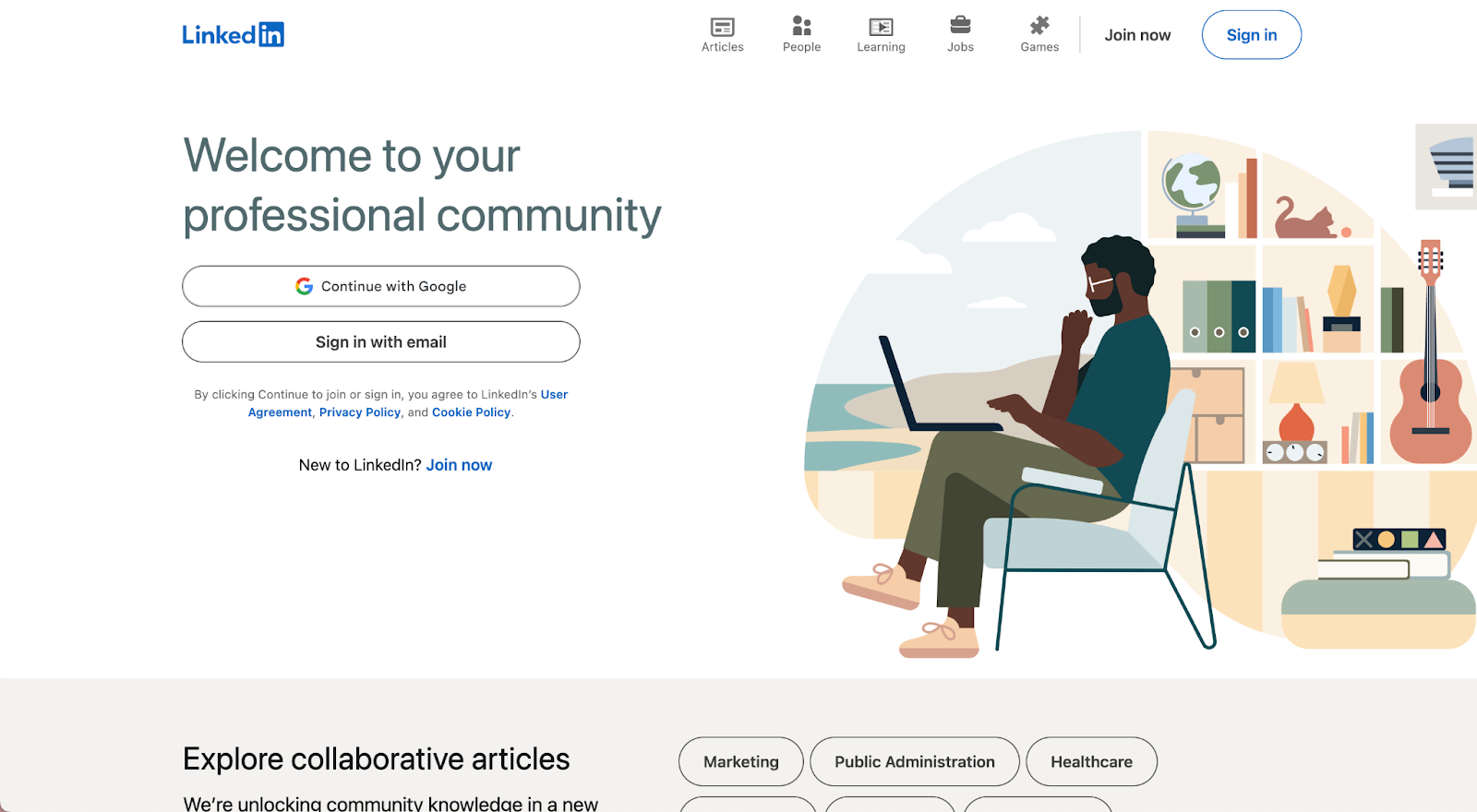
Best For: Professionals, executives, and B2B businesses looking to establish thought leadership and build their professional brand.
While not a traditional blogging platform, LinkedIn has become a powerful channel for publishing professional content. Writing articles on LinkedIn puts your expertise directly in front of a network of industry peers, potential clients, and recruiters.
Key Features:
- Built-in Professional Audience: Your articles are shared with your network and can be discovered by millions of professionals on the platform.
- Establishes Credibility: Publishing insightful content on LinkedIn is one of the best ways to build authority in your field.
- Drives Profile Views: Great articles can drive significant traffic to your LinkedIn profile, leading to new opportunities.
- No Cost: Publishing articles on LinkedIn is completely free.
Pricing: Free.
Pros and Cons:
| Pros | Cons |
| ✅ Puts your content in a professional context | ❌ Content lives on LinkedIn’s platform, not your own site |
| ✅ Ideal for B2B marketing and personal branding | ❌ Very limited formatting and design options |
| ✅ Can generate valuable networking opportunities | ❌ Not suitable for monetization or creative blogging |
10. Webflow
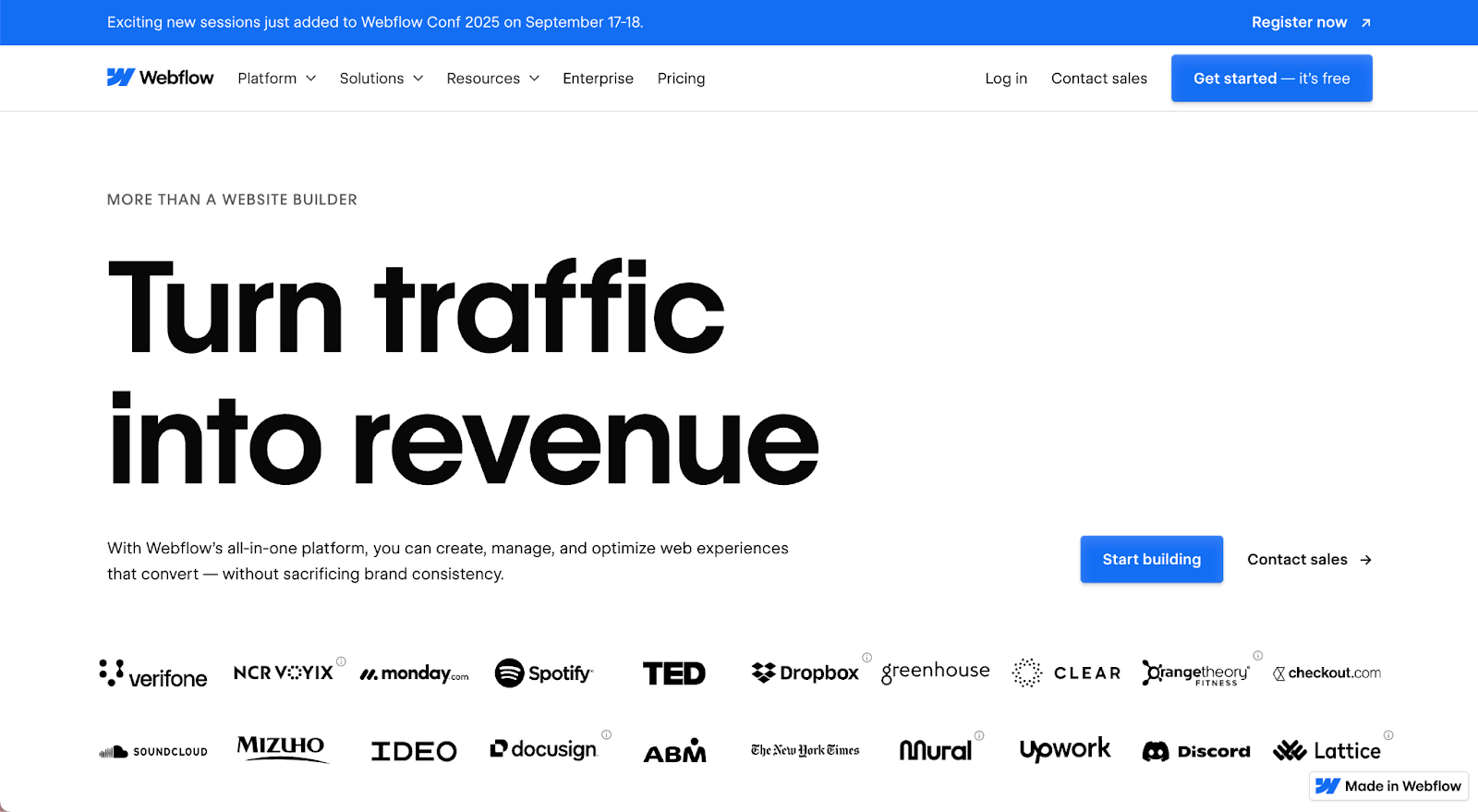
Best For: Designers and tech-savvy creators who want unparalleled visual control over their site’s design without writing code.
Webflow occupies a unique space between a traditional website builder and full-on web development. It provides a visual canvas that translates your design decisions into clean, semantic code. It’s incredibly powerful but comes with a steeper learning curve.
Key Features:
- The Webflow Designer: A Photoshop-like interface that gives you granular control over CSS properties visually.
- Powerful CMS: Easily create and manage dynamic content for your blog, portfolio, or other collections.
- Clean Code Output: Produces high-quality HTML, CSS, and JavaScript that is fast and SEO-friendly.
- Advanced Animations: Build complex interactions and animations without writing a line of code.
Pricing: Webflow offers a free plan that allows you to learn the tool. Paid plans start at $14/month to connect a custom domain.
Pros and Cons:
| Pros | Cons |
| ✅ Ultimate visual control over design and layout | ❌ Steep learning curve for non-designers |
| ✅ Creates professional, high-performance websites | ❌ More expensive than many other platforms |
| ✅ Excellent for highly custom, interactive blogs | ❌ Might be overkill for a simple personal blog |
11. Weebly
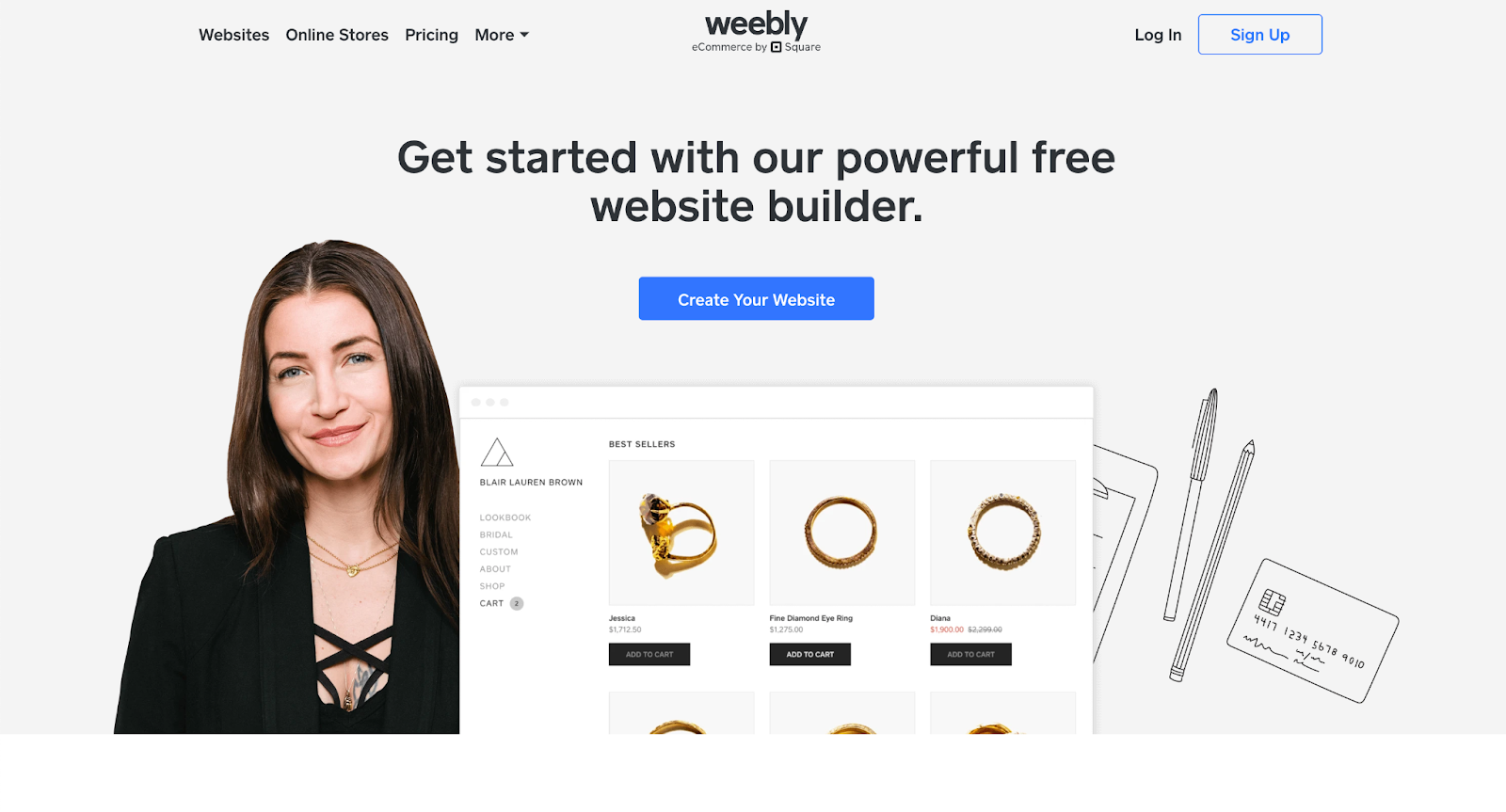
Best For: Beginners and small business owners who need a simple website with integrated eCommerce features.
Weebly, owned by Square, is a straightforward website builder known for its ease of use. While not as feature-rich as Wix or Squarespace, its blogging tools are solid and it integrates seamlessly with Square’s payment processing and eCommerce ecosystem.
Key Features:
- Simple Drag-and-Drop Editor: Easy to learn and use.
- Integrated eCommerce: A strong choice if your main goal is to sell products online and have a blog to support your store.
- App Center: Offers a selection of third-party apps to add more functionality.
- Helpful SEO Guides: Provides prompts and checklists to help you optimize your blog for search.
Pricing: Weebly offers a free plan with ads. Paid plans start at $10/month.
Pros and Cons:
| Pros | Cons |
| ✅ Very beginner-friendly and easy to use | ❌ Less design flexibility and fewer templates than competitors |
| ✅ Strong integration with Square for eCommerce | ❌ The drag-and-drop editor is not as free-form as Wix’s |
| ✅ Affordable pricing plans | ❌ Fewer advanced features and customization options |
12. Blogger
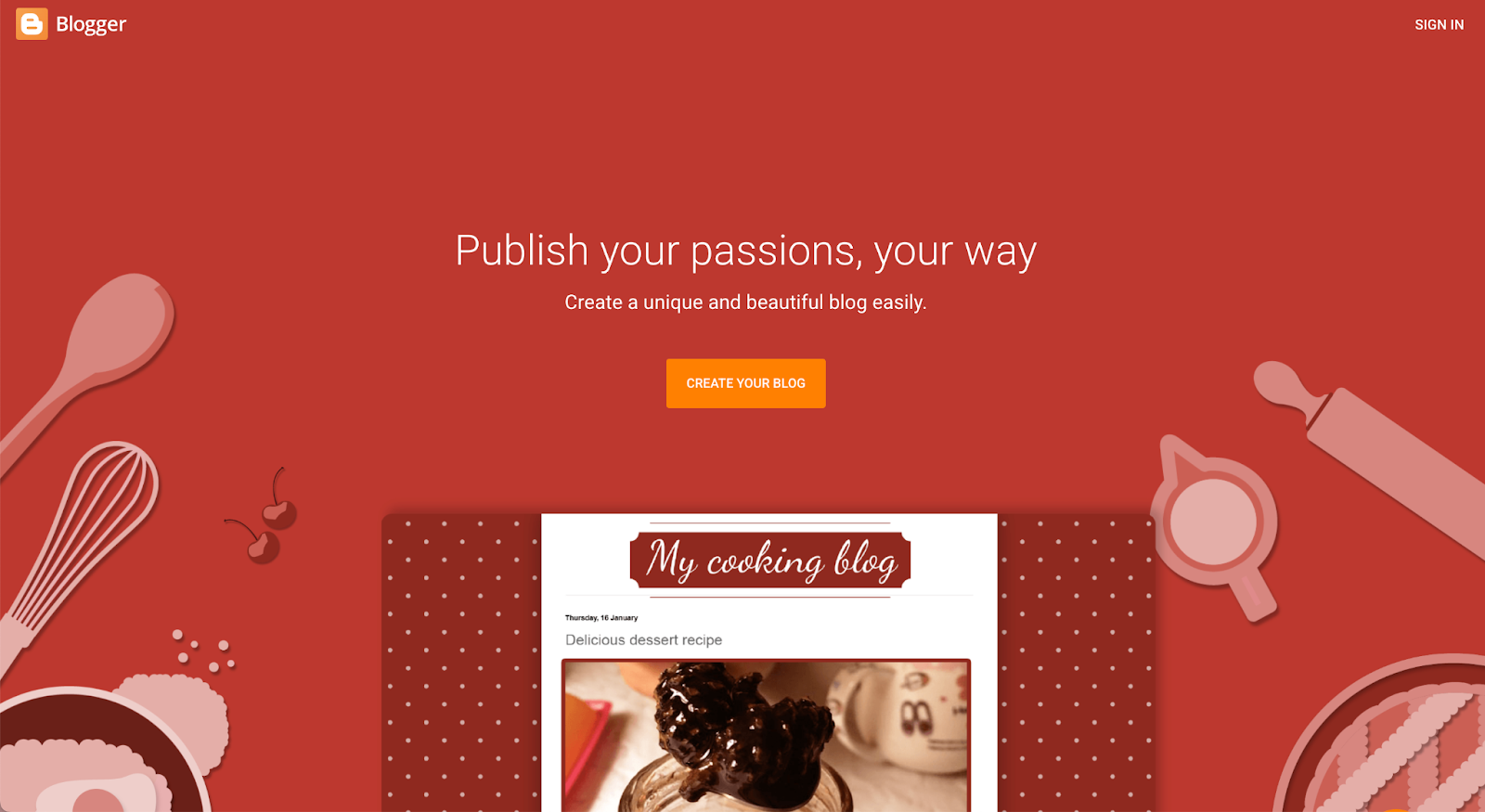
Best For: Hobby bloggers and beginners who want a completely free and simple platform to get started with writing.
Blogger is one of the oldest blogging platforms on the internet, and it’s owned by Google. It’s a no-frills, straightforward tool that lets you publish a blog in minutes. While it lacks the advanced features of modern platforms, its simplicity and cost (or lack thereof) are its most significant selling points.
Key Features:
- Completely Free: Google provides free hosting and a free blogspot.com subdomain.
- Simple to Use: The interface is basic and easy to navigate, making it great for non-technical users.
- Google Integration: Easily integrates with other Google services like AdSense and Google Analytics.
- Reliable Hosting: Backed by Google’s secure and robust infrastructure.
Pricing: 100% free.
Pros and Cons:
| Pros | Cons |
| ✅ Absolutely free, forever | ❌ Very dated interface and limited features |
| ✅ Extremely simple for complete beginners | ❌ Few template and design customization options |
| ✅ Hosted on Google’s secure platform | ❌ Not suitable for professional or serious blogs |
13. Tumblr
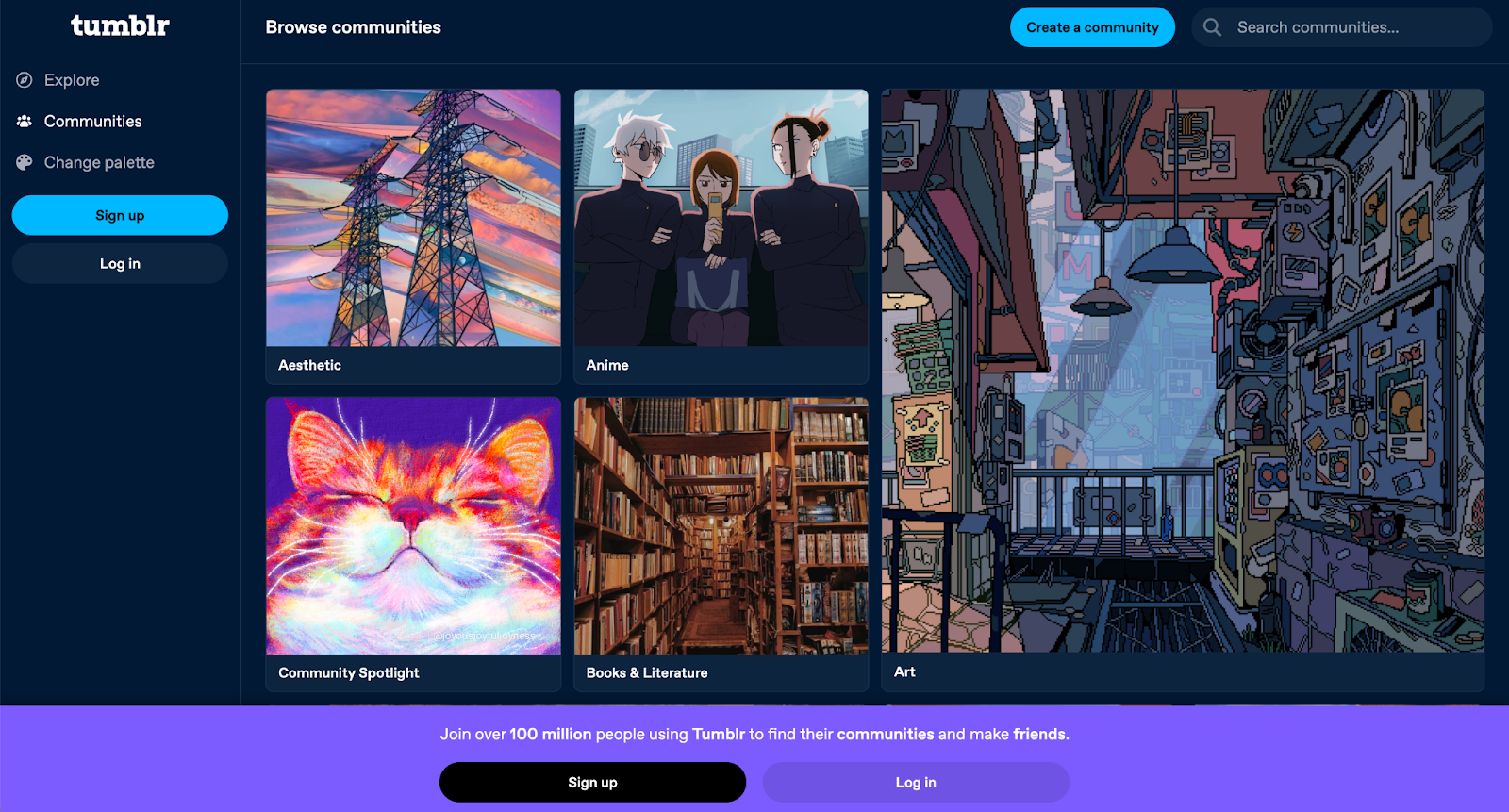
Best For: Microbloggers, visual artists, and creators focused on short-form, media-rich content and community engagement.
Tumblr is a microblogging platform with a strong social networking component. It’s less about long-form articles and more about sharing images, GIFs, quotes, and short posts. The community aspect is central, with users “reblogging” and liking each other’s content.
Key Features:
- Multimedia Focus: Excels at showcasing visual content like photos, videos, and GIFs.
- Social Networking: Built-in reblogging and following features foster a strong sense of community.
- Custom Themes: Offers a good selection of free and premium themes to customize your blog’s appearance.
- Mobile-First: The mobile app is excellent, making it easy to post on the go.
Pricing: Free to use.
Pros and Cons:
| Pros | Cons |
| ✅ Great for visual content and short-form posts | ❌ Not designed for traditional long-form blogging |
| ✅ Strong community and content discovery features | ❌ Monetization options are very limited |
| ✅ Easy to use and post from any device | ❌ Your blog is tied to the Tumblr ecosystem |
14. Jekyll
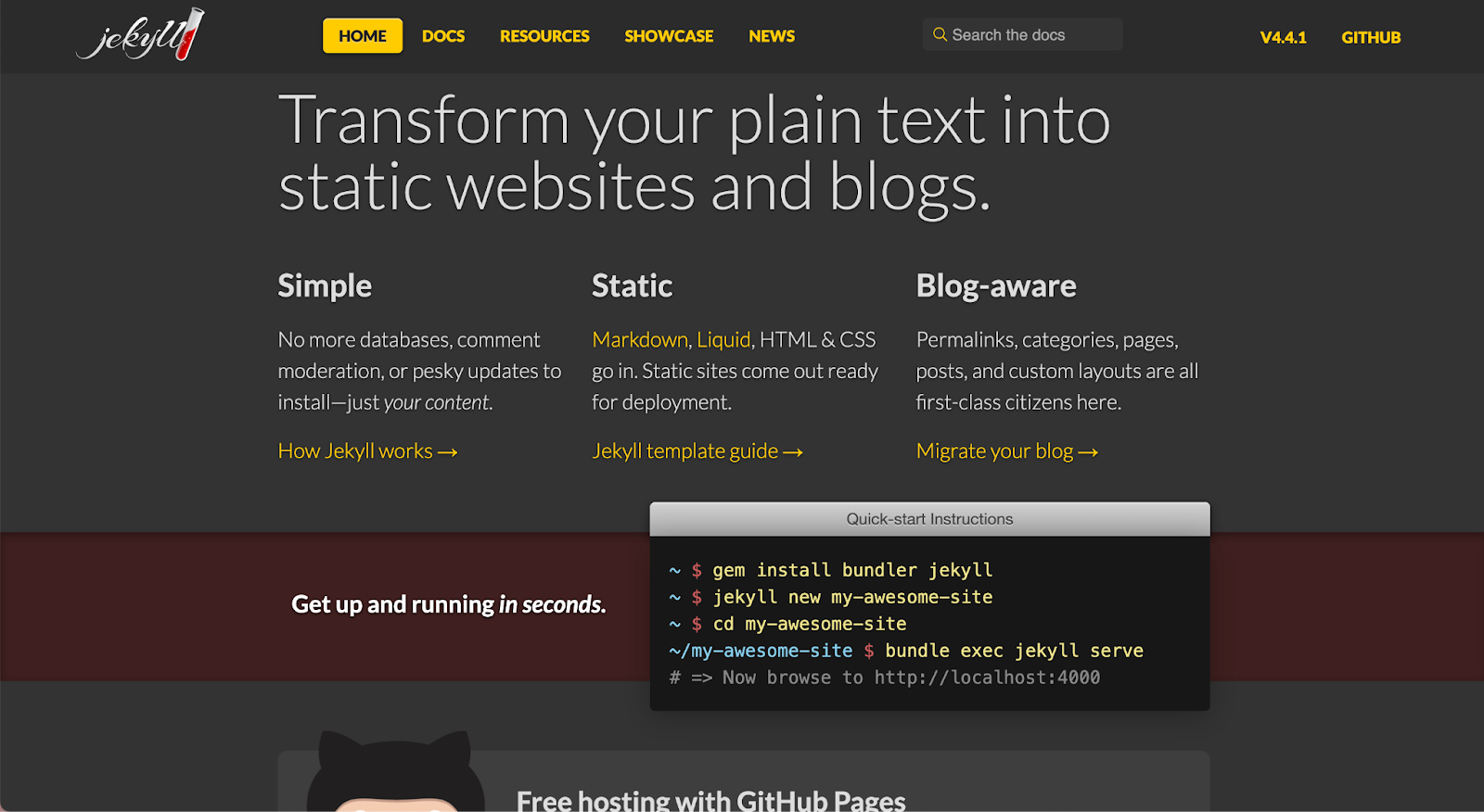
Best For: Developers and tech-savvy bloggers who want a fast, secure, and simple static site.
Jekyll is a static site generator. Instead of a database, it takes your content, runs it through templates, and generates a website made of simple HTML, CSS, and JavaScript files. This results in incredibly fast and secure websites, but it requires some comfort with the command line and markup languages.
Key Features:
- Blazing Fast Performance: Static sites have minimal server-side processing, making them extremely quick to load.
- Enhanced Security: With no database or server-side scripts to exploit, static sites are much less vulnerable to hacking.
- Version Control: You can manage your content with Git, just like code, allowing for powerful versioning and collaboration.
- Free Hosting: Can be hosted for free on services like GitHub Pages.
Pricing: The software is free. Hosting can also be free.
Pros and Cons:
| Pros | Cons |
| ✅ Extremely fast and secure | ❌ Requires technical knowledge (Markdown, Git, command line) |
| ✅ Total control over your site’s code | ❌ Not user-friendly for non-developers |
| ✅ Free to build and host | ❌ No dynamic features like comments or forms without third-party services |
How to Choose the Right Blogging Platform for You
Making the final decision comes down to your personal goals, technical comfort level, and budget. Here’s a quick summary to help you decide:
| If your main goal is… | Consider these platforms… |
| Total Control and Scalability | WordPress.org with Elementor. Nothing beats its flexibility for building a serious, long-term project. |
| Simplicity and Ease of Use | Wix or Squarespace. These all-in-one builders are perfect for beginners who want a beautiful site without the technical hassle. |
| Monetizing Through Newsletters | Substack or Ghost. Both are purpose-built for creating premium content and paid memberships. |
| Building a Professional Brand | LinkedIn or HubSpot CMS Hub. These platforms excel at connecting your content to business and networking goals. |
| Starting for Free | Blogger or Medium. Great for hobbyists or writers who want to test the waters without any financial commitment. |
Final Thoughts
The best blogging platform is the one that empowers you to achieve your vision without getting in your way. For beginners and creators focused on aesthetics, all-in-one builders like Wix and Squarespace offer a fantastic starting point. For writers seeking to establish a direct connection with their audience, Substack and Ghost offer powerful, focused tools.
However, for those who are serious about building a scalable, professional blog with complete creative freedom, my recommendation consistently lands on WordPress.org. The control it gives you is unmatched. When you pair its power with a professional tool like the Elementor platform, which includes the Editor and secure Hosting, you eliminate the technical barriers to creating a truly custom and high-performing website. This combination provides a robust foundation that can support your ambitions, regardless of how ambitious they become.
Looking for fresh content?
By entering your email, you agree to receive Elementor emails, including marketing emails,
and agree to our Terms & Conditions and Privacy Policy.