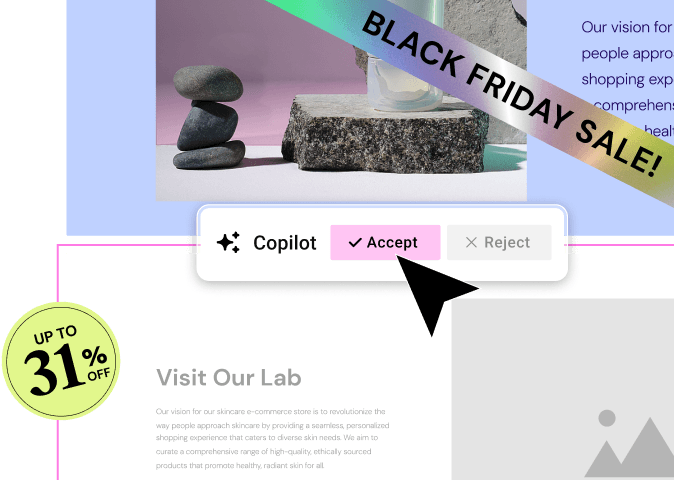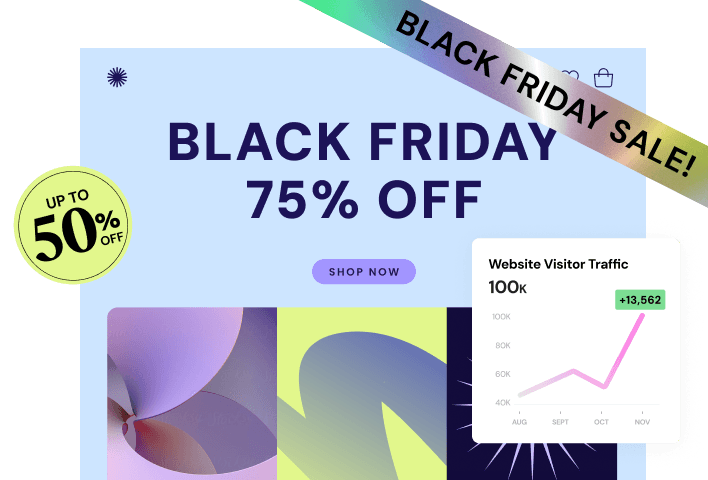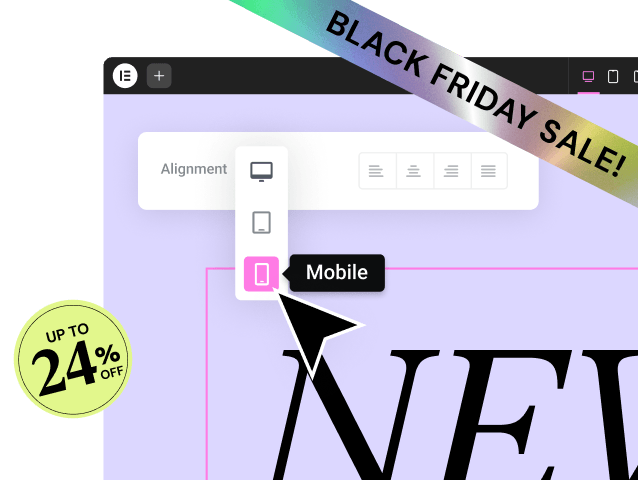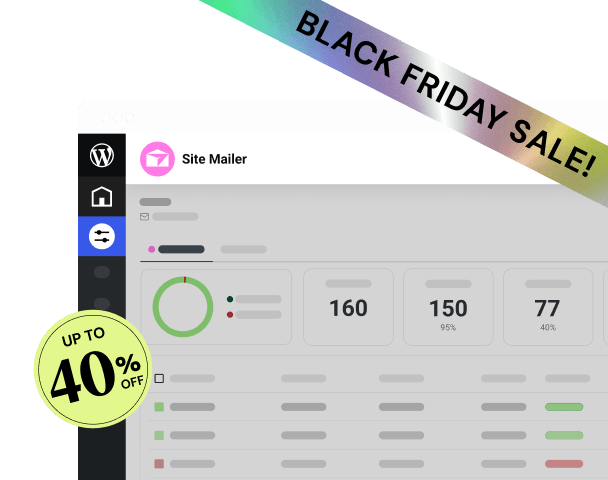Table of Contents
The right website builder should serve as a partner in your SEO journey, simplifying complex technical tasks while providing the necessary control for sophisticated on-page optimization. This guide delves into the essential technical and on-page factors that determine your ranking potential and analyzes which platforms provide the best environment for achieving sustained SEO excellence.
Key Takeaways
- SEO is Three-Pillared: Successful SEO relies on three balanced components: Technical SEO (speed, structure, crawling), On-Page SEO (content, keywords, metadata), and Off-Page SEO (backlinks, authority). Your builder must support all three.
- Performance is Paramount: Google uses Core Web Vitals (LCP, INP, CLS) as critical ranking signals. A builder that generates clean, optimized code and pairs with fast hosting, like Elementor Hosting, provides the necessary speed foundation.
- Flexibility is Key: Platforms built on open-source foundations, specifically WordPress, combined with a visual builder like Elementor, offer the maximum flexibility needed for deep SEO customization, schema markup implementation, and integration with top SEO plugins (like Yoast SEO or Rank Math).
- The Ecosystem Advantage: The best solution is a platform that bundles building tools with performance-focused utilities. The Elementor platform offers an all-in-one stack that includes hosting, image optimization, and accessibility tools, all designed to work together seamlessly to boost ranking signals.
Understanding SEO in the Context of Website Builders
Before evaluating specific platforms, you must understand the critical role your website builder plays in your overall SEO success. The builder isn’t just a design tool; it’s the environment that dictates the quality of the code Google reads and the speed at which users experience your site.
The Three Pillars of Modern SEO
A robust SEO strategy requires you to master three distinct, yet interconnected, areas. If one pillar is weak, the entire structure suffers.
Technical SEO (The Foundation)
Technical SEO refers to optimizing the infrastructure of your site to help search engine crawlers access, crawl, interpret, and index your website. Without a solid technical foundation, your beautiful content may never be seen.
- Crawlability and Indexability: Does the site structure allow search engines to easily discover all your important pages? This relies on a proper robots.txt file and a well-structured XML sitemap.
- Site Architecture: Clear site hierarchy, logical internal linking, and SEO-friendly URLs are essential for distributing authority and guiding user navigation.
- Core Web Vitals: These are Google’s metrics for measuring real-world user experience (loading, interactivity, and visual stability). They are now critical ranking factors.
On-Page SEO (The Content)
This involves optimizing the elements on your actual pages for specific keywords and user intent. This is where you directly communicate your page’s relevance to search engines and users.
- Keyword Strategy: Understanding what your audience searches for and aligning your content to that search intent (Informational, Navigational, Transactional, Commercial).
- Metadata Optimization: Crafting compelling and keyword-rich title tags and meta descriptions to improve click-through rates (CTR) in search results.
- Content Hierarchy: Using header tags ($H1$ through $H6$) correctly to structure content logically for both readability and semantic clarity.
Off-Page SEO (The Authority)
Off-page SEO focuses on building credibility and trust outside your website. This is primarily achieved through high-quality backlinks from reputable, relevant sources, reinforcing your site’s Expertise, Experience, Authoritativeness, and Trustworthiness (E-E-A-T).
Why Builder Choice Matters for SEO
The platform you choose dictates how easily you can implement these three pillars.
- Code Quality: Many visual builders add unnecessary or “bloated” code, slowing down the page and making it harder for crawlers to parse. A good builder generates clean, semantic HTML that is efficient to load and easy for search engines to understand.
- Flexibility: Closed-source, all-in-one platforms restrict your ability to customize file structure, implement complex schema markup, or integrate third-party tools that provide specialized SEO functionality.
- Performance Control: The builder’s efficiency and the quality of the underlying hosting are the two biggest factors in site speed. If the builder isn’t lightweight, no amount of optimization can fully fix a slow site.
Technical SEO: The Decisive Factor for Ranking
Technical performance is foundational. Google wants to provide the best possible experience, and slow or unstable websites won’t make the cut, regardless of how great the content is.
Core Web Vitals: Google’s Measure of User Experience
In 2024, Core Web Vitals (CWVs) remain a critical ranking component. You must pass these metrics to compete effectively.
Largest Contentful Paint (LCP)
LCP measures loading performance. It marks the time it takes for the largest element (usually a hero image, video, or large block of text) to become visible in the viewport.
- Goal: 2.5 seconds or less.
- Builder Relevance: LCP is heavily influenced by server response time and resource optimization. A builder must not introduce excessive CSS or JavaScript that blocks the rendering of the largest element.
Interaction to Next Paint (INP)
INP measures interactivity and responsiveness. It tracks the delay between a user interaction (a click, tap, or keypress) and the time the browser renders the next visual feedback.
- Goal: 200 milliseconds or less.
- Builder Relevance: Poor INP is often caused by long-running JavaScript tasks that tie up the browser’s main thread. A well-coded builder like Elementor minimizes its resource footprint and executes scripts efficiently to ensure quick responsiveness.
Cumulative Layout Shift (CLS)
CLS measures visual stability. It quantifies how much content shifts around unexpectedly as the page loads, which is frustrating for users.
- Goal: 0.1 or less.
- Builder Relevance: A good builder and theme combination must explicitly define dimensions for all elements, particularly images, videos, and ad slots, to reserve space before they fully load. The Hello Theme by Elementor, for instance, is designed to be a lightweight canvas that avoids these layout shifts.
The Role of Hosting and Infrastructure
No matter how clean your builder’s code is, slow hosting will ruin your CWV scores. The server is the first piece of the speed puzzle.
High-Performance Managed Hosting
Choosing a host engineered for your specific platform is non-negotiable.
Elementor offers its own specialized hosting solution, Elementor Hosting, built on the premium Google Cloud Platform and integrated with the Cloudflare Enterprise Content Delivery Network (CDN).
- CDN Integration: A CDN is essential for global reach, caching your site’s assets across numerous servers worldwide. This minimizes latency for visitors, drastically improving LCP.
- Server-Side Caching: Optimized hosting includes sophisticated caching mechanisms that save your page’s rendered HTML, delivering it instantly without having to process WordPress and builder code on every request.
- Unified Support: With Elementor Hosting, you eliminate the common “blame game.” You get a single, expert point of contact for any issue, whether it’s a hosting conflict or a builder problem. This saves professionals and agencies significant time and headache.
Image Optimization as a Technical Lever
Large images are consistently the number one cause of slow websites. Automating image optimization is essential for maintaining speed and passing CWVs.
- Next-Gen Formats: Modern browsers prefer formats like WebP and AVIF due to their smaller file sizes and superior quality at high compression levels.
- Elementor Image Optimizer: Elementor provides a dedicated solution, the Image Optimizer by Elementor, that automatically compresses and converts images to WebP/AVIF upon upload. This ensures that every image on your site is optimized for performance without manual intervention, a huge time saver.
Clean Code and Mobile-First Indexing
Google’s index is mobile-first, meaning it primarily uses the mobile version of your site for ranking. If your site performs poorly on mobile, it won’t rank well on desktop, either.
- Responsive Control: A high-quality builder must offer granular responsive controls that allow you to adjust every element, font size, and layout for specific breakpoints (desktop, tablet, mobile). Elementor’s visual editor provides this level of control, letting you design truly mobile-optimized layouts, not just scaled-down desktop views.
- Semantic HTML: Elementor is known for outputting clean, semantic HTML, which is easy for crawlers to understand and index. This foundation, combined with the lightweight Hello Theme, ensures your site starts with the smallest possible footprint.
On-Page SEO: Mastering Content and Context
Once the technical foundation is strong, you focus on the content. The builder must provide the flexibility to structure your information precisely how search engines and users expect it.
Metadata and Title Tag Control
The title tag and meta description are your first opportunity to communicate relevance and persuade a user to click.
- Seamless Integration: The best workflow is one where you can optimize these crucial elements directly within your visual design environment. Elementor integrates seamlessly with premier SEO plugins like Yoast SEO and Rank Math. This integration allows you to:
- Edit SEO Titles and Descriptions: Adjust the text that appears in the search results directly from the Elementor editor screen.
- Manage Slugs: Customize the page URL segment to be concise and keyword-rich.
- Content Analysis: Leverage the plugin’s content analysis features to get real-time feedback on keyword density and readability without switching interfaces.
Content Structure and Header Tags
Header tags ($H1$ through $H6$) create a hierarchy for your content, similar to an outline in a book. This structure is vital for readability and SEO.
- H1 Consistency: Every page must have only one $H1$ tag, which should contain your primary target keyword. A versatile builder allows you to easily assign the $H1$ tag to any heading widget you choose, ensuring you maintain a clear content hierarchy throughout your template.
- Logical Flow: You use $H2$ tags for main section titles and $H3$, $H4$, and so on for sub-sections. The visual drag-and-drop capability of Elementor makes this process intuitive, allowing you to focus on the structure and flow of your argument rather than wrestling with code.
Dynamic Content and Schema Markup
Advanced SEO requires generating dynamic pages and communicating specific context to Google using structured data, or schema markup.
Dynamic Content for Scale
For large websites, like eCommerce stores or directory sites, you can’t manually create hundreds of pages.
- Elementor Pro Theme Builder: This powerful feature allows you to design a single template (e.g., a WooCommerce product page or a custom post type archive) and dynamically pull content from the WordPress database into that design. This is essential for creating thousands of unique, optimized pages quickly and consistently.
- WooCommerce Builder: Specifically for eCommerce, the dedicated WooCommerce Builder tools within Elementor Pro give you the ability to design every part of your store, from the shop archive to the individual product page, ensuring every element is optimized for sales and search visibility.
Implementing Structured Data
Schema markup is microdata that tells Google exactly what the content on your page is (a recipe, a product, an FAQ, a review).
- SEO Plugin Support: While Elementor provides the design structure, modern SEO plugins integrated with the platform handle the heavy lifting of schema markup, allowing you to easily add FAQ schema to an Accordion widget or Product schema to a product template. This extra context helps you achieve rich results (like star ratings or extra snippets) in the SERPs, dramatically increasing CTR.
Authority and E-E-A-T
Google’s emphasis on E-E-A-T requires sites to clearly demonstrate their credibility.
- Author Profiles: If you’re publishing expert content, the Theme Builder lets you create dynamic, comprehensive author boxes and resource pages that establish the author’s credentials, linking to their professional details.
- Internal Linking Strategy: The builder should simplify internal linking. Elementor’s visual interface allows you to create strong calls-to-action and links easily throughout your content, creating the dense, interconnected structure that search engines prefer. As an expert in the field, I, Itamar Haim, always emphasize that a clear internal linking structure is the hallmark of a high-authority site.
The Platform Comparison: Finding the SEO Champion
Selecting the best website builder for SEO involves comparing platforms based on their ability to deliver performance, flexibility, and control over ranking factors.
The Open-Source Advantage: WordPress + Elementor
WordPress, the open-source Content Management System (CMS), powers over 43% of the internet. When paired with a visual builder like Elementor, it becomes the most versatile foundation for SEO success.
Why WordPress Excels for SEO
- Limitless Extensibility: The sheer volume of high-quality, specialized SEO plugins (Yoast, Rank Math, AIOSEO) gives you unmatched control over technical SEO settings, schema, sitemaps, and redirects.
- SaaS platforms often limit you to basic built-in tools.
- Data Ownership: With WordPress, you own your code and data. This means you are never locked into a platform, giving you the freedom to migrate or adapt your SEO strategy as Google’s algorithms change.
- Community and Resources: The massive global WordPress community ensures that any SEO challenge you face has already been solved and documented dozens of times.
Elementor: The SEO-Savvy Website Builder
Elementor’s visual editor and ecosystem are built to harness WordPress’s inherent SEO power while mitigating common WordPress performance challenges.
| Elementor Feature | SEO Benefit |
| Hello Theme | Minimalist, clean code base, resulting in top-tier Core Web Vitals. |
| Theme Builder (Pro) | Designs every template part of a site, ensuring consistent H1/H2 structure and dynamic content for scale. |
| Image Optimizer | Automated compression and WebP conversion, directly improving LCP and overall site speed. |
| Code Structure | Generates clean, semantic HTML that’s easily readable by search engine crawlers. |
| AI Site Planner | Helps outline a logical site hierarchy (sitemap) based on intent before a single page is built. |
| Ally by Elementor | Ensures websites are accessible, aligning with the growing importance of usability and page experience as ranking signals. |
Key Competitors: A Neutral Overview
When considering other builders, a serious web creator must look beyond initial ease of use and assess the true level of SEO control they offer.
SaaS Platforms (Wix, Squarespace)
These platforms offer an all-in-one, closed-source solution.
- Wix: Provides a highly intuitive, template-driven experience. It includes built-in SEO tools and features like the Wix SEO Wiz. While these tools simplify basic optimization for beginners, the closed nature of the platform means advanced users often hit a ceiling when attempting deep customization, integrating advanced schema, or troubleshooting complex technical issues that require granular code access.
- Squarespace: Highly regarded for its beautiful, designer-focused templates. Squarespace automatically handles many technical SEO basics like SSL and mobile responsiveness. However, like other SaaS platforms, its extensibility is limited to its proprietary app store, restricting the use of popular, powerful SEO plugins that many professionals rely on for in-depth keyword analysis and technical fixes.
Other WordPress Builders (Divi, Beaver Builder)
These options also run on the open-source WordPress foundation, benefiting from the same plugin ecosystem.
- Divi: An older, popular visual builder that offers extensive design features and a full theme. Divi provides comprehensive front-end editing and a large library of modules. Historically, the code output can sometimes be heavier than that of the lightweight Elementor + Hello Theme combination, potentially making it more challenging to achieve top-tier Core Web Vitals scores without significant optimization effort.
- Beaver Builder: Known for its stability and developer-friendly, clean code. Beaver Builder is a favorite among agencies for reliable, robust sites. While highly effective, it generally offers a more basic feature set compared to the comprehensive, integrated Elementor ecosystem, which now includes hosting, AI tools, and marketing platforms natively.
Why the Elementor Ecosystem is the SEO Champion
The Elementor platform excels because it occupies the sweet spot between the locked-down simplicity of SaaS builders and the fragmented complexity of a DIY WordPress stack. It offers the best of both worlds—the freedom of open-source WordPress with the simplicity of a managed, integrated platform.
- Unified Performance: By combining Elementor Hosting (built on Google Cloud + Cloudflare CDN) with the clean code of the Hello Theme and the Image Optimizer, Elementor provides a pre-optimized stack engineered for Core Web Vitals success. You no longer have to worry about compatibility issues between your builder, theme, and host.
- Integrated AI Tools: Elementor’s AI Site Planner and Elementor AI (for content, image, and custom code generation) help you optimize your content and site structure faster. You can draft SEO-friendly copy, create relevant images, and even generate custom CSS for unique technical fixes, all within the editor.
- Complete Lifecycle Support: Elementor supports the entire site journey, from planning (AI Site Planner) and building (Elementor Pro) to maintaining performance (Image Optimizer) and ensuring compliance (Ally by Elementor). This comprehensive toolset reduces reliance on multiple third-party vendors and ensures every component is aligned with SEO best practices.
For a serious web creator, this seamless integration provides the competitive edge necessary to rank higher and stay ahead of algorithmic changes.
Advanced SEO Features and Elementor’s Integrated Solutions
Modern SEO extends beyond titles and speed. It involves technical compliance and comprehensive marketing integration. Elementor provides specific tools to address these advanced needs directly.
Compliance and Accessibility (A Key Ranking Signal)
Google’s emphasis on user experience (UX) includes accessibility. A site that is easy for everyone, including those using assistive technology, to navigate is often a better-ranking site.
- Ally by Elementor: This specialized plugin provides an actionable path to making your website accessible. It scans your site for over 180 common accessibility violations based on WCAG 2.1 AA standards and provides guided remediation to help you fix them. This tool addresses:
- Proper Text Contrast: Ensuring readability.
- Alt Text Management: Ensuring all images are properly tagged for screen readers and SEO.
- Keyboard Navigation: Ensuring all interactive elements are accessible.
The core message is clear: improving accessibility is no longer optional; it’s a direct investment in user experience and, by extension, Page Experience as a ranking factor.
Marketing Automation and Conversion Tracking
SEO drives organic traffic, but effective marketing converts it. The website builder must integrate seamlessly with your marketing stack to track conversions accurately.
- Elementor Form Builder (Pro): The professional Form Widget allows you to build sophisticated forms that directly integrate with leading email marketing services, CRMs, and payment gateways. Crucially for SEO, it provides the clean HTML structure needed for proper conversion tracking implementation (e.g., using Google Tag Manager or a conversion pixel).
- Send by Elementor: This integrated email marketing and automation platform is built specifically for Elementor websites. It eliminates the need for clunky third-party integrations, allowing you to capture leads directly from your visually designed Elementor forms and launch powerful, personalized email campaigns. This means better conversion data accuracy, which feeds back into your SEO success metrics.
Debugging and Advanced Workflow
Professional web creation often involves troubleshooting and managing vast site structures.
- Elementor AI Code Assistant: Need to inject a small snippet of CSS or HTML to fix a Core Web Vitals issue or customize a third-party script? Elementor AI can generate and insert custom code snippets directly into the editor interface. This allows advanced technical fixes without requiring developers to leave the visual environment, significantly speeding up the debugging process.
- Angie: The Agentic AI Workflow Engine: For large-scale projects, Angie is positioned as an action-oriented AI assistant. Instead of simply generating text, Angie can execute multi-step tasks across WordPress. For an agency, this means you can automate routine SEO and maintenance tasks, like:
- “Audit all product pages for missing meta descriptions.”
- “Generate and apply schema markup to all recipe posts.”
- “Publish the content generated by Elementor AI on the draft page.”
- This Agentic AI capability fundamentally changes how professionals handle large-scale SEO workflows.
Essential SEO Checklist for an Elementor Website
To maximize your organic reach, follow this actionable checklist for every new project built on the Elementor platform:
Pre-Launch Checklist (Technical Foundation)
| Checkpoint | Action | Elementor Tool/Feature |
| Hosting | Choose a host optimized for WordPress performance. | Elementor Hosting |
| Theme | Install the most lightweight theme possible. | Hello Theme |
| Images | Install and enable automated compression and WebP conversion. | Image Optimizer by Elementor |
| Speed Audit | Test your site speed and Core Web Vitals on Google PageSpeed Insights. | Elementor Hosting, Image Optimizer, clean code |
| Sitemaps | Generate an XML sitemap and submit it to Google Search Console. | Yoast SEO or Rank Math integration |
| Mobile-First | Check site responsiveness on all breakpoints (desktop, tablet, mobile). | Elementor Responsive Controls |
On-Page Content Checklist (Optimization)
| Checkpoint | Action | Elementor Tool/Feature |
| H1 Tag | Ensure only one H1 tag is used per page, containing the primary keyword. | Elementor Heading Widget & Theme Builder |
| Metadata | Write compelling, keyword-rich Title Tags ($\lt 60$ characters) and Meta Descriptions ($\lt 160$ characters). | SEO Plugin integration in Elementor Editor |
| Content Depth | Ensure content provides comprehensive, high-quality answers that satisfy search intent. | Elementor AI for content generation and refinement |
| Image Alt Text | Write descriptive, keyword-relevant alt text for all images. | Elementor Image Widget settings |
| Internal Linking | Link to at least 3-5 relevant pages within your site using descriptive anchor text. | Elementor Text Editor & Button Widget |
Ongoing Growth Checklist (Authority & Maintenance)
| Checkpoint | Action | Elementor Tool/Feature |
| Schema | Apply appropriate structured data (Product, FAQ, Review, Organization) to key pages. | SEO Plugin Integration (e.g., Rank Math) |
| Accessibility | Regularly scan and remediate accessibility issues. | Ally by Elementor |
| Email Deliverability | Ensure all transactional and marketing emails are reliably delivered. | Site Mailer by Elementor |
| New Content | Use AI to rapidly draft, structure, and refine new content pieces based on keyword gaps. | Elementor AI and AI Site Planner |
| Workflow Automation | Use agentic capabilities to automate repetitive maintenance tasks (e.g., bulk updates). | Angie (Agentic AI) |
Conclusion: Building for the Future of Search
The era of choosing a website builder based solely on design aesthetics is over. The modern digital landscape, driven by Google’s emphasis on Core Web Vitals, E-E-A-T, and comprehensive user experience, demands a platform engineered for performance and control.
For the vast majority of web creators, from small business owners to large agencies, the optimal solution combines the open-source power of WordPress with a sophisticated, integrated platform. Elementor embodies this strategic synergy. It provides the pixel-perfect design freedom of a top-tier visual builder, the speed and reliability of specialized managed hosting, and a growing suite of integrated utility and AI tools that directly address the complex challenges of technical and on-page SEO.
By choosing a platform that streamlines optimization, minimizes code bloat, and provides granular control over every aspect of your site’s architecture, you are not just building a website; you are investing in a powerful, future-proof machine designed for long-term organic growth.
The power to build a high-ranking website is already within the Elementor ecosystem. You can download the free Elementor Website Builder today to start building on the most SEO-friendly foundation available.
Frequently Asked Questions (FAQ) for SEO Website Builders
Does Elementor’s drag-and-drop interface create bloated code that hurts SEO?
Elementor is designed to be highly efficient. While any visual builder adds some code overhead compared to writing bare HTML from scratch, Elementor outputs clean, semantic HTML that major search engines can easily read and index. When combined with a minimalist theme like the Hello Theme and the performance optimizations in Elementor Hosting, sites built on the Elementor platform consistently achieve excellent scores in Core Web Vitals tests. The key is in the entire stack, not just the builder in isolation.
Is the Image Optimizer by Elementor necessary, or can I just use a free plugin?
Image optimization is critical for passing the Largest Contentful Paint (LCP) metric. While free plugins exist, the Image Optimizer by Elementor provides a tightly integrated, native solution. This eliminates potential compatibility conflicts common with third-party plugins and ensures a seamless workflow. The automated process—converting to next-gen formats like WebP and AVIF—drastically improves page speed without the need for manual, time-consuming effort, making it a professional necessity.
What is Elementor Hosting’s direct advantage for technical SEO compared to general WordPress hosting?
Elementor Hosting is specifically engineered for Elementor websites. It runs on the Google Cloud Platform and includes a Cloudflare Enterprise CDN, delivering enterprise-grade speed and reliability. This optimized environment provides faster server response times and better resource delivery, which directly translates to improved Core Web Vitals (LCP, INP, CLS)—all critical ranking factors. Furthermore, having unified support means the same experts who built the builder troubleshoot your server issues, eliminating the common “blame game.”
How does Elementor help with off-page SEO, which is primarily about backlinks?
Off-page SEO is about building authority and trust, which starts with content quality. Elementor helps indirectly by ensuring your site is highly performant and professional, making it more reference-worthy. The Ally by Elementor plugin ensures your site offers a superior, accessible user experience, making it a more credible source. High-quality, fast, and accessible sites are inherently more likely to earn valuable backlinks than slow, difficult-to-use competitors.
Can I still use my favorite SEO plugins (like Rank Math or Yoast) if I use Elementor?
Absolutely. Elementor is built on the open-source WordPress platform, which is fully compatible with all premier SEO plugins, including Yoast SEO and Rank Math. Elementor actually integrates visually with these tools, allowing you to access their metadata fields, content analysis, and schema settings directly within the Elementor editor, creating a much smoother and more efficient on-page optimization workflow.
What role does the Elementor AI Site Planner play in SEO?
The AI Site Planner is a strategic tool that starts your SEO efforts long before you begin designing. It helps you define a clear website objective, target audience, and generate a logical sitemap and wireframe based on industry best practices. A clear, logical site architecture is a fundamental requirement for Technical SEO, ensuring proper crawlability and authority distribution through internal links. Starting with a sound plan saves costly SEO rework later.
If I use the Theme Builder, how do I ensure I’m not duplicating my $H1$ tag across templates?
Using the Theme Builder for headers and footers is essential. When creating your header template, you simply use a Logo Widget or Site Title Widget and ensure the HTML tag set in the widget’s advanced settings is not $H1$. Your one $H1$ should always be reserved for the main content title on the specific page you are editing. The flexibility of Elementor’s Heading Widget allows you to set the correct HTML tag (e.g., $H1$, $H2$, div) for every heading element.
How can Elementor help with the Commerce side of SEO, such as product pages?
Elementor Pro includes the dedicated WooCommerce Builder. This tool allows you to visually design all parts of your online store, including the shop archive, single product page, and checkout process. This level of customization ensures that you can:
- Integrate Product Schema Markup easily via SEO plugins.
- Optimize product descriptions using the rich content editing features.
- Ensure the checkout process is fast and stable (key for conversion and user experience).
My website has a lot of shifting elements as it loads. How does Elementor help with a poor Cumulative Layout Shift (CLS) score?
A high CLS score (layout shift) typically results from elements like images or fonts loading without reserved space. Elementor helps in two primary ways: first, by encouraging the use of the lightweight Hello Theme, which introduces minimal CSS; second, by allowing you to easily set specific height and width dimensions on elements like images, ensuring the browser allocates the correct space before the image is fully downloaded.
Is Elementor a good choice for me if I’m a beginner who wants to focus on local SEO?
Yes, Elementor is an excellent choice. For local SEO, you need control over two things: performance and on-page optimization for location-specific keywords. The Elementor platform gives you a fast site foundation. For on-page work, you can use the Elementor Heading and Text widgets to prominently display your Name, Address, and Phone number (NAP data), and use the Google Maps widget. Plus, the integrated SEO plugins allow you to implement LocalBusiness schema markup easily, telling Google exactly where you are located.
Looking for fresh content?
By entering your email, you agree to receive Elementor emails, including marketing emails,
and agree to our Terms & Conditions and Privacy Policy.