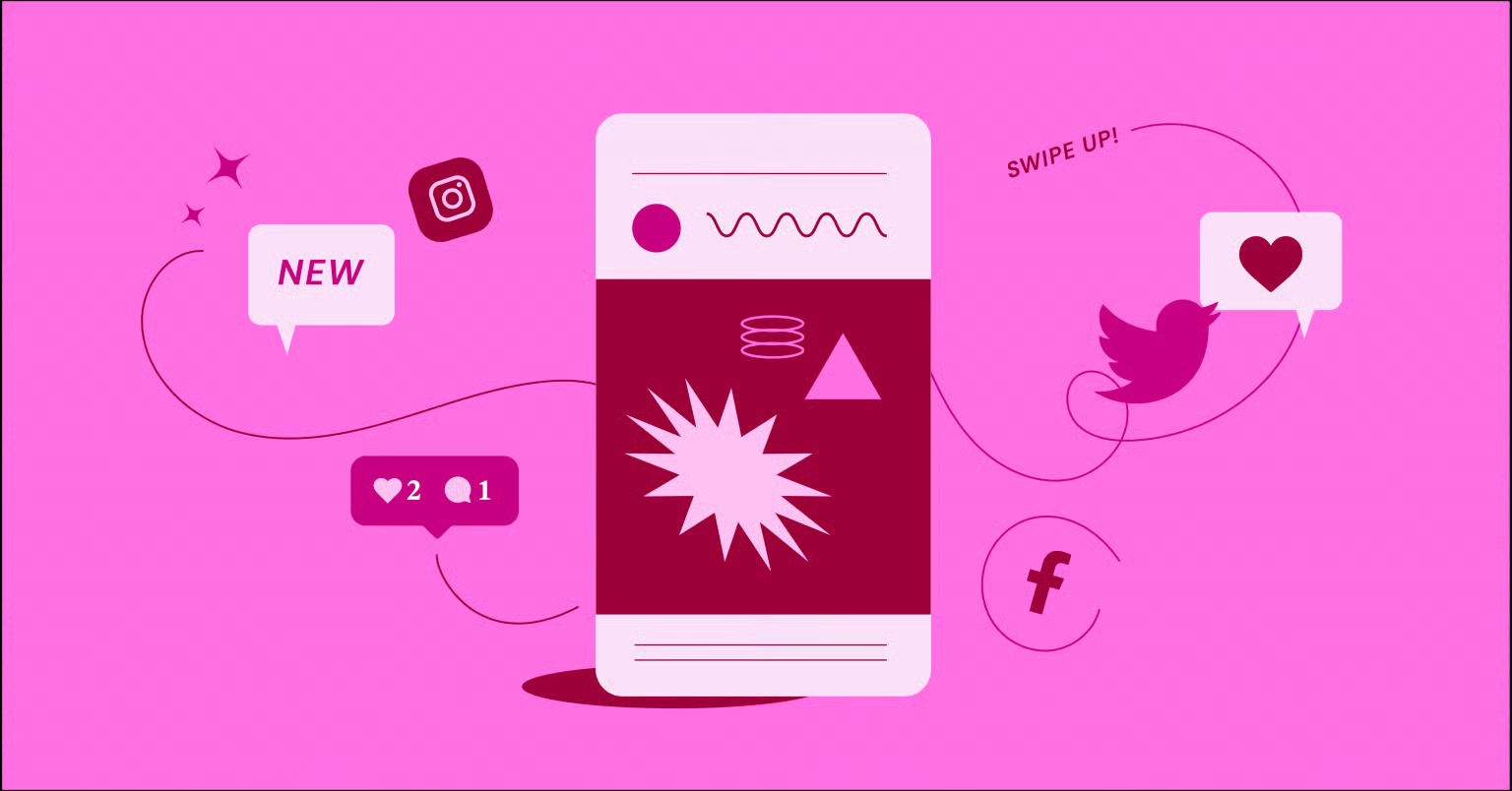Table of Contents
Inspiration is the first step to creation. But just looking at pretty pictures is not enough. To build a truly effective site, you need to understand why certain designs work. This article dives deep into 20 distinct fitness website examples, breaking down their strategy, design, and the key takeaways you can apply to your own project. We will explore what makes them successful, from brand vibe to user experience, and show you how to build these key features.
Key Takeaways
Here are the core principles you will see reflected in these top-tier fitness websites. Keep these in mind as you plan your own build:
- Brand-First Design: The best sites do not just look “like a fitness site.” They look like their brand. Your website’s visuals, from colors and fonts to photography, must instantly communicate your unique philosophy, whether it is high-intensity, zen-like calm, or rugged individualism.
- Clear Calls-to-Action (CTAs): A visitor should never have to wonder what to do next. Every page should guide them toward a primary goal, like “Book a Class,” “Start Your Trial,” or “Shop Supplements.” Notice how top sites use contrasting buttons and clear, action-oriented text.
- Mobile-First is Non-Negotiable: Most of your clients will find you on their phones. Your site must look and function flawlessly on a mobile device. This means large, easy-to-tap buttons, readable fonts, and a simple, streamlined mobile menu.
- Intuitive Navigation: If users cannot find your pricing, schedule, or contact info in seconds, they will leave. A clean, logical, and simple main menu is crucial. Less is almost always more.
- Show, Do not Just Tell: High-quality, authentic photography and video are your most powerful selling tools. Stock photos feel cold and generic. Invest in professional images of your actual space, your trainers, and your community. Video, especially on the homepage, is incredibly effective at capturing energy and emotion.
- Community & Social Proof: Fitness is about belonging. Successful sites showcase this with member testimonials, “before and after” stories, and feeds from their community. Reviews and social proof build the trust needed to convert a new prospect.
- Seamless Functionality: A beautiful design will fail if the underlying technology is clunky. Class schedulers, eCommerce checkouts, and contact forms must be simple, fast, and 100% reliable.
20 Inspiring Fitness Website Examples (And How to Build Them)
We will explore 20 different concepts, each with a unique strategic breakdown.
1. The Boutique Yoga Studio (‘ZenFlow’)
- The Vibe: Calm, minimalist, earthy, and welcoming. Uses a soft color palette (sage green, beige, white) and natural-light photography. The copy is gentle, inclusive, and focuses on mindfulness and self-care. The target audience is busy professionals seeking a peaceful escape.
- Why It Works (The Design Breakdown): The homepage hero is a slow-moving, high-definition video of a sunrise yoga session, creating instant calm. The navigation is simple: “Classes,” “Our Story,” “Pricing,” and “New Students.” The class schedule is the star, presented in a clean, filterable grid that is easy to read on mobile. Testimonials are woven throughout the site, focusing on emotional benefits (“I found my peace”) rather than just physical results.
- How to Build This (The Elementor Connection): The core of this site is the class schedule. You can integrate a booking plugin (like Acuity, Calendly, or a dedicated WordPress booking plugin) and use Elementor Pro to visually style the schedule display. You can design a “Loop” template for each class, ensuring the visual style perfectly matches the brand’s zen aesthetic, a task that is difficult with default plugin styling. The calming, full-screen video background is a standard feature in Elementor’s section backgrounds.
2. The High-Intensity CrossFit Box (‘IronShift’)
- The Vibe: Raw, energetic, gritty, and community-focused. Black, red, and grey color palette. Uses high-contrast, dynamic photos of members lifting, jumping, and cheering each other on. The font is bold and stenciled. The copy is direct, challenging, and motivational (“Stronger Than Yesterday”).
- Why It Works (The Design Breakdown): The hero section is a powerful photo collage with a clear, bright red CTA: “Book Your Free Intro.” The navigation is simple and action-oriented: “Get Started,” “Schedule,” “Coaches,” “WOD” (Workout of the Day). The “WOD” page is updated daily and is the most-visited page, building a habit for members. The “Coaches” page features high-energy profiles that build trust and personality.
- How to Build This (The Elementor Connection): A frequently updated WOD page is key. You can create a custom post type for “Workouts” and design a template using the Elementor Theme Builder. This allows a coach to add the WOD in a simple form, and Elementor automatically displays it in the pre-designed, gritty layout on the live site. The high-energy photo collage in the hero can be built using Elementor’s nesting and custom positioning features, creating a unique, dynamic layout.
3. The Elite Personal Trainer (‘FormaFit’)
- The Vibe: Premium, results-oriented, exclusive, and scientific. A sleek, dark-mode design with sharp gold or white accents. Uses professional studio photography of the trainer and “before and after” showcases. The tone is authoritative, expert, and confident.
- Why It Works (The Design Breakdown): This site is a high-converting sales funnel. The homepage is a long-form sales page, walking the user through the problem (their pain point), the solution (the trainer’s unique method), the proof (testimonials and transformations), and the offer (program packages). The only CTA is “Apply Now,” which leads to a detailed application form. This exclusivity increases perceived value.
- How to Build This (The Elementor Connection): The “Apply Now” form is critical. It is not just a contact form; it is a qualification tool. Using Elementor’s Form Builder, you can create a multi-step form that asks for goals, health history, and commitment level. You can use conditional logic to show different questions based on user answers. This filters leads and ensures the trainer only gets applications from serious prospects.
4. The Online Fitness App (‘Pulse’)
- The Vibe: Tech-savvy, vibrant, and data-driven. Bright gradients, clean iconography, and “in-app” mockups. The copy is energetic, concise, and benefit-focused (“Your Workout, Your Way”). It targets a younger, tech-literate audience that wants flexibility.
- Why It Works (The Design Breakdown): This is a product-led website. The entire site is designed to do one thing: get the user to download the app. The hero section shows the app on a phone with links to the App Store and Google Play. The rest of the site showcases features using animated icons and short video clips. A “Pricing” table clearly compares the Free vs. Pro versions.
- How to Build This (The Elementor Connection): This site needs to look and feel as slick as the app itself. Elementor’s Motion Effects (like scroll-based animations and entrance effects for icons) are perfect for creating this “tech” feel. You can build the feature comparison table using the Price Table widget, making it easy for users to understand the benefits of upgrading.
5. The Fitness Supplement eStore (‘Kore Nutrition’)
- The Vibe: Clean, scientific, and trustworthy. A white, “clinical” design with one or two bright accent colors (like orange or blue). Uses high-quality, “hero” shots of the product bottles. The copy focuses on ingredients, benefits, and “clean” certifications (GMP, third-party tested).
- Why It Works (The Design Breakdown): This is a full-fledged eCommerce site. Trust is the most important conversion factor. The site features a “Learn” section with articles on ingredients, backing claims with science. Customer reviews (with star ratings) are prominent on every product page. The checkout process is simple, fast, and secure.
- How to Build This (The Elementor Connection): For a supplement store, you need a robust eCommerce platform. This means WordPress + WooCommerce. The challenge is that default WooCommerce pages are often generic. The Elementor WooCommerce Builder is the solution. It gives you visual, drag-and-drop control over your product pages, product archives, and the entire checkout flow, allowing you to create a branded, trustworthy experience that increases conversions.
6. The Local Pilates Studio (‘CoreConnect’)
- The Vibe: Elegant, bright, and community-centric. Uses a light, airy design with pastels (light pink, baby blue) and photos of smiling, diverse clients. The copy is supportive, friendly, and emphasizes the “Pilates family” aspect.
- Why It Works (The Design Breakdown): The site balances “new student” acquisition with “current member” resources. The homepage has a clear “New Student Intro Offer” CTA. The main navigation also has a “Member Login” link. The “Our Instructors” page is warm and personal. A key feature is an Instagram-feed integration, showing real clients in real classes, which acts as powerful, authentic social proof.
- How to Build This (The Elementor Connection): The integrated, branded Instagram feed is a fantastic social proof tool. Elementor Pro’s Share Buttons and Testimonial Carousel widgets are perfect for building this trust. You can design a custom loop for your testimonials to perfectly match the site’s elegant feel.
7. The Corporate Wellness Service (‘WellTeam’)
- The Vibe: Professional, corporate, and ROI-focused. A clean, “business” design using blues, greys, and a sharp sans-serif font. The “clients” are not individuals but HR managers and executives. The imagery shows professional, happy teams (not gritty workouts).
- Why It Works (The Design Breakdown): The copy speaks the language of business: “Reduce Absenteeism,” “Increase Productivity,” “Boost Team Morale.” The site is structured around “Solutions” (On-site Classes, Digital Subscriptions, Wellness Workshops). It features case studies and logos of corporate clients (“Trusted By…”). The CTA is “Book a Consultation.”
- How to Build This (The Elementor Connection): This site needs to build credibility with a B2B audience. The “Trusted By” logo wall can be built with an Image Carousel. The Case Studies can be built using Elementor’s Templates. You design one “case study” layout and can reuse it for every new client, ensuring consistency. The “Book a Consultation” form is a lead-gen tool, easily built with the Form Builder.
8. The Martial Arts Dojo (‘Kensei’)
- The Vibe: Disciplined, respectful, and traditional, yet modern. A strong, balanced design, often using red, black, and white. Photos show the precision of the art form, the focus of the students, and the expertise of the “Sensei” or master instructor.
- Why It Works (The Design Breakdown): The site clearly segments its audience. The main navigation has “Kids Classes” and “Adult Programs.” Each section has its own landing page detailing the philosophy, schedule, and benefits for that specific group. This is far more effective than a single “Programs” page. It also features a strong “Our Philosophy” page, building a brand around respect and discipline.
- How to Build This (The Elementor Connection): The audience segmentation is key. You can create these distinct landing pages using Elementor’s drag-and-drop editor. To make the site’s philosophy feel more dynamic, you could use the Video Playlist widget to show a series of short videos explaining the dojo’s core tenets, right on the “Our Philosophy” page.
9. The Fitness Blogger / Influencer (‘Fit With Clara’)
- The Vibe: Personal, authentic, and aspirational. This site is all about the creator’s personal brand. It’s bright, optimistic, and features the creator’s face prominently. The design is clean, like a modern lifestyle blog.
- Why It Works (The Design Breakdown): This is a content-marketing hub. The site is built around a blog, a recipe section, and “free resources” (like a 5-day challenge) designed to capture email addresses. The site monetizes through “Shop My Favorites” (affiliate links) and selling “8-Week E-Books.” The entire brand feels personal and trustworthy.
- How to Build This (The Elementor Connection): This site lives and dies by its blog and lead-generation. Elementor’s Theme Builder is essential here, allowing you to design a beautiful, consistent template for all your blog posts and recipe pages. More importantly, you can use the Popup Builder to create high-converting popups offering your “free challenge” in exchange for an email, integrating directly with email marketing services.
10. The Outdoor Adventure Fitness Group (‘Ascend’)
- The Vibe: Rugged, adventurous, and exhilarating. Uses epic, sweeping landscape photography (mountains, trails, water). The color palette is drawn from nature (forest green, sky blue, granite grey). The copy is about pushing limits and exploring.
- Why It Works (The Design Breakdown): This site sells experiences, not just workouts. The “Events” page is the core, with a calendar of upcoming hikes, trail runs, and kayaking trips. Each event is a mini-landing page with stunning photos, a map, difficulty level, and a “Sign Up” button. It builds a community of adventurers.
- How to Build This (The Elementor Connection): An “Events” page needs a calendar and beautiful listings. You can pair Elementor with an event calendar plugin. Then, use the Loop Builder to create a completely custom, visually rich “card” for each event in the list, pulling in the event’s featured image, date, and title. This lets you create a branded event listing that looks far better than a default calendar.
11. The 24/7 Budget Gym (‘Pro-Active’)
- The Vibe: Convenient, affordable, and no-nonsense. A bright, clean, and simple design. Uses primary colors (like yellow and blue) that feel energetic and accessible. The copy is very direct: “Join Online for $1.”
- Why It Works (The Design Breakdown): The entire site is optimized for one action: “Join Now.” The price is the main selling point and is featured everywhere. The “Locations” page is critical, with an easy-to-use map and a page for each gym. The site is simple, fast, and removes all friction from the sign-up process.
- How to Build This (The Elementor Connection): A multi-location gym needs a great “Locations” feature. You can use Elementor’s Google Maps widget to create an interactive map. You can also create a Template for a “Location” page. This way, you design it once, and every new gym location you add (as a new page) will automatically have the same professional layout with its own unique details.
12. The Luxury Health Club (‘The Reserve’)
- The Vibe: Exclusive, luxurious, and holistic. A sophisticated, magazine-like design with elegant serif fonts and professional, moody photography. Feels more like a spa or private club than a gym.
- Why It Works (The Design Breakdown): This site sells a lifestyle, not a membership. It uses “Amenities” as its main selling point (spa, pool, cafe, childcare). The imagery is all about the experience. The copy is refined and elegant. The “Join” CTA is replaced with “Inquire About Membership” or “Schedule a Private Tour,” reinforcing its exclusivity.
- How to Build This (The Elementor Connection): To achieve that high-end, editorial feel, you need precise control over typography and layout. Elementor’s Global Fonts and Colors system is key to ensuring brand consistency. You can also use advanced layout features like Custom Positioning and negative margins to create the overlapping, magazine-style layouts that define luxury brands.
13. The Dance Fitness Studio (‘Rhythm’)
- The Vibe: Fun, high-energy, and expressive. Bright, bold colors (hot pink, electric purple), action-shot photography, and lots of short video clips. The design feels like a party.
- Why It Works (The Design Breakdown): The site’s main job is to convey the feeling of a class. The homepage hero is a high-energy video sizzle reel. The class descriptions are fun and evocative (“Hip-Hop Cardio,” “Slay & Sculpt”). It prominently features a “First Class Free” offer to lower the barrier to entry. The whole site is built to make you want to join the fun.
- How to Build This (The Elementor Connection): Video is everything here. Elementor’s Video widget makes it easy to embed a hero video. But for the short clips of different classes, the Media Carousel widget is even better. You can create a “carousel” of short, auto-playing video clips that show off the variety of classes, giving users a dynamic preview of the experience.
14. The Online Yoga & Meditation Subscription (‘Soma’)
- The Vibe: Serene, modern, and content-rich. A clean, app-like interface that feels like a digital library. The design is spacious, with beautiful, calming imagery.
- Why It Works (The Design Breakdown): This is a “Netflix for Yoga” model. The site is a library of content. Users can filter classes by “Style,” “Duration,” “Teacher,” and “Intensity.” The site offers a 7-day free trial, which is the main CTA. The entire user experience is designed to be as simple and frictionless as possible.
- How to Build This (The Elementor Connection): This site’s success depends on its “filter” functionality. You need a way for users to browse hundreds of videos. You can achieve this by pairing Elementor with a powerful filtering plugin (like JetEngine or FacetWP). Elementor Pro’s Loop Builder then lets you design the visual “card” for each video, and the filtering plugin provides the controls. This combination gives you a truly custom, searchable library.
15. The Specialized Boxing Gym (‘Knockout’)
- The Vibe: Intense, powerful, and authentic. A dark, moody design with high-contrast black and white photography. The copy is short, punchy, and confident. It feels like a “real” fighter’s gym.
- Why It Works (The Design Breakdown): This site builds credibility. The “Trainers” page is a key feature, showcasing the competitive and professional boxing backgrounds of the coaches. The “Programs” are clearly defined: “Boxing (No-Contact),” “Competitive Training,” “Youth.” This shows they have a path for everyone, from curious beginners to aspiring pros.
- How to Build This (The Elementor Connection): The “Trainers” page needs to be powerful. Instead of a simple text page, you can create a dynamic grid of trainers. When you click a trainer, it could open a Popup (using Elementor’s Popup Builder) that contains their bio, fight record, and a short video clip of them training. This creates a much more engaging, interactive experience for the user.
16. The Pre/Post-Natal Fitness Specialist (‘The Mother-Fit’)
- The Vibe: Safe, supportive, and knowledgeable. A soft, reassuring design with peaches, light blues, and comfortable fonts. The photography shows real, diverse mothers. The copy is empathetic, expert-led, and focuses on “safe strength.”
- Why It Works (The Design Breakdown): This site is built on trust and expertise. The “About” page highlights the founder’s certifications in pre/post-natal fitness. The site has a “Testimonials” page filled with stories from new moms. It also has a valuable, free “FAQ” resource that answers common questions, establishing authority and building trust before asking for a sale.
- How to Build This (The Elementor Connection): A powerful, searchable FAQ section is a huge trust-builder. You can use Elementor’s Accordion or Toggle widgets to create a clean, organized FAQ page. For even more power, you can create a full “Resource Hub” using custom post types for articles and the Loop Builder to display them in a beautiful, filterable grid.
17. The Mobile-Only Fitness Coach (App-based)
- The Vibe: Sleek, simple, and functional. This is a one-page “landing” site. Its only goal is to look good on a phone and get a download. Bright colors, big buttons, and minimal text.
- Why It Works (The Design Breakdown): It has perfect clarity. The hero is “The 10-Minute Workout, Anywhere” with “Download Now” buttons. The rest of the page is just 3-4 sections: “How it Works” (with icons), “Features” (with screenshots), and “Pricing.” It is a fast, simple, and effective sales pitch.
- How to Build This (The Elementor Connection): When building a one-page site, you need a way for users to jump between sections. Elementor’s Menu Anchor widget is perfect for this. You can create a “sticky” header (a header that stays at the top when you scroll) and link menu items (“Features,” “Pricing”) directly to those sections on the page, creating a smooth, app-like navigation experience.
18. The Fitness Retreat Business (‘SolSeek’)
- The Vibe: Aspirational, exclusive, and breathtaking. This site looks like a luxury travel blog. It uses world-class photography and video from exotic locations (Bali, Costa Rica). The design is spacious, elegant, and font-driven.
- Why It Works (The Design Breakdown): It sells a dream. The “Retreats” page features “cards” for each upcoming trip. Clicking one takes you to an immersive long-form page with a detailed itinerary, photo galleries, teacher bios, and accommodation details. The CTA is “Reserve Your Spot,” which implies scarcity.
- How to Build This (The Elementor Connection): Those immersive, long-form sales pages for each retreat are the core of the business. You can design one “Retreat Template” using the Elementor Theme Builder. This template can have image galleries, video embeds, styled itineraries, and a contact form. Then, every time you add a new retreat, it instantly looks stunning and professional.
19. The Kids & Youth Sports Program (‘Leap’)
- The Vibe: Fun, safe, and energetic. Primary colors, playful fonts, and photos of happy, active kids. The entire site needs to speak to two audiences at once: the parent (safety, development, logistics) and the child (fun!).
- Why It Works (The Design Breakdown): The site is brilliantly organized. The homepage immediately asks “What’s Your Child’s Age?” with buttons for “Ages 3-5,” “Ages 6-8,” etc. Clicking one takes you to a dedicated landing page for that age group. This makes it easy for busy parents to find the exact information they need without getting lost. It also has a very clear “Safety & Certifications” page.
- How to Build This (The Elementor Connection): This audience “funnel” is smart design. You can build these dedicated landing pages in Elementor. To make the “Safety” page more compelling, you could use Elementor AI to help you draft clear, reassuring copy. For instance, you could prompt it: “Write a paragraph in a friendly and professional tone about our commitment to background checks and CPR-certified coaches for a kids sports program.”
- You can also get a high-level site structure plan from the AI Site Planner, which can help you map out these complex user journeys from the very beginning.
20. The Holistic Health & Nutrition Coach (‘Evolve’)
- The Vibe: Calm, scientific, and empathetic. A clean, natural design that feels like a modern wellness clinic. The copy is empowering and focuses on a “whole-body” approach, linking food, movement, and mind.
- Why It Works (The Design Breakdown): This site establishes the coach as an expert guide. It features a prominent “Services” page that clearly outlines “1-on-1 Coaching,” “Group Programs,” and “Corporate Workshops.” The “Blog” is a key asset, filled with high-value, searchable content (recipes, wellness tips) that builds authority and drives organic traffic.
- How to Build This (The Elementor Connection): A great blog is essential for a nutrition coach’s SEO. Using the Elementor Theme Builder, you can design a custom Post Template that includes features like a “Recipe Card” (with ingredients and steps), social share buttons, and a “Related Posts” section to keep users engaged and on your site longer. This turns a simple blog into a powerful marketing engine.
Beyond the Pixels: What Makes a Fitness Website Successful?
A beautiful design gets a visitor’s attention. A successful business tool converts that visitor into a paying client. As web creation expert Itamar Haim often notes, “A beautiful website that doesn’t convert is just a digital poster. A successful fitness site is a 24/7 sales and community-building machine, and that requires a solid foundation of performance, clear user pathways, and the flexibility to grow.”
Your website’s success depends on this foundation. This includes:
- Speed & Performance: If your site takes more than three seconds to load, you have already lost a huge chunk of your audience. This is especially true on mobile. Your images must be optimized, and your code must be clean.
- Security: You are handling client data, and if you take payments, you are handling financial information. Your site needs an SSL certificate, strong security, and regular backups.
- A Solid Growth Plan: Your website is not a “set it and forget it” project. You will be adding new classes, new trainers, new blog posts, and new services. Your platform needs to be flexible enough to grow with you without breaking.
This is why an integrated platform approach is so effective. For example, using a managed solution like Elementor Hosting combines a high-performance, secure foundation (built on Google Cloud) with the creative power of the Elementor builder. It simplifies the technical side, so you can focus on your business, not on managing servers and security plugins.
Making Your Site Accessible
One crucial, and often overlooked, element is accessibility. Your commitment to “health for all” should include users with disabilities. This means using proper color contrast, adding alt-text to images, and ensuring your site can be navigated with a keyboard. This is not just the right thing to do; it is a legal and commercial necessity. Tools like the Ally by Elementor plugin can scan your site and help you fix these issues.
You can see a great overview of how to bring all these pieces together in this practical walkthrough:
Frequently Asked Questions (FAQ)
1. What is the most important page on a fitness website? While the homepage is most visited, your “Pricing” or “Schedule” page is arguably most important. This is where a user makes a conversion decision. It must be clear, simple, and easy to use. A close second is your “About” or “Coaches” page, which builds the human connection and trust.
2. How much does it cost to build a fitness website? This varies wildly. A simple DIY site using a WordPress base, a free theme, and a builder like Elementor can be started for just the cost of hosting. A fully custom, agency-built site with an integrated eCommerce and booking system can cost tens of thousands. A great middle-ground is using a platform like Elementor Pro, which gives you all the pro tools to build a custom-looking site for a fraction of the price.
3. Should I use a template or build from scratch? Templates are a great starting point, especially if you are new to web design. Elementor’s Library has hundreds of professionally designed, fitness-specific website kits that you can import and customize. This saves you hours and guarantees a professional starting point. You can then adjust every part of it to fit your brand.
4. What’s the best way to show my class schedule? The best way is a system that is easy for you to update and easy for clients to read and filter. Integrating a dedicated booking plugin (like Acuity, Timely, or a WordPress-specific one) is the most professional solution. Avoid just uploading a PDF, which is terrible for mobile users and SEO.
5. Can I sell products on my fitness website? Absolutely. If you are on WordPress, the WooCommerce plugin is the industry standard. It is a powerful (and free) tool that lets you sell anything from supplements and apparel to digital e-books and access to on-demand video content.
6. How do I get my fitness website to show up on Google? This is called Search Engine Optimization (SEO). The best way to start is by creating high-quality, local content. This includes a “Blog” with helpful articles (“5 Tips for Better Posture”) and creating a Google Business Profile for your gym. A fast, mobile-friendly site (which Elementor helps you build) is also a major factor in Google’s rankings.
7. What is a “mobile-first” design and why is it important for fitness sites? Mobile-first means designing for the phone first, then for the desktop. Most of your clients are looking up your schedule or location on their phone while on the go. Elementor’s “Responsive Mode” is built for this, letting you easily see and edit how your site looks on mobile, tablet, and desktop.
8. How can I build a community with my website? Your site is a hub. Add a “Community” page with member testimonials. Integrate your Instagram feed to show real-time gym life. Write blog posts that celebrate member successes. Most importantly, make it the go-to place for all info: schedules, news, and events.
9. What’s the difference between WordPress.com and WordPress.org? Think of it as renting vs. owning. WordPress.com is a simpler, more-closed service. WordPress.org is the free, open-source software you install on your own hosting. To use powerful tools like Elementor and have full control over your business, you need WordPress.org.
10. Why is Elementor a good choice for building a fitness website? Elementor gives you the power to build a completely custom, professional-looking website without ever writing a line of code. You can start with a pre-built fitness template and customize it, or build your entire vision from a blank canvas. It integrates with all the key tools you need (booking, eCommerce, forms) and gives you total control over the design, which means your website can be as unique as your fitness brand.
Looking for fresh content?
By entering your email, you agree to receive Elementor emails, including marketing emails,
and agree to our Terms & Conditions and Privacy Policy.