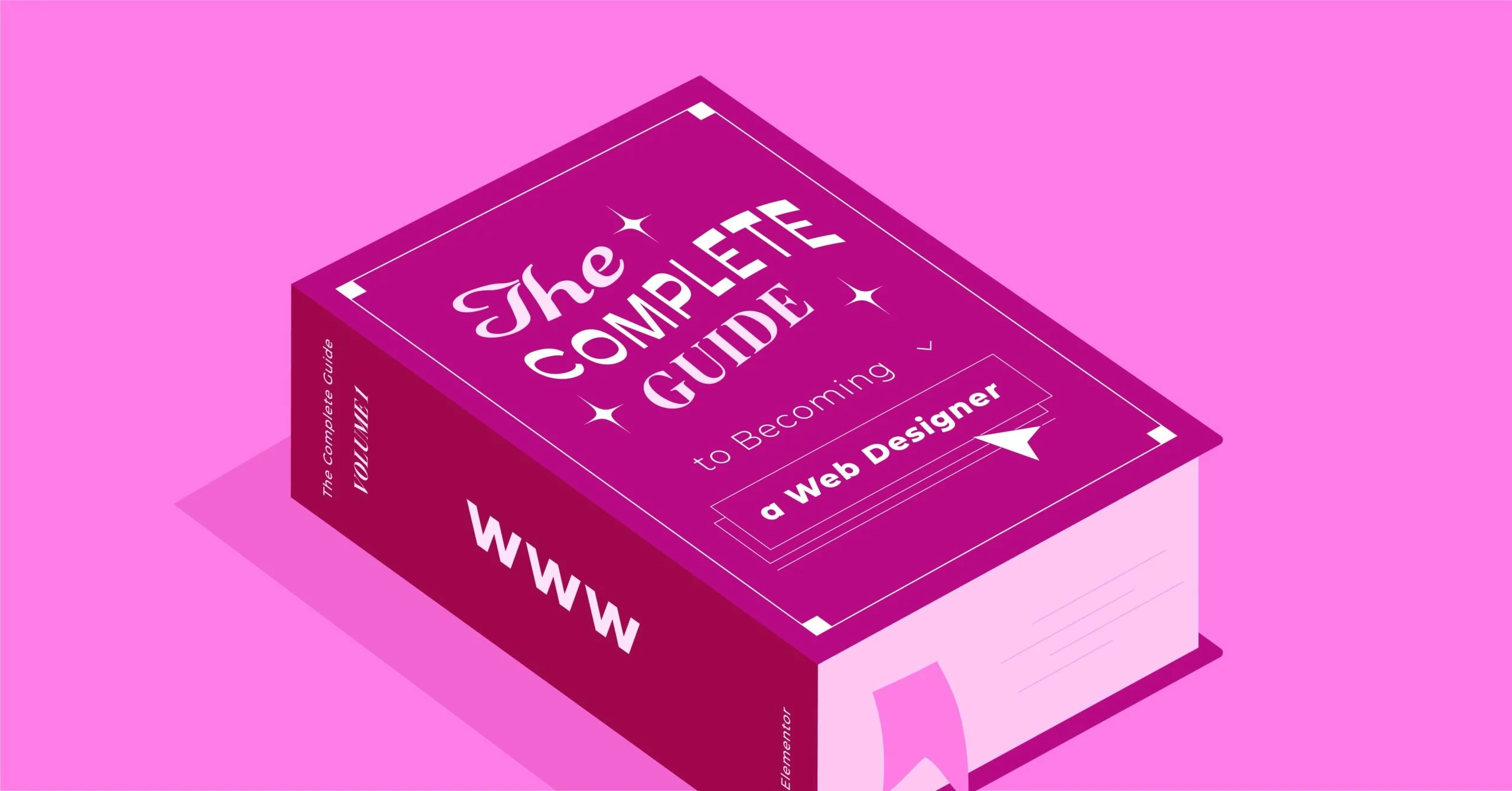Table of Contents
If you’re a web creator, designer, or business owner, you might think JavaScript is a topic reserved for developers in dark rooms. But here’s the secret: you don’t need to write code to understand and use its power. This guide will explain what JavaScript (or JS) is, why it’s essential, and how it shapes every website you build and visit. We’ll explore this from a creator’s perspective, focusing on the “what” and “why” so you can make smarter design choices and build better websites, all without writing a single line of code yourself.
Key Takeaways
- JavaScript is the language of interactivity. It’s the core technology, alongside HTML and CSS, that makes websites dynamic and responsive to user actions.
- It works with HTML and CSS. Think of it this way: HTML provides the basic structure (the nouns), CSS provides the style (the adjectives), and JavaScript provides the action (the verbs).
- You use JavaScript’s power every day. Common examples include image sliders, popups, form validation, auto-suggest in search bars, and content that loads without a page refresh.
- You don’t need to be a developer. Modern tools like website builders harness the power of JavaScript for you. When you add a pre-built widget like a carousel or a popup, you are using a sophisticated, pre-written JavaScript component.
- Understanding what JS does is a superpower. It helps you design more engaging user experiences, communicate better with developers, and appreciate the tools that make your job easier.
- JavaScript is not the same as Java. This is a common point of confusion. They are two completely different languages.
The “Big Three”: How JavaScript Fits with HTML and CSS
To truly grasp JavaScript, you first need to understand its partners: HTML and CSS. These three languages are the foundational pillars of virtually every website on the internet. The easiest way to think about them is the “House Analogy.”
H3: HTML: The Blueprint and Structure
HTML stands for HyperText Markup Language. This is the skeleton of your house. It’s the code that defines the core structure and all the “things” on your page. It’s the blueprint that says, “This is a wall, this is a door, this is a window.”
On a website, HTML tags define the content. They tell the browser, “This is a heading,” “This is a paragraph,” “This is an image,” and “This is a link.” Without HTML, you have no structure. Just a jumble of text.
H3: CSS: The Style and Appearance
CSS stands for Cascading Style Sheets. This is the interior (and exterior) design of your house. It’s the paint, the furniture, and the landscaping. It takes the raw structure from HTML and makes it look good.
CSS is the language of “adjectives.” It tells the browser what that HTML structure should look like: “Make that heading blue and use the Inter font,” “Make that paragraph text 16 pixels tall,” “Put that image on the left with a 2-pixel border,” and “Make that link turn red when someone hovers over it.” Without CSS, every website would look like a plain, black-and-white text document from 1995.
H3: JavaScript: The Action and Functionality
JavaScript is the electricity, the plumbing, and all the “verbs” in your house. It’s the code that makes things happen. Your house structure (HTML) and style (CSS) are static. JavaScript is what lets you interact with the house.
It’s the wiring that connects the light switch to the light bulb. It’s the mechanism that makes the doorbell ring when pressed. It’s the system that opens the garage door when you click the remote. JavaScript takes your static, beautiful house and makes it a functional, interactive home. Without it, you have a pretty picture, but you can’t open any doors.
What Does JavaScript Actually Do? (Real-World Examples)
Saying JavaScript “makes sites interactive” is a good start, but what does that look like in practice? You’re already using it every single day. Here are some of the most common things JavaScript is responsible for, which you’ve probably seen a hundred times.
H3: Making Websites Respond to You
This is the most common use of JS: reacting to what you, the user, are doing. This is called “event-driven” programming. An “event” is just an action: a click, a scroll, a mouse hover, or a key press.
- Form Validation: You’re on a checkout page and forget to enter your zip code. You click “Purchase,” and an instant red message appears: “Zip code is required.” The page didn’t have to reload. JavaScript checked the form in your browser and provided an immediate response.
- Interactive Buttons: You click a “Menu” button on a mobile site, and the navigation slides in from the side. You click “Read More,” and a hidden paragraph expands. That’s JavaScript listening for the “click” event to show or hide content.
- Popups and Modals: You’re reading a blog post, and just as you go to leave the page, a box fades in offering a 10% discount to subscribe. That “exit-intent” is an event tracked by JavaScript, which then triggers the popup’s appearance.
H3: Changing Content Without Reloading the Page
This was a revolutionary step for the web, often called “AJAX.” Before this, any time you wanted to get new information (like the next page of search results), the entire browser window had to go white, reload, and redraw everything. JavaScript allows a page to fetch new information from the server and update only the parts of the page that need it.
- Social Media Feeds: Think of your X (formerly Twitter) or Facebook timeline. As you scroll, new posts just keep appearing at the bottom. The page header and sidebar don’t reload. That’s JavaScript noticing you’re near the bottom and fetching the next batch of posts.
- Live Search Results: You start typing into the search bar on Amazon. With every letter you type—”e-l-e-c…”—the list of suggestions below the bar updates instantly. JS is sending your keystrokes to the server and displaying the results as they come in.
- Interactive Maps: On Google Maps, you can click and drag the map to pan, or use your mouse wheel to zoom in and out. The map moves and loads new tiles seamlessly without a single page refresh. This is one of the most complex examples of JavaScript in action.
- Product Filters: You’re on an e-commerce store and check a box for “Size: Medium.” The product grid instantly updates to show only medium-sized items. That’s JS filtering the content you already have or fetching a new list from the server without a full reload.
H3: Creating Dynamic Visuals and Animations
While CSS handles a lot of simple animations (like hover effects), JavaScript is needed for complex, controlled, or interactive-based animation.
- Image Sliders and Carousels: That big rotating banner on a homepage is pure JavaScript. It controls the timing of the slides, the “click” event on the arrows or dots, and the fade or slide transition between images.
- Countdown Timers: A “Sale Ends In…” timer that ticks down in real-time is run by JavaScript. It’s running a function every second to update the numbers on the screen.
- Animated Menus: While a simple dropdown might be CSS, a “mega-menu” that fades in with multiple columns and images when you hover over a link is often orchestrated with JavaScript to control the timing and effects.
H3: Powering Complex Web Applications
JavaScript has become so powerful that it’s now used to build entire applications that just happen to run inside your web browser. These are called “Single-Page Applications” (SPAs).
- In-Browser Software: Tools like Google Docs, Sheets, Figma, and even the Elementor editor itself are built almost entirely with JavaScript. You aren’t “reloading” a page every time you type a word or drag an element. The entire application is loaded once, and JavaScript manages all the interactions, data, and screen updates internally.
JavaScript on the “Client-Side” vs. “Server-Side”
This is a key concept that might sound technical, but it’s pretty simple. It just means where the JavaScript code is actually being run. For most of its life, JavaScript was a “client-side” only language.
H3: Client-Side JavaScript: The Browser’s Job
“Client-Side” means the code runs on the “client’s” computer—which is just a fancy name for your device’s web browser (like Chrome, Firefox, or Safari).
Here’s the process:
- You type a website address into your browser.
- The website’s server sends you a few files: the HTML file (structure), the CSS file (style), and the JavaScript file.
- Your browser reads the HTML to build the page, applies the CSS to make it look good, and then reads and executes the JavaScript code.
This is why all the examples we just discussed—popups, form checks, sliders—are “client-side.” They are all happening inside your browser. This is also why, on a very old or slow computer, a website heavy with animations might feel choppy. Your computer’s own processor is struggling to run the JavaScript.
H3: Server-Side JavaScript: The Rise of Node.js
For decades, this was it. JS lived in the browser. But in 2009, a developer created Node.js, which was a program that allowed JavaScript to be run outside the browser, specifically on a web server.
“Server-Side” means the JS code runs on the powerful computers (the “servers”) that host the website.
This was a game-changer. It meant developers could use the same language to write both the front-end interactivity (client-side) and the back-end “plumbing” (server-side). Server-side JS can do things browser JS can’t, like:
- Connect directly to a database to save or retrieve user data.
- Handle user logins and authentication.
- Create complex APIs (communication channels for different apps).
- Run the entire backend of a web application.
As a beginner, 99% of the JavaScript you’ll see and interact with is client-side. But it’s valuable to know that it has grown into a language that can power an entire application, front to back.
Why Should a Web Creator (Not a Coder) Care About JavaScript?
This is the most important question. If tools exist to handle the code for you, why spend time learning about it? Because understanding the concepts behind JavaScript makes you a better designer, creator, and project manager.
H3: Making Informed Design and Functionality Decisions
Once you know what’s possible, your design process changes.
- Instead of: “I’ll just make a static list of services.”
- You think: “What if I made this an interactive ‘quiz’? The user answers two questions, and JavaScript reveals the best service for them. That’s more engaging.”
You also start to understand the “cost” of features. You’ll know that a complex, multi-step form with conditional logic (fields that appear based on previous answers) is a “heavier” JavaScript feature than a simple popup. This helps you prioritize. Does this flashy animation add enough value to be worth the potential performance impact?
H3: Better Communication with Developers
If you ever need to hire a developer for a custom feature, you can now speak their language.
- Instead of: “I want a magic sorter for my pictures.”
- You can say: “I need a JS-powered filter for this gallery. I want to filter by category and date, and it should update the grid without a page reload.”
This clarity saves time, money, and frustration. You’ll get more accurate quotes and a better final product because you were able to articulate the functionality you needed.
H3: Appreciating the Power of Modern Tools
This is the biggest benefit. You’ll finally understand what your tools are doing for you.
Modern website builders are, in many ways, sophisticated visual interfaces for controlling JavaScript.
When you use a platform like the Elementor Website Builder, you are harnessing the power of JavaScript with every click.
- When you drag in an Image Carousel widget, you aren’t just adding images. You are adding a pre-built, optimized, and complex JavaScript component that manages clicks, swipes, and auto-play.
- When you use the Popup Builder to set display conditions, you are using a visual tool to control powerful JavaScript events. “Show on 50% scroll,” “show after 10 seconds,” or “show on exit-intent” are all features that would require a developer to write custom JS. You can do it with a toggle switch.
- When you create a form and set a “redirect after submit” action, you are telling JavaScript what to do after the “submit” event is successful.
Tools like this empower you to build highly interactive, professional, and “custom-feeling” websites because they have done the heavy lifting for you. They’ve written and tested the thousands of lines of JavaScript required for these features, so you can focus on the design and user experience.
As web creation expert Itamar Haim often points out, “The power of a modern builder isn’t just in the drag-and-drop; it’s in its intelligent use of JavaScript to make that experience fast, reliable, and powerful for the user.”
A (Very) Brief History of JavaScript
To understand why JS is the way it is, it helps to know where it came from. Its story is a fascinating one.
H3: The “Browser Wars” and the 10-Day Sprint
Back in 1995, there were two main browsers: Netscape Navigator (the king) and Microsoft’s Internet Explorer (the new challenger). This was the start of the “Browser Wars.”
Netscape wanted a simple scripting language to make its browser more dynamic. They hired a developer named Brendan Eich and gave him an impossible deadline: create a new language in 10 days.
Eich did it. He created a language originally codenamed “Mocha,” which was later renamed “LiveScript.” Around this time, a language called “Java” was a huge marketing buzzword. To ride that wave, Netscape and its partner Sun Microsystems made a last-minute marketing decision: they renamed it JavaScript. This would cause decades of confusion, but the name stuck.
H3: From “Toy Language” to Global Standard
For its first 10 years, JavaScript was treated as a “toy language.” It was mostly used for annoying, gimmicky things like blinking text, animated snow on the page, or trails of stars that followed your mouse cursor. Serious programmers didn’t respect it.
The big change came around 2005 with the rise of “AJAX” (Asynchronous JavaScript and XML). This was the technology we discussed earlier that lets a page fetch new data without reloading. The first “killer app” for this was Google Maps. The ability to drag a map around in a browser was revolutionary, and it showed everyone that JavaScript was capable of building real applications.
From that moment on, JavaScript’s importance exploded. Browsers got better at running it, developers built powerful tools for it, and it grew from a simple scripting language into the most popular and important programming language on the planet.
Common JavaScript Misconceptions
Because of its quirky history and name, a few myths about JavaScript are floating around. Let’s clear them up.
H3: “Is JavaScript the same as Java?”
No. Absolutely not. This is the number one misconception. The similar name is purely a marketing trick from 1995.
The classic analogy is: “Java is to JavaScript as Car is to Carpet.”
They are two completely different, unrelated languages. Java is a complex, “object-oriented” language often used for large-scale enterprise systems, backend applications, and Android app development. JavaScript is the scripting language that runs in your browser. They are not interchangeable, and knowing one does not mean you know the other.
H3: “Is JavaScript Hard to Learn?”
Like any skill, it’s relative. The answer is “yes and no.”
- No: The basics of JavaScript are actually quite simple. You can learn to write a “Hello, World!” alert or change the color of a heading with a click in a single afternoon. This low barrier to entry is why it’s so popular for beginners.
- Yes: Mastering JavaScript is a lifelong journey. The language is massive, deep, and constantly evolving. Modern JS, with its frameworks and complex patterns, is incredibly powerful and takes years to truly master.
This is why the value proposition of modern web creation is so strong. You get to leverage the power of master-level JavaScript (written by the expert developers who built your tools) with the ease of beginner-level interaction (dragging a widget).
H3: “Is JavaScript Secure?”
This is a valid concern. If a website is sending code to my browser to run on my computer, could it be dangerous?
The short answer is: client-side JavaScript is very safe.
JavaScript that runs in your browser is executed in a “sandbox.” This is a digital quarantine. It means the JS code can only “play” within its own sandbox (the web page). It cannot read files from your computer’s hard drive, access your webcam without permission, or mess with your operating system. Modern browsers have extremely strict security rules to prevent this.
The “insecurity” people talk about usually involves how JavaScript interacts with a server (like “Cross-Site Scripting” or XSS), where a malicious actor tries to inject their own JS onto a page. But again, modern development practices and secure platforms (like WordPress and Elementor, which are constantly updated) handle these vulnerabilities for you.
The JavaScript Ecosystem: More Than Just a Language
You may hear developers throw around other JS-related terms. You don’t need to know them in-depth, but understanding what they are helps you see the bigger picture.
H3: What is a JavaScript “Library”? (e.g., jQuery)
A JavaScript “library” is a pre-written, packaged-up collection of code that simplifies common tasks.
- Analogy: Imagine building a chair from a raw tree. You’d have to chop it, mill the wood, measure, and cut every piece (this is “raw” or “vanilla” JavaScript). A library is like an IKEA flat-pack. You get all the pre-cut pieces, screws, and instructions. You still have to assemble it, but it’s 90% of the work done for you.
jQuery was the most famous JS library for years. It made complex tasks (like animations and AJAX) much, much easier. It’s less common now because “vanilla” JavaScript has adopted many of its best ideas, but it was essential to the web’s growth.
H3: What is a JavaScript “Framework”? (e.g., React, Angular, Vue)
A “framework” is even bigger than a library. It’s not just a toolkit; it’s a whole blueprint and set of rules for building an application.
- Analogy: If a library is an IKEA flat-pack (a kit), a framework is a pre-built, automated car factory. It gives you the assembly line, the robotic arms, and a strict process. You just have to add your parts and define the rules, and it will produce a complete, complex car for you.
Frameworks like React (made by Facebook), Angular (made by Google), and Vue are what developers use to build those complex “Single-Page Applications” we talked about. Facebook, Instagram, and Netflix are all built using frameworks.
H3: How This Relates to WordPress and Elementor
This “ecosystem” is not just for tech giants. It’s running the tools you use every day.
- The modern WordPress block editor (Gutenberg) is built entirely using the React framework.
- The Elementor editor itself is a highly sophisticated JavaScript application, leveraging its own libraries and frameworks to create that smooth, real-time, drag-and-drop experience.
When you use these tools, you are standing on the shoulders of giants, benefiting from the billions of dollars and millions of developer hours that have been poured into building this powerful ecosystem.
The Future of JavaScript
JavaScript isn’t going anywhere. It’s only getting bigger.
H3: JS is Everywhere
What started as a 10-day browser script now runs everywhere:
- Mobile Apps: Frameworks like React Native let developers use JavaScript to build native apps for both iOS and Android from a single codebase.
- Desktop Apps: Tools like Electron use JS to build desktop applications you may be using right now (like Slack, Visual Studio Code, and Discord).
- Internet of Things (IoT): Tiny micro-controllers that power smart lights, thermostats, and more can be programmed with JavaScript.
H3: AI and JavaScript
The next major leap is the integration of Artificial Intelligence. AI tools are now being built directly into developer workflows to write, debug, and optimize JavaScript.
For web creators, this is even more exciting. This technology is being integrated directly into your visual tools.
- Elementor AI, for example, is built right into the editor. You can use it to write your content, but it can also be used to generate code.
- Need a very specific, custom tweak that a widget doesn’t offer? In the near future, you’ll just be able to ask the AI: “Add a custom JavaScript snippet that makes this button wiggle when the user hovers over it.” It will write the code for you and add it to the right place.
This bridges the final gap, giving non-coders access to the 1% of custom functionality that used to be locked behind hiring a developer.
Conclusion: Your Role as a Creator in a JS-Powered World
JavaScript is the powerful, invisible force that took the web from a static library of documents to a dynamic, interactive universe of applications. It’s the engine that powers everything from the simplest “Thank You” popup to the most complex in-browser design tool.
As a modern web creator, your job is not to be a JavaScript developer. Your job is to be the director. Your role is to understand the incredible power that JavaScript makes possible—the interactivity, the engagement, the dynamic content—and then to use the powerful “steering wheels” at your disposal.
When you use a tool like Elementor, you are wielding the power of JavaScript every time you add a slider, build a popup, or design a form. You get to focus on what you want to create and how you want it to feel, while the platform handles the how for you. And now, you understand what’s happening under the hood.
Ready to start building? You can download Elementor for free and see for yourself how you can build a professional, interactive, and JavaScript-powered website today.
Frequently Asked Questions (FAQ)
1. What’s the main difference between JavaScript and HTML? HTML is for structure. It defines the content and elements on a page, like headings, paragraphs, and images. JavaScript is for action. It makes those elements interactive, like hiding a paragraph when a button is clicked or showing a popup.
2. Can a website work without JavaScript? Yes, but it will be static. You can have a “read-only” website with just HTML and CSS. You’ll be able to read text, see images, and click links to go to other pages, but you won’t have any interactivity like sliders, popups, live search, or form validation.
3. Do I need to learn JavaScript to use Elementor? No. Elementor is designed to give you all the power of JavaScript without you having to write any code. All the interactive widgets (like Sliders, Popups, Forms, Carousels, and Toggled content) are pre-built JavaScript components that you can drag, drop, and style visually.
4. Does using a lot of JavaScript slow down a website? It can. Every JavaScript file adds to the page’s “weight,” and the browser has to download, parse, and execute that code. This is why optimization is key. Using a well-coded platform like Elementor is beneficial because its developers are focused on writing highly optimized JavaScript. You can also use plugins like the Image Optimizer to ensure other parts of your site, like images, are also fast.
5. Is JavaScript free to use? Yes. JavaScript is an open standard (officially called “ECMAScript”). Every modern web browser (Chrome, Firefox, Safari, Edge) includes a JavaScript engine to run the code for free. You don’t need to pay for any licenses to use it.
6. Where does JavaScript code actually run? Most of the time, it runs on the “client-side,” which means inside your web browser on your computer. The website sends the JS file to your browser, and your browser executes the commands. It can also be run on the “server-side” (using Node.js) to power the backend of web applications.
7. What is “ECMAScript” and how does it relate to JavaScript? ECMAScript is the official, standardized specification of the language. Think of it as the “rulebook.” JavaScript is the implementation of that rulebook. Different browsers (Chrome, Firefox) have their own JavaScript “engines” (V8, SpiderMonkey) that all follow the ECMAScript rules. This ensures that the same JS code works everywhere.
8. Can JavaScript be used for game development? Yes! While it’s not typically used for high-end 3D console games, it’s extremely popular for browser-based games and 2D mobile games. There are many powerful JavaScript libraries (like Phaser) and 3D libraries (like Three.js) made specifically for game development.
9. What are some simple JavaScript-powered features I can add to my site? With a tool like Elementor, you can add them in minutes:
- An Image Carousel to showcase your portfolio.
- A Popup to capture newsletter signups.
- An Accordion or Toggle widget to create FAQ sections.
- A Contact Form with real-time validation.
10. How can I see the JavaScript on a website? You can’t “see” it on the page, but you can see the file. In most browsers, you can right-click, choose “Inspect” or “View Page Source,” and look in the <head> or near the bottom of the <body> for files that end in .js. This is where the JavaScript lives.
Looking for fresh content?
By entering your email, you agree to receive Elementor emails, including marketing emails,
and agree to our Terms & Conditions and Privacy Policy.