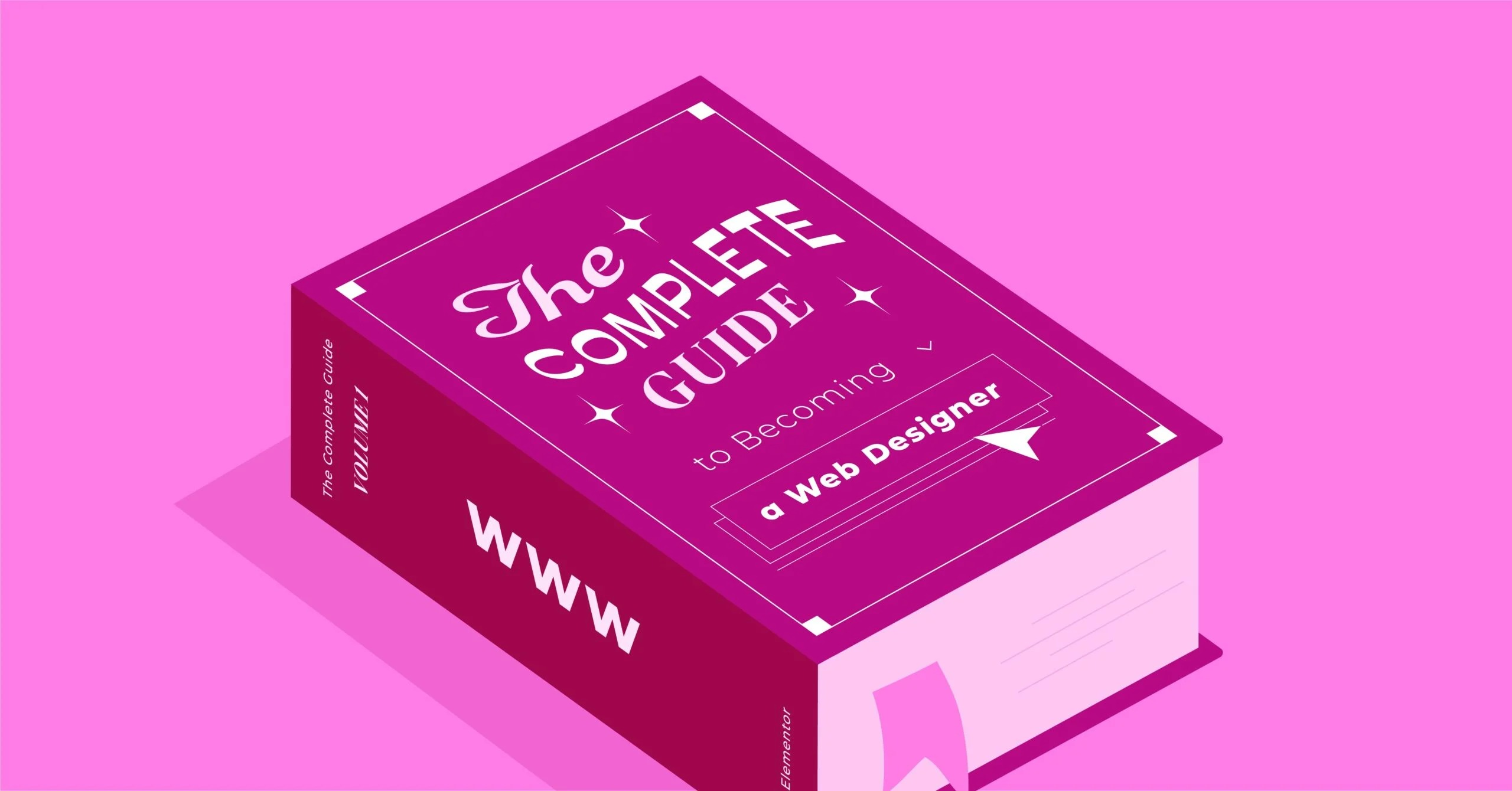Table of Contents
As a web professional who has been building sites since the days of static HTML, I get this question every week: “How long does it take to build a website?” The simple, honest answer is “it depends.” That response, however, does not help you budget your time or your money.
The real answer is that a simple, one-page website can be live in a few hours. A complex, custom eCommerce platform can take a full year. The difference between those two outcomes lies in a clear set of variables: scope, content, technology, and team. This guide will break down every factor to give you a realistic, expert-backed timeline for your 2026 website project.
Key Takeaways
Before we dive in, here are the most important timelines to remember. These are estimates for a focused, professional process.
- Simple Brochure Website (1-5 pages):
- DIY (with a builder): 1-3 days
- Professional: 1-2 weeks
- Small Business Website (5-15 pages, blog, forms):
- DIY (with a builder): 1-2 weeks
- Professional: 4-8 weeks
- eCommerce Store (10-100 products, standard features):
- DIY (with a platform): 3-6 weeks
- Professional: 8-16 weeks
- Large-Scale Custom Website (Bespoke features, integrations):
- Professional: 4-6+ months
- The Biggest Delays: The #1 reason projects stall is a lack of prepared content (text and images). The #2 reason is an undefined scope, also known as “scope creep.”
The “It Depends” Factor: What Really Defines Your Website Timeline?
Your website’s timeline is not a single number. It is a final sum determined by several key inputs. If you want to control your launch date, you must first understand these variables.
Project Scope and Complexity (The Biggest Driver)
This is the most significant factor. What do you actually need your website to do?
- A 5-page “brochure” site (Home, About, Services, Blog, Contact) is simple. Its scope is clear and finite.
- A 50-page site with a blog, 10 portfolio galleries, and a booking system is complex.
- A 500-page eCommerce site with user accounts, custom product filters, and an inventory management integration is extremely complex.
The more features, pages, and unique functions you require, the longer the project will take. A “simple” request like “I want user logins” can add weeks to a timeline.
Website Type
Building on scope, the type of site dictates the entire process:
- Portfolio/Brochure Site: The fastest to build. The main goal is to showcase information and provide a contact method.
- Blog or Content Hub: The initial setup is fast. The real time investment is the ongoing creation of high-quality content.
- eCommerce Store: This is a major jump in complexity. You need product pages, a shopping cart, a checkout process, payment gateways, and security. This is not just a website. It is a full-fledged software application.
- Custom Web Application: This includes membership sites, social networks, or Software-as-a-Service (SaaS) tools. You are building a business, not just a website. Timelines here are measured in months or years, not weeks.
Content Availability (The #1 Project Bottleneck)
I will state this clearly: The number one reason website projects stall is a lack of prepared content.
You can have the world’s best designer and developer, but if they are waiting on you for the “About Us” text or your product photos, the project will grind to a halt. Writing, sourcing, and approving content often takes longer than the design and build phases combined.
Technology Stack (Your Platform Choice)
The tools you use to build the site set the pace.
- All-in-One SaaS Builders: These platforms offer a faster, more streamlined setup in a closed ecosystem.
- WordPress + A Visual Builder: This combination offers unmatched flexibility. You can build anything, but the setup requires more steps. A platform like Elementor dramatically speeds up the WordPress workflow.
- Custom Code: Building from scratch with HTML, CSS, and JavaScript is the most time-consuming path, reserved for highly specific, performance-critical applications.
Team Size and Expertise (DIY vs. Pro)
Who is actually doing the work?
- DIY: This is the “fastest” path for a simple site if you are tech-savvy and have a clear vision. It is the slowest path if you have to learn every tool from scratch.
- Freelancer: Hiring an experienced freelancer is often the fastest route for small-to-medium projects. They are agile and you have a single point of contact.
- Agency: An agency brings a full team (strategist, designer, developer, copywriter). This is the best choice for complex, large-scale projects. While their process may seem longer (4-8 weeks for a business site), they are managing all the moving parts simultaneously, which is ultimately more efficient.
The Review and Feedback Process
How quickly do you (or your team) provide feedback? A designer who waits three days for approval on a mockup just lost three days. A project with 10 stakeholders who all need to give notes will take exponentially longer than a project with one decisive point of contact.
Website Build Timelines by Type (Real-World Estimates)
Let’s get to the numbers. Here are realistic timelines for the most common website types, broken down by who is doing the work.
The Simple Brochure or Portfolio Website
- Scope: 1-5 pages (Home, About, Services/Portfolio, Contact).
- Goal: A digital business card to establish a professional online presence.
- DIY Timeline: 1-3 days. With a clear plan and your content in hand, you can use a free website builder and a pre-designed template to get this live in a single weekend.
- Professional Timeline: 1-2 weeks. A professional will deliver a more polished, custom-branded product. The time is spent on discovery, a custom design, and setup.
The Small Business Website
- Scope: 5-15 pages, a blog, lead-generation forms, and possibly a simple integration (like a scheduling calendar).
- Goal: To inform, establish authority, and generate leads.
- DIY Timeline: 1-2 weeks. This is a very achievable DIY project. A platform like WordPress combined with the Elementor Pro builder gives you all the tools you need. The Elementor Library provides full “website kits” that let you import a professionally designed 10-page site and then just customize the content.
- Professional Timeline: 4-8 weeks. An agency process will be thorough:
- Weeks 1-2: Strategy, Planning, and Wireframing
- Weeks 3-4: Custom Design Mockups and Revisions
- Weeks 5-6: Development and Build
- Week 7: Content Population and Testing
- Week 8: Launch and Post-Launch Checks
The eCommerce Store
- Scope: Full product catalog, user accounts, shopping cart, checkout, and payment gateways.
- Goal: To sell products or services directly online.
- DIY Timeline (Small Store, 1-50 products): 3-6 weeks. The setup is more involved. You need to configure shipping, taxes, and payments. However, a tool like the Elementor WooCommerce Builder is a game-changer. It lets you visually design your product pages, shop archive, and checkout process without touching code.
- Professional Timeline (Large Store, 500+ products): 12-24+ weeks. Large eCommerce builds are complex. They often involve migrating data from an old store, integrating with inventory or shipping (ERP) software, and extensive customization. For these projects, specialized eCommerce hosting is also a critical consideration.
Watch: Build a Full WooCommerce Store with Elementor https://www.youtube.com/watch?v=gvuy5vSKJMg
The Custom Web Application
- Scope: Unique functionality, user-driven data, complex back-end logic, and API integrations.
- Goal: To provide a unique service (e.g., a project management tool, a social network, or a membership course platform).
- Timeline: 6-12+ months. This is no longer a website build. This is a full-scale software development project. It requires a team of strategists, UI/UX designers, and front-end and back-end developers.
Website Build Timeline Summary
| Website Type | DIY Timeline | Professional Timeline |
| Simple Brochure (1-5 pages) | 1-3 Days | 1-2 Weeks |
| Small Business (5-15 pages) | 1-2 Weeks | 4-8 Weeks |
| Small eCommerce (<50 products) | 3-6 Weeks | 8-12 Weeks |
| Large eCommerce (500+ products) | 6-9 Months (Pro DIY) | 4-8 Months |
| Custom Web Application | N/A | 6-12+ Months |
Deconstructing the Website Build Process: Where Does the Time Go?
A 6-week project does not mean 6 weeks of non-stop work. It is a 6-week process divided into distinct phases. Understanding this process helps you see where the time goes and where potential bottlenecks lie.
Phase 1: Strategy and Planning (1-2 Weeks)
This is the most important phase. A house built without a blueprint will collapse, and a website built without a strategy will fail. This phase involves:
- Discovery: Answering key questions. Who is this site for? What do we want them to do? What defines success?
- Competitor Research: Analyzing what your peers are doing right and wrong.
- Sitemap: A high-level map of all the pages on your site and how they connect.
- Wireframes: Basic, black-and-white layouts of key pages. This is where you decide what goes where.
In the past, this phase was a slow, manual process. Today, new tools are radically accelerating it. The Elementor AI Site Planner, for example, uses AI to take you from a simple prompt to a full sitemap and interactive wireframe in minutes, not weeks.
Watch: Introducing the Elementor AI Site Planner https://www.youtube.com/watch?v=sK7KajMZcmA
Phase 2: Design (1-4 Weeks)
Once you have the blueprint (wireframes), it is time to make it beautiful. This phase involves:
- Branding: Defining (or refining) your logo, color palette, and typography.
- Mockups: Creating high-fidelity, full-color designs of the website. This is what the final product will look like.
- Revisions: This is the great variable. The design phase is a feedback loop. The designer presents a mockup, and your team provides feedback. This cycle repeats until the design is approved. A decisive client can finalize designs in a week. A large committee can be stuck in revisions for a month.
Phase 3: Development and Build (1-8+ Weeks)
This is the “build” phase, where the approved designs become a functional, live website.
- Setup: This involves securing a domain name, setting up hosting, and installing your core platform (like WordPress).
- Front-End Development: This is the part you see. A developer (or you, with a visual builder) builds the pages, styles the text, and implements the animations.
- Back-End Development: This is the part you do not see. This involves setting up your blog, your contact forms, eCommerce functionality, or any other custom features.
This phase is where your choice of technology has the biggest impact. Using a visual AI website builder can cut development time by more than half compared to writing custom code.
Phase 4: Content Population (1-3 Weeks)
This is the phase I warned about. All that “lorem ipsum” placeholder text in the design mockups now needs to be replaced with your real content.
- Copywriting: Writing all the text for every single page.
- Image Sourcing: Finding, purchasing, or creating all the photos, icons, and graphics.
- Image Optimization: This is a crucial, often-skipped step. You cannot upload a 5MB photo from your camera directly to your website. It must be resized and compressed for the web. A plugin like the Elementor Image Optimizer can automate this by compressing images and converting them to fast, modern formats like WebP.
Phase 5: Testing and Quality Assurance (QA) (1-2 Weeks)
Your site looks done, but it is not. Now, you must try to break it. This is a critical, professional step.
- Cross-Browser/Device Testing: Does the site look good and work correctly on Chrome, Firefox, and Safari? On an iPhone? On a Google Pixel? On a tablet?
- Functional Testing: Do all the links work? Do the contact forms actually send an email? Does the checkout process work?
- Performance Testing: How fast does the site load?
- Accessibility Testing: This is a non-negotiable in 2026. Your site must be usable by people with disabilities. A tool like Ally by Elementor can scan your site for issues (like low-contrast text or missing image descriptions) and give you a guided checklist to fix them.
Watch: Ally by Elementor – Web Accessibility https://www.youtube.com/watch?v=-2ig5D348vo
Phase 6: Launch (1 Day – 1 Week)
The big day. This phase is usually quick but high-stress.
- Migration: Moving the new site from a development server to the live domain.
- Final Checks: Running one last test on the live site.
- Post-Launch: Monitoring for any issues, submitting the new sitemap to Google, and ensuring all analytics are tracking correctly. This also includes making sure your site’s emails are being delivered, a common WordPress problem solved by tools like Site Mailer by Elementor.
How to Accelerate Your Website Build (Without Cutting Corners)
Time is money. As an expert, my goal is always to build a high-quality site as efficiently as possible. Here is how you do it.
The Power of a Unified Platform
A fragmented “stack” is the enemy of speed. When your hosting, theme, builder, and security plugins all come from different vendors, you spend countless hours just making them work together.
A unified platform is the solution. For example, Elementor Hosting bundles the Elementor Pro builder with managed WordPress hosting that is pre-configured and optimized for speed and security. This means you skip the entire technical setup and get a secure, high-performance foundation from day one. It is the best-of-both-worlds: the power and flexibility of WordPress with the streamlined simplicity of a SaaS platform.
Watch: Elementor Hosting – The All-in-One Solution https://www.youtube.com/watch?v=cmx5_uThbrM&pp=0gcJCcYJAYcqIYzv
Embrace AI-Powered Workflows
In 2026, AI is not a gimmick. It is a professional accelerator. A modern AI website builder automates the most time-consuming tasks.
- Planning: Use the Elementor AI Site Planner to generate your site structure.
- Content: Use Elementor AI to write first drafts of copy, translate text, or refine your tone.
- Design: Use AI to generate unique images from a text prompt, so you are not spending hours searching stock photo sites.
- Code: AI can even write custom CSS or code snippets for you, turning a multi-hour task into a 30-second one.
Watch: Create with Elementor AI https://www.youtube.com/watch?v=QKd7d6LueH4
Start with a Professional Foundation
Do not reinvent the wheel. Building every single page from a blank white screen is a waste of time.
- Use a Kit: The Elementor Library offers hundreds of professionally designed, multi-page website kits. You can import a complete, beautiful 10-page site in one click. Your job then becomes one of customization, not creation.
- Use a Theme: A high-quality theme provides a solid starting point that aligns with your brand’s goals.
Prepare Your Content in Advance
This is the most important piece of advice. If you want to launch in 4 weeks, you must have all your text and images ready on day one. Create a shared document with the approved, final-draft copy for every single page. Organize all your images in a folder. If you do this one thing, you will be ahead of 90% of all website projects.
Platform and Team: How Your Choice Impacts the Clock
Your chosen path—the tools and the people—will have a massive impact on your timeline.
The DIY Route: Website Builders
This is the fastest path if your scope is simple and you are comfortable with technology.
- All-in-One SaaS Platforms (e.g., Wix, Squarespace): These platforms offer a very fast, all-in-one, managed environment. Setup is minimal, and the template-based system gets you a good-looking site quickly. This speed comes with a trade-off. You are working within a closed, proprietary system, which means you are limited to the features, templates, and integrations that platform allows.
- The WordPress + Elementor Approach: This path takes slightly longer for the initial setup (a few hours) but offers limitless flexibility. You get the power of open-source WordPress combined with the speed of a visual, drag-and-drop builder. You are not locked into any system. You can add any feature you can imagine, from advanced eCommerce to custom post types. This is the path for a site that needs to grow.
The Professional Route: Hiring Help
This path is not about saving time for the project, it is about saving your time. You are trading your money to buy back your time and to leverage expert-level skill.
- Hiring a Freelancer: Ideal for small-to-medium projects. An experienced freelancer (especially one who is an expert designer) can be incredibly efficient. The timeline is often 4-8 weeks for a full business site.
- Hiring an Agency: The best choice for complex, high-stakes projects. An agency provides a full-service team. Their process is more formal and often takes longer (8-16+ weeks), but the result is a comprehensive, deeply strategic, and fully-tested product.
Beyond the Launch: Planning for the Long Term
A website’s timeline does not end at launch. Your site is a living business asset that requires ongoing care. Factoring this in from the start saves you from future headaches.
Your site will need:
- Ongoing Maintenance: Regular security scans, software updates, and backups. This is a non-negotiable.
- Content Updates: A blog that has not been updated in two years looks abandoned.
- Marketing and Growth: A website is just the start. Now you need to get traffic. This involves SEO, social media, and email marketing. Building a reliable email list and communicating with your audience is essential. A dedicated email marketing tool like Send by Elementor can integrate directly with your site to manage this growth.
This long-term perspective is crucial. As a web development expert, I’ve seen countless projects stall for months due to poor planning. “A successful website launch isn’t just about the build,” says Itamar Haim. “It’s about a clear strategy, a realistic timeline, and choosing a platform that can grow with you.”
Conclusion: Building for 2026 and Beyond
So, how long does it take to build a website in 2026?
It takes as little as one weekend to launch a simple, professional presence using a modern builder. It takes 4-8 weeks for a professional to craft a custom small business site. And it takes 6+ months to build a complex, custom application.
The timeline is not a mystery. It is a formula. By clearly defining your scope, preparing your content, and choosing a modern, efficient platform, you can take control of the clock. Tools like the Elementor platform are not just about building a website. They are about building it faster, smarter, and with a more integrated, reliable workflow, letting you get back to what matters most: growing your business.
Frequently Asked Questions (FAQ)
1. What is the average time to build a website? For a standard, multi-page small business website, the average time is 4-8 weeks when working with a professional. A simple DIY site can be built in a weekend (1-3 days).
2. What is the single biggest cause of website project delays? Content. By far, the #1 bottleneck is waiting for the client to provide the final text (copy) and images for the website.
3. How long does it take to build an eCommerce website? A small eCommerce store with 10-50 products can be built in 3-6 weeks by a savvy DIY-er or 8-12 weeks by a professional. A large, complex store with thousands of products and custom integrations can take 6 months or more.
4. Can I really build a website in one day? Yes. If you have your content (text and images) ready, you can use a platform like Elementor with a pre-built Website Kit to launch a beautiful, professional 1-5 page website in a single day.
5. How much time does the design phase take? The design phase typically takes 1-4 weeks. The time is not just in creating the mockup, but in the revision cycles. The more stakeholders involved in approvals, the longer this phase will take.
6. Does using a website builder like Elementor really make it faster? Yes, dramatically. Compared to traditional custom coding, a visual builder like Elementor can cut development time by 50-70%. It eliminates the “code and check” cycle, allowing you to build and see your results in real-time.
7. How much time should I budget for website testing? A professional agency will budget 1-2 weeks for a thorough QA and testing phase. This includes checking all links, forms, and functions on dozens of different devices and browsers.
8. What can I do to speed up my website project? Three things:
- Have all your final content (text and images) ready before the project begins.
- Appoint a single person on your team with the authority to make decisions and provide feedback.
- Use a modern, integrated platform that combines building, hosting, and performance tools.
9. How does AI speed up website building? AI tools like Elementor AI accelerate the slowest parts of the process. It can write draft copy in seconds, generate unique images, and create a full sitemap and wireframe from a simple prompt. This can shave weeks off a project’s strategy and content phases.
10. How long does it take to get a custom domain and hosting? This is one of the fastest parts. You can get a free domain name and high-performance hosting set up in under 15 minutes.
Looking for fresh content?
By entering your email, you agree to receive Elementor emails, including marketing emails,
and agree to our Terms & Conditions and Privacy Policy.