Table of Contents
Managing one WordPress website has its challenges. Managing five, ten, or even fifty websites can feel like a full-time job in itself. You have to juggle separate logins, update themes and plugins across every dashboard, and monitor security for each individual installation. It’s inefficient and a massive drain on your most valuable resource: time.
This is the exact problem WordPress Multisite was created to solve. It’s a powerful, native feature within WordPress that allows you to create and manage a network of multiple websites from a single WordPress installation and one central dashboard. For agencies, freelancers, and businesses, it’s a potential game-changer, centralizing user management, updates, and content distribution.
Key Takeaways
- Multisite is Not Regular Hosting: WordPress Multisite creates unique resource demands, especially on the database. Standard shared hosting is not equipped to handle this, leading to slow performance and crashes.
- Specialized Hosting is Crucial: The best multisite hosts offer performance isolation (so one site’s traffic spike doesn’t crash others), expert support that understands network issues, and network-specific tools like easy SSL deployment and network staging.
- The “Integrated Platform” Advantage: The most significant trend for 2025 is the rise of unified platforms. Solutions like Elementor Hosting now bundle the builder (Elementor Pro), a performance-optimized foundation (Google Cloud), and expert support for the entire stack. This integrated approach eliminates the common conflicts between your builder, plugins, and host, which is a massive benefit for complex multisite networks.
- Price vs. Value: While budget options exist, multisite is a professional tool. Investing in a premium managed host like Elementor, Kinsta, or WP Engine provides superior performance, security,, and support that saves significant time and money in the long run.
But this power comes with a critical catch. A multisite network is far more demanding than a single WordPress site. Every sub-site in your network shares the same database and resources. This means a traffic spike on one site can slow down your entire network. A security vulnerability on one site can compromise all of them.
This is why throwing a multisite network on a standard, cheap shared hosting plan is a recipe for disaster. You need a hosting environment specifically architected to handle the unique demands of a multisite installation. You need a host that provides resource isolation, network-level security, and a support team that actually understands what multisite is.
Finding that host can be tough. The market is crowded with providers all claiming to be the “best.” In this guide, we’re going to cut through the noise. We’ll dive deep into what makes a great multisite host and provide a detailed review of the 7 best providers for 2025, so you can make an informed decision and build your network on a rock-solid foundation.
What Exactly is WordPress Multisite?
Before we get to the hosts, let’s clarify what we’re talking about. WordPress Multisite is not a separate piece of software. It’s a built-in feature of WordPress that you can activate. Once enabled, it transforms your single WordPress installation into a network hub.
From one “Super Admin” dashboard, you can:
- Create new websites (sub-sites) instantly.
- Manage all users across the entire network.
- Install themes and plugins once and activate them for any or all sites in the network.
- Push updates for WordPress core, themes, and plugins to all sites at once.
Your new sites can be structured in one of two ways:
- Subdomains: site1.yournetwork.com, site2.yournetwork.com
- Subdirectories: yournetwork.com/site1, yournetwork.com/site2
Who is Multisite For?
Multisite is a specialized tool, but it’s incredibly effective for specific use cases:
- Digital Agencies and Freelancers: Manage all your client sites from one dashboard. You can create a “base” template with your preferred plugins (like Elementor Pro) and security settings, then clone it for new clients.
- Businesses with Multiple Divisions: A corporation can have a main site with sub-sites for different departments, locations, or product lines, all sharing the same brand identity.
- Universities and Schools: Many universities use multisite to provide blogs or sites for faculties, students, and campus organizations.
- Online Magazines: You could have a main site with different sub-sites for verticals like “Sports,” “News,” and “Lifestyle.”
It’s a powerful tool for centralization and efficiency. But that centralization is also its main challenge.
Why Specialized Multisite Hosting is Non-Negotiable
A multisite network behaves very differently from a collection of separate WordPress installs. All your sites run from a single WordPress installation and, crucially, share a single database. This creates three critical pressure points that standard hosting just can’t handle.
1. Intense Database and Resource Strain
A single WordPress site makes requests (queries) to its database to fetch posts, pages, and settings. A multisite network with 20 sub-sites makes all its queries to that same database. A busy day on one site means more database load for everyone. If one of your client’s sites has a post go viral, the resulting flood of database activity can slow every other client site in your network to a crawl.
As web creation expert Itamar Haim notes, “Agencies often underestimate the database load of a multisite network. A spike on one client’s site can throttle all the others if the hosting environment isn’t properly architected for multisite. Centralized management is useless if performance isn’t isolated.”
A proper multisite host solves this with high-performance servers (like Google Cloud C2 machines), server-side caching, and a database infrastructure built for high-concurrency.
2. The “One-Click” Support Problem
On a standard host, if your site goes down, you contact support. On a multisite network, it’s more complex. Is the problem with the network? A specific plugin? A theme conflict? Is the Elementor builder conflicting with a newly installed plugin?
A typical hosting support agent, trained on single-site issues, will be lost. You’ll get bounced between your host, your theme developer, and your plugin creators. This is where the integrated platform model becomes a massive advantage. When your hosting provider is also the creator of your builder (like with Elementor Hosting), there is no blame game. There is one support channel with experts who understand the entire stack, from the server to the builder.
3. Complex Security and SSL Management
Security on a multisite network is a “one-for-all” problem. A vulnerability on a single sub-site can be a gateway to your entire network. You need network-level firewalls, proactive malware scanning, and isolated backups for every site.
Furthermore, what about SSL certificates? When you add a new site, you need an SSL certificate for it. A good multisite host automates this, often using a wildcard SSL that covers all your subdomains, so you never have to manually install a certificate for a new client site again.
How We Evaluated the Top Multisite Hosts
To build this list, we focused on the features that matter most for a high-performing multisite network in 2025.
- Performance: We looked at the underlying infrastructure (e.g., Google Cloud, AWS), server-side caching, CDN integration (like Cloudflare Enterprise), and resource allocation.
- Multisite-Specific Features: How easy is it to set up? Do they offer network staging, easy domain mapping, and automated wildcard SSLs?
- Support: Is support 2_4/7? More importantly, are they trained experts in WordPress, and specifically multisite networks?
- Security: We prioritized hosts with network-level firewalls (WAF), free SSLs, daily backups, and malware removal.
- Scalability: Can the host grow with you? How easy is it to add resources or scale your network from 10 sites to 100?
- Value: We weighed the price against the features, performance, and support to find the best overall value, not just the cheapest plan.
The 7 Best WordPress Multisite Hosting Providers in 2025
1. Elementor Hosting: The Ultimate Integrated Multisite Platform
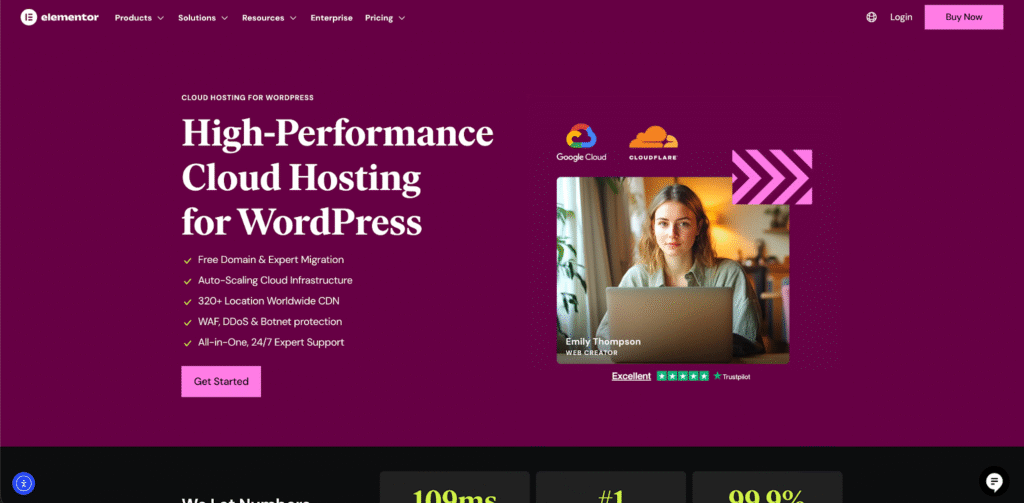
Elementor Hosting isn’t just a place to park your files. It’s a complete, end-to-end platform designed for web creators who build with Elementor. It’s built on Google Cloud’s most powerful C2 servers and is the only solution where the builder, plugins, and hosting are all engineered and supported by the same team. This makes it a uniquely powerful and stable choice for running an Elementor-based multisite network.
This solution is the perfect example of the “best of both worlds” model: you get the simplicity, performance, and unified support of a SaaS platform, but with the full creative freedom and extensibility of WordPress.
Why It’s Great for Multisite
Elementor Hosting plans (starting from the “Grow” plan) are fully multisite-compatible and simplify network management significantly. The primary benefit is the unified ecosystem. When you build your network of sites with Elementor, every part of your stack is optimized to work together.
The real value for agencies is that Elementor Pro is included with every multisite-capable hosting plan. This means you don’t need to buy a separate, expensive agency license for Elementor. You get the Pro builder, with its Theme Builder and WooCommerce Builder, for every site in your network, all bundled into the hosting cost.
Performance & Security
Performance is at the core of Elementor Hosting. It’s built on a “best-of” stack that includes:
- Google Cloud Platform: Your sites run on Google’s fastest C2 servers.
- Cloudflare Enterprise CDN: This is not the standard free CDN. The Enterprise-level CDN provides premium routing, DDOS protection, and a Web Application Firewall (WAF) for ironclad, network-level security.
- Layered Caching: Your sites benefit from Google Cloud’s load balancing, Cloudflare’s CDN caching, and server-side caching, ensuring rapid load times.
Security is managed and automatic. You get automated daily backups, 24/7 monitoring, and a free SSL for every site in your network. If your site ever gets hacked, the Elementor team will fix it.
Support
This is Elementor Hosting’s biggest differentiator. The 24/7 support team are not just hosting experts. They are Elementor and WordPress experts. If you have a problem with your multisite network, you have one place to go. Whether the issue is a server setting, a CSS-clipping issue in the editor, or a plugin conflict, they can handle it. For an agency, this single point of support is invaluable and saves countless hours of troubleshooting.
Pricing & Plans
Multisite support is available on the Grow, Scale, and Enterprise plans. The Grow plan is the ideal starting point, offering support for up to 3 websites (or a multisite network), 25GB of storage, and 50K monthly visits. All these plans include the Elementor Pro plugin, a free domain for the first year, and all the performance and security features.
Pros & Cons
- Pros:
- Complete, integrated platform. No conflicts between builder, host, and plugins.
- Elementor Pro plugin is included, a massive value-add for networks.
- Single, expert support channel for the entire stack.
- Blazing-fast performance on Google Cloud and Cloudflare Enterprise CDN.
- Managed security and backups.
- Cons:
- Optimized for websites built with Elementor.
2. Kinsta: Premium Performance for Scalable Networks
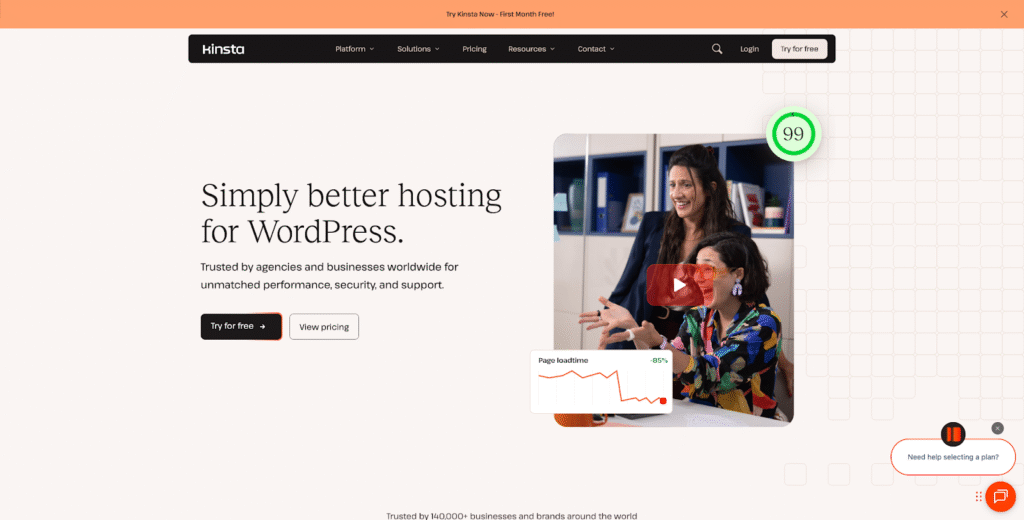
Kinsta is a premium managed WordPress host that has built its reputation on raw performance and a sleek, powerful user-dashboard. They cater to agencies and enterprises that need high-availability and blazing-fast speeds, making them a top contender for resource-heavy multisite networks.
Why It’s Great for Multisite
Kinsta supports WordPress Multisite on its Pro plan and higher. They make it easy to set up a new multisite install (both subdomain and subdirectory) with a few clicks from their custom-built MyKinsta dashboard. The platform is built exclusively on the Google Cloud Platform, using the same C2 machines as Elementor Hosting, which means you get access to incredible speed.
Performance & Security
Kinsta’s performance stack is top-tier. Every site gets server-level caching, a free CDN, and an enterprise-grade firewall. They offer 37 data center locations worldwide, so you can host your network close to your primary audience. Security is proactive, with 24/7 monitoring, daily backups, and a “hack-fix” guarantee. Their dashboard also includes a powerful Kinsta APM (Application Performance Monitoring) tool to help you debug slow plugins or queries on your network.
Support
Kinsta’s support team is comprised of WordPress experts and is available 24/7 via live chat. They have a strong reputation for being knowledgeable and fast. They are well-versed in multisite and can help you troubleshoot network-specific issues.
Pricing & Plans
Multisite is not available on their entry-level “Starter” plan. You’ll need to subscribe to the Pro plan or higher. Kinsta’s pricing is based on the number of sites, monthly visits, and storage. While powerful, it is one of the more premium-priced options on the market.
Pros & Cons
- Pros:
- Excellent performance on Google Cloud.
- The MyKinsta dashboard is feature-rich and easy to use.
- Strong developer tools, including the Kinsta APM.
- Cons:
- Multisite is not available on the cheapest plan.
- Can become very expensive as your network and traffic grow.
3. WP Engine: Enterprise-Grade Security and Scalability
WP Engine is one of the original and most well-known managed WordPress hosts. They provide an enterprise-grade, highly secure, and scalable platform for WordPress. They have deep experience with multisite and are a popular choice for large businesses, universities, and high-revenue agencies.
Why It’s Great for Multisite
WP Engine supports multisite on all its plans, including the entry-level “Startup” plan (with a paid add-on). For serious networks, their Growth or Scale plans are recommended. The platform is built with developer-friendly tools like Git integration and three separate environments (development, staging, production) for every site, which is a huge plus for professional workflows.
Performance & Security
WP Engine’s platform is built on Google Cloud and AWS infrastructure. Their key feature is a proprietary caching system called EverCache, which is aggressively optimized for WordPress and delivers exceptional speed. Their security is a major selling point, featuring a managed WAF, network-level threat detection, and automated plugin and theme vulnerability checks.
Support
Support is a cornerstone of WP Engine’s service. They offer 24/7 chat and phone support from highly-trained WordPress experts. Their support is award-winning and fully capable of handling complex multisite and developer-level questions.
Pricing & Plans
WP Engine is a premium provider with a price tag to match. While you can enable multisite on their basic plan, the resource limits will likely require you to be on a Growth or Scale plan. These plans are priced based on the number of sites, visits, and storage.
Pros & Cons
- Pros:
- Best-in-class security features.
- Excellent developer tools (e.g., three environments).
- Highly scalable for large, enterprise-level networks.
- Cons:
- One of the most expensive options on the market.
- The platform can be restrictive, with a list of “disallowed” plugins.
4. Cloudways: Unmatched Flexibility for Developers
Cloudways is not a traditional hosting company. They are a managed cloud hosting platform that lets you choose your own underlying cloud infrastructure from providers like DigitalOcean, Vultr, Google Cloud, and AWS. This gives you incredible flexibility and power at a “pay-as-you-go” price, making it a favorite for developers and agencies who want control.
Why It’s Great for Multisite
Cloudways makes it simple to launch a WordPress Multisite installation on your server of choice. Because you are on a dedicated cloud server (VPS), you don’t share resources with anyone. This means the performance of your network is completely isolated. You can easily scale your server’s RAM, CPU, and storage up or down as your network grows, paying only for what you use.
Performance & Security
Performance is a key strength. You get to choose your provider and server specs. All plans come with a custom-built “VMAN” stack (Nginx, Varnish, Memcached, Apache) for optimized caching. Security is robust, with dedicated firewalls, automated “Bot Protection,” and free SSLs.
Support
Cloudways offers 24/7 support. Their first-level support can handle basic issues, but more complex, server-level problems may require escalation. This platform is best for those who are comfortable managing their own server to some extent, as the support is more focused on the platform and infrastructure than specific WordPress application issues.
Pricing & Plans
This is Cloudways’ most attractive feature. You can launch a multisite-ready server on DigitalOcean for a very low monthly fee. You pay hourly for the resources you consume, which is highly cost-effective. There are no long-term contracts.
Pros & Cons
- Pros:
- Incredibly flexible and scalable.
- Excellent “pay-as-you-go” pricing.
- Complete control over your server resources.
- Cons:
- More complex than an all-in-one managed host.
- Support is less “hands-on” with WordPress application issues.
- Email hosting is not included and must be purchased separately.
5. SiteGround: All-Around Performance with Custom Tools
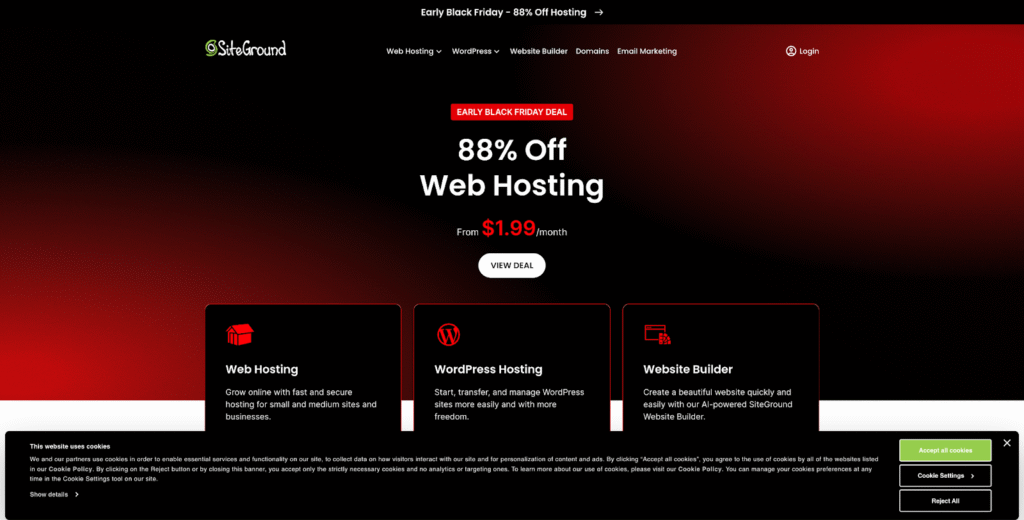
SiteGround has long been a top-rated host in the WordPress community, known for balancing performance and price. They’ve built their own custom tools and run on Google Cloud infrastructure, offering a powerful alternative to traditional cPanel hosts.
Why It’s Great for Multisite
WordPress Multisite is supported on SiteGround’s GoGeek and Cloud plans. Their GoGeek plan is one of the most popular and affordable entry points into serious multisite hosting. The plan comes with a “WordPress Starter” wizard that makes it easy to set up a new multisite installation.
Performance & Security
SiteGround uses Google Cloud infrastructure and has its own powerful SG Optimizer plugin for server-side caching, image optimization, and more. They also provide a free CDN, a custom WAF, and an AI-based anti-bot system. Daily backups and on-demand backups are included.
Support
SiteGround is known for its fast and knowledgeable 24/7 support via chat and phone. Their team is well-trained on WordPress and can handle multisite questions effectively.
Pricing & Plans
The GoGeek plan is the best starting point. It offers generous resources, priority support, and developer tools like staging and Git integration. It’s a significant step up from standard shared hosting and is well-equipped to handle a growing multisite network.
Pros & Cons
- Pros:
- Excellent balance of price and performance.
- The SG Optimizer plugin and custom Site Tools are powerful.
- Strong and fast customer support.
- Cons:
- Multisite is only available on the highest-tier shared plan.
- Renewal prices can be significantly higher than the introductory rate.
6. Nexcess: Robust Hosting for eCommerce Networks
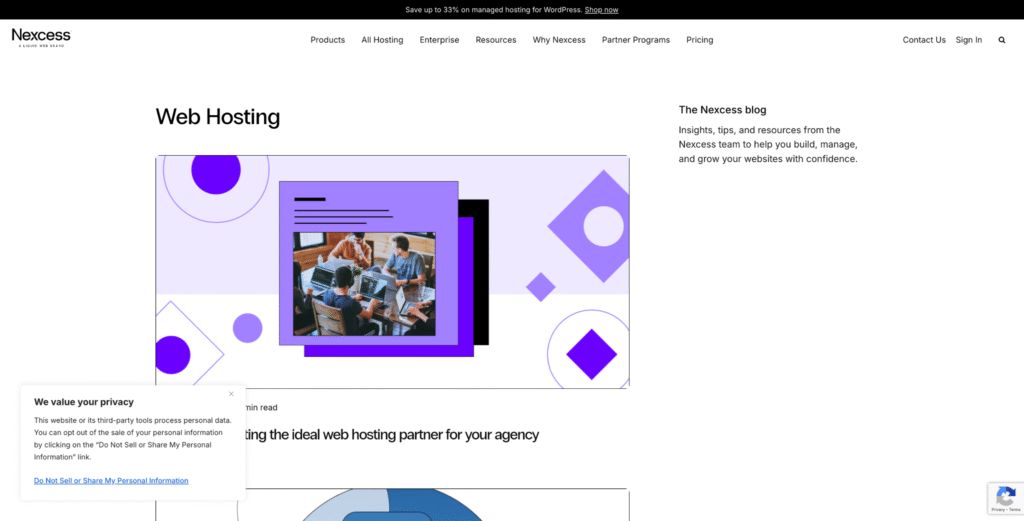
Nexcess is the managed hosting arm of Liquid Web, and they specialize in high-performance hosting for eCommerce platforms like WooCommerce and Magento. This expertise in handling high-traffic, transaction-heavy sites makes them an excellent choice for running a WooCommerce multisite network.
Why It’s Great for Multisite
Nexcess supports multisite on all its WordPress plans. Their key advantage is performance monitoring. Every plan includes a “Plugin Performance Monitor” that watches your site and logs performance before and after any plugin or theme changes. This is incredibly useful for debugging a slow site on your network. They also offer auto-scaling, so if one of your sites gets a traffic surge, the platform will automatically add resources to handle it (for a fee).
Performance & Security
The Nexcess platform is built for speed and includes server-side caching, a built-in CDN, and image optimization. Security is robust, with 24/7 monitoring and free SSLs. Their focus on WooCommerce means their servers are tuned to handle the high number of dynamic, un-cachable requests that online stores generate.
Support
Support is 24/7/365 from “the most helpful humans in hosting.” They are WordPress and WooCommerce experts and can provide deep application-level support for your network.
Pricing & Plans
Nexcess offers a rangeof plans based on the number of sites and storage. Their pricing is competitive for the level of performance and eCommerce-specific features they provide.
Pros & Cons
- Pros:
- Excellent for WooCommerce and eCommerce multisite networks.
- Plugin Performance Monitor is a great debugging tool.
- Auto-scaling for traffic spikes.
- Cons:
- The dashboard can be less intuitive than competitors.
- Auto-scaling can lead to unexpected charges if you’re not careful.
7. Hostinger: The Best Budget-Friendly Multisite Option
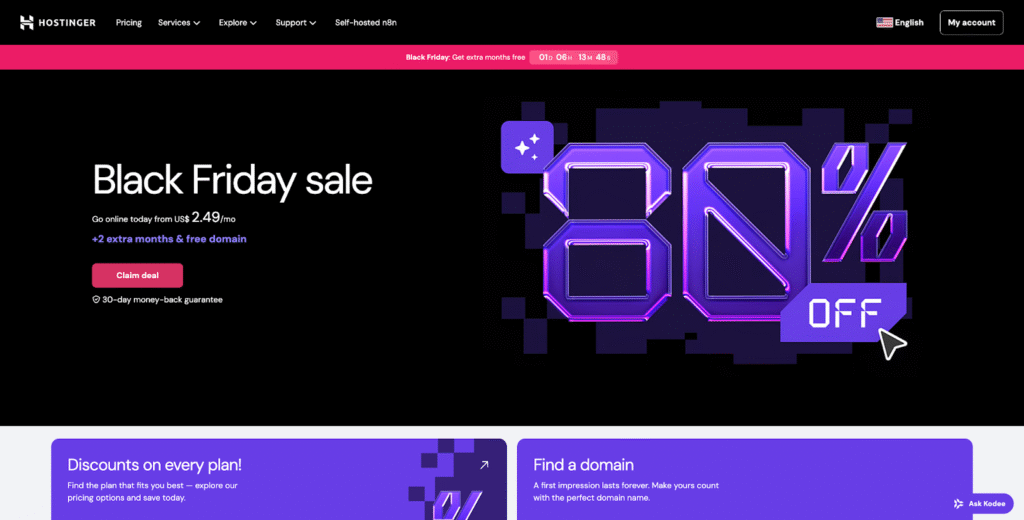
For those just starting with multisite, or for hobbyists running a personal network, a premium host can be overkill. Hostinger has made a name for itself by offering surprisingly good performance and a wealth of features at an extremely low price point.
Why It’s Great for Multisite
Hostinger supports WordPress Multisite on its Business plan and higher. At this price, it’s one of the most affordable ways to get a multisite network online. Their custom-built hPanel is easy to use and includes a 1-click installer for WordPress, which can then be configured for multisite.
Performance & Security
While it’s a budget host, Hostinger’s performance is impressive for the price. They use LiteSpeed web servers and the LiteSpeed Cache plugin, which is one of the fastest caching setups available for WordPress. You also get free SSL for all your sites, a WAF, and weekly or daily backups depending on your plan.
Support
Hostinger provides 2_4/7 chat support. While they may not have the deep, application-level expertise of a premium managed host, their team is fast and capable of solving common hosting and WordPress issues.
Pricing & Plans
Hostinger’s Business plan offers an unbeatable entry price, often for a few dollars a month with a long-term contract. This plan provides enough resources to run a small, low-traffic multisite network.
Pros & Cons
- Pros:
- Extremely affordable, the best budget option.
- Fast performance for the price, thanks to LiteSpeed servers.
- Easy-to-use hPanel.
- Cons:
- Support is not as specialized as premium hosts.
- Resources are more limited; not ideal for large or high-traffic networks.
- You must sign up for a long-term plan (e.g., 48 months) to get the best price.
Key Factors to Consider Before You Choose
You’ve seen the top 7. Now, how do you pick the one that’s right for you? Ask yourself these questions:
- Subdomain vs. Subdirectory? All these hosts support both, but make sure the one you choose has a simple setup for the structure you prefer.
- How are SSLs Handled? The best hosts (like Elementor Hosting) provide a free wildcard SSL that automatically covers any new subdomain you create. Others might require you to add SSLs manually, which is a major headache.
- Do You Need Network Staging? A staging site lets you test updates on a clone of your site before pushing them live. A network staging tool lets you do this for your entire multisite. This is a pro-level feature offered by providers like WP Engine, Kinsta, and SiteGround.
- What is Your Real Support Need? If you’re a developer who is comfortable in SSH, a host like Cloudways is perfect. If you’re an agency that bills by the hour, every minute you spend troubleshooting is a minute you’re not earning. In that case, the premium, all-in-one support from Elementor Hosting or WP Engine is a better financial decision.
- What is Your Core Tech Stack? If you build every site with Elementor, it makes strategic sense to host on a platform that is built and optimized for it. The Elementor Hosting platform eliminates conflicts and ensures your builder and server are in perfect sync.
Our Final Verdict: Which Multisite Host is Right for You?
There is no single “best” host for everyone. The best choice depends on your specific needs, budget, and technical expertise.
- For Agencies and Designers using Elementor: The clear winner is Elementor Hosting. The value of the bundled Elementor Pro plugin, the performance of the Google Cloud/Cloudflare Enterprise stack, and the single, expert support channel for your entire platform is unmatched. It’s the most logical, stable, and high-value choice for a professional Elementor-based workflow.
- For High-Traffic or Enterprise Networks: WP Engine or Kinsta. Both are premium, high-performance hosts with deep feature sets for security and scalability. They are priced accordingly but deliver enterprise-grade reliability.
- For Developers Who Need Full Control: Cloudways. The flexibility to choose your cloud provider and scale resources on a “pay-as-you-go” model is unbeatable for technically-savvy users.
- For a Balanced, All-Around Performer: SiteGround. Their GoGeek plan is a solid, reliable, and well-supported environment that’s a perfect step up from budget hosting.
- For a Tight Budget or First-Time Network: Hostinger. You simply cannot beat the price. It’s powerful enough to get you started and learn the ropes of multisite without a major financial commitment.
Frequently Asked Questions (FAQs)
1. What’s the main difference between multisite and multiple single installs? Efficiency. Multisite uses one WordPress install and one database, allowing you to manage all sites, users, and updates from one dashboard. Multiple single installs are completely separate, requiring you to log in and update each one individually.
2. Is WordPress Multisite good for SEO? Yes, it’s perfectly fine for SEO. Google treats sub-sites in a network (whether subdomain or subdirectory) as individual sites. Your SEO success will depend on your content and optimization, not on the multisite structure itself.
3. Can I use different themes on each site in a multisite network? Yes. As the Super Admin, you install themes at the network level. Then, you can choose to “Enable” a theme for the entire network, allowing individual site admins to activate and use it on their specific site.
4. How many sites can I have on a multisite network? Technically, there’s no limit. However, the practical limit is determined by your hosting resources. Every site adds more tables to your database and consumes more resources. This is why a powerful host is so critical.
5. Is Elementor Pro compatible with WordPress Multisite? Yes, absolutely. You can network-activate the Elementor Pro plugin to make its features available to all sites on your network. This is why Elementor Hosting is such a great value, as it includes the Pro plugin for your entire network.
6. Can I move my existing single sites into a multisite network? Yes, but it is a complex and technical process. It involves manually exporting and importing content, users, and settings. It is often much easier to start a new network and rebuild the sites.
7. Is a multisite network less secure? It has a different security profile. A vulnerability on one site can affect the whole network. However, a multisite also allows you to enforce security at a network level, updating all plugins and themes at once, which can actually make it more secure than managing 20 separate sites where you might forget to update one.
8. Can each site have its own domain name (e.g., https://www.google.com/search?q=client-domain.com)? Yes. This is called “domain mapping,” and it’s a common feature for multisite networks. All the hosts listed here support domain mapping, allowing you to run a network of client sites that all appear to be on their own unique domains.
9. Can I use WooCommerce on a multisite network? Yes. You can run a network of stores. This is a very resource-intensive setup, so you’ll need a powerful host that specializes in WooCommerce, such as Nexcess, WP Engine, or Elementor Hosting’s eCommerce plans.
10. Do I have to use subdomains or subdirectories? You must choose one or the other when you first set up your network. After that, you can use domain mapping (see question 8) to map any custom domain to any site in your network, so the end-user never sees your base subdomain/subdirectory structure.
Looking for fresh content?
By entering your email, you agree to receive Elementor emails, including marketing emails,
and agree to our Terms & Conditions and Privacy Policy.






