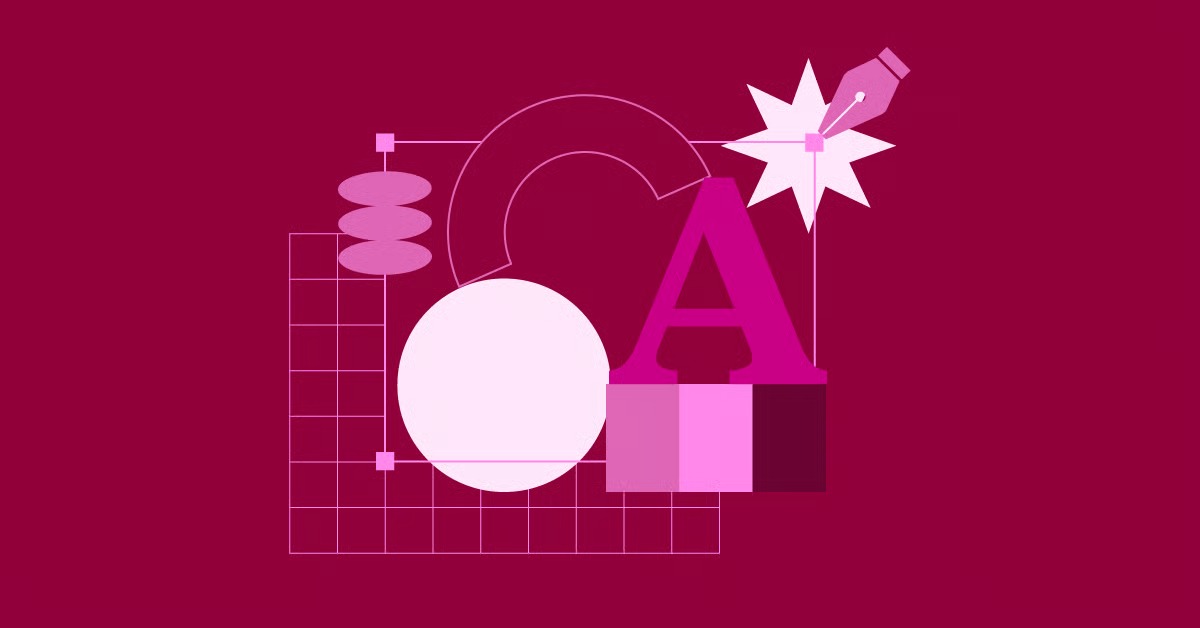Table of Contents
Making the right choice from the start affects your site’s speed, its security, and your ability to grow. With so many options, it’s easy to get overwhelmed. This guide will cut through the noise. We’ll explore the main types of hosting, explain what “managed” hosting really means, and give you a clear framework for choosing the right foundation for your project.
Key Takeaways
- Hosting is Your Foundation: Your web host is one of the biggest factors in your site’s speed, security, and reliability. A bad choice here can undermine all your design and content efforts.
- “Cheap” Has a Cost: The cheapest hosting (Shared Hosting) comes with significant risks in performance and security. These plans are often packed with hidden fees and poor support.
- Know the Main Types: The primary hosting types are Shared, VPS, Dedicated, and Cloud. Each serves a different need, from a small personal blog to a massive enterprise site.
- “Managed” is a Service, Not a Type: Managed WordPress Hosting is a “concierge” service that handles security, backups, updates, and performance optimization for you. This is a critical service for any serious business owner.
- The “Blame Game” is Real: In a typical WordPress setup, your hosting provider, theme developer, and plugin authors are all different. When something breaks, they often blame each other, leaving you stuck.
- Integrated Platforms are the Solution: A modern approach, like Elementor Hosting, bundles the builder, theme, and managed hosting into one platform. This provides an optimized, secure environment and, most importantly, Unified Support from a single, expert team.
What Is Web Hosting (And Why It’s Your Site’s Most Important Choice)
At its simplest, web hosting is a service that allows you to store your website’s files (code, images, text, and videos) on a powerful computer called a server. This server is connected to the internet 24/7, allowing anyone in the world to access your site by typing in your domain name.
You are essentially renting space and resources on a server from a “hosting provider.
But it’s so much more than just file storage. Your host is responsible for:
- Speed: Delivering your files to a visitor’s browser as quickly as possible. A slow site leads to frustrated users and lower search engine rankings.
- Security: Protecting your site from hackers, malware, and other threats. A good host provides a secure environment with firewalls and regular monitoring.
- Reliability (Uptime): Keeping your website online and accessible. “Uptime” is the percentage of time your site is working. You want this to be as close to 100% as possible.
Choosing the wrong host is like building a beautiful house on a swamp. No matter how great your design is, the foundation will fail you.
Hosting Jargon Explained: A Quick Glossary
The hosting world is full of technical terms. Here are the most important ones, explained in plain English.
| Term | What It Really Means |
| Server | A powerful, specialized computer that stores your website’s files and serves them to visitors. |
| Domain Name | Your website’s address on the internet (e.g., elementor.com). This is separate from hosting but points to your host’s server. |
| Bandwidth | The amount of data your site can transfer to visitors in a given amount of time. Think of it as the width of the “pipe” data flows through. More visitors or larger files (like videos) require more bandwidth. |
| Storage (Disk Space) | The amount of space your website’s files take up on the server. Modern sites need fast SSD (Solid State Drive) storage, not older, slower HDD drives. |
| SSL Certificate | (Secure Sockets Layer) This encrypts data between your site and the visitor. It’s what gives you the “https” and the padlock icon in the browser. It is a non-negotiable for security, trust, and SEO. |
| Uptime | The percentage of time your website is online and working. A 99.9% uptime (a common promise) still means your site could be down for over 8 hours a year. |
| cPanel | A popular, (but often dated) dashboard used by many hosting companies to manage your server, domains, email, and databases. |
| CDN (Content Delivery Network) | A network of servers spread around the world that stores copies of your site’s assets (like images). It serves these assets from the server closest to the visitor, dramatically increasing global site speed. |
The Main Types of Web Hosting: A Deep Dive
Hosting isn’t one-size-fits-all. The “type” of hosting generally refers to how the server’s resources are shared and allocated. Let’s break down the main categories.
Shared Hosting
- The Analogy: An apartment building. You get your own apartment, but you share the building’s main resources (plumbing, electricity, elevator) with hundreds of other tenants.
- What It Is: This is the cheapest and most common entry-level hosting. Your website is placed on a single server along with hundreds, sometimes thousands, of other websites. You all share the server’s CPU, RAM, and disk space.
- Pros:
- Extremely Cheap: Often advertised for just a few dollars a month.
- Beginner-Friendly: Usually comes with a simple control panel (like cPanel).
- Cons:
- The “Noisy Neighbor” Effect: If another site on your server gets a huge traffic spike or is hacked, it can slow down or even crash your site.
- Poor Performance: Shared resources mean your site will be slow during peak times.
- Bad Security: If one site is compromised, it can create a security risk for every other site on the server.
- Hidden Fees: The low introductory price almost always jumps dramatically after the first year. Features like SSL or backups often cost extra.
- Who It’s For:
- Hobbyists, personal bloggers, or anyone just experimenting.
- It is not recommended for any serious business, eCommerce store, or professional portfolio.
VPS (Virtual Private Server) Hosting
- The Analogy: A condo or a townhouse. You still share a building (the physical server), but you have your own dedicated, walled-off space with your own resources.
- What It Is: A VPS uses virtualization technology to split one powerful physical server into multiple, isolated virtual servers. You get a guaranteed “slice” of the resources (RAM, CPU) that you don’t have to share with other users.
- Pros:
- Guaranteed Resources: Your site’s performance isn’t affected by “noisy neighbors.”
- More Control: You often get “root” access, allowing you to install custom software.
- Scalable: You can easily upgrade your resource “slice” (e.g., add more RAM) as your site grows.
- Cons:
- More Expensive: Costs significantly more than shared hosting.
- More Technical: “Unmanaged” VPS plans require you to be your own system administrator. You are responsible for security, updates, and maintenance. “Managed” VPS is easier but costs more.
- Who It’s For:
- Growing businesses that have outgrown shared hosting.
- Tech-savvy users who need custom server configurations.
- Websites with moderate, predictable traffic.
Dedicated Server Hosting
- The Analogy: Owning your own house. You have the entire building and all its resources to yourself. You are also responsible for all the maintenance.
- What It Is: You rent an entire physical server exclusively for your website (or websites). All ofi its CPU, RAM, and storage are 100% yours.
- Pros:
- Maximum Performance: You have all the power. This is the fastest, most powerful option.
- Full Control: You have complete root access to configure the server exactly as you wish.
- High Security: You are not sharing a server with anyone, which isolates you from external threats.
- Cons:
- Very Expensive: This is a high-cost solution, often running hundreds of dollars per month.
- Highly Technical: You are responsible for everything. You need a dedicated system administrator to manage, secure, and update the server.
- Who It’s For:
- Large corporations and enterprises.
- High-traffic eCommerce stores with millions in revenue.
- Government agencies or sites handling extremely sensitive data.
Cloud Hosting
- The Analogy: A modern utility grid. Instead of one house, your site is powered by a massive, interconnected network. You pull as much “power” as you need, and you only pay for what you use.
- What It Is: Cloud hosting uses a network of connected servers (the “cloud”) to host your site. If one server fails, another instantly takes over. It’s built for flexibility and reliability.
- Pros:
- Extremely Scalable: You can scale your resources up or down instantly. This is perfect for handling sudden, massive traffic spikes (like a viral post).
- Reliable: With so much redundancy, there’s no single point of failure. This leads to excellent uptime.
- Pay-as-you-go: You often only pay for the resources you actually consume.
- Cons:
- Complex Pricing: The “pay-as-you-go” model can be unpredictable and hard to budget.
- Can be Technical: Configuring a cloud environment (like Amazon Web Services or Google Cloud) requires a high level of expertise.
- Who It’s For:
- Startups and apps that expect rapid, unpredictable growth.
- Large-scale applications and websites with variable traffic.
The Service-Level Solution: Understanding Managed WordPress Hosting
The options above (Shared, VPS, Dedicated) describe how a server’s resources are divided. Managed Hosting describes a service level that sits on top of that technology. This is a critical distinction for any WordPress user.
What “Managed” Actually Means
Think of Managed WordPress Hosting as a “concierge” or “white-glove” service for your website. Instead of just giving you a server and a control panel, a managed host takes care of all the technical backend work for you.
This typically includes:
- Automatic WordPress Updates: They handle updates to the WordPress core, and sometimes even plugins.
- Proactive Security: They implement server-level firewalls, scan for malware, and actively monitor for threats.
- Optimized Caching: They set up and manage complex caching systems to make your site incredibly fast, with no technical work needed from you.
- Daily Backups: They automatically back up your site every day and can restore it with one click if something goes wrong.
- Expert Support: Their support team is made up of WordPress experts, not generalists.
The Problem with a Fragmented WordPress Setup
For years, the standard WordPress process was fragmented. You’d buy:
- Hosting from Company A (a generic provider).
- A premium theme from Company B.
- A page builder plugin from Company C (like Elementor).
- A dozen other plugins from various developers.
This setup creates a massive headache. When your site breaks (and it will), the “blame game” begins. Your host will say it’s a plugin problem. The plugin developer will say it’s a theme conflict. The theme developer will blame your host’s server. You are left stuck in the middle with a broken site.
The Solution: An Integrated Website Builder Platform
A modern, more intelligent approach is to use an integrated platform. This is where the builder, theme, and hosting are all created and managed by a single, unified team.
This model combines the best of both worlds:
- The SaaS-like Convenience: You get the simplicity, security, and “it just works” experience of a closed platform (like Wix or Squarespace).
- The Open-Source Freedom: You still get the full power, flexibility, and creative control of WordPress.
Elementor Hosting: The Optimized Foundation
A prime example of this integrated model is Elementor Hosting. It’s a managed WordPress hosting solution built by the same team that creates the Elementor builder. The entire environment is engineered and optimized from the ground up to run Elementor websites.
Key Benefits of the Integrated Platform Model
When your builder and host are one and the same, you get powerful advantages.
- Engineered for Speed: The hosting is built on the premium Google Cloud Platform and comes with Cloudflare’s Enterprise CDN built-in. This is an enterprise-level stack, pre-configured for top performance. It’s also optimized to work perfectly with Elementor’s code and themes like the Hello Theme.
- Ironclad, “All-in-One” Security: It’s not just server security. The platform includes automatic daily backups, 24/7 security monitoring, and a built-in Web Application Firewall (WAF) and DDoS protection. The Elementor Pro plugin (which is included) also adds its own security features.
- Effortless Scalability: Because it’s built on a cloud infrastructure, it can handle traffic surges with ease, giving you the power of cloud hosting without the complexity.
The Ultimate Differentiator: Unified Support
This is the most important benefit. With an integrated platform, the “blame game” disappears.
There is only one team to contact. The support staff are experts in every part of the platform: the hosting, the builder, the theme, and all the features. If you have a problem, they can identify and fix it, period. This one-point-of-contact for expert support is invaluable and saves you countless hours of frustration.
Specialized Hosting for Specific Needs
Beyond the main types, some hosts offer plans tailored for specific use cases.
eCommerce Hosting
Running an online store has special requirements. eCommerce hosting is designed to meet them.
- What It Is: A high-security, high-performance hosting plan designed for online stores.
- Key Features:
- PCI Compliance: A set of security standards required to process credit card payments.
- Dedicated IP: A unique IP address for your site, which is often better for security.
- High Security: Constant monitoring and firewalls are critical for protecting customer data.
- Performance: A slow checkout process loses sales. This hosting is tuned for speed.
This is where a tool like Elementor’s WooCommerce Builder shines. You can design every part of your store. But to run that store effectively, you need a powerful foundation. This is why Elementor offers eCommerce Hosting plans, which provide the optimized, secure, and PCI-compliant environment that a professional WooCommerce store demands.
Reseller Hosting
- What It Is: This is a plan that lets you buy hosting resources (bandwidth, storage) in bulk and “resell” them to your own clients as if you were the hosting company.
- Who It’s For: Web design agencies and freelancers who want to offer hosting as an all-in-one service to their clients and create a recurring revenue stream.
How to Choose Your Host: 7 Key Factors
Now that you understand the types, how do you choose? Ask yourself these questions.
1. Your Technical Skill Level
Be honest. Are you a developer who loves the command line? Or are you a business owner who just wants your site to work?
- Low-Tech: You must choose a Managed Hosting solution. The extra cost will pay for itself in saved time and peace of mind.
- High-Tech: You have the flexibility to choose an unmanaged VPS or even a Dedicated server.
2. Your Budget (And the “Cheap Hosting” Trap)
- The Trap: Many hosts lure you in with a $1.99/month introductory offer.
- The Reality: That price skyrockets to $10.99/month or more after the first year. They also upsell you for essentials that should be free, like SSL certificates, backups, and security. You end up paying more for a terrible service.
- The Solution: Look at the renewal price, not the intro price. A good $25/month managed plan is often cheaper in the long run than a “cheap” $5/month plan plus all its upsells.
3. Performance and Speed
Your site must be fast.
- What to look for: SSD storage (not HDD), server-level caching, and a built-in CDN.
- Server Location: Your host should have servers physically close to your main audience.
- Optimized Stack: A host that optimizes its software (like Elementor Hosting) will always be faster than a generic one.
4. Security and Backups
A hack or a site crash can wipe out your business.
- What to look for: A Web Application Firewall (WAF), free SSL certificates, daily (or even real-time) automatic backups, and malware scanning and removal.
5. Customer Support (The Game Changer)
When your site is down, you are losing money and credibility. This is when support matters most.
- What to look for: 24/7 support via live chat or phone.
- The Real Test: Is the support staff trained in WordPress? Or are they reading from a script? An expert who can fix your problem in 5 minutes is worth 100x more than a friendly person who has to “escalate your ticket.”
“As a web professional for over two decades, I’ve seen countless projects get derailed by support nightmares,” says web creation expert Itamar Haim. “The most valuable asset a host can provide isn’t just server space. It’s expert, timely support from people who actually understand the entire platform, from the server to the application.”
6. Scalability and Future Growth
Don’t just plan for today.
- What to ask: How easy is it to upgrade my plan? If I get a massive traffic spike, will my site crash?
- The Solution: Cloud-based or VPS-style hosting is built to scale. Integrated platforms like Elementor Hosting are built on a cloud infrastructure, so they can handle growth without you needing to manually migrate your site.
7. Uptime and Reliability
Your site needs to be online.
- What to look for: Look for an “uptime guarantee” of 99.9% or higher. But more importantly, look for a provider with a good reputation.
A Simple Decision Framework: Which Host is Right for You?
Here is a simple breakdown based on your needs.
For Hobbyists and Personal Blogs
- Your Need: The cheapest way to get online. Performance and security are not critical.
- Recommendation: A Shared Hosting plan is acceptable. It’s a good place to learn, but be prepared to move once your site gets any real traffic.
For Small Businesses and Professionals
- Your Need: A professional, fast, and secure site. You have no time for technical problems.
- Recommendation: A Managed WordPress Hosting plan is the minimum requirement. An Integrated Platform like Elementor Hosting is the ideal choice. It bundles the Elementor Pro builder (which you need anyway) with a premium hosting environment and support, often for a total cost that is less than buying them separately.
For Growing Businesses and eCommerce
- Your Need: Speed, security, and scalability are critical.
- Recommendation: A high-end Managed WordPress Hosting plan, a VPS, or a specialized eCommerce Hosting plan. Look for a solution that can handle traffic spikes and protect customer data.
For Agencies and Large Enterprises
- Your Need: Maximum power, control, and dedicated resources.
- Recommendation: A Dedicated Server or a complex Cloud Hosting configuration (like AWS). This requires a dedicated IT team or system administrator to manage.
Conclusion: Your Hosting Is Your Foundation
Your website’s hosting is the most important decision you will make for your online presence. While it’s tempting to save a few dollars a month, that “savings” will cost you in lost visitors, poor SEO, and hours of frustration.
Don’t build your business on a swamp.
Invest in a solid foundation. For the vast majority of web creators, designers, and business owners, the choice is clear: a Managed WordPress Hosting solution is the only logical choice. And an Integrated Website Builder Platform that unifies your tools and support is the modern, powerful, and stress-free way to build. It lets you focus on what you do best: growing your business and creating amazing web experiences.
Frequently Asked Questions (FAQ)
1. What’s the difference between a domain name and web hosting? A domain name is your address (e.g., mywebsite.com). Web hosting is the physical land and house at that address (the server and files). You need both. You buy the domain (rent it, technically) from a domain registrar and then “point” it at your hosting provider. Many hosts, including Elementor Hosting, offer a free domain name for your first year.
2. Do I need web hosting for a WordPress website? Yes. There are two “flavors” of WordPress. WordPress.com is a hosted platform (like Wix), where hosting is included. WordPress.org is the self-hosted software that gives you full control. To use WordPress.org (which is what Elementor and 99% of professional sites use), you must purchase your own web hosting.
3. What is cPanel? Do I need it? cPanel is a popular (but somewhat old) dashboard for managing a hosting server. It’s common in Shared and VPS hosting. However, many modern managed hosts (like Elementor Hosting) use their own custom, user-friendly dashboards that are much simpler and more powerful for managing a WordPress site. You do not need cPanel.
4. Can I change my web host later? Yes. You can “migrate” or move your website from one host to another. However, this can be a technical and stressful process. Many new hosts offer a free migration service, but it’s always better to make the right choice the first time.
5. What is a “WordPress-Optimized” host? This means the host has configured its servers specifically for the needs of WordPress. They usually provide server-level caching, high security, and support staff who are experts in the platform. This is far superior to a generic host that runs any type of software.
6. What is “bandwidth” and how much do I need? Bandwidth is the amount of data your site transfers. A small blog with 1,000 monthly visitors might use 5GB. A large site with videos and 100,000 visitors might use 500GB. Most modern hosts (including Elementor Hosting) offer “unmetered” or generous bandwidth, so it’s less of a concern unless you are running a massive, high-traffic site.
7. Do I need to get my hosting and domain from the same company? No, you don’t. You can buy a domain from one company (a registrar like Namecheap) and hosting from another. This is even considered a good practice by some for security. You just need to update your domain’s “nameservers” to point to your new host, a simple step all hosts provide instructions for.
8. What’s the main difference between Managed Hosting and a VPS? A VPS (Virtual Private Server) gives you a “slice” of a server’s resources, but you are often responsible for managing it (updates, security). Managed Hosting is a service that takes care of all that management for you. You can have “Managed VPS Hosting,” which combines both, but for most users, a simple “Managed WordPress Hosting” plan is the right choice.
9. Why is Elementor Hosting a good option? Elementor Hosting is a strong choice because it’s an integrated platform. The people who make the builder also built the hosting. This means it’s perfectly optimized for speed, and you get one expert support team for any issue. It eliminates the “blame game” between your host and your plugins.
10. How do I get started with my first website? The simplest way is with an all-in-one solution.
- Choose an integrated platform like Elementor Hosting, which bundles your hosting, domain, and the Elementor Pro builder.
- Use the Elementor Website Builder to design your site with its drag-and-drop interface, or start from a pre-designed template kit.
- Publish and grow your site. If you prefer to set it up yourself, you would need to download Elementor’s free plugin and install it on a separate host you’ve purchased.
Looking for fresh content?
By entering your email, you agree to receive Elementor emails, including marketing emails,
and agree to our Terms & Conditions and Privacy Policy.