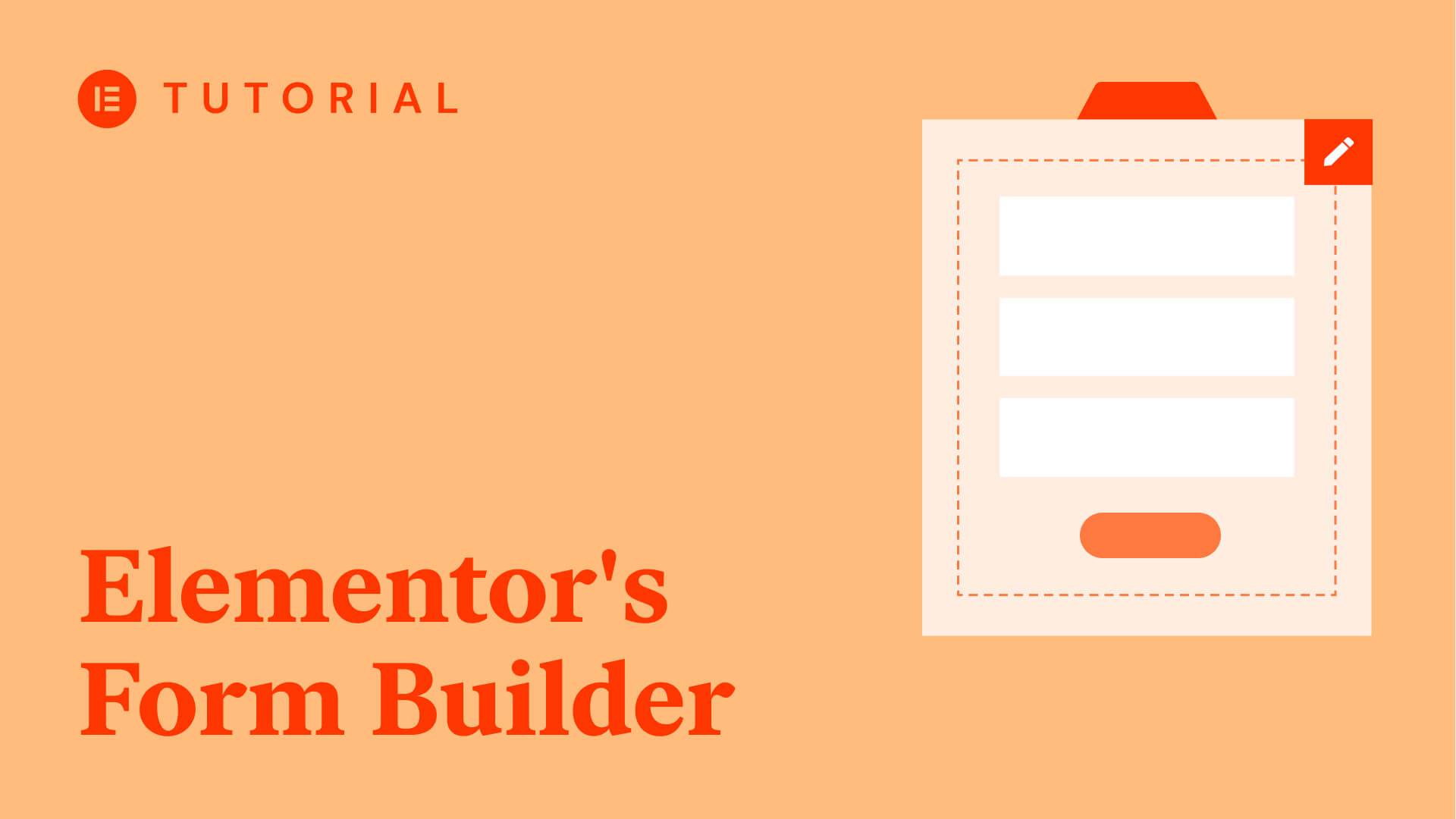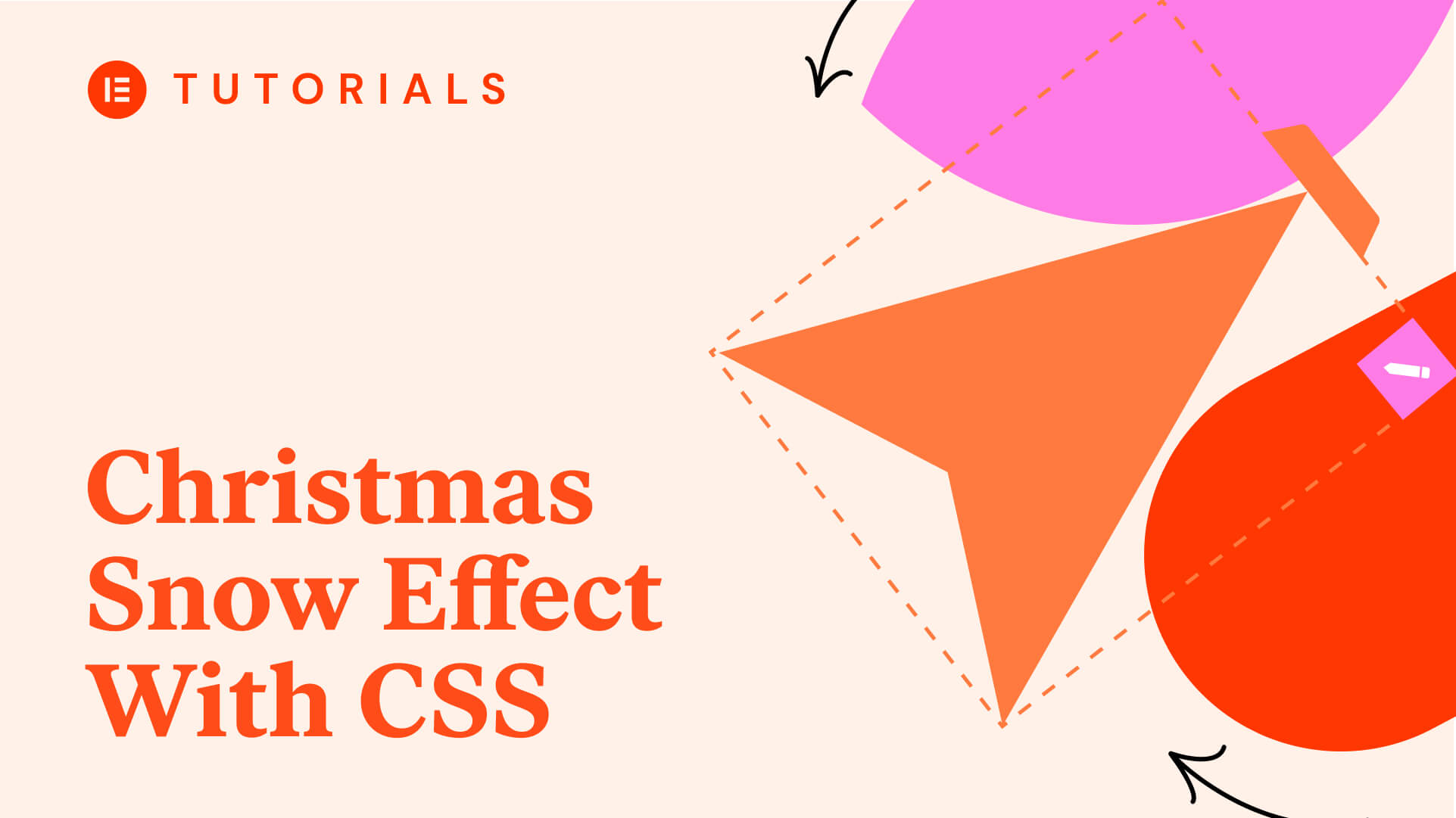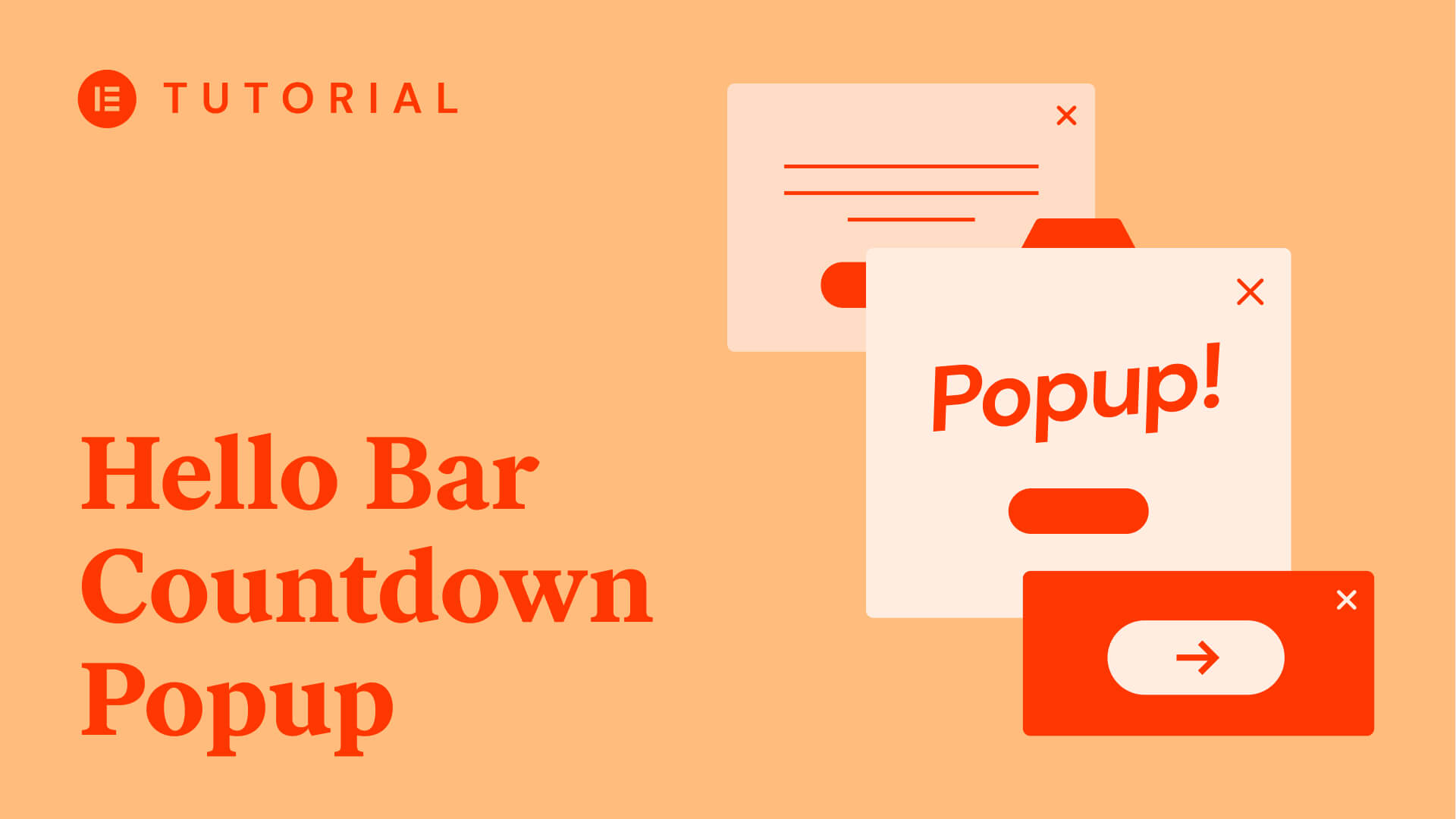Even if you’re not long into your website building project, you’ll have come across both WordPress.com and WordPress.org. This is the source of major confusion for many new users of the platform. Though, once you understand the differences, which platform to use will be clear.
For this lesson, we’ll discuss both WordPress.com and WordPress.org, and talk about which one you should use to build and publish your website.
What Is WordPress.org?
Of course, we’ve already discussed WordPress.org. It’s the open-source, self-hosted version of the platform. You download and install the software on your own server, whether that’s your own computer or a live server for the web:
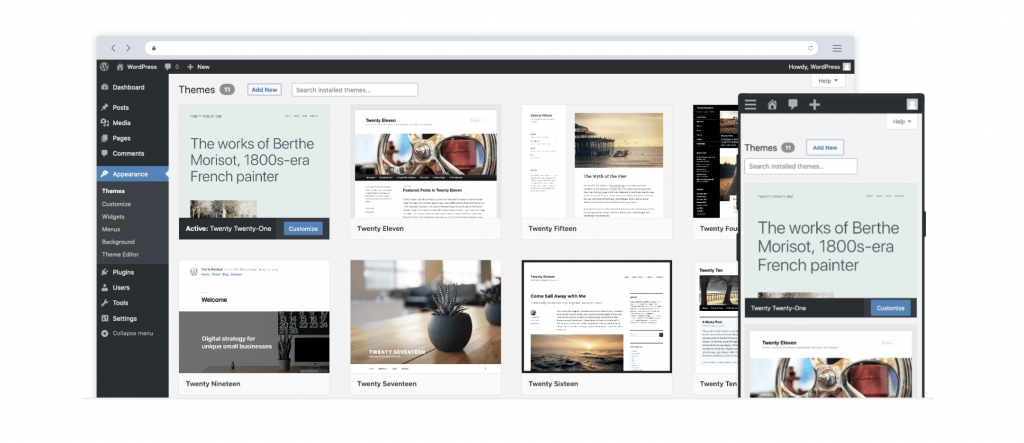
It’s called a Content Management System (CMS) because it’s great for running a blog (along with almost any type of website you’re thinking of).
The default WordPress installation includes a full-feature list, but you also extend the platform in two main ways:
- Themes dictate how your site looks.
- Plugins determine the functionality on your site.
There’s some cross-over between plugins and themes in terms of functionality, although the broad generalizations are correct.
Self-hosted WordPress installations give you the greatest flexibility, and with this comes a steeper learning curve
Self-hosted WordPress installations give you the greatest flexibility, and with this comes a steeper learning curve (although not by much). You’ll need to have a domain, web hosting, and solid security. Each of these – in fact, everything – is under your control. This can be a liberating feeling when you first start to build your site.
What Is WordPress.com?
In contrast, WordPress.com is hosted on dedicated servers. It’s a ’for-profit’ company that uses WordPress as its base software. The owner, Automattic, looks after the servers and leaves you to run your site. For the unaware, Matt Mullenweg is the co-founder of WordPress, and also heads Automattic.
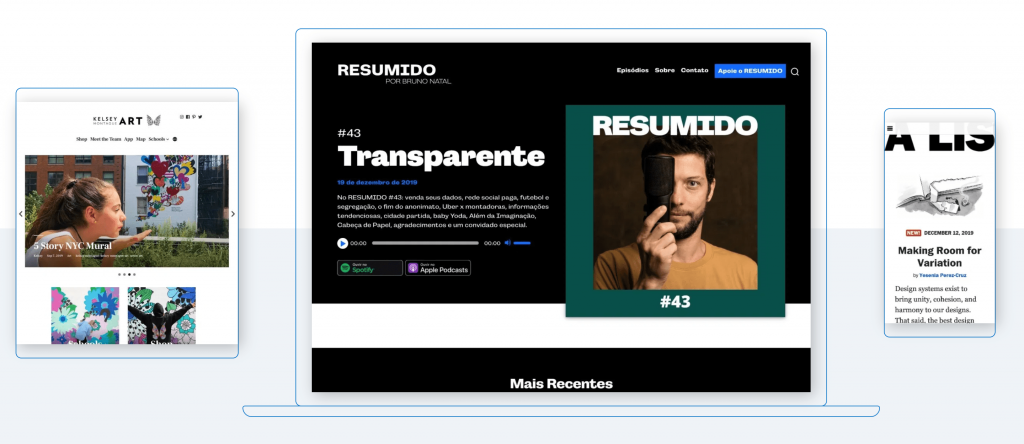
Though, the trade-off of control impacts your ability to design your site and make certain decisions. While you’re able to click a few buttons and get up and running with a WordPress.com site in minutes, you’re hampered by fewer customizations, obligatory ads on your site, and, perhaps above all – much less control over which themes and plugins you can install.
Depending on the WordPress.com plan you choose, these drawbacks could have less of an impact. We’ll talk about this next.
How Do WordPress.org and WordPress.com Compare On Price?
WordPress.org is straightforward in the first instance: It’s free to download and use for whatever purpose you wish. Though, this isn’t the full story.
You’ll need to also purchase a domain name and web hosting. These are unavoidable costs, although there are some semi-optional ones to consider too. For example, you may want to purchase a premium theme and some plugins. Despite there being thousands of themes and plugins available for free, premium options (such as Elementor) provide better support, additional features in some cases, and more frequent updates.
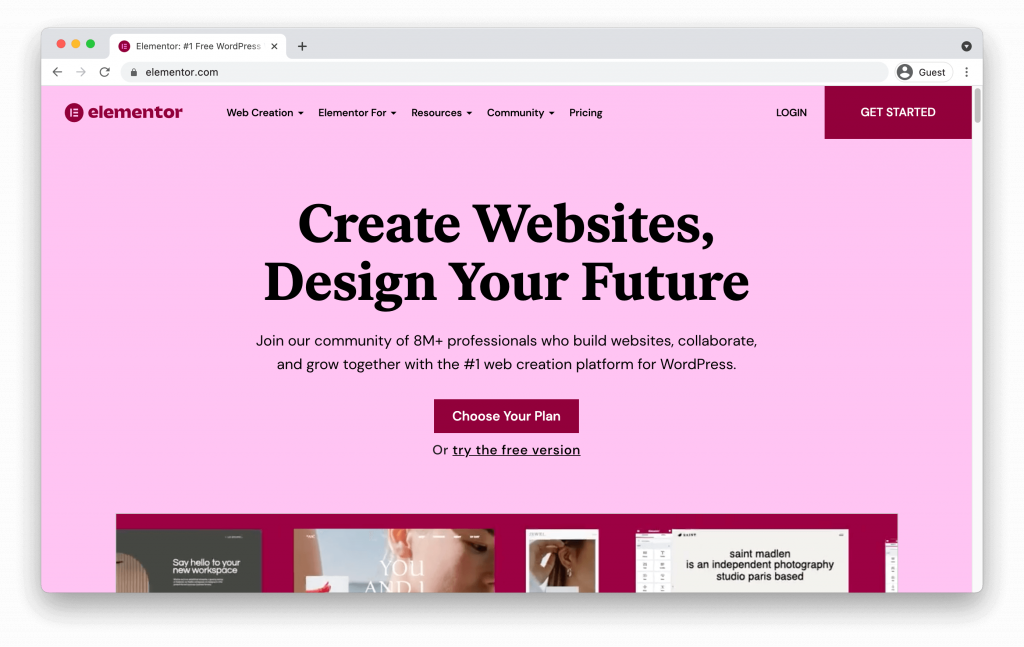
At a basic level, you may be paying around $70 per year for a domain and hosting.
In comparison, WordPress.com has a free tier that requires you to invest nothing at all to build and publish your site. This is tempting for many users, but you’ll have no choice in hosting ads on your site, the feature set is sparse, and you have limits with regards to your choice of domain name. As the tiers rise, you’ll find that the features and functionality are more plentiful.
In order to try and match the functionality of WordPress.org, you’ll likely want to consider the Business or Ecommerce plans. These range from $30-50 per month and give you the full-featured experience of WordPress.com.
For a basic comparison, $360–600 against $70 is no match. What’s more, WordPress.org offers the most flexibility. With WordPress.com, you’re paying more for reduced functionality and restrictions.
Why Do WordPress.com and WordPress.org Have the Same Name?
At this point, you’re likely asking, Why do these two solutions have the same name? Of course, Matt Mullenweg is the co-founder of both WordPress as software, and WordPress.com. Though, there’s more to the story.
In a nutshell, WordPress.com runs on the free WordPress software, but is a freemium blogging platform in its own right.
At this point in time, WordPress.com helps those without the inclination to gain technical knowledge get online. Automattic handles the entire experience, other than design and content choices. This is also true on higher-tiered plans. Even so, it’s a viable solution for publishing your website.
In short, there are similarities in the features and functionality of WordPress.com and the core WordPress software. Despite this, the two solutions achieve different goals. Of course, in the case of .com, it’s built on a modified version of WordPress anyway.
WordPress.com vs. WordPress.org: Which One Should You Choose to Build Your Website?
While this lesson presents a two-way comparison between WordPress.com and .org, there are in fact three solutions to choose from. Self-hosted WordPress has WordPress.com’s free tier and premium plans to face-off against.
Though, the free version of WordPress.com isn’t going to be viable for all but the most simple of blogs, the race is close between the top premium tiers and self-hosted WordPress. Most users will want to go with a self-hosted option.
In our opinion, most users will want to go with a self-hosted option. The price is cheaper, you get the greatest amount of flexibility, and there are plenty of resources (such as this one!) to help you learn how to use the platform in an optimal way.
WordPress.Org has plenty of resources to help you learn how to use the platform in an optimal way.
Summary
Well done for finishing this lesson in our Getting Started course! You’ve learned an important distinction that other new users don’t grasp for a while. WordPress.org and WordPress.com are two different platforms – the latter is a commercial venture built on top of the core WordPress software. When it comes to choosing between them, WordPress.org’s self-hosted solution will suit most applications. It’s what we’ll be talking about through this and every course.
As such, we have no time to lose – we’ll see you at the next lesson!