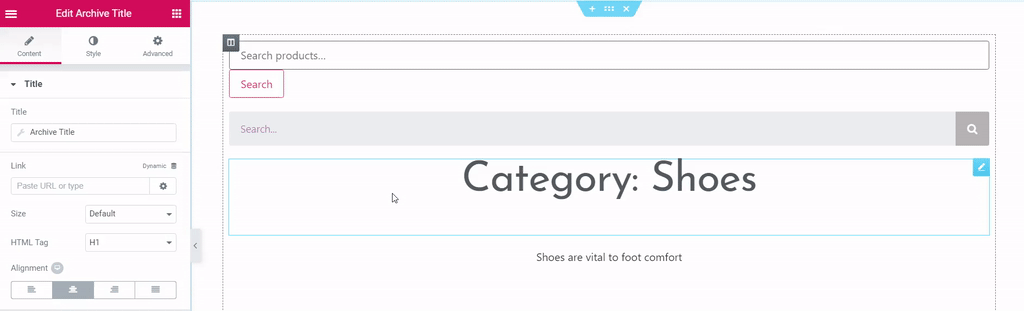Control the style and layout of your WooCommerce Archive Title.
Note
You must have WooCommerce installed in order to use its features, including products and WooCommerce widgets.
Content
- Title: Automatically dynamically generated
- Link: Enter the URL for the item’s link. Click the Link Options cog
 to either add rel=nofollow to the link or to open the link in a new window.
to either add rel=nofollow to the link or to open the link in a new window. - Size: Choose from Default, Small, Medium, Large, XL, XXL
- HTML Tag: Select the HTML tag to use for the Title, from H1 to H6, or div, span, or p
- Alignment: Align the Title to the left, right, center, or justified
Style
- Text Color: Choose the color of the text
- Typography: Change the typography options for the text
- Text Shadow: Add a shadow and blur to the text
- Blend Mode: Select from multiple layer effects including Normal, Multiply, Screen, Overlay, etc. View Blend Mode demo
Tip: Want to hide the Category name? Click the title to open the Settings options. Slide Include Context to No.