Issue
You may experience a default kit missing error after installing a new site.
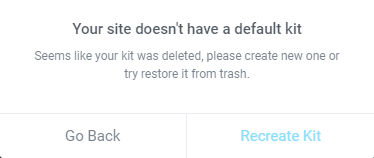
Possible cause
This can occur if the default kit is deleted from your template library.
Solution
Follow these steps to solve this error:
- Login to WP Admin.
- Go to Elementor > Tools. The General Tab opens.
- Click Recreate Kit.
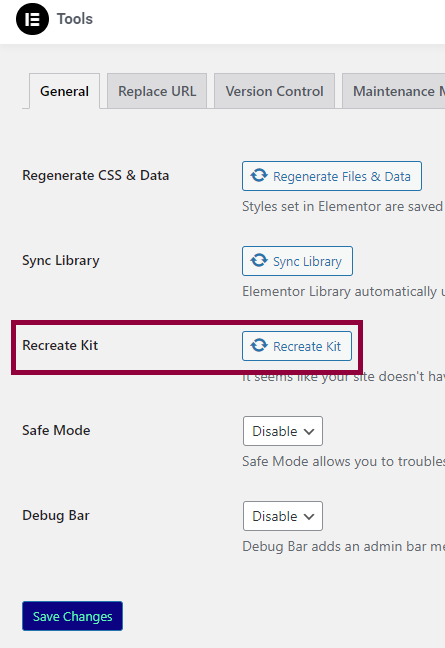
- Click Save Changes.
Note
This option is only available if the default kit is missing or corrupted.
A new default kit is generated. The Recreate Kit Option disappears from the General tab.

