Issue
Trying to navigate to a certain page gives you one of the following errors:
- Page Not Found
- a 404 page
Possible cause
This may be caused one by the following issues:
- Memory issue
- Issue with the permalinks
- Conflict with another plugin
- Page or file was deleted from the server
Solution
To fix this issue, try one or more of the following solutions:
Change the permalink
Follow the below steps:
- Go to the WP Admin.
- Go to Settings > Permalinks.
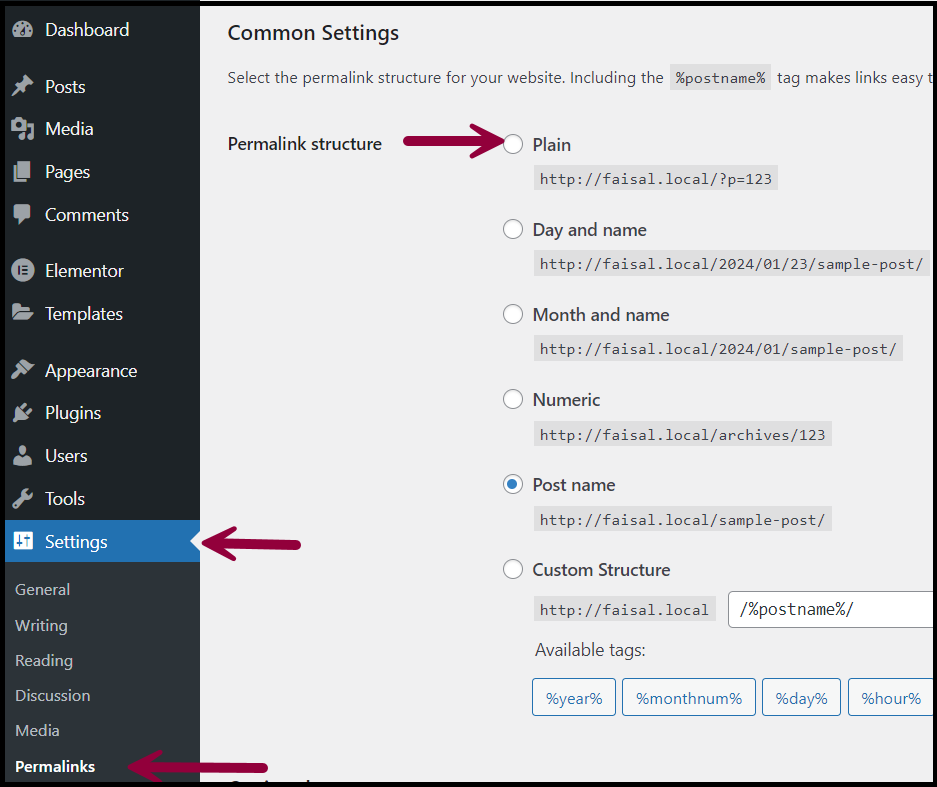
- Set to Plain.
Raise memory limit
Follow the below steps:
- Go to Elementor > System Info.
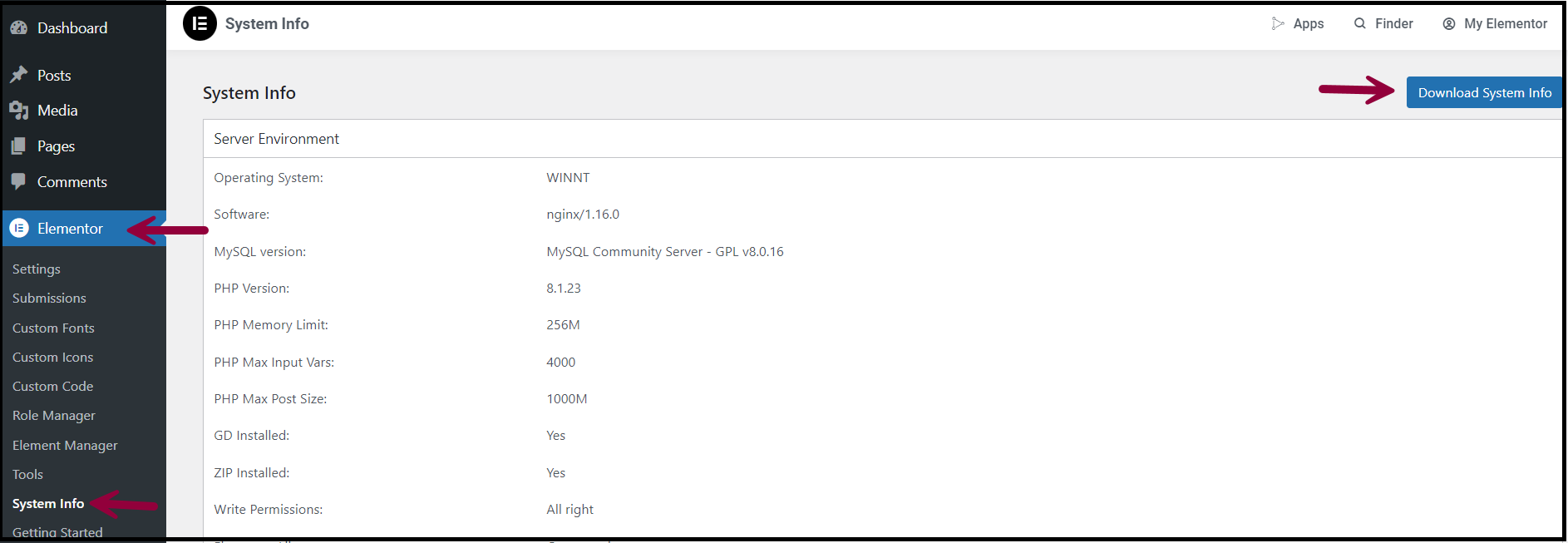
- Check your memory limit in your system info. If it is less than 256MB, ask your hosting company to raise it to, at least, 256MB. Use the following: https://wordpress.org/support/article/editing-wp-config-php/#increasing-memory-allocated-to-php
Switch the front-end editor loader method
Follow the below steps:
- Go to WP Admin.
- Go to Elementor > Settings > Advanced.
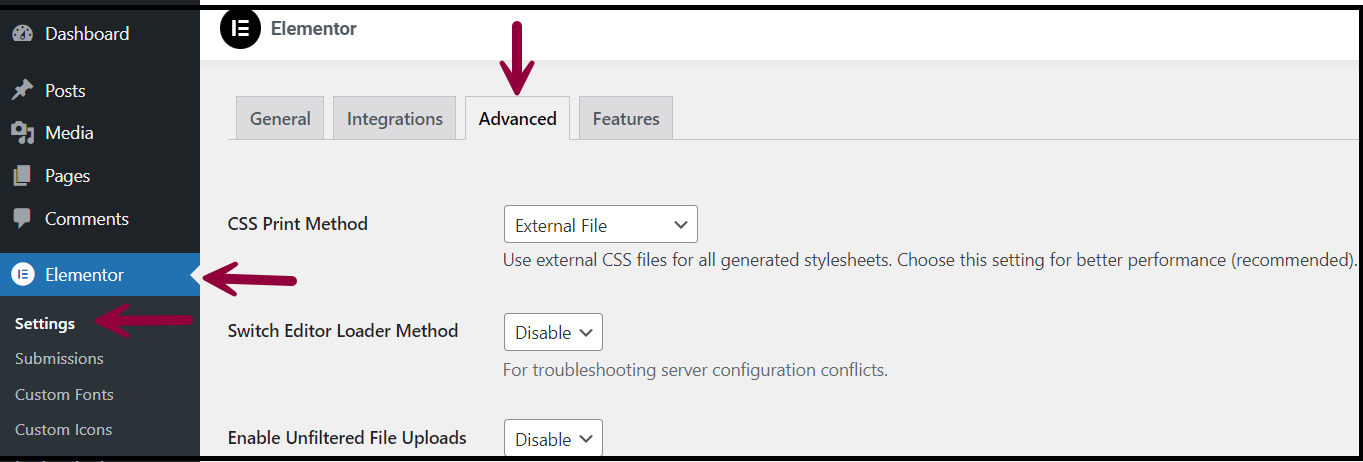
- Enable Switch Editor Loader Method.
Deactivate ModSecurity
Ask your hosting company to deactivate ModSecurity temporarily. This is to rule out an issue with a rule set via this firewall. If this is the issue, check the ModSecurity logs. This may help your hosting company to solve the issue.
Enable zlib. Output_compression
Your host may need to enable zlib.output_compression module which can compress the data and may help with the loading of the editor when servers have limited resources.
Deactivate plugins
Deactivate all your plugins except Elementor and Elementor Pro, then switch to a default WordPress theme such as Twenty twenty to troubleshoot.

