Sometimes, because of using Negative Margins, Z-Index, or Absolute Positioning, a section or the section’s handle can become hidden and inaccessible, making it seemingly impossible to edit it. This is because either another section overlaps it, or because it gets hidden behind the header that comes from the theme.
Elementor’s Structure window enables you to easily reach and edit these hidden section handles.
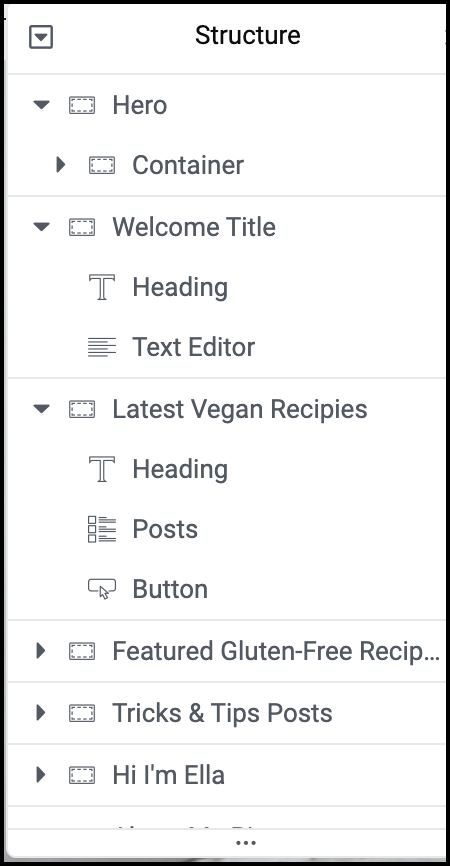
Navigator’s tree panel provides easy access to every element on the editor with just one click. Now you can edit and move elements that have been hidden by Z-Index, negative margins, and absolute positions.
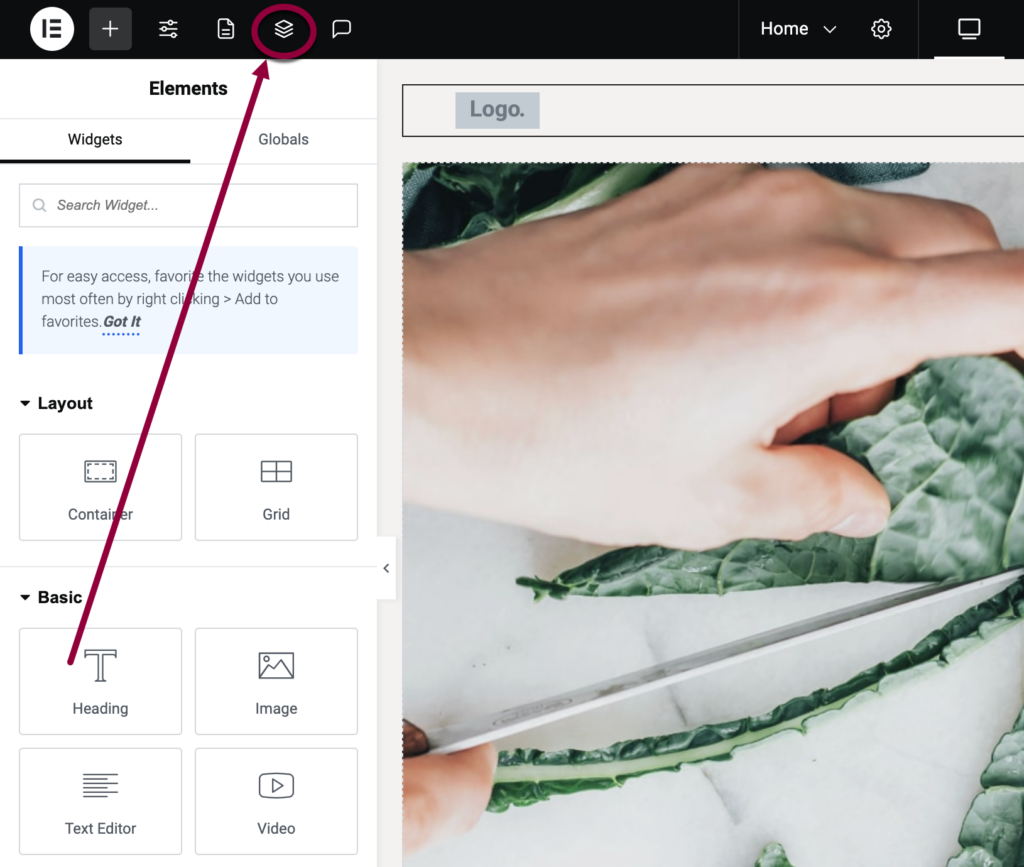
To open the Structure window, click the Structure icon in the Editor bar.
Learn more about how this wonderful tool puts you in complete control over the elements on the page.

