If you need an invoice for your purchase, you can download one from your My Elementor dashboard.
To download a copy of your invoice:
- Navigate to your My Elementor dashboard.
- Click the account icon in the upper right.
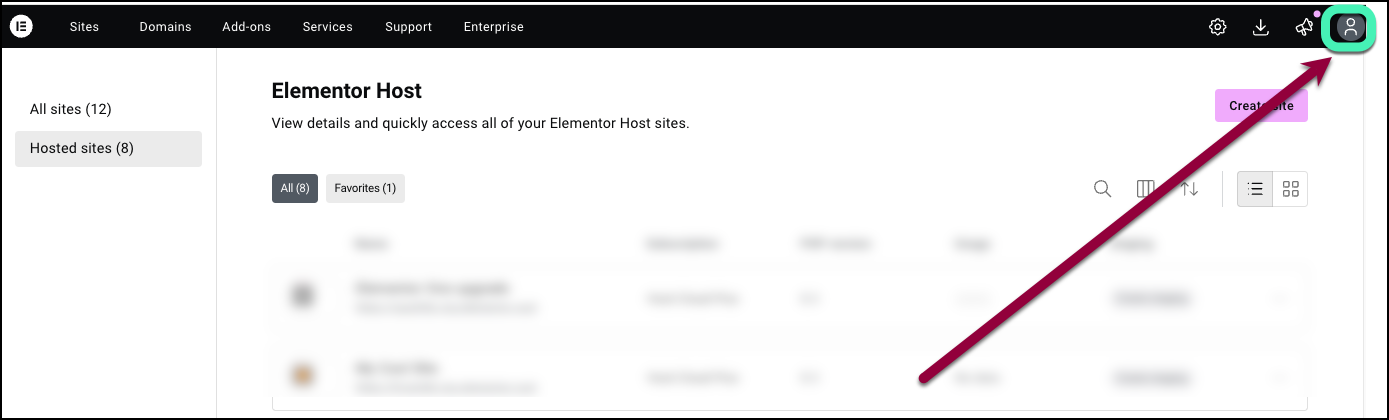
- Select Subscriptions from the dropdown menu.
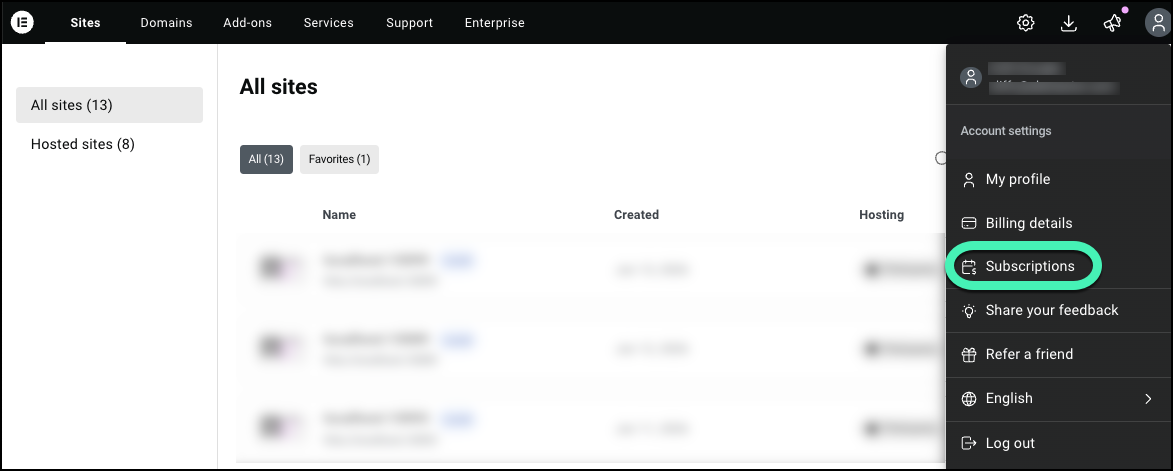
- In the left panel, click Billing details.
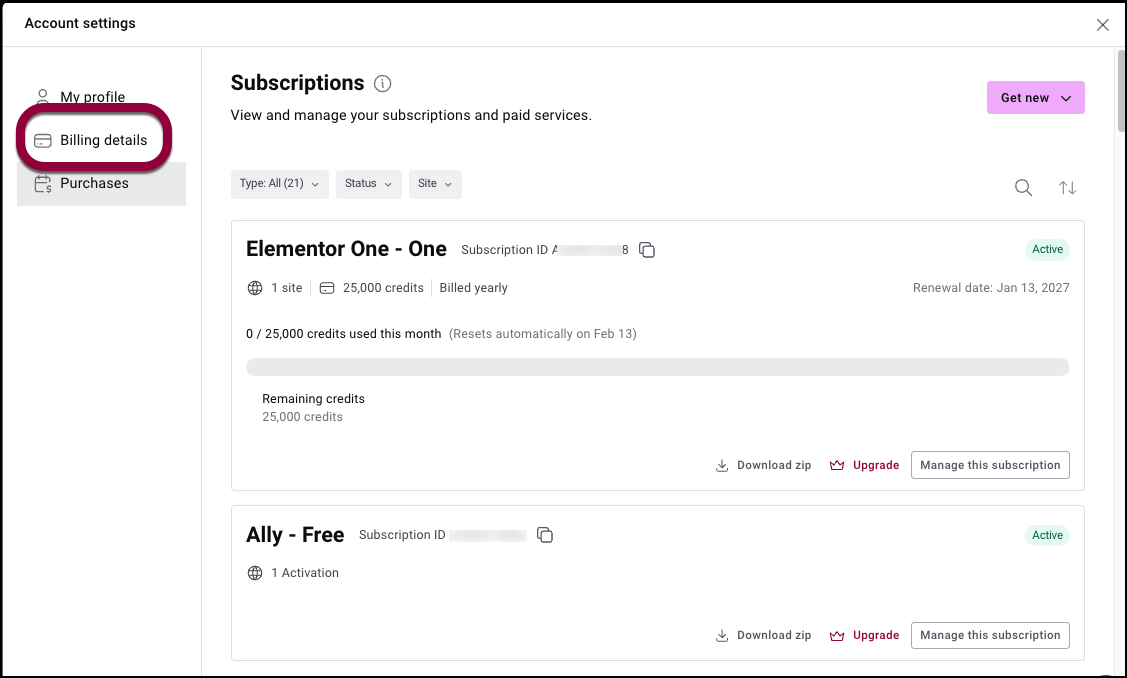
- Scroll down to the Billing History section and locate the payment you need an invoice for.
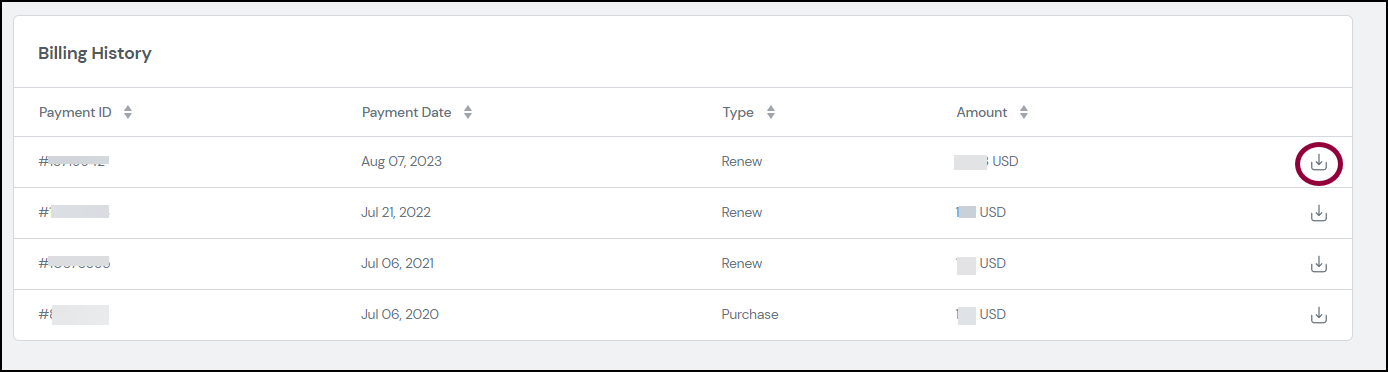
- Click the download icon to the right of the Payment ID.
Your invoice will download to your computer.

