Hotkeys are keyboard shortcuts that can be used to do some common actions in Elementor. It saves you a lot of time because you don’t have to click anything.
You can easily access the Hotkeys by clicking Cmd/Ctrl + ? on your keyboard.
Here is a list of the currently available hotkeys:
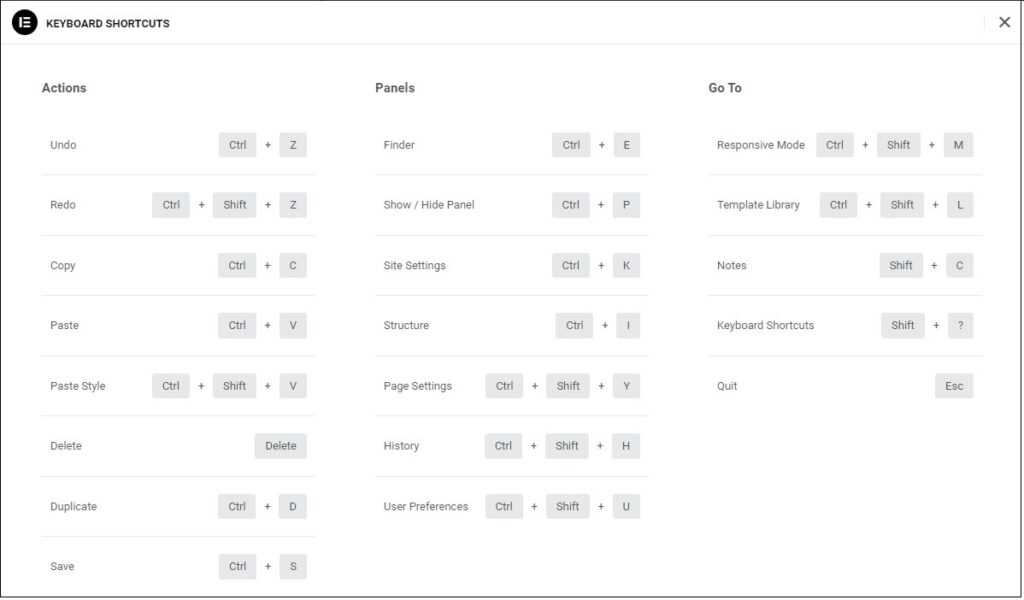
Actions
| Undo | Ctrl / Cmd + Z | Undo any change made on the page |
| Redo | Ctrl / Cmd + Shift + Z | Redo any change made on the page |
| Copy | Ctrl / Cmd + C | Copy a section, column or widget |
| Paste | Ctrl / Cmd + V | Paste a section, column or widget |
| Paste Style | Ctrl / Cmd + Shift + V | Paste a section, column or widget’s Style |
| Delete | Delete | Delete section / column / widget that is edited |
| Duplicate | Ctrl / Cmd + D | Duplicate section / column / widget that is edited |
| Save | Ctrl / Cmd + S | Save your page to the revision history |
Panels
| Finder | Ctrl / Cmd + E | Opens the Finder to search for anything on your website |
| Show/Hide Panel | Ctrl / Cmd + P | Toggle to open or hide the side panel |
| Site Settings | Ctrl / Cmd + K | Access site settings |
| Structure | Ctrl / Cmd + I | Opens the Structure window |
| Page Settings | Ctrl / Cmd + Shift + Y | Opens the Pages Settings to set page properties |
| History | Ctrl / Cmd + Shift + H | Opens History panel so you can revert to an earlier version of your website |
| User Preferences | Ctrl / Cmd + Shift + U | Opens User Preferences menu where you can customize the Editor |
Go To
| Responsiveness Mode | Ctrl / Cmd + Shift + M | Switch between desktop, tablet, and mobile views |
| Template Library | Ctrl / Cmd + Shift + L | Opens the Template Library |
| Notes | Shift + C | Opens the Notes window |
| Keyboard Shortcuts | Ctrl / Cmd + ? | Opens Keyboard Shortcuts Help Window |
| Quit | ESC | Opens Settings and jumps to Exit to Dashboard |

