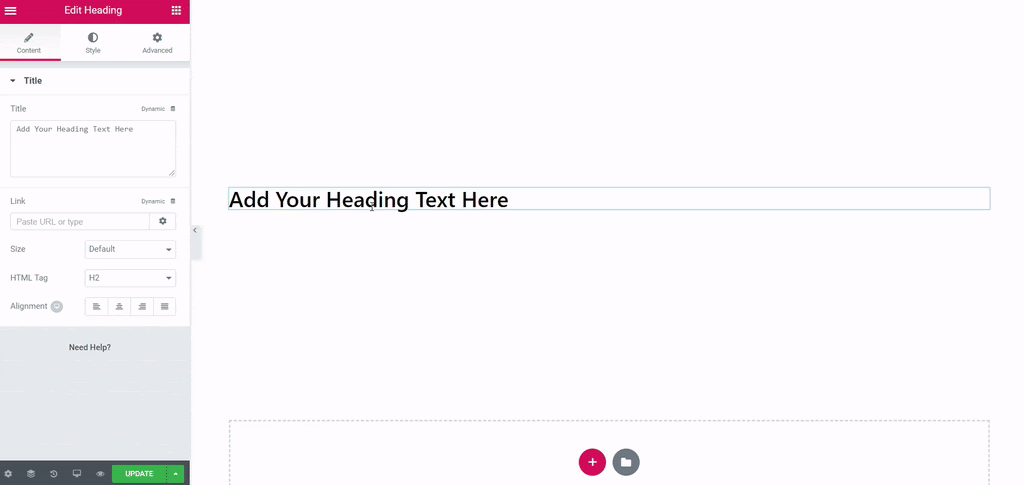A Help Button is located near the bottom of each widget panel. Clicking on the Help Button will open a new browser tab and will display the Elementor documentation for the current widget being used.
For example, clicking on the Help Button on the Heading widget’s editor panel will open a new tab that loads the Heading widget’s documentation.