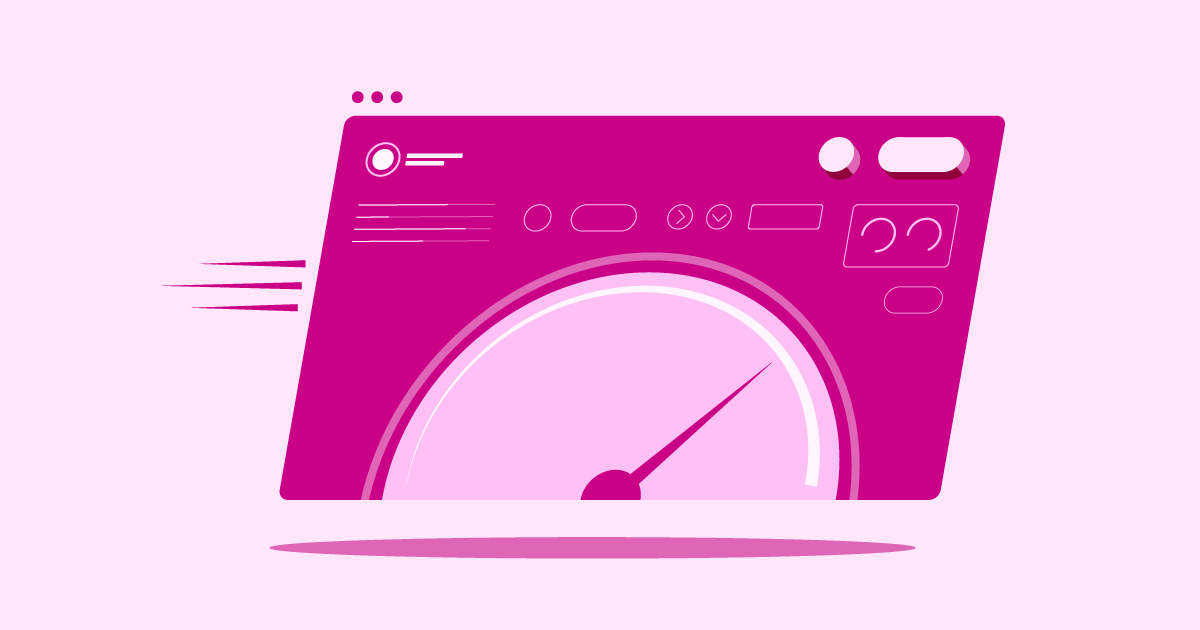Table of Contents
We’ll dive into what makes each platform special. We’ll focus on things like ease of use, design options, AI tools, pricing, SEO, e-commerce features, performance, support, and more. Let’s get started.
Top 8 Yola Website Builder Alternatives in 2026
Choosing a website builder isn’t just picking features; it’s finding a partner for your online growth. Here are eight great alternatives to Yola, each with unique strengths.
1. Elementor Website Builder: The Flexible Powerhouse (For Beginners, Advanced Users, and E-commerce)
Elementor works differently than many standalone builders. It’s mainly a plugin for WordPress, the world’s most popular content management system (CMS). But, with Elementor Hosting, it becomes a complete, integrated solution offering amazing flexibility and control.
Think of WordPress as the powerful engine. Elementor is the easy-to-use, visual control panel that lets you design anything you can imagine, without needing to write code (though you can if you want!).
What Makes Elementor Stand Out?
- Visual Drag-and-Drop Interface: Elementor led the way with a truly simple live editing experience. You see changes instantly as you drag elements like text boxes, images, buttons, and forms onto the page. This visual method makes it much easier for beginners to learn.
- Deep Customization: You aren’t stuck with templates (though many great ones are available). Elementor’s Theme Builder lets you design every part of your site visually – header, footer, blog post layouts, archive pages, product pages, 404 pages. This level of control is hard to find outside of custom coding.
- Extensive Widget Library: Elementor includes dozens of widgets for adding features – sliders, testimonials, social media icons, price tables, countdown timers, maps, and much more. Need something specific? A huge community of third-party developers offers thousands more add-ons.
- Full E-commerce Integration: Elementor works perfectly with WooCommerce, the top e-commerce plugin for WordPress. You can design your online store, product pages, and checkout process with the same visual drag-and-drop tool. This creates a truly branded shopping experience.
- Responsive Design Controls: Making sure your site looks great on desktops, tablets, and smartphones is vital. Elementor gives you detailed control over how elements look and work on different screen sizes. You can adjust spacing, hide elements, or even show different content depending on the device.
- Performance Focus: Elementor produces clean code. When combined with optimized hosting (like Elementor Hosting, which uses speedy NVMe storage and LiteSpeed servers), Elementor sites can load very quickly. This is crucial for user experience and SEO.
- Built-in AI Tools: Elementor puts AI capabilities right into your workflow.
- Elementor AI: Generate text, translate content, or write custom CSS/HTML code snippets with AI help.
- Image Generation: Create unique images directly in the editor using text prompts.
- These tools make content creation and design faster, saving you time.
- Scalability: Because it builds on WordPress, Elementor can grow from a simple landing page to a complex business website, a busy online store, or a membership site. You won’t hit the limits of a closed platform.
- Large Community & Resources: A massive global community means plenty of tutorials, forums, and professional help are easy to find.
Who is Elementor Best For?
Elementor serves a wide audience. It’s easy enough for beginners because of its visual editor. Yet, it’s powerful enough for professional designers and developers who need precise control. It’s especially good for businesses wanting a highly customized website, strong blogging features, or a scalable e-commerce store using WooCommerce. Adding Elementor Hosting provides a managed, optimized environment, handling the technical details for you.
Potential Considerations:
- Elementor is easy to start with, but its power means there’s more to explore than with very basic builders.
- It uses the WordPress system, which requires a little understanding (though Elementor Hosting takes care of much of the setup and upkeep).
Section Summary: Elementor, especially with Elementor Hosting, provides a strong mix of ease of use, design freedom, powerful features (including AI), and scalability. It’s built on the solid foundation of WordPress. It shines in customization and works for many website needs, from simple portfolios to complex online stores.
2. Wix: The User-Friendly All-in-One
Wix is a popular cloud-based platform known for being easy for beginners and having a huge template library. It’s a fully hosted solution, so you don’t need separate web hosting.
- Key Strengths: Offers a very simple drag-and-drop editor (Wix Editor) and an AI option (Wix ADI) that builds a site for you after asking some questions. Has a large app market to add features like booking systems, forums, and contact forms. Good for small businesses, portfolios, and basic online stores.
- Design Flexibility: You can customize a lot within its system, but it gives less deep control over site structure compared to Elementor’s Theme Builder. Moving your site away from Wix later can be difficult.
- Pricing: Has a free plan (with Wix ads and limited features) and several paid plans for different needs.
- AI: Wix ADI (Artificial Design Intelligence) is a key feature for fast site creation. Other AI tools for content and images are also available.
- Best For: Beginners, artists, small service businesses, and restaurants wanting a quick and easy online presence with built-in tools.
Section Summary: Wix is great for ease of use. It offers many templates and apps in one package. It’s a strong choice for users who want simplicity and a fast launch, but might be less flexible for highly custom or complex long-term projects.
3. Squarespace: The Design-Focused Platform
Squarespace is known for its beautiful, professionally designed templates and focus on looks. Like Wix, it’s a fully hosted, all-in-one platform.
- Key Strengths: Templates are consistently top-quality and work well on mobile devices. The editor uses sections, which is organized and fairly easy to learn. Has strong built-in features for blogging, portfolios, scheduling (Squarespace Scheduling), and e-commerce. Great for photographers, designers, artists, and businesses where looks matter most.
- Design Flexibility: Customization is good within the chosen template’s structure, but it’s less free-form than Wix or Elementor. You can add custom code on higher plans.
- Pricing: No free plan, but offers a free trial. Pricing plans are clear and often seen as good value for the included features.
- AI: Adding AI tools for content generation and possibly design ideas.
- Best For: Creatives, bloggers, restaurants, and service providers who need a polished, professional website with strong built-in tools without much technical work.
Section Summary: Squarespace stands out for its design quality and included features, especially for visual websites and businesses needing scheduling or portfolios. Its structured editor helps create professional results, though with a bit less design freedom than some others.
4. Shopify: The E-commerce Giant
Shopify isn’t a general website builder; it’s purely an e-commerce platform made for building and growing online stores.
- Key Strengths: Offers complete e-commerce features right away: inventory management, product options, secure checkout, payment integration, shipping tools, marketing features, and ways to recover abandoned carts. Scales well for businesses of all sizes. Has a large app store to add more functions. Strong focus on getting sales.
- Design Flexibility: Uses themes. You can customize through its editor and theme settings. Developers can change themes using the Liquid template language. It offers less visual design freedom for non-product pages compared to builders like Elementor.
- Pricing: Offers different plans based on features and transaction fees. Starts with a basic plan for new stores. No free plan, but a free trial exists.
- AI: Using AI for product descriptions, email marketing help, and maybe finding customer groups.
- Best For: Anyone serious about selling online, from small startups to large companies. It’s the main platform for dedicated e-commerce.
Section Summary: Shopify leads the pack for building online stores because of its strong, scalable e-commerce features and large app store. While it can have informational pages, its main strength and design focus are all about selling products.
5. GoDaddy Website Builder: Simplicity and Speed
GoDaddy, mostly known for domains and hosting, also has its own website builder. It’s made for speed and simplicity, aimed at small businesses needing a basic online presence quickly.
- Key Strengths: Very easy to use, with ready-made sections and setup based on goals (like getting appointments or selling items). Works well with GoDaddy’s other services like domains and email marketing. Includes basic e-commerce and appointment scheduling.
- Design Flexibility: Very limited compared to others here. Customization mainly means changing colors, fonts, and images in set layouts. Not good for unique designs.
- Pricing: Offers a free plan and low-cost paid plans. Often bundled with other GoDaddy services.
- AI: Uses AI to suggest layouts and images when you first set up, based on your industry.
- Best For: Small local businesses, solo owners, or anyone needing a simple, professional site launched very fast with little effort.
Section Summary: GoDaddy’s Website Builder puts speed and ease of use first. It’s a practical pick for getting a basic site online quickly, especially if you already use other GoDaddy services. But it doesn’t have the deep customization or features of more advanced platforms.
6. Webflow: The Designer’s Power Tool
Webflow fills the space between visual builders and traditional coding. It offers huge design power but takes more time to learn.
- Key Strengths: Very advanced visual editor that turns design choices into clean HTML, CSS, and JavaScript. Gives detailed control over style, interactions, and animations without coding (though you can add code). Has built-in CMS features for dynamic content. Great for unique, interactive websites. Produces high-quality code.
- Design Flexibility: Probably the most flexible visual builder for design possibilities, very close to what front-end coding can do.
- Pricing: Offers a free plan for small projects. Paid plans are tiered based on site features (general vs. e-commerce) and account features (for freelancers/agencies). Can cost more than some others.
- AI: Looking into AI for help with code generation and maybe design optimization.
- Best For: Web designers, agencies, and businesses wanting highly custom, animated, and interactive sites, who are willing to learn the platform.
Section Summary: Webflow gives unmatched visual design control, almost like custom coding. It’s perfect for designers who want to build complex websites visually, but it takes more time to master than simpler builders.
7. Jimdo: Simplicity with AI Assistance
Jimdo offers two editors: Jimdo Creator (more traditional) and Jimdo Dolphin (AI-powered, creates a site in minutes). It focuses on ease of use for small businesses.
- Key Strengths: Jimdo Dolphin is incredibly fast for creating an initial website draft using AI. The platform is simple and user-friendly. Includes basic e-commerce features and legal text generation (helpful in some areas). Good for service businesses and simple online shops.
- Design Flexibility: Limited, especially with Jimdo Dolphin, which favors speed over customization. Jimdo Creator gives more control but is still less flexible than Elementor or Webflow.
- Pricing: Offers a free plan (with ads and limits) and affordable paid plans.
- AI: Jimdo Dolphin uses AI for initial site creation, image choices, and content structure.
- Best For: Micro-businesses, freelancers, or people needing a professional-looking site very quickly with little technical skill, especially using the AI-driven Dolphin editor.
Section Summary: Jimdo makes website creation very simple, especially with its Dolphin AI editor. It’s a solid pick for users who want speed and ease more than lots of customization options.
8. Weebly: Solid All-Rounder (Now part of Square)
Weebly has been a user-friendly builder for a long time, known for its clean interface and good features. Since Square bought it, its e-commerce abilities have improved, especially for businesses using Square payments.
- Key Strengths: Simple drag-and-drop editor. Good choice of responsive templates. Strong integration with Square for e-commerce, making it easy for stores using Square POS to sell online. Offers an App Center to add features.
- Design Flexibility: Good customization within templates, but less overall freedom than Elementor. Some advanced design changes might need code editing.
- Pricing: Has a free plan and several paid plans, including performance plans with more resources.
- AI: Likely adding AI features, possibly using Square’s data for e-commerce tips or content ideas.
- Best For: Small businesses, especially retailers already using Square, looking for an easy platform with built-in e-commerce. Also good for blogs and portfolios.
Section Summary: Weebly offers a good balance of ease of use, decent design options, and strong features, particularly good e-commerce through Square. It’s a reliable all-around option for small businesses going online.
Criteria for Selecting the Best Alternatives
Choosing the right Yola alternative means matching the platform to your specific goals. It’s not just about picking the most popular one. Here’s a look at the key things we considered:
Ease of Use
How fast can you learn the platform and start building?
- Intuitive Interfaces: Look for clean dashboards and logical menus. Drag-and-drop is common, but how it works matters. Can you easily find the tools you need?
- Learning Resources: Does the platform offer good tutorials, videos, or help guides? AI help or hints within the platform can speed up learning. Platforms like Elementor also have a large community creating helpful guides.
Customization and Design Flexibility
Can you make the website look exactly the way you want?
- Templates and Themes: A wide choice of quality, modern templates gives a great starting point. Check if they cover different industries and styles.
- Layout Control: Can you easily change spacing, alignment, and columns? Can you create custom layouts different from the template?
- Styling Options: Look for control over fonts (including your own), colors (global settings are useful), backgrounds, borders, and effects.
- Advanced Tools: Features like Elementor’s Theme Builder let you visually edit headers, footers, and dynamic content layouts. This offers maximum design freedom without coding.
AI Capabilities
How does the platform use Artificial Intelligence to help you build better and faster?
- Content Generation: AI tools that write draft text, product descriptions, or headlines can save hours. Elementor AI, for example, puts this right in the text editor.
- Design Assistance: Some platforms use AI to suggest layouts, colors, or even create a whole starting site design (like Wix ADI or Jimdo Dolphin).
- Image Creation: Tools that create unique images from text prompts (like Elementor’s AI Image Generator) give you custom visuals without needing stock photos or a designer.
- Code Assistance: For advanced users, AI that helps write or fix custom CSS or HTML (like Elementor’s AI Code Assistant) can be very helpful.
- Wireframing/Planning: New AI tools might help plan your site structure or create early layouts based on your goals.
Pricing and Value for Money
Does the cost match the features and your budget?
- Free Plans/Trials: Testing the platform before paying is important. Know the limits of free plans (ads, less storage/bandwidth, fewer features).
- Transparent Tiers: Pricing should be clear, showing exactly what features each plan includes. Watch out for hidden costs.
- Affordability: Look for options that offer good value for small businesses or startups, balancing cost with needed features. Remember “free” builders often have major limits that force you to upgrade.
SEO Capabilities
Can search engines easily find and rank your site?
- Built-in SEO Tools: Basic needs include customizable page titles and descriptions, image alt text fields, editable web addresses (URLs), automatic sitemaps, and easy access to robots.txt file settings.
- Advanced Features: Look for support for schema markup (helps search engines understand content), tools to improve page speed, and easy mobile-friendly controls. These are key ranking factors. Elementor, using WordPress, lets you add powerful SEO plugins like Yoast SEO or Rank Math for more control.
E-commerce Features
If you want to sell online, does the platform support you?
- Core Functionality: Must-haves include support for product lists, secure payment methods (PayPal, Stripe, etc.), inventory tracking, and managing orders.
- Scalability: Can the platform grow with you? Look for features like product variations, discount codes, shipping options, customer accounts, and tools to recover abandoned carts. Platforms like Shopify are built for this, while Elementor + WooCommerce offers huge flexibility.
Performance and Reliability
Will your website load fast and stay online?
- Loading Speed: Fast sites give a better user experience and rank higher. This needs clean code from the builder and good hosting.
- Mobile Responsiveness: Websites must look and work perfectly on all devices. The builder should make responsive design easy.
- Uptime Guarantee: Look for platforms or hosting (like Elementor Hosting) that promise high uptime (e.g., 99.9%), meaning your site is almost always available.
- Hosting Infrastructure: Good hosting uses modern tech like NVMe storage (much faster than older SSDs), content delivery networks (CDNs), and optimized servers (like LiteSpeed).
Customer Support
Can you get help when you need it?
- Availability: Is support open 24/7? How can you reach them (live chat, email, phone)? Response times are important.
- Resources: Good help guides, community forums, and video tutorials can often solve problems without needing direct support.
Integration Capabilities
Can the builder connect with other tools you use?
- Third-Party Tools: Look for easy connections to email marketing services (Mailchimp, ActiveCampaign), CRM systems (HubSpot, Salesforce), analytics (Google Analytics), and social media.
- App Marketplaces: Platforms like Wix, Shopify, and WordPress (through plugins) offer app stores to easily add specific functions.
Unique Features or Standout Tools
What makes the platform special?
- Specialized AI: Beyond basic content, look for unique AI tools like Elementor’s integrated workflow features (AI Copilot potentially mixing text, image, and code help) or AI for site planning.
- Niche Functionality: Some platforms are great in specific areas, like Squarespace Scheduling, Webflow’s animation tools, or special tools for multi-language sites or memberships.
Migration Options and Scalability
Can you move your site easily, and can the platform grow with you?
- Migration Ease: How hard is it to move an existing site to this platform? What about moving away later? Platforms using open-source systems like WordPress (Elementor’s base) usually offer more freedom than closed systems.
- Scalability: Make sure the platform and its hosting can handle more traffic, content, or sales as your site grows.
Security Features
Is your website protected?
- SSL Certificates: Free SSL (HTTPS encryption) is standard and vital for security and SEO.
- Platform Security: Look for regular security updates, protection from common threats (like a Web Application Firewall – WAF), and data encryption. Good hosting often includes malware scanning.
- User Security: Options for strong passwords and multi-factor authentication (MFA) for logins are important.
User Reviews and Reputation
What do other users think?
- Feedback: Check independent review sites (G2, Capterra, Trustpilot) for opinions on ease of use, features, support, and reliability.
- Track Record: Does the platform regularly update, innovate, and listen to user needs?
Section Summary: Choosing a Yola alternative means looking closely. Think about these points – from ease of use and design options to performance, security, AI tools, and growth potential. This helps you find the platform that truly fits your project’s needs now and in the future.
Hosting Considerations for Website Builders
Many builders (Wix, Squarespace, Shopify) include hosting. But platforms like Elementor (on WordPress) give you more choice over hosting. Good hosting is key for speed, reliability, and security. Elementor Hosting, for instance, is specially tuned for Elementor sites. Here’s what matters:
- Optimization for Speed: Good hosting means speed. Look for providers using modern tech:
- NVMe Storage: Much faster than older SSDs, leading to quicker database and file access.
- LiteSpeed Servers: Often faster than older server types, especially for WordPress, with built-in caching.
- Content Delivery Network (CDN): Spreads your site’s files across servers worldwide, loading faster for visitors everywhere. Cloudflare is a common CDN often included.
- Assessing Your Website Needs: A simple info site needs different hosting than a busy online store or a site with lots of large images/videos. Pick a plan with enough resources (CPU, RAM, bandwidth).
- Considering Future Growth: Choose a host that lets you easily upgrade resources as your traffic and site grow. Cloud hosting is often good for this.
- Budget Constraints: Hosting costs vary. Cheap shared hosting exists, but paying a bit more for optimized hosting (like managed WordPress or specific Elementor hosting) often delivers better performance and reliability. Balance cost with needed features.
- Importance of Reliability and Uptime: Your site must be online. Look for hosts with high uptime guarantees (99.9%+) backed by a Service Level Agreement (SLA). Backup systems and constant monitoring help ensure reliability.
- Importance of 24/7 Expert Support: When problems happen, you need fast access to knowledgeable support. Look for providers with 24/7 help through chat, phone, or tickets, especially those who know your platform (like WordPress/Elementor).
- User-Friendly Interface: Managing hosting should be easy. Look for simple control panels (like cPanel, Plesk, or custom dashboards) to handle files, databases, email, and backups. Elementor Hosting uses a dedicated My Elementor dashboard to simplify this.
Section Summary: Hosting is your website’s foundation for speed and reliability, especially with flexible platforms like Elementor/WordPress. Focus on speed (NVMe, LiteSpeed, CDN), growth potential, reliability (uptime guarantee), expert 24/7 support, and an easy-to-use control panel. Optimized solutions like Elementor Hosting bundle these key elements.
Migration Considerations
Moving from a platform like Yola to another needs careful planning to prevent data loss and keep downtime short.
- Data Transfer Process: How will you move your content (text, images, products)? Some platforms have import tools, but often you’ll need to copy and paste manually or use third-party services. Moving from a closed system like Yola can be harder than moving between WordPress sites. Plan this carefully.
- Domain Name Management: You need to point your existing domain name to the new host or platform. This means changing DNS settings (usually Nameservers) where you registered your domain. Understand this process first.
- Email Hosting Options: If Yola (or your old host) handles your email, you’ll need new email hosting. Some website hosts offer email; others require services like Google Workspace or Microsoft 365. Ensure a smooth switch for your email.
- Avoiding Downtime During Migration: Plan the move for a slow time. Get the new site fully ready before changing the DNS. Once DNS updates (minutes to hours), your domain will point to the new site. Back up everything first.
Section Summary: Switching platforms involves more than rebuilding pages. Carefully plan how to move content, change domain settings, and handle email hosting. This ensures a smooth move with minimal interruption.
Optimizing Your Website on Your Chosen Builder
Launching is just the start. Ongoing optimization keeps your site fast, engaging, and effective. Many techniques depend on your builder and hosting.
- Performance Tuning Tips:
- Optimize Images: Make image files smaller before uploading using tools like TinyPNG or optimization plugins. Use modern formats like WebP if possible.
- Minimize Code: Use well-made themes and plugins. Remove unused CSS and JavaScript. Builder or hosting tools can sometimes help shrink code.
- Limit External Scripts: Too many third-party scripts (analytics, ads, widgets) slow down your site. Use only what you need.
- Leveraging Caching and CDN:
- Caching: Stores copies of your pages so they load faster for return visitors. Most quality hosting (including Elementor Hosting) offers server-level caching (like LiteSpeed Cache). WordPress caching plugins give more control.
- CDN (Content Delivery Network): Spreads site files globally for faster loading everywhere. Often included with good hosting plans.
- Cloud-Based Infrastructure Benefits: Modern hosting (like Elementor Hosting) often uses the cloud (e.g., Google Cloud). This offers scalability (handle traffic spikes easily), reliability (spread-out resources), and often better performance than old single-server hosting.
- Regular Maintenance Best Practices:
- Updates: Keep your builder, CMS (like WordPress), themes, and plugins updated. This fixes security holes and improves performance. Managed hosting often handles core updates.
- Backups: Regularly back up your website (files and database). Many hosts offer automatic daily backups.
- Performance Monitoring: Use tools like Google PageSpeed Insights or GTmetrix to check your site’s speed regularly and find ways to improve.
Section Summary: Website optimization never stops. Focus on image size, clean code, good caching, using a CDN, and solid cloud hosting. Regular updates and backups are vital for ongoing performance and security.
Security Best Practices for Website Builders
Website security is essential. Your platform and host handle core security, but following best practices is key.
- SSL Certificates and HTTPS: Encrypts data between visitors and your server. Vital for trust, SEO, and security. Most good builders and hosts give free SSL certificates (e.g., Let’s Encrypt). Make sure HTTPS is used everywhere on your site.
- Firewall Configuration (WAF): A Web Application Firewall blocks bad traffic before it reaches your site. Many quality hosts (like Elementor Hosting) include a WAF.
- Regular Security Audits: Scan your site for malware and weaknesses periodically using security plugins (for WordPress) or services. Some hosts scan automatically.
- Backup and Disaster Recovery Plans: Regular, reliable backups are your safety net. Have automatic backups stored separately, and know how to restore them quickly.
- WAF, DDoS & BotNet Protection: Advanced security from hosts often includes protection against Distributed Denial of Service (DDoS) attacks (which try to crash your server) and blocking bad bot networks.
- Multi-Factor Authentication (MFA): Adds an extra security step to your login (like a code from your phone) to stop unauthorized access. Turn this on whenever possible.
- 24/7 Monitoring: Good hosts watch their servers and networks constantly for suspicious activity.
- Auto Security Updates: Platforms and hosts that automatically apply important security fixes reduce risk. Elementor Hosting, for example, manages WordPress and server security updates.
- DB/SFTP Access Control: Limit direct access to your database and files. Use strong, unique passwords for SFTP/database users. Restrict permissions if possible.
- Automatic Updates: Keeping the core CMS, builder, themes, and plugins updated is one of the most important security steps. Managed hosting or update services can automate this.
- Dev, Stage, Prod Environments: Using separate areas for development, testing (staging), and your live site (production) is smart. Test updates on a staging site first to avoid breaking your live site. Some premium hosts offer easy staging site creation.
- Zero Handshake TLS: An advanced security feature that speeds up secure connections for returning visitors. Sometimes offered by premium CDNs or hosts.
Section Summary: Strong website security has many layers. Start with SSL and a WAF. Use strong passwords and MFA. Ensure regular updates and backups. Choose a host with full security features like monitoring, DDoS protection, and managed updates. Using staging sites adds safety.
The Future of Website Builders
Web creation keeps changing. What’s next?
- Emerging Technologies in Website Builders: Expect more use of Augmented Reality (AR) previews, smarter tools that personalize content based on visitor actions, and maybe blockchain for better security or ownership proof. Editing using voice commands might also become more common.
- Sustainability in Data Centers: Environmental impact matters more now. Look for hosts committed to sustainability, using renewable energy (Green energy-based servers) and efficient data centers. Elementor Hosting, using Google Cloud, benefits from Google’s focus on being carbon neutral.
- AI and Automation: AI will do more than generate content and images. Expect AI-powered A/B testing, automatic SEO suggestions based on live data, predictive design changes, and even fully automated site maintenance and improvements. Elementor’s ongoing AI development shows they plan to lead these trends.
- Headless Architecture: Though more technical, separating the front-end (visuals) from the back-end (content management) using APIs (Headless CMS) gives ultimate flexibility. Builders might offer easier ways to connect to headless systems or offer their own.
Section Summary: The future looks smarter, faster, more personal, and more sustainable for web building. AI will become more central, automation will simplify tasks, and being eco-friendly will be more important. Platforms that embrace change, like Elementor with its AI focus and optimized hosting, are ready for the future.
Conclusion
Choosing a website builder in 2026 means looking beyond basic drag-and-drop. Yola served its purpose, but alternatives like Elementor, Wix, Squarespace, Shopify, and others offer different strengths for different needs. You might prioritize design freedom, e-commerce power, AI help, or pure simplicity.
Elementor, especially with its optimized Hosting solution, shines because of its amazing flexibility. It lets everyone from beginners to pros build highly custom, scalable websites on the solid WordPress foundation. It includes powerful features like the Theme Builder, WooCommerce support, and helpful AI tools right in the workflow.
Ultimately, the “best” alternative depends on your needs. Think carefully about the points we discussed: ease of use, customization, AI features, SEO, performance, security, support, and scalability. Consider your technical comfort, design goals, business aims, and budget. By choosing wisely, you can pick a platform that meets your needs now and supports your online growth later.
FAQs
Is Elementor really okay for beginners if it’s so powerful?
Yes. While Elementor has deep features, its main visual drag-and-drop editor is easy to learn. Beginners can start with templates and basic tools, then explore more advanced options later. Elementor Hosting also simplifies things by handling the technical setup and maintenance.
What’s the main difference between Elementor and builders like Wix or Squarespace?
Elementor is a plugin for WordPress (open-source software). This gives you more flexibility, room to grow, and control over your data. Wix and Squarespace are closed systems bundling everything (builder, hosting, features). They offer simplicity but less control, and it’s harder to move your site away later.
For selling online, should I pick Shopify or Elementor?
If selling is your main goal, especially for a large store, Shopify is built specifically for e-commerce. If you need a highly custom website with strong blogging or content features plus good e-commerce, Elementor with WooCommerce gives more overall flexibility.
How important is hosting speed (like NVMe) when choosing?
Very important. Fast hosting directly affects user experience and SEO. Even a great site feels slow on bad hosting. Choosing a builder that works well with optimized hosting (like Elementor with Elementor Hosting using NVMe and LiteSpeed) is a big plus.
Are AI features in website builders actually useful?
Yes, they are becoming very useful. AI for text generation (like Elementor AI) saves a lot of time writing drafts. AI image tools create unique pictures. AI code helps with customization. As AI gets better, it will become even more important for efficient web design.
Can I easily move my Yola site content to these alternatives?
Moving from a closed platform like Yola often means manually copying text and images. There usually isn’t a simple import tool. Plan for this potentially time-consuming step. Moving between WordPress sites (e.g., moving to Elementor from another WordPress setup) is generally much easier.
Why is security so important when picking a builder/host?
A hacked site can ruin your reputation, lose data, hurt search rankings, and cause legal problems. Choosing a secure platform and host (with features like WAF, SSL, updates, backups, monitoring) is crucial to protect your website and visitors.
Looking for fresh content?
By entering your email, you agree to receive Elementor emails, including marketing emails,
and agree to our Terms & Conditions and Privacy Policy.