Table of Contents
This comprehensive guide will demystify the xmlrpc.php file entirely. We will explore its history, its original purpose, and why it has become a significant security concern for modern websites. Most importantly, we will provide clear, step-by-step instructions on several methods you can use to disable it, helping you secure your WordPress site against common attacks.
What is xmlrpc.php? A Deep Dive into its Purpose
To understand the xmlrpc.php file, we first need to break down the technology behind its name. It’s a combination of two concepts: XML and RPC. Understanding these will make the file’s function perfectly clear.
Understanding the Basics: XML-RPC Explained
- XML (eXtensible Markup Language): XML is a markup language designed to store and transport data. Unlike HTML, which is used to display data, XML is used to describe and structure the data itself. Its format is designed to be readable by both humans and machines, making it a reliable way to exchange information between different systems.
- RPC (Remote Procedure Call): An RPC is a protocol that allows a program on one computer to execute a piece of code or a “procedure” on another computer across a network, without needing to understand the network’s details. Think of it as one application “calling up” another application and asking it to perform a task remotely.
When you combine these two, you get XML-RPC. It is a protocol that uses XML to encode the requests and responses for these remote procedure calls. In simple terms, it’s a standardized way for different applications to talk to each other over the internet using a language they both understand. The xmlrpc.php file is the endpoint in WordPress that listens for and responds to these specific XML-RPC requests.
The History and Original Role of xmlrpc.php in WordPress
The xmlrpc.php file has been part of WordPress for a long time, and it was created to solve very real problems in an earlier era of the internet. Its original purpose was to make WordPress more accessible and interconnected.
The Pre-Smartphone Era
Before the web became as interactive as it is today, many writers and bloggers preferred to compose their posts in desktop applications. Tools like Windows Live Writer, MarsEdit, and others provided a rich text editing experience offline. xmlrpc.php was the essential bridge that allowed these desktop clients to connect to a WordPress site. A user could write a post in their desktop app, click “Publish,” and the app would send the content to the xmlrpc.php file, which would then create the post on the live website. This was a significant feature at the time, offering a workflow that many professionals relied on.
The Rise of Mobile Apps
When smartphones became mainstream, the demand for mobile content management grew. xmlrpc.php was instrumental in the development of the first official WordPress mobile apps for platforms like iOS and Android. The mobile app acted as a remote client, sending requests to the xmlrpc.php file to publish new posts, edit existing content, moderate comments, and upload images, all from a mobile device. This functionality transformed WordPress from a purely desktop-based platform into a content management system you could carry in your pocket.
Pingbacks and Trackbacks
Another key function enabled by XML-RPC was the system of pingbacks and trackbacks. These were an early form of social interaction between blogs. Here’s how it worked:
- You write a blog post and include a link to another website’s article.
- When you publish your post, WordPress automatically sends a “pingback” request to the other website’s xmlrpc.php endpoint.
- The other website receives this pingback, verifies the link, and can then choose to display your link as a comment on their article.
This created a network of conversations between blogs, allowing readers to discover related content and authors to see who was referencing their work. While innovative for its time, this feature is now largely outdated and is a primary source of security exploits.
Why xmlrpc.php is a Major Security Concern Today
While xmlrpc.php was once a valuable feature, advancements in technology have rendered it mostly obsolete and, more critically, have exposed it as a significant security liability.
The Shift to Modern Technology: Why XML-RPC Became Obsolete
The primary reason for the decline of XML-RPC is the development and integration of the WordPress REST API. Introduced into the WordPress core in version 4.4, the REST API is a modern, more secure, and vastly more flexible way for applications to interface with WordPress. It has become the new standard for remote communication.
Today, nearly all modern third-party services, mobile applications, and plugins that need to connect to your WordPress site use the REST API. It offers a more robust set of functionalities, better authentication methods, and is actively maintained and improved. As a result, the original use cases for xmlrpc.php have all but disappeared, leaving the file as a piece of legacy technology that remains enabled by default but is rarely needed.
The Top 2 Security Vulnerabilities of xmlrpc.php
The real problem with xmlrpc.php is not just that it’s outdated, but that it can be actively exploited by attackers in two very specific and damaging ways.
Vulnerability #1: Amplified Brute Force Attacks
A brute force attack is a common hacking method where an attacker attempts to guess a user’s password by systematically trying thousands or millions of combinations.
- A Standard Brute Force Attack: In a typical attack, a hacker targets your website’s login page (/wp-login.php). They use a bot to submit one username and password combination at a time. This is relatively “noisy” because it generates many separate login attempts that can be detected and blocked by security plugins that monitor for repeated failed logins from a single IP address.
- How XML-RPC Amplifies the Attack: The xmlrpc.php file has a function called system.multicall. This function was intended to allow developers to bundle multiple commands into a single HTTP request to improve efficiency. However, attackers can exploit this by bundling hundreds of username and password guesses into a single request sent to xmlrpc.php.
The impact of this is huge. Instead of making 500 separate requests to guess a password, an attacker can make just one. This allows them to try thousands of passwords with far fewer requests, making the attack incredibly fast and efficient. Furthermore, since the requests are not hitting the standard login page, many basic security tools that only monitor /wp-login.php will not detect the attack at all.
Vulnerability #2: WordPress Sites as a DDoS Attack Vector
A Distributed Denial of Service (DDoS) attack is an attempt to make a website or server unavailable by overwhelming it with a flood of internet traffic from many different sources.
- How XML-RPC is Used for DDoS Attacks: This exploit abuses the pingback functionality of WordPress. An attacker can send a pingback request to thousands of legitimate (but vulnerable) WordPress sites. In this request, the attacker sets the “source” URL to be the website they want to attack (the victim).
- The Impact: Upon receiving the malicious pingback request, all of those innocent WordPress sites will then attempt to verify the link by sending a request to the victim’s server. When thousands of websites do this simultaneously, it creates a massive flood of traffic that can easily overwhelm the victim’s server and take it offline.
In this scenario, your website could unknowingly be weaponized as part of a botnet, contributing to an attack on another site. This can lead to your host suspending your account or your IP address being blacklisted.
Do You Need xmlrpc.php in 2026?
For the overwhelming majority of WordPress users today, the answer is no. The REST API has replaced its functionality for almost all modern applications. However, to be certain, you can ask yourself these questions:
- Are you using an old desktop blogging client (like Windows Live Writer) from a decade ago to publish content? (Almost certainly no.)
- Are you using a version of the WordPress mobile app from before 2015? (Modern versions use the REST API.)
- Are you using a third-party service like IFTTT that has not updated its integration in many years and specifically requires XML-RPC? (Most major services have migrated to the REST API.)
If you answered no to all of these, you do not need xmlrpc.php and should disable it to protect your site.
How to Check if xmlrpc.php is Enabled on Your Site
Before you start disabling the file, it’s a good idea to confirm its current status. Some hosting providers or security plugins may already have it disabled for you.
Method: The XML-RPC Validator Tool
The easiest way to check is with a free online tool. The XML-RPC Validator from xmlrpc.com is a reliable option.
- Navigate to the Tool: Open your web browser and go to https://xmlrpc.blog/.
- Enter Your Website’s URL: In the address field, type in the full URL of your WordPress site (e.g., https://yourwebsite.com).
- Analyze the Results: Click the “Check” button.
- If you receive a success message in a green box, it means xmlrpc.php is active and accessible on your site.
- If you receive an error message in a red box, it likely means that the file is either disabled or being blocked by a firewall, which is good.
How to Disable xmlrpc.php in WordPress (4 Methods)
If your test shows that xmlrpc.php is enabled, you should disable it immediately. Here are four different methods, ranging from very easy to more advanced. Choose the one that best fits your comfort level.
Method 1: Using a Lightweight Plugin (The Easiest Way)
For beginners, the simplest and safest way to disable XML-RPC is by using a plugin. There are several plugins designed for exactly this purpose.
- From your WordPress dashboard, navigate to Plugins > Add New.
- In the search bar, type “Disable XML-RPC”.
- You will see several options. A popular and highly-rated choice is “Disable XML-RPC” by Philip Erb.
- Click “Install Now” and then “Activate”.
That’s it. For most of these single-purpose plugins, there are no settings to configure. Once activated, the plugin adds the necessary code to completely disable all XML-RPC functionality. Many comprehensive security plugins like Wordfence or Sucuri Security also offer an option to disable XML-RPC in their settings.
Method 2: Disabling via .htaccess File (Intermediate)
If you are comfortable editing server files, you can block all requests to xmlrpc.php using your site’s .htaccess file. This method is very effective because it stops requests before they even reach WordPress. This method only works on servers running Apache.
Important: Before editing .htaccess, always create a backup of the file. An incorrect edit can make your site inaccessible.
- Access Your Site’s Files: Log in to your hosting account’s cPanel and use the File Manager, or connect to your server using an FTP client like FileZilla.
- Locate the .htaccess File: Navigate to the root directory of your WordPress installation (the same folder that contains wp-config.php). The .htaccess file may be hidden; if so, enable “Show Hidden Files” in your File Manager or FTP client settings.
Edit the File: Open the .htaccess file with the editor and add the following code snippet to the top:
Apache
# Block WordPress xmlrpc.php requests
<Files xmlrpc.php>
order deny,allow
deny from all
</Files>
- Save and Upload: Save your changes. This code tells your server to deny all external access to the xmlrpc.php file.
Method 3: Disabling via Code Snippet (Advanced)
You can also disable XML-RPC by adding a line of code to your WordPress environment. This method tells WordPress to turn off the functionality internally.
The code snippet is:
PHP
add_filter( ‘xmlrpc_enabled’, ‘__return_false’ );
You can add this snippet in one of two places:
- Your Theme’s functions.php File: This is an option, but it’s not ideal. If you update your theme, this change will be overwritten. If you choose this method, it’s best to use a child theme.
- A Site-Specific Plugin: This is the recommended approach for adding custom code. You can create a simple custom plugin to house this and any other code snippets. This ensures your customizations remain active regardless of which theme you use or when you update it.
Method 4: Configuring a Web Application Firewall (WAF)
A highly effective method is to use a cloud-based Web Application Firewall (WAF) like Cloudflare or Sucuri. These services act as a gateway between your website and the internet, filtering out malicious traffic before it ever reaches your server.
For example, with Cloudflare’s free plan, you can create a firewall rule to block all requests to xmlrpc.php.
- Log in to your Cloudflare dashboard.
- Go to Security > WAF > Firewall Rules.
- Create a new rule with the following configuration:
- Field: URI Path
- Operator: equals
- Value: /xmlrpc.php
- Action: Block
This is a robust solution because it leverages a powerful global network to protect your site.
Building a Secure WordPress Site Beyond xmlrpc.php
Disabling xmlrpc.php is an excellent step in hardening your website’s security, but it’s just one piece of the puzzle. True website security is about building a strong foundation from the ground up.
The Importance of a Secure Foundation
Securing your site involves both reactive measures (like disabling vulnerabilities) and proactive choices (like using high-quality, secure tools). While you’re improving security by disabling legacy features, it’s equally important to consider the tools you use to build and manage your site.
Elementor, for example, is a website builder platform that is developed with security as a core principle. Choosing a well-built, secure tool like Elementor can significantly improve your website’s overall security posture.
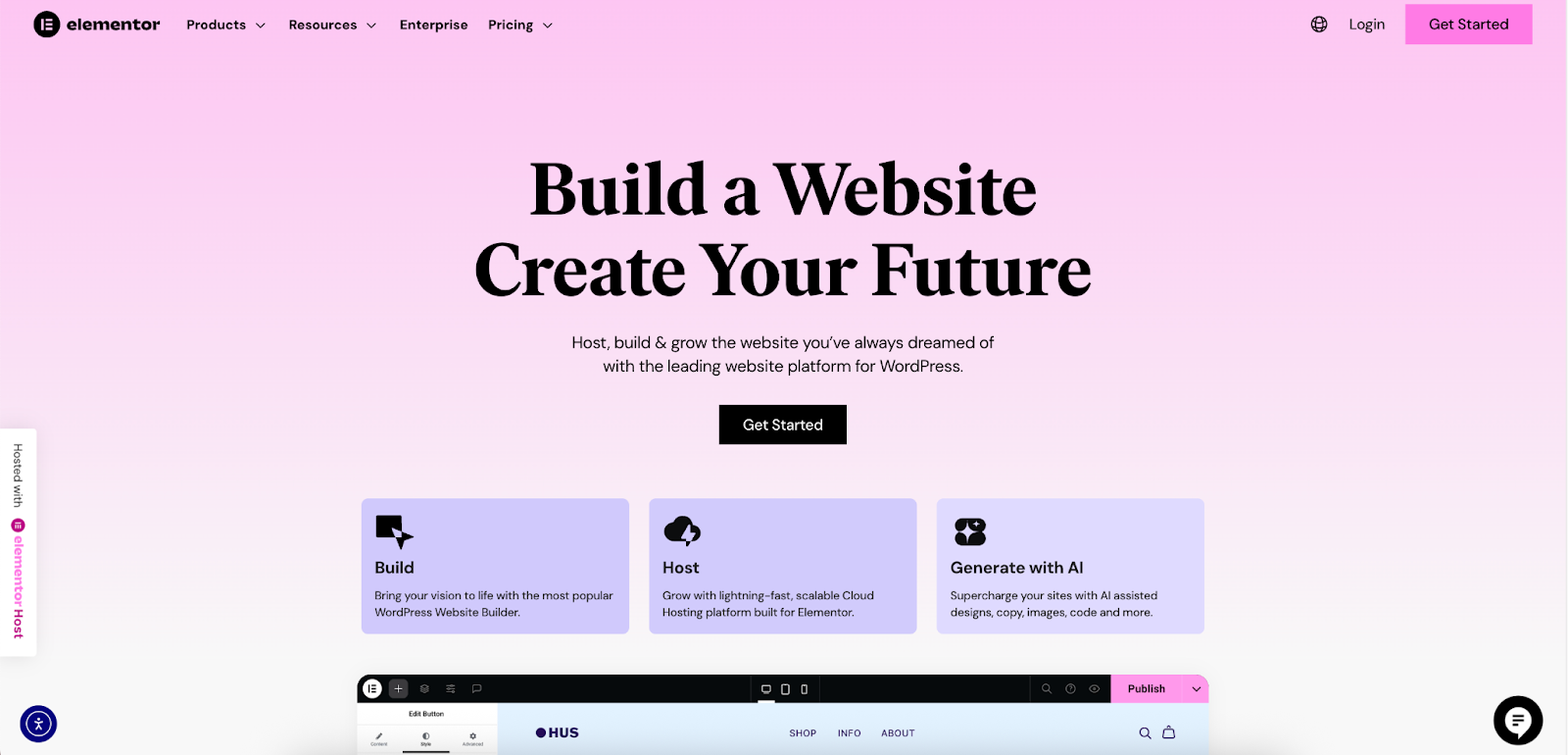
How Elementor Contributes to a Secure Website
- Strict Coding Standards: Elementor’s development team adheres to WordPress’s best practices and strict coding standards. This meticulous approach helps prevent common vulnerabilities from being introduced into the plugin’s code in the first place.
- Regular Security Audits & Updates: Elementor has a dedicated security team that performs regular audits and works with leading security researchers to identify and patch potential issues. When a security patch is needed, it is released quickly, and users are notified. This proactive maintenance is critical for staying ahead of threats.
- Reducing Plugin Bloat: From a security standpoint, one of the biggest risks to a WordPress site is having too many plugins from too many different authors. Each plugin adds a new potential “attack surface.” Elementor’s comprehensive set of features—including its Form Builder, Popup Builder, and Theme Builder—means you can achieve advanced functionality without needing to install dozens of small, single-purpose plugins. By relying on a single, trusted, and well-maintained ecosystem, you inherently reduce the risk associated with unvetted third-party code.
Final Thoughts: Taking Control of Your WordPress Security
The xmlrpc.php file is a relic of a previous internet era. While once useful, it is now a legacy feature that poses significant security risks to the modern WordPress website. For nearly all site owners in 2026, disabling it is a necessary and straightforward step toward a safer online presence.
Remember that website security is a continuous process, not a one-time fix. Disabling xmlrpc.php is one important layer. Combining this with other best practices—like using strong passwords, keeping your themes and plugins updated, and choosing secure foundational tools like Elementor—creates a multi-layered defense that will protect your website for years to come.
Frequently Asked Questions (FAQ)
Will disabling xmlrpc.php break my site? For over 99% of modern websites, disabling xmlrpc.php will have no negative impact. The only way it could cause an issue is if you are actively using a very old application or service that relies exclusively on it for communication. Modern tools, including the official WordPress app and Jetpack, primarily use the REST API.
What is the difference between disabling XML-RPC with a plugin versus the .htaccess file? A plugin disables the functionality within WordPress itself by adding a filter to the code. The .htaccess method works at the server level, blocking any external request from ever reaching the file. The .htaccess method is slightly more resource-efficient as it stops the request earlier, but a plugin is easier for non-technical users to implement.
Is the WordPress REST API also a security risk? The REST API is built with modern security standards and is considered much more secure than XML-RPC. It has a more robust authentication system and granular permission controls. While any API can theoretically be a target, the REST API is actively maintained and patched, making it a far safer alternative.
I use Jetpack. Does it still use xmlrpc.php? While older versions of Jetpack relied on xmlrpc.php for some functions, modern versions have largely transitioned to using the WordPress REST API. Jetpack now uses the REST API for most connections but may use xmlrpc.php as a fallback if the REST API is unavailable. However, Jetpack’s developers have built protections around its use of xmlrpc.php to prevent it from being exploited. In general, it is still recommended to disable public access to xmlrpc.php.
How do I re-enable xmlrpc.php if I find I really need it? Re-enabling it is as simple as reversing the method you used to disable it. You can deactivate the plugin, remove the code from your .htaccess or functions.php file, or disable the WAF rule.
Looking for fresh content?
By entering your email, you agree to receive Elementor emails, including marketing emails,
and agree to our Terms & Conditions and Privacy Policy.





