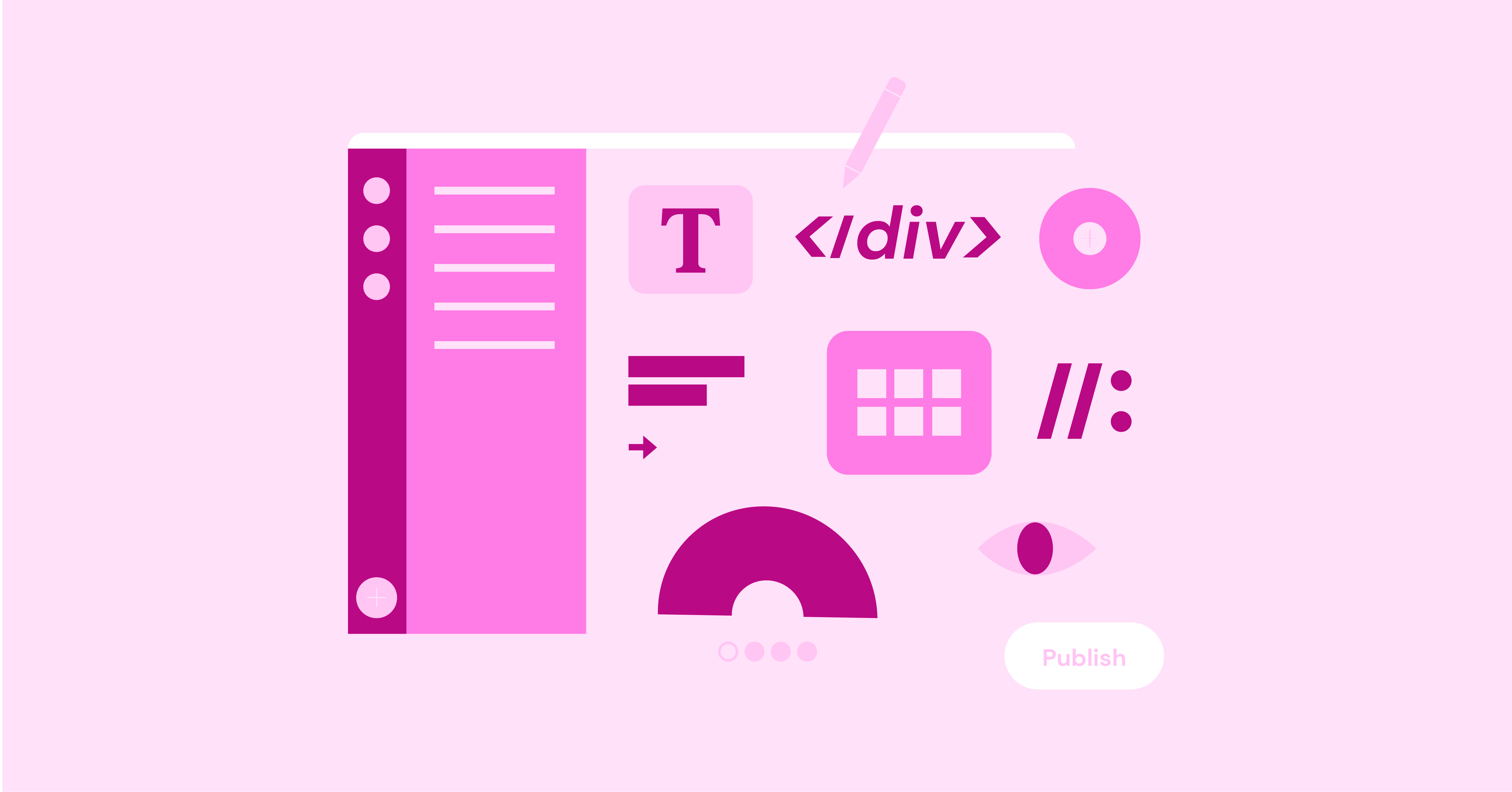Table of Contents
When you make your site work well for people with disabilities, you also make it better for all users. Good website access means everyone can read your content, use your features, and get your services – no matter how they browse the web. Studies show that sites implementing accessibility solutions saw a 12% average increase in overall traffic.
The internet has transformed how we work, connect, and access information. Yet, a staggering 97% of websites remain difficult to use for people with disabilities, excluding a significant portion of the online population. With 1.3 billion people worldwide living with some form of disability, making websites accessible is no longer just a good practice—it’s crucial for business success and ethical responsibility.
Web accessibility means ensuring that digital content is usable by everyone, regardless of their abilities. This includes people with visual, auditory, motor, and cognitive impairments. When you make your site accessible, you create a better experience for all users. Good web content should be easy to see, use, and understand, regardless of the device used to access it.
In 2025, web accessibility is more critical than ever. As web design continues to evolve, prioritizing accessibility brings key benefits:
- Avoid legal trouble: Non-compliance with accessibility standards can lead to costly lawsuits and penalties.
- Expand market reach: Tap into the significant spending power of people with disabilities.
- Improve SEO: Accessible websites rank better in search results.
- Enhance user experience: Make your site easier to use for all visitors.
- Strengthen brand reputation: Demonstrate your commitment to inclusivity and social responsibility.
With web standards and tools constantly improving, smart businesses prioritize accessibility to stay ahead of the curve and create a more inclusive online experience for everyone.
The Fundamental Importance of Web Accessibility
Websites must be accessible to everyone. This means people with disabilities can use your site. Accessible websites also benefit all users. They are easier to understand and navigate. This leads to more customers, better search rankings, and legal compliance. Let’s explore why web accessibility is essential.1. Equal access to information and services
- Making websites easier to use helps everyone get online. When you make content clear and easy to access, you can reach over 1 billion people who find it hard to use the web.
- Easy-to-use sites show up better in searches.
- Simple menus help all users find what they need.
- Speaking to control websites makes them work better for everyone.
Accessible design creates stronger brand loyalty as customers appreciate inclusive experiences.
2. Legal compliance and risk mitigation
Making your website accessible is both the right thing to do and vital for your business. If your site fails to meet accessibility rules, you could face steep costs and legal trouble. Major risks include:
| Risk Category | Impact | Mitigation |
| Legal | Up to $150K penalties | Regular compliance audits |
| Financial | $35K-75K settlements | Proactive accessibility updates |
| Reputation | Lost customers | Inclusive design implementation |
| Contracts | Lost opportunities | Meeting Section 508 requirements |
| Competition | Market share decline | Accessibility as priority |
Not having an accessible website can lead to lawsuits, lost business, and damage to your brand. To stay safe, make sure your site follows the latest rules and standards. Regular updates and testing will help protect your business from these risks. Public schools and government agencies must ensure equal access to digital resources under ADA Title II requirements.
3. Ethical considerations and social responsibility
Making your website easy for everyone to use is the right thing to do. It goes beyond just following laws or avoiding fines. When you build a website that works for all people, you help create a fairer world.
Your accessible website:
- Helps people live on their own
- Shows others how to do the right thing
- Makes it easier to find key info
- Gives everyone a chance to take part
- Helps people learn and find jobs
When you open your website to all users, you build bridges instead of walls. This simple choice makes life better for many people in your community. Publishers have found that developing accessible content can lead to wider audience reach and increased revenue opportunities.
4. Expanding Your Audience and Market Reach
Making your website easier to use helps both people and profits. When you build a site everyone can access, you open doors to over 1.3 billion people worldwide who use special tools to browse the web. These changes boost your brand and bring in more customers. The market for accessibility solutions is expanding rapidly, with projections showing it will reach $18.8 billion by 2031.
| Market Potential | Impact |
| Global Reach | 1.3B people needing assistance |
| Spending Power | $13T controlled by disabled users |
| Market Size | 27% of U.S. adults |
| Revenue Risk | $6.9B lost to competitors annually |
| Customer Loyalty | 51% will pay more for accessibility |
5. Demographics of users with disabilities
Web accessibility matters because many people have disabilities. These numbers show why:
About 14 out of 100 Americans have a disability. Among older people aged 65 and up, nearly half report having a disability. American Indian groups show the highest rates, with almost 39 out of 100 having a disability.
Worldwide, more than a billion people live with disabilities. Women are particularly impacted, with 1% literacy rates among women with disabilities. These people often use computers and phones less than others do, mostly because many websites and apps are hard for them to use.
Making websites easy for everyone to use isn’t just nice – it’s needed to reach all your users.
6. Potential increase in website traffic and engagement
Making your site more accessible boosts traffic and keeps visitors engaged.
A faster website means fewer people leave and better search rankings. People stay longer, share more, and are up to 30% more likely to take action.
Since accessible sites work well on phones and welcome people with disabilities, you can reach millions more users. Poor accessibility actively excludes 26% of U.S. adults from engaging with your website.
7. Improved user experience for all visitors
Making your site accessible helps all visitors have a better experience. When you focus on accessibility, you get more loyal customers and a stronger brand by offering:
- Easy-to-follow site navigation
- Clear text with changeable fonts and strong contrast
- Simple forms with step-by-step guidance
- Videos and audio with captions and written scripts
- Support for all types of devices and screens
These accessibility features create a more positive experience that benefits everyone, not just those with disabilities.
8. SEO Benefits of Accessible Websites
Making your website easy for everyone to use helps both people with disabilities and your search rankings. When you build an accessible site, search engines can better find and index your content.
Your site will score higher on Google’s key metrics and gain more authority. Since few top websites meet accessibility standards, following them gives you an edge over competitors and brings in more visitors. Using cleaner code for accessibility leads to faster website loading speeds and improved search engine positioning.
9. Correlation between accessibility and key SEO metrics
Making your website accessible helps it rank better in search engines. Studies show that adding accessibility features leads to better search results and more visitors. Implementing good accessibility practices supports better user experience that Google and other search engines specifically look for when ranking sites.
| Accessibility Feature | SEO Benefit | Performance Gain |
| Semantic HTML | Better indexing | +25% crawlability |
| Alt text | Rich content signals | +40% image search |
| Clear headings | Enhanced structure | +30% CTR |
| Color contrast | Lower bounce rate | -15% exits |
| ARIA labels | Improved context | +20% engagement |
The numbers prove it – when you make your site easier to use, search engines notice. Simple changes like adding alt text to images or using clear headings can boost how well your site performs in searches by 20-40%. Better accessibility means more people can find and use your site.
10. Case studies of improved SEO performance through accessibility
Making websites more accessible helps businesses do better online. Real examples show why it works:
Legal & General made their site easier to use. This led to 25% more search visits and cut upkeep costs by 66%.
Tesco spent £35,000 on access fixes. They got back £1.6 million in return.
NPR drew 7.25% more visitors after making their site work better for everyone. After providing detailed page transcripts, CNET saw a 30% traffic increase from Google.
Target stayed out of court by fixing access problems early.
Domino’s won more customers when they made their site easier to use.
These success stories prove that better access brings clear business gains.
11. Business Advantages of Web Accessibility
Making your website easy for everyone to use brings real business value. It’s more than just following rules – it helps your company grow and succeed.
Research shows 86% of consumers actively prefer companies that prioritize accessibility for all users.
The numbers tell a clear story:
- Over 1.3 billion people worldwide have disabilities, with $1.2 trillion to spend
- Accessible websites keep visitors four times longer and lose 55% fewer sales
- You avoid fines up to $75,000 and lower your risk of lawsuits
- Companies with accessible sites perform 50% better in the market and stay ahead of tech changes
When you make your website work for all users, you open doors to more customers, better service, and stronger growth.
12. Enhanced brand reputation and corporate social responsibility
Making your website easy to use for everyone helps your brand look good and shows you care about all customers. People trust companies that make their sites work for everyone. Only 27% of consumers believe companies are taking digital accessibility seriously.
Studies show:
- Most people (93%) care about websites being easy to use
- 8 in 10 customers want companies that share their values
- More than half switch to other brands when sites are hard to use
- One-third tell others about website problems
- 1 in 5 post bad reviews on social media when they can’t use a site
14. Increased customer loyalty and satisfaction
Making your website easy to use helps keep customers happy and loyal. Research shows that 6 in 10 stores get more repeat business when they add features that help everyone use their sites.
When customers can browse your site without problems, they spend more and tell others about your business. This leads to better sales and profits over time.
By providing clear high-contrast colors, your website becomes more accessible to customers with vision impairments who will appreciate being able to read and navigate content easily.
15. Potential for new business opportunities and partnerships
Making your website accessible creates new ways to grow your business and work with others. You can:
- Win government work by meeting Section 508 rules
- Team up with groups that help people with disabilities
- Work with companies that focus on making easy-to-use
- Use new tech like AI to improve access
- Join the many businesses that see accessibility as a way to stay ahead
Making your site work for everyone helps you find new customers and partners. You’ll make more money and reach more people. With web accessibility lawsuits increasing by nearly 300% since 2018, ensuring your site is accessible is also crucial for protecting your business.
Legal Landscape of Web Accessibility in 2025
Web accessibility is no longer just a choice – it’s now a must for businesses in 2025. Laws around the world are getting tougher on web access rules.
The European Accessibility Act and new U.S. ADA rules mean stricter controls than ever before. Not following these laws can cost you dearly. Each violation could lead to a $4,000 fine, plus legal costs and group lawsuits against your business.
Private sector organizations now face expanded accessibility requirements as governments continue to broaden their compliance mandates.
Current ADA requirements and WCAG guidelines
Website accessibility means following clear standards that apply to your business. The main rules come from WCAG 2.1:
Title III of the ADA covers all businesses open to the public. The standards have three levels: A, AA, and AAA. Most businesses need to meet the AA level.
The rules focus on four basic needs:
- People must be able to see or hear your content
- People must be able to use your site
- People must be able to understand your site
- Your site must work with assistive tools
Meeting Level AA rules usually satisfy the Department of Justice’s legal requirements. Organizations that fail to comply often face costly lawsuits and damage to their reputations.
Recent legal cases and their implications
Legal cases are changing how websites must follow accessibility rules. These changes affect both small and large businesses. Courts are handling website cases differently now, which means companies need to keep up with new rules.
The main changes to watch:
| Legal Trend | Impact | Action Needed |
| Federal Court Changes | Less helpful for those who sue | Check your rules |
| State Court Cases | More cases in state courts | Watch state laws |
| Higher Fines | Up to $110,000 in fines | Follow web standards |
| Public Image | Risk to company name | Make sites accessible |
Recent cases like Mejia v. Laundry show why website access matters more than ever. Business owners should update their websites now to avoid problems later. State courts are seeing more cases, while federal courts are changing how they handle these issues. The trend is supported by a drop from 1,139 federal cases in 2023 to 762 cases in 2024.
Technical Aspects of Web Accessibility
Making websites accessible helps them work better and reach more people. When you build sites with all users in mind, your content works well on any device.
Using clear HTML code, colors that are easy to see, keyboard controls, and text labels makes your site stronger. These basic steps help everyone use your site, not just people with special needs.
The Web enables unprecedented access to information and social inclusion for all users regardless of their abilities.
Key components of an accessible website
Your website needs several key features to make it accessible for all users. Good websites must work well for everyone, whether they use a keyboard, mouse, or special tools to browse. Following proper accessibility standards helps you meet WCAG 2.1 guidelines for digital content.
Start with these basic needs:
- Use colors that are easy to read
- Add clear image descriptions
- Put captions on videos and audio
- Make forms simple to fill out
- Let users do everything with just a keyboard
These steps help make your website friendly for all visitors.
Elementor, a leading website builder, offers features that help you implement these key components effortlessly.
Its visual editor allows you to adjust color contrast easily, add alt text to images, and create keyboard-navigable menus. Elementor’s focus on user experience makes building an accessible website intuitive and efficient.
POUR principles: Perceivable, Operable, Understandable, Robust
POUR principles make websites accessible to everyone. Content must be easy to see and hear, simple to use with keyboard or mouse, clear to understand, and work well with any device or assistive tool.
This helps sites meet legal rules while making good business sense. Regular testing through accessibility audits helps ensure websites maintain compliance with POUR principles over time.
Implementing Web Accessibility: Best Practices
Making websites accessible helps everyone. It allows over one billion people to use your site and makes good business sense.
When you build sites that everyone can use, you get better search rankings and happier users, which gives you an edge over other sites in the digital world. Following proper guidelines, such as WCAG standards, helps ensure your website meets legal accessibility requirements.
Conducting accessibility audits
Regular website checks help identify barriers that prevent people with disabilities from using your site. These audits are vital to making your site work for everyone.
Testing, both computerized and manual, shows where your site needs to improve. With 16% of people worldwide having a disability, accessibility testing is essential.
Checking your site often:
- Finds places where users get stuck
- Keeps you within the law
- Shows proof of your work to help others
- Stops lawsuits before they start
- Shows you care about all users
Tools and resources for testing and implementation
Testing for web accessibility falls into three main groups: auto-scanners, browser add-ons, and tools that help people with disabilities. These tools help check if your website works well for everyone. Popular testing methods include using WAVE browser extensions which allow direct accessibility testing within web browsers.
| Tool Type | Example |
| Automated Scanner | WAVE, SortSite |
| Browser Extension | Axe DevTools, ColorBlindly |
| Screen Reader | NVDA, VoiceOver |
| Testing Framework | Cypress-axe, Tenon API |
| Compliance Tool | ADA Site Compliance, Pope Tech |
Integrating accessibility into the design and development process
Making your digital products accessible from the start helps you save time and money. It also keeps you from running into legal issues later. Your team needs clear steps and leaders who care about accessibility to build products everyone can use. Scheduling regular accessibility compliance reviews helps maintain standards and catch issues early.
To make this work:
- Plan your accessibility goals early
- Use designs that work for everyone
- Test often for accessibility
- Train your team to build accessible products
- Get feedback from users with different needs
Website builders like Elementor, the top-rated builder in 2025, are making this integration easier than ever. Elementor provides features and tools that support accessible design, such as keyboard navigation options, ARIA attributes, and compatibility with screen readers.
By choosing a platform that prioritizes accessibility, you can streamline your workflow and build an inclusive website from the ground up.
The Role of AI in Web Accessibility
AI is making websites easier for everyone to use. It helps websites follow accessibility rules by using smart tools that work quickly and well.
AI can look through many web pages at once, add text descriptions to images, and create captions for videos. It can also change how a website works to fit what each person needs, making it better for all users while meeting legal rules. The benefits extend beyond compliance, as accessible content improves usability and satisfaction for all visitors.
AI-powered accessibility solutions
AI makes websites easier to use for everyone. The tools learn and adjust to what each person needs.
They can:
- Fix problems as they happen
- Change how things look and work
- Add image descriptions
- Adjust content on the fly
- Check that sites follow accessibility rules
AI technology performs daily website scans to ensure consistency in accessibility standards. The AI tools work in the background to ensure that websites are accessible and easy to use for all visitors.
Automated testing and remediation tools
Tools like Axe DevTools and WAVE can quickly identify half of your website’s access problems. These testing tools make it easier to spot and fix barriers that prevent some users from using your site.
Using popular tools like axe DevTools with its 400,000+ weekly users shows how many organizations rely on automated testing. While tools like AccessiBe and UserWay help fix simple issues, you’ll need real people to solve the harder problems that machines can’t catch on their own.
Future prospects of AI in enhancing web accessibility
AI is set to make websites easier for everyone to use in the future. While today’s tools catch simple issues, new AI tech will bring big changes in web access.
These changes include:
- Screens that change to fit how each person uses them
- Better voice tools that sound more natural
- AI that can describe pictures on its own
- Systems that let people use computers with their thoughts
- Smart tools that find access problems quickly
The tools we’ve now help, but AI will soon make websites work better for all users, no matter their needs. Privacy and ethics must be carefully considered as AI accessibility features become more sophisticated. This new tech will break down barriers and make the web truly open to everyone.
Accessibility and Mobile Devices
Mobile devices are now the primary way people access the internet. With the majority of users relying solely on their smartphones to browse the web, ensuring your website is mobile-friendly is no longer optional—it’s essential. This means your site needs to be accessible to everyone, including those who use assistive technologies on their phones.
Making your website work well on mobile involves:
- Compatibility with screen readers: Ensuring your site functions seamlessly with screen readers used on mobile devices.
- Responsive design: Designing pages that adapt to any screen size, providing a consistent experience across devices.
- Touch-friendly interactions: Creating buttons and links that are large enough and spaced appropriately for easy tapping.
- Optimized performance: Ensuring fast loading times, even on slower mobile networks.
- Built-in accessibility: Incorporating accessibility features directly into the design instead of relying on add-ons.
Unique challenges and solutions for mobile platforms
Designing accessible mobile experiences presents unique challenges. Small screens and touch controls can create barriers for some users. To address this, designers should prioritize:
- Adaptive design: Creating apps that adjust to different screen sizes and input methods.
- Flexibility and customization: Users should be able to customize the interface to meet their individual needs, such as adjusting font sizes or color contrast.
- Thorough testing: Conducting rigorous testing to ensure compliance with accessibility standards like WCAG 2.1, which now explicitly covers mobile apps.
Addressing these challenges and following accessibility best practices can help create mobile experiences that are inclusive and user-friendly for everyone.
The Impact of Web Accessibility on User Experience
Making your website accessible isn’t just about complying with legal requirements—it significantly enhances the overall user experience for everyone. Clear design, a key principle of accessibility, makes sites easier to navigate and use on any device, including mobile phones.
Studies show that 4 out of 10 people quickly decide whether to stay on a website, and nearly 96% of websites have accessibility failures that could drive visitors away. When you prioritize accessibility, you create a more welcoming and user-friendly experience that benefits all visitors, leading to:
- Increased visitor retention: Accessible websites are simply easier to use, encouraging visitors to stay longer and explore more content. Research shows that 71% of users will abandon websites that aren’t accessible.
- Improved search engine rankings: Clear website code, a core component of accessibility, also improves your search engine optimization (SEO), making it easier for people to find your site.
- Wider reach: Accessible websites are usable by people with a wider range of abilities and disabilities, expanding your potential audience.
- Faster loading times: Optimized code and design often lead to faster loading times, which benefits all users.
Benefits for users without disabilities
Making your site accessible helps everyone, not just those with disabilities. You’ll get more customers through easier use and a better brand image when you make your site work for all. Clear navigation and simpler checkout processes lead to higher conversion rates. When you add these features now, they help both current and future users of your site.
| Benefit | Business Impact |
| Enhanced Mobile | Better reach across devices |
| Improved SEO | Higher search rankings |
| Future-Ready | Works with emerging tech |
Creating intuitive and efficient website navigation
Making websites easy to navigate is key for both business success and happy users. As more people need accessible sites, good navigation becomes vital. Users experience improved accessibility when links utilize 12 pixel minimum font sizes.
To create clear website navigation:
- Put menus where users expect to find them
- Use simple, clear menu names
- Show users what they can click
- Make sure the site works on all devices
- Create a clear site map
Cost Considerations of Web Accessibility
Making your website accessible may cost more initially, but it pays off in many ways. It helps you avoid legal trouble, improves your search results, and allows more people to use your site.
To keep costs in check, plan your budget to cover training your team, buying testing tools, and keeping up with needed changes. A typical website costs around $6,760 to develop with essential accessibility features included.
Initial investment vs. long-term benefits
Making your website accessible may cost more at first, but it pays off well over time. When you look at the costs and benefits, you can expect to:
- Pay less for upkeep and support
- Avoid costly lawsuits
- Reach more than 1 billion new users
- Build a better brand image
- Make your site easier for all users
Implementing accessibility features helps create clear and consistent design, making navigation intuitive for everyone who visits your site.
Potential costs of non-compliance and lawsuits
Not making your website accessible can cost you a lot of money. If you don’t follow the rules, you could face ADA fines of up to $150,000.
Lawsuits over website access can cost between $20,000 and $100,000. Your business could also lose millions in sales if people learn that your site keeps some users out. The disability consumer market represents $2 trillion in disposable income globally.
Making your site work for everyone helps you avoid these big costs.
Strategies for cost-effective accessibility implementation
Make your website accessible without spending too much money. Check how well your site handles accessibility now to find the best places to start making changes. A systematic approach to improving accessibility helps organizations use resources efficiently and achieve better results.
Keep costs down by:
- Building in accessibility from the start
- Using tools that check for basic problems
- Making simple fixes that help the most people
- Using accessibility features already in your systems
- Training your team to save money over time
Using a website builder like Elementor can be a cost-effective way to implement accessibility. Its built-in features and intuitive interface minimize the need for extensive coding or third-party plugins, saving you time and resources while ensuring your website is accessible to everyone.
Web Accessibility and Content Marketing
Making your website work for everyone benefits both people and profits. By building an accessible site, you can reach 61 million more Americans and make your content easier to find online.
Plus, people who use tools like screen readers spend more time on your site and view 60% more pages than others. Better access means better marketing results, with more visitors staying longer and taking action. Studies show that 82% of shoppers with disabilities prefer to use accessible websites, even if they have to pay more.
Creating accessible content strategies
Making your content accessible helps you reach over 1 billion people with disabilities around the world. Conducting extensive audience research helps you understand and address specific accessibility needs in your target demographic. To create content everyone can use, focus on these key practices:
- Break up content with clear headings
- Add useful alt text to images
- Use colors that are easy to see
- Write in simple, clear language
- Include captions and transcripts for videos and audio
Following these steps helps ensure that your content reaches more people while complying with legal rules and making things easier for all users.
Adapting multimedia content for accessibility
Making multimedia content accessible helps everyone use digital content better. This includes people with different needs and ways of using technology. The main features needed for good accessibility are:
| Feature | Purpose | Implementation |
| Captions | Text for audio | Real-time or pre-recorded |
| Audio Descriptions | Visual narration | Integrated or separate track |
| Transcripts | Text version | Full content conversion |
| Media Players | Control access | Keyboard navigation support |
| Alt Formats | Sensory alternatives | Multi-modal delivery |
You need these features to make sure your content works with tools that help people access digital content. Testing with these tools helps make sure everyone can use your content, no matter how they need to access it.
Leveraging accessibility to enhance content reach and engagement
Making your website easy to use helps you reach more people and grow your business. Simple changes to make your site accessible can:
- Bring in 20% more users through better design
- Reach customers with disabilities who’ve $8 trillion to spend
- Get higher search rankings with clear content
- Learn what different users need and want
- Stay out of legal trouble and build trust
The Future of Web Accessibility
Web sites must now work for everyone as new laws and tools make access easier. As tech gets better, websites will need to adapt with smart AI helpers and better mobile design.
New ways to use computers, like mind control and custom settings, will change how we make sites that everyone can use.
Emerging technologies and their impact on accessibility
New tech is making websites easier for everyone to use. AI tools help create sites that work well for all visitors.
As tech grows, better tools emerge to help more people access your website.
Key features:
- AI that turns speech to text and back
- Virtual worlds anyone can use
- Better tools for screen readers
- Smart digital helpers
- Tools that can explain pictures
Predicted trends and developments for 2025 and beyond
By 2025, websites will need to work better for everyone. New tech like AI will help make this happen through smart testing tools and auto-captions.
Sites will adapt to each user’s needs, making them easier to use. Laws will get stricter, pushing companies to build sites that work for all people, including those with disabilities.
These changes will help make the web a place where everyone can take part.
The role of web accessibility in digital inclusion initiatives
Web accessibility helps everyone use digital spaces better. It’s the key to making sure all people can connect online.
Making websites accessible:
- Helps reach millions of Americans with disabilities
- Makes your site show up better in searches
- Keeps you safe from legal issues
- Makes sites easier to use for everyone
- Shows you care about all users
When you make your website accessible, you open doors for more people while making your site work better. It’s good for business and the right thing to do.
Case Studies: Success Stories of Accessible Websites
Real-world examples demonstrate the tangible benefits of prioritizing web accessibility. Companies across various industries have seen significant improvements in their business performance after making their websites and apps more accessible.
- Tesco: The supermarket giant saw a 350% increase in online sales after improving the accessibility of their website.
- Legal & General: This financial services company experienced a 25% rise in website traffic after implementing accessibility enhancements.
- Netflix: By adding features like audio descriptions, Netflix increased viewership among people with visual impairments by 30%.
- Target: Online sales increased by 10% after making their website more accessible.
- Bank of America: The bank saw a 40% increase in users of their mobile app after improving its accessibility.
- Marriott: Making their hotel booking process more accessible led to a 35% rise in reservations from travelers with disabilities.
These cases highlight the diverse benefits of accessibility, including:
- Increased traffic and engagement: Accessible websites tend to rank higher in search results and attract a wider audience, leading to increased traffic and engagement.
- Improved conversion rates: When websites are easy to use for everyone, customers are more likely to complete purchases and other desired actions.
- Enhanced brand reputation: Prioritizing accessibility demonstrates a commitment to inclusivity and social responsibility, which can strengthen brand image and customer loyalty.
- Reduced legal risks: Building an accessible website helps businesses comply with legal requirements and avoid costly lawsuits.
- Cost savings: Accessible websites often require less maintenance and support in the long run due to cleaner code and improved design.
By showcasing these successful implementations, you can effectively demonstrate the value of web accessibility and encourage other businesses to prioritize it.
Overcoming Common Misconceptions About Web Accessibility
Many people still think website accessibility is optional or too expensive. This is a mistake.
Making websites work for everyone saves money when done early. It also helps avoid legal problems and reaches more customers.
Once teams see how accessibility helps their bottom line and meets legal requirements, they’re more likely to support it.
Addressing myths and misunderstandings
Many businesses avoid making their websites accessible due to common myths. Making websites accessible helps follow laws, builds trust, and shows you care about all users.
You can make accessible websites look great and work well. It costs less to plan for accessibility from the start. Every business needs to make their websites work for everyone, no matter how big or small they are.
Using only computer tools to check accessibility isn’t enough. When you make your website accessible, it helps all users – not just those with disabilities.
Demonstrating the universal benefits of accessible design
Making your website easy to use helps everyone, not just people with disabilities. Good web design lets you connect with over 61 million Americans who face challenges online.
When you build sites that work for all users, you also rank better in search results, avoid legal trouble, and get better feedback to make your website even better.
Changing organizational mindsets towards accessibility
Making websites accessible goes beyond legal rules – it creates opportunities to include everyone and find new solutions. To build a culture that truly values accessibility:
- Think about what’s possible, not just what’s required
- Make accessibility part of everyday work
- Create a safe space to talk openly about challenges
- Train each team member based on their role
- Get leaders to support and champion accessibility
The shift to better accessibility starts with changing how your organization thinks about it. When you see it as a chance to grow and serve more people, you’ll find new ways to make your digital space work for everyone.
Conclusion
Creating accessible websites is not merely about ticking boxes for legal compliance. It’s about fostering an inclusive online environment where everyone, regardless of their abilities, can access information and participate fully.
By embracing web accessibility, businesses can unlock a wealth of benefits, including increased market reach, improved SEO, enhanced user experience, and a strengthened brand reputation.
Prioritizing accessibility demonstrates a commitment to ethical practices and social responsibility. It shows that your business values diversity and inclusivity, fostering trust among your audience. Moreover, accessible websites are often more user-friendly and efficient for everyone, leading to increased engagement and conversions.
The future of the web is inclusive. As technology continues to evolve, web accessibility will become even more critical. By investing in accessibility today, businesses can future-proof their online presence and contribute to a digital world where everyone can thrive.
Don’t wait. Make your website accessible now and reap the rewards of an inclusive online experience.
Tools and Resources for Web Accessibility
Ensuring your website is accessible requires a combination of knowledge, tools, and resources. Here’s a guide to help you get started:
Testing Tools
Evaluating your website’s accessibility is crucial. A variety of tools are available to help you identify potential issues:
- Automated Testing Tools: These tools provide a quick and easy way to scan your website for common accessibility errors. Popular options include WAVE, axe DevTools, and SortSite.
- Screen Readers: Use screen readers like NVDA, JAWS, and VoiceOver to experience your website from the perspective of users with visual impairments.
- Color Contrast Analyzers: Tools like the WebAIM Color Contrast Checker help you ensure sufficient color contrast between text and background for users with low vision.
- Browser Extensions: Extensions like Axe DevTools and ColorBlindly offer accessibility testing features directly within your web browser.
Beyond Automated Testing:
While automated tools are helpful, they can’t catch everything. Consider these additional testing methods:
- Manual Testing: Review your website’s code and content manually to identify potential issues.
- User Testing: Involve people with disabilities in your testing process to get real-world feedback.
Learning Resources
Enhance your understanding of web accessibility with these educational resources:
- W3C Web Accessibility Initiative (WAI): The W3C WAI offers a wealth of free online resources, including guidelines, tutorials, and training materials.
- Deque University: Deque University provides in-depth training courses on web accessibility.
- IAAP Certification: Become a Certified Professional in Accessibility Core Competencies (CPACC) through the International Association of Accessibility Professionals
(IAAP).
Looking for fresh content?
By entering your email, you agree to receive Elementor emails, including marketing emails,
and agree to our Terms & Conditions and Privacy Policy.