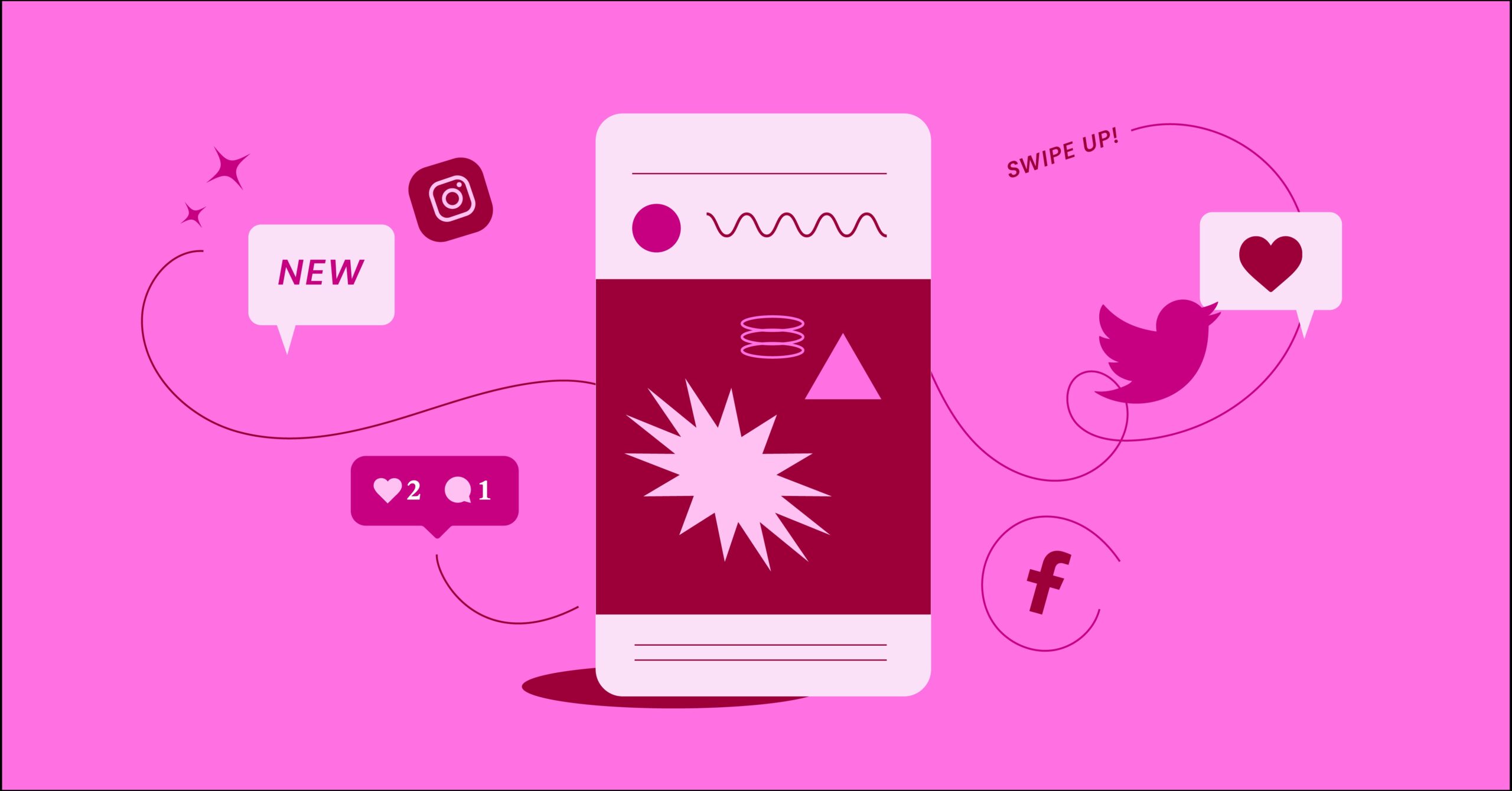Table of Contents
You’ve built a stunning website, maybe using Elementor, and now you need to drive traffic. Facebook is a powerful tool for that, but are you just tossing content out whenever you feel like it? Posting time matters. A lot. Getting your timing right can significantly boost your reach and engagement, meaning more eyes on your content and, ultimately, more visitors to your site.
This guide dives deep into figuring out the best times and days for you to post on Facebook. Let’s get started.
Why Does Timing Matter on Facebook Anyway?
It might seem like a small detail, but when you publish your Facebook posts can make a surprising difference. Think about it – you pour time and effort into creating great content. Doesn’t it make sense to give it the best possible chance to succeed? Here’s why timing is so crucial:
The Facebook Algorithm Factor
First off, you’re working with the Facebook algorithm. This complex system decides what shows up in users’ News Feeds. While the exact formula is a closely guarded secret, we know recency and engagement are major factors. Posts that get interaction (likes, comments, shares) soon after being published are often shown to more people. Posting when your audience is actually online and likely to engage gives your content that initial boost the algorithm loves.
Maximizing Initial Engagement
Imagine dropping a pebble into a still pond versus a pond with ripples already moving. A post published when many of your followers are active is like that pebble in the still pond – it makes a noticeable splash. That initial wave of likes, comments, and shares tells Facebook, “Hey, people like this!” This can trigger a snowball effect, where the algorithm shows your post to an even wider audience, including friends of those who engaged. Posting at an off-peak time means fewer initial ripples, potentially limiting your reach right from the start.
Reaching Your Audience When They’re Active
This sounds obvious, right? You want to post when people are actually scrolling through Facebook. If your target audience primarily checks Facebook during their lunch break or after work, posting at 6 AM might mean your content gets buried under hours of other updates by the time they log on. Matching your posting schedule to your audience’s online habits simply increases the probability they’ll see your content near the top of their feed.
Standing Out in a Crowded Feed
Let’s be honest: the Facebook News Feed is busy. You’re competing with posts from friends, family, other pages, groups, and ads. Posting during peak activity times means more competition, yes, but it also means a larger potential audience is present. Posting strategically helps you find that sweet spot where enough of your audience is active to see your post before it gets lost in the noise.
Posting time on Facebook is critical because it influences how the algorithm treats your content, maximizes the potential for early engagement, ensures you reach people when they’re actually online, and helps your posts compete effectively in a crowded News Feed.
General Best Times to Post on Facebook (Based on Aggregated Data)
Over the years, numerous social media management companies and marketing analysts have crunched mountains of data to find general “best times” to post on Facebook. While these offer a useful starting point, remember they are broad averages.
What the Big Studies Say
Generally, aggregated data often points to certain windows during the week when Facebook engagement tends to peak across many industries.
- Common Peak Times: You’ll often see recommendations clustering around mid-mornings (around 9 AM – 11 AM) and early afternoons (around 1 PM – 2 PM) during weekdays. Why? This often aligns with work breaks (mid-morning coffee, lunch) when people might catch up on social media. Some data also suggests late mornings (around 10 AM) can be strong.
- Weekday vs. Weekend Trends: Weekdays, particularly Tuesday, Wednesday, and Thursday, frequently show higher engagement rates compared to Mondays and Fridays. Weekend engagement can be more variable. Some audiences might be more active on weekends, while others (especially in B2B) might see a dip. Saturday mornings sometimes show a bump.
- Industry Variations: It’s important to note that these are general trends. A B2C (Business-to-Consumer) brand selling leisure products might see different peaks than a B2B (Business-to-Business) software company. We’ll touch on this more later.
A Word of Caution: Why General Data Isn’t Enough
Using these general times as your only guide is a mistake. Here’s why:
- Your Audience is Unique: Are your followers night owls? Early birds? Students with erratic schedules? Parents checking in after kids are asleep? Professionals Browse during commutes? Generic data doesn’t know the specific habits of your followers.
- Time Zones Matter: If you have a global or national audience spanning multiple time zones, posting at “11 AM” means different things to different people. 11 AM Eastern Time is 8 AM Pacific Time. You need to consider where the bulk of your audience lives.
- Content Type Influences Timing: A quick, funny meme might perform well during a lunch break scroll, while a deep-dive article or tutorial might be better saved for evening or weekend consumption. The type of content you post can influence the best time to share it.
Think of general data as a hypothesis, not a rule. It gives you a place to start testing.
While aggregated data suggests peak Facebook engagement often occurs mid-morning and early afternoon on weekdays (especially Tuesday-Thursday), this information is only a starting point. Relying solely on general data is risky because your specific audience, their time zones, and the type of content you share heavily influence your actual best times.
Finding Your Specific Best Times to Post
Okay, enough theory. How do you find the optimal posting times for your specific Facebook Page? It boils down to using your own data and a bit of strategic thinking.
Step 1: Dive into Your Facebook Insights (Meta Business Suite)
Your most valuable resource is right within Facebook itself: Facebook Insights, accessible through the Meta Business Suite. This dashboard provides a wealth of information about your Page performance and audience behavior.
- Accessing Audience Insights:
- Go to your Facebook Page.
- On the left-hand menu, look for “Insights” or navigate to the Meta Business Suite (often linked prominently).
- Within the Business Suite, find the “Insights” section.
- Look for an “Audience” tab or subsection.
- Understanding the “When Your Fans Are Online” Graph: This is the goldmine! Facebook directly shows you a chart displaying the days and times your specific followers were active on Facebook over the past week (or sometimes 28 days).
- How to Read It: The chart typically shows days of the week along one axis and hours of the day along the other. Darker colors or higher bars indicate more of your followers were online during that specific hour. Look for the peak hours across different days. Are there consistent patterns? Do weekends look drastically different from weekdays?
- Time Zone Note: Pay attention to the time zone displayed for this data (usually your local time or a default like Pacific Time). You might need to adjust if your primary audience is elsewhere.
- Analyzing Post Performance Data: Don’t just look at when fans are online; look at when your posts actually get the most reach and engagement.
- In Meta Business Suite Insights, go to the “Content” section.
- Review your recent posts. You can often sort by Reach, Likes, Comments, Shares, etc.
- For your top-performing posts, note the day and time they were published.
- Cross-reference this with the “When Your Fans Are Online” data. Do your most successful posts align with peak online times? Or are there surprising outliers? Sometimes posting slightly before a major peak can be effective, catching users as they log on.
Step 2: Consider Your Audience Demographics and Behavior
Data tells part of the story, but common sense and understanding your audience fill in the gaps.
- Who Are They? Use Facebook Insights (Audience tab) to understand their age, gender, location, and sometimes even interests or job titles. A page targeting college students will have different peak times than one targeting retired seniors or working professionals.
- What Are Their Daily Routines? Think logically:
- 9-to-5 Professionals: Likely check Facebook before work, during lunch, and after work. B2B content might perform best during working hours or lunch breaks.
- Stay-at-Home Parents: May have pockets of activity during mid-mornings (after school drop-off), nap times, or evenings.
- Students: Schedules can be irregular, potentially leading to later evening or weekend activity peaks.
- Global Audience: Requires careful consideration of multiple time zones. You might need to schedule key posts multiple times or focus on times that overlap reasonably well for major audience segments.
- When Are They Likely Looking for Your Type of Content?
- Entertainment/Hobbies: Evenings and weekends might be prime time.
- News/Information: Mornings or lunch breaks could be key.
- Recipes/DIY: Might peak before meal times or on weekends.
- Business/Professional Development: Weekday working hours or commute times might work well.
Step 3: Analyze Your Top-Performing Content
Go beyond just the timing of successful posts. Ask:
- What Posts Got the Most Engagement? Was it a video? A stunning image? A question? A link to a helpful blog post?
- When Were Those Posts Published? As noted before, correlate this with timing.
- Was it the Time, the Content, or Both? This requires critical thinking. A fantastic piece of content might perform reasonably well even at a suboptimal time, while mediocre content might flop even during peak hours. However, great content posted at the right time has the highest potential. Look for patterns where specific types of content perform best at certain times. Maybe videos excel in the evenings, while quick tips work best mid-day.
Step 4: Experiment and Track Relentlessly
Finding your perfect times isn’t a one-time task. It requires ongoing testing and refinement.
- Develop a Testing Schedule: Based on your Insights data and audience analysis, choose a few different time slots to test. For example, try posting similar types of content at 9 AM, 1 PM, and 7 PM on different weekdays.
- Use a Content Calendar: Plan your posts and your testing schedule. A simple spreadsheet works great. Track:
- Date Posted
- Time Posted (Specify Time Zone)
- Content Type (Image, Video, Link, Text, etc.)
- Post Topic/Description
- Reach
- Likes
- Comments
- Shares
- Clicks (if applicable)
- Track Key Metrics: Focus on Reach (how many unique people saw it) and Engagement Rate (Engagements / Reach * 100). High reach with low engagement isn’t ideal, nor is high engagement on a post very few people saw. Clicks are crucial if your goal is driving traffic to your website.
- Tools to Help: Meta Business Suite has built-in scheduling, which is perfect for planning posts in advance and hitting your target times consistently. Use its analytics to track the results of your experiments.
Consistency is key here. Test over several weeks to account for fluctuations. What works one week might be slightly different the next, but patterns should emerge over time.
Finding your optimal Facebook posting times involves analyzing Facebook Insights (especially the “When Your Fans Are Online” data and individual post performance), understanding your audience’s demographics and likely routines, analyzing what types of content performed best and when, and most importantly, systematically experimenting with different posting times while meticulously tracking results using a content calendar and focusing on key metrics like reach and engagement rate.
Factors That Influence Optimal Posting Times
Beyond your specific audience data, several other factors can shift the optimal posting window. Keep these in mind as you refine your strategy:
Target Audience Location (Time Zones Explained)
We touched on this, but it deserves emphasis. If your audience is spread across multiple time zones:
- Identify Major Hubs: Where does the largest percentage of your audience live? Prioritize posting times convenient for them.
- Consider Overlap: Look for times that are reasonable across multiple key zones (e.g., late morning Eastern Time might catch early morning Pacific Time and afternoon in Europe).
- Schedule Key Posts Multiple Times: For really important announcements, consider posting natively (not just sharing) at different times optimized for different regions. Be mindful not to spam feeds, though.
- Use Scheduling Tools Wisely: Meta Business Suite allows scheduling based on your local time. Be sure you’re calculating correctly for your target audience’s time zone if it differs significantly.
Industry Type (B2B vs. B2C, E-commerce, Non-profit, etc.)
The nature of your business heavily influences user behavior:
- B2B (Business-to-Business): Engagement often peaks during standard weekday business hours, particularly mid-morning and lunch breaks (roughly 9 AM – 2 PM local time). Weekends and evenings usually see lower engagement.
- B2C (Business-to-Consumer): This varies widely based on the product/service.
- Retail/E-commerce: May see engagement outside standard work hours – evenings (after work/dinner), lunch breaks, and weekends (especially Saturday mornings/afternoons) can be strong. Consider when people are likely Browse or shopping.
- Media/Entertainment: Engagement might spike when people are looking for distractions – evenings, weekends, commute times.
- Food/Restaurants: Peaks often occur just before meal times (late morning for lunch, late afternoon for dinner).
- Health/Fitness: Early mornings or evenings (before/after work) might be popular.
- Non-profits: Engagement can depend on the cause. Advocacy might peak during news cycles or work hours, while community event promotion might do better in evenings/weekends.
- Tech/SaaS: Similar to B2B, often stronger during weekdays, but consumer-focused tech might see evening/weekend activity too.
Content Goals
What do you want each post to achieve?
- Awareness/Reach: Posting just before a major peak in online activity might maximize visibility.
- Engagement (Likes, Comments, Shares): Posting during peak activity times, when users are actively scrolling and interacting, might be better.
- Conversions/Clicks: Align posting times with when users are most likely to take action (e.g., shop, sign up). This might require more specific testing – maybe lunch breaks or evenings are better for driving website traffic.
Content Format
Does the type of post matter for timing? Potentially.
- Videos (especially longer ones): Evenings or weekends might be better when people have more time to watch.
- Quick Tips/Images/Memes: Lunch breaks or mid-day scrolls could be ideal.
- Links to Blog Posts/Articles: Commute times, lunch breaks, or evenings might work, depending on the depth of the content.
- Questions/Polls: Posting during high activity periods encourages immediate responses.
Experiment to see if certain formats consistently perform better at specific times for your audience.
Day of the Week Specifics
While Tuesday-Thursday often win in aggregate data, don’t discount other days entirely:
- Monday: People might be catching up, less receptive to heavy content, but maybe open to motivation or quick updates.
- Friday: Engagement can drop off in the afternoon as people mentally check out for the weekend. Mornings might still be viable.
- Saturday/Sunday: Often lower overall engagement, but potentially less competition. Could be good for community building, behind-the-scenes content, or posts aimed at leisure activities. Test to see if your audience is active.
Special Events and Holidays
Real-world events drastically alter online behavior.
- Major Holidays (e.g., Christmas, Thanksgiving): Expect unusual patterns. People might be offline with family or, conversely, scrolling more during downtime. Posting schedules often need adjustment.
- Industry Events/Conferences: If relevant to your audience, posting during or around these events (using relevant hashtags) can be effective, even outside “normal” peak times.
- Breaking News: Major news events can dominate feeds, potentially reducing visibility for regular content.
Optimal Facebook posting times are influenced by your audience’s geographic location (time zones), your industry (B2B vs. B2C and specific sectors), your content goals (awareness vs. engagement vs. clicks), the content format, specific day-of-the-week dynamics, and external factors like holidays or major events. Acknowledging these factors adds another layer to refining your posting strategy.
Tools and Techniques for Scheduling and Analysis
Consistency and analysis are your best friends in mastering Facebook timing. Leveraging the right tools and techniques makes this manageable.
Using Meta Business Suite for Scheduling
Facebook’s own Meta Business Suite is a powerful, free tool for managing your Page, including post scheduling.
- Step-by-Step Scheduling (Brief):
- Go to Meta Business Suite.
- Click “Create Post.”
- Compose your post (text, image, video, link).
- Instead of “Publish Now,” look for a “Schedule” option (often under a dropdown or next to the publish button).
- Select the desired date and time. Double-check the time zone it’s using!
- Click “Schedule.” Your post is now queued.
- Leveraging its Analytics: As mentioned earlier, Business Suite’s “Insights” section is crucial. Regularly check:
- Content Performance: See reach and engagement for each scheduled post.
- Audience Activity: Keep an eye on the “When Your Fans Are Online” graph to ensure your schedule still aligns with user behavior.
Using the native scheduler keeps everything integrated and allows Facebook’s algorithm to handle the publishing smoothly.
The Power of Content Calendars
A content calendar isn’t just for planning what to post, but when. It’s essential for organizing your timing experiments.
- Why Use One:
- Organization: See your posting schedule at a glance.
- Consistency: Ensure you’re posting regularly at your target times.
- Tracking: Record post times alongside performance metrics (reach, engagement, clicks).
- Analysis: Easily spot patterns over weeks or months. Which time slots consistently deliver the best results for specific content types?
- Planning: Allocate different time slots for testing systematically.
You can use a simple spreadsheet (like Google Sheets or Excel), a dedicated project management tool, or even a physical planner. The key is to use it consistently.
A/B Testing Your Posting Times
Treat finding your best times like a scientific experiment. A/B testing (or split testing) is a structured way to compare two variables – in this case, posting times.
- Methodology:
- Formulate a Hypothesis: Based on your data, hypothesize which time might be better (e.g., “Posting at 1 PM will get more engagement than posting at 9 AM for our audience”).
- Choose Similar Content: Select two pieces of content that are very similar in format and topic. (e.g., two similar customer testimonials with images, two links to related blog posts).
- Assign Times: Post one piece of content at Time A (e.g., 9 AM Tuesday) and the other at Time B (e.g., 1 PM Tuesday, or perhaps 9 AM Wednesday if comparing days).
- Keep Other Variables Constant: Ensure the day of the week (if comparing times) or the time of day (if comparing days) and the content type are as controlled as possible.
- Measure Results: After a set period (e.g., 24-48 hours), compare the key metrics (reach, engagement rate, clicks) for both posts.
- Repeat: Run several A/B tests over time to confirm findings. One test isn’t enough.
- Refine: Use the results to adjust your regular posting schedule.
A/B testing provides more concrete evidence than just looking at past performance, as it attempts to isolate the impact of timing.
Effectively managing your Facebook posting schedule involves using tools like Meta Business Suite for reliable scheduling and analysis, employing a content calendar for organization and tracking, and implementing A/B testing methodologies to scientifically compare the performance of different posting times.
Common Mistakes to Avoid
As you work to optimize your Facebook timing, watch out for these common pitfalls:
Relying Solely on Generic Data
We’ve hammered this point, but it bears repeating. Using industry benchmark times without checking your own Facebook Insights is a recipe for mediocrity. Start there, but pivot based on your specific audience data.
Posting Inconsistently
Posting sporadically makes it hard for the algorithm to understand your patterns and difficult for your audience to know when to expect content. It also makes analyzing performance nearly impossible. Aim for a regular, sustainable posting frequency at your tested optimal times.
Ignoring Time Zones
If you have a geographically diverse audience, posting only based on your local time means you’re missing large segments of your followers when they’re most active. Always check your audience location data in Insights and adjust accordingly.
Not Analyzing Performance
Scheduling posts is only half the battle. If you aren’t regularly reviewing your post reach, engagement rates, and click-throughs (correlated with posting times), you’re flying blind. Data analysis is non-negotiable.
“Set It and Forget It” Mentality
Audience behavior changes. Facebook’s algorithm evolves. What worked six months ago might not be optimal today. Revisit your Facebook Insights and run timing experiments periodically (e.g., quarterly) to ensure your schedule remains effective. Don’t just set up a schedule and assume it’s perfect forever.
Avoid common mistakes like blindly following generic advice, posting inconsistently, ignoring audience time zones, failing to analyze your performance data, and adopting a “set it and forget it” approach. Continuous monitoring and adaptation are key.
Connecting Facebook Strategy to Your Website
Why are we talking about Facebook timing on a blog related to web development and design tools like Elementor? Because social media is often a primary driver of traffic to your website. Optimizing your Facebook presence directly impacts your site’s success.
Driving Traffic to Your Elementor-Built Site
Every well-timed, engaging Facebook post is an opportunity to lead users back to your website. Whether you’re sharing blog articles, announcing new products, promoting services, or showcasing portfolio pieces built with Elementor, getting that content seen by the right people at the right time increases the chances they’ll click through. Higher reach and engagement on Facebook translate directly to more potential website visitors.
Using Facebook Posts to Highlight Website Content
Think strategically about how your Facebook content serves your website goals:
- Tease Blog Posts: Share compelling snippets or questions related to your latest article and link back for the full read. Post these when your audience is likely looking for informative content.
- Showcase Products/Services: Use high-quality images or videos and link directly to product pages or landing pages on your site. Time these posts for when users might be in a Browse or buying mood.
- Promote Lead Magnets: Offer free downloads (e.g., checklists, templates, ebooks hosted on your site) in exchange for email signups. Post these when engagement is high.
- Drive Portfolio Views: Share stunning visuals of web design projects (perhaps mentioning Elementor’s role in their creation) and link back to your portfolio page.
Ensuring a Seamless User Experience from Facebook to Site
When a user clicks through from Facebook, their experience needs to be smooth. This means:
- Mobile Optimization: Most Facebook users are on mobile. Ensure the landing page on your Elementor site is fully responsive and loads quickly.
- Clear Connection: The content on the landing page should directly match what was promised in the Facebook post.
- Fast Loading Speed: Slow load times kill conversions. Optimize your site’s performance.
Getting the timing right on Facebook is the first step; ensuring your website delivers a great experience is the crucial follow-through.
Optimizing your Facebook posting times is directly relevant to website success because Facebook is a key traffic source. Strategically timed posts can effectively highlight website content (blogs, products, portfolios) and drive visitors. Ensure the user journey from Facebook to your Elementor-built site is seamless, mobile-friendly, and fast.
Conclusion: Mastering Your Facebook Timing
Figuring out the absolute “best” time to post on Facebook isn’t about finding one magic hour. It’s about understanding your specific audience, leveraging your own data, and committing to ongoing testing and analysis.
Start with the general best practices and the data available in your Facebook Insights. Formulate hypotheses based on who your audience is and when they’re likely active. Then, test those hypotheses systematically using a content calendar and careful tracking of key metrics like reach and engagement rate. Pay attention to factors like time zones, industry norms, and content goals.
Don’t make the mistake of setting your schedule once and forgetting it. Audience behavior shifts, so periodic review and adjustment are essential. By putting in the effort to understand when your audience is most receptive, you give your valuable content the best chance to be seen, engaged with, and ultimately drive results – whether that’s building brand awareness, fostering a community, or bringing visitors to your amazing website. It’s an ongoing process, but mastering your timing is a powerful lever for Facebook success.
Looking for fresh content?
By entering your email, you agree to receive Elementor emails, including marketing emails,
and agree to our Terms & Conditions and Privacy Policy.