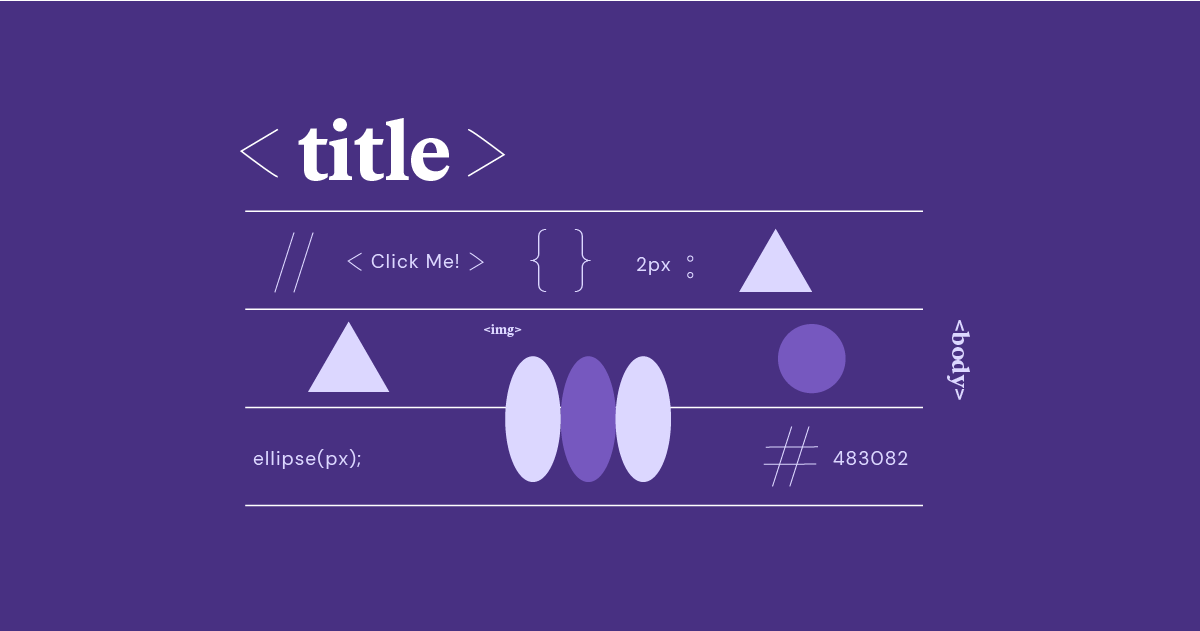Table of Contents
Why should you care? Let’s break down some core advantages of using CSS variables:
- Cleaner Code: There are no longer hardcoded values scattered everywhere. Changing a single variable can instantly cascade updates across your entire design.
- Unleash Your Inner Designer: Create consistent color palettes, experiment with different themes, and make sweeping changes to your site’s look and feel with minimal effort.
- Dynamic Websites Welcome: CSS variables can be manipulated with JavaScript. This opens a world of possibilities for user-interactive elements, hover effects, and elements that respond to different conditions.
Elementor, the world’s leading WordPress website builder, recognizes the power of CSS variables. Its intuitive interface and powerful features streamline your workflow, allowing you to harness CSS variables to their full potential. Whether you’re a seasoned web developer or just starting to explore the world of CSS, Elementor can help you build beautiful, maintainable, and dynamic websites with ease.
Understanding CSS Variable Fundamentals
Syntax: The Building Blocks
The beauty of CSS variables lies in their simplicity. Here’s the basic structure:
Declaration
CSS
–my-color: #ff0080;
- We start with two dashes (–) to define a custom property (the official name for a CSS variable).
- Then, we give our variable a descriptive name (my-color in this case). Think of this name as your unique label.
- Finally, we assign a value (#ff0080), which in this example is a hot pink color code.
Usage
CSS
p {
color: var(--my-color);
}
- To use our variable, we employ the var() function.
- Inside the parentheses, we reference the variable name we created earlier (without the — prefix).
Behind the Scenes: When you add this code to your stylesheet, the browser essentially replaces var(–my-color) with #ff0080, making all paragraphs on your site turn that vibrant shade of pink.
Scope: Where Variables Can Shine
CSS variables have a concept called ‘scope,’ which determines where they can be accessed. Let’s break it down:
Global Scope
Variables declared within the root pseudo-class are like your website’s master controls. They are available anywhere within your stylesheets.
Example
CSS
:root {
--primary-brand-color: #2563eb;
}
Local Scope
You can define variables within specific selectors for more targeted styling. These variables are only accessible within the element they’re defined in and any of its children.
Example
CSS
.my-button {
--button-hover-color: #1d4ed8;
}
Note: Variables inherit values from their parent elements. So, if a local variable isn’t defined, the browser will check the family tree for a global definition.
Specificity: Variables in the Hierarchy
CSS variables, just like other properties, participate in the grand dance of specificity. Specificity is the set of rules browsers use to resolve conflicts when multiple stylesheets try to dictate the appearance of the same element. Here’s how CSS variables fit into the mix:
Low Specificity
CSS variables themselves hold relatively low specificity. This means they can be easily overridden by more specific styles.
Example
CSS
:root {
--text-color: blue;
}
p {
color: var(--text-color); /* This rule takes precedence */
color: red; /* This rule will override the variable */
}
Even though we defined a global text color variable, the inline color red declaration wins out, and the paragraph text will appear red.
Leveraging Specificity
You can use variables’ low specificity to your advantage. Establish default values globally and override them with more specific declarations when needed. This promotes structured styling.
Naming Conventions: Maintaining Order
While CSS variables can’t directly increase specificity, establishing clear naming conventions can go a long way in ensuring your styles are predictable and easy to maintain:
- Semantic Names: Choose variable names that clearly describe their purpose (e.g., –primary-button-color, –article-title-font-size).
- Organization: Consider using a system like BEM (Block, Element, Modifier) or a similar methodology to namespace your variables and avoid conflicts.
Pro Tip: Combining prefixes and semantic names like –theme-primary-color helps group variables and makes it easy to scan your stylesheet.
Practical Applications of CSS Variables
Theming: Style Makeovers Made Easy
One of the most significant advantages of CSS variables is their ability to streamline website theming. Here’s how it works:
Define Your Themes
Create sets of variables that represent distinct color palettes, typography styles, and potentially even layout adjustments.
Example
CSS:
root { /* Default theme */
--brand-color: #007bff;
--body-font: 'Arial', sans-serif;
}
.dark-theme {
--brand-color: #e9ecef;
--body-font: 'Georgia', serif;
}
Toggle Themes
With a bit of JavaScript, you can add a button or toggle that dynamically switches the active theme by changing the class on your main HTML <body> tag. The attached variables will update instantly across your site.
Benefits of CSS Variable Theming
- Effortless Updates: Tweak colors and fonts in mere seconds, impacting your site’s entire look and feel.
- Multiple Color Schemes: Offer users a choice between light/dark modes or seasonal themes with minimal effort on your part.
- Elementor Integration: Elementor’s Theme Builder lets you visually control your variable-based themes and provides intuitive tools to create distinct looks for different content sections.
Responsive Design: Adapting with Variables
Media queries are your best friends when crafting responsive websites that look great across various screen sizes. Let’s see how CSS variables enhance this process:
CSS
root {
--base-font-size: 16px;
--gutter-width: 20px;
}
@media (max-width: 768px) {
:root {
--base-font-size: 14px;
--gutter-width: 10px;
}
}
By modifying key variables within media queries, you can easily adjust font sizes, spacing, and layout elements to fit smaller screens. Elementor’s responsive editing tools make this visual and intuitive.
Layout and Spacing: Consistency is Key
CSS variables that help you achieve a harmonious design where elements feel visually connected and intentional. Here’s how:
Reusable Margins and Padding:
Define common spacing units to use throughout your stylesheets.
CSS
:root {
--spacing-small: 10px;
--spacing-medium: 20px;
--spacing-large: 40px;
}
.card {
padding: var(--spacing-medium);
}
.button {
margin-bottom: var(--spacing-large);
}
Grid Systems
Create flexible grid layouts with variables controlling column widths, gutter sizes, and container dimensions.
Calculations
Utilize the calc() function in conjunction with variables for more complex layout scenarios.
Example
CSS
.sidebar {
width: calc(30% - var(--spacing-large));
}
The Benefits
- Design Harmony: Consistent spacing patterns create a sense of visual rhythm and enhance the overall aesthetic of your website.
- Maintainability: Updating a single variable can instantly propagate spacing changes across multiple elements.
- Elementor Workflow: Elementor’s visual controls allow you to manipulate spacing variables intuitively, streamlining your layout design process significantly.
Typography: Managing Fonts with Ease
Managing an array of font families, sizes, weights, and line heights can be challenging. CSS variables can help!
CSS
:root {
--font-primary: 'Roboto', sans-serif;
--font-secondary: 'Lora', serif;
--font-size-base: 16px;
--font-weight-bold: 700;
}
h1 {
font-family: var(--font-secondary);
font-size: 2.5rem; /* Responsive sizing with rems */
}
p {
font-family: var(--font-primary);
font-size: var(--font-size-base);
}
By centralizing your typography settings, you can achieve greater consistency and simplify site-wide font adjustments. Elementor’s typography controls seamlessly complement this variable-driven approach.
Animations and Transitions: Smooth Moves with Variables
CSS variables make controlling the timing and behavior of animations and transitions incredibly smooth. Here’s how they work their magic:
Dynamic Durations and Delays
CSS
:root {
--transition-duration: 0.3s;
}
.menu-item {
transition: background-color var(--transition-duration);
}
.menu-item:hover {
background-color: #f0f0f0;
}
Changing the –transition-duration variable lets you easily adjust the speed of all transitions using that variable.
Custom Easing
The transition-timing-function property controls how an animation progresses over its duration. You can reference CSS variables to create custom easing curves.
JavaScript Integration
Combine the power of JavaScript with CSS variables to dynamically manipulate animations in response to user interactions. For instance, change transition durations based on scroll position or create playful hover effects that react to mouse movement.
Elementor Integration
Elementor’s animation and transition controls can work beautifully with your custom CSS variables. However, to fully leverage the dynamic modification capabilities, you might need to add small snippets of custom JavaScript within Elementor’s custom code functionality.
Pro Tip: Use CSS preprocessors like Sass or Less to organize complex animation logic and calculations with variables. These preprocessors compile into standard CSS, making your code even more maintainable.
Advanced Use Cases
Calculations within Variables: Math Meets Style
The calc() function gives you the ability to perform mathematical operations directly within your CSS. Combining this with variables opens up a vast array of possibilities:
Responsive Proportions: Calculate layout widths, heights, or margins based on viewport size or other variables.
CSS
.image-container {
width: calc(100vw - var(--spacing-large) * 2); /* Centers an image with side padding */
}
Complex Grids: Create sophisticated grids where column sizes can change dynamically based on calculations involving other variables.
Custom Units: Invent your custom units for unique layout scenarios.
CSS
:root {
--column-width: 200px;
--my-custom-unit: calc(var(--column-width) / 3);
}
Caveat: Check browser support for calc(), especially when using it in conjunction with newer CSS features.
JavaScript Integration: Bringing Variables to Life
While CSS variables can handle dynamic styling based on things like media queries and user interactions like hover states, integrating JavaScript takes this to the next level. Here’s how:
- User-Driven Changes: Allow users to adjust variables through sliders, color pickers, or other interface elements. Think of a website customization tool where they can choose their theme colors.
- Real-time Effects: Respond to data updates, sensor input, or complex user interactions and modify variables to create visually engaging experiences. This could involve things like adjusting element sizes or colors based on scrolling progress.
Elementor Integration: Elementor provides a “Custom Code” section where you can insert JavaScript code snippets for advanced interactivity. Here’s a basic example you could include:
JavaScript
document.documentElement.style.setProperty(‘–brand-color’, ‘#ff6600’);
This line of JavaScript would instantly change the –brand-color variable throughout your website.
Best Practices and Optimization
Organization: Strategies for a Maintainable System
Categorization
Group variables logically based on their function. Consider these potential categories:
- Global Variables: Website-wide basics like your primary brand colors, base font sizes, and universal spacing units.
- Theme-Specific Variables: Variables belonging to specific themes (light/dark mode, seasonal variations).
- Component Variables: Variables scoped to individual components like buttons, headers, cards, etc.
Naming Conventions
Establish clear and consistent naming conventions. Here are some tips:
- Prefixes: Use prefixes to indicate categories of variables (e.g., –color-primary, –layout-padding).
- Semantic Meaning: Choose names that accurately describe the variable’s purpose (e.g., –button-hover-background).
- Case Sensitivity: For consistency, use either camelCase (—-myVariable) or snake-case (—-my-variable).
Documentation
Maintain a separate file or section within your stylesheet for detailed comments explaining the purpose and usage of each variable. This is especially important when working in teams!
Performance Considerations
While CSS variables generally have minimal performance impact, here are some things to keep in mind:
- Specificity: Using more specific selectors to target variables can minimize unnecessary repaints.
- Updates: Be mindful of how frequently CSS variables are updated, especially if the updates trigger complex layout recalculations.
- Elementor Hosting: Elementor Hosting’s infrastructure is optimized for speed, with features like caching and a global CDN, helping to mitigate any potential performance concerns that might arise when using dynamic styles with CSS variables.
Compatibility: Ensuring Cross-Browser Harmony
Browser Support
Be aware that CSS variables are a relatively modern feature. If you need to support older browsers like Internet Explorer, you’ll need to provide graceful fallbacks.
Example
CSS
.card {
background-color: #f0f0f0; /* Fallback for older browsers */
background-color: var(--card-bg-color);
}
Polyfills
Consider using JavaScript polyfills that emulate CSS variable support for legacy browsers if necessary.
Debugging: Troubleshooting Variable Woes
Even with the best planning, there will be times when your CSS variables don’t behave as expected. Here’s your troubleshooting toolkit:
Browser Developer Tools
Your most powerful allies! Most modern browsers have robust developer tools. Here’s what to check:
- Computed Styles: Inspect the “Computed” tab of your element to ensure that the correct variable value is being applied. This can highlight issues with misspellings or scoping problems.
- Overriding Styles: Look carefully at the cascade to see if other CSS rules with higher specificity are overriding your variable.
- Inheritance: If you expect variables to be accessible within a particular element, verify whether they are being inherited correctly.
Verify Syntax
Double-check for typos in variable declarations and usage. Remember, CSS is case-sensitive!
Specificity Conflicts
If using inline styles or very specific selectors, ensure they’re not unintentionally overriding your variables.
JavaScript Issues
If you’re using JavaScript to modify variables, use console.log() statements to check that the calculations and assignments are working as intended.
Tips for Effective Debugging
- Isolate the Problem: Try to recreate the issue in a simplified environment to more easily narrow down the source of the problem.
- Use Comments: Liberally add comments to your CSS to explain the logic behind specific variables and their use cases. This will save you and others time in the future.
- Step Back and Rethink: If you’re stuck, sometimes taking a break and revisiting the problem with a fresh perspective can work wonders.
Elementor and CSS Variables: A Powerful Combination
Seamless Integration
Elementor understands the importance of CSS variables and provides intuitive ways to incorporate them into your design process. Here’s how:
- Global Controls: Elementor’s Global settings give you a centralized location to define and manage website-wide CSS variables. These variables can then be visually referenced and edited throughout your design.
- Theme Builder: Elementor’s Theme Builder lets you control the look and feel of different parts of your website (headers, footers, single post templates, etc.). CSS variables become powerful tools to streamline your theming and customization efforts within the Theme Builder.
- Element Controls: Many individual Elementor widgets offer specific input fields for using CSS variables, allowing fine-grained styling control on a component-by-component basis.
Example: Styling a Button with Elementor and Variables
- Define Global Variables (If Needed): Navigate to Elementor’s Global settings and create variables like –button-primary-color, –button-hover-color, etc.
- Reference in Theme Builder: If you’re customizing button styles globally, you might use these variables to set default colors within the Theme Builder.
- Individual Element Settings: When tweaking a specific button instance, open the button widget’s settings in Elementor. Locate the color control and directly input your CSS variable (e.g., var(–button-primary-color))
The Future of Web Design
CSS variables are part of a broader trend in web design, pushing for more modular, maintainable, and dynamic styling approaches. Elementor positions itself at the forefront of this trend, providing tools that enable both developers and everyday users to embrace these powerful techniques.
Conclusion
Throughout this journey, we’ve explored the power of CSS variables to revolutionize how you approach web design. Here are the essential points to remember:
- Cleaner, More Maintainable Code: Say goodbye to scattered hardcoded values and hello to a centralized, organized styling system.
- Easier Theming: Create multiple color schemes or seasonal variations with minimal effort.
- Responsive Enhancements: Adapt your layouts gracefully across different screen sizes by adjusting just a few key variables.
- Unlock Dynamic Styling: Integrate with JavaScript for user-interactive elements, hover effects, and interfaces that respond to various conditions and inputs.
Elementor: Your CSS Variable Supercharger
Elementor seamlessly integrates with CSS variables, giving you the tools to harness their power effortlessly. Whether you’re managing global styles, using the powerful Theme Builder, or tweaking individual elements, Elementor makes working with variables intuitive and enjoyable.
The Future is Bright (and Variable!)
CSS variables are an integral part of the evolving landscape of web design. As browser support continues to improve and new CSS features emerge, the possibilities for creating dynamic, adaptable, and stunning websites will only expand. By embracing CSS variables and tools like Elementor, you position yourself for success in this exciting era of web development.
Looking for fresh content?
By entering your email, you agree to receive Elementor emails, including marketing emails,
and agree to our Terms & Conditions and Privacy Policy.