Table of Contents
What is Internet Censorship?
Internet censorship is when someone controls what you can see online. It’s like a guard deciding which websites you can visit. This can happen in different ways:
- Blocking specific websites
- Filtering search results
- Slowing down internet speeds
Who does this? Governments, schools, workplaces, and internet providers all limit what you can see online.
Why Do Websites Get Blocked?
Websites get blocked for many reasons:
- Governments might block news sites or social media
- Streaming services often limit access based on where you live
- Schools and workplaces block sites they think are distracting
- Copyright owners may ask internet providers to block sites with stolen content
How Website Blocking Affects You
When websites are blocked, it can:
- Make it hard to find information for school or work
- Stop you from speaking freely online
- Cut you off from friends on social media
- It makes you feel frustrated and controlled
Did you know? According to Freedom House’s “Freedom on the Net 2023” report, internet freedom has gotten worse for 12 years in a row. In 2023, 35 out of 70 countries had less internet freedom than before.
Why Unblocking Websites Matters
Being able to unblock websites is important because:
- You can learn more: The internet is full of knowledge. When you can access all of it, you can learn about anything.
- You can see different views: Some places block websites with different opinions. Unblocking lets you see all sides of a story.
- You can keep your info safe: There are many ways to unblock websites and protect your privacy online.
- You can use services from anywhere. Some streaming sites or online stores only work in certain countries, but unblocking lets you use them no matter where you are.
Ways to Unblock Websites
There are several ways to get around website blocks:
- VPNs (Virtual Private Networks)
- What they do: Hide your location and encrypt your data
- Good for: Privacy and accessing blocked sites
- Proxy Servers
- What they do: Act as a go-between for you and your websites
- Good for: Quick access to blocked sites
- Tor Browser
- What they do: Bounces your connection through many servers
- Good for: Strong privacy and bypassing strict censorship
- Smart DNS
- What they do: Change your location for streaming services
- Good for: Watching videos from other countries
- Changing DNS Settings
- What they do: Change how your device finds websites
- Good for: Bypassing simple blocks
Choosing the Right Method
To pick the best way to unblock websites for you, think about the following:
- How easy it is to use
- How much privacy you need
- How fast you need your internet to be
- What devices do you use it on
- What you mainly want to unblock
By looking at these factors, you can find the method that works best for you.
Comparison Table of Unblocking Methods
To help you make an informed decision, let’s compare the key features, strengths, and limitations of each unblocking method in a concise table:
| Method | Ease of Use | Security & Privacy | Speed & Performance | Compatibility | Specific Use Cases |
| VPN | Moderate | High | It’s not the same on every server and provider. | There are lots of different gadgets and software out there to choose from. | Bypassing censorship, accessing geo-restricted content, enhancing online privacy |
| Proxy Server | Easy to Moderate | Low to Moderate | It can be slower than direct connections | Primarily web browsers | Basic unblocking, accessing region-specific content |
| Tor Browser | Easy | High | Slow due to multiple server hops | Desktop and Android devices | Anonymity and accessing the dark web |
| Smart DNS | Easy | Low | Generally fast | Limited to specific devices and platforms | Unblocking streaming services |
| Changing DNS Settings | Moderate | Low | Usually, it doesn’t impact the speed | Most devices with internet connectivity | Bypassing DNS-based blocks |
This table provides a quick overview to help you understand the trade-offs associated with each method. Keep in mind the best option will depend on your personal needs and what’s most important to you. For instance, if you value speed and primarily want to access streaming services, Smart DNS might be your best bet. However, if anonymity and security are your top concerns, a VPN or Tor would be more suitable.
In the following sections, we’ll explore each method in more detail, providing detailed explanations, step-by-step guides, and practical tips to help you unblock websites effectively and safely. No matter if you’re a tech whiz looking for top-notch solutions or just a regular person wanting an easy fix, we’ve got your back!
Using VPNs and Proxy Servers to Unblock Websites
What is a VPN, and How Does It Work?
A VPN (Virtual Private Network) is like a secret tunnel for your internet traffic. It sets up a secure and encrypted link between your device and a server operated by the VPN company. When you use a VPN:
- All your internet activity goes through this coded tunnel
- No one can easily spy on your data or track what you do online
- Your real location is hidden
How does a VPN unblock websites? It gives you a new IP address from the server you’re connected to. This makes it look like you’re browsing from somewhere else. If a website is off-limits in your country, you can hook up to a VPN server, which is totally cool. The website will be like, “Oh, you’re from a place where I’m allowed,” and let you go right in.
Picking the Right VPN
There are many VPN companies out there. Here’s what to look for:
- Lots of server locations: This gives you more choices to get around blocks
- No-logs policy: Choose a VPN that doesn’t track what you do online
- Fast speeds: Look for quick servers so your internet doesn’t slow down too much
- Strong security: When choosing a VPN, look for one with solid coding, a kill switch, and DNS leak protection.
- Works with your devices: Make sure it fits your computer or phone
- Fair price: VPNs can be free or cost money. Think about what you need and can afford
Remember: Not all VPNs are the same. Do some research to find a good one that people trust.
How to Set Up and Use a VPN
Here’s a simple guide to get you started:
- Pick a good VPN: Do some research and choose one that fits what you need
- Get the VPN app: Head over to the VPN’s website and grab the app that works best for your device.
- Make an account: Follow the steps to create a new account or log in
- Connect to a server: Open the app and pick a server location
- Start browsing: Once connected, you can now visit blocked websites
Extra tips:
- Turn on the kill switch to protect your data if the VPN stops working
- Check for DNS leaks to make sure your real location isn’t showing
- Try split tunneling if you want some things to use the VPN and others not to
Good and Bad Things About VPNs
Good:
- Keep your online activity private and safe
- Get around website blocks
- Make it harder for websites to track you
- Stay safe on public Wi-Fi
Bad:
- It might slow down your internet a bit
- Good VPNs usually cost money
- It might not work with all devices
- Some VPNs might still track what you do (but most good ones don’t)
What are Proxy Servers?
A proxy server is like a go-between for you and the internet. When you use a proxy:
- When you type in a website address, your request goes to the proxy server first.
- Then, the proxy server will forward your request to the website you want to check out.
- The website sends info back to the proxy
- The proxy gives you the info
This can help you get around blocks because the website only sees the proxy’s location, not yours.
Types of proxy servers:
- HTTP Proxies: Good for basic web browsing
- SOCKS Proxies: Can handle more types of internet stuff, but might be slower
- Transparent Proxies: Often used by schools or work to filter what you see online
How to Use a Proxy Server
- Find a proxy: Look for a trusted proxy server online
- Set it up: Change your browser settings to use the proxy
- Try it out: Visit a blocked site to see if it works
Note: Each browser is a bit different. You might need to look up how to change proxy settings for your specific browser.
Good and Bad Things About Proxies
Good:
- Can get around simple website blocks
- Let you see content from other countries
- Hide your real location from websites
- Sometimes websites load faster
Bad:
- Don’t make your data as safe as VPNs do
- It might slow down your internet
- Don’t always work with all websites
- Free proxies might track what you do or show you ads
When to Use a Proxy
Proxies are good for:
- Watching videos from other countries
- Getting around simple blocks at school or work
- Making some slow websites load faster
When Not to Use a Proxy
Don’t use proxies for:
- Doing online banking or shopping
- Trying to get around strong government blocks
- Keeping all your online activity completely private
By knowing what VPNs and proxies can and can’t do, you can pick the right tool to unblock websites and stay safe online.
Advanced Methods to Unblock Websites: Tor Browser, Smart DNS, and DNS Settings
Using Tor Browser for Privacy
Tor is a free tool that helps you stay private online. It works like this:
- It sends your internet traffic through many servers
- Each server only knows the one before and after it
- This makes it hard for anyone to track what you do online
Think of Tor as a maze for your data. It goes in one end, takes many turns, and comes out somewhere else, making it tough to find where it started.
How to Get and Use Tor Browser
- Go to the Tor website: Visit https://www.torproject.org.
- Download Tor Browser: Get it from the official site only
- Set it up:
- Open the file you downloaded
- Put the folder where you want it on your computer
- Click on the Tor Browser file to start it
- Connect to Tor: The browser will connect to Tor on its own
- Start browsing: Use it like any other browser, but more privately
Staying Safe with Tor
Tor is good for privacy, but it could be better. Here are some tips:
- Keep it updated: Always use the newest version
- Don’t give out personal info: Even with Tor, don’t share private details online
- Be careful with downloads: Files can have viruses, so be extra careful
- Know its limits: Tor makes tracking you hard but not impossible
Smart DNS: Quick Access to Streaming
How Smart DNS Works
Smart DNS is a trick that allows you to watch shows from other countries. Here’s how it works:
- It changes how your device asks for website addresses
- It sends these asks to a server in another country
- The streaming site thinks you’re in that country
- You can now watch shows from that country
It’s like having a friend in another country ask for the shows for you.
Setting Up Smart DNS
- Pick a Smart DNS service: Choose one that works well (like Unlocator or Smart DNS Proxy)
- Get the DNS addresses: Your service will give you special numbers
- Change your device settings:
- Go to your network settings
- Find where it says “DNS.”
- Put in the numbers your service gave you
- Turn it on: Some services need you to say “I’m using it now” on their website
- Start watching: Enjoy your new shows!
Good and Bad Things About Smart DNS
Good:
- Fast for watching shows
- Easy to set up
- Works on many devices (TVs, game consoles, etc.)
- It doesn’t slow down your whole internet
Bad:
- Don’t hide everything you do online
- Not safe to use public Wi-Fi
- It might stop working if the Smart DNS service has problems
- It only works for some websites, mostly for watching shows
Changing Your DNS Settings
DNS is like a phonebook for the internet. It does this:
- You type a website name (like www.example.com)
- DNS turns that into numbers (like 192.0.2.1)
- Your device uses these numbers to find the website
Sometimes, the DNS your internet company gives you might block some websites. But you can change it!
How to Change Your DNS
- Pick a new DNS: Good ones are Google DNS (8.8.8.8 and 8.8.4.4) or Cloudflare (1.1.1.1)
- Find your network settings: This is different on each device
- Look for “DNS” in the settings
- Put in the new DNS numbers
- Save and restart: Save your changes and restart your internet
Heads up: The exact steps vary slightly on your device. If you’re not sure, look up a guide for your specific device or ask someone who knows about computers for help.
Changing your DNS can help you get to blocked websites and sometimes make your internet faster!
Unblocking Tools and School/Work Considerations
Problems You Might Face and How to Fix Them
When you change your DNS settings, you might run into some issues. Here’s what to do:
- Are websites still blocked?
- The block might be stronger than just the DNS
- Try using a VPN instead
- Does the Internet feel slow?
- Try a different public DNS
- Or go back to your old settings
- Can’t get online at all?
- Check if you typed the DNS numbers correctly
- If it’s still not working, ask your internet company for help
Tools to Unblock Websites
There are many tools that can help you get to blocked websites. Here are some popular ones:
- Hola VPN: Free tool that lets you use the internet through other people’s connections
- Browsec: Free tool that changes where websites think you are
- ZenMate: Free VPN that also blocks ads and protects from viruses
- Ultrasurf: Free tool that helps you get around blocks, especially in countries with strict internet rules
- Psiphon: Uses different methods to help you get to blocked sites
How to Choose a Good Tool
When picking a tool to unblock websites, think about the following:
- Does it work? Try it on different blocked sites to see
- Is it fast? Make sure it doesn’t slow down your internet too much
- Is it safe? Look for tools that don’t save what you do online
- What do other people say? Check reviews to see if people like it
Which Tool to Use When
Different tools work better for different situations:
- At school or work: Try Hola VPN or Browsec. They’re easy to use but might not work on all networks
- Watching shows from other countries: Use Smart DNS or a VPN with servers in that country
- In countries with strict internet rules: Try Ultrasurf or Psiphon
- If you want to be completely private: Use the Tor Browser
Remember, no tool is perfect. You might need to try a few to find what works best for you.
Unblocking Websites at School or Work
Why Schools and Work Block Websites
Schools and workplaces often block websites to:
- Keep people focused on work or study
- Stop people from using too much internet
- Protect their computers from viruses
- Keep private information safe
They use things like:
- Content filters: Block specific websites or types of sites
- Bandwidth limits: Slow down or stop big downloads
- Firewalls: Block certain types of internet connections
- Monitoring: Watch what people do online
Safe Ways to Get Around Blocks
If you need to access a blocked site, you can try:
- Use a VPN: Hides what you’re doing online
- Try a proxy server: Acts like a middle-man between you and websites
- Use a portable browser: Runs from a USB drive doesn’t need to be installed
- Change your DNS: As we talked about earlier, this can work for some blocks
Think Before You Unblock
Before you try to get around blocks at school or work:
- Read the rules: Know what you’re allowed to do on the network
- Think about privacy: Even with these tools, someone might see what you’re doing
- Know the consequences: You might get in trouble if you break the rules
- Check the law: In some places, getting around blocks might be against the law
It’s best to use these tools responsibly. If a website shouldn’t be blocked, try talking to the IT department. If you have a good reason, they might unblock it.
Unblocking Social Media and Streaming Services
Getting Around Social Media Blocks
Social media has become a big part of how we talk to each other and share ideas. But some countries don’t like it. They might:
- Ban popular sites like Facebook or Twitter
- Slow down the internet during protests
- Filter out posts they don’t like
This makes it hard for people to:
- Talk to friends and family
- Share news and ideas
- Join online groups
How to Get to Blocked Social Media
If you’re in a place where social media is blocked, try these:
- Use a VPN:
- Hides where you are
- Makes it look like you’re in a different country
- Try Tor Browser:
- It keeps you very private online
- It can be slow, but it works well
- Use different social media:
- Try sites like Mastodon or Diaspora
- These might not be blocked
- Use a proxy server:
- It can work, but be careful
- Free ones might not be safe
Why It’s Important to Get Around Blocks
Being able to use social media helps you:
- Stay in touch with people you care about
- Get news from different sources
- Join groups with people who like the same things
- Share your thoughts on important topics
Watching Blocked Streaming Services
Why Some Streaming Services are Blocked
Streaming sites like Netflix and Hulu don’t show the same things in every country. This happens because:
- Different deals in different places: They might only be allowed to show certain shows in some countries
- Different prices: They might charge different amounts in different places
- Different rules: Some countries have stricter rules about what can be shown
This can be really annoying, especially if you’re traveling or want to watch shows from other countries.
How to Watch Blocked Streaming Services
Here are some ways to watch shows that are blocked in your country:
- Use a VPN:
- How it works: It makes it look like you’re in a different country
- What to do: Connect to a server in a country where the show is available
- Try Smart DNS:
- What it is: A service made just for getting around streaming blocks
- Good points: Usually faster than a VPN
- Bad points: It doesn’t keep you as private as a VPN
- Use a proxy server:
- How it works: Acts like a middle-man between you and the streaming site
- Watch out: Some streaming sites are good at spotting these
- Use a browser extension:
- What it is: An add-on for your web browser that helps unblock sites
- Be careful: Some might not be safe, so choose carefully
Picking the Best Way for You
When deciding how to unblock streaming services, think about:
- Speed: If you want fast streaming, Smart DNS might be best
- Privacy: If you want to keep your online activity private, use a VPN
- What device you’re using? Some methods work better on certain devices
- Cost: VPNs and Smart DNS usually cost money, but some proxies are free
Remember: Streaming sites are always trying to stop people from getting around their blocks. What works today might not work tomorrow. Stay up to date and be ready to try new methods if needed.
By using these tools, you can watch your favorite shows no matter where you are!
Advanced Unblocking Techniques and Online Privacy
Unblocking Online Games
Some online games are blocked in certain places. This can happen because:
- Game makers have different deals in different countries
- They want to keep game servers running smoothly
- They charge different prices in different places
To play blocked games, you can:
- Use a VPN:
- Makes it look like you’re in a different country
- It can make your game run faster
- Use a proxy server:
- It works like a VPN, but it might not be as good
- Change your DNS settings:
- It might work, but not always
When picking a VPN for gaming, look for:
- Fast speeds
- Lots of servers
- Good security
Keeping Your Info Private Online
When you go online, you leave a trail of information. This is like pieces of a puzzle that can show:
- What you like
- What you do online
- Who you are
When you unblock websites, you might share more of this info. To keep your info safe:
- Use encryption:
- Scrambles your data so others can’t read it
- VPNs use encryption
- Hide who you are:
- Use tools like Tor Browser to hide your location
- Be careful what you share:
- Don’t give out personal info online
- Use strong passwords
- Clear your browser history often
- Be smart on public Wi-Fi:
- Always use a VPN on public Wi-Fi
- Pick good tools:
- Choose VPNs and other tools that don’t share your info
Is Unblocking Websites Legal?
The rules about unblocking websites vary by country. In some places, it’s okay, and in others, it’s not allowed.
Before you try to unblock websites:
- Check the rules in your country
- Think about why the website is blocked
- Don’t use unblocking to do anything illegal
Even if it’s legal, be responsible:
- Don’t steal other people’s work
- Don’t do anything that could hurt others
- If you’re at school or work, don’t slow down the internet for everyone else
Advanced Ways to Unblock Websites
If normal ways don’t work, try these:
- SSH Tunneling:
- It makes a secret tunnel for your internet
- Hard to spot, but tricky to set up
- Special VPN Servers:
- Some VPNs have servers that are hard to spot
- Good for places with strict internet rules
- Change HTTP/HTTPS:
- Try changing between http:// and https:// in the website address
- Change Your Hosts File:
- This file tells your computer where to find websites
- Changing it can help, but be careful
Fixing Common Problems
If you have trouble:
- Can’t connect to VPN:
- Try a different server
- Restart your device
- Check your firewall
- Internet is slow:
- Clear your browser history
- Try a different browser
- Ask your VPN company for help
- Website still blocked:
- Try a different way to unblock
- Or try more than one way at once
- You see an error message:
- Read the message carefully
- Look online for what it means
Remember, blocking methods change all the time. You might need to try new ways to get around them.
Staying Updated, Choosing Methods, and Final Tips for Unblocking Websites
Keeping Up with New Blocking Methods
People who block websites are always trying new tricks. To stay ahead:
- Read tech news: Follow websites that talk about internet freedom
- Join online groups: Talk to others who care about this stuff
- Try new things: Don’t be afraid to test new ways to unblock sites
- Keep trying: If one way doesn’t work, try another
Picking the Best Way to Unblock for You
To choose the right unblocking method:
- Think about what you need:
- What sites do you want to unblock?
- How fast does your internet need to be?
- How private do you need to be?
- How good are you with computers?
- How much can you spend?
- Look at the good and bad of each method:
- VPNs are good for privacy but might slow you down
- Smart DNS is fast for watching shows but not very private
- Tor is very private but can be slow
- Try different ways:
- What works for one site might not work for another
- Be ready to switch methods if needed
Unblocking on Phones and Tablets
You can unblock sites on your phone or tablet, too:
- VPNs: Many have easy-to-use apps for phones
- Proxy servers: Some work through your phone’s browser
- Smart DNS: Good for watching shows on your phone
Tips for mobile unblocking:
- Pick services that work well on phones
- Watch how much data you use
- Keep your phone locked to stay safe
More Tips for Safe Unblocking
- Pick good companies: Choose VPNs and other services that people trust
- Be careful with free stuff: Free VPNs might sell your info
- Try different servers: If one is slow, try another
- Update your apps: Keep your unblocking tools up to date
- Be smart: Don’t do anything illegal, even if you can
- Use more than one way: Sometimes, you need to combine methods
Building and Hosting Unblocked Websites
When you’ve successfully unblocked websites, you might want to create your own site that’s accessible worldwide. Let’s explore some tools that can help you build and host a website that’s less likely to be blocked.
Elementor Website Builder
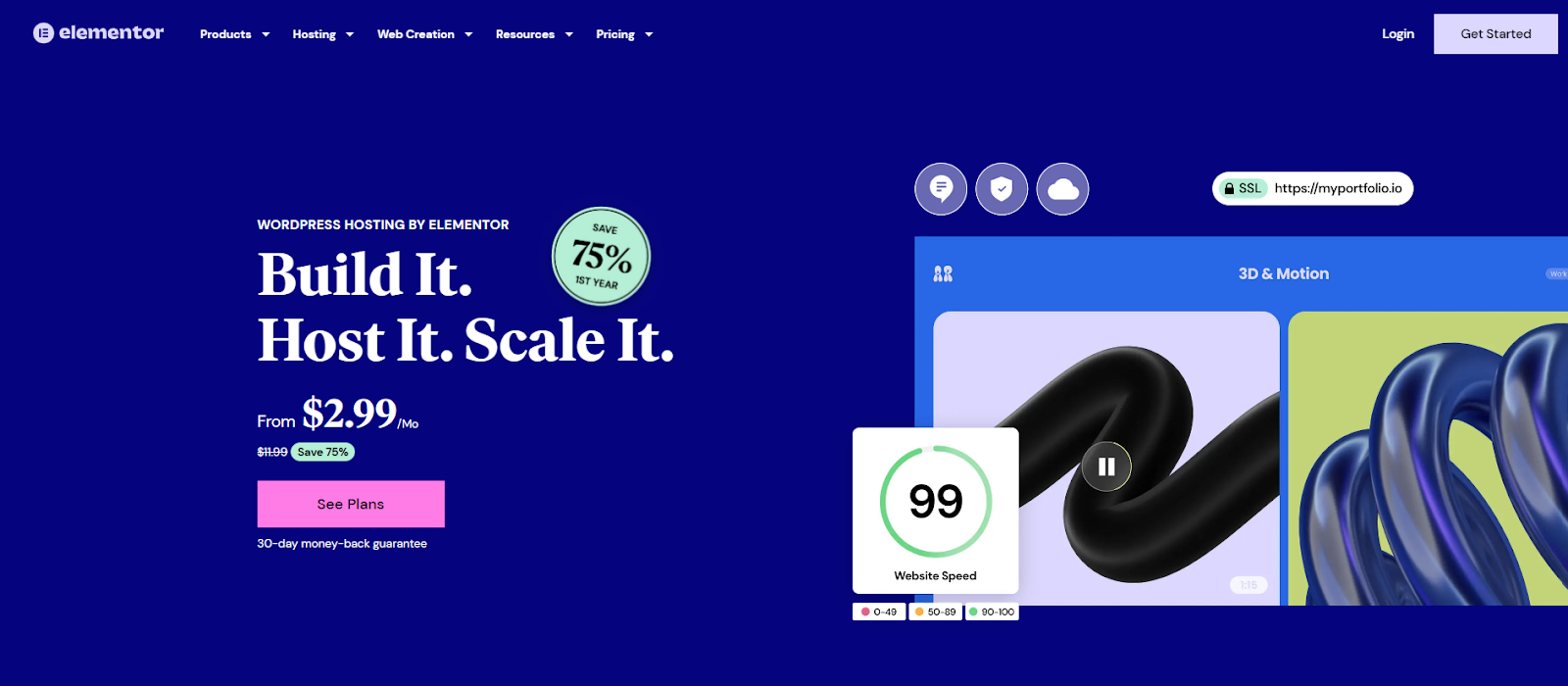
Elementor is a popular website builder that can help you create stunning, responsive websites without needing to code. Here’s why it’s great for building sites that are less likely to be blocked:
- Fast Loading Times: Elementor-built sites are optimized for speed, which can help them load even in areas with slower internet connections or partial blocks.
- Mobile Responsiveness: In a world where almost everyone’s got a smartphone and the internet’s at their fingertips, especially in places where things get a little strict with what you can and can’t see online, Elementor’s designs make sure your website works perfectly on any device.
- SEO Optimization: With Elementor, your website will be like a magnet for search engines. It’ll be easier for people to find your stuff, even if they don’t have the exact link. It’s like giving your website superpowers.
- Regular Updates: Elementor is frequently updated, which can help your site stay ahead of new blocking techniques.
- Large Community: With a vast user base, there’s a wealth of resources and support available if you encounter issues related to site accessibility.
Elementor Hosting
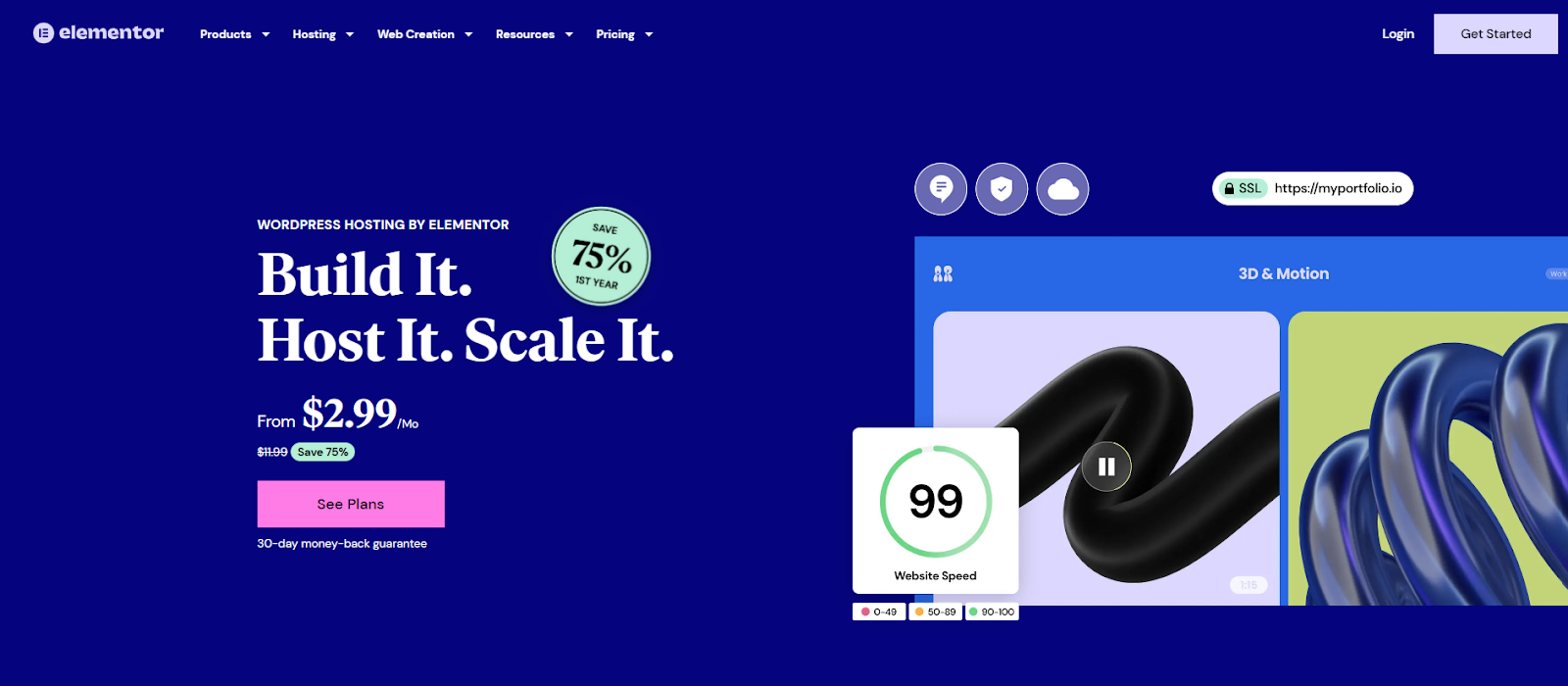
Elementor also offers hosting services, which can be beneficial for keeping your site unblocked:
- Global CDN: Elementor Hosting uses a Content Delivery Network (CDN) to distribute your site across multiple servers worldwide. This can help bypass geographical restrictions and improve loading times.
- SSL Certificates: All sites hosted with Elementor get free SSL certificates, adding an extra layer of security and making it harder for ISPs to selectively block your site.
- Automatic Updates: With Elementor Hosting, your site and its core components are always up-to-date, helping to prevent vulnerabilities that could be exploited to block your site.
- Built-in Security Features: Elementor Hosting has got your back when it comes to security. It protects your site from DDoS attacks, which are like a big bully trying to shut down your site.
- Scalability: As your site grows and potentially faces more blocking attempts, Elementor Hosting can scale to meet increased demand and continue serving your content.
Tips for Using Elementor to Build Unblockable Sites
- Use Lightweight Themes: Choose or create themes that are light and fast-loading to improve accessibility in areas with internet restrictions.
- Implement AMP: Use Elementor’s AMP feature to create ultra-fast mobile pages that are more likely to load in restricted networks.
- Create Mirror Sites: Use Elementor to easily create multiple versions of your site on different domains, making it harder to block all access to your content.
- Optimize Images: Use Elementor’s built-in image optimization to reduce file sizes without sacrificing quality, helping your site load faster in restricted networks.
- Leverage Caching: Utilize Elementor’s caching features to serve static content quickly, which can help your site perform better even when access is partially restricted.
With tools like Elementor and hosting options made for people all over the world, you can make websites that not only look great and work well but are also harder to block or censor.
Wrapping Up
Unblocking websites is about more than just getting around blocks. It’s about:
- Standing up for your right to information
- Fighting against censorship
- Keeping your online life private
Now, you have the tools to explore the internet freely. Use what you’ve learned to open up your online world.
If you liked this guide, share it with others who might need help unblocking websites.
Looking for fresh content?
By entering your email, you agree to receive Elementor emails, including marketing emails,
and agree to our Terms & Conditions and Privacy Policy.





