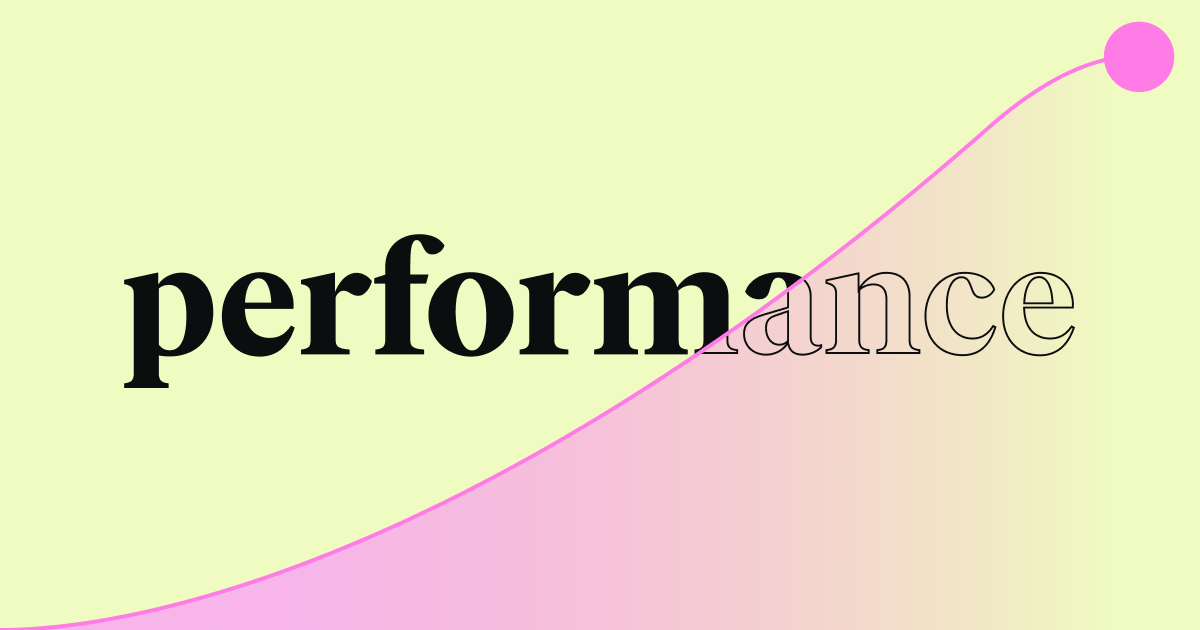Table of Contents
Top 8 Softr Website Builder Alternatives in 2026
Choosing a website builder is a big decision. You need a platform that aligns with your technical skills, design aspirations, and business objectives. Softr excels in specific areas, particularly for data-driven applications, but the web development landscape offers diverse solutions. Let’s explore some of the most capable alternatives available today.
1. Elementor Website Builder: The Premier Choice for All Users (Beginners, Advanced & E-commerce)
Elementor stands out not just as a plugin, but as a complete web creation platform. It operates within the robust and flexible WordPress ecosystem, giving you unparalleled control and scalability. What began as a powerful drag-and-drop page builder has evolved significantly.
Today, Elementor offers an integrated solution that includes Elementor Hosting and Elementor AI. This combination creates a seamless workflow from design and content creation to hosting and ongoing management. Think of it as a unified toolkit designed for efficiency and performance.
Why Elementor is a Top Contender:
- Unmatched Flexibility: Built on WordPress, Elementor leverages the world’s most popular CMS. This means access to thousands of themes, plugins, and integrations, allowing you to add virtually any functionality you can imagine. You’re never locked into a single vendor’s limitations.
- Intuitive Visual Design: The drag-and-drop interface is famous for its ease of use. Beginners can create professional-looking pages without touching code, while experienced developers appreciate the efficiency and fine-grained control over every element. You see exactly what your visitors will see as you build.
- Deep Customization: Go beyond pre-set templates. Elementor’s Theme Builder lets you design headers, footers, archive pages, single post layouts, and even WooCommerce product pages visually. This level of control ensures your site perfectly reflects your brand identity.
- Extensive Widget Library: Access a vast array of built-in widgets for everything from text and images to forms, sliders, testimonials, social media feeds, and complex dynamic content displays.
- Elementor Hosting: This isn’t just generic hosting; it’s specifically optimized for Elementor websites. Built on the Google Cloud Platform, it offers features like built-in caching, a Content Delivery Network (CDN), NVMe storage for speed, automatic backups, staging environments, robust security protocols (including free SSL, WAF, DDoS protection), and expert 24/7 support. This integrated approach simplifies setup and ensures optimal performance and reliability.
- Elementor AI: Integrated directly into the workflow, Elementor AI acts as your creative assistant. It can generate text content, write custom CSS code, create unique images, suggest layouts, and even help build entire sections based on prompts. This dramatically speeds up the design and content creation process.
- E-commerce Powerhouse: Elementor integrates seamlessly with WooCommerce, the leading e-commerce platform for WordPress. Design custom product pages, shopping carts, and checkout experiences visually. This makes it ideal for businesses of all sizes looking to sell online.
- Massive Community and Ecosystem: With over 18 million active installs, Elementor powers roughly 12.1% of the entire internet. This incredible user base translates into a vast community for support, tutorials, third-party add-ons, and readily available professional help if needed. The sheer scale of its adoption speaks volumes about its reliability and capability.
- Scalability: Because it’s built on WordPress, an Elementor site can grow with your needs. Whether you start small and expand or launch a large-scale project from day one, the underlying infrastructure can handle it.
Who is it best for?
Elementor is remarkably versatile. It’s an excellent choice for:
- Beginners who want a user-friendly visual builder without sacrificing power.
- Designers and Agencies who need pixel-perfect control and efficient workflows.
- Businesses of all sizes requiring a professional, scalable website.
- E-commerce Stores leveraging the power of WooCommerce.
- Developers who want a solid foundation with the ability to extend functionality using code when needed.
The combination of the core builder’s flexibility, the optimized performance and security of Elementor Hosting, and the creative boost from Elementor AI makes it a comprehensive and compelling platform for nearly any web project.
Summary: Elementor offers a holistic web creation experience built on the flexibility of WordPress. Its powerful visual builder, combined with optimized hosting and integrated AI tools, caters to users from beginners to advanced developers. Its massive user base and deep integration with WooCommerce make it a highly scalable and versatile choice for almost any type of website or online store.
2. Webflow: The Designer’s Choice for Code-Free Complexity
Webflow is often praised by designers who want granular control over design and interactions without writing traditional code (though understanding web structure like HTML/CSS concepts helps). It’s a powerful platform that combines design, CMS, and hosting into an integrated environment.
Key Strengths:
Visual CSS styling provides deep control. It enables complex animations and interactions directly in the designer. Features a robust CMS for dynamic content management and offers integrated hosting solutions. It’s excellent for creating visually rich, custom websites that stand out.
Who is it best for?
Webflow is ideal for professional designers, creative agencies, and businesses that require highly customized marketing websites. It also suits those needing sophisticated animations or a powerful built-in CMS for content-driven sites.
Summary: Webflow empowers designers with granular control over styling and interactions within a visual interface, complete with an integrated CMS and hosting. It’s a top choice for custom, dynamic websites but requires a greater time investment to master compared to simpler platforms.
3. Bubble: The No-Code Powerhouse for Web Applications
Bubble is a leader in the no-code application development space. If your primary goal is building a complex web application with custom logic, workflows, and database interactions without writing code, Bubble is a very strong contender. It allows for the creation of feature-rich platforms.
Key Strengths:
Offers extremely flexible logic building through its “workflows” system. Includes robust database management capabilities directly within the platform. Handles user account systems, authentication, and permissions effectively. Provides extensive API integration options and has a marketplace for plugins to extend functionality. You can build sophisticated applications like marketplaces, social networks, or internal tools.
Who is it best for?
Bubble is best suited for entrepreneurs, startups, and businesses aiming to build custom web applications, functional MVPs (Minimum Viable Products), or complex internal tools without needing traditional coding resources. It directly competes with Softr’s core app-building strengths.
Summary: Bubble excels at creating complex, logic-heavy web applications using a powerful no-code workflow engine and database features. While ideal for app development, it presents a significant learning curve and is less focused on traditional website design aesthetics.
4. Wix: The All-In-One Platform for Beginners and Small Businesses
Wix is one of the most well-known website builders, famous for its ease of use and wide range of templates. It offers an all-in-one hosted solution, meaning hosting, security, and basic features are bundled into their plans.
Key Strengths:
Features a very intuitive drag-and-drop editor (Wix Editor) and an AI-powered option (Wix ADI) that can build a basic site for you based on questions. Offers a large template library covering many industries. Includes an extensive App Market for adding functionalities like booking systems, event management, forums, and more. Provides built-in e-commerce and marketing tools suitable for small operations.
Considerations:
Offers less design flexibility outside of the chosen template structure compared to builders like Elementor or Webflow. Migrating a Wix site to another platform is notoriously difficult, creating vendor lock-in. You are tied to their specific hosting and ecosystem. Advanced customization might require using their developer platform, Velo by Wix.
Who is it best for?
Wix is excellent for beginners, solopreneurs, small local businesses, artists, restaurants, and individuals who need a visually appealing website quickly. It suits those who prefer an all-in-one solution with integrated features and minimal technical hassle.
Summary: Wix provides a user-friendly, all-in-one website building experience with abundant templates and an app market, ideal for beginners and small businesses needing quick setup. However, it sacrifices design freedom and platform flexibility compared to solutions built on open ecosystems like WordPress.
5. Squarespace: Design-Focused Simplicity
Squarespace is renowned for its beautifully designed templates and commitment to ease of use. Like Wix, it’s an all-in-one hosted platform where design, features, and hosting are tightly integrated.
Key Strengths:
Features award-winning, aesthetically pleasing template designs. Provides an intuitive editor, though it’s generally more section-based than free-form drag-and-drop. Offers strong built-in features for common needs like blogging, portfolios, basic e-commerce, appointment scheduling, and email marketing campaigns. Includes reliable hosting as part of the package.
Considerations:
Customization is more limited compared to Elementor or Webflow; you primarily work within the constraints of the chosen template’s structure. It has fewer third-party integrations available compared to the vast WordPress ecosystem. There is no free plan available, only a limited free trial. Migrating away from Squarespace can also be challenging.
Who is it best for?
Squarespace appeals strongly to creative professionals (photographers, artists, designers), bloggers, small service-based businesses, restaurants, and online stores that prioritize polished design aesthetics and simplicity over deep customization or extensive third-party tool integration.
Summary: Squarespace shines with its elegant templates and straightforward, integrated platform, making it great for design-conscious users prioritizing ease of use. Its customization capabilities are more restricted than some competitors, suiting those who value curated design over granular control.
6. Framer: From Design Tool to Live Website
Framer started as a prototyping tool popular among UI/UX designers and has evolved into a full-fledged website builder. It excels at translating detailed designs directly into live, interactive websites, bridging the gap between design and development.
Key Strengths:
Allows seamless import of designs from popular tools like Figma, speeding up the initial build process. Offers powerful interaction and animation capabilities for creating dynamic user experiences. Excellent for building high-fidelity, visually complex marketing sites or web experiences. Provides built-in CMS features and integrated hosting.
Considerations:
Can involve a learning curve, particularly for users not already familiar with advanced design tools or web concepts like component-based design. It might be overkill for creating simpler, standard business websites. Pricing can depend on factors like traffic, bandwidth, and the number of CMS items. Its primary focus remains on the design-to-live-web workflow.
Who is it best for?
Framer is primarily targeted at UI/UX designers, design teams, and agencies that want to build highly interactive marketing sites, landing pages, or web experiences directly from their design files, with a focus on animations and fidelity.
Summary: Framer excels at transforming design prototypes into highly interactive websites with sophisticated animations, directly serving designers and design teams. While powerful for its niche, it presents a steeper learning curve and may be more complex than necessary for typical business sites.
7. Glide: Build Apps from Spreadsheets Easily
Glide occupies a similar niche to Softr, specializing in creating web and mobile applications directly from data sources like Google Sheets, Airtable, or Excel. It’s known for its remarkable speed and the ease with which users can get started turning data into apps.
Key Strengths:
Provides a very fast way to turn existing spreadsheet data into functional applications with minimal effort. Features a user-friendly, intuitive interface. Offers a good selection of pre-built components suitable for data display and interaction. Includes templates for common use cases such as directories, inventory management, employee portals, and simple CRMs. Can create Progressive Web Apps (PWAs) that work well on mobile.
Considerations:
Primarily designed for app creation based on existing data sources; it’s less suited for building general-purpose marketing or content websites. Customization options and overall design flexibility are more limited compared to full website builders. Implementing complex, custom logic might be harder than in a platform like Bubble.
Who is it best for?
Glide is ideal for businesses or individuals who need to quickly create simple, data-driven applications, internal tools, customer portals, or directories directly from their existing spreadsheets without any coding knowledge. It serves as a very direct alternative to Softr for spreadsheet-based app creation.
Summary: Glide offers an exceptionally fast and simple method for creating functional web and mobile apps directly from spreadsheet data, perfect for straightforward data-driven tools. However, it provides less design flexibility and capacity for complex logic compared to more comprehensive website or app builders.
8. Dorik: Affordable and Simple Website Building
Dorik aims to provide an easy-to-use and highly affordable website building platform. It offers solutions for creating static websites, CMS-backed sites, and includes options for agencies needing white-label capabilities.
Key Strengths:
Features very competitive pricing, often including generous free or low-cost entry tiers, making it highly accessible. Provides a simple, clean drag-and-drop interface suitable for beginners. Offers a good range of modern templates and pre-built UI blocks to speed up design. Includes hosting as part of its packages. AI assistance features for content generation are available.
Considerations:
As a newer platform compared to some established giants, it’s less proven and has a smaller ecosystem of integrations and third-party add-ons. Advanced customization options might be more limited compared to platforms offering deeper design control like Elementor or Webflow. Community support resources might be less extensive.
Who is it best for?
Dorik is a strong option for startups, freelancers, small businesses operating on a tight budget, or individuals needing a straightforward, cost-effective way to build a professional-looking website. It also appeals to agencies looking for an affordable white-label website builder solution for their clients.
Summary: Dorik provides a budget-friendly and straightforward website building experience with a simple interface and useful AI features, great for cost-conscious users. While capable for many standard websites, its ecosystem and advanced customization possibilities are less developed than those of larger, more established platforms.
Criteria for Selecting the Best Alternatives
Choosing the right website builder involves weighing several factors against your specific needs. Here’s a breakdown of key criteria to consider when evaluating Softr alternatives:
Ease of Use
How quickly can you get started and feel comfortable building?
- Intuitive Interfaces: Look for platforms with clear navigation and logical workflows. Drag-and-drop editors, like Elementor’s, are generally considered user-friendly for visual building.
- Learning Curve: Some platforms (like Bubble or Webflow) are powerful but require more time to master. Others (like Wix or Squarespace) prioritize simplicity. Consider your technical comfort level.
- Onboarding & Resources: Check for helpful tutorials, comprehensive documentation, video guides, or AI-powered assistants that guide you through the initial setup and building process. Elementor, for instance, has a vast library of tutorials and a large community forum.
Customization and Design Flexibility
Can you make the website look exactly how you want?
- Templates and Themes: A good starting point is essential. Evaluate the quality, variety, and relevance of available templates. Elementor offers hundreds of professionally designed templates and kits.
- Layout Control: Can you adjust spacing, alignment, columns, and responsiveness easily? Look for fine-grained control over element positioning and behavior across different screen sizes.
- Styling Options: Beyond templates, how easily can you customize fonts, colors, backgrounds, borders, and effects to match your brand identity? Tools like Elementor’s Theme Builder allow site-wide style consistency.
- Advanced Design: Do you need custom CSS, animations, or unique interactive elements? Platforms like Elementor (with custom CSS options) and Webflow cater well to advanced design needs.
AI Capabilities
How can artificial intelligence streamline your workflow?
- Content Generation: AI tools, like Elementor AI, can write headlines, body text, product descriptions, and more, saving significant time.
- Image Creation/Editing: Some platforms integrate AI for generating unique images or suggesting relevant stock photos.
- Design Assistance: AI might suggest layout improvements, color palettes, or even generate entire sections based on your content or prompts.
- Code Generation: For more technical users, AI can assist in writing custom code snippets (like CSS or JavaScript) for specific functionalities. Elementor AI offers this capability.
- Wireframing/Planning: Advanced AI might help plan site structure or generate initial wireframes based on your project goals.
Pricing and Value for Money
Does the cost align with the features and your budget?
- Free Plans/Trials: Essential for testing the platform before committing. Understand the limitations of free tiers. Elementor’s core plugin is free and very capable.
- Pricing Tiers: Examine the different paid plans. What features are unlocked at each level? Ensure the pricing is transparent and predictable. Consider costs for hosting, domains, e-commerce, and premium features. Elementor’s structure (free plugin, optional Pro version, separate Hosting, optional AI subscription) allows flexibility.
- Affordability: Compare the total cost of ownership for your specific needs (e.g., a simple blog vs. a large e-commerce site). Look for plans suitable for startups or small businesses if applicable.
SEO Capabilities
Can search engines easily find and rank your site?
- Built-in Tools: Most builders offer basics like editing meta titles/descriptions, alt text for images, and customizable URLs.
- Technical SEO: Check for features like automatic sitemaps, robots.txt editing, structured data (schema markup) support, and tools for optimizing page speed. Elementor, being WordPress-based, benefits from a vast array of powerful SEO plugins like Yoast SEO or Rank Math.
- Mobile-Friendliness: Google prioritizes mobile-first indexing. Ensure the builder creates fully responsive designs that look and work great on all devices. Elementor provides robust responsive editing controls.
E-commerce Features
If you plan to sell online, what tools are available?
- Product Management: Look for easy ways to add products, manage inventory, set variations (size, color), and categorize items.
- Payment Gateways: Ensure compatibility with popular payment processors (Stripe, PayPal, etc.).
- Checkout Process: Can you customize the cart and checkout experience?
- Scalability: Can the platform handle a growing product catalog and increasing order volume? Elementor’s integration with WooCommerce provides a highly scalable and customizable e-commerce solution.
Performance and Reliability
Will your website be fast and consistently online?
- Loading Speed: Faster sites rank better and provide a better user experience. Look for builders known for clean code output and platforms offering performance optimization features (like caching, image optimization). Optimized hosting, like Elementor Hosting using Google Cloud with NVMe SSDs and CDN, is crucial here.
- Mobile Responsiveness: Test how sites built with the platform perform on mobile devices.
- Uptime Guarantee: Reputable hosted solutions and hosting providers offer uptime guarantees (e.g., 99.9%). This ensures your site is accessible to visitors.
Customer Support
What help is available when you run into issues?
- Availability: Is support offered 24/7? Via what channels (live chat, email, phone)? Response times are important. Elementor Hosting provides 24/7 expert support.
- Resources: Look for extensive documentation, knowledge bases, video tutorials, and active community forums where you can find answers and connect with other users. Elementor has a large global community.
Integration Capabilities
Can the platform connect with other tools you use?
- Third-Party Tools: Check for integrations with email marketing services (Mailchimp, ConvertKit), CRM systems (HubSpot, Salesforce), analytics (Google Analytics), and other essential business software. Elementor integrates with dozens of popular marketing tools.
- APIs/Webhooks: For more advanced needs, check if the platform offers APIs or webhooks for custom integrations. The WordPress ecosystem, where Elementor resides, is inherently extensible.
- App Marketplaces: Some platforms (like Wix or WordPress) have app/plugin marketplaces offering a wide range of add-on functionalities.
Unique Features or Standout Tools
What makes the platform special?
- AI Assistants: Tools like Elementor AI’s Copilot provide in-context assistance for writing, coding, and design.
- Specialized Features: Some builders excel in specific areas like appointment scheduling (Squarespace), advanced animations (Webflow, Framer), multilingual site creation, or specific data integrations (Glide, Softr). Elementor’s Theme Builder is a unique strength for full site customization.
- Site Planning: Tools that help structure your website before building can be valuable.
Migration Options and Scalability
Can you move your site easily, and can the platform grow with you?
- Import/Export: How easy is it to import existing content or export your data if you decide to switch platforms later? WordPress (and thus Elementor) generally offers good import/export capabilities. Closed platforms like Wix or Squarespace can be restrictive.
- Scalability: Can the platform handle increased traffic, more content, or added functionality (like e-commerce or membership areas) as your needs evolve? WordPress/Elementor is highly scalable.
Security Features
How is your website and data protected?
- SSL Certificates: Essential for HTTPS encryption (secure connections). Most reputable builders/hosts provide free SSL certificates (Let’s Encrypt is common). Elementor Hosting includes free SSL.
- Data Protection: Look for measures like data encryption and compliance with privacy regulations (e.g., GDPR).
- Platform Security: Regular updates, firewalls (WAF), malware scanning, and DDoS protection are crucial, especially with hosted solutions. Elementor Hosting provides these features.
- User Security: Options like Multi-Factor Authentication (MFA) for logins add an extra layer of security.
User Reviews and Reputation
What do existing users say?
- Feedback: Look for reviews on sites like G2, Capterra, or Trustpilot. Pay attention to comments on ease of use, features, support quality, and reliability.
- Track Record: Consider how long the platform has been around and its history of updates, improvements, and innovation. Elementor’s large user base and continuous development indicate a strong track record.
Section Summary: Choosing the best Softr alternative requires a careful evaluation of your priorities across ease of use, design flexibility, AI capabilities, pricing, SEO, e-commerce needs, performance, support, integrations, unique features, migration/scalability, security, and user reputation. No single platform excels in every area, so identify which criteria are most critical for your project’s success. A balanced platform like Elementor often scores well across many of these categories due to its foundation on WordPress and its integrated hosting and AI solutions.
Hosting Considerations for Website Builders
Your website builder choice is often intertwined with hosting. Some builders are all-in-one platforms (Wix, Squarespace) where hosting is included and mandatory. Others, like Elementor, run on a separate CMS (WordPress), giving you hosting flexibility. Understanding hosting implications is vital.
- Optimization for Speed: Generic hosting isn’t always optimized for a specific builder. Managed solutions tailored to the builder, like Elementor Hosting, are configured precisely for optimal performance. They leverage technologies like NVMe storage (much faster than traditional SSDs), server-level caching, and CDNs specifically tuned for Elementor sites.
- Assessing Your Website Needs: A simple portfolio site has different hosting needs than a high-traffic e-commerce store or a web application. Consider expected traffic, storage requirements, and required resources (CPU, RAM).
- Considering Future Growth: Choose a hosting solution that can scale with you. Can you easily upgrade your plan as your traffic or resource needs increase? Cloud-based infrastructure, like that used by Elementor Hosting (Google Cloud Platform), offers inherent scalability.
- Budget Constraints: Hosting costs vary widely. Shared hosting is cheapest but often slower and less reliable. Managed WordPress hosting or specialized builder hosting costs more but offers better performance, security, and support. Factor this into your overall budget.
- Importance of Reliability and Uptime: Your website needs to be accessible. Look for hosting providers with high uptime guarantees (99.9% is standard for good providers) and a proven track record of stability. Downtime means lost visitors and potential revenue.
- Importance of 24/7 Expert Support: When issues arise (and they sometimes do), fast, knowledgeable support is invaluable. Look for providers offering 24/7 support specifically trained on the platform you’re using. Support agents familiar with Elementor, for example, can resolve issues much faster than generic hosting support.
- User-Friendly Interface: Managing your hosting (backups, staging sites, domains) should be straightforward. Look for intuitive control panels (like cPanel, Plesk, or custom dashboards). Elementor Hosting provides a user-friendly interface integrated with your Elementor account.
Section Summary: Hosting is not an afterthought; it’s fundamental to your website’s speed, reliability, security, and scalability. Whether you choose an all-in-one builder or a platform like Elementor requiring separate hosting, prioritize solutions optimized for performance (NVMe, caching, CDN), offering high uptime, expert 24/7 support, scalability, and a user-friendly management interface. Tailored solutions like Elementor Hosting are specifically designed to meet these needs for Elementor users.
Migration Considerations
Switching website builders or hosting providers involves moving your website’s content and configuration. Planning this process carefully minimizes disruption.
- Data Transfer Process: How will you move your content (pages, posts, images, user data)? Some platforms offer export tools, but compatibility between builders is often limited. Manual rebuilding or using specialized migration tools/services might be necessary. Migrating to WordPress/Elementor is often easier due to WordPress’s import tools. Migrating away from closed platforms can be harder.
- Domain Name Management: You’ll need to point your domain name (your website address) to the new hosting server. This involves changing DNS (Domain Name System) records at your domain registrar. This process is usually straightforward but requires careful execution.
- Email Hosting Options: If your current provider hosts your email (e.g., using addresses @yourdomain.com), ensure your new hosting plan includes email hosting or arrange for a separate email hosting service (like Google Workspace or Microsoft 365). Don’t forget to migrate your emails if necessary. Elementor Hosting offers options for managing email.
- Avoiding Downtime During Migration: Plan the migration during off-peak hours. Prepare the new site thoroughly on a temporary domain or staging environment before updating the DNS records. DNS changes can take time to propagate globally (up to 48 hours, though often much faster), during which some visitors might see the old site and some the new. Minimize changes during this window. Using a staging environment, like the one included with Elementor Hosting, is crucial for testing before going live.
Section Summary: Migrating a website requires planning for data transfer, domain name updates, and email hosting. Compatibility between platforms can be a challenge. Minimize downtime by preparing the new site thoroughly in a staging environment and executing the domain switch carefully. Choosing a platform with good import/export tools and robust staging features simplifies the process.
Optimizing Your Website on Your Chosen Builder
Launching your site is just the beginning. Continuous optimization ensures it remains fast, effective, and engaging for visitors.
- Performance Tuning Tips:
- Image Optimization: Compress images before uploading them or use plugins/features that optimize them automatically. Use modern formats like WebP where supported.
- Minimize HTTP Requests: Each element on a page (image, script, stylesheet) requires a request. Reduce the number of elements or combine files where possible.
- Reduce Server Response Time: This often relates to hosting quality and server configuration. Optimized hosting like Elementor Hosting helps significantly.
- Optimize CSS and JavaScript: Minify files (remove unnecessary characters) and defer loading of non-critical scripts. Performance plugins or built-in builder features often handle this.
- Leveraging Caching and CDN:
- Caching: Stores static versions of your pages so they load faster for repeat visitors or subsequent requests. Server-side caching (handled by the host) and browser caching are key. Elementor Hosting includes optimized caching layers.
- Content Delivery Network (CDN): Distributes copies of your website’s static assets (images, CSS, JS) to servers worldwide. Visitors load assets from the nearest server, reducing latency. Elementor Hosting includes a CDN service.
- Cloud-Based Infrastructure Benefits: Hosting built on major cloud platforms (like Google Cloud, AWS) offers inherent scalability, reliability, and access to advanced network infrastructure, contributing to better performance and uptime compared to traditional single-server hosting. Elementor Hosting leverages the power of Google Cloud.
- Regular Maintenance Best Practices:
- Updates: Keep your builder, CMS (like WordPress), plugins, and themes updated to patch security vulnerabilities and improve performance. Elementor provides regular updates for its plugin and Pro version. Managed hosting often handles core updates.
- Backups: Regularly back up your website (files and database). Automated backups, as provided by Elementor Hosting, are essential.
- Performance Monitoring: Use tools like Google PageSpeed Insights or GTmetrix to periodically check your site’s speed and identify bottlenecks.
Section Summary:Optimizing your website involves ongoing attention to performance factors like image compression, caching, and CDNs. High-quality, optimized hosting (especially cloud-based solutions with built-in caching/CDN like Elementor Hosting) provides a strong foundation. Regular maintenance, including updates and backups, is crucial for sustained performance and security.
Security Best Practices for Website Builders
Website security is non-negotiable. Protecting your site and user data requires a multi-layered approach.
- SSL Certificates and HTTPS: Encrypts data exchanged between the visitor’s browser and your server. Essential for trust and SEO. Most reputable builders and hosts, including Elementor Hosting, provide free SSL certificates. Ensure HTTPS is enforced across your site.
- Firewall Configuration (WAF): A Web Application Firewall (WAF) filters malicious traffic before it reaches your website, blocking common attacks like SQL injection and cross-site scripting (XSS). Managed hosting solutions like Elementor Hosting often include a WAF.
- Regular Security Audits: Periodically scan your website for vulnerabilities using security plugins or services. Address any identified issues promptly.
- Backup and Disaster Recovery Plans: Frequent, automated backups stored securely offsite are critical. Ensure you can quickly restore your site if something goes wrong. Elementor Hosting provides automated daily backups with easy restore options.
- WAF, DDoS & BotNet Protection: Beyond a basic WAF, look for protection against Distributed Denial of Service (DDoS) attacks (which aim to overwhelm your server) and malicious bot networks. Robust hosting providers like Elementor Hosting offer these protections.
- Multi-Factor Authentication (MFA): Secure your login process by requiring more than just a password (e.g., a code from your phone). Implement MFA wherever possible (CMS login, hosting account).
- 24/7 Monitoring: Continuous monitoring detects suspicious activity, potential breaches, or downtime immediately. Quality hosting providers monitor their infrastructure around the clock. Elementor Hosting includes 24/7 site monitoring.
- Auto Security Updates: Ensure your platform, themes, and plugins are updated promptly. Some managed hosting solutions can automate security patches for the core CMS (like WordPress).
- DB/SFTP Access Control: Limit access to your database and server files (via Secure File Transfer Protocol or SSH File Transfer Protocol). Use strong, unique passwords and consider IP address restrictions if applicable.
- Automatic Updates: While convenient, weigh the pros and cons. Automatic updates ensure patches are applied quickly but can occasionally cause compatibility issues. Test updates on a staging site first if possible.
- Dev, Stage, Prod Environments: Using separate environments for Development, Staging (testing), and Production (live site) is a best practice. Test changes thoroughly in staging before deploying to production. Elementor Hosting includes a one-click staging environment.
- Zero Handshake TLS: An advanced security feature (part of newer TLS protocols) that speeds up secure connections for returning visitors without compromising security. Look for hosts supporting modern TLS protocols.
Section Summary: Comprehensive website security involves multiple layers: SSL encryption, WAF, DDoS/bot protection, regular updates, secure backups, strong access controls (MFA), and constant monitoring. Utilizing a secure hosting environment like Elementor Hosting, which incorporates many of these features (SSL, WAF, DDoS protection, backups, monitoring, staging), significantly strengthens your site’s defenses.
The Future of Website Builders
The landscape of web creation is constantly evolving. Several key trends are shaping the future of website builders:
- Emerging Technologies: Expect deeper integration of technologies like Augmented Reality (AR) for product visualization, Virtual Reality (VR) experiences, and potentially blockchain for specific applications like secure identity or digital ownership verification. Voice UI integration might also become more prevalent for navigation and interaction.
- Sustainability in Data Centers: Environmental impact is becoming a significant concern. Hosting providers and cloud platforms are increasingly focusing on energy efficiency and using renewable energy sources. Choosing builders hosted on platforms committed to sustainability, like Elementor Hosting on Google Cloud (which aims for carbon neutrality), aligns with environmentally conscious practices. Green energy-based servers will become a more prominent selling point.
- AI and Automation: Artificial Intelligence will play an even larger role. Beyond content and image generation (like Elementor AI), expect more sophisticated AI-driven design suggestions, automated A/B testing and optimization, predictive analytics for user behavior, and potentially fully AI-generated websites based on complex prompts. AI will act more like a co-pilot (Elementor AI Copilot) integrated throughout the entire creation and management process.
- Increased Integration and Headless Options: While all-in-one platforms remain popular, expect growth in specialized tools that integrate seamlessly. Headless architecture (separating the content backend from the presentation front-end) will offer more flexibility for developers wanting to use specific front-end frameworks while leveraging a robust CMS or builder for content management.
- Focus on Core Web Vitals and Performance: As search engines continue to prioritize user experience, builders will need to ensure their output generates inherently fast, stable, and responsive websites optimized for Google’s Core Web Vitals.
Section Summary: The future of website builders points towards deeper AI integration for automation and creativity, a greater emphasis on sustainable hosting practices, continued focus on performance optimization, and potentially more flexible architectural choices like headless CMS integrations. Platforms that embrace these trends, incorporating powerful AI tools and utilizing green, high-performance infrastructure, will likely lead the way.
Conclusion
Choosing a Softr alternative in 2026 means navigating a rich landscape of powerful and diverse tools. While Softr excels at turning data into web applications, platforms like Wix and Squarespace offer simplicity for standard sites, Bubble provides deep no-code app logic, and Webflow caters to intricate design control.
However, for a truly versatile, scalable, and powerful solution that bridges the gap between ease of use and deep customization, Elementor stands out. Its foundation on the flexible WordPress platform, combined with its intuitive visual builder, extensive widget library, and full site design capabilities (Theme Builder), makes it suitable for nearly any project.
Critically, Elementor is more than just a plugin today. The integrated ecosystem of Elementor Hosting – optimized for speed and security on Google Cloud with NVMe storage, CDN, and 24/7 expert support – and Elementor AI – your creative partner for content, code, and design – provides a comprehensive and efficient web creation platform. The backing of a massive community and its presence on over 18 million websites underscores its reliability and continuous evolution.
Ultimately, the best choice depends on your specific needs. Carefully evaluate the criteria we’ve discussed – ease of use, customization, AI, hosting, security, support, and scalability. By understanding your project’s goals and comparing the strengths of each alternative, you can confidently select the platform that will best empower you to build and grow your online presence.
FAQs
Is Elementor suitable for beginners if it’s so powerful?
Yes, absolutely. While Elementor offers deep customization for advanced users, its core strength is the intuitive drag-and-drop visual editor. Beginners can start with templates and easily modify content and layouts without needing code. The extensive tutorials and large community also provide excellent support for newcomers.
Do I need separate hosting to use Elementor?
Elementor itself is a plugin that runs on WordPress. Therefore, you need WordPress hosting. You can choose any compatible WordPress host, or you can opt for Elementor Hosting, which is specifically optimized for Elementor sites, offering benefits like enhanced speed, security, integrated backups, staging, and expert support within a single environment.
What’s the main difference between a website builder like Elementor/Wix and a no-code app builder like Bubble/Glide?
Website builders primarily focus on creating content-rich websites (blogs, portfolios, business sites, e-commerce stores) with an emphasis on visual design and layout. No-code app builders focus more on creating interactive web applications with custom logic, workflows, user accounts, and database interactions, often connecting to external data sources. Elementor can build complex sites with dynamic content and integrates with tools like WooCommerce for e-commerce applications, while Bubble/Glide are more tailored for building bespoke app functionality from scratch without code.
How important is integrated AI (like Elementor AI) in a website builder?
Integrated AI is rapidly becoming a significant time-saver and creative booster. Tools like Elementor AI can help overcome writer’s block by generating text, assist with design by creating images or suggesting layouts, and even help with technical aspects like writing custom code snippets. While not strictly essential for building a site, AI significantly speeds up the workflow and can enhance the quality of the final product.
Can I easily switch from a platform like Wix or Squarespace to Elementor?
Migrating from closed, all-in-one platforms like Wix or Squarespace to WordPress/Elementor can be challenging because they don’t offer easy full-site export tools compatible with WordPress. Content (text, images) usually needs to be manually copied or moved using third-party migration services, and the site design needs to be rebuilt using Elementor. Migrating between WordPress-based solutions or to WordPress is generally much easier.
Looking for fresh content?
By entering your email, you agree to receive Elementor emails, including marketing emails,
and agree to our Terms & Conditions and Privacy Policy.