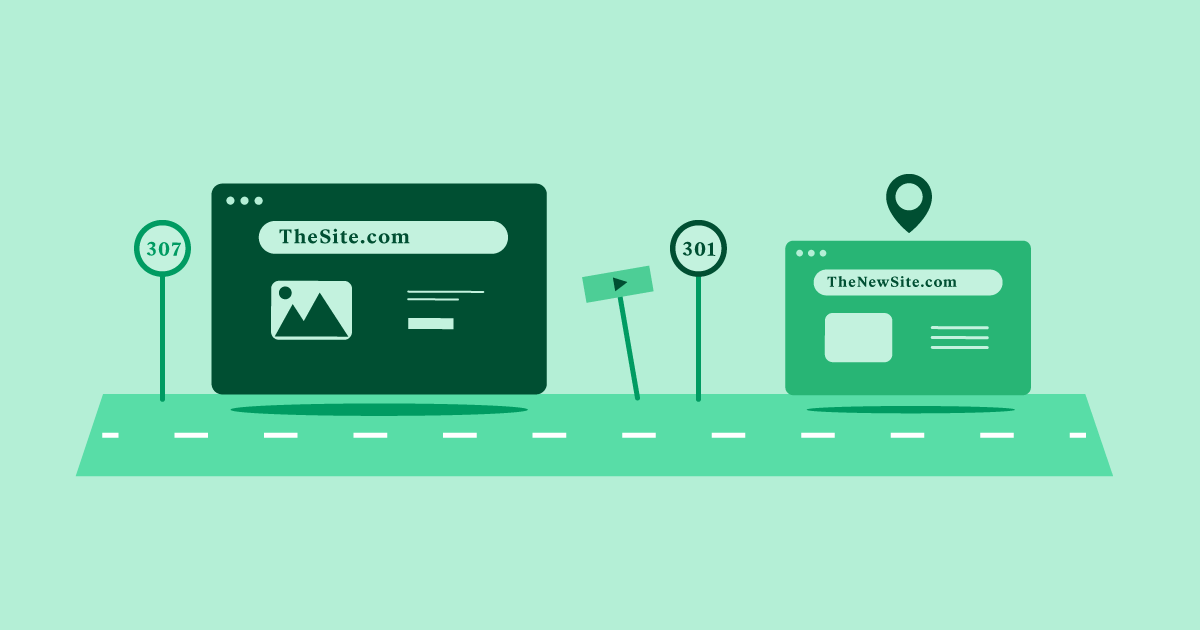Table of Contents
What is a WordPress Slug?
In WordPress, a slug is a short, user-friendly piece of text that uniquely identifies a specific page, post, category, or tag on your website. It appears as the final part of the URL, after your domain name and any subfolders. For example, in the URL https://www.yourwebsite.com/blog/my-awesome-article, the slug is “my-awesome-article“.
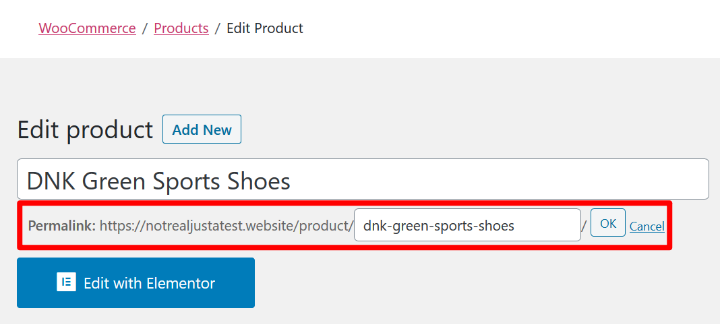
The Importance of Slugs
Slugs may seem like small details, but they play a significant role in both user experience (UX) and search engine optimization (SEO):
- User Experience: Clear, descriptive slugs help visitors instantly understand what a page is about before they click on it. This leads to better navigation and a more enjoyable experience on your website.
- Search Engine Optimization: Search engines like Google use slugs as a clue about your page’s content. Well-optimized slugs with relevant keywords can improve your website’s ranking in search results, boosting visibility and traffic.
Slug Fundamentals
The Building Blocks of a Slug
Here’s what you need to know about how slugs are constructed:
- Characters: Lowercase letters, numbers, and hyphens (-) are primarily used. Special characters and spaces are generally avoided as they can cause issues with URL encoding and readability.
- Hyphens: Hyphens are the preferred word separator, improving readability for both users and search engines. Underscores (_) can be used, but hyphens are generally considered better for SEO.
- Keywords: Including your main target keywords in the slug is crucial for SEO. This helps search engines understand what the page is about and makes it easier for people to find you for those terms.
- Readability: Slugs should be clear, concise, and easy for humans to understand at a glance. Avoid overly long or complex slugs that are difficult to remember.
Slugs vs. Permalinks
While the terms “slug” and “permalink” are sometimes used interchangeably, they have distinct meanings in WordPress:
- Permalink: The permalink is the complete, permanent URL of a page or post on your website. It includes the domain name, any subfolders, and the slug.
- Slug: The slug is the customizable part of the permalink that comes at the very end. It provides a user-friendly description of the page or post’s content.
Permalink Settings
WordPress gives you control over the structure of your permalinks. Here’s how to find and adjust your permalink settings:
WordPress Dashboard
Navigate to Settings > Permalinks.
Common Settings
Choose from options like:
- Plain: Default numeric permalinks (not ideal for SEO)
- Day and name: Includes date and post title
- Month and name: Includes month and post title
- Post name: The most SEO-friendly option, using keywords in the slug
- Custom Structure: Allows advanced customization
Default WordPress Slug Settings
When you first install WordPress, the default permalink setting is usually “Plain,” which results in numeric slugs like this:
While functional, these numeric slugs offer little value for SEO or user experience. Since you would need to find out what that page or post is about just by looking at the URL, most website owners change this setting as soon as possible.
Why Change Default Slugs?
Changing your default slug structure and optimizing individual slugs offers numerous benefits. Next, let’s explore a few good and bad examples of slugs to illustrate the key concepts.
Grow Your Sales
- Incredibly Fast Store
- Sales Optimization
- Enterprise-Grade Security
- 24/7 Expert Service

- Incredibly Fast Store
- Sales Optimization
- Enterprise-Grade Security
- 24/7 Expert Service
- Prompt your Code & Add Custom Code, HTML, or CSS with ease
- Generate or edit with AI for Tailored Images
- Use Copilot for predictive stylized container layouts

- Prompt your Code & Add Custom Code, HTML, or CSS with ease
- Generate or edit with AI for Tailored Images
- Use Copilot for predictive stylized container layouts
- Craft or Translate Content at Lightning Speed
Top-Performing Website
- Super-Fast Websites
- Enterprise-Grade Security
- Any Site, Every Business
- 24/7 Expert Service

Top-Performing Website
- Super-Fast Websites
- Enterprise-Grade Security
- Any Site, Every Business
- 24/7 Expert Service
- Drag & Drop Website Builder, No Code Required
- Over 100 Widgets, for Every Purpose
- Professional Design Features for Pixel Perfect Design

- Drag & Drop Website Builder, No Code Required
- Over 100 Widgets, for Every Purpose
- Professional Design Features for Pixel Perfect Design
- Marketing & eCommerce Features to Increase Conversion
- Ensure Reliable Email Delivery for Your Website
- Simple Setup, No SMTP Configuration Needed
- Centralized Email Insights for Better Tracking

- Ensure Reliable Email Delivery for Your Website
- Simple Setup, No SMTP Configuration Needed
- Centralized Email Insights for Better Tracking

- Ensure Reliable Email Delivery for Your Website
- Simple Setup, No SMTP Configuration Needed
- Centralized Email Insights for Better Tracking
Examples of Good and Bad Slugs
To solidify your understanding of effective slugs, let’s look at some examples:
Good Slugs
- Descriptive and Concise: https://www.yourwebsite.com/wordpress-hosting
- Keyword-Focused: https://www.yourphotographysite.com/wedding-photography-tips
- Matches Page Title: https://www.bakingblog.com/best-banana-bread-recipe
Bad Slugs
- Overly Generic: https://www.yourwebsite.com/page123
- Too Long and Unwieldy: https://www.yourwebsite.com/the-best-way-to-learn-wordpress-in-2024
- Mismatched with Content: https://www.yourwebsite.com/seo-tips/wordpress-plugins
Key Takeaways
- Good slugs are clear, concise, and accurately reflect the content of the page.
- They balance keyword inclusion with readability.
- Avoid unnecessary words, dates (unless essential to the content), and overly long structures.
Customizing Your WordPress Slugs
WordPress makes it incredibly easy to customize slugs for individual posts and pages. Here’s how:
1. The WordPress Editor
- When creating a new post or page: The slug field is directly below the title. Simply type in your desired slug.
- Editing existing posts or pages: In the editor, find the “Permalink” section below the title. Click “Edit” and make your changes.
2. Quick Edit
- From the Posts or Pages list: Hover over a title and click “Quick Edit.” Edit the slug field and click “Update.”
Things to Note
- WordPress automatically generates a slug based on your title, but you always have the power to customize it.
- Changing a slug after a page or post is published will change its URL. We’ll discuss redirects later to preserve traffic on old links.
Optimizing Slugs for Categories and Tags
Categories and tags help you organize your WordPress content, making it easier for visitors to find what they’re looking for and improving your site’s navigation. Optimizing their slugs is equally important for a cohesive website structure.
Here’s how to edit category and tag slugs:
1. WordPress Dashboard
- Categories: Go to Posts > Categories. Hover over a category name, click “Edit” or “Quick Edit,” and modify the slug field.
- Tags: Go to Posts > Tags. Follow the same process as for categories.
Best Practices for Category and Tag Slugs
- Keep them short and descriptive: Avoid overly long or generic categories and tag names.
- Use relevant keywords: Include keywords that accurately describe the type of content within that category or tag.
- Consider hierarchy: Especially for categories, consider whether subcategories make sense (e.g., /recipes/desserts/) to improve organization and search visibility.
When changing category and tag slugs, be mindful of redirects, as visitors or old links might utilize the original URL structure.
How to Change WordPress Permalink Structure
Recall that your permalink settings determine the default structure for all of your slugs. Let’s dive into how to make changes and the considerations involved:
WordPress Dashboard
Go to Settings > Permalinks.
Common Settings
Choose from options like:
- Plain: (e.g., /?p=123) – Not recommended.
- Day and name: (e.g., /2024/03/29/sample-post) – Okay for blogs with time-sensitive content.
- Month and name: (e.g., /2024/03/sample-post) – Similar to above.
- Numeric: (e.g., /archives/123) – Not great for SEO.
- Post name: (e.g., /sample-post) – Most user-friendly and SEO-optimized.
- Custom Structure: Offers tags for advanced customization (e.g., /%category%/%postname%/ )
Considerations Before Changing Permalink Structure
- Impact on Existing Links: Changing permalinks on an established website will alter existing URLs. Setting up proper redirects (301 redirects) is crucial to prevent broken links and maintain your search engine rankings. We’ll delve into redirects later in the article.
- Best Time to Change: Ideally, change your permalink structure early in your website’s life to minimize disruption.
Slug Optimization for SEO
The Role of Keywords in Slugs
One of the most powerful ways to leverage slugs for SEO is by strategically including keywords. Here’s why it matters:
- Relevance Signals: Search engines like Google analyze your slugs to understand the context of your pages. Including your primary keyword or phrase in the slug reinforces the topic of your content.
- Search Results: Keywords in your slug often appear bolded in search engine result pages (SERPs) when they match a user’s search query, improving visibility and click-through rates.
- User Experience: Well-crafted slugs with keywords clearly communicate to visitors what your pages are about, even before they click the link.
Key Considerations
- Primary Keyword: Focus on including your main target keyword for that page or post.
- Secondary Keywords: If relevant, naturally incorporate secondary keywords that support the main topic.
- Avoid Keyword Stuffing. Search engines view overloaded slugs with too many keywords negatively, making your URLs less user-friendly.
Balancing Readability and SEO
Striking the right balance between including keywords and maintaining readability is essential for both user experience and search engine optimization. Here’s how to find that sweet spot:
- Prioritize Clarity: Always ensure that your slugs are easy for regular people to understand. If your slug feels awkward or forced due to keyword inclusion, revise it to prioritize readability.
- Natural Keyword Placement: Include your keywords in a way that feels organic within the slug, avoiding forced or unnatural word order.
- Conciseness: Aim for shorter, more memorable slugs while still conveying the core meaning.
- Semantic Relevance: Consider synonyms and related terms that support your main keyword and offer a richer description of your content in the slug.
Example
Instead of: /best-wordpress-website-hosting-services-2024/
A more balanced option: /wordpress-hosting-guide/ (Includes the main keyword “WordPress hosting” and is still highly relevant to search queries.)
Slug Length Considerations
There’s no single, perfect number of words for a slug. However, there are general guidelines and factors to keep in mind:
- Conciseness is Key: Search engines and users generally favor shorter, more memorable slugs. Aim to keep your page’s slugs as concise as possible while still conveying its topic.
- Search Result Truncation: Google may truncate (cut off) overly long slugs in search results, reducing their visibility and clarity.
- Keyword Importance: If including your primary keyword results in a slightly longer slug, it’s usually worth it from an SEO perspective.
- Balance: As always, strive for a balance between SEO optimization and clear, user-friendly URLs.
General Recommendation: While there’s no hard limit, most experts suggest aiming for slugs between 3-5 words for optimal performance and readability.
Avoiding Stop Words
Stop words are common words that search engines often filter out due to their low semantic value. These include words like:
- “the,” “a,” “an”
- “in,” “on,” “at”
- “of,” “for,” “and”
When to Exclude Stop Words
- To Shorten Slugs: Removing stop words can help create more concise and focused slugs, especially if length is a concern.
- Clarity: Sometimes, removing a stop word actually makes the slug clearer and easier to understand.
When to Keep Stop Words
- Natural Readability: If removing a stop word makes your slug sound awkward or forced, it’s usually better to leave it in for the sake of readability.
- Specific Phrases: If your keyword phrase includes stop words (e.g., “how to bake a cake”), keep them intact for accurate search matching.
Example
Instead of: /the-ultimate-guide-to-baking-the-perfect-cake
A more concise option: /ultimate-baking-guide-perfect-cake
Note: Even if search engines ignore stop words within the slug, they still analyze your page’s overall content, so don’t overthink their removal from slugs.
Optimizing URL Depth
URL depth refers to how many levels of folders exist within a URL structure. Here’s a breakdown:
- Shallow URL Depth: The page is closer to the root domain (e.g., https://www.yourwebsite.com/blog-post)
- Deep URL depth: The page is nested within multiple subfolders (e.g., https://www.yourwebsite.com/category/subcategory/blog-post)
SEO Considerations
- Search Engine Crawling: While Google has stated there’s no limit to folder depth for crawling, some experts believe shallower URLs might be slightly easier for search engines to understand and index.
- User Experience: Too many subfolders can make URLs overly complex and hard to remember.
- Organization: Subfolders can be useful for categorizing content logically, but excessive depth should be avoided.
Best Practices
- Keep It Simple: In most cases, aim for a shallower URL structure whenever possible.
- Logical Organization: If you must use subfolders, make sure they create a clear hierarchy and improve the site’s navigation.
Advanced Slug Techniques
Internal Linking with Optimized Slugs
Internal links – those that connect pages within your own website – are a valuable SEO tool. Here’s how to use them in conjunction with slugs for maximum effect:
- Descriptive Anchor Text: When linking to other pages on your site, use relevant and keyword-rich anchor text (the clickable text of the link) that complements the target page’s slug.
- Contextual Relevance: Build internal links that make sense within the content, guiding users and search engines to related topics.
- Natural Distribution: Avoid over-optimizing internal links with exact-match anchor text. Distribute internal links naturally.
Example
Instead of linking to your page on WordPress hosting with the generic “click here,” use anchor text like:
- “Learn more about our WordPress hosting plans.”
- “Upgrade your site’s performance with our optimized WordPress hosting.”
Internal linking effectively creates a semantic network, demonstrating relationships between content and boosting your site’s topical authority.
Managing Redirects and Broken Links
Changing slugs on existing content has the potential to create broken links. This occurs when old URLs become invalid, frustrating users and harming your SEO. Here’s why redirects are crucial:
- Preserve User Experience: Redirects seamlessly take visitors who use old URLs to the updated, correct location.
- Maintain Search Rankings: Properly implemented redirects (specifically 301 redirects) pass most of the “link equity” from the old URL to the new one, helping you retain your hard-earned search engine rankings.
- Prevent 404 Errors: 404 errors (page not found) signal a poor user experience and can potentially hurt your website’s reputation with search engines.
How to Set Up Redirects
- WordPress Plugins: Several plugins exist to streamline redirect management, such as Redirection, Rank Math’s redirection tool, and others.
- Server-Level Redirects: For more complex scenarios or larger sites, you might implement redirects in your .htaccess file (Apache servers) or web server configuration. (This can be technical, so proceed with caution or consult a developer)
Important: When changing permalink structures or page/post slugs on an established site, thoroughly research redirects to ensure a smooth transition.
Multilingual Websites and Slugs
If you manage a website serving content in multiple languages, optimizing your slugs becomes even more nuanced. Here’s what you need to know:
Language Identification
Clearly distinguish which language a particular page uses within the URL structure. Common methods include:
- Subdirectories: (e.g., /en/blog-post, /fr/article-de-blog)
- Subdomains: (e.g., en.domain.com/blog-post, es.domain.com/blog-post)
- URL Parameters: (e.g., domain.com/blog-post?=en )
Translation vs. Transcreation
- Translation: Directly translating the slug word-for-word may only sometimes be the most effective option.
- Transcreation: Adapt the slug for cultural relevance and search intent in the target language.
Keyword Research: Conduct thorough keyword research for each language, not just literal translations.
Hreflang Tags: Use hreflang tags to signal to search engines the relationship between your pages’ different language versions.
Multilingual SEO is a complex field. If it’s a major focus for your website, it might warrant a more in-depth discussion in a future article.
Troubleshooting Common Slug Errors
Even with careful planning, sometimes mistakes or issues can pop up with slugs. Here’s a quick guide to identifying and fixing some frequent problems:
Special Characters
Avoid using special characters (other than hyphens) in your slugs. Most characters will require URL encoding, creating messy URLs that are difficult for users and search engines to parse.
Inconsistent Capitalization
Treat URLs as case-sensitive. Stick with lowercase for consistency and to avoid potential issues on certain web servers.
Typos and Misspellings
A single typo in a slug renders the URL invalid. Double-check for accuracy, especially when manually editing slugs.
Duplicate Slugs
WordPress usually prevents this automatically, but custom edits might lead to duplicate slugs creating internal conflicts. Ensure your slugs are unique.
404 Errors After Changes
If changing slugs resulted in broken links, double-check these areas:
- Verify redirects are configured correctly and pointing to the new URLs.
- Update internal links to reflect the updated slug structure.
- It may take time for search engines to re-index your content with the new URLs.
Making the Most of Your Slugs
Tools and Plugins for Slug Management
While WordPress offers built-in slug editing, there are dedicated tools and plugins that can simplify the process and offer additional features:
- Redirection (Plugin): One of the most popular plugins for managing redirects effortlessly, crucial when you change permalink structures or page/post slugs.
- Rank Math SEO (Plugin): A comprehensive SEO plugin that includes extensive redirect functionality among its features.
- Custom Post Type UI (Plugin): This plugin allows for the advanced creation of custom post types and taxonomies, including control over their slug structures.
- Slug generators: Consider online slug generators if you need quick inspiration or a starting point for keyword-rich slugs.
When choosing plugins, prioritize those with high ratings, recent updates, and compatibility with your WordPress version. It’s best NOT to overload your website with plugins, so choose the ones that best suit your needs.
Conclusion
While they may seem like small details, WordPress slugs hold immense power for improving user experience, search engine visibility, and your website’s overall success. By following the best practices outlined in this guide, you’ll master the following:
- Incorporating relevant keywords strategically into your slugs.
- Balancing readability and SEO optimization.
- Customizing slugs for different content types (pages, posts, categories, tags).
- Managing changes and redirects effectively.
- Using tools and plugins to streamline the slug management process.
Looking for fresh content?
By entering your email, you agree to receive Elementor emails, including marketing emails,
and agree to our Terms & Conditions and Privacy Policy.