Table of Contents
Choosing the right web hosting provider is fundamental to your website’s success. It impacts speed, reliability, security, and how easily you manage your site. With many options available, finding the best fit can seem challenging.
This guide aims to make that process easier. We will look closely at three popular choices – Elementor Hosting, SiteGround, and OVHcloud – and break down the key factors you need to consider in 2026.
Hosting Providers Overview 2026: Features & Focus
Selecting a web host involves more than just server space. It’s about finding a partner that supports your website’s goals. Let’s examine what Elementor Hosting, SiteGround, and OVHcloud offer.
Elementor Hosting: An All-in-One Solution for WordPress/Elementor Sites
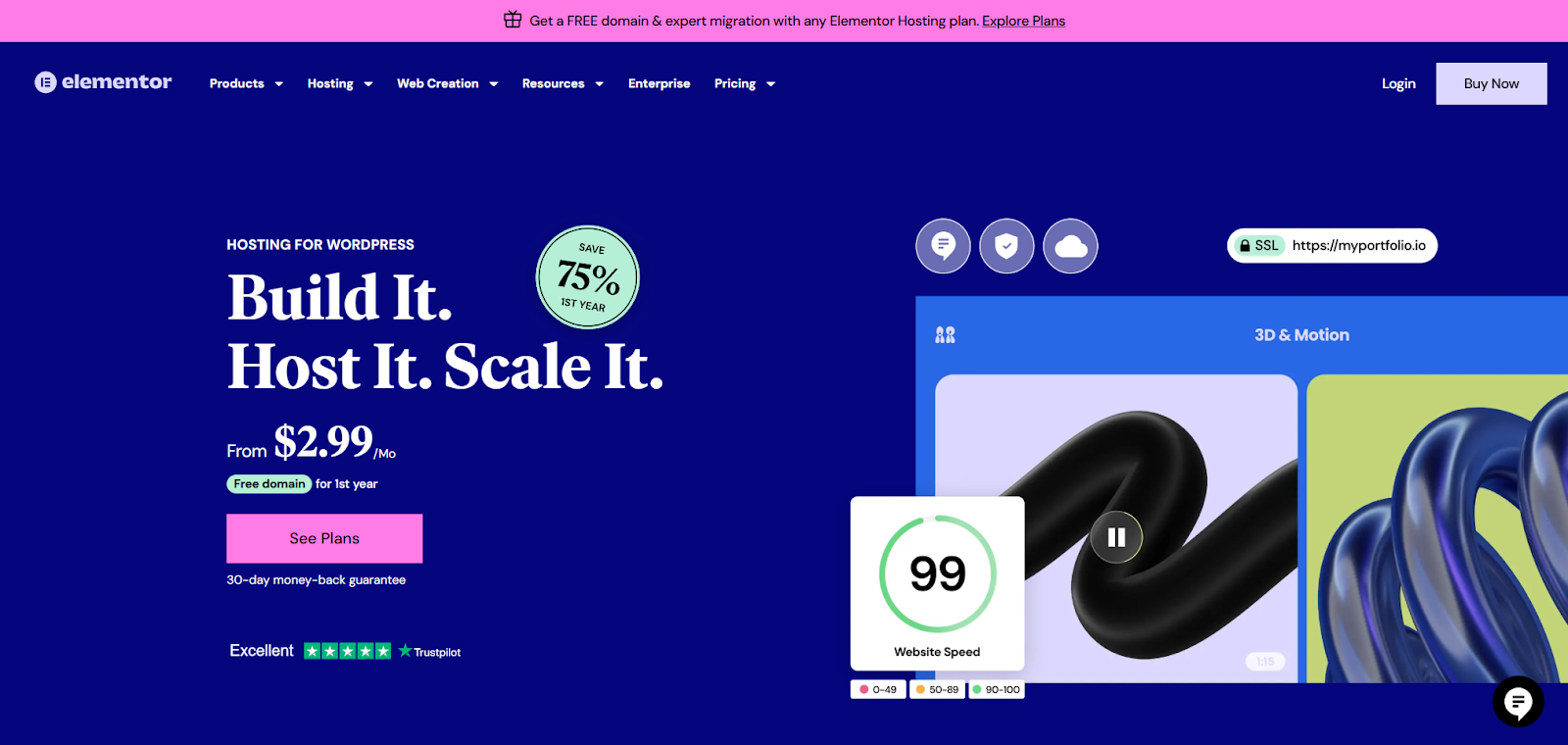
Elementor Hosting is built specifically for websites using WordPress and the Elementor builder. It provides a smooth, integrated experience.
Key Strengths:
- Managed Hosting: Runs on the Google Cloud Platform, offering a managed environment. This means the host handles server maintenance, updates, and core optimizations for you.
- Performance Optimized: Includes features like built-in caching and a Content Delivery Network (CDN) through Cloudflare for fast global loading times. Uses SSD storage.
- Integrated Security: Comes with free SSL certificates, daily automatic backups (with longer storage on higher plans), options for on-demand backups, site lock features, DDoS protection, and 24/7 security monitoring.
- Elementor Integration: Importantly, Elementor Core is included with the hosting plans. This gives you the basic page building tools right away. The hosting dashboard connects smoothly with the Elementor editor and WordPress admin area.
- Site Management Tools: Offers features like staging environments (on higher plans) to safely test changes and easy site cloning.
- Support: Provides 24/7 support options, including live chat and tickets, plus a helpful knowledge base.
Best For:
- Users, designers, and agencies who rely heavily on the Elementor page builder.
- Anyone looking for a simple, managed WordPress hosting solution where the builder and hosting work together seamlessly.
- Those who want built-in performance and security features without needing deep technical server knowledge.
SiteGround: A Popular Managed WordPress Option
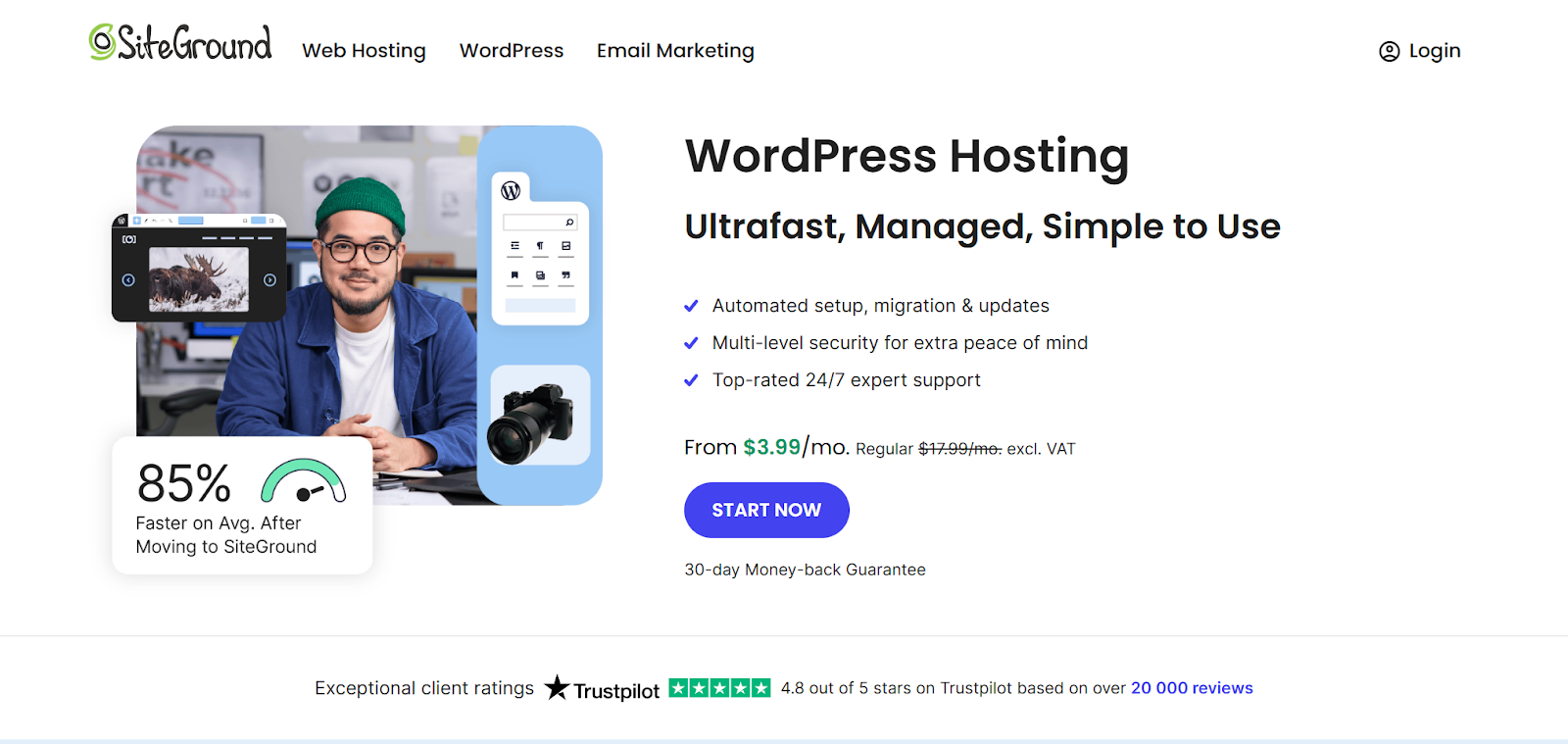
SiteGround has earned a strong reputation, especially within the WordPress community. It’s known for performance and support.
Key Strengths:
- Performance Focus: Uses SSD storage, provides its own caching system (SuperCacher), and lets users choose server locations across multiple continents (USA, Europe, Asia, Australia) for better local speed. Reports strong uptime records (often 99.99%).
- Custom Control Panel: Uses its own ‘Site Tools’ control panel instead of the common cPanel. Many users find it modern and easy to use for managing sites, domains, security, and backups.
- Managed WordPress Features: Offers automatic WordPress updates, daily backups (kept for 30 days), staging areas (on higher plans), and developer tools like Git integration.
- Security: Includes free SSL certificates (via Let’s Encrypt), a Web Application Firewall (WAF), AI anti-bot systems, and 24/7 server monitoring.
- Support: Known for quality 24/7 support through chat, phone, and tickets, along with detailed tutorials.
Best For:
- Small businesses, bloggers, and agencies needing reliable, performance-focused managed WordPress hosting.
- Users who prefer a custom, user-friendly control panel and strong customer support.
- Those who need to choose a server location closer to their main audience.
OVHcloud: Scalable Infrastructure Focus
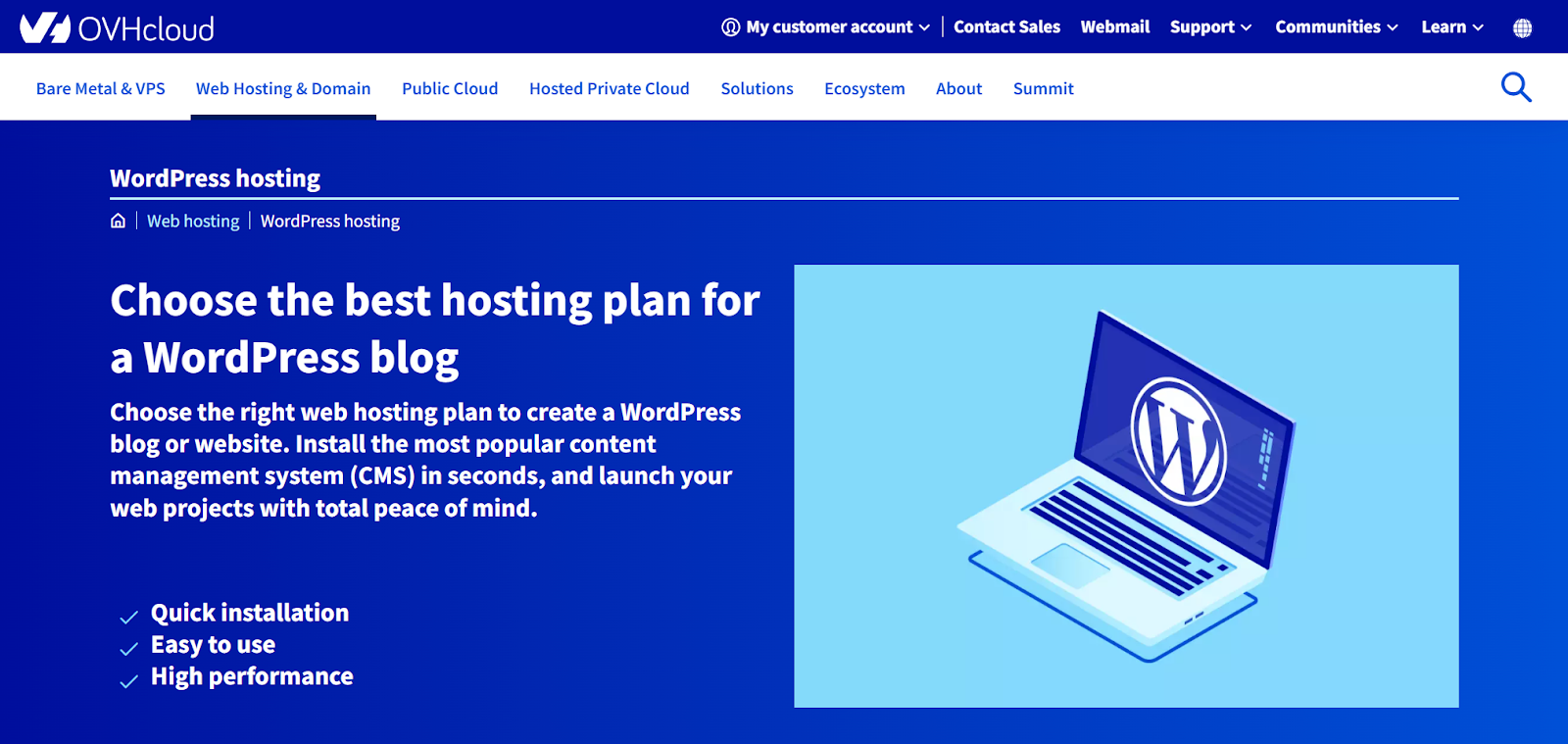
OVHcloud is a large European cloud company offering a wide variety of services, from basic shared hosting to advanced dedicated servers and cloud solutions.
Key Strengths:
- Scalability & Range: Provides many hosting types: Shared, VPS, Dedicated Servers, Public Cloud, Private Cloud. This offers plenty of room for growth and customization.
- Global Infrastructure: Runs numerous data centers in North America, Europe, Asia, and Australia.
- Performance Hardware: Often uses up-to-date hardware, including SSD storage (NVMe is available on certain VPS and Dedicated plans), delivering good performance, especially on higher-level options.
- DDoS Protection: Includes strong, free DDoS protection across its network, a major plus for sites that might face attacks.
- Competitive Pricing (especially for servers): Can be very affordable for dedicated servers and VPS resources compared to others, particularly if you are comfortable managing the technical side yourself.
Best For:
- Users with technical skills, developers, and larger businesses needing highly scalable and customizable infrastructure (VPS, Dedicated Servers, Cloud).
- Users who prioritize strong DDoS protection and a worldwide network.
- Budget-aware users seeking powerful server resources who can handle the technical management.
Each host serves different needs. Elementor Hosting shines for integrated WordPress/Elementor setups. SiteGround provides solid managed WordPress hosting with good performance and support via its custom panel. OVHcloud offers huge scalability and infrastructure choices, especially strong in VPS and dedicated servers, often appealing to tech-savvy users.
Key Factors to Consider When Choosing a Host
Besides comparing specific companies, certain factors are always important when choosing your hosting plan. Thinking about these will help you match your choice to your real needs.
- WordPress/WooCommerce: If you use WordPress (especially with WooCommerce), look for specialized hosting for easy installation, automatic updates, WordPress caching, and knowledgeable support.
- Your Needs: Consider your website’s size, complexity, expected traffic, and technical requirements.
- Future Growth: Ensure your hosting can grow with your site through easy plan upgrades or more powerful options.
- Budget: Look beyond initial prices; check renewal rates and factor in costs for necessary extras.
- Reliability & Uptime: Aim for providers promising 99.9% uptime or higher.
- Storage Speed: NVMe SSDs are the fastest option.
- 24/7 Support: Fast and helpful support is crucial. Check reviews for quality.
- Control Panel: An easy-to-use control panel simplifies website management.
Choosing the right host means looking at your WordPress/WooCommerce needs, planning for growth, considering the full budget (including renewals), demanding reliability (uptime) and speed (NVMe), ensuring good support is available, and picking an easy-to-use control panel.
Key Factors for a Smooth Hosting Migration
Moving your website to a new host can seem challenging, but planning helps a lot.
- The Basic Steps: Usually, migration includes these steps:
- Backup: Make a full backup of your website files (WordPress core, themes, plugins, images) and your database.
- Transfer: Upload these files and import the database into your new hosting account.
- DNS Update: Change your domain’s nameserver records to point to the new host. This sends visitors to your site’s new location. DNS changes can take a few minutes up to 48 hours to spread worldwide.
- Handling Domain Names and Email:
- Domain: Decide if you want to move your domain registration to the new host or keep it where it is. Keeping it separate offers more freedom if you switch hosts again. You just need to update the DNS settings at your domain registrar.
- Email: If your email is hosted with your old provider, you must move your email accounts or set up a new email service (like Google Workspace) before changing DNS to avoid losing messages. Some hosts help with email migration.
- Tips to Minimize Downtime:
- Schedule Wisely: Move your site during times when you have the least amount of traffic.
- Test Thoroughly: Before changing your DNS, use a temporary web address or adjust your computer’s settings (hosts file) to see the site on the new server. Check for broken links, missing images, or any other issues.
- Lower TTL (Optional): Before migrating, you can temporarily lower your domain’s DNS Time-To-Live (TTL) value (e.g., to 5 minutes). This might help the DNS change spread faster. Remember to change it back to a higher value (like 4 hours) later.
- Leveraging Migration Tools/Services: Many hosts offer tools or help to make migration easier:
- Plugins: WordPress plugins like Duplicator or All-in-One WP Migration can package your site for transfer.
- Provider Tools: Some hosts (like SiteGround or Elementor Hosting) have their own migration tools or plugins.
- Free/Paid Migration Services: Many hosts will move your site for free or for a fee. Their support team handles the transfer. This is often the simplest and safest choice if offered.
A smooth migration relies on complete backups, careful file and database transfer, planned DNS updates, managing domain and email correctly, testing before the switch, and using available migration tools or services to reduce hassle and downtime.
Boosting Site Performance on New Hosting
Just moving to a new host doesn’t guarantee top speed. You need to use the new environment well.
- Actionable Performance Tuning Tactics:
- Choose the Right Plan/Server: Make sure your plan has enough resources (RAM, CPU). For busier sites, VPS or Cloud plans usually perform better than shared hosting.
- Server Location: If your audience is mostly in one region, pick a host with data centers nearby (SiteGround and OVHcloud offer choices; Elementor Hosting uses Google Cloud’s widespread network).
- Latest PHP Version: Use the most recent stable PHP version that works with WordPress and your plugins. Newer PHP versions are usually faster and more secure.
- Optimize Images: Make image file sizes smaller before uploading, or use plugins to do it automatically.
- Database Optimization: Regularly clean your WordPress database. Remove old post versions, temporary data, and spam comments using plugins like WP-Optimize.
- Using Caching & CDNs for Faster Loading:
- Caching: Caching saves copies of frequently viewed data so the server can deliver it faster next time. Most good hosts (Elementor Hosting, SiteGround) provide server-level caching. You can also use WordPress caching plugins (like WP Rocket), but make sure they work well with your host’s caching.
- CDN (Content Delivery Network): A CDN stores copies of your site’s static files (images, CSS code, JavaScript files) on servers worldwide. Visitors get these files from the server closest to them, which cuts delays and speeds up loading. Elementor Hosting includes Cloudflare CDN; SiteGround also offers easy Cloudflare setup.
- Gains from Cloud Infrastructure Hosting: Hosting built on cloud platforms (like Elementor Hosting on Google Cloud or OVHcloud’s Public Cloud) offers key benefits:
- Scalability: Easily add or remove resources (CPU, RAM) as traffic changes, often without downtime.
- Reliability: Cloud systems usually have backups built-in, making them less likely to fail due to single hardware problems.
- Resource Isolation: Often keeps your site’s performance separate from other sites on the same physical server, unlike traditional shared hosting.
- Essential Regular Maintenance Routines: Keep your site running well by:
- Updating WordPress, themes, and plugins quickly.
- Making regular backups.
- Checking site speed with tools like Google PageSpeed Insights.
- Removing unused themes/plugins and cleaning the database.
Get the best performance by choosing the right plan and location, keeping software updated (PHP), optimizing images and database, using caching and CDNs effectively, taking advantage of cloud benefits if available, and doing regular maintenance.
Essential Web Hosting Security Measures
Website security is vital. It protects your data, your visitors, and your reputation. Good hosts include many security layers, but it helps to understand them.
Essential Security
- SSL/HTTPS: Install an SSL certificate to encrypt data between your server and visitors, showing a padlock and HTTPS in the browser. This builds trust, is essential for security (especially for logins and payments), and improves SEO. Many hosts like Elementor Hosting, SiteGround, and OVHcloud offer free SSL certificates.
- Hosting Firewall: A server firewall like a WAF (Web Application Firewall) blocks malicious traffic before it reaches your site. Many managed hosts include a WAF.
- Secure & Updated Software: Choose a host that keeps server software updated. Additionally, ensure that you keep your WordPress core, themes, and plugins updated, as outdated software is a common entry point for hackers. Look for hosts that offer automatic updates or easy update tools.
Access Control
- Strong Credentials: Use strong, unique passwords for hosting, WordPress admin, FTP, and databases. Avoid using default usernames like “admin.”
- Limit Login Attempts: Use plugins or server settings to block users after a certain number of failed login attempts, which thwarts “brute-force” password guessing attacks.
- Define User Roles: Assign appropriate roles in WordPress to limit user privileges (e.g., Editor vs. Administrator).
- Two-Factor Authentication (2FA): Enhance login security by requiring a code from your phone in addition to your password. Many hosts and plugins offer 2FA.
Proactive Defense
- Regular Security Scans: Use security plugins (e.g., Wordfence) or host tools to regularly scan for malware and vulnerabilities.
- WAF (Web Application Firewall): A WAF filters out dangerous web requests. Hosts like Elementor Hosting and SiteGround often include this.
- DDoS/Bot Protection: DDoS attacks attempt to overwhelm your server with traffic. Bot protection blocks malicious automated traffic. OVHcloud is known for strong DDoS protection; Elementor Hosting and SiteGround also have defenses.
- 24/7 Security Monitoring: Choose a good host that constantly monitors its network and servers for suspicious activity.
Data Safety
- Backup Strategies & Disaster Recovery: Regular, automatic backups are essential. Ensure that your host provides them (like Elementor Hosting and SiteGround) and that you can restore them easily. Keep your own backups offsite as well. Have a plan to recover your site in case of a problem.
- Secure File Transfer: Use SFTP (Secure FTP) or SSH instead of plain FTP to encrypt files sent between your computer and the server.
Development Practices
- Use Staging Environments: Test updates and major changes on a copy of your site (a “staging” site, offered on many managed plans like Elementor Hosting and SiteGround) before making changes to your live site to avoid breaking it.
- Automatic Security Patch Management: Some managed hosts automatically apply important security patches to server software and sometimes even to WordPress itself.
Strong hosting security involves many parts: basics like SSL and firewalls, tight access control (passwords, 2FA), active defense (scans, WAF, DDoS blocking), reliable backups, secure file transfers, and safe development habits like using staging sites.
What’s Next for the Web Hosting Industry?
The world of web hosting changes constantly. Knowing the trends helps you plan for the future.
- Key Trends:
- AI & Automation: Artificial intelligence is increasingly used to improve server performance, predict maintenance needs, automatically adjust resources, detect security threats better, and even help with customer support through chatbots.
- Green Hosting & Sustainability: More focus on the environment is pushing providers to use renewable energy, build energy-efficient data centers (using advanced cooling), and use hardware that saves power. Customers increasingly prefer eco-friendly hosts.
- Edge Computing: Processing data closer to the user (“at the edge”) instead of far-off data centers reduces delays. This helps apps needing real-time responses and works with CDNs for faster global speed.
- Cloud Dominance (Multi-Cloud/Hybrid): Cloud hosting keeps growing. Businesses use multiple cloud providers (multi-cloud) or mix public and private clouds (hybrid cloud) for better reliability, flexibility, and cost control.
- Enhanced Security Focus: As online threats rise, hosts use more advanced security like “zero-trust” models (trust no one by default) and AI for detecting and stopping attacks. Security is now a standard, essential feature.
- Managed Services Growth: Demand for managed hosting (where the host handles server tasks) is rising. It appeals to users who aren’t technical experts or want to focus on their business, not server management.
- Impact on Users: These trends mean hosting is becoming more efficient, reliable, potentially faster, more secure, and greener. Automation and managed services make owning a website simpler, while cloud and edge computing offer better performance and growth options.
The future of hosting looks smarter (AI), greener, faster (edge, cloud), more secure, and more managed. This offers users better and more efficient ways to run their websites.
Conclusion: Making the Right Choice for Your Website
Choosing between Elementor Hosting, SiteGround, OVHcloud, or another provider depends on your specific needs, technical skills, budget, and future plans.
- If you use Elementor heavily and want a smooth, managed WordPress experience built for performance and security with the builder included, Elementor Hosting is a strong, streamlined option. Remember it includes Elementor Core.
- If you need a respected managed WordPress host known for good performance, great support, an easy-to-use custom control panel, and global server choices, SiteGround is a popular and solid choice.
- If you need highly scalable options, dedicated server power, full control (and have the skills), or top-notch DDoS protection at potentially lower infrastructure costs, OVHcloud’s VPS, dedicated server, and cloud services are worth exploring.
Think about the key factors we covered: WordPress fit, site requirements, growth potential, full budget (renewals included), uptime, storage speed (NVMe), support quality, control panel ease, migration help, performance options, and security features.
By carefully weighing these points against what each provider offers, you can confidently pick the hosting partner that will best help your website succeed in 2026 and beyond.
Looking for fresh content?
By entering your email, you agree to receive Elementor emails, including marketing emails,
and agree to our Terms & Conditions and Privacy Policy.





