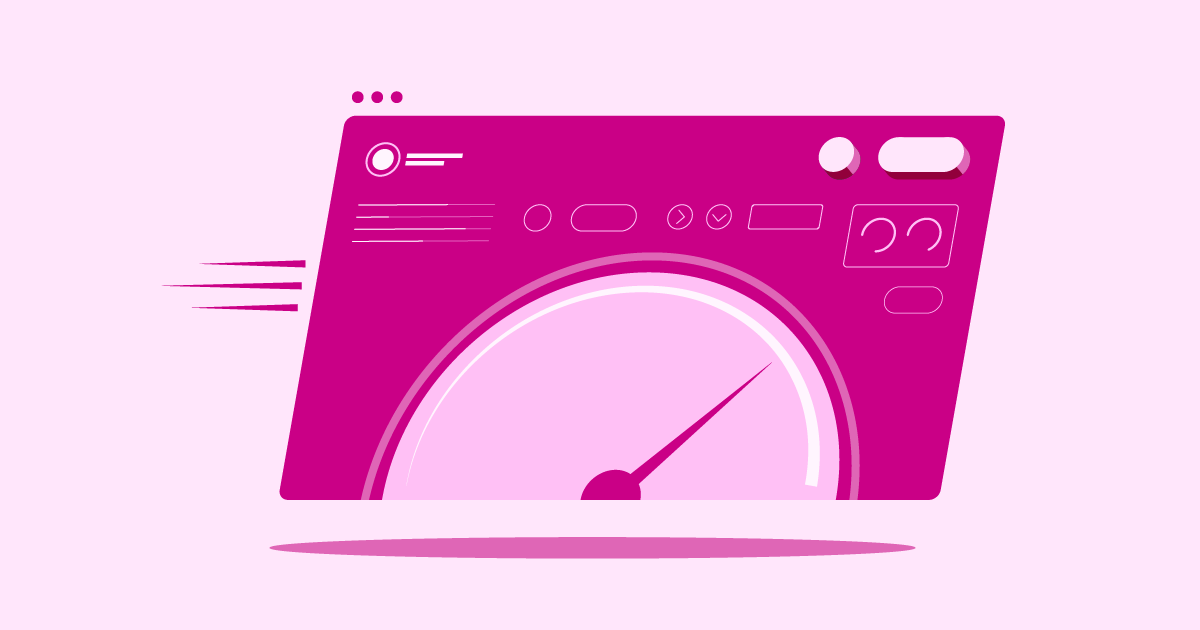Table of Contents
With so many options out there, picking the perfect host can feel overwhelming. Today, we’ll compare three popular choices often considered by WordPress users: SiteGround, GreenGeeks, and the integrated solution, Elementor Hosting. We’ll look at their features, strengths, and who each service might be best for in 2026, helping you make an informed decision for your website’s foundation.
SiteGround vs GreenGeeks vs Elementor Hosting in 2026: An Overview
Making the right hosting choice sets your website up for success. While SiteGround, GreenGeeks, and Elementor Hosting all offer quality services for WordPress sites, they cater to slightly different needs and priorities. Let’s break down what each brings to the table.
Elementor Hosting: The Integrated Solution
- Infrastructure: Built on the powerful Google Cloud Platform (using high-performance C2 servers and potentially NVMe storage according to some sources) and paired with Cloudflare Enterprise CDN.
- Key Features: Comes bundled with Elementor Pro, offers managed WordPress features (pre-installation, automatic updates), free SSL, automatic daily backups, staging environments (on higher plans), a user-friendly custom dashboard, Site Lock features, and a recently added File Manager.
- Benefits: Seamless integration with the Elementor builder, optimized performance stack specifically for Elementor sites, ease of use (great for beginners or those who prefer a streamlined workflow), managed security and updates.
- Key Strengths: Unbeatable integration for Elementor users, uses robust Google Cloud infrastructure and a premium CDN, simplifies website management significantly.
- Potential Considerations: Hosting plans often limit the number of websites (typically one per plan, except for the highest tier). While performance is generally strong, some benchmarks suggest areas for optimization under heavy load.
- Who is it Best For? Elementor users (beginners to advanced) who prioritize ease of use, seamless workflow, managed services, and an environment specifically tuned for their favorite builder. It’s ideal if you’re managing one primary website.
SiteGround: The Performance & Support Powerhouse
- Infrastructure: Also uses the reliable Google Cloud Platform with SSD storage. Has a global network of data centers (US, Europe, Asia, Australia).
- Key Features: Custom Site Tools control panel (instead of cPanel), proprietary SuperCacher technology for speed optimization, free SSL, free CDN integration, automatic daily backups (with 30-day retention), staging environments (GrowBig plan and up), Git integration (GoGeek plan), robust security features (custom WAF, AI anti-bot system, security plugin), collaborator access, unlimited email accounts, and unmetered traffic.
- Benefits: Excellent performance and uptime records, renowned customer support (24/7 via multiple channels), strong focus on security, feature-rich plans, allows hosting unlimited websites on GrowBig and GoGeek plans.
- Key Strengths: Proven track record for speed and reliability, top-tier customer support, comprehensive security measures, great value for hosting multiple websites on higher plans.
- Potential Considerations: Renewal prices are significantly higher than introductory rates. The StartUp plan is limited to one website and 10GB storage. While Site Tools is modern, users accustomed to cPanel might need a slight adjustment.
- Who is it Best For? Users who prioritize raw performance, robust security, excellent customer support, and those needing to host multiple websites. It suits businesses and individuals with growing traffic who need a reliable, feature-packed environment.
GreenGeeks: The Eco-Friendly Choice with Generous Resources
- Infrastructure: Known for its 300% renewable energy match. Uses industry-standard cPanel control panel and SSD storage. Data centers are primarily located in North America and Europe. Offers LiteSpeed Web Server technology for performance.
- Key Features: Commitment to sustainability, free domain name for the first year, free SSL certificate, free nightly backups, built-in caching, free CDN integration, unmetered data transfer, generous storage (starting at 50GB), free cPanel website migration, unlimited email accounts (on most plans).
- Benefits: Strong environmental commitment, user-friendly cPanel interface, generous storage allowances, good value on introductory plans (especially with longer commitments), solid feature set for WordPress sites. Allows unlimited websites on Pro and Premium plans.
- Key Strengths: Leading eco-friendly hosting option, ample storage space, familiar cPanel dashboard, competitive initial pricing.
- Potential Considerations: Renewal rates increase after the initial term. Performance is generally good but might lag slightly behind top performers in some benchmarks. Data center locations are less widespread than SiteGround’s. No staging environment mentioned for standard plans.
- Who is it Best For? Environmentally conscious users, those who prefer the cPanel interface, users needing significant storage space, and individuals or businesses looking for an affordable entry point (factoring in renewal costs).
Each host offers a compelling package. Elementor Hosting excels in integration and ease of use for Elementor creators. SiteGround leads in performance, security, and support, especially for multiple sites. GreenGeeks stands out for its eco-commitment and generous resources within a familiar cPanel environment.
Selecting the Best Hosting Plan for You
Choosing between these solid options comes down to your specific needs. Let’s explore the key factors you should weigh.
Hosting Tuned for WordPress/WooCommerce
All three providers offer plans specifically optimized for WordPress. This typically means:
- Easy Installation: One-click or pre-installed WordPress setup.
- Automatic Updates: Keeping your WordPress core, themes, and plugins up-to-date for security. (Elementor Hosting and SiteGround strongly feature this).
- Performance Caching: Built-in server-level caching (like SiteGround’s SuperCacher or GreenGeeks’ LS Cache) or optimized environments (like Elementor Hosting’s stack) to speed up your site.
- Expert Support: Support teams knowledgeable about WordPress-specific issues.
If you’re running a WooCommerce store, performance and security become even more critical. Look for hosts that handle database queries efficiently and offer robust security layers, as all three contenders aim to do. Elementor Hosting’s integration might be particularly appealing for stores built heavily with Elementor Pro’s WooCommerce widgets.
Define Your Website’s Hosting Needs
Think honestly about your website:
- Type: Is it a personal blog, a portfolio, a business site, or a complex online store?
- Traffic: How many visitors do you expect now? What about in six months or a year?
- Complexity: Does it rely on many plugins, custom code, or dynamic content?
A simple blog has different demands than a high-traffic eCommerce site. Match the hosting resources (like processing power and memory, which affect performance tiers) to your site’s complexity and expected traffic.
Planning Hosting for Future Site Growth
Your hosting shouldn’t hold you back. Consider scalability:
- Resource Upgrades: How easily can you move to a higher plan with more storage, bandwidth, or processing power if your site takes off? All three providers offer tiered plans.
- Plan Flexibility: Does the host offer different types of hosting (like Cloud or Dedicated) if you outgrow their standard plans? SiteGround has clear paths to Cloud hosting. Elementor Hosting focuses on its optimized managed environment. GreenGeeks also offers VPS options.
Choose a provider that makes scaling up a smooth process.
Managing Your Web Hosting Budget Wisely
Hosting costs vary. Consider:
- Introductory vs. Renewal Prices: Be aware of significant price jumps after the initial discount period (common with SiteGround and GreenGeeks). Factor the long-term cost into your budget. Elementor Hosting’s value often includes the cost of Elementor Pro.
- Included Features: Does the plan include essentials like SSL, backups, CDN, and email hosting? Or will you need to pay extra? All three providers generally bundle these well.
- Billing Cycles: Longer billing cycles (annual, biennial) usually offer better discounts than monthly payments.
Balance cost with the features and performance you need. Sometimes paying a bit more for reliability or ease of use saves money (and headaches) in the long run.
Why Hosting Reliability & Uptime Matter
Uptime refers to the percentage of time your website is online and accessible. Even short periods of downtime can mean lost visitors, sales, and damage to your reputation.
- Uptime Guarantees: Look for providers offering a high uptime guarantee (e.g., 99.9%). SiteGround is known for excellent uptime (often exceeding 99.99%). Elementor Hosting, built on Google Cloud, also targets high reliability. GreenGeeks typically guarantees 99.5% or higher.
- Infrastructure: Reliable infrastructure (like Google Cloud used by Elementor Hosting and SiteGround) contributes significantly to consistent uptime.
Don’t compromise on reliability; it’s the foundation of your online presence.
Faster Speeds with NVMe Server Storage
Storage technology impacts speed.
- HDD vs. SSD vs. NVMe: Old Hard Disk Drives (HDDs) are slow. Solid State Drives (SSDs) are much faster and the standard for good hosting today (used by SiteGround and GreenGeeks). NVMe (Non-Volatile Memory Express) SSDs are the next level, offering significantly faster data transfer speeds and lower latency by connecting directly to the CPU via PCIe lanes.
- Benefits: NVMe storage leads to quicker page loads, faster database operations, and improved Core Web Vitals scores (like LCP), which can positively impact SEO and user experience.
- Availability: NVMe is often a premium feature. Elementor Hosting uses Google Cloud’s C2 machines which can utilize NVMe, and some sources directly mention it for Elementor Hosting. Check plan specifics if this is a top priority.
Faster storage means a snappier website.
The Value of 24/7 Expert Hosting Support
When something goes wrong, you need help fast.
- Availability: Look for 24/7 support access.
- Channels: Multiple channels (live chat, phone, email/tickets, knowledge base) are ideal.
- Expertise: Support should be knowledgeable about WordPress and the hosting platform itself.
SiteGround is frequently praised for its fast, expert support. Elementor Hosting provides dedicated expert support for its integrated environment. GreenGeeks also offers 24/7 support through various channels.
Need for an Easy-to-Use Control Panel
The control panel is your dashboard for managing your hosting account – setting up email, managing files, databases, backups, etc.
- cPanel: The long-time industry standard, known for its feature depth. Used by GreenGeeks.
- Custom Panels: Providers like SiteGround (Site Tools) and Elementor Hosting have created their own dashboards, often aiming for a more modern, streamlined, and user-friendly experience.
Choose based on your comfort level. Beginners often find custom panels like Elementor Hosting’s very intuitive, while experienced users might prefer the familiarity of cPanel or the power of Site Tools.
Selecting the right host involves evaluating your site’s specific needs regarding performance, WordPress optimization, budget, growth potential, reliability, storage speed, support quality, and ease of management. Aligning these factors with what Elementor Hosting, SiteGround, or GreenGeeks offers will lead you to the best choice.
Key Factors for Smooth Hosting Migration
Switching hosts can seem intimidating, but planning makes it manageable. If you’re moving an existing site, consider these points:
- Understanding the Data Transfer Steps: This typically involves backing up your website files and database from your old host and uploading/importing them to the new one. Many hosts offer tools or services to help.
- Handling Your Domain Name During Moves: You’ll need to update your domain’s DNS (Domain Name System) records to point to the new host’s servers. This process, called propagation, can take anywhere from a few minutes to 48 hours.
- Choosing Where to Host Your Emails: You can often host emails with your web host or use a dedicated email provider (like Google Workspace or Microsoft 365). Decide this before migrating.
- Tips to Prevent Downtime When Migrating: Plan the migration during a low-traffic period. Upload your site to the new host before changing DNS. Test thoroughly on the new host (using a temporary URL or hosts file modification) before making the final switch.
- Using Simple One-Click Migration Tools: Many WordPress migration plugins (like Duplicator, All-in-One WP Migration) can simplify the process. Some hosts, including GreenGeeks and sometimes SiteGround (depending on the plan/promotion), offer free professional migration services. Elementor Hosting provides clear guides for manual migration or using plugins.
A smooth migration requires preparation. Understand the steps, plan your domain and email strategy, aim to minimize downtime, and use available tools or migration services offered by your chosen host.
Boosting Site Performance on New Hosting
Once migrated, optimize your site for its new environment:
- Actionable Performance Tuning Tactics: Beyond hosting, optimize images, enable browser caching via .htaccess or plugins, minimize code (CSS/JS), and reduce external HTTP requests.
- Using Caching & CDN for Faster Loading:
- Caching: Saves copies of your site’s files to serve them faster. Use server-level caching (like SiteGround’s SuperCacher or GreenGeeks’ LS Cache) and consider WordPress caching plugins if needed (though check compatibility – Elementor Hosting advises against some).
- CDN (Content Delivery Network): Stores copies of your static assets (images, CSS, JS) on servers worldwide, delivering them from the location closest to the visitor. Elementor Hosting includes Cloudflare Enterprise CDN. SiteGround and GreenGeeks offer easy free CDN integration.
- Gains from Cloud Infrastructure Hosting: Hosts using cloud platforms like Google Cloud (Elementor Hosting, SiteGround) benefit from built-in scalability, reliability, and access to cutting-edge network infrastructure.
- Essential Regular Maintenance Routines: Keep WordPress core, themes, and plugins updated. Regularly clean your database and check for performance issues using tools like Google PageSpeed Insights or GTmetrix.
Use your new host’s features like caching and CDN, benefit from cloud infrastructure advantages, and combine this with on-site optimization and regular maintenance for the best possible performance.
Essential Web Hosting Security Measures
Website security is non-negotiable. Your host plays a big role, but you also share responsibility.
- Foundational Security (SSL, Firewall, Backups):
- Securing Your Site with SSL and HTTPS: Encrypts data between the user’s browser and your server. All three hosts provide free SSL certificates. Ensure it’s active sitewide.
- Setting Up Your Hosting Firewall Rules: Web Application Firewalls (WAFs) filter malicious traffic. SiteGround has a robust custom WAF. Elementor Hosting benefits from Cloudflare’s security features. General server firewalls are standard.
- Backup Strategies & Disaster Recovery: Regular, automated backups are crucial. All three offer this (daily for Elementor Hosting/SiteGround, nightly for GreenGeeks). Ensure you know how to restore a backup if needed. Store copies offsite occasionally.
- Proactive Defense (Monitoring, Updates, Threat Protection):
- WAF, DDoS & BotNet Defense Explained: WAFs block common attacks. DDoS mitigation absorbs large traffic floods. Bot protection blocks malicious automated scripts. These are often features of the hosting platform or integrated CDN.
- Importance of 24/7 Security Monitoring: Good hosts monitor their network for threats constantly.
- Keeping Software Safe with Auto Updates: Enable automatic updates for WordPress core, themes, and plugins whenever possible (managed hosts often handle core updates).
- Automatic Security Patch Management: Hosts often apply server-level security patches proactively.
- Access & Best Practices:
- Adding Multi-Factor Auth Security (MFA/2FA): Secure your hosting account login with two-factor authentication. SiteGround offers this. Check availability for Elementor Hosting and GreenGeeks accounts. Also, implement 2FA for WordPress admin accounts.
- Secure Database & File Transfer Access: Use strong database passwords. Use SFTP or SSH instead of plain FTP for file transfers.
- Using Dev/Stage/Prod Environments Safely: Use staging environments (offered by Elementor Hosting on higher plans and SiteGround on GrowBig+) to test changes before pushing them live, reducing the risk of breaking your production site.
Security is a shared responsibility. Use your host’s built-in features (SSL, WAF, backups, monitoring, updates) and follow best practices (strong passwords, MFA, secure connections, staging environments) to protect your website.
What’s Next for the Web Hosting Industry
The hosting landscape is constantly evolving. Here are a few trends to watch:
- New & Upcoming Hosting Technologies: Expect wider adoption of faster protocols and hardware (like NVMe), potentially advancements in containerization for better resource isolation.
- Eco-Friendly Sustainable Data Centers: Driven by environmental concerns and customer demand, more providers will focus on renewable energy sources, energy-efficient hardware, and optimized cooling systems (like GreenGeeks pioneers).
- AI & Automation in Hosting Management: Artificial intelligence will play a bigger role in optimizing server performance, predictive resource scaling, enhancing security threat detection, and even powering smarter customer support chatbots.
- Rise of Edge Computing: Processing data closer to the end-user to reduce latency, improving speeds for geographically diverse audiences and enabling real-time applications.
The future of hosting points towards faster, smarter, more secure, and increasingly sustainable solutions, heavily influenced by AI and edge computing advancements.
Conclusion: Making Your Choice
Choosing between Elementor Hosting, SiteGround, and GreenGeeks depends entirely on your priorities.
- Choose Elementor Hosting if: You’re an Elementor user who values seamless integration, excellent ease of use, a managed WordPress environment, and solid performance built on Google Cloud with a premium CDN. It’s fantastic for streamlining your workflow, especially for single-site projects.
- Choose SiteGround if: You need top-tier performance, exceptional uptime, robust security features, outstanding customer support, and the flexibility to host multiple websites (on GrowBig/GoGeek plans). It’s a powerful choice for serious projects and growing businesses, but be mindful of the higher renewal costs.
- Choose GreenGeeks if: Environmental impact is a key factor, you need generous storage space, you prefer the familiarity of cPanel, or you’re looking for an affordable entry point with a good feature set (while budgeting for renewal).
Ultimately, all three are reputable providers that can host a successful WordPress website built with Elementor. Analyze your specific needs, budget, and technical comfort level. Consider the long-term costs and the features most critical to your project’s success. By weighing these factors carefully against the strengths of each host, you can confidently choose the host that will be the best foundation for your online presence in 2026 and beyond. Good luck!
Looking for fresh content?
By entering your email, you agree to receive Elementor emails, including marketing emails,
and agree to our Terms & Conditions and Privacy Policy.