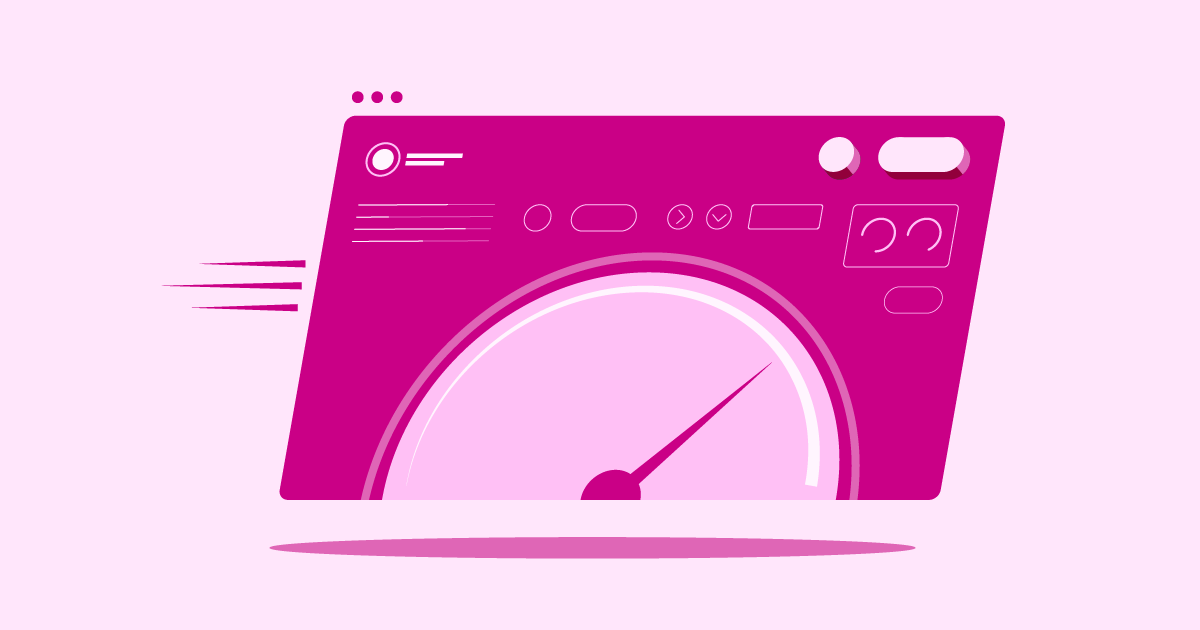Table of Contents
This article dives into three popular choices for WordPress users in 2026: SiteGround, Cloudways, and Elementor Hosting. We’ll break down their features, strengths, and who they’re best suited for, helping you make an informed decision for your website’s future.
SiteGround vs Cloudways vs Elementor Hosting in 2026: A Head-to-Head Look
Let’s get straight to the point. How do these three hosting providers stack up against each other? Each brings something different to the table.
Elementor Hosting: All-in-One Solution for WordPress Websites
What it is: Elementor Hosting is a managed hosting solution built specifically for WordPress websites, particularly those using the Elementor page builder. It leverages the power of the Google Cloud Platform (GCP) and integrates Cloudflare Enterprise CDN for top-tier performance and security.
Key Strengths:
- Seamless Integration: Designed by the Elementor team, it offers excellent integration with the Elementor builder and WordPress. Expect smooth workflows and optimized performance right out of the box. WordPress and Elementor often come pre-installed.
- Managed Convenience: Takes care of the technical heavy lifting. Automatic updates for WordPress and Elementor (if installed), daily backups, and proactive security monitoring are typically included.
- Performance Focused: Built on Google Cloud’s premium tier network with fast NVMe SSD storage and Cloudflare Enterprise CDN ensures rapid load times globally.
- Robust Security: Includes free SSL certificates, firewalls, DDoS protection, and regular malware scans. Features like Zero Handshake TLS enhance both speed and security.
- Transparent Pricing: Generally offers clear pricing plans without sharp renewal increases, making budgeting easier.
- Scalability: Cloud infrastructure allows your site’s resources to grow as your traffic increases, often with simple plan upgrades.
- Ease of Use: Features an intuitive custom dashboard designed for simplicity, making website management straightforward even for less technical users.
Potential Considerations:
- While it works perfectly fine for any WordPress site, the tightest integration benefits are naturally seen when using the Elementor builder.
- Elementor Pro builder features are usually a separate purchase from the hosting plan itself.
Who is it Best For? Elementor Hosting is an excellent choice for:
- WordPress website owners who prioritize speed, security, and ease of use.
- Users of the Elementor page builder (Core or Pro) seeking a perfectly optimized environment.
- Designers, agencies, and businesses who want a reliable, managed solution without deep technical overhead.
- Anyone looking for predictable hosting costs.
Elementor Hosting offers a highly optimized, secure, and user-friendly managed WordPress hosting experience, tightly integrated with the Elementor ecosystem and built on powerful cloud infrastructure.
SiteGround: Popular All-Around WordPress Host
What it is: SiteGround is a well-established and widely recognized hosting provider, officially recommended by WordPress.org. They offer various hosting types, including shared, cloud, and specialized WordPress/WooCommerce plans, often utilizing Google Cloud infrastructure.
Key Strengths:
- Strong Reputation: Long-standing presence and WordPress.org recommendation build trust.
- Good Performance: Generally offers solid speed and excellent uptime (often guarantees 99.99%), using SSD storage (NVMe on some plans), their own caching system (SG Optimizer), and free CDN integration.
- User-Friendly Control Panel: Uses a custom ‘Site Tools’ dashboard which is modern, intuitive, and generally easier to navigate than traditional cPanel.
- Helpful Support: Known for responsive and knowledgeable 24/7 customer support via chat, phone, and tickets, along with helpful tutorials.
- Useful Features: Provides free SSL, daily backups, email hosting, collaborator access, and staging environments on higher-tier plans (GrowBig and GoGeek).
Potential Considerations:
- Renewal Pricing: Introductory prices are attractive, but renewal rates are significantly higher, which can be a surprise if not budgeted for.
- Resource Limits: Lower-tier plans (like StartUp) have stricter limits on storage space and website installs, which might be insufficient for growing sites or multiple projects.
- Advanced Features on Higher Plans: Some key features like on-demand backups and advanced caching options are reserved for more expensive plans.
Who is it Best For? SiteGround is a solid option for:
- Beginners looking for an easy-to-use platform with strong support.
- Small to medium-sized businesses and blogs needing reliable shared hosting.
- Users who value the WordPress.org recommendation and a proven track record.
SiteGround provides reliable, user-friendly hosting with good performance and support, making it a popular choice, though users should be mindful of renewal costs and plan limitations.
Cloudways: Flexible Managed Cloud Hosting
What it is: Cloudways is different. It’s a managed cloud hosting platform that lets you choose server infrastructure from top providers like DigitalOcean, Vultr, Linode, AWS, and Google Cloud. Cloudways adds its management layer, support, and features on top.
Key Strengths:
- Flexibility & Choice: Select the underlying cloud provider and server location that best suits your needs and budget.
- Scalability: Easily scale server resources (RAM, CPU, storage) up or down as needed, paying only for what you use (pay-as-you-go model). Ideal for handling traffic spikes.
- High Performance: Leverages powerful cloud infrastructure, often resulting in excellent speed, uptime, and ability to handle heavy loads. Includes advanced caching options (like their Breeze plugin and support for Redis/Varnish).
- Managed Environment: Cloudways handles server management, security patches, and updates, simplifying the cloud hosting experience.
- Developer-Friendly Features: Offers staging environments, Git integration, SSH/SFTP access, and team collaboration tools.
Potential Considerations:
- Complexity: While managed, the setup and interface can be more complex than traditional shared hosting, potentially involving a steeper learning curve for beginners.
- No Email Hosting: Does not include email accounts; you’ll need a separate provider (like Google Workspace or Zoho Mail).
- No Domain Registration: You must register your domain name elsewhere.
- Support Costs: Standard support is included, but premium support tiers for faster, more in-depth help come at an additional cost.
- Short Trial: Typically offers a very short (e.g., 3-day) free trial.
Who is it Best For? Cloudways is best suited for:
- Developers, agencies, and experienced users who need flexibility and scalability.
- High-traffic websites, online stores, and applications requiring robust performance.
- Users who want the power of cloud hosting without managing the server infrastructure themselves.
- Those comfortable managing email and domains separately.
Cloudways offers excellent flexibility and scalable performance by managing top-tier cloud infrastructure, ideal for technically inclined users and demanding websites, but requires separate email/domain management.
Selecting the Best Hosting Plan for You: Key Factors
Choosing between these excellent options depends entirely on your specific needs. Ask yourself these questions:
- What are my website’s needs? Are you running a simple blog, a complex eCommerce store, or a high-traffic membership site? Your site’s complexity and expected traffic volume strongly influence the resources you’ll need.
- How important is WordPress/Elementor optimization? If you’re heavily invested in the Elementor ecosystem, a solution like Elementor Hosting offers built-in advantages. For general WordPress sites, all three are capable.
- What’s my budget (long-term)? Consider both the introductory price and the renewal cost. Elementor Hosting often provides more predictable long-term pricing, while SiteGround’s renewals are higher. Cloudways is pay-as-you-go, which can be cost-effective if your resource needs fluctuate.
- How technical am I? Beginners often appreciate the simplicity of Elementor Hosting or SiteGround’s Site Tools. Cloudways offers more control but might feel more complex initially.
- What level of support do I need? All offer support, but the accessibility and depth can vary. Consider if 24/7 access and various contact methods (chat, phone, ticket) are important.
- Do I need email hosting included? SiteGround and Elementor Hosting typically include email accounts, while Cloudways requires a separate service.
- How critical are speed and uptime? All three prioritize performance, but their approaches differ. Look for NVMe storage, robust caching, CDN integration (like Cloudflare), and high uptime guarantees (often 99.9% or higher). Google Cloud infrastructure, used by Elementor Hosting and SiteGround, is a strong indicator of reliability.
- Do I need scalability for future growth? Cloud-based solutions like Elementor Hosting and Cloudways inherently offer easier scalability than traditional shared plans.
Evaluate your website’s specific requirements, technical comfort level, budget, and need for features like email hosting, performance optimization, and scalability when making your choice.
Key Factors for Smooth Hosting Migration
Moving your website can feel daunting, but planning makes it manageable. Here’s what matters:
- Backup Everything: Before you start, create a complete backup of your website files and database. Your current host likely has tools for this (via cPanel, Site Tools, or FTP). Store this backup securely offline.
- Migration Tools/Services: Check if your new host offers free migration services or easy-to-use migration plugins (like Migrate Guru, often partnered with hosts like Elementor Hosting). This can save significant time and hassle. Cloudways also offers a plugin for free migration. SiteGround might offer paid or limited free migrations depending on the plan.
- Data Transfer: You’ll need to upload your website files (via FTP/SFTP or the host’s file manager) and import your database into the new hosting account.
- Domain Name: You don’t usually need to transfer your domain registrar immediately. You’ll update its DNS settings (specifically, the nameservers or A records) to point to your new hosting server once the site is ready.
- Email Hosting: If your email is hosted with your old provider (and not a third party like Google Workspace), plan how you’ll migrate your accounts and data. Your new host might offer tools or guidance.
- Testing: Before updating your DNS, your new host should provide a way to preview your site on their servers (using a temporary URL or by modifying your local hosts file). Test thoroughly to ensure everything works correctly.
- Minimize Downtime: Update your DNS settings during a low-traffic period for your website. DNS changes can take anywhere from a few minutes to 48 hours to fully propagate worldwide.
A smooth migration involves backing up thoroughly, leveraging migration tools from your new host, carefully transferring files and databases, testing before going live, and strategically updating DNS settings.
Boosting Site Performance on Your New Hosting
Migrating is a great time to focus on speed. Even with fast hosting, you can optimize further:
- Leverage Host Caching: Understand and enable your host’s caching mechanisms. Elementor Hosting (Cloudflare), SiteGround (SG Optimizer), and Cloudways (Breeze/ThunderStack) all have powerful built-in caching. This drastically reduces server load and speeds up page delivery.
- Use a CDN: A Content Delivery Network (CDN) like Cloudflare (often included free with hosts like Elementor Hosting and SiteGround) stores copies of your site’s static assets (images, CSS, JS) on servers worldwide. This delivers content faster to visitors, regardless of their location.
- Optimize Images: Large image files are a major cause of slow load times. Use tools or plugins to compress images before uploading them, and choose appropriate formats (like WebP).
- Minify Code: Reduce the size of CSS, JavaScript, and HTML files by removing unnecessary characters (whitespace, comments). Many caching plugins (like SG Optimizer) or performance suites handle this.
- Keep Everything Updated: Regularly update WordPress core, themes, and plugins. Updates often include performance improvements and security patches.
- Choose Lightweight Themes/Plugins: Avoid bloated themes or excessive plugins that add unnecessary code and database queries.
Maximize performance on your new host by enabling server caching and CDNs, optimizing images and code, and keeping your WordPress installation lean and updated.
Essential Web Hosting Security Measures
Security isn’t optional; it’s essential. Your hosting provider plays a big role, but you also have responsibilities. Look for these features and practices:
- SSL/TLS Certificate: Encrypts data between your site and visitors (HTTPS). Essential for trust and SEO. Hosts like Elementor Hosting, SiteGround, and Cloudways typically provide free Let’s Encrypt SSL certificates.
- Web Application Firewall (WAF): Filters malicious traffic before it reaches your site, blocking common attacks like SQL injection and cross-site scripting. Cloudflare (used by Elementor Hosting/SiteGround) includes WAF features.
- Malware Scanning & Removal: Regular scans detect and remove malicious code. Many managed hosts include this.
- Regular Backups: Automatic daily backups are crucial for recovery. Ensure your host provides this and that you know how to restore a backup if needed.
- Secure Server Environment: Hosts should maintain secure data centers, keep server software updated, and manage security patches proactively.
- DDoS Protection: Defends against Distributed Denial-of-Service attacks that try to overwhelm your server with traffic.
- Strong Login Practices: Use strong, unique passwords for your hosting account, WordPress admin, and SFTP/database access. Enable Two-Factor Authentication (2FA) wherever possible.
- Secure File Transfer: Use SFTP (Secure File Transfer Protocol) instead of standard FTP for uploading files.
- Limit User Permissions: Grant users only the access levels they need within WordPress and your hosting panel.
- Automatic Updates: Enable automatic updates for WordPress core, themes, and plugins (especially security patches) when feasible and tested. Managed hosts like Elementor Hosting often handle core updates.
Robust website security relies on your host providing essential features like SSL, WAF, malware scanning, and backups, combined with your diligence in using strong passwords, enabling 2FA, keeping software updated, and using secure protocols.
What’s Next for the Web Hosting Industry?
The hosting world keeps evolving. Here are a few trends shaping its future:
- AI and Automation: Expect more AI-driven tools for performance optimization, security threat detection, automated resource management, and even AI-assisted website creation and support.
- Sustainability (Green Hosting): Growing demand for eco-friendly hosting means providers are increasingly using renewable energy sources, optimizing data center efficiency, and using energy-saving hardware.
- Enhanced Security: Technologies like Zero-Trust security models (verifying everything, trusting nothing implicitly) and more sophisticated threat intelligence are becoming more common.
- Edge Computing: Delivering content and processing data closer to the end-user for even faster speeds and reduced latency, often integrated with CDN services.
- Serverless Architecture: While more complex, this model allows code to run without managing underlying servers, offering potential cost savings and scalability for specific applications.
The future of hosting points towards smarter, faster, more secure, and more sustainable solutions, driven by AI, edge computing, and evolving security paradigms.
Conclusion: Making the Right Choice for You
Choosing between Elementor Hosting, SiteGround, and Cloudways in 2026 boils down to aligning the provider’s strengths with your specific needs.
- Elementor Hosting shines for those seeking a seamless, high-performance, secure, and easy-to-manage environment specifically optimized for WordPress and Elementor, with predictable pricing.
- SiteGround remains a strong all-around choice, particularly for beginners and small businesses valuing ease of use and reliable support, though be mindful of renewal costs.
- Cloudways offers excellent flexibility and scalability for tech-savvy users, agencies, and high-traffic sites needing robust cloud power without direct server management.
There’s no single “best” host – only the best host for you. By carefully considering your website’s requirements, your technical comfort level, budget, and future growth plans, you can confidently select the foundation that will best support your online success. Good luck!
Looking for fresh content?
By entering your email, you agree to receive Elementor emails, including marketing emails,
and agree to our Terms & Conditions and Privacy Policy.