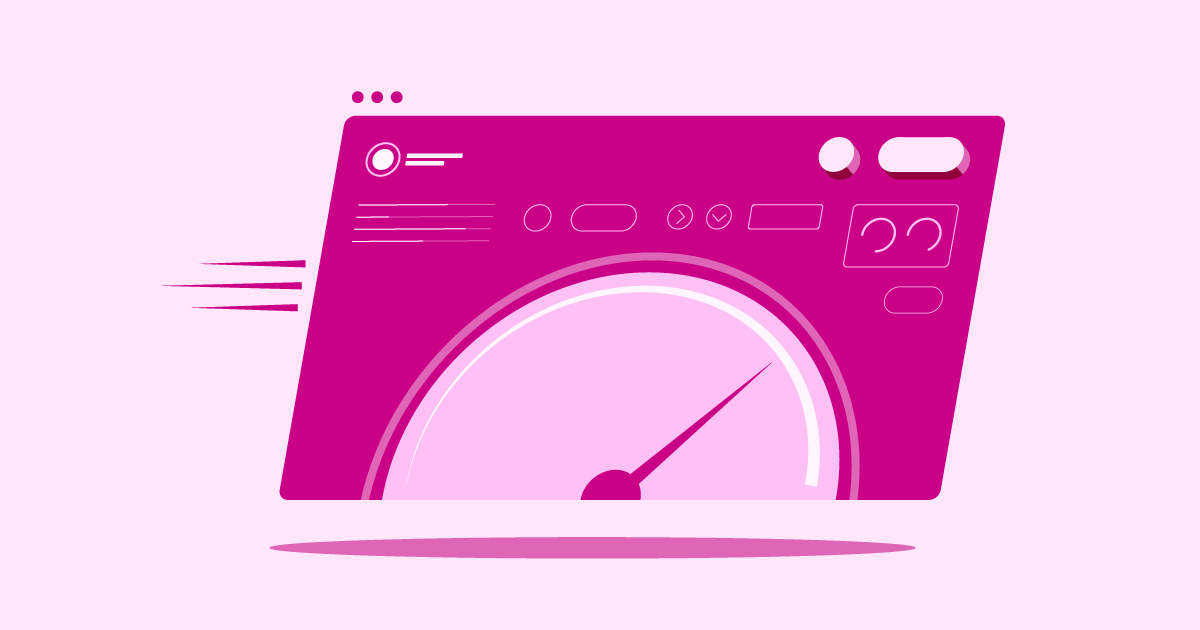Table of Contents
Whether you’re just starting, looking to migrate, or need more design flexibility, understanding the landscape beyond Shopify is key. This guide dives into some of the strongest contenders in 2026, helping you weigh your options effectively.
Top 8 Shopify Website Builder Alternatives in 2026
The world of website builders is vast and varied. Some platforms excel at pure e-commerce, others offer incredible design freedom, and some strike a balance. Here’s a look at eight noteworthy alternatives to Shopify, each bringing something different to the table.
1. Elementor Website Builder: The Flexible Powerhouse (For Beginners, Advanced Users, and E-commerce)
Okay, let’s start with a truly versatile option. Elementor isn’t a standalone hosted platform like Shopify in the traditional sense. Instead, it’s a powerful website builder plugin primarily designed for WordPress, the world’s most popular content management system (CMS). Elementor also offers its own integrated Elementor Hosting solution. This creates a seamless environment optimized specifically for building high-performing websites with its tools.
What makes Elementor stand out? Flexibility.
- Design Freedom: Elementor’s visual, drag-and-drop interface is incredibly intuitive. You see exactly what you’re creating in real-time. But it doesn’t stop there. For those who need granular control, you can easily add custom CSS, manage theme styles globally, and use advanced design features. This approach helps both beginners who want a beautiful site quickly and experienced designers/developers who need pixel-perfect control. You aren’t locked into rigid templates; you can customize everything or build from scratch.
- WordPress Ecosystem: By building on WordPress, Elementor taps into a massive ecosystem. Thousands of themes, plugins, and integrations are available. This allows you to add virtually any functionality imaginable – far beyond what many closed, hosted platforms offer.
- E-commerce Ready: Combine Elementor with WooCommerce (the leading WordPress e-commerce plugin), and you have a robust online store builder. Elementor includes dedicated WooCommerce widgets. These let you visually design your product pages, shop archives, cart, and checkout process without touching code. This gives you immense control over the customer experience in your store.
- AI Integration: Elementor is leaning into the future with AI. Features like Elementor AI help with content generation and image creation directly within the editor. Its AI Copilot can assist with layout suggestions, code generation, and more, speeding up the development process. Tools are emerging to even help generate wireframes and plan site structure using AI, making the initial design phase faster.
- Scalability: Whether you’re building a simple landing page, a complex business website, or a large-scale online store, the Elementor/WordPress combination scales effectively. With the right hosting (like Elementor Hosting, optimized for performance), you can handle significant traffic and growth.
- Beginner to Pro: It genuinely serves a wide range of users. Beginners appreciate the visual builder and pre-made templates. Professionals love the deep customization options, workflow optimization features (like the loop builder, global styles), and the ability to create custom dynamic content.
Elementor offers flexibility starting with a powerful free plugin for WordPress, while Elementor Pro unlocks advanced features through various subscription tiers. For an all-in-one solution, Elementor Hosting bundles the Pro plugin with optimized cloud hosting at different levels based on resource needs. Always check the official Elementor website for the most current pricing and package details.
Elementor, especially when paired with its dedicated hosting, offers a compelling package. You get the power and flexibility of WordPress, the ease of a visual builder, robust e-commerce capabilities, and integrated hosting optimized for speed and security. It requires a bit more of a learning curve than some ultra-simple builders if you dive deep, but the payoff is significantly more control and potential.
Summary: Elementor is a highly flexible website builder plugin for WordPress, offering deep design customization through an intuitive visual editor. It caters to both beginners and professionals and integrates seamlessly with WordPress’s vast ecosystem, including WooCommerce for e-commerce. Paired with Elementor Hosting, it provides a powerful, scalable, and optimized solution for virtually any type of website.
2. Wix
Wix is a very popular hosted website builder known for its ease of use. It offers a pure drag-and-drop interface where you can place elements anywhere on the page.
- Strengths: Extremely beginner-friendly, vast template library, built-in app market for adding features (like booking, forums, etc.), includes hosting and security. Wix ADI (Artificial Design Intelligence) can create a basic website for you based on a few questions. Good for small businesses, portfolios, and simple online stores.
Wix provides a free plan to get started, though it includes Wix branding and limitations. Their premium plans are tiered, bundling hosting, increased storage/bandwidth, and removing ads, with specific plans tailored for e-commerce needs.
Summary: Wix stands out for its exceptional ease of use, featuring a true drag-and-drop interface ideal for beginners. It offers a wide array of templates and an app market to add functionality easily within its hosted environment. Consider Wix if you need a straightforward builder for small business sites, portfolios, or simple online stores quickly.
3. Squarespace
Squarespace is renowned for its beautifully designed templates and focus on aesthetics. It’s another hosted solution, meaning the platform handles hosting, security, and updates for you.
- Strengths: Award-winning templates that look professional right away. Strong features for creatives (photographers, artists, designers). Integrated marketing tools (email campaigns, social media). Solid e-commerce capabilities suitable for many small to medium businesses. Relatively easy to use, though perhaps slightly less intuitive than Wix for absolute beginners.
Squarespace positions itself as a premium service with pricing reflecting its design focus and bundled features like hosting and security. Plans are typically tiered based on features for personal sites, businesses, and online stores with varying transaction fees for e-commerce.
Summary: Known for its stunning, professionally designed templates, Squarespace provides a polished look with relative ease of use in a hosted package. It includes strong built-in tools for marketing, blogging, and e-commerce suitable for small to medium businesses. This platform is a great choice for creatives and brands prioritizing sophisticated design aesthetics.
4. BigCommerce
BigCommerce is a powerful, hosted e-commerce platform. People often see it as a direct competitor to Shopify Plus, targeting businesses looking to scale.
- Strengths: Robust built-in e-commerce features with less reliance on apps compared to Shopify. Excellent SEO capabilities right out of the box. Strong multi-channel selling features (selling on Amazon, eBay, social media). Generally lower transaction fees on basic plans compared to Shopify if you don’t use their respective payment gateways. Highly scalable architecture.
Summary: BigCommerce is a robust, hosted e-commerce platform specifically designed for scalability and growing online stores. It offers more built-in features than many competitors, reducing the need for third-party apps, and includes strong SEO capabilities. Choose BigCommerce if your primary focus is building and scaling a serious e-commerce operation.
5. WooCommerce (on WordPress)
While Elementor is the builder, WooCommerce is the engine for e-commerce on WordPress. It’s a free, open-source plugin that transforms a WordPress site into a fully functional online store.
- Strengths: Offers unmatched flexibility and customization when paired with a builder like Elementor. You control everything. Gives access to thousands of WordPress plugins for specific features. Has no platform transaction fees (only payment processor fees apply). Scales from small shops to massive enterprise-level stores. Its open-source nature means a huge community and developer pool. You own your data and store it completely.
The core WooCommerce plugin for WordPress is free and open-source, offering incredible value to start selling online. However, remember to budget for essential related costs such as WordPress hosting, potentially a premium theme, and any paid extensions needed for specific functionality. Overall costs vary widely based on these choices, so plan accordingly.
Summary: As the leading open-source e-commerce plugin for WordPress, WooCommerce offers unparalleled flexibility and customization. When used with a builder like Elementor, you gain complete control over your store’s design and functionality. While requiring separate hosting, it means you fully own your store data and avoid platform transaction fees.
6. Webflow
Webflow is a unique player, often favored by designers and developers. It offers a visual design interface but outputs clean, semantic HTML, CSS, and JavaScript. It’s like designing in Photoshop but getting production-ready code.
- Strengths: Provides an extremely high degree of design customization and control without sacrificing code quality. Includes built-in CMS capabilities for blogs and dynamic content. Offers integrated hosting optimized for performance. Great for creating complex animations and interactions visually. Can build sophisticated websites and web applications.
Webflow’s pricing can seem complex, often involving separate plans for individual sites (based on traffic, CMS items, and e-commerce needs) and workspaces (for collaboration). They offer a free starter plan to learn the platform, with premium tiers scaling significantly based on required resources and features. Check Webflow’s detailed pricing page carefully to understand the structure relevant to your needs.
Summary: Webflow empowers designers and developers with extreme design control through a visual interface that outputs clean, production-ready code. It’s ideal for creating custom, sophisticated websites with complex interactions and animations. With integrated hosting and CMS features, Webflow excels for bespoke projects requiring high design fidelity.
7. Square Online
Built by the payment processing giant Square, Square Online is a hosted website builder with tight integration into the Square ecosystem.
- Strengths: Excellent choice if you already use Square POS for offline sales – inventory syncs seamlessly. It is very easy to set up a simple online store quickly. Offers features useful for restaurants (online ordering, pickup, delivery). Provides a free plan available for basic selling (though transaction fees apply). Has a simple, clean interface.
Square Online offers a compelling free plan that allows basic online selling, making it highly accessible, though transaction fees apply. Paid tiers unlock more advanced features like custom domains, expanded customization, and potentially different processing fees or advanced item options. Review Square Online’s plans to see which tier best matches your sales volume and feature requirements.
Summary: Square Online provides seamless integration for businesses already using the Square POS system, making inventory management simple. It’s extremely easy to launch basic online stores or food ordering systems quickly, especially for restaurants and retail. This builder is best suited for existing Square users or businesses needing straightforward e-commerce fast.
8. GoDaddy Website Builder
GoDaddy, known primarily for domain registration and hosting, also offers its own simple, hosted website builder.
- Strengths: Very easy to use, designed for absolute beginners. Integrates well with other GoDaddy products (domains, email marketing). Includes basic marketing tools. Offers a fast setup process. Provides AI-powered tools that can help generate initial site content.
GoDaddy’s Website Builder offers tiered pricing plans that bundle the builder, hosting, and security, starting from affordable basic options. Higher tiers typically add features like e-commerce capabilities, SEO tools, email marketing, and appointment scheduling. Look for free trials and compare the feature sets listed on GoDaddy’s site to find the best fit.
Summary: The GoDaddy Website Builder offers a very simple and fast way for absolute beginners to get a basic website online. It integrates well with GoDaddy’s other services like domains and email marketing within its hosted environment. Consider this option if your needs are fundamental and you prioritize speed and simplicity over deep customization.
Shopify is a strong platform, but alternatives like Elementor (with WordPress/WooCommerce) offer unparalleled flexibility. Wix and Squarespace provide ease of use, BigCommerce focuses on scalable e-commerce, Webflow empowers designers, Square Online integrates with its POS, and GoDaddy offers simplicity for beginners. Choosing the right one depends heavily on your specific requirements.
Criteria for Selecting the Best Alternatives
Okay, we’ve listed some key players. But how do you actually choose between them? It comes down to evaluating them based on criteria that matter most to your project or business. Let’s break down the crucial factors.
Ease of Use
This is often essential, especially for beginners or small teams without dedicated developers.
- Intuitive Interfaces: How quickly can you understand the dashboard and start building? Drag-and-drop editors (like Elementor, Wix, Squarespace) are generally user-friendly. Look for clear navigation and logical workflows.
- Onboarding & Support: Does the platform offer helpful tutorials, comprehensive guides, or even AI-powered tools to walk you through setup? A good knowledge base or guided setup can significantly shorten the learning curve. Elementor, for instance, has a vast library of tutorials and a large online community.
Customization and Design Flexibility
Your website’s design is your brand’s digital face. You need control over its look and feel.
- Templates and Themes: Does the platform offer a good range of high-quality, modern starting points? More importantly, how customizable are they? Platforms like Squarespace offer beautiful but sometimes more rigid templates. In contrast, Elementor allows you to customize virtually every aspect of a theme or build entirely from scratch.
- Fine-Grained Control: Can you easily change fonts, colors, spacing, and layouts? Can you create unique headers, footers, and page structures? Advanced users will look for options to add custom CSS or code snippets for pixel-perfect adjustments. Elementor excels here, providing both visual controls and access for custom code.
- Branding Consistency: Tools like global styles (found in Elementor and some others) allow you to define your brand’s colors and fonts once. You can then apply them consistently across your entire site, saving time and ensuring uniformity.
AI Capabilities
Artificial intelligence is rapidly changing web development. It speeds up workflows and offers new possibilities.
- Content Assistance: AI tools integrated into the builder (like Elementor AI) can help draft text, suggest headlines, or even generate images. This overcomes writer’s block and saves time.
- Design Suggestions & Automation: Some platforms use AI to suggest layouts (Wix ADI) or optimize designs for different devices. Elementor’s AI Copilot aims to assist with structure, code, and more complex tasks within the editor.
- Wireframing and Planning: Emerging AI features, like those being developed for Elementor, can help automatically generate initial wireframes or site structures based on your input. This streamlines the planning phase.
Pricing and Value for Money
Budget is always a factor. Look beyond the sticker price.
- Free Plans/Trials: Can you test the platform adequately before committing? Free plans (like WooCommerce, Square Online’s basic tier) or generous trials are essential.
- Transparent Tiers: Are the pricing plans clear about what features are included at each level? Avoid platforms with lots of hidden costs or necessary add-ons that inflate the price. Hosted platforms (Wix, Squarespace, Shopify, BigCommerce) typically bundle hosting. Self-hosted solutions (WordPress + Elementor + WooCommerce) require separate hosting costs but often offer lower transaction fees and more control.
- Value Proposition: Does the cost align with the features, flexibility, and scalability offered? An initially cheaper platform might become expensive if you need many paid apps later. A slightly pricier platform might include more built-in functionality. Elementor Pro, for example, bundles a vast range of widgets and features for a single price, often replacing the need for multiple separate plugins on a WordPress site.
SEO Capabilities
Your website needs to be discoverable. Built-in search engine optimization (SEO) tools are crucial.
- Basic SEO Tools: All reputable platforms should allow you to edit meta titles, descriptions, image alt text, and create user-friendly URLs. Automatic sitemap generation and robots.txt access are also standard expectations.
- Advanced Features: Look for control over structured data (schema markup) for rich results in search engines. Also look for tools for optimizing page speed (critical for rankings), and control over redirects (301s). WordPress, combined with Elementor and SEO plugins like Yoast or Rank Math, offers arguably the most comprehensive SEO control available. Hosted platforms vary in the depth of SEO customization they allow.
E-Commerce Features
If you plan to sell online, this is non-negotiable.
- Core Functionality: Support for product catalogs (physical and digital), secure payment gateway integration (Stripe, PayPal, etc.), inventory management, tax calculation, and shipping options are fundamental.
- Scalability: Can the platform handle growth? Consider features needed for larger stores: bulk product editing, advanced discount rules, customer accounts, abandoned cart recovery, multi-currency support, and extensive reporting. WooCommerce, BigCommerce, and Shopify are strong contenders for scalability. Platforms like Wix or Squarespace are generally better suited for small to medium stores. Elementor’s WooCommerce Builder provides deep customization for the storefront aspect.
- Transaction Fees: Be aware of platform transaction fees in addition to payment processor fees. Some platforms (like Shopify) charge these unless you use their specific payment gateway. Others (like WooCommerce, BigCommerce on many plans) do not.
Performance and Reliability
A slow or unavailable website frustrates users and hurts SEO.
- Loading Speed: How quickly do pages built on the platform load? This depends on the platform’s architecture, hosting quality, and how well you optimize your content (images, code). Builders optimized for clean code (like Elementor and Webflow) and platforms with robust integrated hosting (like Elementor Hosting, Webflow, BigCommerce, Squarespace) generally perform well.
- Mobile Responsiveness: Your site must look and work perfectly on all devices. Modern builders offer responsive editing modes to check and adjust layouts for desktops, tablets, and mobiles. Elementor provides fine-grained control over responsive settings.
- Uptime Guarantee: Hosted platforms and hosting providers often offer an uptime guarantee (e.g., 99.9%). This indicates reliability. Look for providers with a strong track record.
Customer Support
When you hit a snag, good support is invaluable.
- Availability: Is support available when you need it (ideally 24/7)? What channels are offered (live chat, email, phone)? Response times matter.
- Resources: Beyond direct support, check for a comprehensive knowledge base, community forums, video tutorials, and documentation. A strong community (like WordPress and Elementor have) can often provide answers faster than official support.
Integration Capabilities
Your website doesn’t exist in a vacuum. It needs to connect with other tools.
- Third-Party Tools: Can you easily connect essential tools like email marketing platforms (Mailchimp, ActiveCampaign), CRM systems (HubSpot, Salesforce), analytics (Google Analytics), and advertising platforms (Google Ads, Facebook Pixel)?
- App Marketplaces/Plugins: Platforms like WordPress (with its massive plugin directory), Shopify, Wix, and BigCommerce have app stores or plugin repositories to extend functionality. Evaluate the quality, range, and cost of available apps/plugins. Elementor integrates smoothly with many popular WordPress plugins.
Unique Features or Standout Tools
What makes a platform special?
- Specialized AI: Look for unique AI implementations beyond basic text generation. Elementor’s approach with AI integrated directly into the workflow (content, images, code assistance, layout planning) is a strong point.
- Niche Functionality: Some platforms excel in specific areas. Squarespace has strong scheduling tools. Webflow offers unparalleled interaction design capabilities. Elementor’s Loop Builder allows for creating highly custom listing grids.
- Multilingual Support: If you need a site in multiple languages, check how easily the platform supports this, either natively or through integrations.
Migration Options and Scalability
Consider your starting point and future growth.
- Ease of Migration: If you have an existing site, how difficult is it to move your content (pages, posts, products) to the new platform? Open-source platforms like WordPress often offer more migration flexibility than closed, hosted systems.
- Scalability: Will the platform grow with you? This involves not just handling more traffic but also accommodating increased complexity in features, products, or content without needing a complete replatforming. The WordPress/Elementor/WooCommerce stack is known for its scalability.
Security Features
Protecting your site and user data is critical.
- Standard Protections: Free SSL certificates (HTTPS encryption) are a must. Look for data encryption, regular platform updates, and protection against common threats.
- Advanced Security (Often tied to Hosting): Features like Web Application Firewalls (WAF), DDoS mitigation, malware scanning, bot protection, and robust backup systems are crucial. Managed hosting solutions (like Elementor Hosting, Kinsta, WP Engine) or secure hosted platforms often bundle these.
- Access Control: Multi-Factor Authentication (MFA) for logins, secure database/file access (DB/SFTP), and granular user roles enhance security.
User Reviews and Reputation
What do actual users say?
- Feedback: Look for reviews on sites like G2, Capterra, or TrustRadius. Pay attention to comments on ease of use, feature reliability, customer support quality, and overall satisfaction.
- Track Record: Does the platform have a history of consistent updates, innovation, and responsiveness to user feedback? A platform that actively develops and improves is a better long-term bet.
Section Summary: Evaluating platforms requires looking holistically at ease of use, design power, AI tools, cost, SEO, e-commerce depth, performance, support, integrations, unique features, migration, scalability, security, and user reputation. Prioritize the criteria most important for your specific project.
Hosting Considerations for Website Builders
Hosting is the foundation your website rests upon. For some builders (Wix, Squarespace, Shopify, BigCommerce, Webflow, Square Online, GoDaddy Builder), hosting is bundled – it’s part of the package. For others, primarily WordPress-based solutions like using Elementor, you typically need separate hosting. However, integrated options like Elementor Hosting simplify this significantly. Understanding hosting implications is vital.
- Optimization for Speed: Good hosting isn’t just about keeping your site online; it’s about making it fast. This involves server hardware (like using faster NVMe storage instead of older SSDs or HDDs), server software configuration (latest PHP versions, optimized databases), caching mechanisms (server-level caching, object caching), and Content Delivery Networks (CDNs). Bundled hosting varies in quality. Dedicated WordPress hosting providers (including Elementor Hosting) specialize in optimizing for that specific platform.
- Assessing Your Website Needs: A simple brochure site has different hosting needs than a high-traffic e-commerce store or a site with complex membership features. Don’t overpay for resources you don’t need, but don’t cripple your site with inadequate hosting either.
- Considering Future Growth: Choose a hosting solution that can scale with you. Can you easily upgrade your plan’s resources (CPU, RAM, storage) as your traffic or site complexity grows? Managed hosting providers usually make scaling straightforward.
- Budget Constraints: Hosting costs vary widely. Shared hosting is cheapest but often slowest and least secure. VPS or Cloud hosting offers more power and control. Managed WordPress hosting (like Elementor Hosting) provides optimization, security, and support specifically for WordPress/Elementor sites at a mid-range price point. This often offers better value than cheap shared hosting when you factor in performance and reliability.
- Importance of Reliability and Uptime: Look for hosting providers with strong Service Level Agreements (SLAs) guaranteeing high uptime (e.g., 99.9% or higher). Downtime means lost visitors and potential revenue.
- Importance of 24/7 Expert Support: When (not if) something goes wrong, you need access to knowledgeable support quickly. Look for providers offering 24/7 support from experts familiar with your platform (e.g., WordPress and Elementor experts if you use Elementor Hosting). Generic hosting support might not understand platform-specific issues.
- User-Friendly Interface: Managing your hosting (setting up email, accessing backups, managing domains) should be straightforward. Look for clean control panels like cPanel, Plesk, or custom dashboards designed for ease of use. Elementor Hosting provides a simplified interface focused on managing Elementor sites.
Section Summary: Hosting is critical for performance, reliability, and security, especially for platforms like WordPress where it’s often separate. Evaluate providers based on speed optimization (NVMe, caching, CDN), scalability, budget, uptime guarantees, and the quality of expert support. Integrated solutions like Elementor Hosting aim to provide an optimized environment specifically for the builder.
Migration Considerations
Switching website builders or hosting providers can seem daunting, but planning makes it manageable.
- Data Transfer Process: How will you move your content (pages, posts, images, products, customer data)? Some platforms offer import/export tools, but they rarely capture everything perfectly, especially design elements. Migrating from closed hosted platforms (like Wix or Squarespace) can be harder than migrating between WordPress sites or to WordPress, as exporting data and design can be restricted. WordPress offers numerous plugins to assist with migration.
- Domain Name Management: You need to point your existing domain name to the new platform or host. This involves changing DNS settings at your domain registrar. It’s a critical step that, if done incorrectly, can take your site offline. Plan this carefully.
- Email Hosting Options: Is your email currently hosted with your old website provider? If so, you’ll need to arrange new email hosting (e.g., Google Workspace, Microsoft 365, or sometimes through your new hosting provider). You also need to migrate your mailboxes. Don’t forget this crucial piece!
- Avoiding Downtime During Migration: Careful planning can minimize or eliminate downtime. Strategies include preparing the new site on a temporary domain or subdomain, thoroughly testing it, and then switching the DNS settings during a low-traffic period. Some managed hosts offer free migration services or tools that handle much of this complexity.
Section Summary: Migrating involves moving content, re-pointing your domain, handling email hosting, and minimizing downtime. The ease of migration varies significantly between platforms. Open platforms like WordPress generally offer more flexibility than closed systems.
Optimizing Your Website on Your Chosen Builder
Launching your site is just the beginning. Ongoing optimization ensures it performs well and meets user expectations.
- Performance Tuning Tips: Beyond good hosting, optimize your site’s content. Compress images before you upload them. Minimize the use of heavy scripts or excessive plugins. Keep your platform (WordPress, plugins, themes) updated, as updates often include performance improvements. Use tools like Google PageSpeed Insights to identify bottlenecks.
- Leveraging Caching and CDN:
- Caching: Stores copies of your site’s files (pages, images) closer to the user or in memory. This helps them load faster on subsequent visits. Most good hosting (including Elementor Hosting) implements server-level caching. WordPress caching plugins (like WP Rocket, W3 Total Cache) offer more granular control.
- CDN (Content Delivery Network): Distributes copies of your site’s static assets (images, CSS, JavaScript) to servers around the world. When a user visits your site, assets load from the server geographically closest to them. This reduces latency and speeds up load times. Many hosting plans (like Elementor Hosting) include a CDN.
- Cloud-Based Infrastructure Benefits: Many modern builders and hosting providers use cloud infrastructure (like Google Cloud, AWS). This offers scalability (easily handle traffic spikes), reliability (redundancy reduces downtime), and global reach (faster loading worldwide via CDNs). Elementor Hosting, for example, builds on Google Cloud Platform.
- Regular Maintenance Best Practices: Keep everything updated (core platform, themes, plugins/apps). Regularly back up your site (automated backups are ideal). Monitor uptime and performance. Clean up unused plugins, themes, or media files. Regularly review site analytics to understand user behavior and identify areas for improvement.
Section Summary: Optimize your site through image compression, code minimization, using caching and CDNs (often included with quality hosting like Elementor Hosting), and performing regular maintenance like updates and backups. Cloud infrastructure provides underlying scalability and reliability benefits.
Security Best Practices for Your Website
Website security is non-negotiable. A breach can damage your reputation, compromise user data, and lead to significant recovery costs.
- SSL Certificates and HTTPS: This encrypts data exchanged between the user’s browser and your server. It’s essential for trust, SEO, and protecting login/payment information. Most reputable builders and hosts provide free SSL certificates (e.g., Let’s Encrypt). Ensure your site enforces HTTPS across all pages.
- Firewall Configuration: A Web Application Firewall (WAF) filters malicious traffic before it reaches your site. It blocks common attacks like SQL injection and cross-site scripting (XSS). Many managed hosts (including Elementor Hosting) include a WAF.
- Regular Security Audits: Periodically scan your site for vulnerabilities using security plugins (for WordPress) or third-party services. Address any identified issues promptly.
- Backup and Disaster Recovery Plans: Implement automated, regular backups stored off-site. Ensure you know how to restore a backup quickly if needed. This is your safety net against data loss, hacking, or server failure. Elementor Hosting includes automated backups.
- WAF, DDoS & BotNet Protection: Beyond a basic WAF, look for protection against Distributed Denial of Service (DDoS) attacks (which aim to overwhelm your server) and malicious bot networks. Robust hosting often includes these layers.
- Multi-Factor Authentication (MFA): Require more than just a password for admin logins (e.g., a code from an authenticator app). This significantly reduces the risk of unauthorized access.
- 24/7 Monitoring: Choose hosting or security services that actively monitor your site for threats and suspicious activity around the clock.
- Auto Security Updates: Keeping your platform, themes, and plugins updated patches known vulnerabilities. Look for hosting or management tools that can automate these updates safely (often testing updates in a staging environment first).
- DB/SFTP Access: Use secure protocols for accessing your database and files. Ensure strong passwords and limit access privileges.
- Automatic Updates: As mentioned, keeping software current is key. Managed hosting often handles core updates automatically.
- Dev, Stage, Prod Environments: For complex sites, having separate development, staging (testing), and production (live) environments allows you to test changes safely before deploying them to the public site. Some premium hosting plans offer easy staging environments.
- Zero Handshake TLS: An advanced protocol (part of TLS 1.3) that speeds up secure connections for returning visitors. Look for hosts supporting the latest security and performance protocols.
Section Summary: Implement comprehensive security through SSL, WAFs, regular audits, robust backups, DDoS/bot protection, MFA, 24/7 monitoring, and timely (often automated) updates. Secure hosting, like Elementor Hosting, typically incorporates many of these essential security layers.
The Future of Website Builders
The landscape of website creation constantly evolves. What’s next?
- Emerging Technologies: Expect deeper integration of AI beyond content assistance. Think AI-driven A/B testing, predictive personalization, automated accessibility checks, and even more sophisticated design generation. Augmented Reality (AR) and Virtual Reality (VR) integrations might become more common for specific uses (e.g., virtual product try-ons).
- Sustainability in Data Centers: As environmental concerns grow, expect more emphasis on green hosting – data centers powered by renewable energy sources. Choosing sustainable providers will become increasingly important for eco-conscious brands. Elementor Hosting uses Google Cloud, which is committed to carbon neutrality.
- AI and Automation: Automation will continue to streamline workflows. AI copilots (like Elementor’s) will become more powerful. They will assist with coding, design decisions, SEO optimization, and even project management aspects of website creation. The goal is to empower creators to build more, faster, and smarter.
- Headless Architecture: While maybe more technical, the concept of “headless” might influence builders. This separates the front-end presentation layer from the back-end content management. It could offer even greater flexibility in how content is delivered across multiple platforms (websites, apps, IoT devices).
Section Summary: The future points towards smarter (AI-driven), faster, more automated, and increasingly sustainable website building solutions. Platforms that embrace these trends, focusing on integrated workflows and using technologies like AI and green energy, are positioned for continued success.
Conclusion
Shopify is a dominant force, particularly in e-commerce, but it’s far from the only option in 2026. Perhaps you prioritize ultimate design freedom and extensibility (Elementor + WordPress/WooCommerce). Maybe you value beginner-friendliness and stunning templates (Wix, Squarespace). Or you need hardcore e-commerce scalability (BigCommerce), designer-centric control (Webflow), seamless POS integration (Square Online), or absolute simplicity (GoDaddy Builder). Whatever your needs, there’s likely an alternative that better aligns with your unique goals.
The key is to carefully evaluate your priorities against the criteria we’ve discussed: ease of use, customization, AI features, pricing, SEO, e-commerce capabilities, performance, support, integrations, security, and scalability. Consider not just the builder itself, but the entire ecosystem. This includes hosting, maintenance, and future growth potential. Platforms like Elementor, combined with optimized solutions like Elementor Hosting, offer a compelling blend of flexibility, power, and integrated performance. This makes them a strong contender for a wide range of website projects. Take the time to explore, perhaps use free trials, and choose the platform that empowers you to build the best possible online presence.
FAQs
Is Elementor (with WooCommerce) a good alternative to Shopify for e-commerce?
Absolutely. While Shopify offers an all-in-one hosted solution, combining Elementor and WooCommerce on WordPress provides significantly more flexibility and customization control over your store’s design, functionality, and user experience. You also avoid platform transaction fees (paying only processor fees) and gain access to the vast WordPress plugin ecosystem. It might involve a slightly steeper learning curve initially for managing hosting and updates (though solutions like Elementor Hosting reduce this). However, the long-term control and potential are immense.
What’s the main difference between hosted builders (like Wix/Squarespace) and a self-hosted solution like WordPress + Elementor?
Hosted builders bundle the website building software, hosting, security, and updates into one monthly fee. They are generally easier to start with but offer less flexibility and control; you operate within their closed system. A self-hosted solution like WordPress requires you to arrange separate hosting (or use an integrated solution like Elementor Hosting). You install the software (WordPress, Elementor plugin) on your hosting. This gives you complete ownership, control, and limitless customization potential via themes and plugins. But it also means you are responsible for managing updates, security, and hosting (unless you use managed hosting).
How important is dedicated hosting (like Elementor Hosting) if I use Elementor? While
Elementor can work on most standard WordPress hosting, using hosting specifically optimized for it, like Elementor Hosting, offers significant advantages. It’s fine-tuned for Elementor’s requirements. It often includes server-level caching, CDN integration, NVMe storage, enhanced security measures (WAF, malware scanning), and expert support familiar with Elementor. This typically results in better performance, reliability, and security compared to generic shared hosting. It provides a smoother and faster experience for both builders and site visitors.
Can I easily switch from a platform like Wix or Squarespace to Elementor/WordPress?
Migrating from closed, hosted platforms like Wix or Squarespace to WordPress can be challenging. They don’t typically offer easy ways to export your entire site design and complex data. Content (text, images) often needs manual moving or transfer using third-party migration tools (which may not be perfect). While it’s definitely possible, it usually requires more effort than migrating between WordPress sites. However, the move unlocks the greater flexibility and control offered by the WordPress/Elementor ecosystem. Planning the migration carefully is key.
Looking for fresh content?
By entering your email, you agree to receive Elementor emails, including marketing emails,
and agree to our Terms & Conditions and Privacy Policy.