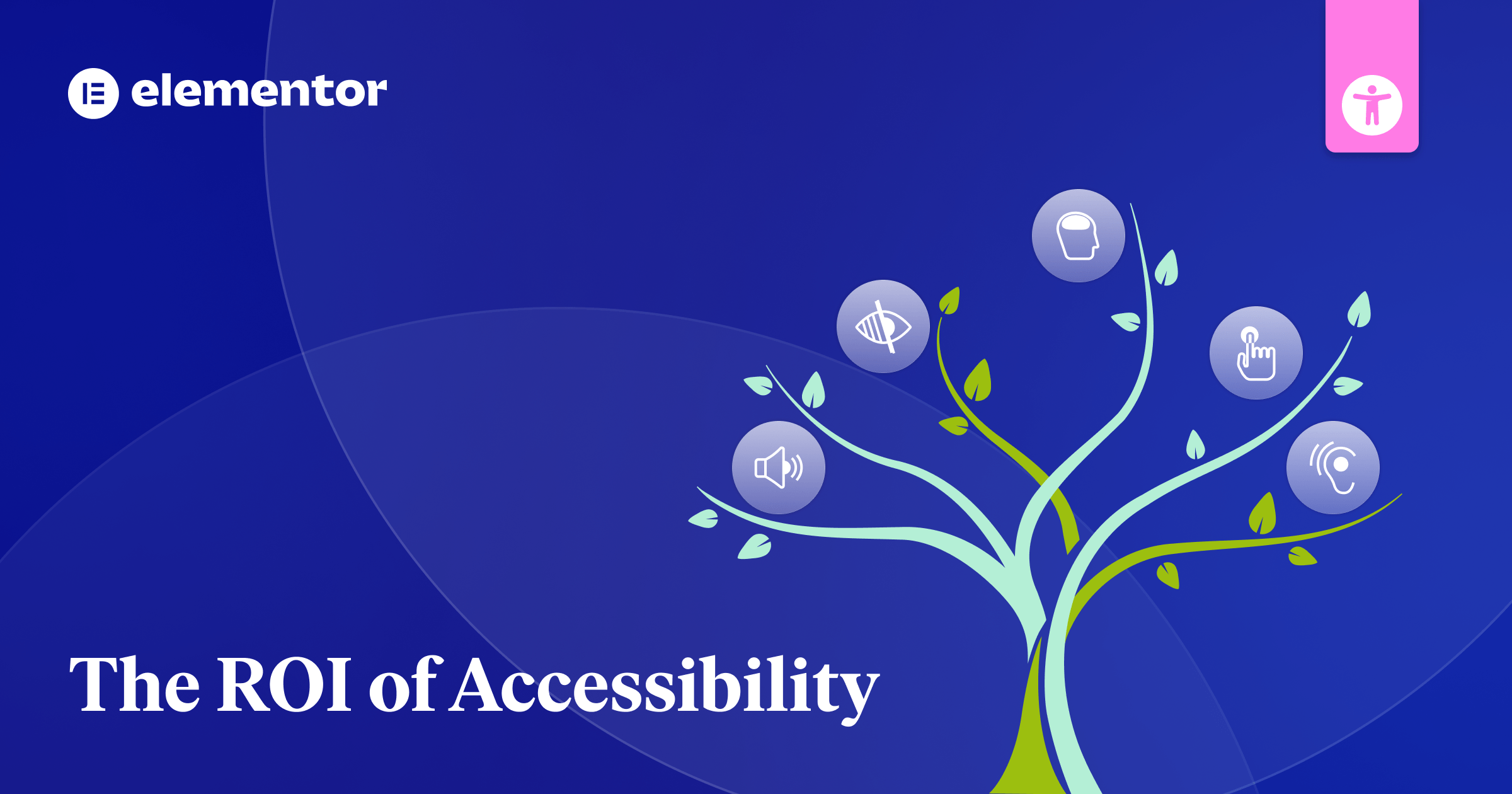Table of Contents
For years, web accessibility has been trapped inside the box labeled compliance.
To many business owners, designers, and developers, it’s a checklist item, a legal formality, a technical burden, or a moral gesture. Something you do because you have to, not because you want to.
That mindset is outdated. And costly.
Accessibility isn’t an expense. It’s a growth driver—a practical, measurable way to improve how people experience the web and how businesses grow from it.
When you build sites that everyone can use, you’re not just ticking a box; you’re improving usability, boosting SEO, expanding reach, and earning the kind of trust that drives lasting brand loyalty.
Accessibility as a Growth Strategy
When creators approach accessibility as a design constraint or legal safeguard, they miss its true power.
Accessibility is a growth strategy. It broadens your audience, strengthens your SEO, and builds durable user trust, all of which directly contribute to revenue.
Here’s the business reality:
- 16% of the global population—over 1.3 billion people—live with a disability.
That’s not a niche audience. That’s a massive, underserved market with more than $13 trillion in annual spending power. - Accessibility and SEO share a common foundation: structure, clarity, and performance.
- Accessible design improves UX for everyone, from users with disabilities to people browsing on phones in bright sunlight.
- Inclusive brands outperform competitors in loyalty, retention, and perception.
Accessibility isn’t an extra feature, it’s how you make your work future-proof. Every improvement in clarity, navigation, and usability benefits every visitor
Accessibility and SEO: The Same DNA
Search engines and assistive technologies have more in common than most people realize.
Both rely on clear structure, descriptive content, and efficient navigation to understand and rank your pages. They parse the underlying code to make sense of the information hierarchy, the context of images, and the purpose of links
When you design for accessibility, you’re naturally optimizing for search.
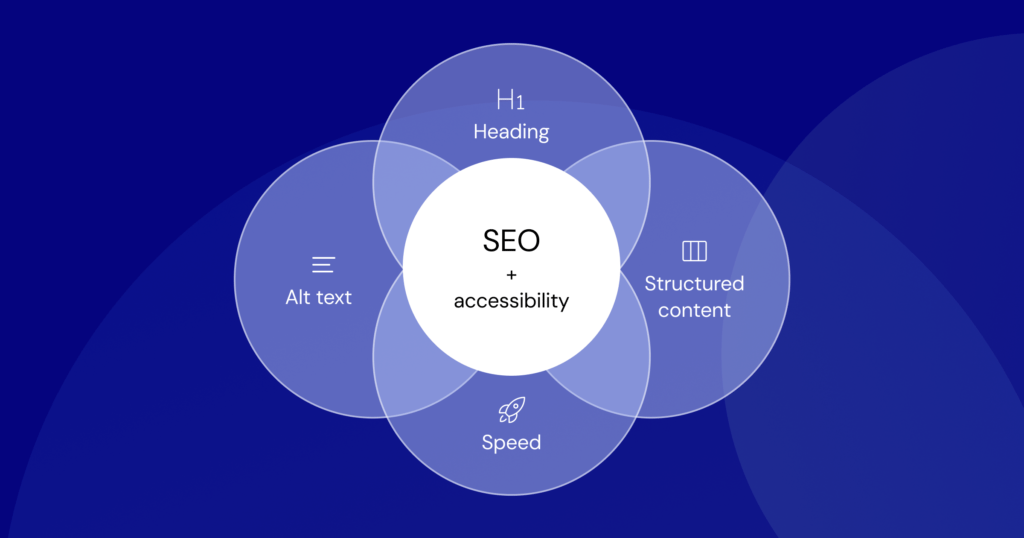
1. Semantic HTML and Heading Structure: The Blueprint of Your Content
Imagine trying to read a book with no chapter titles, headings, or paragraph breaks. It would be a confusing wall of text. That’s what a screen reader and search engine crawler “sees” when a site lacks proper hierarchy. Logical headings (H1 → H2 → H3) give your content a roadmap, something assistive technologies and crawlers depend on.
- For Accessibility: It lets users with screen readers skim, jump, and orient themselves quickly on a webpage. Users can scan the page’s content and jump to the section that interests them most, or pull a list of all headings on a page to get an instant outline. Without this, screen reader users are forced to listen to the entire page linearly, which is a frustrating and inefficient experience.
- For SEO: Search engines like Google rely heavily on headings to understand the main topics and subtopics of your content. A well-defined H1 tag tells the crawler what the page is about, while H2s and H3s clarify the supporting themes. This hierarchical structure helps search engines accurately index your content and rank it for relevant queries. Using headings correctly gives Google a clear roadmap to your information, increasing the chances it will be seen as a valuable resource.
When you use headings logically and sequentially for accessibility, you are simultaneously creating a perfectly structured document for search engine crawlers. In other words: Clean structure equals discoverability.
2. Alternative Text (Alt Text): Giving Images a Voice
Images and visuals are powerful communication tools, but they are invisible to search engine bots and users who are visually impaired. Alt text solves this problem by providing a concise, descriptive text equivalent for an image.
- For Accessibility: For someone using a screen reader, the alt text is read aloud, allowing them to understand the image’s content and purpose. If an image of a “red hiking boot” has no alt text, the screen reader might just say “image” or “graphic,” leaving the user with no context. Good alt text paints a picture with words, ensuring that visual information isn’t lost.
- For SEO: Google can’t “see” images, but it can read alt text. Descriptive alt text helps search engines understand what an image is about, which is crucial for image search optimization. When someone searches Google Images for a “red hiking boot,” your image is more likely to appear if it has an alt text like “red hiking boot on rocky trail” instead of “image123.” Optimized alt-text can drive significant traffic to your site and add overall topical relevance of the page, reinforcing the page’s main keywords.
3. Link Anchor Text: Small Words, Big Signals
Clear, descriptive anchor text for links is another critical area where accessibility and SEO converge.
- For Accessibility: Screen reader users can navigate a page by jumping from link to link. Imagine the experience if every link is simply labeled “Click Here” or “Learn More.” The user hears a list of generic phrases with no context about where each link will take them. This is a usability nightmare. Descriptive anchor text, such as “Read our Q3 Financial Report” instead of “Click Here,” tells the user exactly what to expect.
For SEO: Search engines use anchor text as a ranking signal to understand the content of the linked page. If you link to a page about financial reports with the anchor text “Q3 Financial Report,” you are telling Google that the destination page is highly relevant to that topic. Vague anchor text like “Learn More” provides no such contextual clue, representing a missed SEO opportunity.
4. Performance: Accessibility Loves Speed
A slow, cluttered site hurts everyone. Performance isn’t just an SEO metric, it’s an accessibility principle.
- For Accessibility:Users relying on assistive technologies already juggle extra processing demands. Add bloated code or oversized images, and the experience quickly becomes unusable. A lightweight, efficient site loads faster, responds better, and keeps every visitor, regardless of device or connection, on board.
- For SEO: Google has made page speed a direct ranking factor for both desktop and mobile. Fast sites deliver better experiences, and search engines reward that. Techniques like image optimization, code minification, and caching don’t just improve performance—they make your site more inclusive, too.
5. Structured Content and Readability: Clarity for Humans and Robots
At its core, accessibility is about clarity: making information easy to find, follow, and understand. The same clarity that helps users navigate your site also helps search engines recognize its value.
- For Accessibility: Clear structure benefits everyone, but it’s essential for users with cognitive disabilities like dyslexia, ADHD, or memory challenges. Short paragraphs, logical headings, bullet points, and plain language reduce cognitive load. Breaking up long walls of text makes your content easier to scan and less overwhelming for all users, not just some.
- For SEO: Readable, well-structured content keeps people engaged longer. That extra time on page, along with lower bounce rates and higher interaction, signals to Google that your page is useful and relevant. Organized content is also more likely to land in Featured Snippets, those high-visibility results at the top of search pages, because search engines can easily understand its hierarchy and intent.
By designing for clarity, you’re doing one thing well for both humans and algorithms.
Make your site more accessible with Ally
Boosting Engagement: Better UX = Better Metrics
A website that’s hard to use is a website people won’t use.
That’s the simplest truth of the digital world and the one that most analytics dashboards quietly confirm.
Accessibility removes friction. And when you remove friction, you get better user experiences including cleaner paths, clearer content, and more confident visitors.
That, in turn, drives the very engagement metrics every creator cares about: lower bounce rates, longer sessions, higher conversions.
When people can easily find what they’re looking for, they stay longer, explore deeper, and take meaningful action, whether that’s completing a purchase, submitting a form, or subscribing to your updates.
Accessibility isn’t just about compliance or inclusion. It’s how you make your UX work better for everyone—and your metrics will prove it.
1. Reducing Bounce Rate: Making a Strong First Impression
Bounce rate is a blunt but honest metric. It tells you, in one number, how many visitors landed on your site and immediately left without engaging further.
And nothing fuels a high bounce rate faster than inaccessibility.
Think about these scenarios:
- A visitor with low vision opens your page but the text is pale gray on a white background. They squint, give up, and immediately hit the “back” button.
- Someone using only a keyboard gets stuck inside a menu they can’t escape and can’t access the main content. Frustrated, they leave to find a site that works.
- A person with a motor disability tries to tap a button that’s too small to register on their mobile device. They give up and go to a competitor’s site.
These aren’t edge cases; they’re everyday frustrations for millions of users.By following a few accessibility fundamentals like adequate color contrast, logical keyboard navigation, and comfortable tap targets, you eliminate those friction points. Your visitors can focus on why they came to your site, not on how to use it.
That first, friction-free experience sets the tone. It’s what turns a quick glance into genuine engagement and what transforms your bounce rate from a red flag into a measurable win.
2. Increasing Session Duration and Pages Per Visit: Encouraging Exploration
Once someone chooses to stay, your next goal is to make them want to keep exploring. That’s where accessibility quietly does its best work by making discovery effortless.
- Clear and Consistent Navigation: When navigation is predictable and easy to use, whether by mouse, keyboard, or screen reader, users feel confident moving through your site. They know where they are, how to get back, and how to keep going. That sense of control encourages exploration.
- Readable and Scannable Content: Readable content benefits everyone. Short paragraphs, logical headings, and organized lists make information easy to absorb at a glance. For users with cognitive differences like dyslexia or ADHD, this structure reduces cognitive load; for everyone else, it simply makes reading easier. The result: visitors click into more pages instead of bouncing away from a wall of text.
- Video Transcripts and Captions: Captions and transcripts make multimedia accessible to users who are deaf or hard of hearing, but their benefits go far beyond that. They help anyone in a noisy environment, or non-native speakers who prefer reading along. Transcripts also make video content searchable, allowing users to find exactly what they need and stay engaged longer.
When a website is easy to use, people explore more of it. They spend more time, visit more pages, and leave with a better impression, not because you forced them to, but because it simply feels effortless.
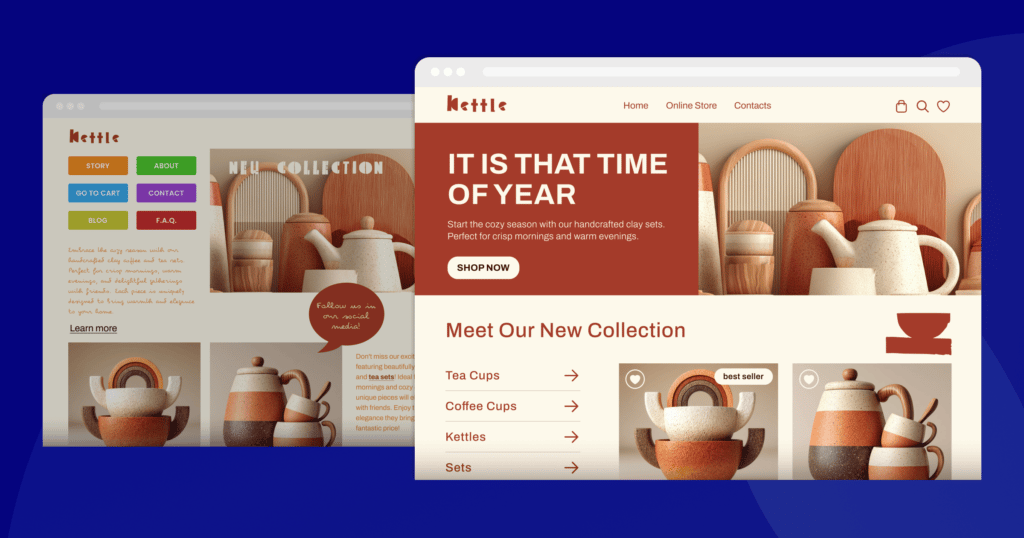
3. Driving Higher Conversion Rates: Paving a Smooth Path to Action
The ultimate goal of most websites is conversion, whether that’s a sale, a sign-up, or a download.
Accessibility plays a key role in conversion optimization by removing friction at every step of the user journey.
- Form Fields: Form fields are one of the most common drop-off points in any conversion funnel. Clear, descriptive labels and helpful error messages are essential, not just visually, but programmatically. A missed “@” symbol in an email field, for instance, should trigger a message that’s both visible and announced by screen readers. When forms aren’t accessible, users get stuck and give up, turning potential conversions into abandonments.
- Buttons and CTAs: Your calls to action should never make users guess. “Add to Cart” or “Complete Purchase” buttons need to be obvious, easy to activate, and supported by more than color alone. (If red means “error,” there should be text or an icon that says so.) The clearer your CTAs, the smoother your user’s path, and the higher your conversion rates.
- Session Timing: Timed sessions are often overlooked, yet they can quietly kill conversions. Auto logouts or short timeouts create barriers for users who need more time to read or input information. Allowing session extensions or offering gentle reminders instead of forced expirations keeps users in flow, and saves sales that might otherwise be lost.
Every barrier you remove makes conversion easier. An accessible website is an efficient website, one that guides users smoothly from entry point to action without confusion or frustration.
Accessibility isn’t just good UX; it’s good business. Each improvement is both a usability win and a revenue driver.
The Business ROI: Expanding Markets and Building an Unbeatable Brand
Beyond better SEO and UX, accessibility delivers a measurable business return. It opens new revenue streams, strengthens brand reputation, and reduces risk. This is where accessibility stops being a developer concern and becomes a strategic business advantage.
1. Expanding Your Total Addressable Market (TAM)
This is the most straightforward and compelling part of the business case, and often the most overlooked. According to the World Health Organization, more than 1.3 billion people, around 16% of the global population, live with some form of disability. That’s a market larger than the population of China.
When your website isn’t accessible, you’re effectively hanging a Closed sign for one out of every six potential customers. And that exclusion comes with a price: the combined disposable income of people with disabilities and their families exceeds $13 trillion globally.
Here’s what that really means:
- Direct Customers: Millions of people with vision, hearing, motor, and cognitive differences want to buy, read, and interact online. If they can’t use your site, they’ll go to one that welcomes them.
- The “Friends and Family” Effect: People make choices collectively. If one member of a group can’t complete a purchase or use a site, the group usually switches to a competitor. Accessibility decisions ripple outward.
- An Aging Population: As the global population ages, accessibility becomes even more critical. Age-related challenges, reduced vision, dexterity, or memory, are common, and older audiences often have high purchasing power.
Making your digital experience accessible isn’t charity, it’s expansion. You’re not just serving more users; you’re serving them better, and they’ll reward you with loyalty and advocacy.
2. Building Brand Trust and a Sterling Reputation
Modern consumers don’t just buy products; they buy into values. Inclusivity, ethics, and social responsibility have become major decision drivers, especially among younger audiences and B2B buyers who expect brands to reflect their principles.
- Demonstrating Corporate Social Responsibility (CSR): A public commitment to accessibility is one of the most authentic ways to show that your company cares about people. It’s not a tagline but a tangible action. That authenticity builds what marketers call a “brand halo,” a positive perception that extends to everything your business does.
- Gaining a Competitive Advantage: In most industries, accessibility still isn’t the norm. That gap is an opportunity. A company that designs inclusively stands out as a forward-thinking leader. When two competitors look identical on paper, the one that’s inclusive earns the trust and the business.
- Boosting Employee Pride and Attraction: Accessibility also matters internally. Teams take pride in working for companies that align with their values. Demonstrating empathy and inclusion makes recruitment easier and culture stronger.
As digital accessibility expert Itamar Haim notes, “Companies that lead with accessibility aren’t just capturing a new market; they’re sending a clear signal that they are a forward-thinking, human-centered brand. That signal builds a level of trust and loyalty that marketing campaigns alone can never achieve.”
3. Reducing Legal and Financial Risk
While growth is the exciting story, risk reduction is the responsible one.
Accessibility-related lawsuits are increasing worldwide, and regulations like the ADA (U.S.) and EAA (Europe) are raising expectations across digital industries.
- Avoiding Costly Lawsuits: Defending or settling a web accessibility lawsuit can cost tens, or even hundreds, of thousands of dollars, not including brand damage or lost trust. The cost of prevention is a fraction of that.
- Reducing Demand Letter “Trolls”: Some law firms specialize in sending mass demand letters to companies with inaccessible sites. A proactive accessibility strategy protects you from these costly and time-consuming disruptions.
- Future-Proofing Your Business: Regulations are only tightening. The EAA and similar frameworks are expanding their scope every year. Building accessibility into your process today ensures you’ll already comply tomorrow without scrambling under pressure.
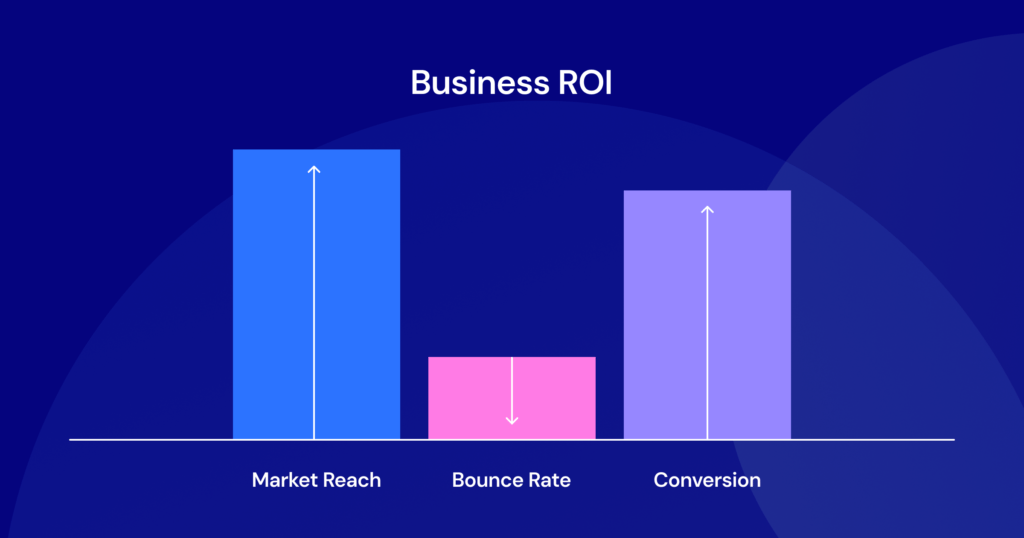
Accessibility done right is not a legal chore—it’s risk insurance, brand insurance, and user insurance all rolled into one.
Real-World Wins: Case Studies in Accessibility ROI
Theory is great, but numbers tell the real story. While many organizations don’t publicly share specific figures, the case studies that are available paint a clear picture of the positive impact of accessibility initiatives. Below are three examples that show that the return on investment isn’t just a hypothetical concept, it’s a proven business outcome.
Example 1: Global Retailer Mobile Accessibility That Doubled Conversions
A major international retailer (who wished to remain anonymous for a study) conducted a comprehensive accessibility audit of its mobile e-commerce site. The review uncovered serious friction points including form fields without labels for screen readers and buttons too small for users with motor impairments to tap accurately.
The Action:
The company redesigned its mobile checkout experience based on WCAG (Web Content Accessibility Guidelines). They improved form labeling, increased the size of click targets, and ensured the entire process could be navigated using assistive technologies.
The Results:
- Conversion Rate: The conversion rate among users identified as using accessibility features more than doubled.
- Revenue: The company reported an annual revenue increase that was 10 times the initial cost of the accessibility project.
- Reduced Errors: The number of user errors during checkout dropped by 40% across all users, indicating that the clearer, more accessible design benefited everyone.
The Takeaway:
Usability improvements made for accessibility dramatically improved the checkout experience for everyone. Fewer abandoned carts, more completed sales, and a clear financial win.
Make your site more accessible with Ally
Example 2: Legal & General — Accessibility by Design, Not Retrofit
Legal & General, a large UK-based financial services company, undertook a major redesign of one of its key customer-facing websites. A primary goal of the redesign was to embrace inclusive design principles from the very beginning.
The Action:
Instead of running an accessibility audit after launch, they integrated inclusive design into every phase including wireframing, development, and testing, with real users with disabilities providing direct feedback.
The Results:
- Organic Traffic: In the year following the launch, the site saw a +25% increase in organic traffic, which they attributed in large part to the SEO benefits of the accessible, well-structured design. This number grew to +50% in year two.
- User Engagement: The bounce rate decreased by 40%, and the pages viewed per visit increased significantly.
- Conversion: Online quote requests from the site increased by 90%.
- Maintenance Costs: By building accessibility in from the start, they reported a –66% reduction in long-term maintenance costs, as the clean, standards-compliant code was much easier to manage and update.
The Takeaway:
Accessibility turned out to be an operational and marketing advantage. Their accessible architecture was easier to maintain, cheaper to update, and far more effective at attracting and converting customers.
Example 3: NPR — Turning Accessibility Into SEO Gold
National Public Radio built its reputation on audio content, but that came with a challenge: how to serve deaf and hard-of-hearing audiences.
The Action: NPR invested heavily in creating high-quality transcripts for all of its radio shows and podcasts. These transcripts were published alongside the audio content on their website.
The Results:
- New Audience Reach: The transcripts opened up NPR’s library to an entirely new user base that was previously unable to engage with their core product.
- SEO Boost: The transcripts created thousands of pages of keyword-rich, crawlable text content which saw major gains in organic search traffic.
- Improved Usability: transcripts helped all users find specific segments, copy quotes, or scan content quickly.
The Takeaway:
By making its content accessible, NPR discovered untapped SEO value and created a second engagement channel—all from assets they already owned.
These cases, though from different industries and with different goals, all tell the same story: accessibility pays off financially, operationally, and reputationally.
They improve usability, strengthen brands, and reveal new opportunities hiding in plain sight.
Accessibility isn’t a side project. It’s a multiplier.
How to Sell Accessibility to Your Clients and Team
You understand the value of accessibility.
You’ve seen the numbers, you know the benefits, but your client or teammate might still see it as “extra work” or “nice to have.”
The challenge isn’t the concept. It’s the perception.
Selling accessibility starts with reframing it from a compliance chore to a smart business decision that improves reach, performance, and reputation.
Here’s how to make that case confidently.
Step 1: Anticipate and Reframe Common Objections
You will inevitably encounter pushback. The trick is to anticipate these objections and have a compelling, business-focused response ready.
Objection #1: “It’s too expensive. We don’t have the budget for this.”
- The Mistake: Framing accessibility as a checklist item or legal burden.
- The Better Angle: Focus on ROI and cost of inaction.
- “This isn’t a cost, it’s an investment that opens the site to 16% more users globally. It’s also cheaper to build it right now than to retrofit later.”
- “Fixing issues during design costs a fraction of what post-launch remediation does. And as we’ve seen, accessible sites often convert better, for example Legal & General increased conversions by 90% after implementing accessibility.”
Objection #2: “This is a niche issue. It only affects a small number of our users.”
- The Mistake: Treating accessibility as charity.
- The Better Angle: Highlight universal benefits.
- Accessibility improves the experience for everyone: captions help people in noisy offices, larger tap targets help all mobile users, and clear layouts make content easier to read. The ‘small group’ argument is a myth.”
- “Plus, accessibility supports aging audiences, one of the fastest-growing and wealthiest online demographics.”
Objection #3: “We haven’t been sued yet. Let’s wait until it becomes a problem.”
- The Mistake: Letting accessibility become an afterthought or using alarmist strategies.
- The Better Angle: Position it as a competitive advantage and a risk reducer.
- “Brands that make accessibility a priority now stand out as inclusive and forward-thinking. Regulations are tightening so it’s smarter and cheaper to be proactive than to scramble later.”
- “You don’t wait to secure your website after it’s hacked. The same logic applies here.”

Step 2: Back It Up with Real Evidence
Numbers and examples make the argument real.
Here’s how to add credibility to your pitch:
- Quantify the Market Opportunity: Start with data. Over 1.3 billion people globally live with disabilities, representing $13 trillion in disposable income. If your client captured even a tiny fraction of that audience, what would it mean for their revenue? Add a quick calculation: “Just 0.1% of that market in our region equals $X potential in new business.” When you make the math real, accessibility stops sounding optional.
- Audit What’s Already Happening: You don’t need special tools to find accessibility pain points. Check analytics for pages with high bounce or form abandonment rates as those often point to friction that disproportionately affects users with disabilities. Showing that the client is already losing conversions because of usability issues reframes accessibility as a fix, not an expense.
- Leverage Case Studies for Credibility: Use real-world success stories to make your case. Companies like Legal & General (who boosted conversions by 90%) and NPR (who turned accessibility into a massive SEO win) prove this isn’t theory, but a strategy with measurable results. If big names have seen results, it reinforces that accessibility isn’t about compliance. It’s about performance.
- Make It Personal: Data persuades, but empathy seals the deal. If possible, show what inaccessibility looks like: a short video of a user struggling with a form, a menu, or an unlabeled button. Seeing that real frustration turns an abstract issue into something human.
When you combine numbers with stories, accessibility becomes impossible to dismiss. It’s not a “nice-to-have.” It’s a missed opportunity you can actually measure.
Step 3: Present a Phased, Manageable Plan
Don’t pitch accessibility as a massive rebuild. That’s how it starts to sound expensive and intimidating. Instead, show that it’s something that can be tackled in clear, practical steps, each one building on the last.
- Phase 1: The Quick Wins (Low-Hanging Fruit). Start with simple fixes that deliver visible results fast. Add alt text, improve heading hierarchy on your most-visited pages, and make sure your color palette passes contrast checks. These early wins build trust with clients and prove that accessibility improvements can be done efficiently, and make a real difference right away.
- Phase 2: Core User Journeys. Next, focus on the key paths that drive conversions. For an e-commerce site, that’s everything from homepage to checkout. For a SaaS or service-based business, it’s the sign-up or contact flow. Making those journeys accessible ensures that every potential customer can complete an action and not drop off at the finish line.
- Phase 3: Ongoing Integration. Once the foundations are solid, make accessibility part of your normal workflow. Train your team or clients’ teams, add accessibility checks to QA, and include it in new design briefs and site launches. When accessibility becomes routine, not reactive, the results compound over time.
Breaking the work into phases makes it achievable and transparent.
You (or your clients) see progress quickly, build confidence, and start to view accessibility not as an IT expense, but as part of a smart growth strategy.
Make your site more accessible with Ally
Conclusion: An Investment, Not an Expense
For too long, the web has carried invisible barriers — not out of intent, but out of habit.
Design decisions, tools, and workflows have unintentionally excluded millions of users and, in the process, limited the potential of countless businesses.
The conversation around accessibility has been stuck in the wrong frame: fear of lawsuits, talk of compliance, and the perception that it’s “extra work.” But the data and real-world results tell a different story.
Accessibility is not a tax on development; it is a catalyst for innovation and growth. When you design and build with inclusion in mind, you improve SEO, engagement, and conversion rates. You create smoother experiences for everyone — faster sites, clearer navigation, cleaner code. It’s the kind of improvement that compounds quietly in the background until suddenly, it’s obvious why your work performs better.
This isn’t about charity or obligation. It’s about smart, intentional strategy. Accessibility opens the door to a massive audience your competitors are probably ignoring. It builds a brand that feels human, credible, and forward-thinking and one people want to work with and trust.
And yes, it also protects you from risk in an increasingly regulated digital world.
The real mindset shift is simple: accessibility isn’t an expense to justify; it’s an investment to amplify. It’s an investment in your craft. An investment in your clients. An investment in a web that works for more people and delivers more results.
The question isn’t if you should start investing in accessibility. It’s how soon you can make it part of the way you build every site moving forward.
Key Takeaways
- Accessibility is a Growth Strategy: Viewing accessibility solely as a compliance issue is a missed opportunity. It is a strategic investment that expands market reach, enhances brand reputation, and drives revenue.
- SEO and Accessibility Go Hand-in-Hand: Structured headings, alt text, and clear layouts improve both user experience and search visibility. Accessibility best practices are SEO best practices.
- Better UX for Everyone: Accessible design practices create a better experience for all users. This leads to longer session durations, lower bounce rates, and higher conversion rates because the site is easier to navigate and understand.
- A Massive, Underserved Market: One in six people worldwide lives with a disability, representing trillions in spending power. An accessible site opens your work to a global audience others overlook.
- Trust Builds Loyalty: Inclusive brands earn stronger loyalty and word-of-mouth. Accessibility signals care, credibility, and professionalism — the foundation of long-term relationships.
- Reduced Risk, Increased Confidence: Proactive accessibility helps you stay ahead of regulations like the ADA and EAA, simultaneously protecting your business while improving performance.
- Make the Business Case Clear: When pitching accessibility, focus on outcomes: higher conversions, happier users, and long-term growth. It’s not extra work, it’s better work.
Frequently Asked Questions (FAQ)
1. What is the difference between accessibility and usability?
- Accessibility is the practice of ensuring that people with disabilities can use a product or service. Usability is about making that product or service easy and pleasant to use for everyone. The two are deeply connected. An accessible site is inherently more usable, as removing barriers for people with disabilities often removes friction for all users. For example, high-contrast text (an accessibility feature) makes reading easier for everyone, not just people with low vision.
2. Is there a tool that can automatically make my website 100% compliant?
- No. While automated tools and plugins are incredibly helpful for identifying and sometimes fixing many common accessibility issues (like missing alt text), they cannot guarantee 100% compliance. Full accessibility requires human judgment, especially for issues related to context and user experience. Automated tools are a critical part of the process, but they should be seen as an assistant to, not a replacement for, a comprehensive accessibility strategy that includes manual testing.
3. How much does it typically cost to make a website accessible?
- The cost can vary dramatically depending on the size and complexity of your website and its current state. The most cost-effective approach is to build accessibility into your process from the start (“shift left”). Retrofitting an existing complex site can be more expensive. However, the cost should always be weighed against the ROI, including the expanded market reach and reduced legal risk. A simple audit and remediation of a small business site might cost a few thousand dollars, while a large enterprise-level project could be a six-figure investment.
4. What is WCAG and which level should I aim for?
- WCAG stands for the Web Content Accessibility Guidelines. It is the global standard for web accessibility. There are three levels of conformance: A (lowest), AA (mid-level), and AAA (highest). For most businesses and legal requirements, WCAG 2.1 Level AA is the target standard. Level AAA is typically reserved for specialized services or government websites. Aiming for AA conformance will put you in a strong position both legally and in terms of user experience.
5. How do I get started with accessibility if I have a very small team and budget?
- Start small and focus on impact.
- Educate Yourself: Begin by learning the basic principles of accessibility.
- Use a Scanning Tool: Install a browser extension or a plugin like Ally by Elementor to run an initial scan of your most important pages.
- Tackle the Low-Hanging Fruit: Focus on fixing the easy, high-impact issues first. This often includes adding alt text to images, ensuring your headings are structured correctly, and checking your color contrast.
- Make it a Habit: For all new content you create, make sure you are following these basic best practices. Progress over perfection is the key.
6. Does accessibility hurt the design or aesthetics of a website?
- This is a common myth. Accessibility does not mean a website has to be boring or ugly. On the contrary, the constraints of accessible design often lead to cleaner, more creative, and more user-friendly designs. It forces designers to focus on clarity, hierarchy, and simplicity, which are the hallmarks of great design. A skilled designer can create a beautiful and visually rich experience that is also fully accessible.
7. Is accessibility only about blind users and screen readers?
- No, this is a major misconception. Web accessibility covers a wide spectrum of disabilities, including:
- Auditory: Deafness or being hard of hearing (needs captions, transcripts).
- Motor: Difficulty using a mouse (needs keyboard navigation).
- Cognitive: Learning disabilities, memory impairments, attention disorders (needs clear language, simple layouts).
- Visual: Besides blindness, this includes low vision and color blindness (needs resizable text, high contrast).
- It also covers temporary disabilities (like a broken arm) and situational limitations (like using a screen in bright sunlight).
8. Can I be sued for having an inaccessible website even if I’m a small business?
- Yes. Legal regulations like the ADA in the U.S. do not have explicit exemptions based on company size. While larger companies are more frequent targets, small businesses are increasingly receiving demand letters and facing lawsuits. The best defense is to show a good-faith effort to make your site accessible.
9. How often should I audit my website for accessibility?
- Accessibility is not a one-time project; it’s an ongoing process. A full, detailed audit is a good idea every 12-18 months or after a major site redesign. However, you should also incorporate automated scanning and manual checks into your regular workflow. For example, scan new pages before they are published and conduct quick checks as part of your monthly or quarterly site maintenance.
10. Where does a tool like Ally by Elementor fit into an accessibility strategy?
- A tool like Ally by Elementor is designed to be a powerful partner in your accessibility journey, especially for WordPress users. It fits in by:
- Simplifying the Process: It translates complex WCAG guidelines into clear, actionable steps without requiring you to be a technical expert.
- Providing a Starting Point: The Ally Assistant can scan your site to give you a clear diagnosis of where you stand and what needs to be fixed.
- Empowering Users: The front-end widget allows visitors to customize their own experience, providing immediate improvements.
- Guiding Remediation: It doesn’t just find problems; it guides you on how to fix them, helping you make lasting improvements to your site’s core structure. It serves as a guided, educational tool to help you move from fear and uncertainty to confident action and real progress.
Looking for fresh content?
By entering your email, you agree to receive Elementor emails, including marketing emails,
and agree to our Terms & Conditions and Privacy Policy.