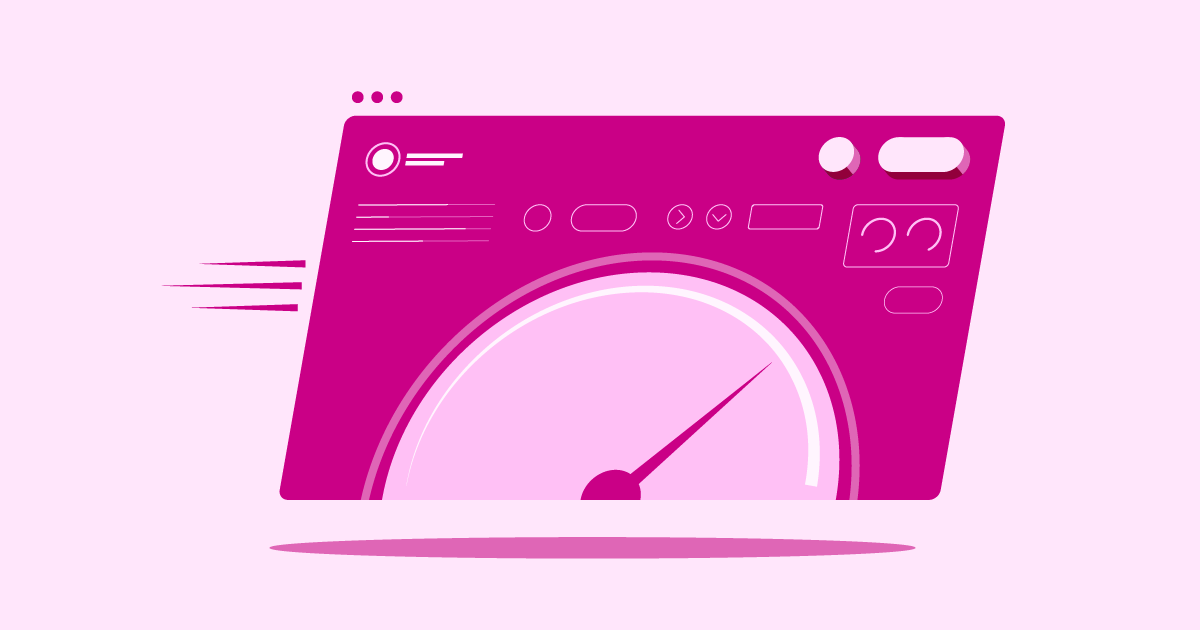Table of Contents
Choosing the right web hosting provider feels like laying the foundation for your online home. Get it right, and your website has a stable, fast, and secure base to grow. Get it wrong? Well, you might face slow load times, frustrating downtime, or security headaches. With so many options available, picking the best fit for your specific needs is crucial.
This guide will walk you through three distinct hosting providers – OVHcloud, InterServer, and Elementor Hosting – to help you understand their offerings in 2026 and make an informed decision.
Understanding Your Hosting Options in 2026
Let’s look at what Elementor Hosting, InterServer, and OVHcloud bring to the table. Each serves different needs, so understanding their core strengths and potential considerations is key.
Elementor Hosting: All-in-One Solution for WordPress Websites

Features:
It runs on the robust Google Cloud Platform, utilizing powerful C2 servers and NVMe SSD storage for fast performance. WordPress comes pre-installed, along with the free Elementor Core plugin, letting you start building right away. It includes Cloudflare Enterprise CDN integration for faster global content delivery, free SSL certificates, automatic daily backups, and optional staging environments to test changes safely.
Elementor Hosting includes the Elementor Core plugin (the free version). If you need the advanced features, widgets, templates, and theme-building capabilities of Elementor Pro, that requires a separate purchase. Elementor Pro significantly expands design possibilities beyond the Core version.
Benefits:
The main draw is the seamless integration with the Elementor ecosystem. You manage everything through a user-friendly dashboard. Because it’s a managed service, the hosting provider handles many technical tasks like core WordPress updates, security monitoring, and server optimization. This focus frees you up to concentrate on designing and growing your site.
Key Strengths:
Optimized WordPress performance, strong security measures (including WAF and DDoS protection), ease of use for Elementor users, leveraging Google Cloud’s reliability, and premium support. The inclusion of high-performance infrastructure like NVMe storage and Cloudflare CDN directly contributes to faster loading speeds.
Who is it Best For?
Elementor Hosting is ideal for individuals, designers, and businesses who build websites with Elementor. It suits those who want a hassle-free, high-performance, secure managed WordPress hosting solution without getting bogged down in technical server management.
Elementor Hosting provides a specialized, managed WordPress environment on Google Cloud. It’s optimized for Elementor users and features NVMe storage, CDN, automated backups, and security, with Elementor Core pre-installed.
InterServer: A Look at Value and Features
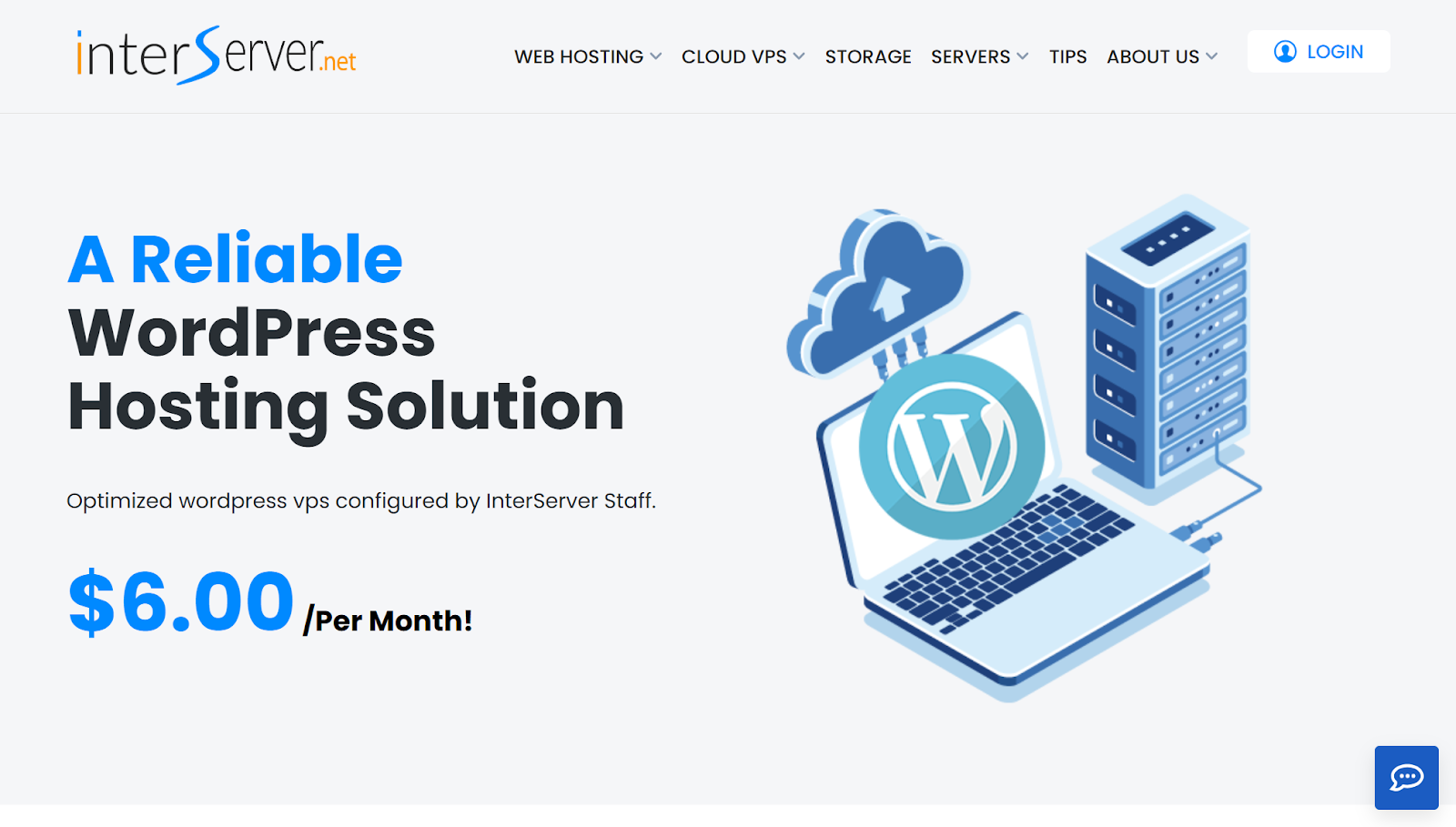
InterServer has been operating for a long time (since 1999). It focuses on providing a wide range of hosting services with a straightforward pricing approach.
Features:
InterServer offers standard shared hosting (often with unlimited storage, websites, and email accounts on the base plan), VPS hosting (Linux and Windows), dedicated servers, and reseller hosting. They typically use control panels like cPanel and DirectAdmin. Security features include their InterShield Security package (with a WAF, malware scanner, and outbound email protection) and free Let’s Encrypt SSL certificates. They also provide free website migration services.
Benefits:
A major appeal is their Price Lock Guarantee. This means the price you sign up for on shared hosting remains the same for the life of the account. They offer unlimited resources (storage, bandwidth, email) on their standard shared plan, which can be attractive. Their one-click script installer makes adding applications like WordPress easy. They also offer specific plans for students and non-profits.
Key Strengths:
Predictable pricing with the Price Lock Guarantee, generous resource allocation on standard shared hosting, comprehensive security features included, free migration assistance, and a wide variety of hosting types available. They aim for reliable uptime (often guaranteeing 99.9%).
Who is it Best For?
InterServer suits budget-conscious individuals, small businesses, and developers looking for affordable VPS options. It also works well for resellers and those who appreciate the long-term price guarantee. It’s a solid option for users comfortable with standard cPanel/DirectAdmin hosting environments.
InterServer offers diverse hosting plans with a Price Lock Guarantee on shared hosting. It provides generous resources, included security tools, and free migration, making it a value-focused option.
OVHcloud: Infrastructure and Global Reach
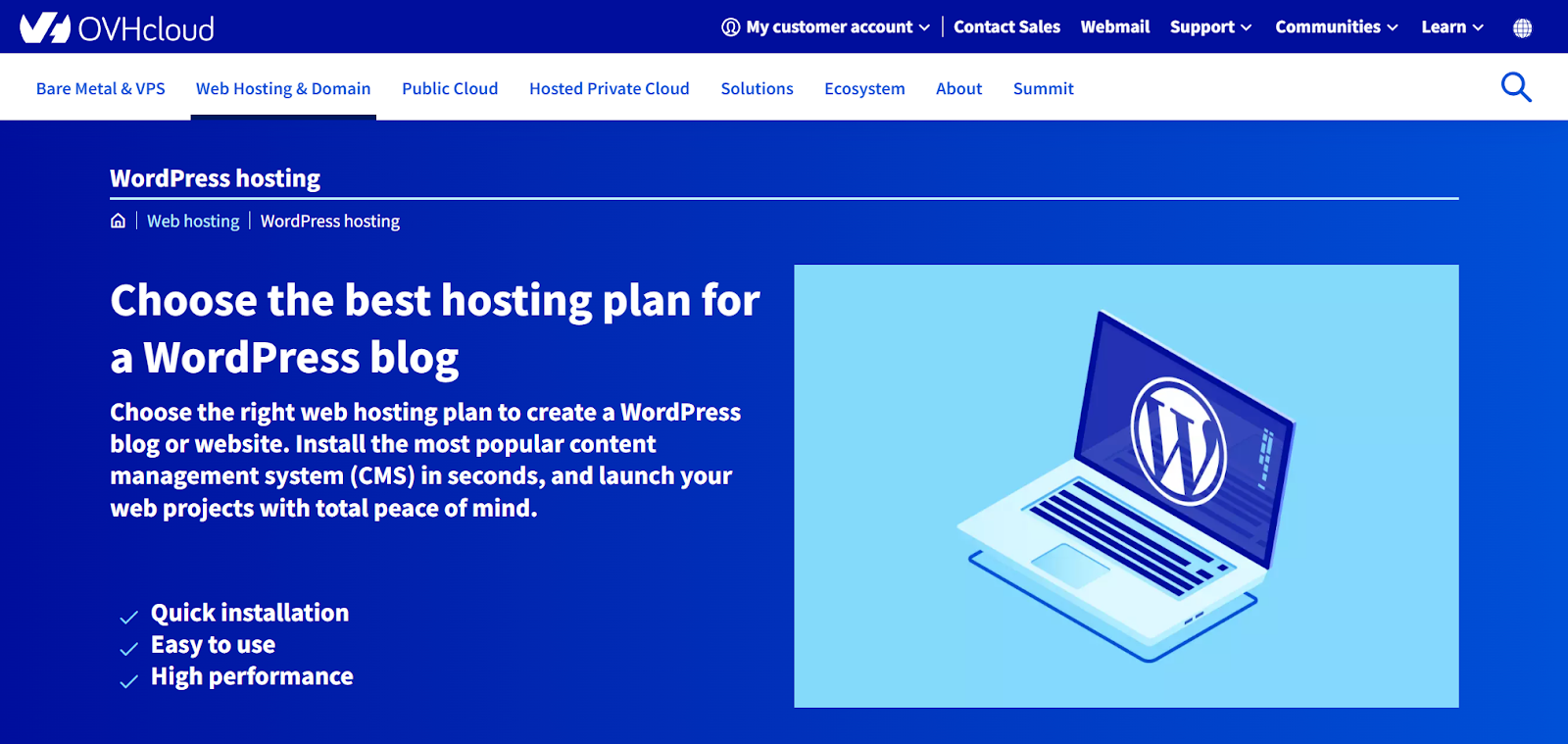
OVHcloud is a large, global cloud infrastructure provider. It offers a vast array of services beyond typical web hosting.
Features:
Their offerings include shared web hosting, VPS, dedicated servers, public and private cloud solutions, domain registration, and more. They operate numerous data centers across the globe. Features often include free SSL certificates, built-in anti-DDoS protection, and options for backups. Depending on the plan, you might get generous storage. However, some reviews note that lower-tier shared plans might use HDD instead of SSD/NVMe. They have their own custom control panel.
Benefits:
OVHcloud provides significant scalability across its product range. Their global network allows you to host your site closer to your target audience, potentially reducing latency. Their pricing, especially for dedicated servers and VPS, can be very competitive. The strong anti-DDoS infrastructure is a definite plus.
Key Strengths:
Massive global infrastructure, wide range of scalable services (from shared hosting to complex cloud setups), competitive pricing on higher-tier products, strong DDoS protection included.
Who is it Best For?
OVHcloud is a strong contender for tech-savvy users, developers, and businesses needing powerful dedicated servers or customizable cloud solutions. It also suits those requiring a hosting presence in specific global regions outside North America.
OVHcloud is a major global infrastructure provider with diverse, scalable services and extensive data center locations. It offers competitive pricing on servers and robust DDoS protection, often favored by technically adept users.
Key Factors When Choosing Your Host
To choose the best host, match hosting features to your specific needs.
- Aligning Hosting with Your Website Needs: Consider if you need WordPress/WooCommerce-optimized hosting. Define your current and future needs in terms of traffic, storage, and multiple websites to determine the right plan and resources. Choose hosting that can grow with you and manage your budget effectively.
- Prioritizing Performance and Reliability: Look for providers with strong uptime guarantees and fast speeds, preferably with NVMe server storage. Cloud infrastructure offers advantages like high availability and scalability.
- Support and Ease of Use: 24/7 expert hosting support and an easy-to-use control panel are essential for managing your hosting account effectively.
Remember to balance cost against features, performance, and support when making your final decision.
Navigating a Smooth Hosting Migration
Migrating your website to a new host doesn’t have to be stressful. With proper planning, you can ensure a smooth transition.
The Migration Process
- Data Transfer: This typically involves backing up your website’s files (themes, plugins, uploads) and database (posts, pages, user info, settings) via your old host’s control panel (e.g., cPanel Backup tools) or using FTP/SFTP for files and phpMyAdmin for the database. Then, upload these to your new hosting account and import the database.
- Domain Name:
1.**Transfer:** Move the domain registration to the new provider for centralized billing (can take several days).
2.**Update DNS:** Keep the domain registered where it is and update its DNS records (A record and maybe CNAME records) to point to the new host’s server IP address (usually faster). - Email Hosting: If your email is currently hosted with your old web host, decide whether to move it to the new host, use a dedicated email provider (like Google Workspace or Microsoft 365), or keep it with the old host (if possible). Email migration can be complex; consider specialized tools or services if needed.
Minimizing Disruption
- Preventing Downtime: Set up and test your site on the new host before changing DNS records to minimize downtime. Use a temporary URL or modify your computer’s hosts file to preview the site on the new server with your actual domain name. Update DNS only when everything works, and schedule it during low-traffic periods.
- Migration Tools: Many WordPress migration plugins (like Duplicator, Migrate Guru, All-in-One WP Migration) or host-provided migration services/plugins can simplify the process by bundling files and the database into one package. Check if your new host offers such assistance.
A successful migration involves careful backup and transfer of files and database, deciding how to handle your domain and email, thorough testing on the new host before changing DNS, and considering the use of migration tools or services.
Boosting Site Performance Post-Migration
After you have successfully migrated, your focus should shift to optimizing your site’s speed on the new platform.
Optimization Strategies
- Actionable Performance Tuning: Aside from hosting infrastructure, your website itself can also be optimized. Compress images, minify CSS and JavaScript files, limit the number of plugins and use a well-coded, lightweight theme. Tools like Google PageSpeed Insights can identify areas for improvement.
- Using Caching & CDN for Faster Loading:
- Caching: Caching temporarily stores frequently accessed data so the server can deliver it faster. Implement page caching (saving fully rendered HTML pages), browser caching (telling visitors’ browsers to store static assets locally), and object caching (for database queries). Many managed hosts (like Elementor Hosting) have robust server-level caching built-in. WordPress caching plugins (like W3 Total Cache, WP Super Cache) are also popular options.
- CDN (Content Delivery Network): A CDN stores copies of your static website assets (images, CSS, JS) on servers around the world. The CDN delivers these assets from the server geographically closest to them when a visitor accesses your site, reducing latency. Elementor Hosting includes Cloudflare CDN integration.
- Essential Regular Maintenance: Keep WordPress core, themes, and plugins updated. Regularly optimize your database (remove old revisions, transients, spam comments). Monitor site performance and address any slowdowns promptly.
Leveraging Infrastructure
- Gains from Cloud Infrastructure Hosting: Cloud hosting provides scalability and reliability. Its distributed nature often means better performance under load and resilience against single points of failure compared to traditional single-server shared hosting.
Improve performance on your new host through on-site optimization (images, code, plugins) and effective caching strategies. Use a CDN, perform regular maintenance, and leverage the inherent benefits of your hosting infrastructure (like cloud platforms).
Essential Web Hosting Security Measures
Website security is a joint effort between you and your hosting provider. While your host plays a crucial role, you also share responsibility in safeguarding your site.
Key Security Measures
- Enable HTTPS with an SSL/TLS Certificate: This certificate encrypts data transmitted between your visitor’s browser and your server, safeguarding sensitive information like login credentials, contact form submissions, and payment details. HTTPS also establishes trust and positively impacts your Google search ranking. Most reputable hosts offer free Let’s Encrypt SSL certificates. Ensure your SSL certificate is installed and configured to enforce HTTPS across your entire site.
- Implement a Web Application Firewall (WAF): A WAF acts as a protective barrier, filtering out malicious traffic before it can reach your website. It effectively blocks common attacks like SQL injection and cross-site scripting (XSS). Some hosts include a WAF (like Elementor Hosting), or you can utilize cloud-based WAF services.
- Conduct Regular Security Scans: Employ security plugins (e.g., Wordfence or Sucuri Scanner for WordPress) or external scanning services to check for malware, vulnerabilities, and blacklisting status.
- Regular Backups & Disaster Recovery: Regular backups are essential for data protection. Don’t solely rely on host-provided backups. Implement your own automated backup schedule (daily backups are recommended for active sites) and store backups in multiple off-site locations (e.g., cloud storage like Google Drive or Dropbox). Periodically test your backups to ensure they can be restored successfully. Elementor Hosting offers automatic daily backups.
Advanced Protection
- Advanced WAF, DDoS & Bot Mitigation: Look for hosting providers that offer protection against Distributed Denial of Service (DDoS) attacks, which attempt to overwhelm your server with traffic. Good hosts (especially cloud and managed providers) typically provide network-level DDoS mitigation. Additionally, bot protection helps block malicious automated scripts from scraping content, attempting logins, or spamming forms.
- Multi-Factor Authentication (MFA): Enhance security by enabling MFA (also known as Two-Factor Authentication or 2FA) for both your hosting account login and your website admin login (e.g., WordPress dashboard). MFA requires a second form of verification (such as a code from an authenticator app) in addition to your password, making unauthorized access significantly more difficult.
- 24/7 Security Monitoring: Opt for a host that actively monitors their network and servers for threats around the clock. Managed hosting providers often excel in this area, proactively addressing potential security issues.
Proactive Site Management
- Automatic Software Updates: Outdated software (WordPress core, plugins, themes) is a common vulnerability exploited by hackers. Enable automatic updates whenever possible, or adhere to a strict schedule for manual updates. Managed hosts often handle core WordPress updates for you.
- Secure Database & File Access: Use strong, unique passwords for your database and access website files using secure protocols like SFTP (SSH File Transfer Protocol) or SSH. Avoid using plain FTP, which transmits credentials unencrypted. Restrict file and directory permissions to the minimum necessary level.
- Automatic Security Patching: Reputable hosts promptly apply security patches to their server software to address known vulnerabilities. This is a key advantage of managed hosting.
- Safe Development with Staging Environments: Utilize staging environments (like the one provided by Elementor Hosting) to safely test updates, new plugins, or code changes before deploying them to your live (production) site. This practice helps prevent disruptions to your live site caused by errors.
Effective web hosting security involves a multi-layered approach. Key components include HTTPS with SSL/TLS, a WAF, regular security scans, reliable backups, protection against DDoS attacks and bots, MFA, continuous monitoring, timely software updates, secure access protocols, and safe development practices using staging environments.
What’s Next for the Web Hosting Industry
The hosting world never stands still. Here are a few trends shaping its future:
- New & Upcoming Hosting Technologies: Expect wider adoption of technologies like NVMe storage for even faster performance. Edge computing, which processes data closer to the end-user, will grow. This reduces latency for applications needing real-time responses.
- Eco-Friendly Sustainable Data Centers: Environmental impact is a growing concern. More providers focus on “green hosting.” This means using renewable energy sources, deploying energy-efficient hardware, optimizing cooling systems, and implementing responsible e-waste policies. Look for hosts powered by renewable energy.
- AI & Automation in Hosting Management: Artificial Intelligence (AI) increasingly automates tasks. These include resource scaling (adjusting server power based on traffic), performance optimization, predictive hardware failure detection, security threat analysis, and even customer support via advanced chatbots.
- Rise of Green Energy Hosting Servers: Directly tied to sustainability, the demand for servers explicitly powered by green energy (solar, wind) will continue to increase as businesses prioritize environmental responsibility.
The future of hosting points towards faster technologies and increased sustainability and green practices. It also indicates more sophisticated AI-driven automation for performance, security, and management.
Conclusion
Choosing between OVHcloud, InterServer, and Elementor Hosting—or any hosting provider—is not about finding a single “best” option. It is about finding the right fit for your specific needs, budget, and technical comfort level.
- Elementor Hosting shines for those prioritizing a seamless, optimized, and secure WordPress experience built around the Elementor page builder. It offers Google Cloud power and managed convenience.
- InterServer provides strong value, particularly with its price lock guarantee and generous shared hosting resources. It appeals to budget-conscious users and those needing various hosting types.
- OVHcloud caters to users needing global reach, powerful infrastructure options like dedicated servers, and fine-grained control. It often appeals to a more technical audience.
Consider your website’s goals and your growth plans. Think about how much technical management you want to handle. Evaluate the importance of factors like speed (NVMe), security (WAF, monitoring), and specialized support. By carefully evaluating these factors against what each provider offers, you can confidently select the foundation your website needs to succeed in 2026 and beyond.
Looking for fresh content?
By entering your email, you agree to receive Elementor emails, including marketing emails,
and agree to our Terms & Conditions and Privacy Policy.