Table of Contents
In 2026, several compelling alternatives to OptimizePress Builder offer exciting possibilities for users seeking different functionalities, integrations, or overall experiences. This article will explore seven of the best options available, providing insights into their features, pricing, and ideal use cases, helping you make an informed decision for your next project.
10 Best OptimizePress Builder Alternatives & Competitors in 2026
The search for the perfect website builder often involves weighing various factors like ease of use, feature sets, pricing, and scalability. While OptimizePress Builder has its merits, the following ten alternatives present robust solutions for a diverse range of needs.
1. Elementor Hosting: The Best All-in-One WordPress Solution
Elementor has established itself as a leading page builder plugin for WordPress, empowering millions to create stunning websites visually. Recognizing the need for seamless integration and optimized performance, Elementor now offers its own hosting solution, Elementor Hosting.
This platform aims to provide a streamlined experience by combining powerful hosting infrastructure with the familiar and intuitive Elementor interface.
Features:
- Integrated Elementor Experience: Elementor Hosting is built to work flawlessly with Elementor, which means you can expect optimal compatibility and performance.
- Google Cloud Platform Infrastructure: Leveraging Google Cloud’s robust and reliable infrastructure ensures excellent speed, stability, and scalability for your website.
- Automatic WordPress Installation: Setting up a new WordPress site is quick and easy with the automated installation process.
- Built-in CDN: A Content Delivery Network (CDN) is integrated to ensure your website loads quickly for visitors from anywhere in the world.
- Free SSL Certificate: Security is a priority, and Elementor Hosting includes a free SSL certificate to secure your website with HTTPS.
- Daily Backups: Your website data is automatically backed up daily, providing peace of mind in case of any unforeseen issues.
- Staging Environment: A staging environment allows you to test changes and updates before deploying them to your live website, minimizing the risk of errors.
- Custom Elementor Subdomain: You get a free subdomain under elementor.cloud domain, making it easy to get started.
- Email Hosting (Optional Add-on): While not included in the base package, you can add professional email hosting to your plan.
- PHP 8 Support: Benefit from the latest PHP version for improved performance and security.
Pricing:
Elementor offers hosting plans that include Elementor Core. Elementor Pro is a separate purchase.
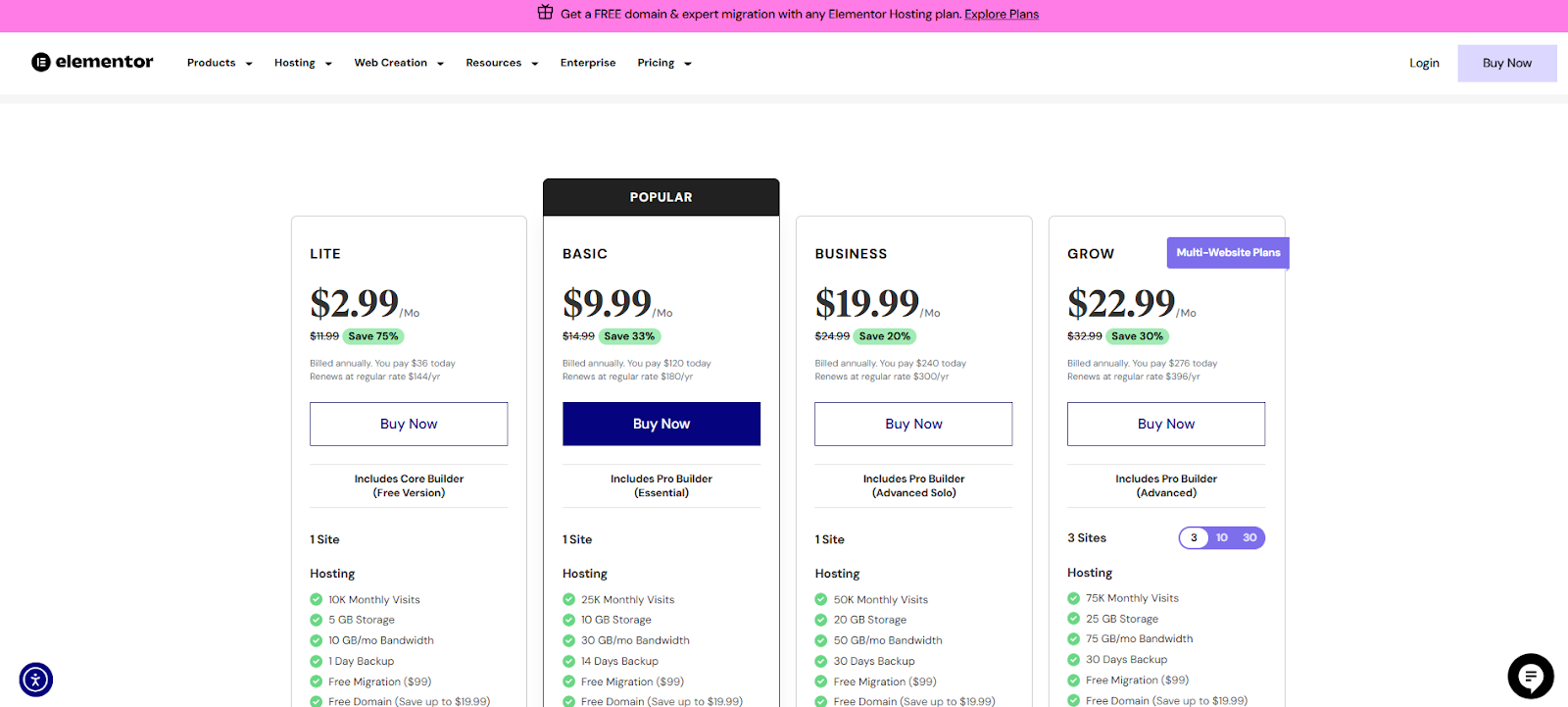
Hosting Plan Options (Billed Annually):
- Lite: $36/year for one site. Includes 10K monthly visits and 5 GB storage.
- Basic: $120/year for one site. Includes 25K monthly visits and 10 GB storage.
- Business: $240/year for one site. Includes 50K monthly visits and 20 GB storage.
- Grow: $276/year for up to 3 sites. Includes 75K monthly visits and 25 GB storage.
All plans include: 30-day money-back guarantee, free migration, free domain (first year), premium SSL, and enterprise-level CDN.
Best For:
Elementor Hosting is an excellent choice for individuals and businesses already familiar with and invested in the Elementor ecosystem. It provides a convenient and optimized environment for building and hosting WordPress websites using Elementor.
It’s particularly well-suited for those who value ease of use, tight integration, and reliable performance. If you are starting a new website and plan to use Elementor, this all-in-one solution can simplify your workflow and offer performance advantages.
2. Thrive Architect & Thrive Suite

Thrive Themes offers a comprehensive suite of WordPress plugins focused on conversion and marketing. Thrive Architect is their flagship page builder plugin, designed with a focus on speed and ease of use for creating marketing-focused pages.
Features:
- Conversion-Focused Elements: Thrive Architect includes elements specifically designed for lead generation, such as opt-in forms, countdown timers, and calls to action.
- Pre-built Templates: A vast library of professionally designed templates for landing pages, sales pages, and more helps you get started quickly.
- Intuitive Drag-and-Drop Interface: The visual editor is user-friendly and allows for precise customization.
- Thrive Theme Builder Integration: Seamless integration with Thrive Theme Builder allows for complete website customization.
- A/B Testing: Built-in A/B testing capabilities help you optimize your landing pages for better results.
- Lead Generation Focus: Deep integration with email marketing services and other lead generation tools.
- Dynamic Content: Personalize content based on user behavior or other criteria.
Pricing:
Thrive Suite offers a collection of WordPress plugins and themes designed to help build websites that convert.
Thrive Suite Pricing:
- Yearly: $299 for the first year (renews at $599/year).
Thrive Suite Includes: All 8 Thrive Themes WordPress plugins (Thrive Architect, Thrive Quiz Builder, Thrive Leads, Thrive Apprentice, Thrive Ultimatum, Thrive Ovation, Thrive Optimize, Thrive Comments), Thrive Theme Builder, 24/5 Support, and access to Thrive University. It can be installed and used on up to 5 websites and comes with a 30-day money-back guarantee.
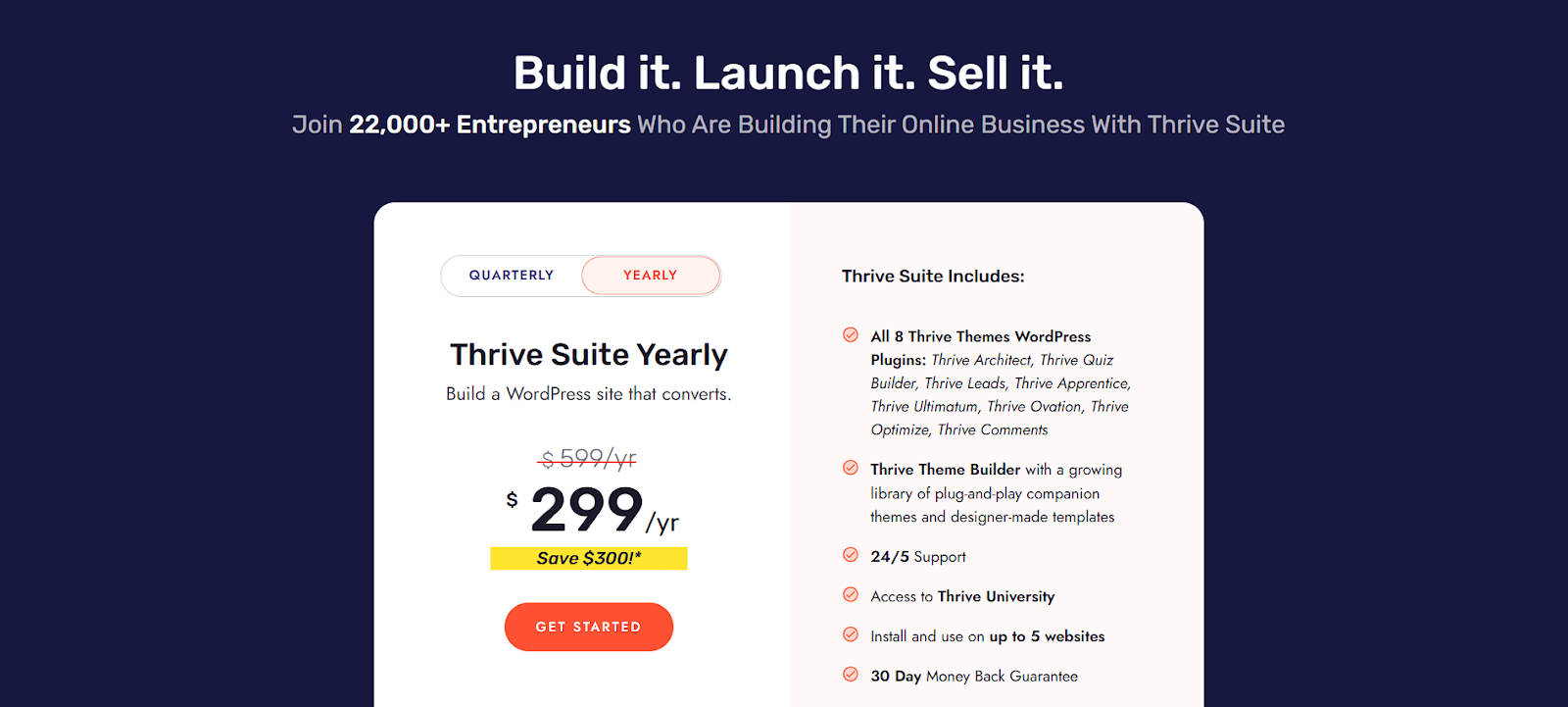
Best For:
Marketers, online course creators, and businesses focused on lead generation and conversions will find Thrive Architect and the Thrive Suite particularly valuable. Its marketing-centric features and A/B testing capabilities make it a powerful tool for optimizing online campaigns.
3. Divi Builder & Divi Theme
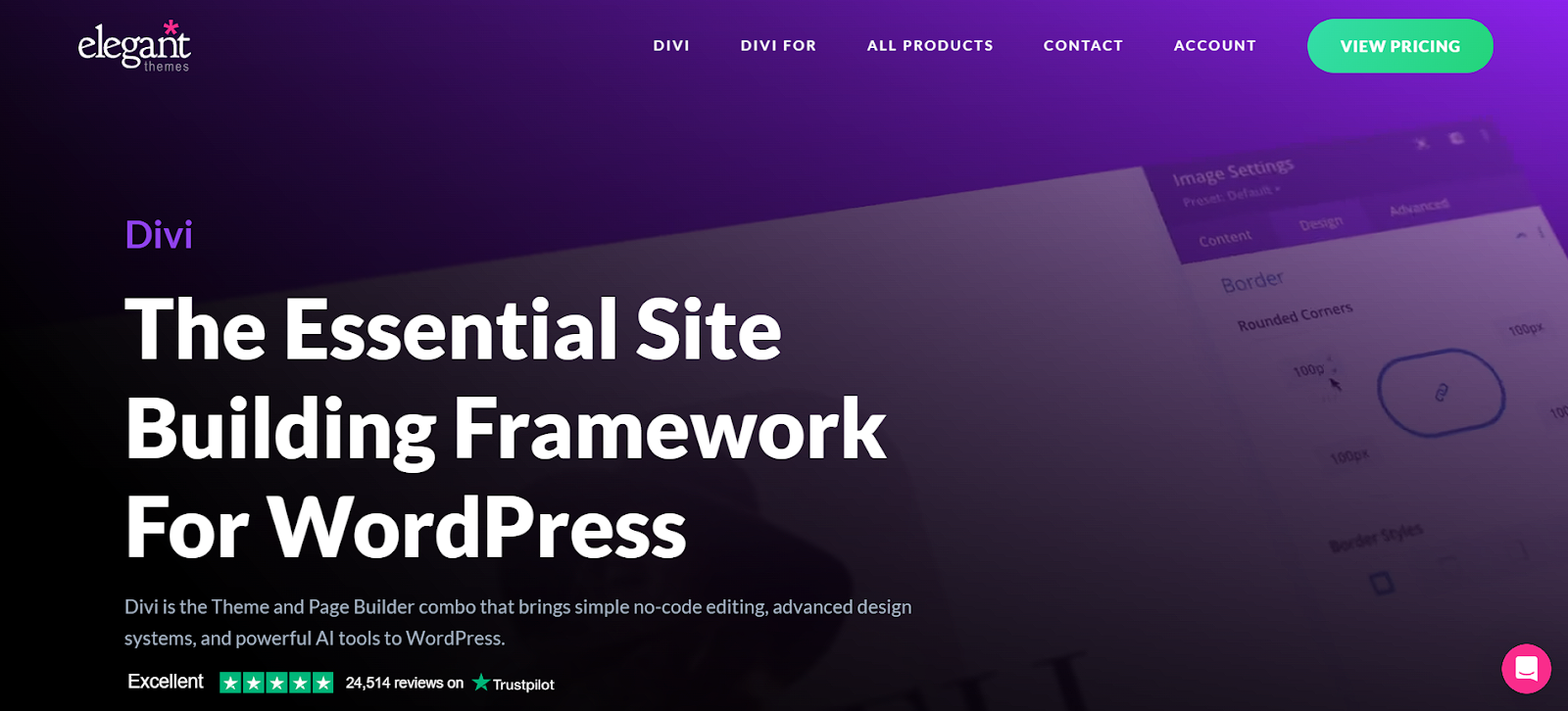
Developed by Elegant Themes, Divi is a popular WordPress theme and page builder plugin known for its flexibility and extensive customization options.
Features:
- Visual Front-End Editor: Divi offers a true visual editing experience, allowing you to build and customize your website directly on the front end.
- Extensive Module Library: A wide range of modules provides building blocks for various website elements, from text and images to forms and sliders.
- Pre-made Layouts: Hundreds of professionally designed layouts are available to kickstart your projects.
- Theme Builder: Divi’s Theme Builder allows you to customize every part of your website, including headers, footers, and category pages.
- Global Modules and Styles: Save and reuse modules and styles across your website for consistency and efficiency.
- A/B Testing (Divi Leads): Built-in A/B testing functionality helps you optimize your content for better performance.
Pricing:
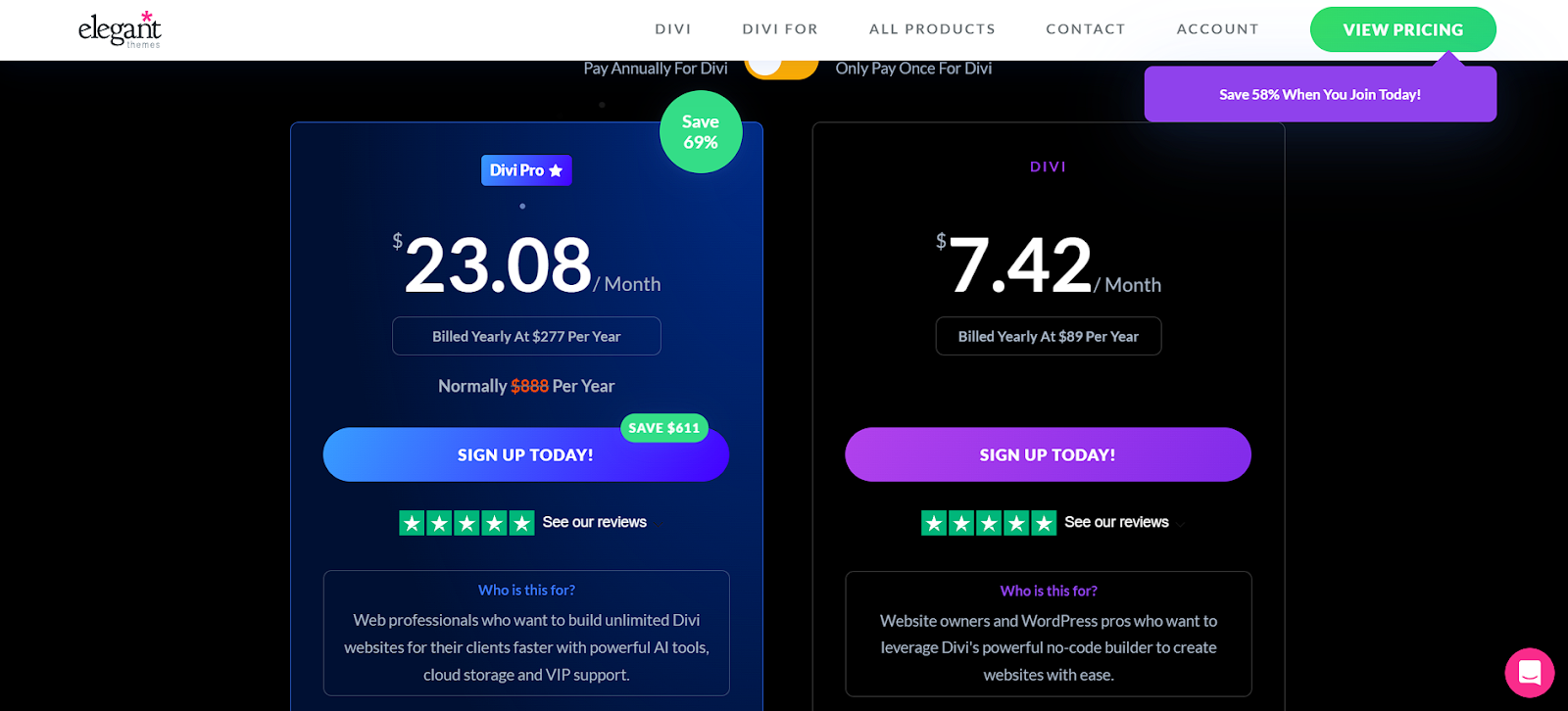
Divi provides yearly and lifetime subscriptions for building and managing unlimited websites. Here’s a look at their yearly options:
Divi Yearly Plans:
- Divi Pro: $277/year (normally $888/year). Designed for web professionals who want to build unlimited Divi websites faster with AI tools, cloud storage, and VIP support. Key features include Divi Theme & Builder, Divi Quick Sites with AI, unlimited website usage, Divi Dash for site management, unlimited Divi AI generation, Divi Cloud storage, 24/7 VIP support, and the ability to invite 4 team members. It also includes a $50 Divi Marketplace credit and the DonDivi Collection.
- Divi: $89/year. Suited for website owners and WordPress pros who want to leverage Divi’s powerful no-code builder. Key features include Divi Theme & Builder, Divi Quick Sites, unlimited website usage, Divi Dash for site management, and 24/7 premium support. It also includes Extra, Bloom & Monarch plugins.
Divi also offers a lifetime subscription with a one-time payment.
Best For:
Web designers, developers, and website owners who value extensive customization options and a visual building experience will appreciate Divi. Its flexibility and vast library of modules and layouts make it suitable for a wide range of website projects.
4. Beaver Builder
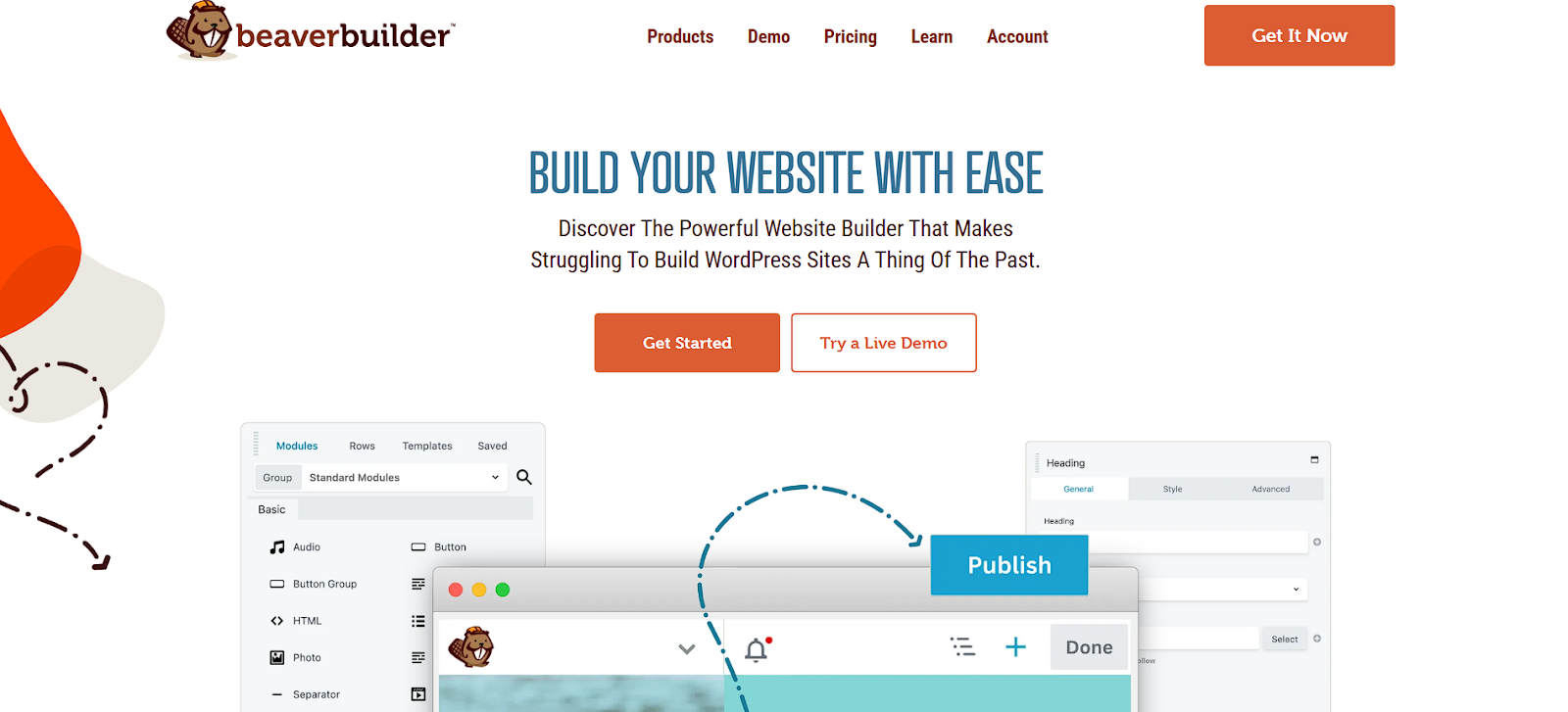
Beaver Builder is a user-friendly WordPress page builder plugin known for its stability, reliability, and clean code. It’s a popular choice among developers and agencies.
Features:
- Intuitive Drag-and-Drop Interface: Beaver Builder offers a straightforward and easy-to-learn visual editor.
- Lightweight and Fast: The plugin is designed to be lightweight and not slow down your website.
- Pre-built Templates: A collection of professionally designed templates helps you get started quickly.
- Developer-Friendly: Beaver Builder has a robust API and is highly extensible, making it a favorite among developers.
- WooCommerce Integration: Seamless integration with WooCommerce allows you to build custom product pages and layouts.
- Save and Reuse Modules and Rows: Save your custom creations for use on other pages or websites.
Pricing:
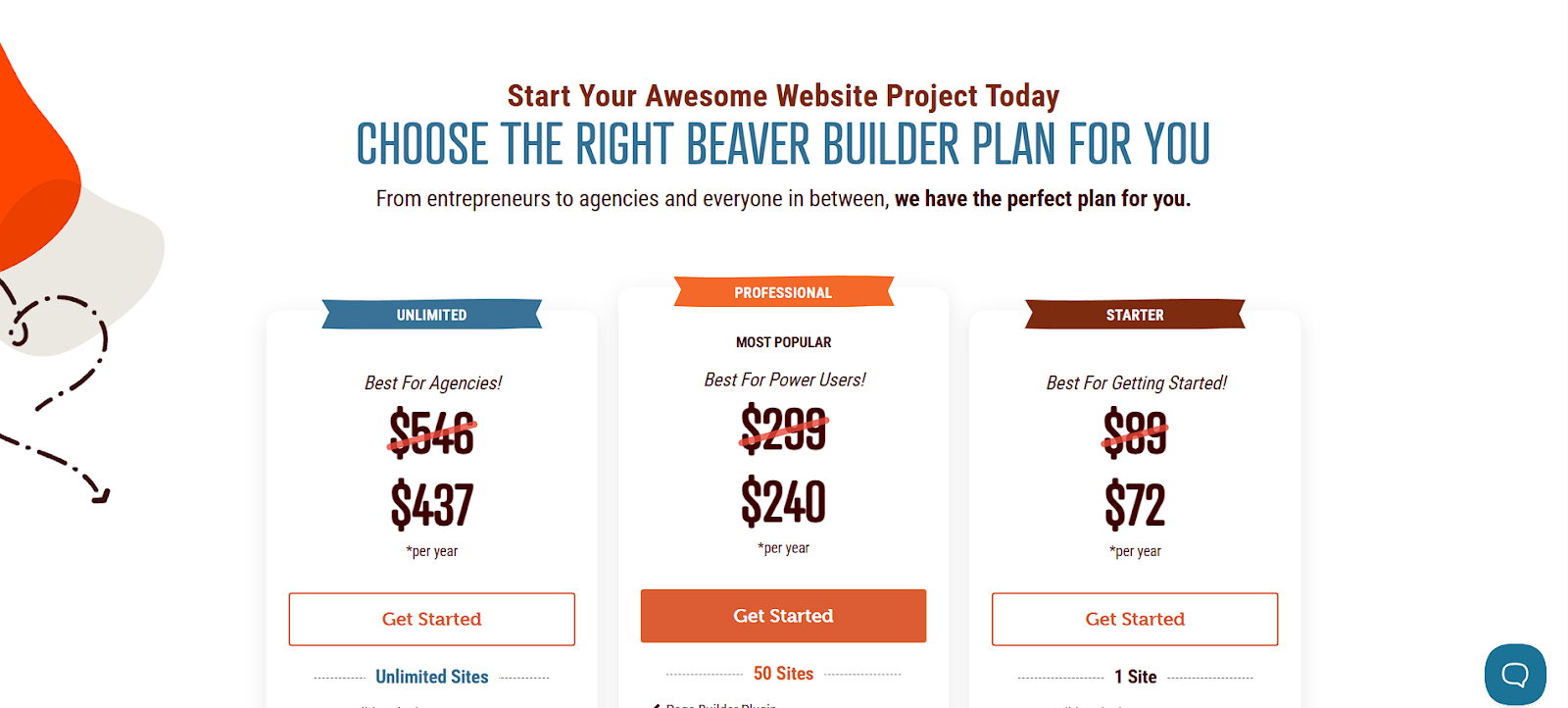
Beaver Builder offers different yearly plans to suit various website-building needs.
Beaver Builder Yearly Plans (Discounted Prices):
- Starter: $72 per year (normally $89). This is the best option for getting started. It includes a license for one site, the Page Builder Plugin, the Beaver Builder Theme, and the Beaver Themer.
- Professional: $240 per year (normally $299). Best for power users, it includes a license for 50 sites, the Page Builder Plugin, the Beaver Builder Theme, and Beaver Themer.
- Unlimited: $437 per year (normally $546). This plan is best for agencies and includes a license for unlimited sites, the Page Builder Plugin, the Beaver Builder Theme, and the Beaver Themer.
All plans come with a 30-day money-back guarantee.
Best For:
Developers, agencies, and website owners who prioritize stability, reliability, and a clean codebase will find Beaver Builder a solid choice. Its user-friendly interface also makes it accessible to beginners.
5. Brizy
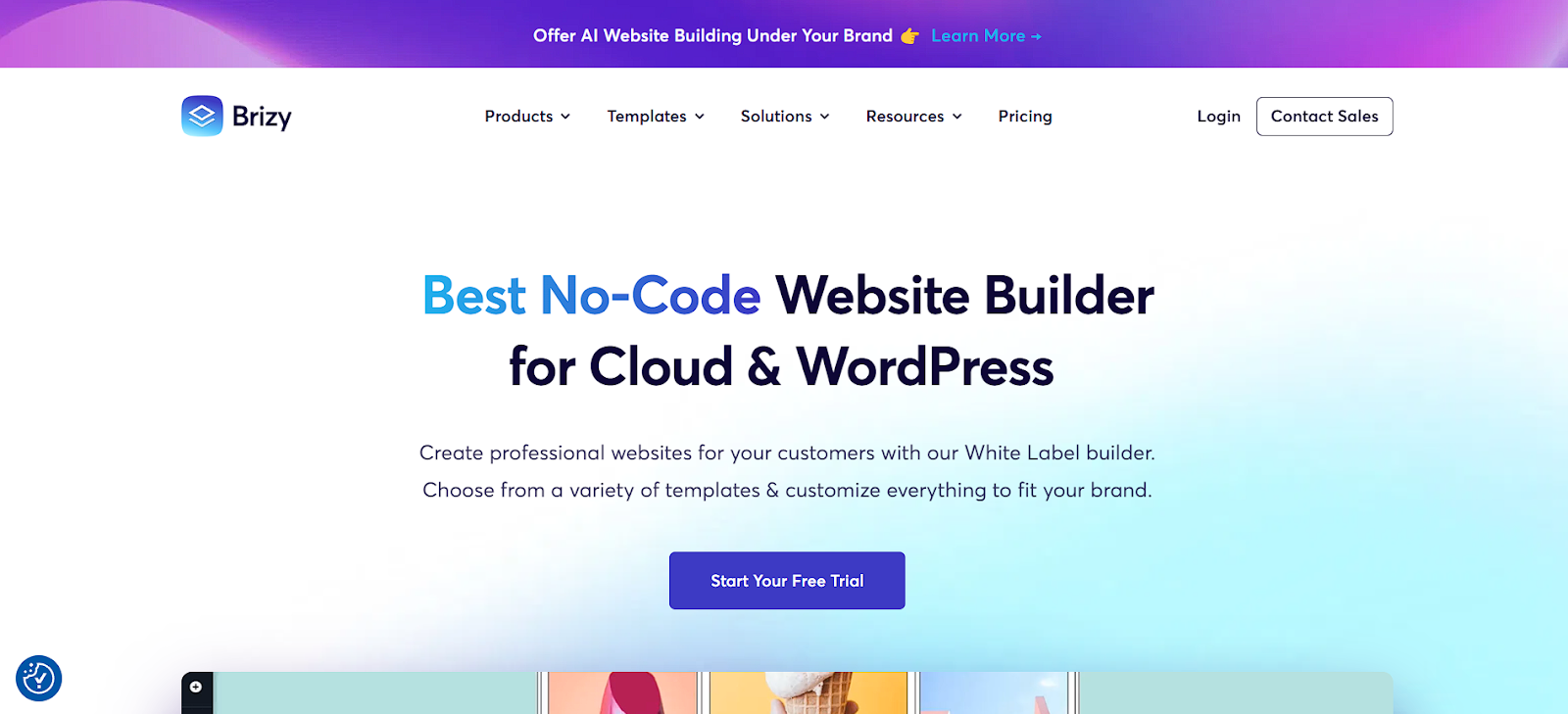
Brizy is a relatively newer page builder plugin that emphasizes ease of use and a modern, intuitive interface. It offers both a WordPress plugin and a cloud-based platform.
Features:
- Super Intuitive Interface: Brizy’s interface is designed to be exceptionally user-friendly, making it easy for beginners to get started.
- Real-Time Editing: See your changes instantly as you make them.
- Global Blocks and Styles: Save and reuse sections and styles across your website.
- Extensive Element Library: A wide range of elements allows you to build various types of content.
- Cloud Platform Option: Brizy also offers a standalone cloud-based website builder.
- Integration with Marketing Tools: Connect with popular email marketing services and other tools.
Pricing:
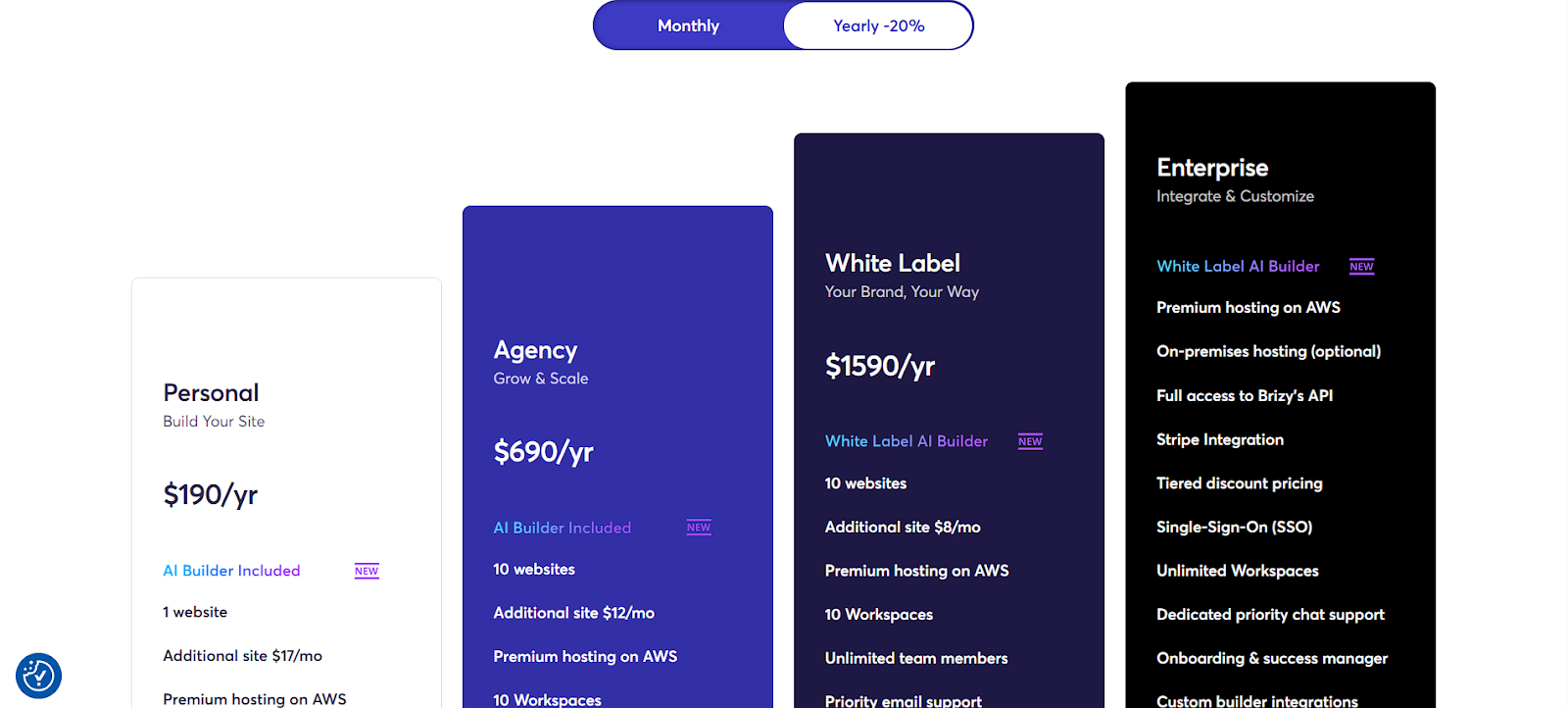
Brizy offers yearly plans for building websites with various features.
Brizy Yearly Plans:
- Personal: $190/year for 1 website. Includes an AI Builder, premium hosting on AWS, and 1 workspace.
- Agency: $690/year for 10 websites. Includes an AI Builder, premium hosting on AWS, 10 workspaces, unlimited team members, and priority email support.
- White Label: $1590/year for 10 websites. Includes a White Label AI Builder, premium hosting on AWS, 10 workspaces, unlimited team members, priority email support, client management, and a White Label platform.
- Enterprise: Offers tailored pricing for custom needs, including a White Label AI Builder, premium hosting on AWS, optional on-premises hosting, full API access, priority support, and more.
Best For:
Brizy appeals to beginners and those who prioritize ease of use and a modern, intuitive interface. Its straightforward approach makes it a great option for quickly building visually appealing websites.
6. SeedProd
SeedProd is primarily known as a landing page builder plugin for WordPress. It focuses on creating high-converting landing pages, coming soon pages, and maintenance mode pages.
Features:
- Drag-and-Drop Builder: An easy-to-use visual editor for creating landing pages.
- Pre-built Landing Page Templates: A wide variety of professionally designed templates are available for different purposes.
- Lead Generation Features: Integration with email marketing services and opt-in forms.
- Coming Soon and Maintenance Mode: Easily create and manage coming soon and maintenance mode pages.
- Subscriber Management: Collect and manage leads directly within WordPress.
Pricing:
- Basic: $39.50/year for one site. Includes essential tools for landing pages, 50 PRO templates, and 90+ PRO page blocks.
- Plus: $99.50/year for three sites. Great for businesses, it includes full website kits, a theme builder, 100 PRO templates, 90+ PRO page blocks, 100+ PRO section templates, and a bonus of 2 million stock photos.
- Pro (Most Popular): $199.50/year for five sites. Offers everything needed for a perfect website, including full website kits, a theme builder, 300+ PRO templates, priority support, dynamic text, 3000+ Zapier integrations, and a bonus of 2 million stock photos.
- Elite: $239.60/year for 100 sites. Includes all features and templates, WooCommerce and Easy Digital Downloads support, domain mapping, and a bonus of 2 million stock photos.
Best For:
Marketers, bloggers, and website owners who need to create effective landing pages, coming soon pages, or maintenance mode pages will find SeedProd a valuable tool.
7. SiteOrigin Page Builder
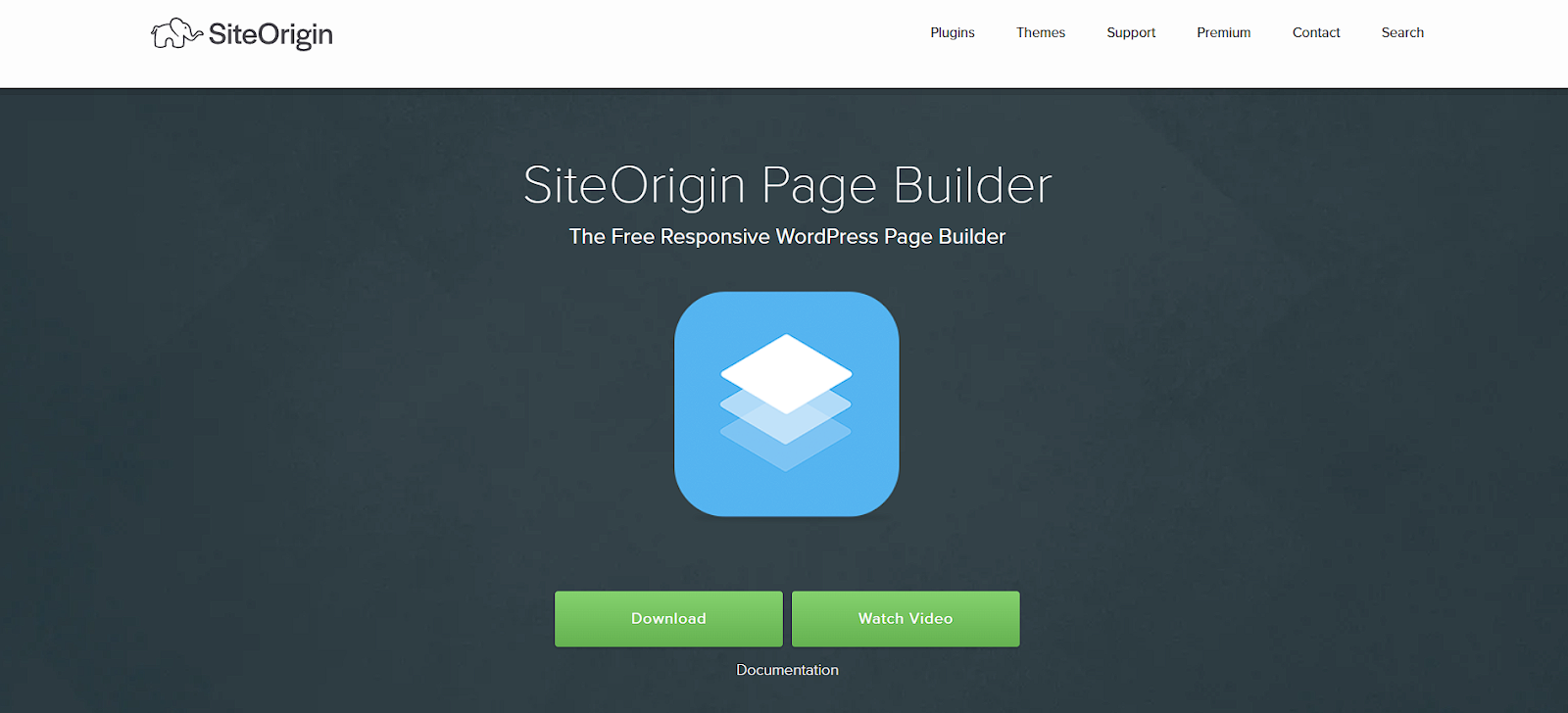
SiteOrigin Page Builder is a popular and free WordPress page builder plugin known for its simplicity and integration with standard WordPress widgets.
Features:
- Free and Open Source: SiteOrigin Page Builder is completely free to use.
- Widget-Based Approach: It utilizes standard WordPress widgets, making it familiar to many users.
- Responsive Layouts: Create layouts that adapt to different screen sizes.
- History Feature: Easily undo or redo changes.
- Lightweight and Fast: The plugin is designed to be lightweight and not impact website speed.
Pricing:
SiteOrigin Page Builder is a free plugin. They also offer premium add-ons for extended functionality.
Best For:
Users who prefer a simple and widget-based approach to page building and those looking for a completely free solution will find SiteOrigin Page Builder a suitable choice.
Choosing the Right Hosting Alternative for Your Needs
Selecting the ideal hosting solution is a critical decision that can significantly impact your website’s performance, security, and overall success. 1 When considering alternatives, carefully evaluate your specific requirements and priorities.
Optimization for WordPress and WooCommerce
If your website is built with WordPress and especially if you run an e-commerce store with WooCommerce, ensure that the hosting platform offers optimized features and server configurations for these platforms. Look for features like:
- WordPress-specific caching mechanisms: These can significantly improve loading times for WordPress sites.
- PHP versions optimized for WordPress: Newer PHP versions often offer performance and security benefits.
- WooCommerce-ready environments: Some hosts offer configurations specifically tuned for the demands of WooCommerce stores.
- One-click WordPress installation: Simplifies the setup process.
Assessing Your Website Needs
Before choosing a hosting provider, take a close look at your current and anticipated website needs. Consider factors such as:
- Traffic volume: How many visitors do you expect to visit your website? Higher traffic requires more server resources.
- Storage requirements: How much space will your website files, images, and databases occupy?
- Bandwidth: How much data will be transferred between your website and visitors? This is especially important for websites with a lot of media or downloads.
- Technical expertise: Are you comfortable with server management, or do you need a more managed hosting solution?
Considering Future Growth
Think about your website’s potential growth. Will your current hosting plan be able to handle increased traffic and data in the future? Look for hosting providers that offer scalable solutions, allowing you to upgrade your resources as your website grows easily. Cloud-based hosting often provides excellent scalability.
Budget Constraints
Hosting costs can vary significantly. Determine your budget and find a hosting provider that offers a plan that meets your needs without breaking the bank. Consider the long-term costs and whether the value aligns with the price. Paying more for better performance and support can be worthwhile in the long run.
Importance of Reliability and Uptime
Downtime can negatively impact your website’s reputation and potentially lead to lost revenue. Choose a hosting provider with a strong track record of reliability and a high uptime guarantee (ideally 99.9% or higher). Check their service level agreements (SLAs) for details on uptime guarantees and compensation for downtime.
Servers with NVMe Storage
NVMe (Non-Volatile Memory Express) storage offers significantly faster read and write speeds compared to traditional SATA SSDs. Opting for a hosting provider that uses NVMe storage can lead to noticeable improvements in your website’s loading times and overall performance. This is particularly beneficial for database-intensive applications like WordPress and WooCommerce.
Importance of 24/7 Expert Support
Technical issues can arise at any time. It is crucial to have access to reliable and responsive 24/7 expert support. Check the hosting provider’s support channels (e.g., live chat, phone, email) and read reviews to gauge the quality of their support. Prompt and helpful support can save you significant time and frustration when dealing with website issues.
User-Friendly Interface
The control panel provided by your hosting provider is where you’ll manage various aspects of your hosting account. A user-friendly interface, such as cPanel or Plesk, can make tasks like managing files, databases, and email accounts much easier, especially for those with less technical experience. Some hosting providers also offer custom, intuitive control panels.
Migration Considerations
If you are switching hosting providers, the migration process is a crucial aspect to consider. A smooth and efficient migration can minimize downtime and ensure a seamless transition for your website visitors.
Data Transfer Process
Understand how your website’s files and databases will be transferred to the new hosting server. Some hosting providers offer free migration services, where their team handles the entire process for you. If you need to handle the migration yourself, ensure you have the necessary tools and knowledge to do so effectively. Common methods include using FTP (File Transfer Protocol) for files and phpMyAdmin for databases.
Domain Name Management
Ensure that your domain name is properly pointed to the new hosting server. This usually involves updating the DNS (Domain Name System) records at your domain registrar. Your new hosting provider should provide you with the necessary DNS information.
Email Hosting Options
If you are using email hosting associated with your domain, you’ll need to ensure that your email accounts are also migrated or set up correctly on the new hosting server. Some hosting providers offer bundled email hosting, while others may require you to use a separate email hosting service.
Avoiding Downtime During Migration
Plan your migration carefully to minimize downtime. Ideally, you want your website to remain accessible to visitors throughout the process. Strategies to minimize downtime include:
- Migrating during off-peak hours: This reduces the impact on visitors.
- Using a staging environment: Test the migrated website on a temporary server before making it live.
- Keeping the old website live until the new one is fully functional: This provides a fallback option if any issues arise.
One-Click Migration
Some hosting providers offer one-click migration tools that simplify the process of transferring your WordPress website. These tools often automate the transfer of files, databases, and even DNS settings, making the migration much easier and faster.
Optimizing Your Website on New Hosting
Once your website is migrated to the new hosting environment, there are several steps you can take to optimize its performance and ensure it runs smoothly.
Performance Tuning Tips
- Optimize images: Compress images to reduce file sizes without sacrificing quality.
- Minify CSS, JavaScript, and HTML: Remove unnecessary characters from code to reduce file sizes.
- Enable browser caching: This will allow visitors’ browsers to store static files locally, reducing load times on subsequent visits.
- Choose a lightweight theme: A well-coded and lightweight theme can significantly improve performance.
- Keep WordPress, themes, and plugins updated: Updates often include performance improvements and security patches.
Leveraging Caching and CDN
- Caching: Implement caching mechanisms at the server level or use WordPress caching plugins to store static versions of your website, reducing the load on the server and improving loading times.
- CDN (Content Delivery Network): Use a CDN to distribute your website’s static files across multiple servers geographically closer to your visitors, resulting in faster loading times, especially for international audiences.
Cloud-Based Infrastructure Benefits
If your new hosting is based on cloud infrastructure, you can often benefit from:
- Scalability: Easily scale your resources up or down as needed to handle traffic fluctuations.
- Reliability: Cloud platforms often offer redundancy and failover mechanisms to minimize downtime.
- Performance: Cloud infrastructure can provide high-performance computing resources.
Regular Maintenance Best Practices
- Regular backups: Schedule regular backups of your website data to protect against data loss.
- Security scans: Perform regular security scans to identify and address any potential vulnerabilities.
- Monitor website performance: Use tools to track your website’s loading times and identify areas for improvement.
- Check for broken links: Ensure all links on your website are working correctly.
Security Best Practices for Web Hosting
Securing your website is paramount to protecting your data, visitors, and online reputation. Implementing robust security measures at the hosting level is a critical first step.
SSL Certificates and HTTPS
Ensure that your website has an SSL (Secure Sockets Layer) certificate installed and that it is accessible via HTTPS. This encrypts the communication between your website and your visitors’ browsers, protecting sensitive information. Most reputable hosting providers offer free SSL certificates.
Firewall Configuration
A firewall acts as a barrier between your server and the outside world, blocking malicious traffic and unauthorized access attempts. Your hosting provider should have a properly configured firewall. Inquire about the type of firewall they use and its capabilities.
Regular Security Audits
Regularly audit your website and hosting environment for potential security vulnerabilities. This can involve using security scanning tools and keeping your software (WordPress, themes, and plugins) up to date.
Backup and Disaster Recovery Plans
Have a robust backup and disaster recovery plan in place. Regular backups allow you to restore your website quickly in case of data loss due to hardware failure, security breaches, or other unforeseen events. Ensure your hosting provider offers reliable backup solutions, or implement your own backup strategy.
WAF, DDoS & BotNet Protection
- WAF (Web Application Firewall): A WAF helps protect your website from common web application attacks, such as SQL injection and cross-site scripting (XSS).
- DDoS (Distributed Denial of Service) Protection: DDoS attacks aim to overwhelm your server with a flood of traffic, making your website unavailable. Your hosting provider should have measures in place to mitigate DDoS attacks.
- BotNet Protection: Botnets are networks of compromised computers used to carry out malicious activities. Protection against botnet traffic can help prevent attacks and improve website performance.
Multi-Factor Authentication
Enable multi-factor authentication (MFA) for your hosting account and any other sensitive accounts associated with your website. MFA adds an extra layer of security by requiring a second form of verification in addition to your password.
24/7 Monitoring
Choose a hosting provider that offers 24/7 monitoring of its servers and network infrastructure. This allows it to detect and respond to potential issues, including security threats, in real time.
Auto Security Updates
Ensure that your hosting environment and any associated software (like WordPress, if it’s a managed hosting plan) are configured to receive automatic security updates. This helps patch vulnerabilities promptly.
DB/SFTP Access
Securely manage access to your database (DB) and files via SFTP (Secure File Transfer Protocol). Use strong passwords and limit access to only those who need it.
Automatic Updates
Configure automatic updates for your WordPress core, themes, and plugins. While it’s important to test updates in a staging environment first, automatic updates can help ensure you are running the latest, most secure versions of your software.
Dev, Stage, Prod Environments
If you are involved in website development or make frequent changes, having access to development (dev), staging, and production (prod) environments is highly beneficial. This allows you to test changes and new features in a safe environment before deploying them to your live website.
Zero Handshake TLS
Zero Handshake TLS (Transport Layer Security) is a newer protocol that aims to speed up secure connections by allowing data to be sent during the initial connection handshake. While not universally supported yet, it’s a feature to look for in advanced hosting environments as it can improve website loading times for secure connections.
Conclusion
The web hosting landscape offers a diverse range of options, each with its own set of features, benefits, and pricing structures.
While OptimizePress Builder remains a viable tool for many, exploring alternatives like Elementor Hosting and the other nine options discussed can uncover solutions that better align with your specific needs and goals in 2026.
When making your decision, carefully consider factors like performance, reliability, security, support, and scalability. By choosing the right hosting partner, you can lay a solid foundation for your online success.
FAQs
1. Does Elementor Hosting come with Elementor Pro?
No, Elementor Hosting includes Elementor Core, the free version of the Elementor page builder. Elementor Pro, which offers advanced features and templates, needs to be purchased separately.
2. What are the key factors to consider when choosing a hosting provider?
Key factors include website performance (speed, uptime), security features, scalability options, the quality and responsiveness of customer support, and the overall cost.
3. Is it difficult to migrate my website to a new hosting provider?
The difficulty of migration depends on your technical expertise and the complexity of your website. Many hosting providers offer free migration services or one-click migration tools to simplify the process.
4. What is the importance of an SSL certificate for my website?
An SSL certificate is crucial for website security. It encrypts the communication between your website and visitors’ browsers, protecting sensitive information. It also helps build trust with your audience and is a ranking factor for search engines.
5. How can I improve my website’s loading speed on a new hosting platform?
Optimizing images, minifying code, leveraging caching mechanisms, using a CDN, and ensuring your website’s theme and plugins are lightweight and well-coded can improve loading speed.
Looking for fresh content?
By entering your email, you agree to receive Elementor emails, including marketing emails,
and agree to our Terms & Conditions and Privacy Policy.






