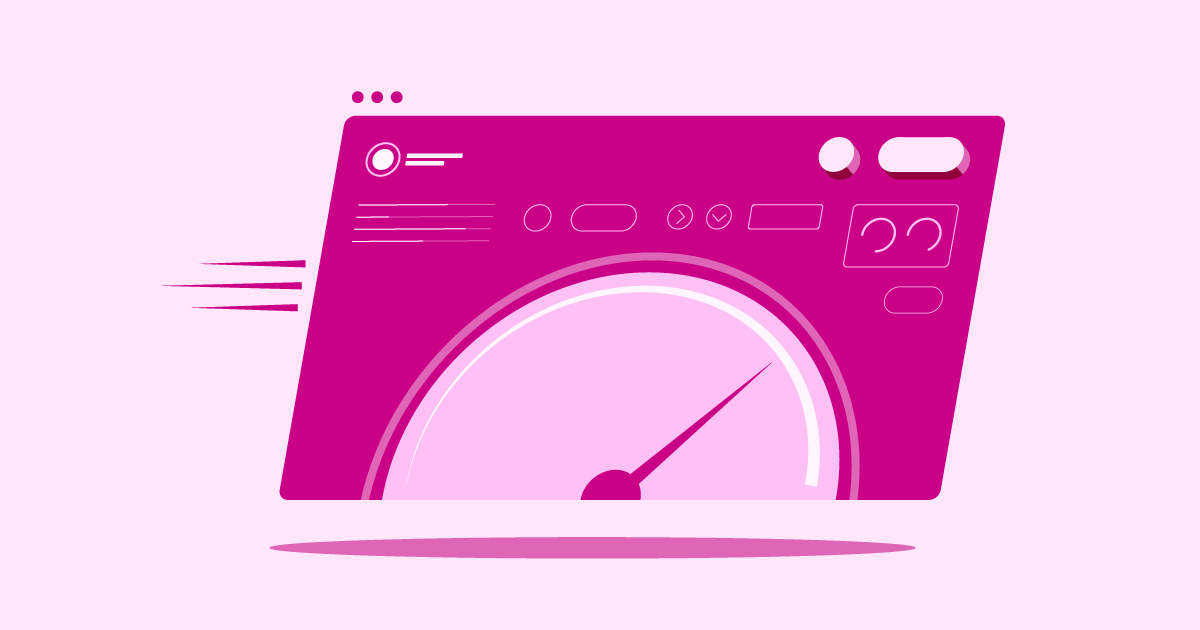Table of Contents
This article dives into eight strong contenders in 2026, helping you find the perfect fit for your project. We cover options whether you’re a beginner, a seasoned pro, or launching an online store. We’ll break down what makes each option tick and evaluate them based on crucial criteria.
Top 8 Alternatives to Network Solutions Website Builder in 2026
Let’s explore some of the most capable and popular website building solutions available today. Each offers a unique approach and caters to different needs and skill levels.
1. Elementor: The Leading Choice for Flexibility and Power (For Beginners, Advanced Users, and E-commerce)
Elementor stands out in the website building landscape. Why? Primarily because Elementor is a plugin for WordPress, the world’s most popular Content Management System (CMS). This foundation gives you incredible flexibility that many all-in-one platforms cannot match.
Instead of locking you into a single proprietary system, Elementor enhances WordPress with a powerful visual, drag-and-drop editor. This means you get the best of both worlds: the ease of visual design and the limitless potential of the WordPress ecosystem.
Think about this: over 18 million websites run on Elementor. That represents roughly 11% of the entire internet. This massive user base is not just a vanity metric; it translates into tangible benefits:
- Vast Community Support: Stuck on something? Chances are, thousands of others have asked the same question. You will find countless tutorials, forums, and Facebook groups dedicated to Elementor.
- Abundant Resources: A huge ecosystem of third-party developers creates add-ons, templates, and integrations specifically for Elementor. These resources extend its capabilities even further.
- Proven Stability & Maturity: A platform used by millions undergoes constant refinement and battle-testing.
Elementor itself offers a free version that is remarkably capable for building professional-looking websites. The Pro version unlocks advanced features, widgets, templates, and theme-building capabilities. This allows you to customize every part of your WordPress site (headers, footers, archive pages, single posts) without touching code.
Key Strengths:
- Unmatched Design Flexibility: Elementor provides granular control over layout, spacing, typography, colors, and effects. You can build pixel-perfect designs.
- WordPress Ecosystem: Gain access to tens of thousands of WordPress plugins for any functionality imaginable (SEO, forms, membership, LMS, etc.).
- Scalability: From simple blogs to complex e-commerce stores and enterprise-level sites, Elementor scales with your needs. Its deep integration with WooCommerce makes it a powerhouse for online stores.
- Visual Theme Builder: Design your entire website theme visually. This includes headers, footers, and templates for different post types.
- Elementor Ecosystem: Beyond the core plugin, Elementor offers integrated solutions:
- Elementor Hosting: Managed WordPress hosting specifically optimized for Elementor websites. It ensures peak performance, security, and reliability. It bundles hosting, the Elementor Core plugin, and premium support.
- Elementor AI: Integrated artificial intelligence tools help with content generation, writing code snippets, creating custom CSS, and even assisting with image creation directly within the editor. This feature speeds up workflows significantly.
Who it’s for:
Elementor is incredibly versatile. It is intuitive enough for beginners willing to learn the basics of WordPress. Yet, it remains powerful enough for professional designers and developers who demand complete control. It excels for business websites, portfolios, blogs, and especially for sophisticated e-commerce sites using WooCommerce.
Brief Summary: Elementor leverages the power of WordPress. It offers unparalleled design freedom and extensibility through its visual editor and vast ecosystem. Its massive user base and integrated solutions like Elementor Hosting and AI make it a robust, scalable, and future-proof choice for nearly any web project.
2. Wix
Wix is a popular cloud-based platform known for its user-friendly drag-and-drop interface. It aims to make website creation accessible to everyone, regardless of technical skill. You select a template and customize it visually. Wix offers a wide range of templates and an App Market for adding features like online stores, booking systems, and blogs.
Key Strengths:
- Ease of Use: Wix provides a very intuitive editor, especially for absolute beginners.
- Template Variety: It offers hundreds of professionally designed templates for various industries.
- App Market: You can extend functionality with first-party and third-party apps.
Who it’s for:
Beginners, small businesses, artists, photographers, and anyone prioritizing speed and ease of setup over deep customization or long-term flexibility will find Wix suitable.
Brief Summary: Wix provides an easy entry point into website creation with a simple editor and many templates. It is suitable for users who want an all-in-one solution without managing hosting or plugins separately.
3. Squarespace
Squarespace is renowned for its stunning, design-centric templates and curated approach. It offers an all-in-one platform that includes hosting, domains, and website building tools. The editor is section-based, providing a more structured design experience compared to completely freeform builders. Squarespace shows strength in areas like portfolio showcases and basic e-commerce.
Key Strengths:
- Beautiful Templates: Squarespace features award-winning designs that look professional out-of-the-box.
- All-in-One Platform: It simplifies the process by bundling everything needed.
- Good Built-in Features: The platform includes solid tools for blogging, e-commerce, marketing, and analytics.
Who it’s for:
Creatives, photographers, restaurants, bloggers, and small businesses who value aesthetics and prefer a curated, integrated platform often choose Squarespace.
Brief Summary: Squarespace excels in design and offers a polished, integrated experience. It is ideal for users who prioritize visual appeal and simplicity over extensive customization.
4. Shopify
Shopify is purpose-built for e-commerce. While it has website building capabilities, its core strength lies in providing a comprehensive platform to create, manage, and grow an online store. It handles everything from product catalogs and inventory to payment processing and shipping integrations. Its focus is purely on selling online.
Key Strengths:
- E-commerce Powerhouse: Shopify offers robust features specifically for online selling at any scale.
- App Store: It provides an extensive marketplace for apps that enhance store functionality (marketing, shipping, customer service, etc.).
- Scalability: The platform handles stores from small startups to large enterprises.
Who it’s for:
Businesses primarily focused on selling products online find Shopify ideal. This includes small merchants and large brands needing a dedicated e-commerce solution.
Brief Summary: Shopify is the go-to platform for serious e-commerce ventures. It offers specialized tools and scalability for online stores, though its general website design features are less flexible than others.
5. WordPress.com (Hosted Platform)
It is important to distinguish WordPress.com (a hosted service) from WordPress.org (the open-source software Elementor runs on). WordPress.com offers a simplified, hosted version of WordPress with various paid plans. It includes hosting, maintenance, and support. While it uses the WordPress interface (including the block editor), it imposes limitations on plugins and themes, especially on lower-tier plans. This contrasts with a self-hosted WordPress.org site using Elementor.
Key Strengths:
- Managed Hosting: WordPress.com takes care of hosting, security, and updates.
- Familiar WordPress Interface: It uses the core WordPress software.
- Scalable Plans: The service offers different tiers, including business plans with more flexibility.
Who it’s for:
Users who want the WordPress experience without managing hosting will appreciate WordPress.com. It particularly suits bloggers and small businesses who do not need extensive plugin or theme customization (unless on higher plans).
Brief Summary: WordPress.com provides a managed, hosted way to use WordPress. It simplifies maintenance but limits the full flexibility and plugin access found in self-hosted WordPress with Elementor, especially on lower-tier plans.
6. Webflow
Webflow targets professional designers and agencies. It offers powerful visual design tools that translate directly into clean HTML, CSS, and JavaScript. It provides granular control over design, interactions, and animations without requiring users to write code (though code customization is possible). Webflow also includes built-in CMS capabilities and hosting. Its learning curve is steeper than simpler builders.
Key Strengths:
- Advanced Design Control: Webflow offers exceptional flexibility for creating custom designs and interactions.
- Clean Code Output: It generates standards-compliant code.
- Integrated CMS & Hosting: It provides a complete platform for building and launching complex sites.
Who it’s for:
Professional web designers, agencies, and users who need highly custom designs and interactions often choose Webflow. These users are comfortable with a more complex interface.
Brief Summary: Webflow offers unparalleled design power for visual development. It bridges the gap between design and code but requires more technical understanding than beginner-friendly builders.
7. GoDaddy Website Builder
GoDaddy often bundles its Website Builder with hosting and domain services. GoDaddy designed it for speed and simplicity, aiming to get small businesses online quickly. It uses an intuitive, section-based editor and offers features like basic e-commerce, appointment scheduling, and email marketing integrations. Its customization options are more limited compared to platforms like Elementor or Webflow.
Key Strengths:
- Speed and Simplicity: Users can get a basic site up and running very quickly.
- Integrated Marketing Tools: GoDaddy includes built-in email marketing and social media features.
- Industry-Specific Templates: It provides tailored starting points for various business types.
Who it’s for:
Small businesses, freelancers, and individuals who need a simple online presence quickly often select this builder. They value ease of use over deep customization. Existing GoDaddy customers frequently choose it.
Brief Summary: GoDaddy’s builder prioritizes speed and simplicity. This makes it a straightforward option for basic business websites, especially for those already using GoDaddy services.
8. Jimdo
Jimdo offers two distinct editors: Jimdo Dolphin (AI-powered) and Jimdo Creator (classic editor). Dolphin asks users a few questions and automatically generates a website draft with text and images in minutes. Creator provides more traditional template-based editing. Jimdo focuses on simplicity and includes basic e-commerce and blogging features.
Key Strengths:
- AI-Powered Option (Dolphin): Jimdo Dolphin enables extremely fast website creation for users short on time.
- Ease of Use: Both editors are designed to be user-friendly.
- European Focus: Jimdo has a strong presence and includes GDPR compliance features.
Who it’s for:
Small businesses, freelancers, and individuals looking for a very quick and easy way to create a website often turn to Jimdo. It particularly suits those interested in AI assistance or based in Europe.
Brief Summary: Jimdo stands out with its AI-driven website creation tool (Dolphin). It offers a rapid setup process alongside a more traditional editor, focusing on simplicity.
Criteria for Selecting the Best Alternatives
Choosing a website builder involves more than picking the one with the flashiest features. You need to find the platform that aligns best with your technical skills, design needs, business goals, and budget. Let’s break down the key factors to consider.
Ease of Use
How easy is it to actually build and manage your website? This is crucial, especially if you are not a coding expert.
- Intuitive Interfaces: Look for clean, logical dashboards and editors. Drag-and-drop functionality, like that found in Elementor, Wix, and GoDaddy’s builder, significantly lowers the barrier to entry. Section-based editors (like Squarespace’s) can also be intuitive once you grasp the structure.
- Onboarding & Support: Does the platform guide you through the initial setup? Platforms like Jimdo Dolphin use AI for ultra-fast onboarding. Elementor offers extensive documentation, video tutorials, and an active community. Many platforms provide setup wizards or checklists.
Why it matters: A steep learning curve means wasted time and frustration. An easy-to-use platform empowers you to make changes quickly and efficiently.
Customization and Design Flexibility
Your website represents your brand. How much control do you have over its look and feel?
- Templates and Themes: Most builders offer starting points. Squarespace is known for high-quality designs. Wix has a vast quantity. Elementor, operating within WordPress, provides access to thousands of WordPress themes plus its own extensive template library. It also gives you the ability to build themes from scratch visually.
- Layout Control: Can you precisely position elements? Elementor offers fine-grained control over columns, margins, padding, and alignment. Simpler builders might offer less granular control.
- Styling Options: Look for easy ways to customize fonts, colors, backgrounds, borders, and effects. Advanced tools allow for custom CSS. Elementor provides deep styling options for every widget and section.
- Advanced Tools: Can you create unique layouts, pop-ups, or dynamic content? Elementor Pro’s Theme Builder and Popup Builder offer capabilities that usually require multiple plugins or coding knowledge. Webflow also excels here.
Why it matters: Design flexibility ensures your website can look unique and perfectly match your brand identity. It prevents you from being forced into a generic template.
AI Capabilities
Artificial intelligence is rapidly changing website building. It speeds up workflows and adds new possibilities.
- Automated Content Generation: Look for tools that help write headlines, product descriptions, or even entire paragraphs. Elementor AI integrates this directly into the text editor.
- Design Assistance & Suggestions: AI can analyze your content and suggest layout improvements or color palettes. Jimdo Dolphin uses AI to build the initial site structure.
- Wireframing/Layout Creation: Some emerging tools use AI to generate initial page layouts based on prompts. Elementor AI can help generate code snippets or custom CSS, acting like a coding assistant.
- Image Generation/Editing: AI tools can create or modify images based on text descriptions. These might be integrated within the builder.
Why it matters: AI can save significant time on content creation, coding tasks, and design iteration. This allows you to focus on strategy and higher-level aspects of your site. Elementor’s integration keeps these tools within your workflow.
Pricing and Value for Money
What do you get for your investment?
- Free Plans/Trials: These are essential for testing the platform’s interface and basic features. Elementor has a powerful free plugin. Wix, Weebly, and WordPress.com also offer free tiers (often with limitations and ads).
- Transparent Pricing: Look for clear distinctions between different paid plans and the features included in each. Avoid hidden costs. Elementor Pro offers tiered plans based on the number of websites. All-in-one platforms usually have monthly or annual fees covering hosting and features.
- Affordability: Consider options suitable for startups or small businesses. Factor in long-term costs as your site grows. Building on WordPress with Elementor can often be more cost-effective long-term, especially if you need complex functionality. Many WordPress plugins are free or have one-time costs rather than recurring monthly fees for every added feature.
Why it matters: Your budget dictates your options. Value is not just the lowest price, but the best combination of features, flexibility, support, and scalability for the cost.
SEO Capabilities
Can search engines easily find and understand your website?
- Built-in SEO Tools: You need basic necessities like customizing page titles, meta descriptions, image alt text, and header tags (H1, H2, etc.). Most reputable builders offer these. Elementor provides easy access to these settings.
- Technical SEO: Look for features like automatic sitemap generation (XML sitemaps), robots.txt file editing, structured data (Schema markup) support, and clean URL structures. Elementor, paired with WordPress SEO plugins like Yoast SEO or Rank Math, offers comprehensive technical SEO control.
- Page Speed Optimization: Seek tools or infrastructure designed for fast loading times, which is a key ranking factor. Elementor includes performance features. Using optimized hosting (like Elementor Hosting) is critical.
Why it matters: Good SEO is fundamental for organic traffic. Your builder should facilitate, not hinder, your SEO efforts. The flexibility of WordPress combined with Elementor gives you access to best-in-class SEO tools.
E-Commerce Features
If you plan to sell online, your builder needs robust e-commerce capabilities.
- Core Functionality: Check for support for product catalogs, variations (size, color), secure payment gateways (Stripe, PayPal, etc.), inventory management, and order tracking. Shopify is the leader here.
- Scalability: Can the platform handle growth in products, traffic, and order volume? Elementor’s integration with WooCommerce (the WordPress e-commerce plugin) creates a highly scalable and customizable online store. Platforms like Wix and Squarespace offer built-in e-commerce, often suitable for smaller to medium-sized stores.
- Marketing & Sales Tools: Look for features like discount codes, abandoned cart recovery, product reviews, and integration with email marketing platforms.
Why it matters: Choosing the right e-commerce platform from the start prevents painful migrations later. For maximum flexibility and customization, Elementor + WooCommerce is a powerful combination. For a dedicated, streamlined selling platform, Shopify excels.
Performance and Reliability
A slow or unavailable website drives visitors away and hurts SEO.
- Loading Speed: How quickly do pages load? This depends on the builder’s code quality, image optimization features, and, crucially, the underlying hosting infrastructure. Elementor includes performance optimization settings. When paired with quality hosting (like Elementor Hosting with its NVMe storage and CDN), sites can be very fast.
- Mobile Responsiveness: Does the site adapt seamlessly to different screen sizes (desktops, tablets, phones)? Elementor provides granular responsive controls. This allows you to fine-tune layouts for each device. Most modern builders offer responsive design.
- Uptime Guarantee: This is the percentage of time the hosting server is operational. Look for guarantees of 99.9% or higher. Managed solutions like Elementor Hosting, Wix, and Squarespace typically offer strong uptime.
Why it matters: Performance directly impacts user experience and conversions. Reliability ensures your site is always accessible to visitors and customers.
Customer Support
What happens when you run into trouble?
- Availability: Is support available 24/7? Through which channels (live chat, email, phone)? Elementor Pro users get 24/7 premium support. Hosted platforms like Wix, Squarespace, and Shopify generally offer robust support options.
- Resources: Does the platform offer extensive documentation, tutorials, knowledge bases, or community forums? Elementor excels here due to its large community and official resources.
- Expertise: Is the support team knowledgeable about the platform and web development in general? Specialized hosting like Elementor Hosting provides support teams specifically trained on Elementor and WordPress, which is a significant advantage.
Why it matters: Good support saves you time and headaches when issues inevitably arise. A strong community can often provide faster answers for common problems.
Integration Capabilities
Does the builder play well with other tools you use?
- Third-Party Tools: Check for compatibility with essential services like email marketing platforms (Mailchimp, ConvertKit), CRM systems (HubSpot, Salesforce), analytics tools (Google Analytics), and social media platforms. Elementor, via WordPress, integrates with virtually any tool that offers a WordPress plugin or code snippet embedding.
- App Marketplaces: Some platforms (Wix, Shopify) have dedicated app stores. While convenient, this can sometimes lead to relying on costly monthly subscriptions for multiple apps. The WordPress plugin repository offers over 60,000 plugins, many free or with one-time purchase options.
- API Access: For advanced users, an API allows for custom integrations. WordPress’s REST API offers extensive integration possibilities.
Why it matters: Seamless integrations streamline your workflows. They allow you to build a connected marketing and sales ecosystem around your website.
Unique Features or Standout Tools
What makes a platform special?
- AI Capabilities: As mentioned, consider Elementor AI (content, code, image assistance) or Jimdo Dolphin (AI site generation).
- Specialized Tools: Look for features tailored to specific needs, like advanced form builders (Elementor Pro Forms), booking systems (Wix Bookings, Squarespace Scheduling), multilingual support (WPML plugin with Elementor), or membership features. Elementor Pro’s Popup Builder and Theme Builder are powerful unique offerings.
- Design Workflow: Consider Webflow’s strength in visual coding and interactions or Elementor’s comprehensive visual control within the familiar WordPress environment.
Why it matters: Unique features can solve specific problems or significantly enhance your workflow. They can make one platform a much better fit than another for your particular needs.
Migration Options and Scalability
Can you move your site easily, and can the platform grow with you?
- Migrating In: How easy is it to move an existing site to the platform? Migrating to WordPress (and thus Elementor) is generally feasible from many platforms using various tools and services. This is thanks to WordPress’s open nature. Moving between closed, proprietary platforms (like Wix to Squarespace) can be very difficult, often requiring a full rebuild. Elementor Hosting offers migration assistance.
- Migrating Out: Can you easily take your content and design with you if you decide to leave? With Elementor on WordPress, you own your content and have more options to export it. Leaving proprietary platforms often means losing your design and facing difficulties exporting all data cleanly.
- Scalability: Can the platform handle significant increases in traffic, content, or functionality (like adding a large store or complex features)? WordPress with Elementor is highly scalable, limited mainly by the hosting plan. Platforms like Shopify are built for e-commerce scaling. Ensure your chosen platform will not become a bottleneck later.
Why it matters: Choosing a platform you cannot easily migrate from creates vendor lock-in. Scalability ensures your initial choice supports your long-term vision.
Security Features
Protecting your website and visitor data is non-negotiable.
- SSL Certificates: These encrypt data transferred between the user’s browser and your site (HTTPS). Most builders and hosts provide free SSL certificates (e.g., Let’s Encrypt). Elementor Hosting includes free SSL.
- Platform Security: Look for regular updates to patch vulnerabilities and protection against common web attacks (like SQL injection, cross-site scripting). Managed platforms (Wix, Squarespace, Elementor Hosting) handle platform-level security. With self-hosted WordPress, you (or your host) manage updates.
- Infrastructure Security: Consider Firewalls (WAF – Web Application Firewall), DDoS mitigation, malware scanning, and bot protection. These are often features of quality hosting providers, including Elementor Hosting.
- User Security: Check for options like two-factor authentication (2FA/MFA) for logins.
Why it matters: Security breaches damage trust, hurt SEO, and can have significant financial and legal consequences. Robust security is essential.
User Reviews and Reputation
What do actual users say?
- Feedback: Look for reviews on sites like G2, Capterra, and Trustpilot. Consider feedback regarding ease of use, feature reliability, support quality, and pricing fairness.
- Track Record: Does the platform have a history of consistent updates, innovation, and stability? Elementor’s frequent updates and massive adoption speak to its ongoing development and user trust.
Why it matters: User reviews provide real-world insights into the pros and cons of a platform beyond the marketing hype.
Section Summary: Evaluating website builders requires looking beyond surface features. Consider ease of use, design control, AI tools, pricing, SEO, e-commerce needs, performance, support, integrations, unique capabilities, migration/scalability, security, and user reputation. Weighing these factors against your specific requirements will lead you to the best choice. Elementor, particularly within its ecosystem (Hosting, AI) built on WordPress, consistently scores well across many of these critical areas. It offers a blend of power and flexibility.
Hosting Considerations for Website Builders
Where your website “lives” significantly impacts its performance, reliability, and security. Some builders are all-in-one platforms that include hosting (Wix, Squarespace, Shopify, WordPress.com). Others, like Elementor (which is a plugin), require separate hosting for your WordPress site. Understanding hosting is key.
- Optimization for Speed: Good hosting is not just about space; it is about speed. Look for providers using modern technology like servers with NVMe storage (much faster than traditional SSDs), server-level caching (like LiteSpeed), and a Content Delivery Network (CDN). A CDN stores copies of your site on servers worldwide. It delivers content from the location nearest to the visitor, drastically reducing load times. Elementor Hosting is specifically engineered and optimized for Elementor and WordPress performance. It incorporates these technologies.
- Assessing Your Website Needs: A simple blog has different hosting needs than a high-traffic e-commerce site. Consider expected traffic volume, storage requirements (for images, videos, files), and necessary resources (CPU, RAM).
- Considering Future Growth: Choose a hosting plan or provider that allows you to easily scale up resources as your website grows. Cloud-based infrastructure often provides more flexibility for scaling than traditional shared hosting. Elementor Hosting offers various plans to accommodate growth.
- Budget Constraints: Hosting costs vary widely, from cheap shared hosting to expensive dedicated servers. Managed WordPress hosting (like Elementor Hosting) offers a balance. It provides optimized performance and support at a reasonable price point. It often simplifies management compared to configuring everything yourself.
- Importance of Reliability and Uptime: Your website needs to be accessible. Look for hosting providers with a high uptime guarantee (99.9% or better) and a proven track record of stability. Downtime means lost visitors and potential revenue.
- Importance of 24/7 Expert Support: When hosting issues arise (and they sometimes do), you need quick access to knowledgeable support. Look for providers offering 24/7 support via multiple channels. Specialized hosts, like Elementor Hosting, provide support teams expert in both hosting and the Elementor/WordPress platform itself. This offers a significant advantage.
- User-Friendly Interface: Managing hosting settings (domains, emails, backups, databases) should be straightforward. Look for hosts offering user-friendly control panels like cPanel, Plesk, or custom dashboards designed for ease of use. Elementor Hosting provides a streamlined management interface integrated with your Elementor account.
Section Summary: Hosting is the foundation of your website’s performance and reliability. Whether bundled with an all-in-one builder or chosen separately for a platform like WordPress/Elementor, prioritize speed (NVMe, CDN), reliability (uptime), scalability, expert support, and ease of management. Solutions like Elementor Hosting provide an optimized environment specifically designed for Elementor sites. This removes much of the technical guesswork.
Migration Considerations
Moving an existing website from one platform or host to another can seem daunting. Careful planning makes it manageable.
- Data Transfer Process: How will you move your content (pages, posts, images, products)? For WordPress sites (including those built with Elementor), plugins like Duplicator or Migrate Guru can simplify the process. Moving from proprietary platforms like Wix or Squarespace is often more complex. It sometimes requires manual content transfer or specialized (often paid) migration services. Some hosts, including Elementor Hosting, offer migration assistance or tools.
- Domain Name Management: You need to point your domain name (your web address) to the new hosting server. This involves updating DNS records (usually A records and CNAME records) at your domain registrar. It is a critical step that requires precision.
- Email Hosting Options: Is your email currently hosted with your old website provider? If so, you will need to arrange new email hosting. Some web hosts offer email hosting. Alternatively, you might use a dedicated service like Google Workspace or Microsoft 365. Plan this transition to avoid losing emails.
- Avoiding Downtime During Migration: The goal is a seamless transition with minimal or zero downtime. This often involves setting up the site on the new host before changing the DNS records. Once the new site is ready and tested, you update the DNS. DNS changes can take time to propagate globally (up to 48 hours, though often much faster). During this time, some visitors might see the old site and some the new. Careful timing and testing are key.
Section Summary: Migrating a website involves moving data, managing domain settings, planning for email, and minimizing downtime. The open nature of WordPress/Elementor generally offers more flexibility for migration compared to closed platforms. Look for hosts or services that provide migration support if you are unsure.
Optimizing Your Website on Your Chosen Builder
Building your site is just the first step. Ongoing optimization ensures it performs well. This provides a great user experience and helps it rank well in search results.
- Performance Tuning Tips:
- Image Optimization: Compress images before uploading them. Use modern formats like WebP. Elementor includes controls for image sizes.
- Minimize Code: Remove unused CSS and JavaScript. Tools exist to help with this. They are often integrated into caching plugins.
- Reduce Server Requests: Combine CSS and JavaScript files where possible. Limit the number of external scripts.
- Optimize Fonts: Host fonts locally or use system fonts. Limit the number of font weights loaded.
- Leveraging Caching and CDN:
- Caching: Caching stores static versions of your pages so they do not have to be generated from scratch for every visitor. This dramatically speeds up load times. Most quality hosts (including Elementor Hosting) provide server-level caching. WordPress caching plugins (like WP Rocket, LiteSpeed Cache) offer further control.
- CDN (Content Delivery Network): As mentioned in hosting, a CDN distributes your site’s static assets (images, CSS, JS) across servers globally. This reduces latency for international visitors. Elementor Hosting includes a CDN (Cloudflare).
- Cloud-Based Infrastructure Benefits: Hosting built on cloud platforms (like Google Cloud, AWS) often provides better scalability, reliability, and performance compared to traditional single-server setups. Elementor Hosting leverages Google Cloud’s premium tier infrastructure.
- Regular Maintenance Best Practices:
- Keep your platform, theme, and plugins updated (critical for security and performance). Managed hosting often handles platform updates.
- Regularly back up your website (database and files).
- Monitor website uptime and performance.
- Check for broken links.
Section Summary: Optimizing your website involves continuous effort focused on speed, efficiency, and maintenance. Leverage caching, CDNs, image optimization, and keep everything updated. Choosing a builder and hosting environment designed for performance (like Elementor on Elementor Hosting) provides a strong foundation.
Security Best Practices for Website Builders
Website security is paramount. A compromised site can ruin your reputation, lose data, and harm your visitors.
- SSL Certificates and HTTPS: This ensures encrypted connections. It is essential for trust and SEO. Always enable HTTPS. Elementor Hosting provides free, auto-renewing SSL certificates.
- Firewall Configuration: A Web Application Firewall (WAF) filters malicious traffic before it reaches your site. Cloudflare (included with Elementor Hosting) provides a robust WAF.
- Regular Security Audits: Periodically scan your site for vulnerabilities using security tools or plugins (like Wordfence or Sucuri for WordPress).
- Backup and Disaster Recovery Plans: Implement automated, regular backups stored off-site. Ensure you know how to restore your site quickly if needed. Elementor Hosting includes automatic daily backups.
- WAF, DDoS & BotNet Protection: These are essential layers of defense provided by security services or quality hosting. Elementor Hosting includes these protections via Cloudflare Enterprise.
- Multi-Factor Authentication (MFA): MFA adds an extra layer of security to your login process. We strongly recommend it for admin accounts.
- 24/7 Monitoring: Use continuous monitoring for threats, malware, and suspicious activity. This is often part of managed hosting security packages.
- Auto Security Updates: For platforms like WordPress, keeping the core software, themes, and plugins updated is crucial. Some managed hosts assist with or automate these updates.
- DB/SFTP Access Security: Use strong, unique passwords for database and file transfer access. Limit access privileges where possible.
- Automatic Updates: Configure automatic updates for minor releases and security patches where appropriate and safe for your setup.
- Dev, Stage, Prod Environments: For significant changes, use staging environments (a copy of your live site). Test updates or new features here before deploying them to the live (production) site. This prevents breaking your live site. Elementor Hosting plans often include staging environments.
- Zero Handshake TLS: This is an advanced security protocol (part of TLS 1.3) that speeds up secure connections.
Section Summary: Robust website security requires a multi-layered approach. This includes secure hosting infrastructure (WAF, DDoS protection, monitoring), platform hardening (updates, MFA), secure practices (strong passwords, backups), and tools like SSL. Managed solutions like Elementor Hosting bundle many of these essential security features, simplifying protection for users.
The Future of Website Builders
The way we build websites is constantly evolving. What trends are shaping the future?
- Emerging Technologies in Website Builders: Expect deeper integration of Augmented Reality (AR) and Virtual Reality (VR) previews. Look for more sophisticated headless CMS options decoupling the front-end presentation from back-end management. We might also see blockchain integrations for security or decentralized applications.
- Sustainability in Data Centers: Growing awareness of the environmental impact of data centers pushes hosting providers towards green energy-based servers and more energy-efficient operations. Choosing hosts committed to sustainability will become increasingly important. Elementor Hosting leverages Google Cloud, which leads in carbon neutrality and renewable energy commitments.
- AI and Automation: AI will become even more integral. It will move beyond content assistance to predictive design, automated A/B testing, AI-powered SEO optimization, and even self-healing code. Elementor AI is an early example of this deep integration trend.
- Increased Focus on Core Web Vitals and Performance: As search engines prioritize user experience, builders and hosts will continue to innovate in performance optimization. They will make it easier to build fast, responsive websites.
Section Summary: The future of website building points towards more intelligent, automated, faster, and sustainable platforms. AI integration, performance optimization, and environmental responsibility will be key drivers of innovation. Platforms like Elementor, with their commitment to AI and performance-optimized hosting, are well-positioned for this future.
Conclusion
Choosing a website builder in 2026 means navigating a landscape rich with options. You can move beyond traditional players like Network Solutions. Your decision hinges on your specific needs. Are you a beginner needing ultimate simplicity (Wix, Jimdo)? A creative prioritizing stunning design out-of-the-box (Squarespace)? A business focused purely on e-commerce (Shopify)? Or do you need a powerful, flexible, and scalable solution that grows with you? Do you seek deep customization for any type of website?
For that blend of user-friendliness, design power, and ultimate flexibility, Elementor combined with WordPress stands out. Its visual drag-and-drop interface makes design accessible. Meanwhile, the underlying WordPress platform provides unparalleled extensibility through themes and plugins. The sheer size of the Elementor community (18 million+ websites) ensures abundant resources and support.
Furthermore, the integrated Elementor ecosystem creates a cohesive and potent platform. This includes Elementor Hosting (optimized for performance and security with features like NVMe storage, CDN, WAF, and expert support) and Elementor AI (speeding up content and design workflows). It addresses the entire website lifecycle, from creation and optimization to security and scaling. It achieves all this while leveraging the robust, open-source foundation of WordPress.
While other builders certainly have their strengths for specific niches, Elementor offers a compelling combination of ease of use for newcomers, depth for professionals, and scalability for ambitious projects. This makes it a top contender for almost any website need in 2026 and beyond.
FAQs
Is Elementor suitable for beginners?
Yes. While WordPress itself has a slight learning curve compared to all-in-one builders, Elementor’s visual drag-and-drop editor is very intuitive. Many beginners find it easy to create professional-looking pages without code. The vast amount of tutorials and community support also helps new users get started quickly.
Can I build an online store with Elementor?
Absolutely. Elementor integrates deeply with WooCommerce, the most popular e-commerce plugin for WordPress. Elementor Pro includes dedicated WooCommerce widgets. It also provides the ability to visually design your product pages, shop archives, cart, and checkout pages. This gives you full control over your store’s appearance and functionality.
What is the difference between the Elementor plugin and Elementor Hosting?
Elementor is primarily a plugin that adds visual design capabilities to a WordPress website. You need separate hosting to run WordPress and the Elementor plugin. Elementor Hosting is a managed hosting service specifically optimized for websites built with Elementor. It bundles premium hosting, the Elementor Core plugin, WordPress installation, security features (like SSL, WAF, CDN), automated backups, and expert support into one package. This simplifies the setup and management process.
How does Elementor’s flexibility compare to closed platforms like Wix or Squarespace?
Elementor, running on WordPress, offers significantly more flexibility. Because WordPress is open-source, you have access to tens of thousands of plugins for virtually any feature. You gain complete control over your site’s code (if needed) and the ability to choose any hosting provider. You also own your data completely. Closed platforms offer simplicity but limit you to their built-in features, app markets, and design constraints. This makes extensive customization or integration sometimes difficult or impossible.
What key security features should I look for in a website builder or host?
Look for essentials like free SSL certificates (HTTPS), a Web Application Firewall (WAF), DDoS protection, malware scanning, automated backups, regular software updates (or tools to manage them easily), secure login options (like MFA), and reliable infrastructure. Managed solutions like Elementor Hosting often bundle many of these critical security layers.
Looking for fresh content?
By entering your email, you agree to receive Elementor emails, including marketing emails,
and agree to our Terms & Conditions and Privacy Policy.