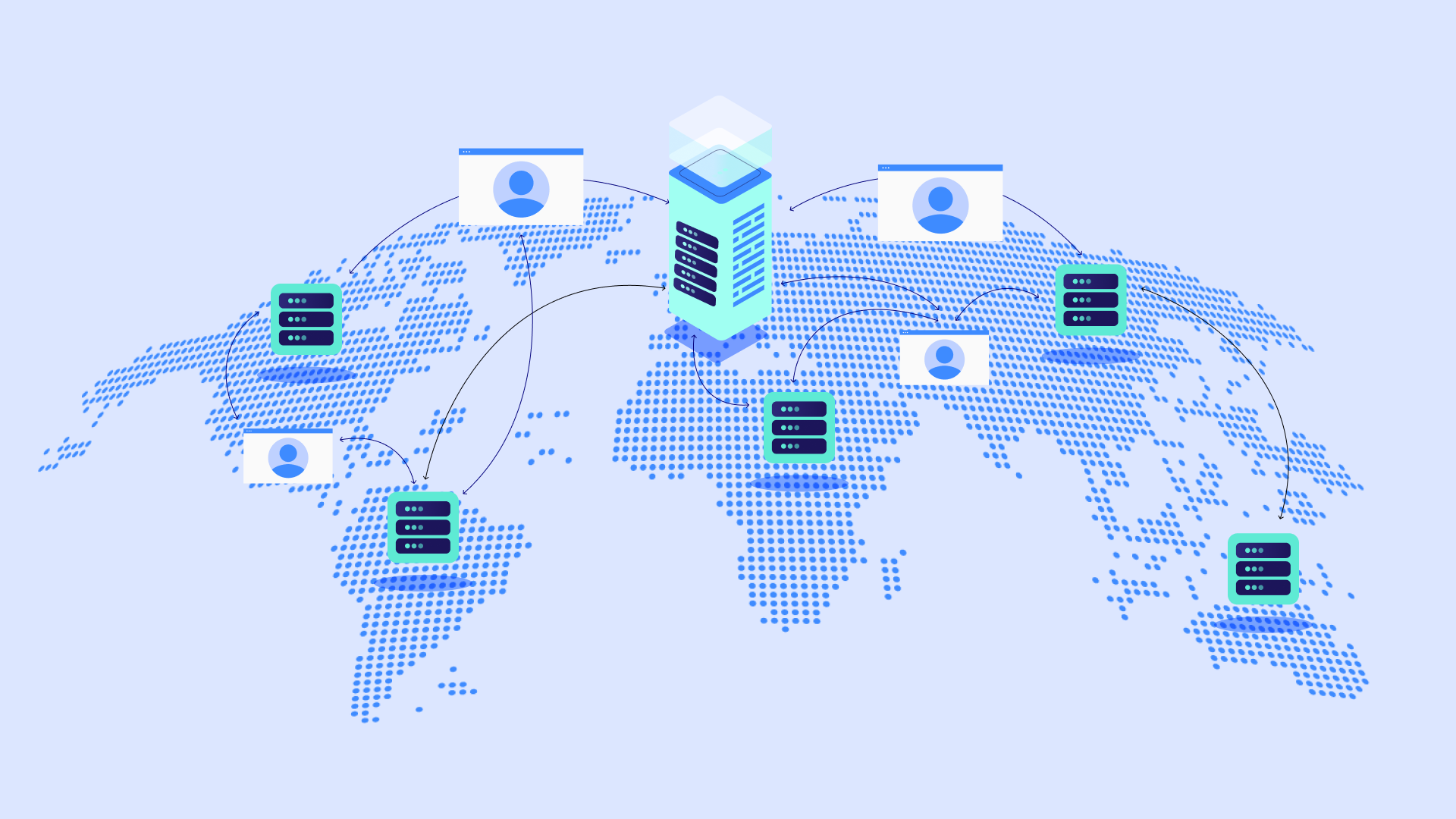Table of Contents
In this guide, we’ll explain nameservers, how they work, and why they’re so important for your website. Whether you’re good with computers or just curious about how the Internet works, learning about nameservers will help you make smart choices about your website’s reach, speed, and safety.
What Is a Nameserver?
Nameservers are like the internet’s phone book. They store and manage DNS records, which link website names to their matching IP addresses. Without nameservers, we’d have to remember long strings of numbers for every website we want to visit. Instead, we can just type in easy-to-remember names.
How DNS Works
The Domain Name System (DNS) is the backbone of the internet’s addressing system. It’s a big, connected database that matches website names to IP addresses. Here’s how it’s set up:
- Root nameservers: At the top, they have info about .com, .org, .net, and other top-level domains.
- TLD nameservers: They store info about domains within each top-level domain.
- Authoritative nameservers: At the bottom, they have the specific IP addresses for individual website names.
How Nameservers Work
When you type a website name in your browser, a quick series of steps happens:
- Your browser asks a recursive nameserver for help.
- The recursive nameserver checks with other nameservers to find the right IP address.
- The authoritative nameserver gives the final answer, sharing the IP address for the website.
This all happens in just a split second, allowing you to visit websites without knowing about all the work going on behind the scenes.
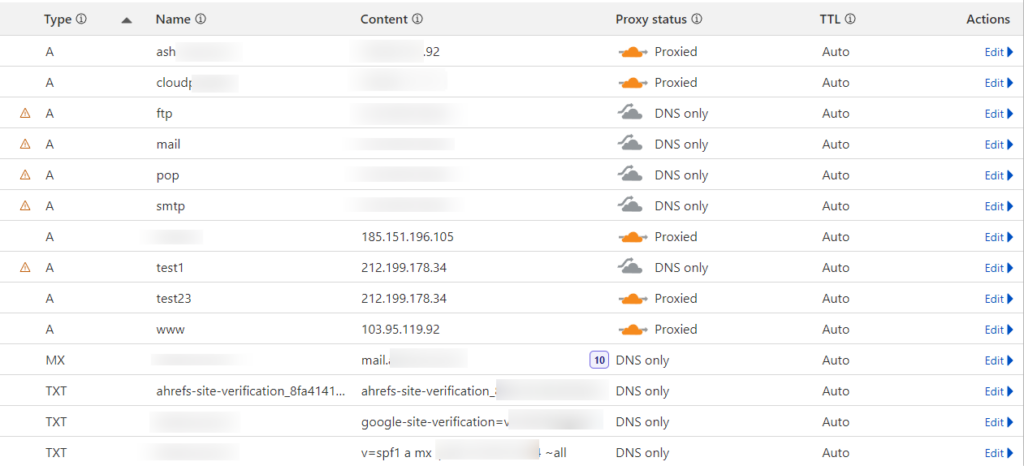
Why Nameservers Are Important
1. They Keep Your Website Reachable
Nameservers are like a bridge between your website name and its location on the internet. If they’re set up right or if they stop working, people will be able to find your website. This can lead to:
- Unhappy visitors
- Lost business chances
- Damage to your brand’s reputation
A website that’s down can be really bad for online businesses. Imagine an online store that can’t be reached during a big sale or a company’s website going offline during an important launch. It could cost a lot of money and hurt the company’s image.
2. They Help Your Website Run Fast and Reliably
People expect websites to load quickly. If a site is slow, visitors might leave and not come back. Nameservers play a big role in how fast and reliable your website is.
Choosing good nameservers can make your website load faster. Using a trusted DNS provider with servers in many places can help your site respond quickly to visitors all over the world. You can also set up your nameservers in smart ways to make your site even faster.
It’s also important that your nameservers are reliable. If they have problems or slow down, your website might not work or be very slow, which can make for a bad experience for your visitors. Picking a good DNS provider that rarely has downtime is key to keeping your website available all the time.
Remember, every little bit of speed counts for websites. A fast, reliable site makes visitors happy, helps you show up higher in search results, and can lead to more sales or sign-ups.
3. They Give You Control Over Your Domain
Nameservers also help you manage your domain name. When you first get a domain, it usually uses the nameservers from the company where you bought it. But you can change these anytime you want. This lets you:
- Switch to a different hosting company
- Control your own DNS settings
This freedom is helpful if you want to move your website to a new host or if you want to handle your DNS settings yourself.
4. They Help Your Emails Get Delivered
Nameservers are also important for ensuring that your emails reach the right place. They manage MX records, which tell emails where to go. MX records are like a map for your emails, making sure they get to the right email servers.
If your MX records aren’t set up right, your emails might not reach the people you’re sending them to. This could mean:
- Missing important messages
- Unhappy customers
- Problems with business relationships
It’s important to keep your MX records up to date, especially if you change email providers or make changes to how your email works.
Nameservers might not be something you think about every day, but they’re crucial for keeping your website running smoothly. They help people find your site, make it load faster, give you control over your domain, and even help your emails get delivered. By understanding how nameservers work and choosing the right ones, you can make sure your website is always available and running at its best.
DNS Records: The Basics of How Nameservers Work
DNS records are key parts of nameservers. They control how your website’s name works on the internet. These records, kept in your main nameservers, hold important info that guides the DNS lookup process and sets up different parts of your online presence. Let’s look at some common DNS record types and what they do.
A Records: Connecting Your Website Name to Its Address
Records are the most important DNS records for getting your website online. They link your website’s name to its IP address, allowing people to visit your site by typing its name into their web browsers.
Think of an A record as a sign that says, “When someone looks for this website name, send them to this specific address.” Without an A record, your website name would be like a house with no address – no one could find it. It’s the vital link between the website name people type and the computer address where your website lives.
When you create a website using a tool like Elementor, your hosting company will assign it an IP address. You then need to create an A record in your DNS settings. This A record points your website name to that IP address. This ensures that when someone types your website name, the DNS system can find the right address and show them your website.
CNAME Records: Making Nicknames for Your Website
While A records link website names straight to IP addresses, CNAME records work a bit differently. They let you make nicknames or redirects for your website name, pointing it to another name or web address.
This can be handy in many ways. For example, you might want to make a sub-page like blog.yourwebsite.com and have it go to a separate blog site. Instead of creating a separate IP address for your sub-page, you can use a CNAME record to link it directly to your blog’s address. This makes managing your website names easier and lets you change the blog site without messing up how people get to it.
CNAME records can also help with redirects, smoothly guiding visitors from one website name to another. This is useful if you’re changing your website’s name or combining several names into one. By setting up CNAME records, you can make sure that people who type in an old website name are sent to the new one automatically. This keeps your visitors coming and gives them a smooth experience.
MX Records: Steering Your Emails
Nowadays, email is still a big part of how we talk to each other, for both people and businesses. Just like nameservers guide website traffic, they also play a big role in making sure your emails get where they should be. This is where MX records come in.
MX records are like road signs in the DNS, pointing email traffic to the right mail servers for your website name. Think of them as zip codes for email. When you send an email to [email protected], the sender’s email system checks the DNS to find the MX records for somewebsite.com. These records then point the email to the correct mail servers, making sure it lands in the right inbox.
Each MX record has a priority number. This number tells email systems which mail server to try first. If the main mail server isn’t working, the email will be sent to the next server on the list. This helps make sure your emails keep flowing even if there are technical problems.
Other Important DNS Records
While A, CNAME, and MX records are the main types of DNS records, there are several others that help your online presence run smoothly. Let’s quickly look at a few of them.
- TXT Records: These flexible records store text info linked to your website name. They can be used for many things, like email checking (SPF and DKIM), proving you own a website, and even sharing messages that people can read.
- NS Records: Nameserver records say which nameservers are in charge of your website name. They give these nameservers the job of managing your DNS records.
- AAAA Records: These records, like A records, link website names to IPv6 addresses, the newer version of internet addresses. As more people start using IPv6, AAAA records will become more important for ensuring that people can find your website on the modern Internet.
These are just a few examples of the many DNS record types that exist. Each one has a specific job, helping to make the complex system that runs the internet’s addressing work efficiently.
Understanding these record types helps you better manage your website’s DNS settings, ensuring people can easily access your website, your emails are delivered reliably, and your online presence stays strong.
Here’s a quick reference table of these important DNS record types:
| Record Type | Purpose |
| A | Turns a domain name into an IPv4 address |
| CNAME | Makes a shortcut for a website address, directing it to a different website address or computer name |
| MX | It tells which email servers are in charge of managing emails for a specific domain. |
| TXT | Stores text information associated with a domain, used for various purposes like email authentication and verification |
| NS | Identifies the authoritative nameservers for a domain |
| AAAA | Turns a website address into an IPv6 address |
How to Choose and Manage Your Nameservers: Tips for Website Owners
We’ve talked about why nameservers matter for your website. Now, let’s look at how to pick and manage them well. Whether you’re starting a new site or trying to make an old one better, making smart choices about your nameservers can really help your site work well, load fast, and be successful.
Picking Good Nameservers
When you’re choosing nameservers, the most important thing is that they work all the time. Your nameservers should be up 24 hours a day, seven days a week. This ensures that people can always get to your website. If your nameservers stop working or slow down, it can frustrate visitors, and you might lose business.
Usually, the company where you bought your domain name or the company hosting your website will give you some nameservers to use. These might be fine for simple websites. But if you want your site to work really well, you should think about a few things:
- Speed: Look for nameservers in different places around the world. They should use a Content Delivery Network (CDN), which helps your website load fast for people no matter where they are.
- Safety: Choose a company that keeps your nameservers safe. They should offer things like DNSSEC protection and DDoS mitigation. These fancy terms just mean they have good ways to stop bad people from attacking your website.
- Extra Features: Consider whether you need any special tools. Some companies offer advanced DNS management tools, custom nameservers, or backup DNS services.
If you want an easy way to build a website and have it work well, use Elementor’s WordPress Hosting. It uses good computers from Google Cloud and has a fast CDN from Cloudflare. This thing works great; it’s safe, and it doesn’t break down often. Plus, it already comes with WordPress and Elementor Pro, so you can start creating your website right away.
Changing Your Nameservers: A Simple Guide
Changing your nameservers might sound hard, but it’s actually pretty easy. Most places where you buy domain names have an easy-to-use website for managing your DNS settings, including nameservers. Here’s how to do it:
- Log in to your account: To go to the website where you bought your domain name, type in your username and password, and you’ll be good to go!
- Find the DNS settings: Look for a section of the website that talks about DNS management, zone editor, or nameservers. Depending on which company you use, it might be in different places.
- Find the nameserver section: Look for the place where you can see and change your current nameservers.
- Put in the new nameservers: Replace the old nameservers with the new ones from your new hosting company or DNS service. Usually, you need to put in at least two nameservers to make sure everything works.
- Save your changes: Make sure to save the new nameserver information.
Remember, it can take some time for these changes to work everywhere on the internet. This is called DNS propagation. It can take a few hours or even a couple of days. During this time, some people might still see your old website instead of the new one.
Fixing Common DNS Problems
Even if you set everything up carefully, sometimes things can go wrong with DNS. Here are some common problems and how to fix them:
- DNS propagation delays: If you just changed your nameservers or DNS records, be patient. It takes time for the changes to spread across the internet. To see if your DNS changes are done spreading, just use one of those online tools.
- Wrong DNS records: Double-check that your DNS records, especially A records and MX records, are correct and point to the right IP addresses or mail servers. Typos or old information can cause problems with your website and email.
- Nameserver downtime: If your nameservers stop working, your website and email will also stop working. Choose a reliable DNS provider that promises its service will almost always be working.
- DNS hijacking: Sometimes, bad people might try to take over your DNS records and send your website visitors to a fake site. Turn on DNSSEC protection to add extra security and stop these attacks.
If you keep having DNS problems, feel free to ask for help from the company where you bought your domain name or the company hosting your website. They can help you figure out what’s wrong and tell you how to fix it.
Making Your DNS Work Better for Faster Websites
Now that we’ve discussed how to choose and manage nameservers let’s look at how you can improve your DNS settings to make your website faster. A fast website isn’t just a pretty face for your visitors—it can also boost your search engine rankings and attract more potential customers or subscribers.
TTL: Finding the Right Balance
TTL stands for Time-to-Live. It’s a setting in your DNS records that tells other computers how long they should remember your website’s address before they need to check again.
A short TTL means that changes to your DNS records will spread faster across the internet. This is good if you often change your website’s setup or switch to a new hosting company. But it also means that computers will need to ask your nameservers for your website’s address more often, which can make your website slower to load at first.
A long TTL lets computers remember your website’s address for a longer time. This can make your website load faster because computers don’t need to ask for the address as often. The catch is that any changes you make to your DNS records will take a while to go into effect. This could be an issue if you need to make quick changes.
Finding the right TTL depends on what you need for your website. If you need to change your DNS records often, a shorter TTL might be better. But if you want your site to be stable and fast, a longer TTL could be better.
Most websites do fine with a TTL between 300 seconds (5 minutes) and 86400 seconds (24 hours). You can try different TTL times to see what works best for your website. Just remember that changes to TTL can take some time to spread across the internet, so be patient when you’re testing how they affect your website’s speed.
Using a CDN to Make Your Website Faster
People from all over the world might visit your website. However, it can be difficult to ensure that your site loads fast for everyone, no matter where they are. Here’s where a CDN (Content Delivery Network) comes in handy.
A CDN is a group of computers spread out around the world. These computers save copies of your website’s pictures, style files, and script files. When someone visits your website, the CDN gives them these files from the computer closest to them. This makes your website load faster.
Using a CDN with your website can make it much faster, especially for people who are far away from your main website server. This can make visitors happier and help your website show up higher in search results.
If you’re using Elementor’s WordPress Hosting, you’re in luck. It comes with Cloudflare Enterprise CDN built-in. This means your website’s content is stored on lots of computers all over the world, so it loads quickly for everyone.
Other Ways to Make Your Website Faster
Besides changing your TTL and using a CDN, you can do a few other things to improve your DNS and your website’s load speed.
1. Reduce DNS Lookups
Whenever someone checks out your website, their internet browser needs to figure out where all the different pieces of your site are located, like pictures, styles, and scripts. Each lookup adds a little bit of time to how long your page takes to load.
To make this faster, you can try to reduce the number of lookups needed. One way is to combine multiple files into fewer files. For example, instead of having separate style files for different parts of your website, you could put them all in one file. This means the browser only needs to do one lookup instead of several.
Another trick is to use domain sharding. This means spreading your website’s files across several subdomains. This lets browsers do several lookups at the same time, which can make your site load faster. But be careful – if you use too many subdomains, it can actually slow things down.
2. Use Anycast Routing for Nameservers
Anycast routing is a fancy way of sending internet traffic. It makes it so that when someone looks up your website’s address, their request goes to the nearest available server. This can make your website load faster, especially for people who are far away from your main nameserver.
If you use Anycast routing for your nameservers, it can speed up the process of looking up your website’s address. This will make your website blazing fast for everyone who visits it.
To use Anycast routing, you need to choose a DNS provider that supports it and has servers in many different places. This makes sure that lookups for your website always go to the closest server, no matter where the person visiting your site is located.
Remember, you need to keep working on improving your DNS settings. As your website grows and changes, you might need to adjust your settings to keep everything working well. Make sure your website doesn’t take forever to load, and be prepared to fix any issues that pop up.
Keeping Your Website Safe: What You Need to Know
Your website and domain name are like your home on the Internet. Just like you lock your doors at night, you need to protect your online space, too. Bad people might try to mess with your website or steal information. Let’s discuss how to keep your website safe and running smoothly.
DNSSEC: Extra Protection for Your Website
DNSSEC stands for DNS Security Extensions. It’s like a special lock for your website’s address book. Here’s why it matters:
- What it does: DNSSEC adds a digital signature to your DNS records. This makes it really hard for bad guys to trick people into going to a fake version of your website.
- Why you need it: Without DNSSEC, someone could send your visitors to a fake site. They might steal passwords or spread computer viruses.
- How to use it: Most companies that sell domain names offer DNSSEC. It might sound complicated, but they usually have easy tools to set it up.
If you use Elementor’s WordPress Hosting, you’re in luck. They turn on DNSSEC automatically for all websites they host. This means your site is already safer from these kinds of attacks.
DDoS Protection: Stopping Big Attacks
DDoS stands for Distributed Denial of Service. It’s a type of attack that can shut down your website. Here’s what you need to know:
- What it is: In a DDoS attack, bad guys flood your website with fake visitors. This can make your site crash or run very slowly.
- Why it’s bad: If your website goes down, you could lose money and upset your real visitors.
- How to stop it: You need a hosting company that has special tools to spot and stop these attacks.
Elementor’s WordPress Hosting has good DDoS protection built in. It uses smart firewalls and other tools to keep your website running even if someone tries to attack it.
Wrapping Up: Why This All Matters
We’ve talked about a lot of technical stuff, but here’s why it’s important:
- Nameservers are like traffic cops for the internet. They help people find your website when they type in your web address.
- DNS records are like your website’s address book. They tell computers where to find different parts of your site.
- Security is super important. DNSSEC and DDoS protection help keep your website safe from bad guys.
By taking care of these things, you can make sure your website is:
- Easy to find
- Fast to load
- Safe to use
Make Your Website Awesome with Elementor
If you want to build a great website without all the technical headaches, check out Elementor. They offer:
- WordPress Hosting: This takes care of all the technical stuff we talked about, like nameservers and security.
- Website Builder: This lets you make a beautiful website without needing to know how to code.
With Elementor, you can focus on making your website look great and work well for your visitors. All the complicated stuff happens behind the scenes.
Ready to make your website amazing? Give Elementor a try today!
Looking for fresh content?
By entering your email, you agree to receive Elementor emails, including marketing emails,
and agree to our Terms & Conditions and Privacy Policy.