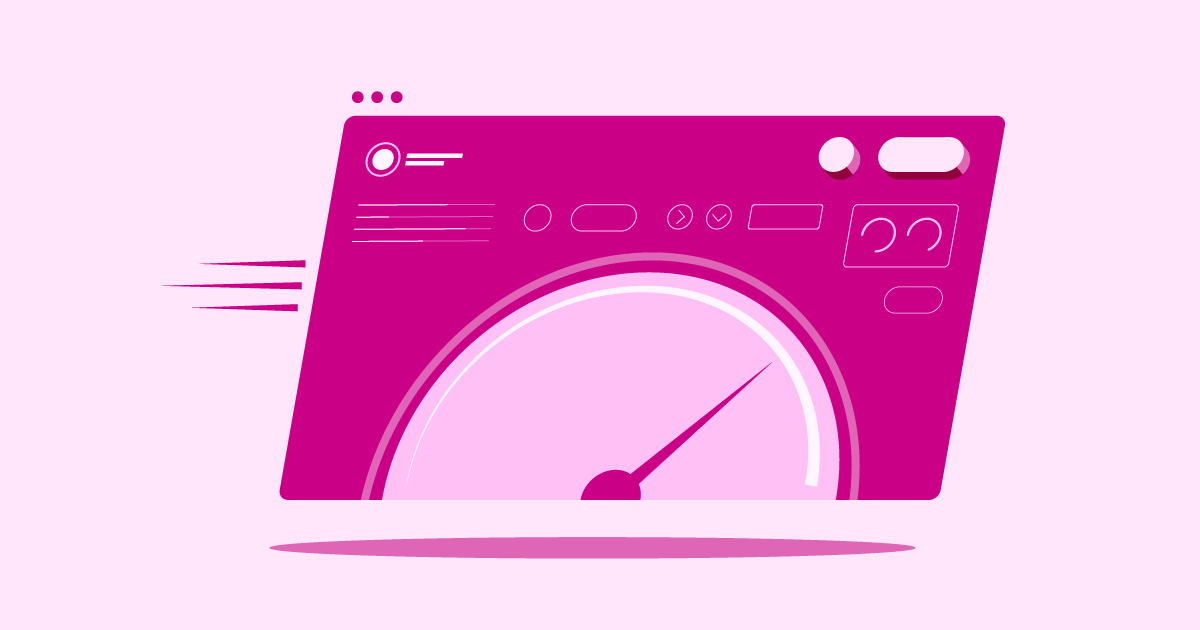Table of Contents
Introduction: The Importance of Choosing the Right Web Hosting Provider
This article guides you through popular hosting choices. We want you to make a smart decision.
Namecheap vs Cloudways vs Elementor Hosting
Picking a web host involves many details. Different providers serve different needs. Some aim at beginners. Others focus on skilled developers or businesses. Let’s examine three distinct options: Namecheap, Cloudways, and Elementor Hosting. We will look at their features. We will also cover benefits and ideal users. This comparison aims to show which might best suit your project.
Elementor Hosting: All-in-One Solution for WordPress Websites (Review)
Elementor Hosting presents a strong package for WordPress users. This is especially true for those who build with Elementor. It offers a hosting setup finely tuned for Elementor. This ensures smooth performance. It also guarantees compatibility. The platform uses the solid Google Cloud Platform. This base gives sites speed and reliability.
Key Strengths:
- Optimized for Elementor: Elementor websites perform very well here. The hosting is designed with Elementor in mind. This means less fixing and better speed for your designs.
- Ease of Use: The My Elementor dashboard makes site management simple. You can handle hosting, sites, and Elementor assets in one spot. This combined experience is a major plus.
- Managed WordPress Environment: Elementor Hosting takes care of many tech tasks for you. This includes WordPress setup, core updates, and daily backups. This lets you focus on your content and design.
- Built-in Caching & CDN: Sites gain from smart caching. They also get a top-tier Content Delivery Network (CDN) via Cloudflare Enterprise. These features greatly lift loading speeds globally.
- Security Focus: Security is a high priority. Elementor Hosting includes free SSL certificates. It also gives DDoS protection and a web application firewall (WAF). Regular malware scans help keep your site secure.
- Staging Sites: You can easily make a staging area. This lets you test changes before they go live. This feature is vital for stopping errors on your main site.
- Support: Premium support assists with both hosting and Elementor questions. This single support system is very helpful.
Important Note: Elementor Hosting includes the Elementor Core plugin, which lets you use the free version of the Elementor builder. You must buy Elementor Pro separately if you need its special features. Yet, the hosting itself works best for all Elementor versions.
Who is it Best For?
Elementor Hosting suits:
- Freelancers and agencies making client sites with Elementor.
- Businesses that want a simple, fast WordPress solution.
- Elementor users looking for a smooth experience and top performance.
- Anyone who values easy use and managed services.
Its features provide a smooth workflow for Elementor fans. The strong setup and security make it a trusted choice.
Namecheap (Review)
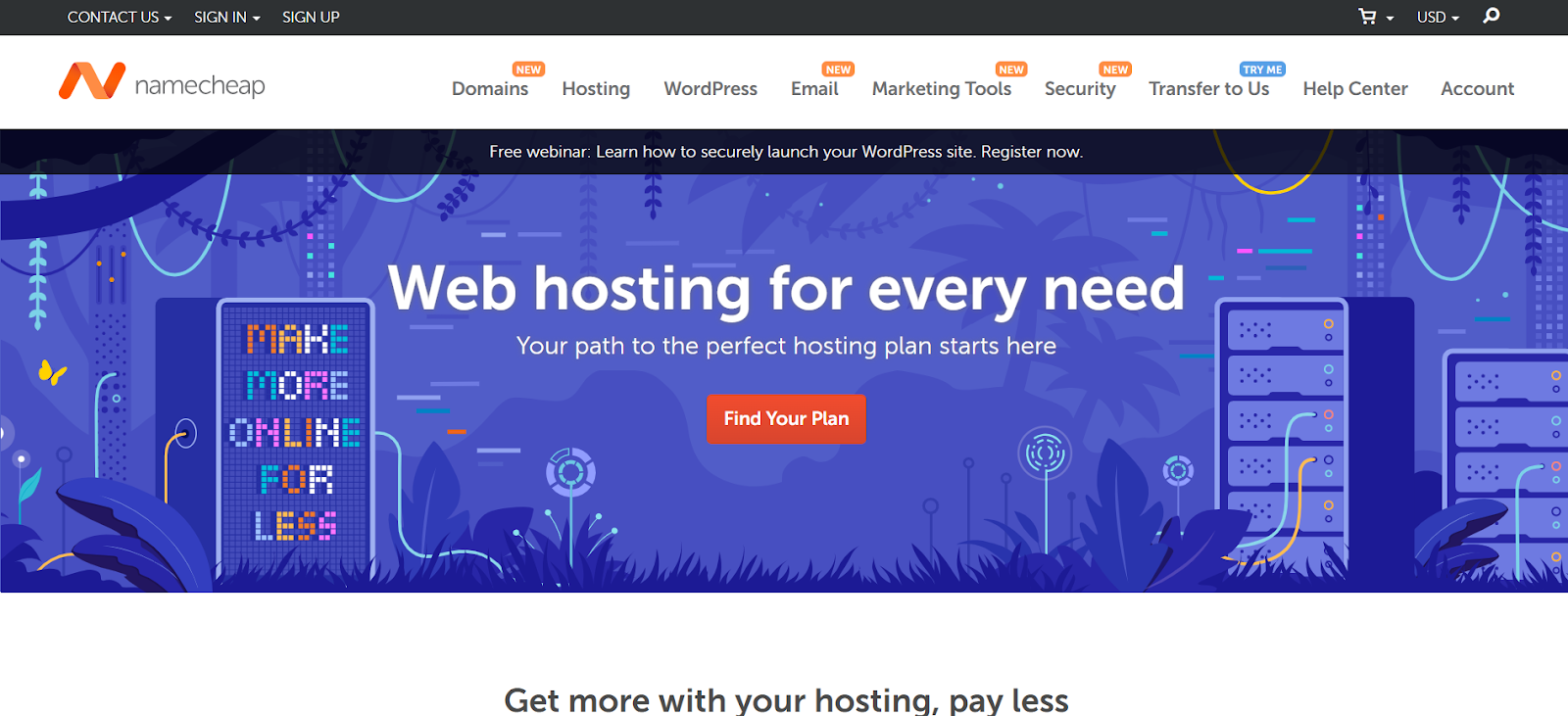
Namecheap is a familiar name in web hosting. It first became known as a domain seller. Later, it grew to offer many hosting services. Namecheap mainly serves individuals and small businesses. It centers on being affordable.
Key Strengths:
- Affordability: Namecheap often has very low prices. This appeals to those with small budgets. Their basic shared hosting plans cost very little.
- Domain Registration: Many users like to manage domains and hosting together. Namecheap is great at domain management.
- cPanel Access: Namecheap usually gives you cPanel. This is a common control panel. Many users know how to use it.
- Variety of Services: Namecheap offers more than shared hosting. It has VPS and dedicated servers too. This allows some growth as your site gets bigger. They also offer email hosting and security items.
Potential Considerations:
- Speed on basic shared plans can change. Heavy traffic might strain them.
- Support is there 24/7, but help quality can differ.
- Advanced items like staging or strong CDNs may cost more. They might be limited on cheaper plans.
Who is it Best For?
Namecheap is a good start for:
- People starting personal blogs or small sites.
- Small businesses with simple hosting needs and tight budgets.
- Users who want low initial costs and domain control in one place.
It provides an easy way to get online fast.
Cloudways (Review)
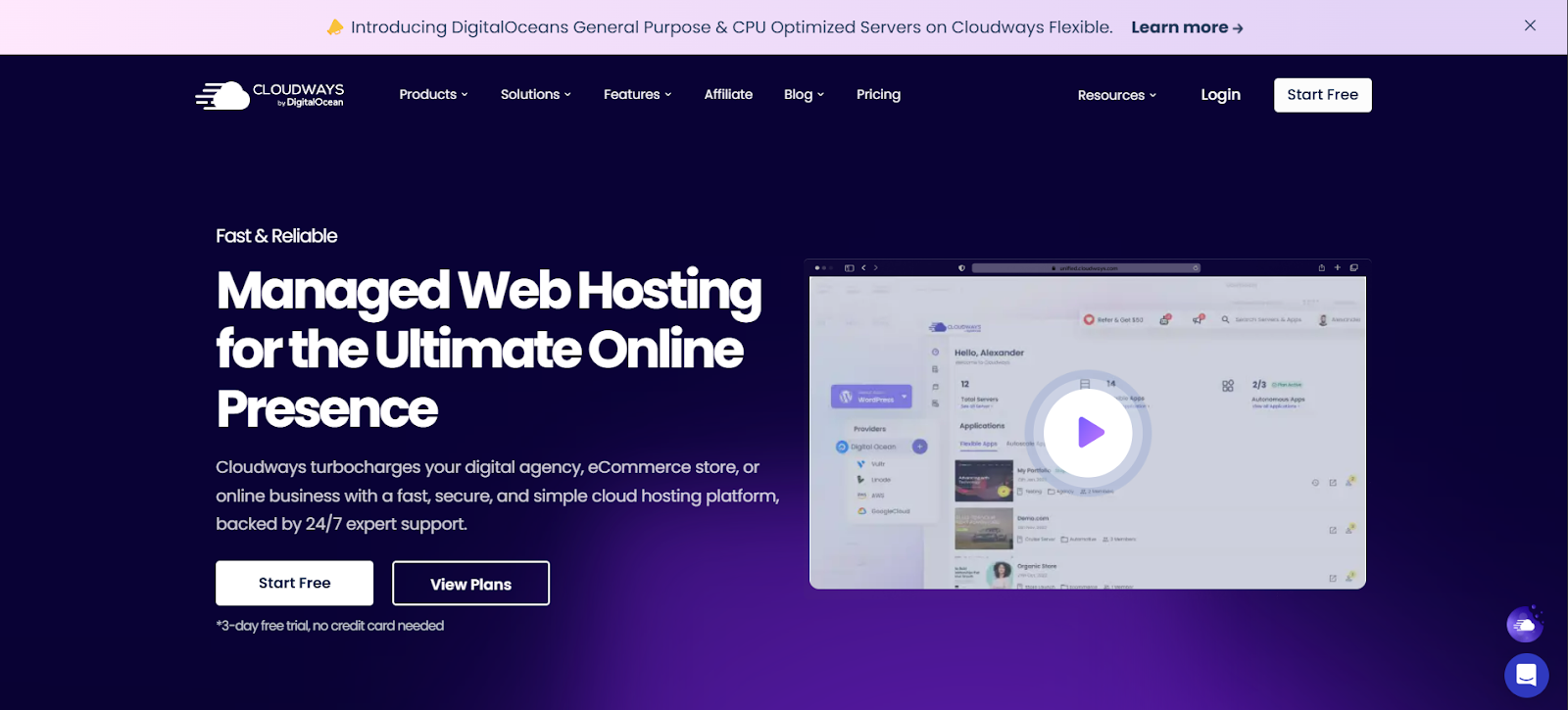
Cloudways takes a different path for web hosting. It offers managed cloud hosting. Users can pick from top cloud providers. These include Google Cloud, AWS, DigitalOcean, Linode, and Vultr. Cloudways adds its own management layer on top.
Key Strengths:
- Performance and Flexibility: Cloudways lets you use powerful cloud servers. This usually means great website speed and uptime. You can pick server spots and details.
- Scalability: Growing your server resources is very simple. You can change RAM, CPU, and storage as needs shift. This fits growing sites and apps.
- Choice of Cloud Providers: This freedom is a big plus. You can choose a provider by features, price, or location.
- Advanced Features: Cloudways gives features like free SSL. It also offers staging areas and auto backups. Their platform has built-in cache tools like Varnish and Redis.
- Developer-Friendly: Developers like the control and tools Cloudways gives. This includes SSH and SFTP access. It also has Git integration and WP-CLI.
Potential Considerations:
- The Cloudways platform needs some learning. It’s not as easy as shared hosting for new users.
- Pricing is pay-as-you-go. While flexible, it can be hard to predict if use changes often.
- Email hosting is not standard. You need a separate service or an add-on.
Who is it Best For?
Cloudways attracts:
- Developers and agencies needing fast, scalable hosting.
- Users okay with a more technical hosting setup.
- Businesses whose sites need strong cloud support.
- Those who want a choice in their main cloud provider.
It provides a strong and adaptable hosting solution.
We see Elementor Hosting shines for Elementor users. It gives an optimized, complete solution. Namecheap offers a low-cost start for basic needs. Cloudways gives strong, flexible cloud hosting for more tech-savvy users. Your own needs will point to your best choice.
Selecting the Best Hosting Plan for You
Picking a hosting plan needs good thought. What fits one site might not suit another. You must check your needs well. Let’s look at key things to weigh. This will help you find the ideal hosting match.
Hosting Tailored for WordPress/WooCommerce
Is your site built on WordPress? Or do you plan an online store with WooCommerce? If yes, special WordPress hosting has big benefits. These plans often have WordPress ready to go. Servers are set for top WordPress speed. You might also get features like auto WordPress updates. Security for WordPress may be included. Elementor Hosting, for example, is naturally WordPress-tuned. It improves the Elementor and WooCommerce use. This focused tuning can save you time. It can also boost site speed.
Define Your Website’s Hosting Needs
Before looking at plans, list your site’s needs. How much traffic do you expect at first? What about in six months or a year? What kind of content will you have? Will it be mostly text? Or will you have many images and videos? Do you need special software? Answering these helps find the right storage, bandwidth, and power. A small blog needs different things than a big e-commerce site.
Planning Hosting for Future Site Growth
Think ahead. Your site might start small. But what if it gets very popular? Your hosting plan must allow for growth. Can you easily add more resources? Some hosts offer smooth scaling. Others may need a tricky move to a bigger plan. Look for providers that let you scale RAM, CPU, and storage easily. This planning stops future problems.
Managing Your Web Hosting Budget Wisely
Budget is always important. Hosting prices range a lot. Cheap plans are tempting. But they might lack speed or key features. Balance cost with real value. Don’t just see the first price. Think about renewal costs. Also, see what’s included. A slightly pricier plan might give free SSL, backups, or a CDN. These could cost more elsewhere. This makes the higher-priced plan cheaper overall.
Why Hosting Reliability & Uptime Matter
Uptime shows how often your site is online. You want this near 100%. Frequent downtime upsets visitors. It can also hurt your search ranks. Good hosts invest in quality gear. They also have strong network systems. Look for hosts with an uptime promise, often 99.9%. This shows they care about being reliable.
Faster Speeds with NVMe Server Storage
Storage type affects site speed. Many new hosts now use NVMe SSDs. NVMe drives are much faster than older SATA SSDs. They are also quicker than old hard drives. Faster storage means faster data access. This leads to faster page loads. This speed boost helps user experience and SEO. Elementor Hosting uses this kind of new tech.
The Value of 24/7 Expert Hosting Support
What if something breaks? Good customer support is key. Look for providers with 24/7 help. Check the support types. Do they offer live chat, phone, and email? More vital, is the support team skilled? Expert help can fix issues fast. This limits downtime or stress. For Elementor users, support that knows hosting and the builder is a big plus.
Need for an Easy-to-Use Control Panel
A control panel is your hosting account’s main screen. You use it to manage your site, domains, emails, and files. Common ones include cPanel and Plesk. Some hosts, like Elementor Hosting and Cloudways, have custom panels. These are often made for easier use. A simple control panel makes site tasks much easier. This is true if you are not very technical.
Choosing the right plan means checking your WordPress needs. Think about future growth and money. Focus on uptime, speed (like from NVMe), and support. An easy control panel also helps. Weighing these points leads to a smart hosting choice.
Key Factors for Smooth Hosting Migration
Moving your site to a new host can feel big. Yet, good planning makes it easier. You want to skip downtime and data loss. Knowing the steps is vital. Let’s review what to think about for a good move.
Understanding the Data Transfer Steps
Moving a site involves key actions. First, back up all your site files. This means your WordPress files, themes, plugins, and uploads. Second, export your site’s database. This holds posts, pages, settings, and user data. Third, upload these files. Then import the database to your new host server. Last, you may need to change config files. Some hosts give migration tools or help. These can make this much simpler. Elementor Hosting, for instance, often helps with this.
Handling Your Domain Name During Moves
Your domain name is your site’s address. When you change hosts, you usually don’t move domain registration. Instead, you update its DNS settings. DNS records tell browsers which server has your site. After setting up your site on the new host, point your domain’s A records or nameservers to the new server IP. This change can take hours to spread globally.
Choosing Where to Host Your Emails
Many hosting plans include email. But your email doesn’t have to be with your web host. You might use a special email service like Google Workspace. If your current host handles your emails, decide if you want to move them. You could keep them with the old host. Or, you could shift them to the new one. Or, switch to a dedicated email service. This choice changes your MX records in DNS.
Tips to Prevent Downtime When Migrating
Less downtime is a main goal when moving. One tactic is to lower the TTL value for your DNS records days before. A lower TTL means DNS changes spread faster. Upload and test your site well on the new host before changing DNS. Use a temp URL or change your local hosts file to test. When sure all works, then update your DNS. This ensures a smooth switch.
Using Simple One-Click Migration Tools
Many WordPress hosts offer migration plugins. These tools can automate much of the move. You usually put a plugin on your old site. Then, you give details for your new hosting. The plugin backs up, moves, and sets up your site. Elementor users might find special migration help from Elementor. These tools cut down manual work and mistakes. Always ask if your new host has such a service.
A smooth site move needs careful data transfer. You need good domain name care. Think about your email host. Act to stop downtime. Use migration tools if you can. Planning these things helps ensure an easy move to your new host.
Boosting Site Performance on New Hosting
After you move to a new host, your job is not done. Now, it’s time to tune for performance. A fast site makes users happy. It also helps your search ranks. Even with great hosting, you can often make things better. Let’s see how to speed up your site.
Actionable Performance Tuning Tactics
Beyond server speed, your site’s setup counts. Optimize your images. Make them smaller without losing quality. Use new image types like WebP. Minify your HTML, CSS, and JavaScript files. This cuts unneeded bits from code. Delay JavaScript that is not key for the first page load. Check and remove old plugins or themes often. These can slow things down.
Using Caching & CDN for Faster Loading
Caching saves often-used data for a short time. This lets it load faster next time. Most managed WordPress hosts, like Elementor Hosting, use server-side caching. You can also use caching plugins for more control. A CDN keeps copies of your site’s static files (images, CSS, JS) on servers worldwide. When a user visits, files load from the nearest server. This greatly cuts delays. Elementor Hosting has a strong CDN.
Gains from Cloud Infrastructure Hosting
Hosting on cloud systems often boosts speed. Cloud platforms like Google Cloud (used by Elementor Hosting) or AWS (an option with Cloudways) offer growth and strength. They use fast hardware. Their spread-out nature can also mean quicker content delivery. Cloud hosting usually gives more steady speed than old shared hosting. This is true during busy times.
Essential Regular Maintenance Routines
Regular upkeep keeps your site smooth. Update WordPress core, themes, and plugins fast. Old software can slow your site. It also creates security risks. Tune your database often. Remove old post edits, spam, and temp data. Check your site for bad links. Test your site’s speed with tools like Google PageSpeed Insights. Fix any problems these tools find.
Boosting site speed involves site fixes like image shrinking and code slimming. Using caching and CDNs is vital. Cloud systems give a strong base. Regular care ensures your site stays fast over time. These steps together will greatly lift your site’s speed.
Essential Web Hosting Security Measures
Website security is very important. A hacked site can spoil your name. It can cause data loss and hurt your users. A secure host is step one. But you also play a part in your site’s safety. Let’s look at key security steps.
Securing Your Site with SSL and HTTPS
An SSL certificate codes data between your site and users. This is key for private data like logins and payments. HTTPS (SSL with HTTP) also builds user trust. Browsers mark non-HTTPS sites as “not secure.” Most good hosts, Elementor Hosting too, give free SSL. Make sure your SSL is on and your site uses HTTPS.
Setting Up Your Hosting Firewall Rules
A Web Application Firewall (WAF) helps guard your site from web attacks. It stops bad traffic before it hits your server. Many managed hosts include a WAF. Elementor Hosting, for example, gets strong firewall cover from its Google Cloud base and Cloudflare link. If your host lacks one, think about using Cloudflare or Sucuri.
Performing Regular Security Checks
Don’t just think your site is safe. Scan your site often for malware and weak spots. Many security plugins offer scans. Some hosts also do server scans. Watch your site for odd actions. Check logs for strange logins or file changes. Finding issues early helps limit harm.
Backup Strategies & Disaster Recovery
Regular backups are your safety plan. If your site is hacked or data breaks, backups let you fix it. Your host should offer auto backups. Elementor Hosting gives daily auto backups and manual ones too. Know how to get and use your backups. It’s also smart to keep your own backups off-site sometimes. This adds more safety.
WAF, DDoS & BotNet Defense Explained
We spoke of WAFs. DDoS attacks try to flood your server with traffic. Botnets are groups of hacked computers used for bad acts. Good hosts have defenses for these threats. This might mean traffic filters and smart threat finding. Elementor Hosting’s use of Cloudflare Enterprise gives strong DDoS help and bot control.
Adding Multi-Factor Auth Security
Multi-Factor Authentication (MFA) adds more safety to your login. Besides your password, it needs a second check. This could be a code from an app or an SMS. Use MFA for your WordPress admin. Also, use it for your hosting panel and FTP. This makes it much harder for attackers to get in.
Importance of 24/7 Security Monitoring
Constant security watch is vital. Your host should check its network and servers for threats all day, every day. Some security services also offer live watch for your site. This active way helps find and fix security issues before they grow.
Keeping Software Safe with Auto Updates
Old software is a top cause of site hacks. Keep your WordPress core, themes, and plugins fresh. Many managed WordPress hosts offer auto updates for WordPress core. Some even help with plugin updates. If not, make it a habit to check and update yourself. Always test updates on a staging site first if you can.
Secure Database & File Transfer Access
Guard access to your database and files. Use strong, unique passwords for database users. Give database users only needed rights. When moving files, use SFTP (Secure File Transfer Protocol) not FTP. SFTP codes data when moved. This stops spying.
Automatic Security Patch Management
Good hosts apply security fixes to server software fast. This fixes weak spots at the server level. You usually don’t worry about this with managed hosting. This is one perk of services like Elementor Hosting. They handle the main server security.
Using Dev/Stage/Prod Environments Safely
Dev, Staging, and Production (Prod) areas help manage changes safely. Build new items in a dev area. Test them well on a staging site. A staging site is a copy of your live site. Once all works well, send to your production (live) site. This flow, helped by features like Elementor Hosting’s staging, stops your live site from breaking.
Benefits of Zero Handshake TLS Security
Zero Round Trip Time (0-RTT) Connection Resumption makes HTTPS faster. It lets returning users make a secure link quicker. This feature, often in new TLS versions like TLS 1.3, helps speed and safety. Cloudflare, used by Elementor Hosting, supports this.
Section Summary: Site security is a team effort. Use SSL/HTTPS and set up firewalls. Do regular security scans. Have strong backup plans. Use MFA and ensure 24/7 watch. Keep software new and use secure access. Using dev/stage/prod areas and new TLS perks makes your site safer.
Conclusion
Picking the right web hosting provider is a key step for any online success. In this review, we saw different choices. Each has its good points. Your choice should match your exact needs, tech skills, and site aims.
For those who build with WordPress, especially with Elementor, Elementor Hosting is a great pick. Its system is set up for Elementor sites. This ensures top speed and smooth working. Using Google Cloud Platform gives a strong and steady base. Features like a built-in CDN, daily auto backups, and easy staging sites make site care simpler. They also boost security and speed. The combined help for both hosting and Elementor itself is a big plus. It eases fixes and gives expert help. Elementor Hosting provides a full, managed solution. This lets you focus on making great websites. Think of it as a top choice for your WordPress hosting.
Looking for fresh content?
By entering your email, you agree to receive Elementor emails, including marketing emails,
and agree to our Terms & Conditions and Privacy Policy.