Table of Contents
Choosing the right provider is a big deal for your website’s success. It affects speed, reliability, security, and even how easy it is to manage your site. Get it right, and you build a solid foundation. Get it wrong, and you might face frustrating slowdowns or downtime.
Today, we’ll look closely at three popular options for 2026: Namecheap, A2 Hosting, and Elementor Hosting. We’ll break down what each offers to help you decide which might be the best fit for your WordPress website, especially if you’re using Elementor.
Namecheap vs A2 Hosting vs Elementor Hosting in 2026
Picking a host isn’t just about price. You need to consider features, performance, support, and how well it fits your specific needs. Let’s see how these three stack up.
Elementor Hosting: All-in-One Solution for WordPress Websites
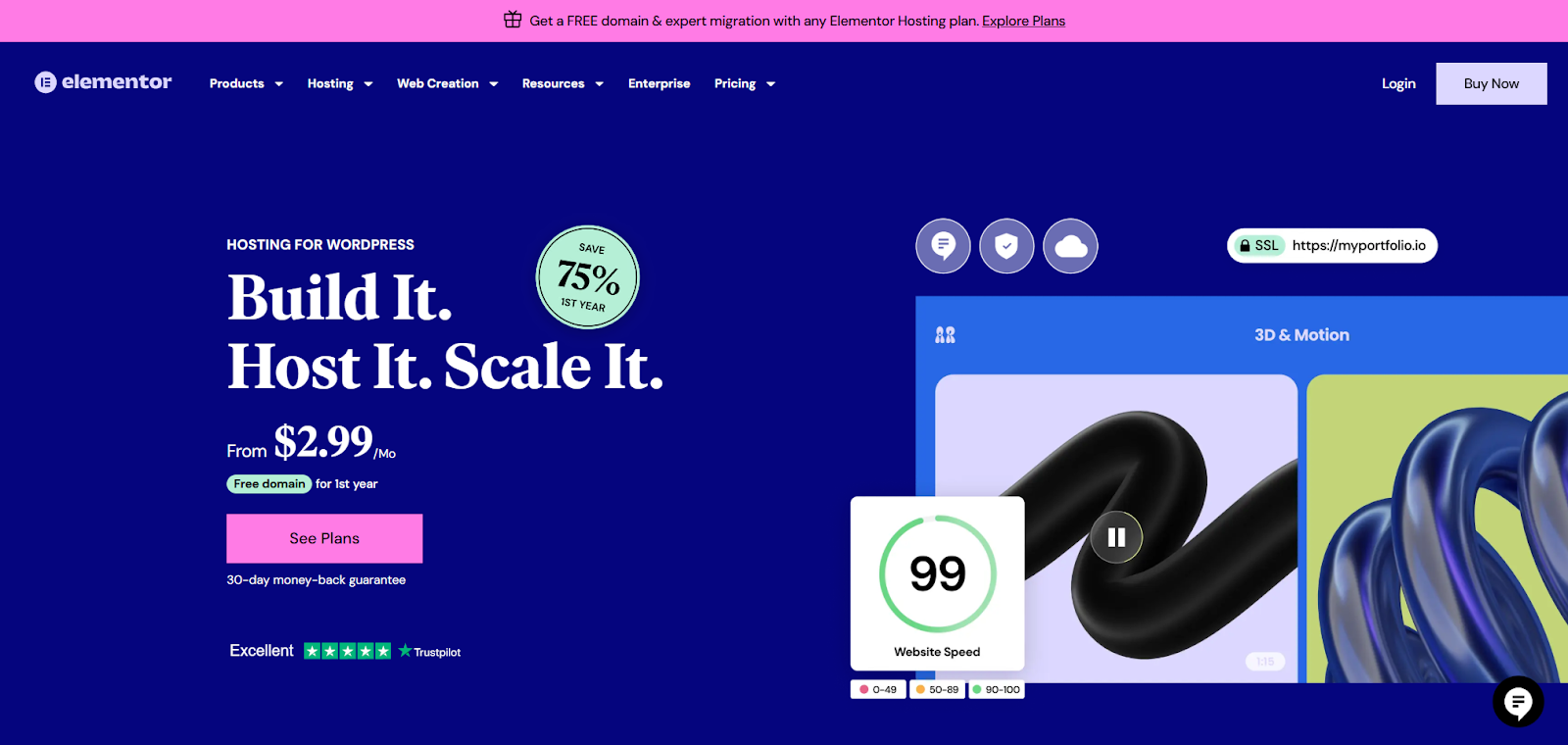
Elementor Hosting offers a managed WordPress hosting solution built specifically with Elementor users in mind. It runs on the powerful Google Cloud Platform, using high-performance infrastructure like their C2 Compute-Optimized VMs and premium CDN services through Cloudflare Enterprise.
Features:
Managed WordPress environment, Google Cloud infrastructure, Cloudflare Enterprise CDN, automated daily backups (plus on-demand), free SSL, staging environments (on most plans), site cloning (on higher plans), built-in security monitoring and DDoS protection. Crucially, Elementor Hosting plans include the Elementor Core plugin pre-installed. Note that Elementor Pro, which unlocks advanced widgets and features, is a separate purchase, though some higher-tier hosting plans may bundle it.
Best For:
Website creators using Elementor who want a streamlined, optimized, and secure hosting environment without needing deep technical expertise. It simplifies setup and management.
Benefits:
Excellent performance optimized for Elementor sites, high reliability (99.99% uptime guarantee cited), robust security features handled for you, and a user-friendly management dashboard integrated with Elementor. Support is available 24/7 from experts familiar with both WordPress and Elementor.
Key Strengths:
Seamless integration with the Elementor builder, top-tier cloud infrastructure (Google Cloud), built-in performance optimization (Cloudflare CDN), and managed security. The unified support for both hosting and the builder is a significant plus.
Who is it Best For?
Freelancers, agencies, and businesses building websites with Elementor who value performance, security, and ease of use within a managed WordPress ecosystem.
A2 Hosting
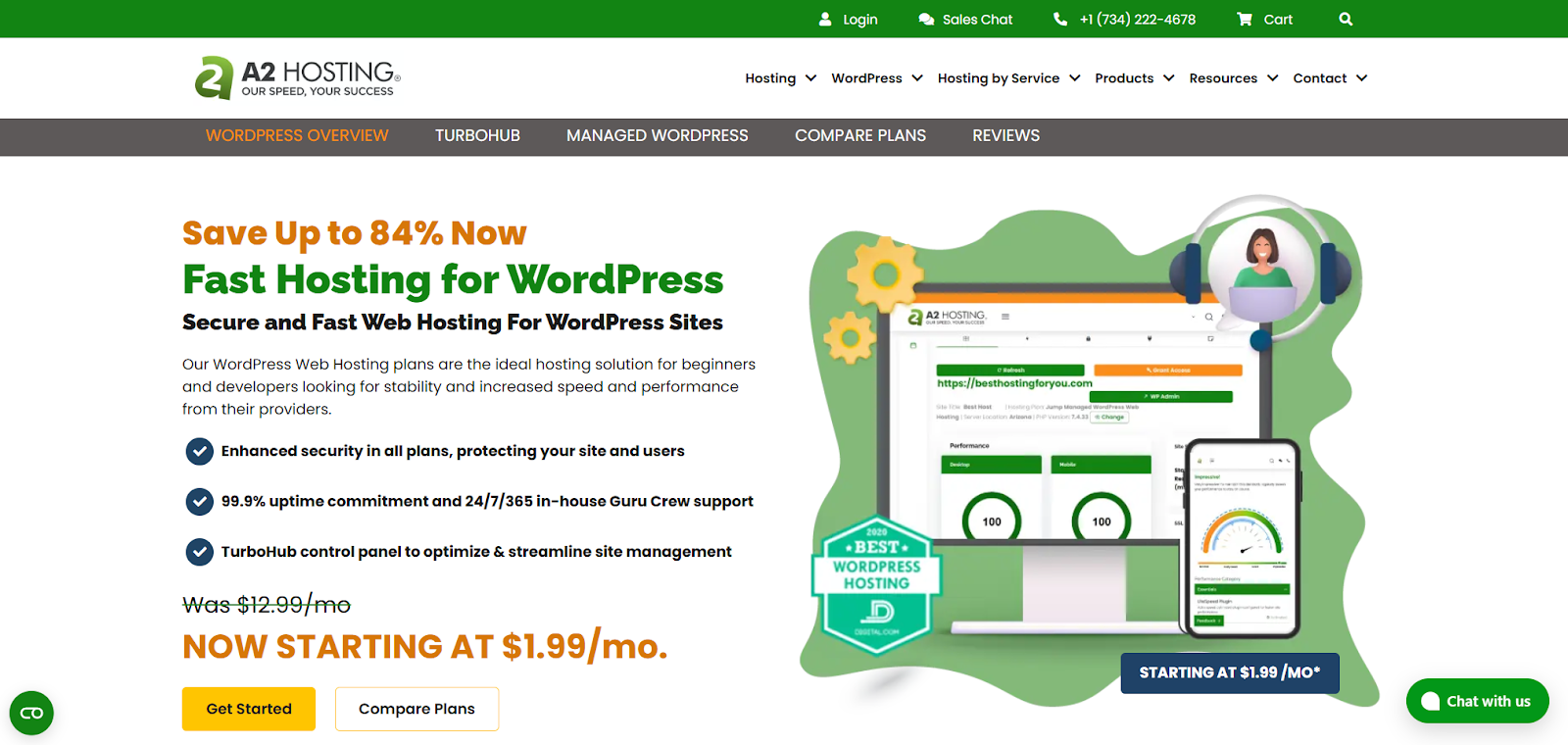
A2 Hosting has built a reputation around speed, offering various hosting types including shared, VPS, dedicated, and managed WordPress options. They often highlight their “Turbo” servers.
Features:
Options range from basic shared hosting to powerful dedicated servers. Many plans feature SSD or NVMe storage, LiteSpeed web server options (on Turbo plans), free SSL certificates, cPanel control panel, free site migration (often included), choice of data center locations, and security features like firewalls and DDoS protection.
Best For:
Users looking for speed and flexibility, from beginners needing shared hosting to developers requiring VPS or dedicated resources. Their Turbo plans specifically target performance-conscious users.
Benefits:
Strong focus on performance, particularly with Turbo plans offering NVMe storage and optimized caching. Good uptime guarantee (usually 99.9%). Wide range of plans caters to different needs and budgets. 24/7 support is available via multiple channels.
Key Strengths:
Performance options (Turbo servers, NVMe), flexibility in hosting types and plans, developer-friendly tools (SSH access, Git integration on some plans), and multiple data center locations.
Who is it Best For?
Individuals, businesses, and developers who prioritize loading speed and want a choice between various hosting levels, including high-performance options. Those comfortable with cPanel will feel at home.
Namecheap

Namecheap is widely known as a domain registrar but also offers a variety of affordable hosting services, including shared, WordPress, VPS, and dedicated hosting.
Features:
Focuses on affordability across its hosting range. Shared plans often include unmetered bandwidth (subject to fair use), free domain names (with annual plans), free SSL certificates, website builder options, and cPanel access. Their EasyWP managed WordPress hosting offers a simplified dashboard. Security includes basic measures and options for upgrades.
Best For:
Beginners, budget-conscious individuals, and small businesses looking for cost-effective hosting and domain management in one place.
Benefits:
Very competitive pricing, especially for initial terms. User-friendly interface, particularly for domain management and basic hosting tasks. Free WhoisGuard privacy protection for domains is a nice perk. Offers a wide range of TLDs.
Key Strengths:
Affordability is the main draw. Easy integration between domain registration and hosting services. Simple setup process for basic websites. Offers specialized EasyWP managed WordPress hosting.
Who is it Best For?
Startups, personal bloggers, small projects, or anyone prioritizing low cost and ease of getting started, especially if they also need to register domains.
Elementor Hosting provides a tightly integrated, managed WordPress experience optimized for Elementor users on Google Cloud. A2 Hosting offers speed-focused options across various hosting types, appealing to performance seekers. Namecheap excels in affordability and provides a straightforward entry point for hosting and domain needs.
Selecting the Best Hosting Plan for You
Choosing isn’t just about picking a provider; it’s about matching a plan to your specific needs. How do you figure that out? Let’s break down the key factors.
Hosting Tuned for WordPress/WooCommerce
If you’re running a WordPress site (especially with Elementor) or an online store with WooCommerce, look for hosting specifically optimized for it. What does this mean?
- Managed WordPress Hosting: This takes care of technical tasks like WordPress updates, security patches, and performance tuning. Elementor Hosting falls squarely into this category.
- Server-Level Caching: Hosts optimized for WordPress often implement caching systems (like Varnish, Memcached, or LiteSpeed Cache) that dramatically speed up your site without needing extra plugins.
- Latest Technologies: Support for recent PHP versions and technologies like HTTP/3 improves performance and security.
- WooCommerce Support: For e-commerce, the host needs resources to handle product catalogs, customer data, and checkout processes smoothly. Look for features that address e-commerce needs.
Define Your Website’s Hosting Needs
Before comparing plans, ask yourself:
- What kind of site is it? (Blog, portfolio, business site, online store, complex web application?)
- How much traffic do you expect? (Now and in the near future?)
- How much storage space do you need? (Consider website files, images, videos, emails, databases, backups.)
- Do you need special software or features? (Specific PHP versions, databases, developer tools?)
- How many websites do you need to host?
Answering these helps you filter out plans that are too small or offer features you don’t need.
Planning Hosting for Future Site Growth
Think ahead! Your hosting needs might change.
- Scalability: How easy is it to upgrade your plan as your site grows? Can you add more resources (CPU, RAM, storage) without significant downtime or hassle?
- Growth Path: Does the provider offer a clear path from shared/managed plans to more powerful options like VPS or dedicated servers if needed? Elementor Hosting, for example, offers multiple tiers to accommodate growth within its managed environment.
Choose a host that makes scaling straightforward.
Managing Your Web Hosting Budget Wisely
Price matters, but value is key.
- Introductory vs. Renewal Pricing: Be aware of discounted first-term prices and the potentially higher renewal rates. Factor the long-term cost into your budget. Namecheap is known for low introductory prices, while managed hosts like Elementor Hosting often have more consistent pricing reflecting the included services.
- Included Features: Does the price include essentials like SSL certificates, backups, CDN, and email accounts? Or are these extra costs?
- Billing Cycles: Annual or multi-year payments usually offer savings over monthly billing.
Look for the best balance of features, performance, support, and cost for your needs.
Why Hosting Reliability & Uptime Matter
Uptime is the percentage of time your website is online and accessible. Even short periods of downtime can mean lost visitors, sales, and credibility.
- Uptime Guarantee (SLA): Reputable hosts offer a Service Level Agreement (SLA) guaranteeing a certain level of uptime (often 99.9% or higher). Elementor Hosting cites a 99.99% guarantee.
- Infrastructure Quality: Hosts using robust data centers with redundant power and network connections (like those leveraging major cloud providers) tend to be more reliable.
Don’t sacrifice reliability for a slightly lower price.
Faster Speeds with NVMe Server Storage
Storage type significantly impacts site speed.
- HDD vs. SSD vs. NVMe: Traditional Hard Disk Drives (HDDs) are slowest. Solid State Drives (SSDs) are much faster. Non-Volatile Memory Express (NVMe) SSDs are the current top tier, offering significantly faster data read/write speeds than standard SSDs.
- Benefits: NVMe storage leads to quicker page loads, faster database queries, and a more responsive website backend. This improves user experience and can positively impact SEO (Core Web Vitals). A2 Hosting heavily promotes its NVMe options on Turbo plans, and high-performance managed hosts often utilize it.
Look for NVMe storage if speed is a top priority.
The Value of 24/7 Expert Hosting Support
When something goes wrong, you need help quickly.
- Availability: Is support available 24/7?
- Channels: How can you reach them? (Live chat, phone, tickets, email?)
- Expertise: Does the support team understand WordPress and relevant technologies? Elementor Hosting emphasizes support from experts familiar with both hosting and the Elementor builder.
Good support can save you time, frustration, and potential revenue loss. Check reviews for feedback on support quality.
Need for an Easy-to-Use Control Panel
You’ll need a way to manage your hosting account, domains, emails, files, and databases.
- cPanel/Plesk: These are traditional, feature-rich control panels used by many hosts like A2 Hosting and Namecheap (on standard shared plans). They offer extensive control but can have a learning curve.
- Custom Dashboards: Some hosts, especially managed providers like Elementor Hosting or Namecheap’s EasyWP, offer custom, streamlined dashboards designed for simplicity and focused on specific tasks (like managing WordPress sites).
Choose an interface that matches your technical comfort level.
Selecting the right hosting plan involves understanding your WordPress/WooCommerce needs, planning for growth, balancing budget with value, prioritizing reliability and speed (consider NVMe), ensuring access to expert support, and choosing a manageable control panel.
Key Factors for Smooth Hosting Migration
Moving your website to a new host can feel daunting, but planning makes it smoother.
Understanding the Data Transfer Steps
Essentially, migration involves moving two main things:
- Website Files: All your WordPress core files, themes, plugins, images, and uploads.
- Database: Contains your posts, pages, settings, user information, etc.
These need to be copied accurately from your old host to the new one.
Handling Your Domain Name During Moves
Your domain name needs to point to the new server.
- DNS Update: You’ll update your domain’s DNS records (usually the ‘A’ record) at your domain registrar (where you bought the domain, like Namecheap, GoDaddy, etc.) to point to the new host’s server IP address.
- Propagation: DNS changes take time to spread across the internet (minutes to 48 hours). Plan accordingly.
Choosing Where to Host Your Emails
If you have email addresses linked to your domain (e.g., [email protected]), decide where they will live.
- With Your Host: Many hosting plans include email hosting.
- Third-Party Provider: Services like Google Workspace or Microsoft 365 offer robust business email.
- Domain Registrar: Some registrars also offer email services.
Ensure your Mail Exchanger (MX) DNS records point to the correct email provider after the migration.
Tips to Prevent Downtime When Migrating
Minimize disruption with careful planning:
- Migrate During Off-Peak Hours: Choose a time when your site traffic is lowest.
- Test Before Changing DNS: Upload your site to the new host and use a temporary URL or hosts file modification to test thoroughly before pointing your domain.
- Lower DNS TTL: Before migrating, reduce the Time-To-Live (TTL) on your DNS records so changes propagate faster.
Using Simple One-Click Migration Tools
Many hosts offer tools or services to simplify migration:
- Host Migration Services: Some providers (like A2 Hosting often does, and Elementor Hosting facilitates requests) offer free or paid migration services where their experts handle the move.
- Migration Plugins: WordPress plugins like Duplicator, Migrate Guru, or WP Migrate DB Pro can automate backing up and transferring your site. Some connect directly with specific hosts.
These tools can significantly reduce the technical effort involved.
A smooth migration requires understanding the file/database transfer, planning DNS changes, deciding on email hosting, taking steps to minimize downtime, and leveraging available migration tools or services.
Boosting Site Performance on New Hosting
Once you have migrated your site, it’s crucial to optimize its speed on the new platform. Here are some tactics to boost performance:
- Image Optimization: Compress images before uploading or use plugins like Smush or ShortPixel to reduce file sizes without sacrificing quality. Consider using modern formats like WebP.
- Lightweight Theme: Complex themes can slow down your site. Opt for well-coded and performance-focused themes like Hello Theme, which is designed for page builders.
- Plugin Management: Deactivate and delete any unused plugins. Too many plugins, especially poorly coded ones, can significantly impact your site’s speed.
- Database Optimization: Use plugins like WP-Optimize to regularly clean up your WordPress database, including revisions, transients, and spam comments.
Leveraging Caching and CDN for Faster Loading
Caching and Content Delivery Networks (CDNs) are essential for improving site speed.
- Caching: Stores static versions of your pages, enabling faster load times for repeat visitors. This includes browser caching, page caching (often handled by plugins like WP Rocket or built into managed hosting like Elementor Hosting), and object caching for database queries.
- Content Delivery Network (CDN): A global network of servers that stores copies of your site’s static assets (images, CSS, JS). By delivering content from the server closest to the visitor, CDNs reduce latency and improve load times. Cloudflare is a popular option, and premium versions (like that included with Elementor Hosting) offer even better performance.
Benefits of Cloud Infrastructure Hosting
Hosting your site on a robust cloud platform offers several advantages:
- Scalability: Easily handle traffic spikes without compromising performance.
- Reliability: Cloud providers (like Google Cloud, used by Elementor Hosting) have extensive redundancy, minimizing the risk of downtime.
- Global Reach: Data centers are often distributed globally, improving speed for international visitors (especially when combined with a CDN).
Essential Regular Maintenance
To keep your site running smoothly, perform regular maintenance:
- Updates: Regularly update WordPress core, themes, and plugins. This patches security vulnerabilities and often includes performance improvements.
- Backups: Ensure automated backups are running frequently and stored securely offsite. Test restorations periodically.
- Performance Monitoring: Use tools like Google PageSpeed Insights or GTmetrix to regularly check your site speed and identify bottlenecks.
Boost performance through image/theme/plugin optimization, database cleanup, effective caching and CDN use, leveraging cloud infrastructure benefits, and performing regular updates and maintenance.
Essential Web Hosting Security Measures
Security is shared between you and your host.
Foundational Security
- SSL/HTTPS: Encrypts data and is essential for trust.
- Hosting Firewall: Blocks malicious traffic.
- Secure Server Configuration: The host should keep the server software secure and updated.
Proactive Defense
- Regular Security Checks/Scanning: Scan for malware and vulnerabilities.
- Backup Strategies & Disaster Recovery: Crucial for recovery after an attack or data loss.
- WAF, DDoS & BotNet Defense: Protection from malicious requests and traffic floods.
Secure Practices & Access Control
- Software Updates & Patch Management: Keep everything updated.
- Strong Passwords & Multi-Factor Authentication (MFA): Enforce strong passwords and MFA.
- Secure File Transfer: Use SFTP or SSH.
- Limit Login Attempts: Prevent brute-force attacks.
- User Role Management: Grant only necessary permissions.
- 24/7 Security Monitoring: Choose a host that monitors for threats.
Web hosting security requires SSL, firewalls, scanning, backups, DDoS/WAF protection, updates, strong authentication, secure file transfer, and monitoring.
What’s Next for the Web Hosting Industry
The hosting landscape is constantly evolving. Here are a few trends to watch:
- New & Upcoming Hosting Technologies: Expect wider adoption of technologies like NVMe storage, HTTP/3, and potentially serverless architectures for specific use cases, all aimed at boosting speed and efficiency.
- Eco-Friendly Sustainable Data Centers: Growing focus on environmental impact means more providers investing in energy-efficient hardware, renewable energy sources, and optimized cooling (“Green Hosting”). A2 Hosting mentions their green initiatives.
- AI & Automation in Hosting Management: AI is being used for predictive maintenance, automated security threat detection and response, performance optimization suggestions, and more streamlined customer support.
- Rise of Green Energy Hosting Servers: Driven by environmental concerns and potential cost savings, the demand for hosting powered by renewable energy sources will likely increase.
Future hosting trends point towards faster technologies, increased sustainability, more AI-driven automation, and a greater emphasis on green energy.
Conclusion
Choosing the right web host in 2026 – whether it’s Namecheap, A2 Hosting, Elementor Hosting, or another provider – is a critical decision. There’s no single “best” host for everyone.
- Namecheap offers an affordable entry point, great for beginners and budget-conscious projects, integrating well with their domain services.
- A2 Hosting provides flexibility and a strong focus on speed, especially with their Turbo plans, catering to a wide range of users needing performance.
- Elementor Hosting delivers a premium, managed WordPress experience optimized specifically for Elementor users, leveraging Google Cloud for performance and reliability, with integrated support. Remember, it includes Elementor Core, with Elementor Pro being a separate upgrade.
Consider your specific needs: your budget, technical expertise, traffic expectations, performance requirements, and critically, whether you’re building with Elementor. Evaluate the features, reliability, support, security, and scalability of each option. By aligning your choice with your website’s goals, you set yourself up for online success.
Looking for fresh content?
By entering your email, you agree to receive Elementor emails, including marketing emails,
and agree to our Terms & Conditions and Privacy Policy.





