Table of Contents
Picking the right web hosting provider feels like laying the foundation for a house. Get it right, and you have a stable, reliable base for everything you build. Get it wrong? Well, you might face slow speeds, frustrating downtime, or security worries. With so many options available, choosing wisely is key to your website’s success.
This guide compares three distinct players in the hosting world: Kinsta, Network Solutions, and Elementor Hosting. It helps you understand which might be the best fit for your WordPress site in 2026.
Kinsta vs Network Solutions vs Elementor Hosting in 2026
Let’s break down these three providers side-by-side. Each has its own strengths and focuses on different types of users.
Elementor Hosting: All-in-One Solution for WordPress Websites
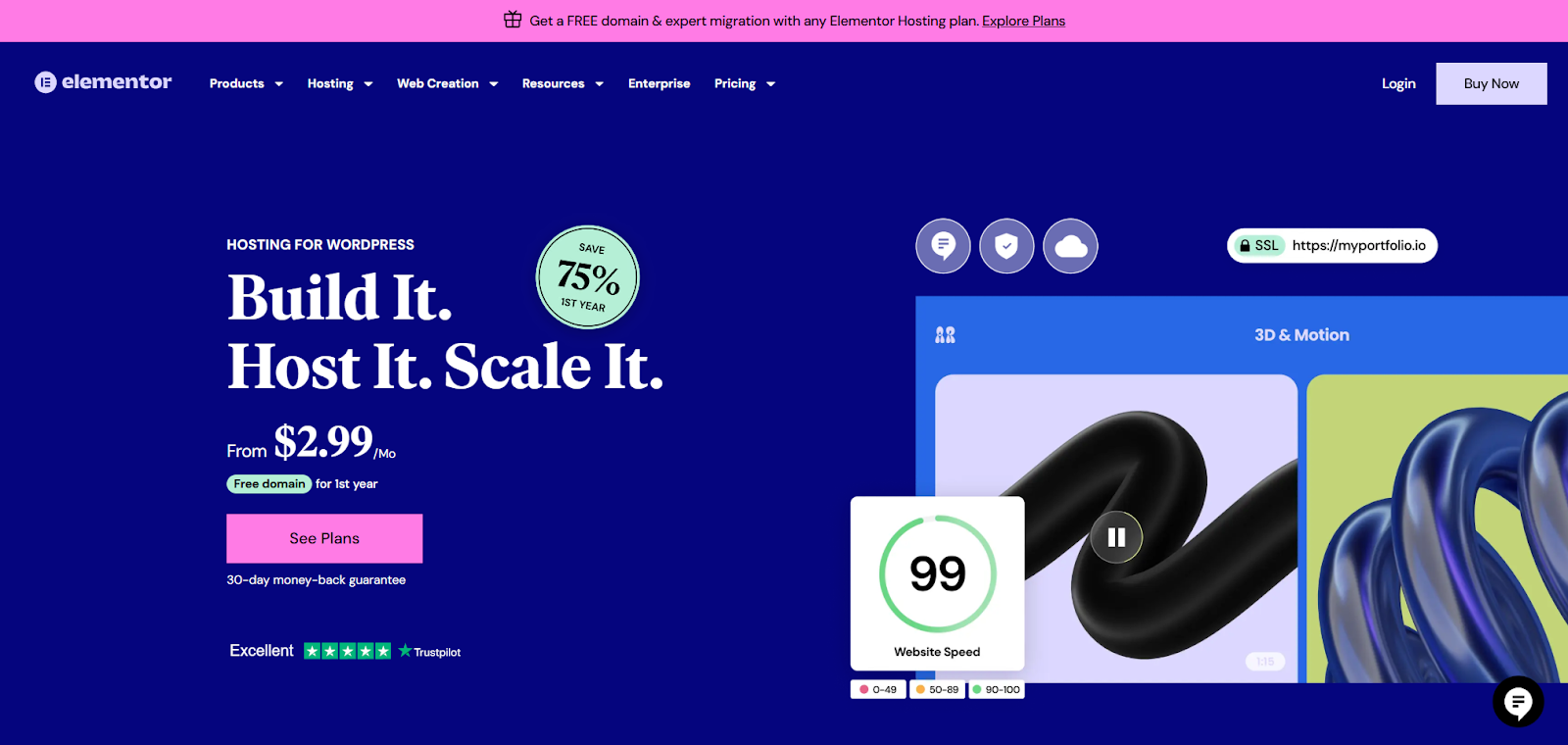
Elementor Hosting is not just another hosting service. It is a managed WordPress hosting solution built specifically for websites using the Elementor page builder. Think of it as a custom-tuned environment designed to make your Elementor sites run fast and smoothly.
What Makes It Stand Out?
- Uses Google Cloud Platform (GCP): It utilizes Google’s top-tier C2 compute-optimized VMs and premium network. This provides a fast, scalable, and reliable foundation.
- Includes Elementor Core: Every Elementor Hosting plan comes with the free Elementor Core builder pre-installed. This simplifies setup and ensures compatibility. Remember: Elementor Pro, with its advanced features, is a separate paid upgrade.
- Performance-Focused: With NVMe SSD storage (much faster than older SSDs) and an included Cloudflare Enterprise CDN, Elementor Hosting prioritizes speed. Multiple layers of caching operate automatically.
- Managed Environment: The service handles technical tasks like core WordPress updates, daily backups (stored for 14-30 days depending on the plan), and server-level security. This lets you focus on design and content.
- Integrated Support: Do you have a problem involving both your hosting and the Elementor builder? You have one point of contact with experts trained in both areas, available 24/7.
- Simplified Management: A clean, intuitive dashboard integrates hosting management directly within the Elementor ecosystem.
- Security Built-In: Free SSL certificates (which auto-renew), proactive monitoring, firewalls, and DDoS protection come standard.
Who Is It Best For?
Elementor Hosting ideally suits freelancers, agencies, small businesses, and anyone building websites mainly with Elementor. If you value seamless integration, optimized performance for your Elementor site, and unified support, this presents a compelling option. It simplifies your tech stack significantly.
Elementor Hosting provides a highly optimized, secure, and managed environment on Google Cloud. It caters specifically to users of the Elementor builder and includes the free Elementor Core plugin.
Network Solutions (Review)
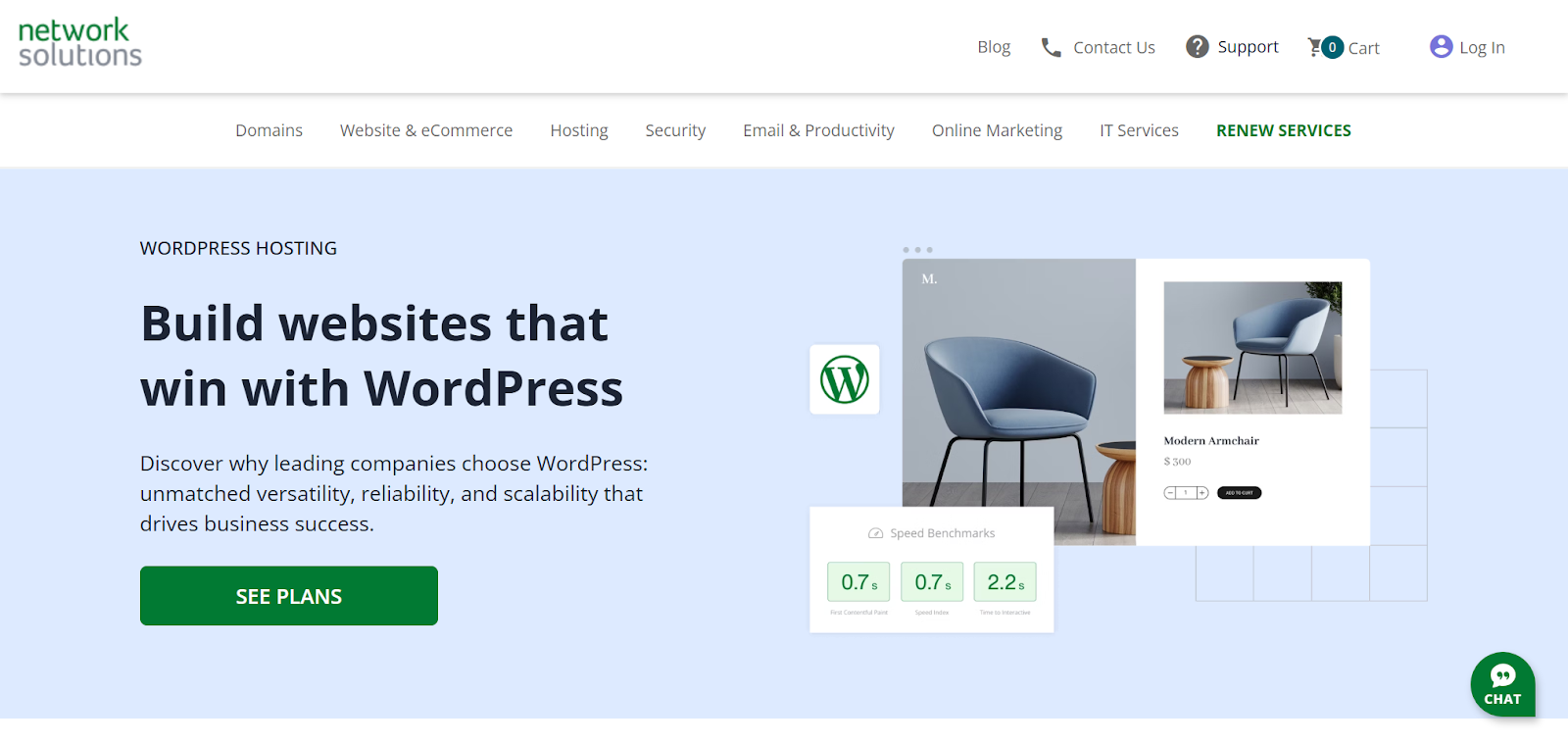
Network Solutions represents one of the oldest names in the domain registration game. They have been around since the early days of the internet. Besides domains, they offer web hosting, email services, online marketing tools, and website security options.
What Do They Offer?
- Domain Registration: This is their core legacy service. They offer a wide range of domain extensions and long-term registration options.
- Web Hosting: They provide various hosting plans, including shared hosting and specific WordPress hosting packages. These plans typically come with standard features like disk space, bandwidth, and email accounts.
- Website Builder: Network Solutions offers its own drag-and-drop website builder tool, though this is often an additional service.
- Email Hosting: You can get professional email addresses linked to your domain name.
- Security Services: SSL certificates and other site security tools are available.
Who Is It Best For?
Network Solutions might appeal to businesses or individuals looking for a long-established provider. They can handle domain name registration and potentially bundle it with basic web hosting or email services. Users who prefer managing multiple web services (domain, hosting, email) through a single, well-known company might consider them.
Network Solutions is a veteran domain registrar offering a suite of web services, including basic hosting. It may suit users prioritizing domain management with bundled services.
Kinsta (Review)
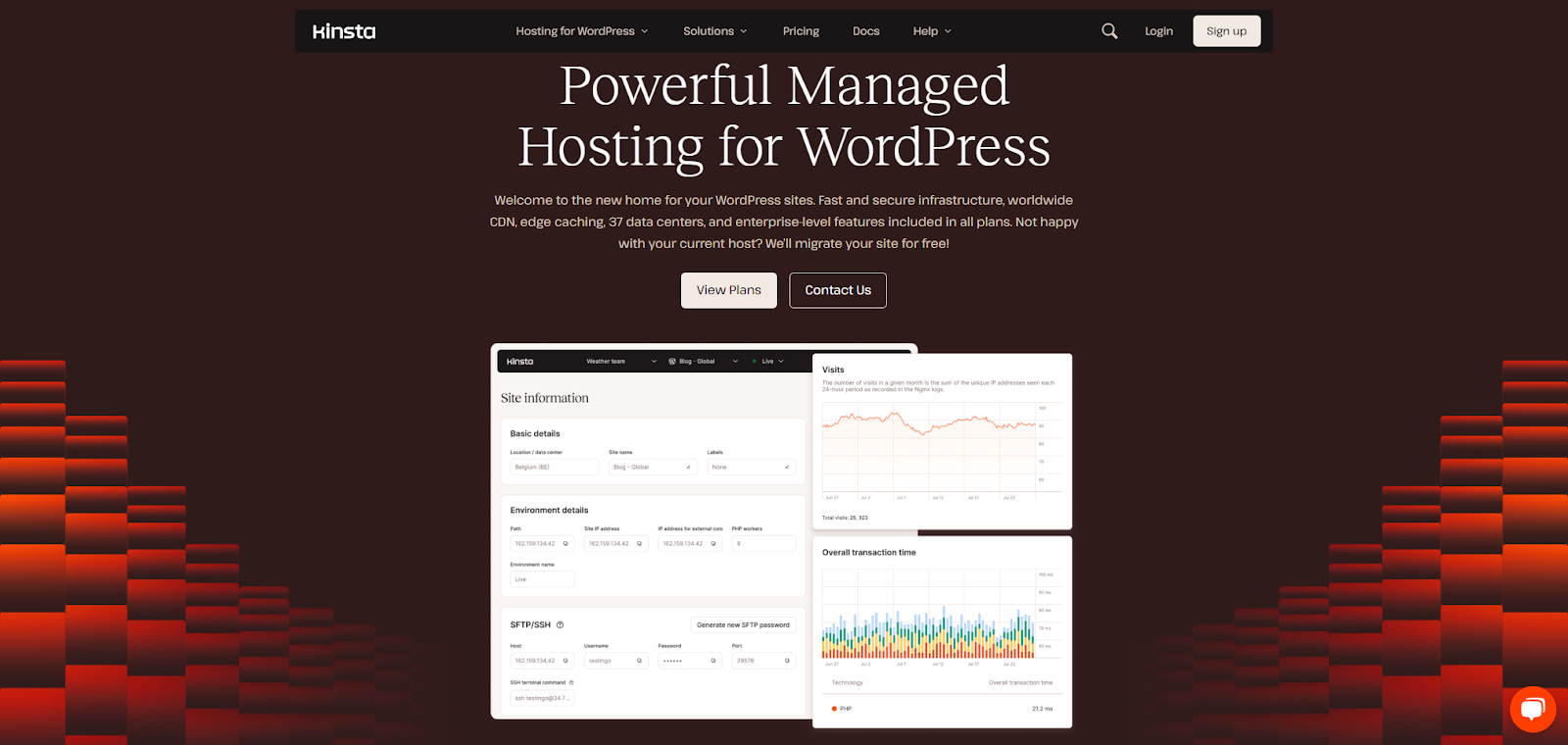
Kinsta positions itself as a premium managed WordPress hosting provider. They focus heavily on performance, security, and expert support. They primarily target businesses, developers, and high-traffic websites.
What Are Kinsta’s Strengths?
- Google Cloud Platform Power: Like Elementor Hosting, Kinsta uses GCP’s premium tier network and C2 machines. These are known for speed and reliability. They offer a wide choice of data center locations.
- Performance Obsessed: Kinsta employs NVMe storage, server-level caching, and their own CDN (using Cloudflare) to ensure fast loading times globally.
- MyKinsta Dashboard: They offer a custom-built, user-friendly dashboard. You can manage sites, backups, staging environments, analytics, and performance monitoring tools (APM) here.
- Expert Support: Kinsta earns renown for its 24/7 support team comprised of WordPress experts, accessible via chat.
- Developer-Friendly Features: Features like SSH access, Git integration, WP-CLI, and easy staging environments appeal to developers and agencies.
- Scalability: Their infrastructure handles traffic spikes well and allows for easy plan upgrades as your site grows.
- Security Focus: Automatic backups, continuous monitoring, DDoS detection, hardware firewalls, and free SSL certificates come standard. They also offer free hack fixes.
Who Is It Best For?
Kinsta makes a strong choice for businesses, agencies, e-commerce stores, and high-traffic blogs. These users demand top-tier performance, reliability, and expert WordPress support. Developers often appreciate the advanced tools and control Kinsta offers.
Kinsta offers high-performance, scalable managed WordPress hosting on Google Cloud. It includes developer tools and expert support, targeting demanding websites and users.
Key Considerations When Choosing a Web Hosting Plan
Choosing the right host involves matching your needs with what providers offer. How do you make the best choice? Consider these factors:
- Hosting Tuned for WordPress/WooCommerce: If you use WordPress (and especially WooCommerce), look for hosting optimized for it. This means server settings, caching, and support designed to make WordPress run efficiently.
- Define Your Website’s Hosting Needs: Are you running a simple blog, a complex e-commerce site, or a portfolio? Estimate your traffic, storage needs, and any special software requirements (like specific PHP versions). Do not pay for resources you will not use.
- Planning Hosting for Future Site Growth: Choose a host that makes scaling easy. Can you upgrade your plan easily if your traffic suddenly increases? Cloud-based hosting often offers better scalability.
- Managing Your Web Hosting Budget Wisely: Hosting costs vary widely. Balance the features and performance you need with your budget. Look at renewal prices, not just introductory offers. Consider the value included (like CDNs, SSLs, backups).
- Why Hosting Reliability & Uptime Matter: Uptime guarantees (look for 99.9% or higher) are crucial. Downtime means lost visitors, lost revenue, and potential SEO harm. Reliable hosts invest in stable infrastructure.
- Faster Speeds with NVMe Server Storage: Modern hosting uses NVMe SSDs. These drives are significantly faster than older SATA SSDs or traditional hard drives. This speed directly impacts your site’s loading time and backend responsiveness.
- The Value of 24/7 Expert Hosting Support: When things go wrong (and they sometimes do), fast, knowledgeable support is invaluable. Check support channels (chat, phone, ticket) and availability. You get bonus points if they understand your specific platform (like WordPress or Elementor).
- Need for an Easy-to-Use Control Panel: You will interact with your hosting control panel often. You use it to manage files, databases, email, backups, and domains. An intuitive, clean interface (like MyKinsta or the Elementor Hosting dashboard) saves time and frustration compared to older, clunkier systems.
Selecting the right host requires evaluating your site’s needs, budget, and growth potential. Prioritize reliability, speed (NVMe), expert support, and ease of use.
Key Factors for Smooth Hosting Migration
Moving your website to a new host can seem scary, but careful planning makes it manageable.
- Understanding the Data Transfer Steps: This usually involves backing up your website files (WordPress core, themes, plugins, uploads) and your database. Your new host might offer a migration tool or service. Or, you might do it manually using FTP/SFTP and database import tools (like phpMyAdmin).
- Handling Your Domain Name During Moves: Your domain name registration is separate from hosting. To point your domain to the new host, you must update its DNS (Domain Name System) records. You typically change Nameservers or A records at your domain registrar. This change can take a few hours up to 48 hours to spread worldwide.
- Choosing Where to Host Your Emails: If your email currently lives with your old provider, decide where it should go. Do you want to move it to the new host? Keep it separate (like with Google Workspace or Microsoft 365)? Or manage it elsewhere? Moving email requires updating MX records in your DNS.
- Tips to Prevent Downtime When Migrating:
- Upload your site to the new host before changing DNS.
- Test the site thoroughly on the new host. Use a temporary URL or modify your local computer’s hosts file.
- Lower the TTL (Time To Live) on your DNS records a day or two before the switch. This speeds up how fast the change spreads.
- Schedule the DNS change during a low-traffic period for your site.
- Keep your old hosting active for a few days after the switch as a safety fallback.
- Using Simple One-Click Migration Tools: Many WordPress-focused hosts (including Elementor Hosting and Kinsta) offer free or paid migration plugins or services. These tools automate much of the backup, transfer, and setup process. They significantly simplify the move.
A smooth migration involves planning, backing up data, understanding DNS changes, testing thoroughly, and using available migration tools to minimize downtime.
Boosting Site Performance on New Hosting
Moving to a better host is a great start. But you can often squeeze out even more speed.
- Actionable Performance Tuning Tactics: Beyond hosting, optimize your website itself. Compress images. Use browser caching effectively. Minify CSS and JavaScript files. Reduce the number of plugins or external scripts your site loads.
- Using Caching & CDN for Faster Loading:
- Caching: Good hosts implement multiple layers of caching (page cache, object cache, CDN cache). Caching stores copies of your site’s assets closer to the user or in faster memory. This reduces server load and speeds up delivery.
- CDN (Content Delivery Network): A CDN stores copies of your static files (images, CSS, JS) on servers around the world. When a visitor accesses your site, these files load from the location nearest to them. This drastically reduces loading delay (latency). Elementor Hosting includes Cloudflare Enterprise CDN; Kinsta has its own integrated CDN.
- Gains from Cloud Infrastructure Hosting: Hosts built on major cloud platforms like Google Cloud Platform (which Elementor Hosting and Kinsta use) benefit from the provider’s huge scale, reliability, security investments, and global network reach. This often results in better performance and uptime compared to traditional shared hosting setups.
- Essential Regular Maintenance Routines: Keep WordPress core, themes, and plugins updated. Regularly optimize your database. Remove unused themes or plugins. These actions keep your site running smoothly and securely.
Maximize performance on your new host by optimizing site assets, using caching and CDNs, leveraging cloud infrastructure, and performing regular site maintenance.
Essential Web Hosting Security Measures
Website security is not optional; it is essential. Your host plays a big role, but site security remains a shared responsibility.
- Securing Your Site with SSL and HTTPS: An SSL certificate encrypts data between your site and visitors (creating HTTPS). This protects login details, contact forms, and payment information. Reputable hosts provide free SSL certificates (often via Let’s Encrypt) and make installation easy.
- Setting Up Your Hosting Firewall Rules: A Web Application Firewall (WAF) filters malicious traffic before it even reaches your site. Many managed hosts include a WAF. Elementor Hosting and Kinsta provide robust firewall protection.
- Performing Regular Security Checks: Use security plugins or services to scan for malware, vulnerabilities, and outdated software. Address any issues right away.
- Backup Strategies & Disaster Recovery: Regular, automated backups are your safety net. Ensure your host provides them (like Elementor Hosting and Kinsta do). Know how to restore them. Consider storing your own off-site backups too.
- WAF, DDoS & BotNet Defense Explained: Beyond a basic WAF, look for protection against Distributed Denial of Service (DDoS) attacks. These attacks flood your site with traffic. Also, seek defense against malicious bot networks. Cloudflare Enterprise (included with Elementor Hosting) offers strong DDoS protection.
- Adding Multi-Factor Auth Security: Use Multi-Factor Authentication (MFA or 2FA) for your hosting account login and your WordPress admin login. This adds a crucial layer of security beyond just a password.
- Importance of 24/7 Security Monitoring: Good hosts monitor their networks and servers around the clock. They look for suspicious activity and potential threats.
- Keeping Software Safe with Updates: Managed hosts often handle WordPress core updates. Keep your themes and plugins updated promptly. Outdated software is a major entry point for hackers. Some hosts offer automated plugin/theme updates or fix known vulnerabilities.
- Secure Database & File Transfer Access: Use strong, unique database passwords. Transfer files using SFTP (Secure File Transfer Protocol) or SSH. Avoid insecure plain FTP.
- Automatic Security Patch Management: Some managed hosts automatically apply critical security patches at the server level. This protects you even before you update your own site software.
- Using Dev/Stage/Prod Environments Safely: Test updates and changes in a staging environment first. A staging site is a copy of your live site used for testing. This prevents breaking your production site. Hosts like Kinsta and Elementor Hosting (on higher plans) offer staging environments.
- Benefits of Zero Handshake TLS Security: This advanced security feature (part of newer TLS protocols) speeds up secure connections for returning visitors. It enhances both performance and security.
Robust web hosting security involves many layers. These include SSL, WAF, regular scans, backups, DDoS/bot protection, MFA, monitoring, timely updates, secure protocols (SFTP), and safe testing environments.
What’s Next for the Web Hosting Industry
The web hosting world changes constantly. Here are a few trends shaping its future:
- New & Upcoming Hosting Technologies: Expect continued innovation in server hardware (faster processors, better memory), networking, and software systems. These aim to deliver better performance and reliability.
- Eco-Friendly Sustainable Data Centers: Environmental impact is a growing concern. More hosts focus on “green hosting.” They use renewable energy sources (solar, wind), improve cooling systems (which use lots of energy), and use energy-efficient hardware. This reduces their carbon footprint.
- AI & Automation in Hosting Management: Artificial intelligence sees increasing use for automating tasks. Examples include resource scaling (adjusting server power based on traffic), performance optimization (tuning server settings), predictive maintenance (spotting potential hardware failures), security threat detection, and even customer support via smart chatbots.
- Rise of Green Energy Hosting Servers: Linked to sustainability, the demand for hosting clearly powered by green energy is rising. This pushes providers to invest in renewable energy solutions or buy carbon offsets.
The future of hosting points towards more automation and intelligence (AI), increased focus on sustainability and green energy, and ongoing tech advances for performance and security.
Conclusion
Choosing between Kinsta, Network Solutions, and Elementor Hosting depends entirely on your specific needs and priorities.
- Do you need top-tier performance, scalability, and developer tools for a demanding WordPress site? Is budget less of a constraint? Kinsta is a powerful contender.
- Is your primary need for domain registration from a long-standing company? Do you want the option to add basic hosting or email? Network Solutions offers these services.
- Do you build websites with Elementor? Do you seek a seamless, high-performance, secure, and managed hosting experience optimized specifically for it, with integrated support? Elementor Hosting presents a uniquely tailored solution built on robust Google Cloud infrastructure.
Evaluate your website’s requirements. Consider future growth. Examine the included features and support quality. Then, choose the foundation that will best support your online success. Making an informed decision now saves headaches later. It sets your website up for peak performance and reliability.
Looking for fresh content?
By entering your email, you agree to receive Elementor emails, including marketing emails,
and agree to our Terms & Conditions and Privacy Policy.





