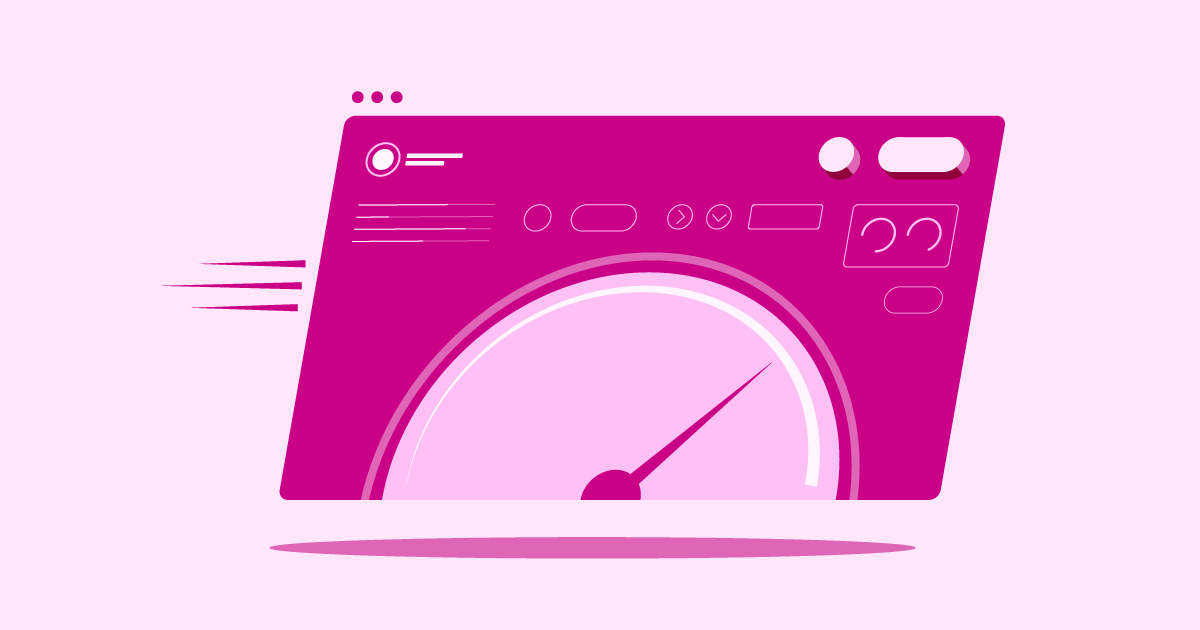Table of Contents
This article explores the best Jimdo alternatives available in 2026. We aim to help you find the perfect platform for your next project. Choosing the right website builder is a major decision. It affects your design capabilities, site speed, online selling potential, and future growth. We’ll examine the top contenders, focusing on key factors: ease of use, customization, AI features, pricing, SEO, e-commerce tools, performance, support, and more. Let’s find the tool that truly matches your ambitions.
Top 7 Jimdo Website Builder Alternatives in 2026
Finding the right platform depends entirely on your goals. Are you a beginner seeking simplicity, a designer craving complete control, or an online store owner focused on driving sales? Let’s look at the leading alternatives to Jimdo.
1. Elementor: The Premier Website Creation Platform (Plugin Power + Hosting Solution)
Let’s dive into Elementor. It’s important to understand that Elementor, at its core, is a powerful WordPress plugin. It works within the flexible WordPress environment. However, when you combine the Elementor plugin with Elementor Hosting and Elementor AI, you get a complete, integrated website creation platform. This package delivers remarkable flexibility and power.
Think of it like this: WordPress provides the strong, scalable foundation (content management, endless possibilities). Elementor adds the intuitive visual design layer and workflow tools on top. Elementor Hosting then provides an optimized, secure, and hassle-free environment specifically built for Elementor sites.
Trusted by professionals building over 18 million websites globally, Elementor has proven itself as a leading choice. Here’s why this combined solution stands out:
- Unmatched Design Flexibility: This is Elementor’s signature strength. The visual drag-and-drop editor gives you precise control over every detail – margins, padding, fonts, colors, layouts, animations, and more. You’re not boxed into rigid templates. The Theme Builder lets you visually design headers, footers, blog post templates, archive pages, and even WooCommerce shop layouts, offering freedom rarely found elsewhere.
- Incredible Scalability: Because it’s built on WordPress, Elementor taps into the world’s most popular content management system. This means access to thousands of specialized plugins for nearly any function: advanced SEO suites, sophisticated forms, membership portals, online courses, booking systems – the list goes on. Your website can effortlessly grow from a simple page to a complex online business without needing a platform switch.
- User-Friendly Yet Deeply Capable: Elementor masterfully balances power with an intuitive interface. Beginners can start quickly using hundreds of professionally designed templates and website kits. Experienced pros can build intricate, custom designs from a blank canvas. The learning process is smooth, supported by a massive library of tutorials and a highly active global community.
- Robust E-commerce Integration: Elementor works seamlessly with WooCommerce, the top e-commerce plugin for WordPress. Dedicated WooCommerce widgets allow you to visually design every part of your online store – product pages, shop archives, cart, checkout, and customer accounts – offering far more customization than typical built-in e-commerce features.
- Integrated AI Assistance: Elementor AI is woven directly into the workflow. The AI Copilot helps generate engaging text, write custom CSS or code snippets, and translate content on the fly. The AI Image Generator creates unique visuals based on your descriptions. These tools dramatically speed up content creation and design, helping you build faster and smarter.
- Optimized, Hassle-Free Hosting: Elementor Hosting is a managed WordPress hosting solution specifically engineered for peak Elementor performance. Built on the Google Cloud Platform, it includes NVMe storage (significantly faster than SSDs), a global CDN (Cloudflare), built-in caching layers, free SSL, automatic backups, robust security monitoring, and managed updates. This ensures your feature-rich Elementor site loads lightning fast and stays secure, without you needing to manage the technical details.
Who it’s best for: The Elementor platform (Plugin + Hosting + AI) is incredibly versatile: *
- Beginners wanting a visual builder with room to grow into advanced features.
- Freelancers and Agencies needing pixel-perfect control, efficient workflows, and the ability to build any type of site for clients. *
- Businesses requiring a scalable solution with strong e-commerce or the flexibility to add specific functions via WordPress plugins.
- Anyone who values the design freedom of Elementor combined with the power and open-source nature of WordPress, delivered in a managed, optimized package.
Elementor, especially as a complete platform including its optimized hosting and AI tools, presents a compelling package. It offers superior design control, vast scalability through WordPress, powerful e-commerce options, and helpful AI features. It breaks free from the constraints of simpler builders, making it a top-tier choice for nearly any web project in 2026.
2. Wix
Wix is often compared to Jimdo due to its strong focus on user-friendliness, especially for beginners. It features a true drag-and-drop editor, allowing you to position elements freely on the page.
- Strengths: Extensive template library, very intuitive Wix Editor, optional Wix ADI (Artificial Design Intelligence) for quick automated site creation, large App Market for adding features like bookings or enhanced forms. Great for visual learners starting out.
- Considerations: Switching templates after starting can be difficult. The free-form editor requires care to maintain design consistency across devices. E-commerce is functional but might lack depth for very large or complex stores compared to specialized platforms. Historically, SEO customization was limited, though significant improvements have been made.
- Who it’s best for: Beginners, small businesses, artists, and photographers who value simplicity and a wide array of initial design choices above deep customization.
3. Squarespace
Squarespace is celebrated for its stunning, professionally designed templates and strong emphasis on aesthetics. It appeals to creatives, bloggers, and businesses seeking a polished look with minimal technical effort.
- Strengths: Award-winning designs, built-in features covering common needs (email campaigns, scheduling tools, solid e-commerce basics), relatively easy-to-use section-based editor. Excellent for strong visual branding.
- Considerations: Customization within template sections can be more restricted than Elementor or Webflow. As a closed platform, integration options are fewer than with WordPress. E-commerce is capable but might not scale as extensively as Shopify or WooCommerce for high-volume sellers.
- Who it’s best for: Creatives (photographers, designers), bloggers, restaurants, and service-based businesses who prioritize sophisticated design and an all-in-one, curated platform.
4. Shopify
If e-commerce is your main objective, Shopify is the market leader. It’s a dedicated platform engineered from the ground up for selling online, catering to businesses of all sizes.
- Strengths: Comprehensive e-commerce tools (inventory, shipping, taxes, payments, point-of-sale), highly scalable infrastructure, vast app store focused on e-commerce enhancements, powerful analytics, reliable performance.
- Considerations: Design flexibility for non-store pages (like blogs or landing pages) can feel limited compared to dedicated website builders unless using advanced themes or apps. It’s primarily built for selling, making it potentially less intuitive or cost-effective for sites not focused on e-commerce. Transaction fees apply on lower plans if not using Shopify Payments.
- Who it’s best for: Anyone serious about building and scaling an online store, from small startups to major retailers.
5. WordPress.com
This is the hosted, commercial version of WordPress, different from the self-hosted WordPress.org software that Elementor runs on. WordPress.com packages WordPress software with hosting and support into various plans.
Strengths: Simpler setup than self-hosted WordPress, managed updates and security, access to some WordPress features and themes (varies by plan). Strong foundation for blogging.
- Considerations: Significantly more limited than self-hosted WordPress unless on higher, more expensive plans. Installing custom plugins (like Elementor Core) or uploading custom themes requires pricier tiers. Less control over the server environment. You operate under WordPress.com’s specific terms.
- Who it’s best for: Bloggers or users wanting the WordPress interface but preferring a managed, all-in-one service and who don’t immediately need extensive plugin support or deep customization.
6. GoDaddy Website Builder
Integrated into GoDaddy’s suite of small business products, this builder focuses on simplicity and speed for creating a basic online presence. It connects easily with GoDaddy domains, email marketing, and other services.
- Strengths: Extremely easy to use, very fast setup process often using AI (ADI), includes integrated marketing tools, offers affordable starting plans.
- Considerations: Design customization is quite limited compared to Elementor, Wix, or Squarespace. Fewer advanced features and third-party integrations available. Can feel restrictive if you need a unique design or complex website functions.
- Who it’s best for: Small businesses needing a simple, professional-looking website quickly, especially those already invested in the GoDaddy ecosystem.
7. Webflow
Webflow targets professional designers and developers seeking powerful visual design tools that generate clean code, often without needing to write it manually. It excels at creating custom interactions and animations.
- Strengths: Highly flexible visual design canvas, robust interactions and animations engine, outputs clean HTML/CSS, includes a capable built-in CMS, provides reliable hosting.
- Considerations: Has a steeper learning curve than most builders on this list (potentially comparable to mastering advanced Elementor/WordPress techniques). Pricing can be higher, particularly for sites needing CMS features or handling significant traffic. E-commerce capabilities are present but perhaps less mature than Shopify or WooCommerce.
- Who it’s best for: Professional web designers, agencies, and developers who demand granular control over design and interactions, value clean code output, and are comfortable with a more technical platform.
The ideal Jimdo alternative truly hinges on your specific needs. The Elementor platform is a standout for unparalleled design freedom, scalability via WordPress, and a complete solution including optimized hosting and AI. Shopify leads for pure e-commerce focus. Squarespace shines for curated template beauty. Wix or GoDaddy are options for ultimate beginner ease. For managed WordPress simplicity, consider WordPress.com. For deep design control favored by pros, look at Webflow.
Criteria for Selecting the Best Alternatives
Choosing a website builder involves more than just aesthetics. You need to evaluate the underlying technology and features. Here’s a breakdown of critical factors when considering a move from Jimdo or selecting your first serious platform.
Ease of Use
This remains vital, especially for non-developers.
- Intuitive Interfaces: How simple is the editor to navigate and understand? Does it offer drag-and-drop functionality? Is the layout logical? Builders like Wix and GoDaddy prioritize beginner simplicity. Elementor offers a highly intuitive visual editor that cleverly balances ease of use with access to powerful features.
- Onboarding & Support: Are there clear tutorials, guides, or helpful tooltips? Some platforms use AI for initial setup (Wix ADI, GoDaddy). Elementor provides extensive documentation, video guides, and access to a vast, helpful user community. The Elementor platform (Plugin + Hosting) simplifies the technical side further.
Customization and Design Flexibility
Your website must embody your brand identity.
- Templates and Themes: A good selection of starting points is helpful. More importantly, how much can you alter them? Squarespace has beautiful but sometimes more constrained templates. Wix and Elementor offer numerous templates and kits, but Elementor provides vastly superior freedom to customize every element or build entirely unique designs using its Theme Builder.
- Fine-Grained Control: Can you easily adjust fonts, colors, spacing, and element positioning down to the pixel? Elementor’s visual editor is exceptional here, allowing precise adjustments without code. Webflow also provides deep styling control.
- Advanced Tools: Look for features like Elementor’s Theme Builder (designing global site parts), interaction tools (Elementor’s motion effects, Webflow’s interactions), or the ability to add custom code when needed.
AI Capabilities
Artificial intelligence is transforming web creation.
- Automated Content Generation: Tools integrated into the workflow, like Elementor AI, assist in writing headlines, paragraphs, or product descriptions, speeding up content development.
- Design Suggestions: AI can help generate initial site layouts (Wix ADI, GoDaddy) or suggest design improvements. Elementor AI is expanding into layout and style assistance.
- Wireframing/Planning: AI tools are emerging to help plan site structures and generate initial wireframes, simplifying early design stages. Elementor’s features like the Loop Builder and planned site structuring tools aid in this process.
- Image Generation: Creating unique visuals gets easier with integrated AI image tools, like the one included in Elementor AI.
Pricing and Value for Money
Understand the full investment.
- Free Plans/Trials: Test the platform before you commit. Most offer trials or limited free versions. Elementor’s core plugin is free, allowing extensive testing on any WordPress installation.
- Transparent Tiers: Are pricing plans clear about features, limits (storage, bandwidth), and potential extra costs? Platforms like Squarespace and Wix generally have clear tiers. Elementor Core offers straightforward plugin pricing, and Elementor Hosting bundles the Pro plugin with hosting for excellent value.
- Affordability: Consider long-term value. Some initially cheap plans become expensive as you need more features. The Elementor platform provides professional-grade tools and scalability at competitive price points, especially considering the power of the underlying WordPress ecosystem.
SEO Capabilities
Visibility in search engines is essential.
- Built-in Tools: Ensure easy editing of meta tags, alt text, and URLs. Check for sitemap generation and robots.txt access. Most modern builders handle these basics.
- Advanced Features: Look for schema markup support, tools for page speed optimization, and easy integration with Google Analytics/Search Console. Elementor, within WordPress, lets you use powerful dedicated SEO plugins (Yoast, Rank Math) for maximum control. Elementor Hosting further boosts SEO through performance optimization.
E-Commerce Features
Selling online requires specific tools.
- Core Functionality: Support for products, secure payments, inventory, and orders is fundamental. Most builders with e-commerce plans provide this.
- Scalability: Can the platform grow with your business? Look for marketing tools, product variations, shipping/tax options, and robust order management. Shopify excels here. Elementor’s deep WooCommerce integration offers unparalleled customization and scalability for WordPress-based online stores.
Performance and Reliability
Slow or offline sites lose business.
- Loading Times: Fast loading is critical. This depends on clean code output and quality hosting. Elementor continually works on code optimization, and Elementor Hosting delivers a performance-first stack (Google Cloud, CDN, NVMe, server caching).
- Mobile Responsiveness: Sites must adapt flawlessly to all screen sizes. Elementor provides intuitive responsive editing modes to fine-tune layouts for desktop, tablet, and mobile views.
- Uptime Guarantees: Reliable hosting ensures your site stays online. Look for guarantees of 99.9% uptime or higher. Managed solutions like Elementor Hosting, Squarespace, and Shopify typically offer strong reliability.
Customer Support
Help should be available when needed.
- Availability: Is support offered 24/7? Through what channels (chat, email, phone)? Fast response times are key. Elementor provides 24/7 premium support for Elementor Core and Hosting customers.
- Resources: Check for comprehensive documentation, tutorials, knowledge bases, and community forums. Elementor excels with its vast online resources and active user community.
Integration Capabilities
Your website needs to connect with other tools.
- Third-Party Tools: Can you easily link services like email marketing platforms (Mailchimp, ActiveCampaign), CRMs (HubSpot), analytics, or social media pixels? Elementor integrates directly with many popular tools.
- Plugin Ecosystem / App Marketplaces: Platforms like Wix and Shopify have app stores. However, the WordPress plugin repository, accessible to Elementor users, offers tens of thousands of plugins, providing unmatched extensibility for virtually any need.
Unique Features or Standout Tools
What sets a platform apart?
- AI Assistants: Integrated tools like Elementor AI (Copilot, Image Generator) provide significant workflow advantages.
- Specialized Tools: Some platforms have unique built-ins (e.g., Squarespace Scheduling). Elementor, via WordPress plugins, supports countless specialized needs, including advanced multilingual sites (WPML, TranslatePress), booking systems, and more.
Migration Options and Scalability
Consider where you are now and where you want to go.
- Migrating In: Moving from closed systems like Jimdo often requires manual content transfer and rebuilding the design in the new tool (e.g., Elementor). Migrating between WordPress sites (perhaps onto Elementor Hosting) is generally much simpler.
- Future Growth: Can the platform handle more traffic, content, features (like e-commerce or memberships), and design complexity later? Platforms built on robust systems like WordPress (used by Elementor) inherently offer greater long-term scalability than many simpler, self-contained builders.
Security Features
Protecting your digital assets is crucial.
- SSL Certificates: Free, auto-renewing SSL for HTTPS is standard now. Ensure your chosen platform/host provides it (Elementor Hosting does).
- Platform Security: Does the provider manage security updates and patching? Managed solutions like Elementor Hosting, Squarespace, and Shopify handle much of this automatically.
- Protection Measures: Look for included features like Web Application Firewalls (WAF), DDoS protection, and malware scanning. Quality hosting providers, including Elementor Hosting, incorporate these layers.
User Reviews and Reputation
Leverage the experience of others.
- Feedback: Consult independent review sites (G2, Capterra, Trustpilot) for insights into usability, features, support, and reliability. Elementor consistently receives high ratings.
- Track Record: Choose platforms with a history of consistent updates, innovation, and community engagement. Elementor’s large user base (over 18 million websites) and frequent feature releases demonstrate its strong track record and commitment.
A thorough evaluation using these criteria helps you see past marketing claims. By comparing platforms based on usability, design power, AI integration, cost, SEO, performance, support, security, and scalability, you can choose a solution like the Elementor platform that aligns with your skills, vision, and long-term business goals.
Hosting Considerations for Website Builders
Your choice of website builder heavily influences your hosting situation. This underlying infrastructure is vital for your site’s performance and reliability.
All-in-one builders (Wix, Squarespace, Shopify, WordPress.com) bundle hosting, simplifying setup but offering less control. With platforms like Elementor running on self-hosted WordPress, you traditionally choose your host. This provides flexibility but requires more decision-making.
Elementor Hosting cleverly bridges this gap. It offers a managed WordPress hosting environment specifically optimized for the Elementor plugin. You get the convenience of an integrated solution with the power and performance benefits tailored for Elementor sites.
Key hosting factors to consider:
- Optimization for Speed: Great hosting accelerates website delivery. Look for modern tech: NVMe storage (faster than SSDs), effective caching mechanisms (server-side and object caching), and integrated CDNs. A CDN delivers your site from servers near your visitors, drastically cutting load times. Elementor Hosting bundles all these performance enhancers.
- Assessing Your Website Needs: A personal blog requires different resources than a bustling online store. Estimate your traffic, storage space, and any special technical needs (like for complex plugins).
- Considering Future Growth: Select hosting that can easily scale. Can you upgrade resources (CPU, RAM) smoothly as traffic increases? Cloud-based platforms (like Google Cloud, used by Elementor Hosting) offer superior scalability.
- Budget Constraints: Costs range from cheap shared hosting (often slow and limited) to powerful dedicated servers. Managed WordPress hosting, like Elementor Hosting, offers a strong balance of performance, support, security, and ease of use at a predictable price.
- Importance of Reliability and Uptime: Your site must be consistently available. Seek providers offering high uptime guarantees (99.9%+) and proven stability. Downtime costs you visitors and revenue.
- Importance of 24/7 Expert Support: When technical issues occur, prompt, knowledgeable support is essential. Look for 24/7 access via chat, email, or phone, ideally with experts familiar with your platform (e.g., WordPress and Elementor specialists for Elementor Hosting).
- User-Friendly Interface: Managing hosting tasks (backups, domains, staging sites) should be straightforward via an intuitive control panel or dashboard. Elementor Hosting provides a clean interface integrated within your Elementor account.
Hosting is foundational to your website’s success. Whether bundled or chosen separately (like with the optimized Elementor Hosting solution), prioritize speed, reliability, security, scalability, and expert support. A hosting environment tailored to your builder, like Elementor Hosting for Elementor, provides significant advantages.
Migration Considerations
Switching website platforms, such as moving from Jimdo to an Elementor-powered site, needs careful planning.
- Data Transfer Process: This is often the main hurdle, particularly from closed systems like Jimdo. Direct export/import is rare.
- Content: Text usually requires manual copy-pasting.
- Images: You’ll need to download images from the old site and upload them to the new one.
- Design: The visual design cannot be transferred directly. You must rebuild it using the new builder’s tools (e.g., recreating pages visually in Elementor).
- Blog Posts: Export tools might exist (e.g., XML), potentially importable into WordPress, but expect significant formatting adjustments.
- E-commerce Data: Moving products, customers, and orders requires care. Specialized migration tools or services are recommended for larger stores (available for WooCommerce).
- Domain Name Management: You need to update your domain’s DNS settings (at your domain registrar) to point from Jimdo to your new host (e.g., Elementor Hosting). Plan this to avoid extended downtime.
- Email Hosting Options: If Jimdo hosts your email, set up new email hosting (e.g., Google Workspace, Microsoft 365) before changing DNS records for your domain. Some web hosts, including Elementor Hosting, can assist with or offer email solutions.
- Avoiding Downtime During Migration:
- Build New Site: First, completely build and test the new site on the new platform. Use temporary URLs or staging environments (provided by Elementor Hosting).
- Plan Switch: Schedule the DNS change for a low-traffic period.
- Update DNS: Point your domain to the new host. Propagation can take minutes to hours.
- Test Live Site: Thoroughly check everything on the live site once DNS updates globally. Keep the old site accessible briefly as a backup reference.
Migrating, especially from closed platforms, involves manual effort, primarily in content transfer and design rebuilding. Careful planning around DNS changes, email hosting, and using staging environments is key to a smooth transition with minimal disruption.
Optimizing Your Website on Your Chosen Builder
Launching is step one; ongoing optimization keeps your site performing at its best.
- Performance Tuning Tips:
- Image Optimization: Compress images before uploading. Use modern formats (WebP). Specify dimensions. Elementor provides controls for this.
- Lazy Loading: Load images/videos only when visible. Most modern platforms/builders support this.
- Minimize Requests: Reduce external scripts and styles. Combine files where possible (caching tools often help).
- Clean Code: Builders outputting efficient code (a focus for Elementor) generally perform better. Avoid excessive element nesting.
- Leveraging Caching and CDN:
- Caching: Stores static versions of pages for faster delivery. Crucial for dynamic sites (WordPress). Quality hosting like Elementor Hosting includes powerful server-level caching.
- CDN (Content Delivery Network): Speeds up global load times. Ensure your hosting includes a CDN (Elementor Hosting uses Cloudflare).
- Cloud-Based Infrastructure Benefits: Hosting on scalable cloud platforms (Google Cloud, AWS) offers better reliability and performance, handling traffic spikes effectively. Elementor Hosting utilizes Google Cloud.
- Regular Maintenance Best Practices:
- Updates: Keep your builder (Elementor), CMS (WordPress), theme, and plugins updated for features, performance, and security. Elementor Hosting offers managed update options.
- Backups: Maintain regular, automated backups stored offsite. Elementor Hosting includes automatic daily backups.
- Database Optimization: Periodically clean up your WordPress database (remove old revisions, spam). Plugins can assist.
- Monitor Performance: Regularly use tools like Google PageSpeed Insights or GTmetrix to check speed and find improvement areas.
Website optimization is continuous. Focus on images, use caching and CDNs effectively, ensure robust hosting, and perform regular maintenance (updates, backups). These actions keep your site fast, secure, and reliable.
Security Best Practices for Your Website Builder
Protecting your website and user data is non-negotiable.
- SSL Certificates and HTTPS: Encrypts data transfer. Ensure free, auto-renewing SSL is provided (standard on Elementor Hosting) and HTTPS is enforced.
- Firewall Configuration (WAF): Blocks common attacks (SQL injection, XSS). Quality hosts like Elementor Hosting typically include a managed WAF.
- Regular Security Audits: Scan for vulnerabilities using security plugins (WordPress has many options) or services.
- Backup and Disaster Recovery Plans: Have reliable, automated, offsite backups and know the restore process. Elementor Hosting offers easy backup/restore.
- WAF, DDoS & BotNet Protection: Look for robust protection against large-scale attacks. Services like Cloudflare (used by Elementor Hosting) offer this.
- Multi-Factor Authentication (MFA): Secure logins with more than just a password. Enable MFA for website admin and hosting accounts.
- 24/7 Monitoring: Your host should monitor for threats and downtime around the clock. Elementor Hosting includes this.
- Auto Security Updates: Enable automatic updates for critical security patches for your CMS, plugins, and themes. Elementor Hosting can manage this.
- DB/SFTP Access Control: Limit access, use strong passwords, consider IP restrictions.
- Automatic Updates (Platform Level): Managed hosting environments often handle core updates, reducing your burden.
- Dev, Stage, Prod Environments: Use staging sites (included with Elementor Hosting) to test changes safely before applying them to your live site.
- Zero Handshake TLS (TLS 1.3): Use modern encryption protocols for better security and potential speed benefits.
Security is layered. Implement SSL, WAFs, strong passwords, and MFA. Keep everything updated, run regular backups and scans, and choose secure hosting. Managed solutions like Elementor Hosting handle many of these best practices for you, providing peace of mind.
The Future of Website Builders
The web development landscape never stands still. Website builders are evolving quickly.
- Emerging Technologies: Expect deeper integration of AR/VR, better voice search optimization (VUI), and more advanced PWA features. Headless architecture, separating backend content from frontend design, offers flexibility and is compatible with versatile platforms like Elementor/WordPress.
- Sustainability in Data Centers: Environmental responsibility is growing. Look for hosts using green energy and prioritizing efficiency. Major cloud providers like Google Cloud (powering Elementor Hosting) have strong commitments to sustainability.
- AI and Automation: This is the dominant trend.
- Smarter Design Assistance: AI will offer more personalized design suggestions, automated A/B testing, and predictive adjustments.
- Enhanced Content Creation: AI tools like Elementor AI will become even more capable, assisting with SEO, personalization, image/video creation, and translation.
- Automated Workflows: Expect more AI-driven automation for accessibility checks, performance tuning, security monitoring, and routine maintenance.
- Increased Personalization: Builders will provide better tools to tailor website experiences to individual visitors, improving engagement and conversion rates.
The future for website builders points towards more intelligence, integration, and automation, with AI playing a key role. Continued focus on performance, security, sustainability, and adaptable platforms like Elementor (leveraging the WordPress ecosystem) will define the next generation of web creation tools.
Conclusion
Choosing the right website builder in 2026 requires looking beyond basic features. While Jimdo provides simplicity for starting out, many users eventually need more design power, scalability, or specialized tools, prompting the search for alternatives.
We’ve examined strong contenders like Wix, Squarespace, Shopify, WordPress.com, GoDaddy, and Webflow, each serving different needs. However, for those seeking an unparalleled blend of design freedom, limitless scalability via WordPress, integrated AI tools, and robust e-commerce options, the Elementor platform (Plugin + Hosting + AI) emerges as a uniquely powerful solution.
Trusted by the creators of over 18 million websites, Elementor’s visual builder plugin provides deep creative control. Combined with its optimized hosting, it delivers exceptional performance and security without technical hassle. The extensive WordPress plugin ecosystem allows you to add virtually any functionality as you grow.
The best choice ultimately depends on your specific requirements, technical confidence, and future vision. Evaluate platforms based on the detailed criteria discussed: usability, customization, AI, cost, SEO, performance, support, security, and growth potential. By doing so, you can confidently select a platform like Elementor that empowers you to build, manage, and scale an outstanding online presence effectively and efficiently.
FAQs
Is the Elementor platform good for beginners moving from Jimdo?
Yes, definitely. While Elementor is very powerful, its visual editor is intuitive. Beginners can start with templates and gradually explore more features. Using Elementor Hosting simplifies the technical setup, making the transition smoother and providing a platform with much more growth potential than simpler builders.
What’s the main advantage of the Elementor platform over all-in-one builders like Wix?
The key advantages are flexibility and scalability. Elementor runs on WordPress, giving access to thousands of plugins for endless functionality. Its design tools, especially the Theme Builder, offer deeper customization. The Elementor platform (with hosting) combines this flexibility with optimized performance and ease of management.
Why is fast hosting (NVMe, CDN) important for my Elementor site?
Site speed is crucial for user satisfaction, keeping visitors engaged (lower bounce rates), increasing conversions, and improving SEO rankings. Fast technologies like NVMe storage and CDNs, included in Elementor Hosting, ensure your visually rich Elementor site loads quickly for everyone, everywhere.
Can I easily move my Jimdo site content to Elementor?
Migrating from closed platforms like Jimdo usually involves manual work. Text needs copying, images re-uploading, and the design must be rebuilt using Elementor’s visual tools. While not automated, this process moves you to a vastly more capable and flexible platform.
How does Elementor AI specifically help build websites faster?
Elementor AI works inside the editor to streamline tasks. It can generate text (headlines, paragraphs, button text), write basic code (CSS/HTML), translate content, and create unique images from prompts. This reduces time spent on content creation and custom design tweaks, letting you build more efficiently.
Looking for fresh content?
By entering your email, you agree to receive Elementor emails, including marketing emails,
and agree to our Terms & Conditions and Privacy Policy.