Table of Contents
Since WordPress began its journey primarily as a blogging platform, many users still grapple with the question: “Is WordPress good for eCommerce?”.
The simple answer is “Yes”.
While initially renowned for its blogging capabilities, WordPress has evolved significantly over the years. This open-source platform offers robust eCommerce functionalities through plugins like WooCommerce.
The duo of WordPress+WooCommerce allows users to create fully functional eCommerce websites according to their specific needs.
In this article, we’ll explore WordPress’s strengths as an eCommerce platform and highlight its key features and benefits, along with its pitfalls.
Let’s start with the question ⤵️
What Types of Websites You Can Make with WordPress?
With WordPress, you can create virtually any type of website, such as:
- Blogs: Share your thoughts, experiences, and expertise.
- Business Websites: Promote your services and products.
- Portfolios: Showcase your work and skills.
- Membership Sites: Offer exclusive content to subscribers.
- eCommerce Stores: Sell products and services online.
- Marketplace: Sell products and services by connecting vendors
- Forums: Create a community around your interests.
- Educational Sites: Provide online courses and resources.
The core website may have limitations in terms of functionality. However, it offers a rich library of exclusive plugins and themes. Using these tools, you can build any type of website regardless of your coding knowledge or prior expertise.
Advantages of Using WordPress for eCommerce
WordPress offers numerous advantages to creating eCommerce websites inside its ecosystem. Below are the key features that make WordPress a popular choice for eCommerce:
- Ease of Use and Customization
Thanks to its vast library of plugins and themes, WordPress offers a high degree of flexibility and customizability. With eCommerce plugins like WooCommerce, you can add powerful eCommerce functionality to your WordPress site, customize it to match your brand, and extend its capabilities with additional plugins.
- User-Friendly Interface
WordPress is renowned for its intuitive and user-friendly dashboard. You can manage all your store activities seamlessly right from your admin dashboard.
Even beginners can easily set up and manage their websites without having extensive technical knowledge.
- SEO-Friendly
WordPress is built with clean code and follows SEO best practices. With built-in SEO tools and plugins like Yoast SEO, you can optimize your eCommerce site for search engines, improve your rankings, and drive more organic traffic to your store.
- Marketing Integration
WordPress integrates with various marketing plugins. These include plugins for email marketing, social media integration, customer engagement, and more.
These tools enable you to promote your products on different platforms, run targeted campaigns, and interact with your customers seamlessly.
- Cost-Effectiveness
Setting up an eCommerce site with WordPress can be more cost-effective compared to other platforms. While there are costs associated with premium themes, plugins, and hosting, the initial setup and ongoing maintenance are generally more affordable.
- Robust Security Features
Security is a paramount concern for any eCommerce website. WordPress offers robust security features and regular updates to protect your site from cyber threats and vulnerabilities.
Security plugins such as Sucuri can further enhance your site’s security by providing additional layers of protection.
- Ease of Maintenance
Maintaining and updating a WordPress-based eCommerce site is straightforward. You can activate automated backup and restoration tools on your site to keep your data safe and get regular updates to plugins and themes.
The platform’s active community of developers also continuously works to improve security and performance. It ensures peace of mind for business owners.
- Scalability
WordPress can grow with your business. As your eCommerce site expands, you can add more products, integrate new features, and scale your website to accommodate increased traffic and sales.
WordPress provides you with all the essential tools and flexibility to create a successful and secure eCommerce site.
Disadvantages of Using WordPress for eCommerce
Though WordPress is a versatile platform with robust capabilities for eCommerce, it also has some downsides that businesses should consider:
- Security Concerns
WordPress’s popularity makes it a target for hackers and malicious attacks. While WordPress itself is secure, vulnerabilities can arise from outdated plugins, themes, or weak passwords. Regular updates and security measures are essential to mitigate risks.
- Maintenance and Updates
Managing a WordPress eCommerce site requires ongoing maintenance, including plugin updates, theme updates, and WordPress core updates. Failure to keep everything updated can lead to compatibility issues or security vulnerabilities.
- Performance Issues
Without proper optimization, WordPress sites can experience performance issues, especially as their eCommerce stores grow. To maintain a fast and responsive site, you may need caching plugins, optimized hosting, and regular performance checks.
- Dependency on Plugins
Plugins extend WordPress’s functionality, but relying on only a few plugins can bloat your site, affect performance, and increase the risk of conflicts. You should pay careful attention to choosing reputable plugins and minimizing unnecessary.
- Learning Curve
While WordPress is user-friendly, there is still a learning curve, especially for beginners. Understanding how to use plugins, customize themes, and manage your site effectively takes time and effort.
Considering these factors, businesses should carefully evaluate their eCommerce requirements, technical capabilities, and long-term growth plans when choosing WordPress as their eCommerce platform.
Comparison of WordPress with Other Popular eCommerce Platforms
Choosing between WordPress and other eCommerce platforms depends on your specific business needs, technical expertise, budget, and growth plans.
Below, you’ll get a quick glimpse of all the popular eCommerce platforms :
Shopify vs. WordPress
Shopify is a dedicated eCommerce platform known for its ease of use and robust features. Unlike WordPress, Shopify is specifically designed for eCommerce, offering built-in tools and a seamless user experience.
However, WordPress’s flexibility and customizability can make it a better choice for those who want more control over their site’s design and functionality.
Magento vs. WordPress
Magento is a powerful eCommerce platform suitable for large businesses with complex needs. Magento offers advanced features and scalability, but it also requires more technical expertise and resources.
WordPress, on the other hand, provides a more user-friendly and cost-effective solution for small to medium-sized businesses.
CS-Cart vs. WordPress
CS-Cart is a feature-rich eCommerce platform focused on multi-vendor marketplaces. While it offers many built-in eCommerce features, it needs more flexibility and customizability of WordPress.
WordPress’s extensive plugin ecosystem allows for more specific solutions. For example, you can use Dokan multivendor to build a dynamic online marketplace using WordPress.
BigCommerce vs WordPress
BigCommerce is a robust eCommerce platform that integrates well with WordPress through its plugin. Though BigCommerce offers a comprehensive suite of eCommerce tools, it may not match WordPress’s level of flexibility and customizability.
It’s better to evaluate each platform’s strengths and weaknesses before finalizing a solution for your online store because the platform is one of the strongest supports for building a successful business with great profits.
How to Build an eCommerce Site in WordPress in Easy Steps
You already know that WordPress makes it easy to build any type of e-commerce site. Since e-commerce is a broad system, it requires several key steps to ensure it’s functional, secure, and optimized for sales.
Here’s a step-by-step guide to help you get started:
1. Choose a Domain Name and Web Hosting Provider
First, you need to select a domain name that reflects your brand and is easy to remember. Also, choose a reliable web hosting provider that offers WordPress support and meets your eCommerce needs. Some popular hosting providers are Bluehost, SiteGround, and WP Engine.
2. Install WordPress and Configure WooCommerce Plugin
Sign up with your chosen web hosting provider and install WordPress through their control panel or one-click installer.
Your next step is to install WooCommerce (the most popular WordPress eCommerce plugin). Log in to your WordPress dashboard using personal credentials. Then, navigate to Plugins → Add New in your WordPress dashboard. Search for WooCommerce and install it.
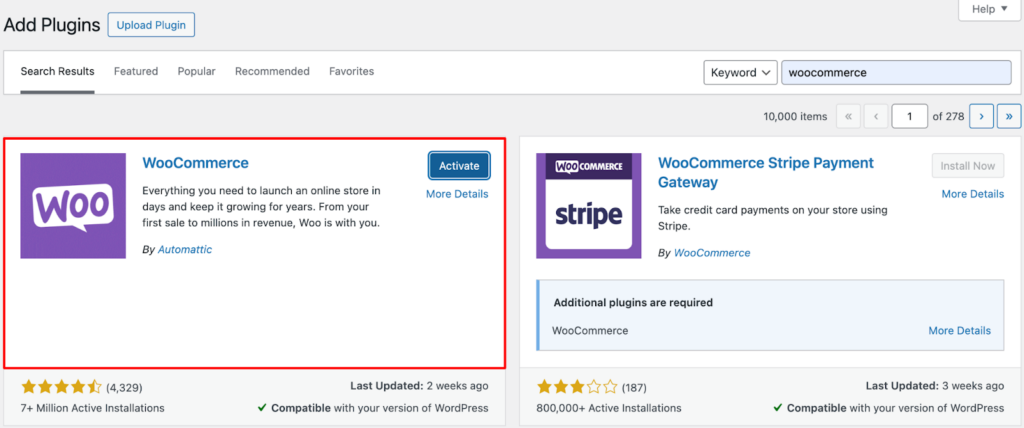
Follow the WooCommerce setup wizard to configure basic store details, currency, payment methods, shipping options, and taxes.
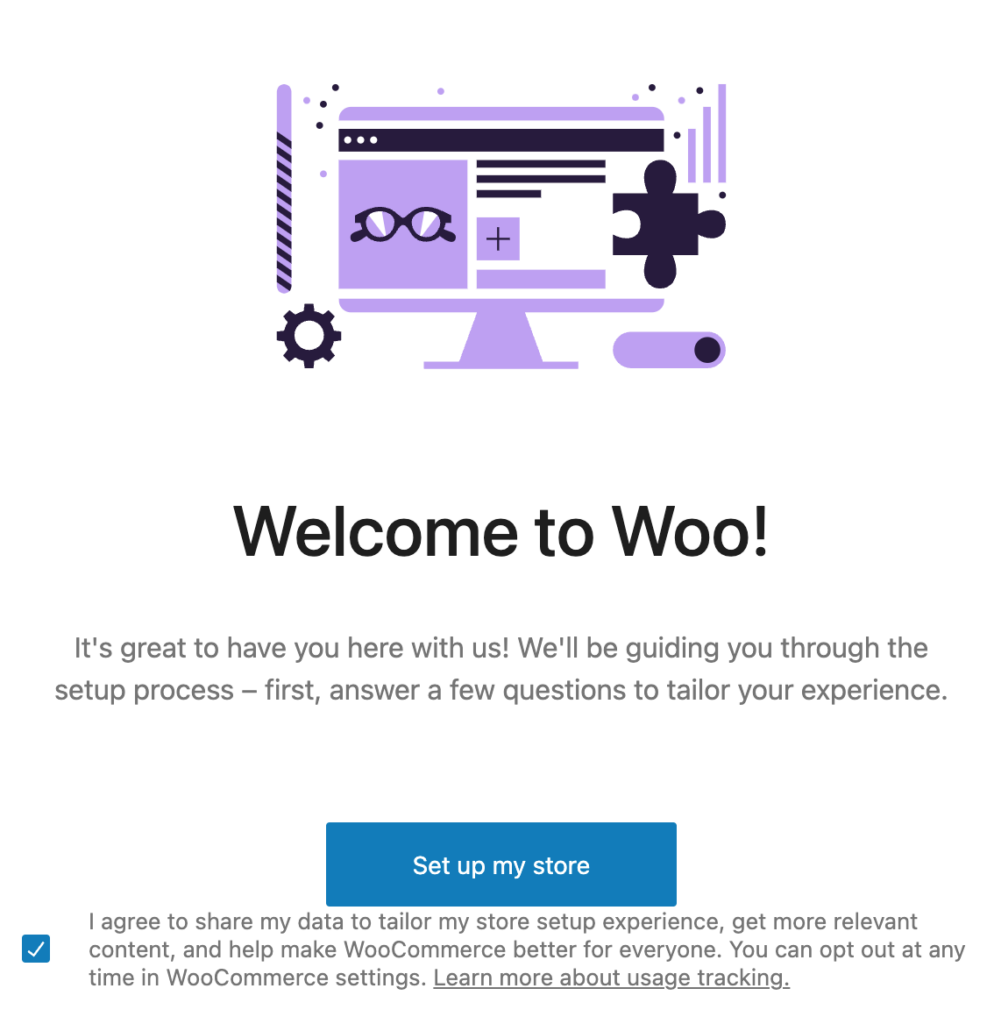
3. Choose and Customize a WordPress Theme
By activating the WooCommerce plugin, you get all the basic eCommerce functionalities instantly on your WordPress site. Now, it’s time to give your site an attractive look so it can easily grab your target audience’s attention.
Choose a responsive and eCommerce-focused WordPress theme compatible with WooCommerce, such as Storefront, Astra, and OceanWP.
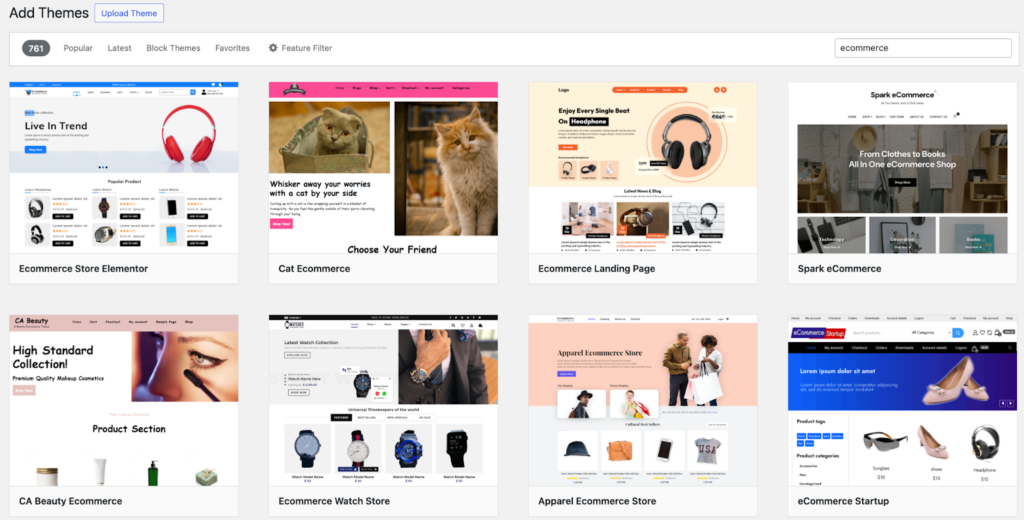
Next, customize the theme’s appearance, colors, fonts, and layout to match your brand identity using the WordPress Customizer or theme options panel.
You can also take advantage of page builders to design your eCommerce site. Elementor is a popular drag-and-drop page builder plugin that allows you to visually design and customize every aspect of your website, including pages, posts, headers, footers, and even WooCommerce product pages.
Build and customize every part of your online store by using the eCommerce store builder by elementor.
4. Add Products to Your Store
It’s time to include products in your online store. From your WordPress dashboard, go to Products → Add New. Enter product details such as title, description, price, images, categories, tags, and inventory information.
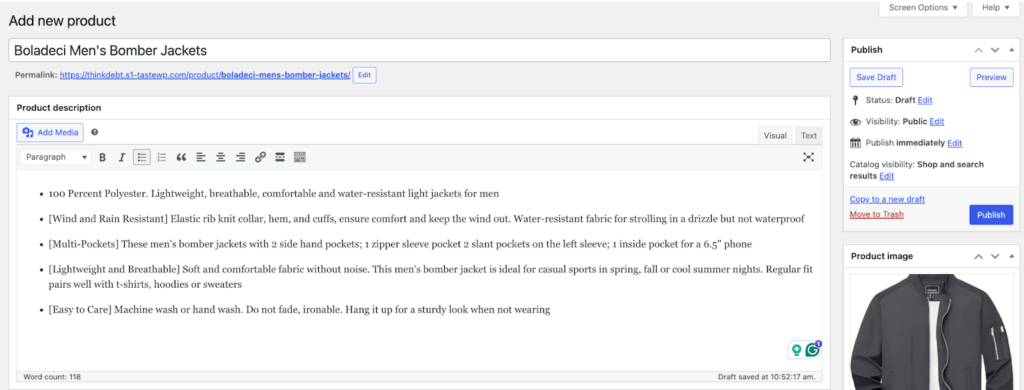
WordPress also allows you to sell a variety of products. You can add products of different sizes and colors and set up product attributes and variations.
5. Configure Payment Gateways & Set Up Shipping Options
WooCommerce provides a robust solution for configuring multiple payment gateways and shipping options. It ensures smooth transactions and efficient order fulfillment on your eCommerce site.
Go to WooCommerce → Settings. Now, click on the “Payments” tab at the top of the settings page.
WooCommerce comes with several built-in payment gateways, such as PayPal and Stripe. You can activate the ones you want to use by clicking on them and configuring their settings.
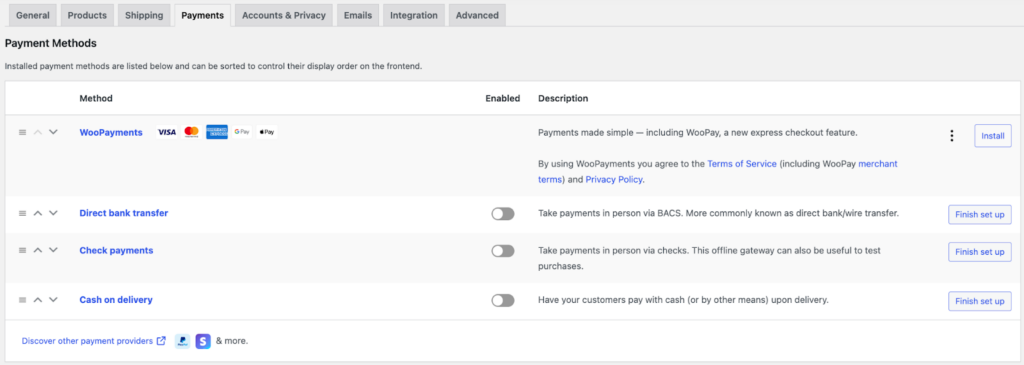
You have the flexibility to add more payment gateways according to your requirements.
Important Note: Install an SSL certificate to ensure secure transactions and build customer trust.
Select the Shipping tab to define shipping zones and rates based on customer location and shipping methods. You can configure shipping options for different products, such as flat rates, free shipping, or real-time carrier rates.
6. Enhance Site Functionality with Plugins
As we have mentioned above, WordPress supports a wide library of useful plugins to extend the functionalities of core WordPress. You can activate several plugins to make your online store more dynamic and useful.
Here is a short list of essential plugins for your WooCommerce site:
Performance Optimization:
- WP Rocket
- Smush
- WP-Optimize
- Lazy Load by WP Rocket
- Autoptimize
SEO (Search Engine Optimization):
- Yoast SEO
- Rank Math
- All-in-One SEO Pack
Security:
- Wordfence Security
- Sucuri Security
- iThemes Security
User Experience:
- Elementor
- WPForms
- LiveChat
- WooCommerce Product Filter
Analytics and Marketing:
- MonsterInsights
- OptinMonster
- HubSpot for WooCommerce
- Mailchimp for WooCommerce
These plugins cover essential functionalities for running a successful WooCommerce site. Choose plugins based on your specific business needs, ensuring compatibility and regular updates for optimal performance and security.
7. Configure Legal Pages and Policies
It’s also important to generate essential pages like Privacy Policy, Terms and Conditions, and Refund Policy to comply with legal requirements and build trust with customers.
8. Test and Launch Your eCommerce Site
You have successfully set up your eCommerce store to sell products and services online. You are just one step away from launching your site.
At this stage, you must test all your site functionalities. Thoroughly test your eCommerce site, including product pages, checkout processes, payment gateways, and responsive design.
Once satisfied with testing, launch your eCommerce site and monitor its performance using analytics tools.
Congratulations!!! ????You have successfully launched your eCommerce site using WooCommerce.
Now, you have to promote your site, monitor performance, and make improvements periodically.
Check this video tutorial to learn more about building an online store with WooCommerce.
Conclusion
WordPress is a versatile and powerful platform for eCommerce, offering numerous advantages such as flexibility, cost-effectiveness, and scalability.
However, it also comes with challenges like security concerns and maintenance requirements.
Whether WordPress is the right choice for your eCommerce needs largely depends on your business’s specific requirements and resources.
Looking for fresh content?
By entering your email, you agree to receive Elementor emails, including marketing emails,
and agree to our Terms & Conditions and Privacy Policy.





