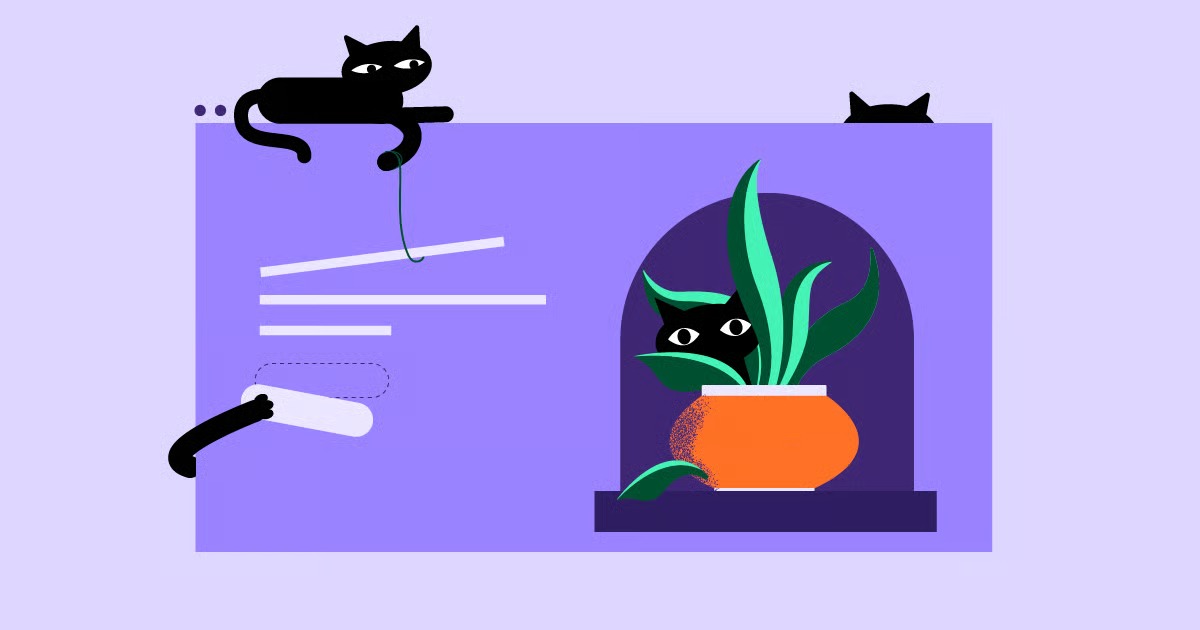Table of Contents
Success requires a smart strategy, a deep understanding of the market, and choosing the right platform for your goals. Whether you want to generate passive income from stock photography or build a full-fledged, premium brand, this guide will walk you through the best sites, the expert tips, and the powerful tools you need to turn your pixels into profits.
Key Takeaways
- You Have Three Main Paths: You can sell your photos through 1) Stock Photography Marketplaces (like Adobe Stock or Shutterstock) for high-volume, lower-profit sales, 2) Print-on-Demand (POD) sites (like Fine Art America) for selling physical products, or 3) Your Own Website, which offers the highest profit potential and 100% brand control.
- Your Own Site is the Ultimate Asset: Building your own photography website with a platform like WordPress and a powerful website builder like Elementor is the best long-term strategy. It allows you to set your own prices, keep 100% of the profits (minus processing fees), and build a direct relationship with your customers.
- Keywords Are Your Sales Team: On any platform, your photos are invisible without strong keywords, titles, and descriptions. Mastering the art of keywording is not optional; it is the single most important factor for getting your images discovered by buyers.
- Niche Down to Stand Out: The market is crowded. The best-selling photos are not generic landscapes; they are authentic, high-quality images that tap into specific, in-demand niches. Think authentic lifestyle, diverse business settings, specialty foods, and high-tech concepts.
- Understand Your Licenses: Know the difference between Commercial and Editorial use. A photo with a recognizable person or building cannot be sold for commercial use without a signed model or property release. Understanding licensing is essential for protecting yourself legally and maximizing your sales.
The Three Main Paths to Selling Your Photography Online
Before you upload a single image, you need to decide on your business model. Each path caters to a different goal, and many professional photographers use a mix of all three.
- Stock Photography Marketplaces: These are massive, high-traffic libraries where businesses, marketers, and designers buy licenses to use photos. You get a commission for each download. This is a high-volume, low-margin game.
- Print-on-Demand (POD) Services: These sites and marketplaces (which can overlap with portfolio sites) allow you to sell your photos as physical products like framed prints, canvases, phone cases, and mugs. When a customer orders, the service handles the printing, framing, and shipping. This is a hands-off, medium-margin model.
- Your Own Website: This is your personal, branded online gallery and store. You have complete control over the design, user experience, pricing, and customer relationships. You keep all the profit. This is the high-control, high-margin model and the ultimate goal for most professional photographers.
Path 1: Selling on Stock Photography Marketplaces
Stock photo sites are the most common entry point for photographers. They are massive marketplaces with millions of existing buyers, which solves your biggest initial problem: traffic.
How Stock Photography Works
You upload your photos and tag them with relevant keywords. When a customer (like a marketing agency or a blogger) searches for “team meeting in modern office” and finds your photo, they purchase a license to use it. The platform takes a significant cut, and you get the rest.
Most sites operate on a non-exclusive basis, meaning you can upload the same photo to multiple stock sites. Some offer higher commission rates if you agree to sell certain images exclusively on their platform.
Pros and Cons of Stock Sites
| Pros | Cons |
| Massive Built-in Audience: Millions of buyers are already searching these sites daily. | Extremely Low Commissions: You might earn 20-60% of a sale, but sales can be for pennies. |
| Completely Passive: Once uploaded and keyworded, photos can sell for years with no extra work. | Immense Competition: You are competing with hundreds of millions of other images. |
| No Marketing Required: The platform handles all the marketing and transactions. | No Brand Building: You are a number. No one knows “your” brand or becomes your customer. |
| * Price and Licensing Control: The platform sets all the prices and license terms. |
Top Stock Photography Sites to Sell On
1. Adobe Stock
Adobe Stock is a top-tier platform, largely because it integrates directly into the Adobe Creative Cloud apps (like Photoshop and Illustrator). This means millions of designers can search for and buy your photos without ever leaving their workflow.
- Commission: 33% royalty for photos.
- Best For: Photographers already in the Adobe ecosystem. It’s known for high-quality, “artistic” stock.
- Payout: Minimum $25 payout via PayPal or Skrill.
2. Shutterstock
Shutterstock is one of the oldest and largest “microstock” agencies. It’s known for its vast library and enormous customer base, which means more potential for downloads, but also more competition. They have a tiered earning system, where your commission rate increases as your lifetime sales grow.
- Commission: Starts at 15% and can grow to 40% as you hit higher sales tiers.
- Best For: Photographers who can produce a large quantity of high-quality, in-demand images.
- Payout: Minimum $35 payout.
3. Getty Images
Getty is a “macrostock” agency, considered the most prestigious and high-end in the industry. It serves major corporations, advertising agencies, and news organizations. Getting accepted as a contributor is difficult and the standards are exceptionally high.
- Commission: 20% for royalty-free (RF) still images and 25% for rights-managed (RM) images.
- Best For: Established professional photographers with exceptional, unique, and high-concept work.
- Payout: Minimum $100 payout.
4. Alamy
Alamy is a massive marketplace known for its diverse collection, including a huge amount of editorial, news, and niche content. It’s less curated than Getty but is respected for its breadth. It offers a more straightforward, high-commission model.
- Commission: 50% for exclusive images, 40% for non-exclusive images.
- Best For: Photographers with large, diverse archives, especially in travel, news, and specialty topics.
- Payout: Minimum $50 payout.
5. 500px
500px started as a community for photographers to share their work and has a strong focus on fine art and creative photography. It offers stock licensing through its distribution partners (including Getty Images). It’s a great place to build a reputation and license more artistic work.
- Commission: Up to 60% on exclusive images, 30% on non-exclusive.
- Best For: Creative and fine art photographers looking to build a community presence.
6. Stocksy United
Stocksy is a co-op, meaning it’s owned by its artists. It’s highly curated and known for its modern, authentic, and “non-stocky” feel. It’s difficult to get into, but if you’re accepted, you’re part of a respected collective that pays some of the highest rates in the industry.
- Commission: 50-75% royalties.
- Best For: Photographers who excel at authentic lifestyle and modern, cinematic imagery.
Path 2: Selling Prints & Products with Print-on-Demand (POD)
If your photography is more art than “stock,” selling physical prints is a natural fit. Print-on-Demand (POD) services allow you to do this with zero inventory, cost, or hassle.
How Print-on-Demand Works
You create an account and upload your high-resolution images. You then choose which products you want to sell (e.g., framed prints, canvas, metal prints, pillows, phone cases) and set your markup.
When a customer buys a product from your storefront, the POD company handles everything: the payment processing, the printing, the framing, and the shipping directly to the customer. They keep the base product cost, and you keep your markup.
Pros and Cons of POD
| Pros | Cons |
| Zero Inventory or Upfront Cost: You never have to buy a printer, frames, or shipping supplies. | You Lose a Large Cut: The base cost of the product (printing, framing, etc.) takes most of the sale price. |
| Completely Passive: You set it up once, and the sales are fulfilled automatically. | No Control Over Quality: You are trusting a third party with printing and shipping, which represents your brand. |
| No Logistics: You never have to deal with printing, packaging, or shipping. | Marketplace Competition: On sites like Fine Art America, you are still competing with thousands of other artists. |
| Product Variety: Easily offer your art on dozens of different products. | You Don’t Own the Customer: The marketplace owns the customer relationship, not you. |
Best Print-on-Demand Sites for Photographers
1. Fine Art America
Fine Art America is one of the largest and most popular art marketplaces in the world. It’s heavily focused on wall art and gives you a powerful storefront. You upload your images, set your markup for each product type and size, and they handle the rest. They have a massive audience and strong brand recognition for quality prints.
2. SmugMug
SmugMug is a powerful, all-in-one platform that combines a beautiful portfolio website with a complete e-commerce backend. You can create stunning, public or private galleries and sell prints and digital downloads directly from them. They partner with professional print labs to ensure high quality. SmugMug is a subscription service, but this “gated” model means it’s a more professional environment.
3. Zenfolio
Similar to SmugMug, Zenfolio is a comprehensive solution for photographers to build a portfolio and sell online. It offers sophisticated website templates, client-proofing galleries (great for wedding or portrait photographers), and a built-in e-commerce system for selling prints and products from top-tier labs.
4. Etsy
Etsy is a massive marketplace for handmade and vintage goods, but it’s also a powerful platform for selling photography. You have two options:
- Sell Physical Prints: You can fulfill orders yourself (printing and shipping).
- Use a POD Integrator: You can integrate your Etsy store with a POD service like Printful or Gelato. When an order comes in on Etsy, it’s automatically sent to your POD partner for fulfillment. This gives you the best of both worlds: Etsy’s huge audience and POD’s passive fulfillment.
Path 3: The Ultimate Solution: Building Your Own Photography Website
Here is the truth that most seasoned professionals understand: marketplaces are where you get discovered, but your own website is where you get paid.
Building your own website is the only way to achieve 100% control over your brand, your pricing, and your customer relationships. You keep all the profit, you build an email list, and you create a long-term asset that you own.
“As web creation expert Itamar Haim often notes, ‘The most successful creators don’t just sell a product; they build a brand. Your own website is the only platform that gives you 100% control over that brand experience, from the portfolio’s pixel-perfect design to the customer relationship.'”
In the past, this was a difficult, technical task. Today, platforms like WordPress combined with visual website builders like Elementor make it a completely code-free process.
How to Build Your Photography Website with WordPress and Elementor
This combination is the industry standard for professionals because it gives you the power of WordPress, the web’s most popular open-source platform, and the creative freedom of Elementor’s visual drag-and-drop editor.
Step 1: Secure Your Foundation (Hosting and Domain)
First, you need a domain name (like yournamephotography.com) and a web host. For a professional photography site, you need fast, secure, and reliable managed WordPress hosting.
A solution like Elementor Hosting is built specifically for this purpose. It’s optimized for performance (so your high-res images load quickly), includes top-tier security, and is managed by WordPress experts. Plus, it comes with the Elementor Pro builder pre-installed and you can even get a free domain name with some plans, simplifying the entire setup process.
Step 2: Choose Your Theme
Your theme is the base design of your site. To have full creative control, you want the lightest, fastest, and most flexible theme possible. The Hello Theme from Elementor was built for this. It’s a “blank canvas” theme that is feather-light and designed to let you build everything visually with the Elementor Pro Theme Builder.
Step 3: Build Your Key Pages with Elementor
This is the fun part. With Elementor’s visual editor, you just drag and drop elements (called widgets) onto the page. You’ll build:
- A Stunning Homepage: Your virtual front door.
- A Portfolio Gallery: The heart of your site. Elementor has powerful portfolio and gallery widgets to showcase your work in beautiful grids, carousels, or masonry layouts.
- An “About” Page: To tell your story and connect with buyers.
- A “Contact” Page: Using Elementor’s Form Builder to create an easy way for clients to reach you.
- A Blog: To share stories behind your photos and attract traffic through content marketing.
If you don’t want to start from scratch, you can use one of the hundreds of professionally designed, full-site template kits from the Elementor Library and simply customize it with your own images and text.
Here is a great overview of how to create a portfolio website with Elementor:
Step 4: Integrate eCommerce with WooCommerce
To sell prints and digital downloads, you’ll use WooCommerce, the free, open-source e-commerce plugin for WordPress. This is where Elementor Pro becomes essential.
Normally, WooCommerce pages are generic and hard to customize. Elementor Pro includes the powerful WooCommerce Builder, which lets you visually design every single part of your shop. You can create:
- A beautiful, custom Product Page Template that makes your photos shine.
- A unique Shop Grid that matches your brand’s style.
- A streamlined, custom Checkout Process.
This gives you the “look” of a high-end, custom-coded boutique with the power of WooCommerce and the ease of drag-and-drop.
See the WooCommerce Builder in action:
Step 5: Use AI to Accelerate Your Workflow
Your site is built, but now you need content. You need to write product descriptions for every photo, blog posts for marketing, and “About Me” copy. This is where Elementor AI can be a massive productivity booster.
Right inside the Elementor editor, you can use AI to:
- Generate compelling product descriptions for your photos.
- Write an entire blog post based on a simple prompt (e.g., “Write a post about the best time to photograph landscapes in Yosemite”).
- Craft professional text for your homepage and about page.
- Even generate custom code if you need a special function.
If you’re stuck at the beginning, you can even use the Elementor AI Site Planner to generate an entire sitemap and brief for your photography business, giving you a professional starting point in minutes.
Watch how Elementor AI works inside the editor:
See the AI Site Planner:
Expert Strategies: How to Maximize Your Photography Sales
Just having your photos online isn’t enough. You need a strategy to get them found and sold.
1. Understand What Sells: Finding Your Niche
The single biggest mistake new photographers make is shooting “a little bit of everything.” The market is saturated with generic photos of flowers, sunsets, and pets. The real money is in specific, in-demand niches.
In-demand photo niches include:
- Authentic Lifestyle: Ditch the cheesy, posed models. Buyers want real people doing real things: working from home, cooking together, exercising, or video chatting.
- Diversity and Inclusion: Images that showcase people of all ages, ethnicities, abilities, and backgrounds are in extremely high demand.
- Business and Tech: Modern, clean images of people working in realistic office settings, using technology, or collaborating.
- Food: High-quality, professional food photography, both of finished dishes and the “process” of cooking.
- Niche Hobbies: Specific activities like rock climbing, coding, woodworking, or gardening.
- Healthcare and Science: Technical, accurate, and modern images for a massive industry.
2. Master the Art of Keywording and SEO
On stock sites and your own website, keywords are everything. A buyer will never see your perfect photo if it’s not tagged correctly.
- Think Like a Buyer: Don’t tag what you call it. Tag what a marketer would search for. Instead of “My Dog,” use “Golden retriever, dog, happy, running, park, fetch, pet.”
- Be Specific: Don’t just tag “person.” Tag “woman, 30s, professional, laptop, working from home, video call, smiling.”
- Use Conceptual Keywords: What is the idea or emotion of the photo? “Teamwork,” “success,” “loneliness,” “freedom,” “relaxation.”
- SEO for Your Website: On your own site, this extends to your page titles, product descriptions, and blog posts. An AI tool like Elementor AI can help you write SEO-friendly descriptions that attract both Google and human buyers.
3. Understand Image Licensing (The Legal Essentials)
This is critical. Selling a photo without the right permission can lead to serious legal trouble.
- Royalty-Free (RF): This is the most common stock license. The buyer pays a one-time fee and can use the photo multiple times for multiple purposes (within limits). It is not exclusive.
- Rights-Managed (RM): This is a specific, one-time-use license. The buyer pays based on how, where, and for how long they will use the photo (e.g., “a billboard in California for 6 months”). These licenses are much more expensive and are common on macrostock sites like Getty.
- Commercial vs. Editorial Use: This is the most important distinction.
- Commercial Use: The photo is used to sell a product, promote a service, or for advertising. For this, you must have a signed model release from every recognizable person and a property release for any recognizable private property (like a house or branded logo).
- Editorial Use: The photo is used for news or informational purposes (like a blog post or newspaper article). You do not typically need releases for this, but you must label the photo “Editorial Use Only.”
4. Market Your Photography Website
If you build your own site, you need to bring in traffic.
- Content Marketing: Start a blog. Write about your photo shoots, offer photography tips, or create guides. This builds your authority and attracts visitors from Google.
- Social Media: Use platforms like Instagram and Pinterest, which are highly visual, to showcase your work and link back to your store.
- Email Marketing: This is your most valuable asset. Add a newsletter signup form to your site. When you have a new collection, you can email your list directly.
- To ensure your website’s contact forms and e-commerce receipts are delivered reliably, you need a solution that bypasses the standard (and often unreliable) WordPress mail function. The Site Mailer by Elementor is designed to solve this, ensuring your critical emails always hit the inbox.
5. Optimize Your Website for Conversions
Your website needs to be fast, trustworthy, and easy to use for everyone.
- Image Optimization: High-resolution photos are large and can slow your site down. A slow site kills sales. The Image Optimizer by Elementor plugin automatically compresses your images and converts them to modern, fast-loading formats (like WebP) without losing quality.
- Web Accessibility: You want everyone to be able to browse and buy from your site, including people with disabilities. This is not just good practice; it’s a legal requirement in many places. Ally by Elementor is a powerful tool that scans your site and helps you fix accessibility issues, making your site usable for all.
Here’s how Ally by Elementor can help you make your site more accessible:
Conclusion: Start Building Your Photography Business Today
Selling your photos online is more accessible than ever, but it demands a professional mindset. You are no longer just a photographer; you are a small business owner.
While stock sites are a great place to start and learn the market, the ultimate path to profitability and creative freedom is by building your own brand on your own platform.
By choosing a powerful and flexible system like WordPress and Elementor, you give yourself the tools to build a world-class photography store without needing to write a single line of code. You can create a pixel-perfect portfolio, sell products directly with the WooCommerce Builder, and manage your entire business from one place.
The journey starts with a single, high-quality, well-keyworded photo. Take that first step, choose your path, and start building your photography empire.
Frequently Asked Questions (FAQ)
1. What is the fastest way to start selling my photos? The fastest way is to sign up for a microstock site like Adobe Stock or Shutterstock. The approval process is quick, and you can upload photos and potentially see sales within days. However, this is also the lowest-profit path.
2. Do I really need a model release for every photo of a person? If you want to sell the photo for commercial use, yes. Any recognizable person requires a signed model release. If you are selling it for editorial use (e.g., news), you do not, but you must clearly label it as such, which limits its sales potential.
3. How much money can I realistically earn selling photos online? This varies wildly. On microstock sites, you may earn $0.10 to $2.00 per download. It’s a volume game, and top contributors with thousands of images can make a full-time living. On your own website, you keep 100% of the profit. If you sell a print for $200 (and your cost is $50), you make $150. Selling just a few prints a month on your own site can be more profitable than thousands of stock downloads.
4. What kind of photos sell the best? Authentic photos sell best. Buyers want to see real people, in diverse groups, in natural situations (working, playing, “lifestyle”). Cheesy, over-posed models with fake smiles are out. Specific business, technology, healthcare, and high-quality food images are also in constant demand.
5. What is the difference between Royalty-Free (RF) and Rights-Managed (RM)?
- Royalty-Free (RF): A buyer pays a one-time fee and can use the image multiple times for various projects without paying additional royalties.
- Rights-Managed (RM): The buyer licenses the photo for a specific use, time period, and location (e.g., “on a billboard in New York for 3 months”). This is much more expensive and less common on microstock sites.
6. Can I sell the same photo on Adobe Stock, Shutterstock, and my own website? Yes, as long as you are not in an “exclusive” agreement with any stock site. If you are a non-exclusive contributor, you are free to sell your photos on as many non-exclusive platforms as you want, including your own site.
7. Do I need to be a coding expert to build my own photography website? Absolutely not. This is the biggest myth. A platform like WordPress combined with a visual builder like Elementor allows you to build a professional, complex e-commerce website using a 100% drag-and-drop, visual interface. No code is required.
8. What is a “print-on-demand” (POD) service? A POD service is a third-party company that handles printing, framing, and shipping for you. You upload your art, and when a customer buys a canvas print from your site, the order goes to the POD company. They create the product and ship it to the customer. You just collect your profit.
9. Why is keywording so important? Because there are hundreds of millions of photos online. Keywords (or “tags”) are the only way buyers can find your photo. A brilliant photo with bad keywords will never be seen and will never sell.
10. What’s the biggest mistake new photographers make? The biggest mistake is a tie between three things: 1) Not getting model/property releases and trying to sell commercial photos. 2) Using lazy, ineffective keywords. 3) Uploading 20 photos to one stock site, making no sales, and quitting. Success in this business is a marathon, not a sprint, and requires a professional, strategic approach.
Looking for fresh content?
By entering your email, you agree to receive Elementor emails, including marketing emails,
and agree to our Terms & Conditions and Privacy Policy.