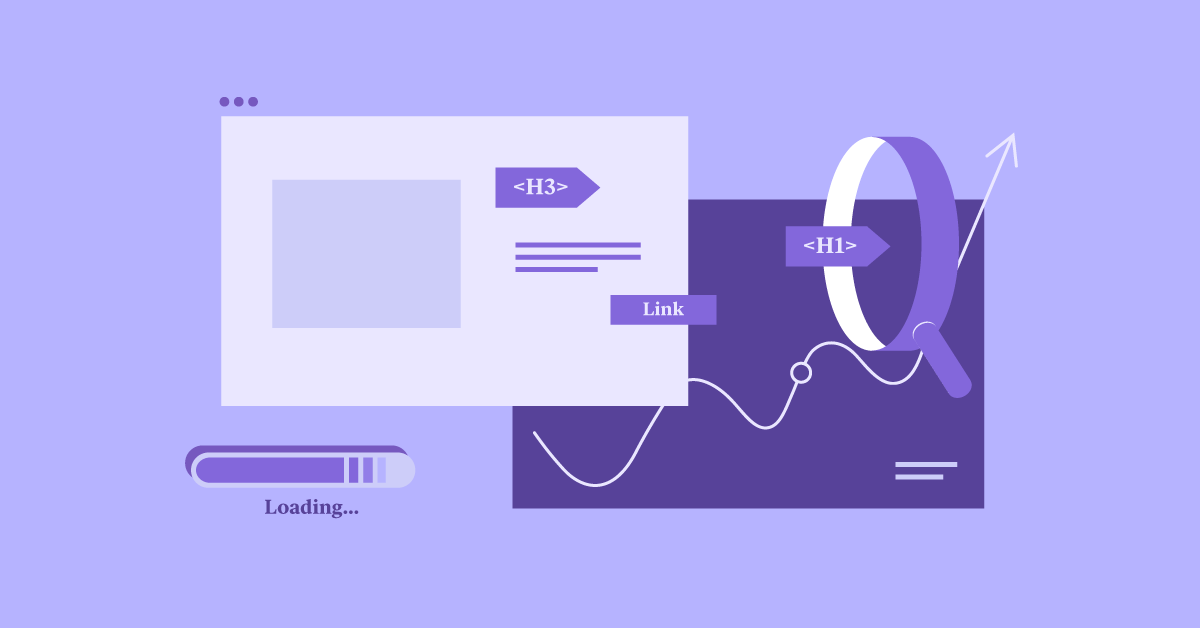Table of Contents
Here’s a surprising fact: While there are over 1.1 billion websites today, studies show that 82% of them are inactive. This means there’s still a massive opportunity for new, high-quality websites to stand out.
Let’s dive into everything you need to know to create a successful website in 2026.
Part 1: Planning Your Website
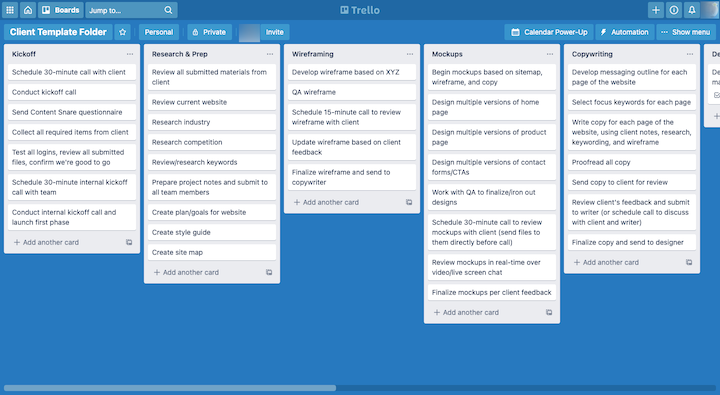
Before you start building your website, you need a solid plan. Think of it like building a house—you wouldn’t start construction without blueprints, right?
Defining Your Website Goals
First things first: What do you want your website to achieve? Your goals will shape every decision you make.
Here are the most common website goals in 2026:
- Sell products online (e-commerce)
- Generate leads for your business
- Build your personal brand with a portfolio
- Share information through a blog
- Provide customer service and support
Quick Exercise: Define Your Website’s Purpose
Answer these three questions to clarify your website’s purpose:
- What’s the primary action you want visitors to take?
- Who is your target audience?
- What problem does your website solve for visitors?
Essential Website Planning
Now that you know your goals, let’s create your website’s blueprint. According to recent studies, 47% of users expect websites to load in 2 seconds or less, and 40% will abandon a site that takes more than 3 seconds to load. This means planning for performance from the start is crucial.
Site Structure Planning
Your website structure should be like a well-organized filing cabinet. Here’s how to plan it:
- Homepage: Your digital storefront
- Main Categories: Primary sections of your site
- Sub-pages: Detailed content under each category
- Contact Information: How visitors can reach you
Content Requirements
Make a list of everything you’ll need:
- Text content for each page
- Images (high-quality photos, logos, icons)
- Videos (if applicable)
- Product information (for e-commerce sites)
Choosing Your Website Type
Different goals require different website types. Let’s break down the main options:
Business Website
Perfect for companies looking to establish an online presence. A business website typically includes:
- Company information
- Services/products overview
- Contact details
- Customer testimonials
Performance and professional design are crucial for business websites. That’s why many businesses use a website builder like Elementor, which offers professional templates and optimized hosting through Google Cloud C2 servers for maximum speed and reliability.
E-commerce Store
If you’re selling products online, you’ll need an e-commerce website. Global e-commerce sales are projected to reach $6.9 trillion by the end of 2026, making this a booming market.
Key features you’ll need:
- Product Catalog
- Shopping cart
- Secure payment processing
- Order management system
Specialized hosting is crucial for e-commerce sites. For example, Elementor’s eCommerce hosting includes features like auto-scaling during traffic spikes and pre-installed WooCommerce integration, making it easier to handle sudden sales surges.
Portfolio Website
Perfect for creatives and professionals wanting to showcase their work. A portfolio website should include:
- Work samples
- About page
- Services offered
- Contact information
Blog
Ideal for content creators and businesses focusing on content marketing. Blogs need:
- Clear content categories
- Search functionality
- Comment system
- Social sharing options
Here’s a quick comparison table of different website types:
| Website Type | Best For | Key Features Needed | Typical Budget Range |
| Business Website | Companies, Services | Professional design, Contact forms | $500-5,000 |
| E-commerce Store | Online Sellers | Shopping cart, Payment processing | $1,000-10,000 |
| Portfolio | Creatives | Gallery features, Project showcase | $300-3,000 |
| Blog | Content Creators | Content management, Comments | $200-2,000 |
Part 2: Technical Foundation
Now that we’ve planned your website let’s build its technical foundation. Think of this as laying the groundwork for your digital house—get it right, and everything else will become much easier.
Domain Name Selection
Your domain name is the address on the internet of your website. It’s the first thing people see, so it needs to be memorable and professional. Did you know that 77% of the most popular websites use domain names that are easy to spell and remember?
Domain Name Best Practices
- Keep it short: Aim for 6-14 characters
- Make it memorable: Easy to spell and pronounce
- Avoid numbers and hyphens: They can confuse users
- Check trademark issues: Prevent legal problems
- Consider keywords: If relevant to your brand
Domain Extensions
While .com remains the most trusted domain extension (used by 52% of all websites), other options have gained credibility:
| Extension | Best For | Trust Level | Average Cost/Year |
| .com | All websites | Highest | $10-15 |
| .org | Organizations | High | $12-20 |
| .net | Tech companies | Medium | $10-15 |
| .io | Tech startups | High in tech | $30-50 |
Web Hosting Fundamentals
Your hosting provider is like your website’s engine—it needs to be powerful and reliable. Let’s examine your options.
Types of Hosting
- Shared Hosting: Multiple websites share server resources
- VPS Hosting: Dedicated portion of a server
- Dedicated Hosting: Entire server for your website
- Cloud Hosting: Distributed resources across multiple servers
For most websites starting out, managed WordPress hosting offers the best balance of performance and convenience. For example, Elementor’s WordPress Hosting uses Google Cloud C2 servers and includes features like:
- Enterprise CDN with 310+ global locations
- Automatic daily backups
- Built-in caching
- Free SSL certificates
- 24/7 expert support
Key Hosting Features to Look For
When choosing a hosting provider, consider these essential features:
- Uptime Guarantee: Look for 99.9% or higher
- Load Time: Should be under 400ms
- Bandwidth: Unlimited preferred
- Storage: SSD storage for faster performance
- Support: 24/7 availability
Technical Requirements
Security and performance are crucial for any website. Here’s what you need to know about the technical essentials.
SSL Certificates
An SSL certificate encrypts data between your website and visitors. It’s not optional anymore – Google marks sites without SSL as “Not Secure.” Here’s why you need it:
- Protects user data
- Improves SEO rankings
- Builds trust with visitors
- Required for e-commerce
Most quality hosting providers, including Elementor’s hosting solutions, include free SSL certificates with automatic renewal.
Website Security Basics
Cybersecurity statistics show that 30,000 websites are hacked daily. Here’s your essential security checklist:
- Regular Updates: Keep all software current
- Strong Passwords: Use password generators
- Firewall Protection: Block malicious traffic
- Regular Backups: Daily automated backups
- Security Monitoring: Real-time threat detection
Backup Solutions
Data shows that 40% of small businesses never recover from data loss. Here’s your backup strategy:
- Daily Automated Backups: Of your entire site
- Multiple Backup Locations: Cloud and local storage
- Easy Restoration Process: One-click restore feature
- Backup Before Updates: Always backup before changes
Performance Optimization Basics
Website speed directly impacts your success. Studies show that a 1-second delay in page load time can reduce conversions by 7%.
Here are the key performance factors to optimize:
- Image Optimization: Use modern formats like WebP (Elementor’s Image Optimizer handles this automatically)
- Caching: Implement server-side and browser caching
- Code Minification: Reduce file sizes of CSS, JavaScript, and HTML
- CDN Usage: Deliver content from servers closest to users
For WordPress sites, using a lightweight theme like Hello Theme can significantly improve loading times. It’s built for performance and works seamlessly with page builders while maintaining minimal code overhead.
| Performance Factor | Impact on Speed | Recommended Solution |
| Image Size | High | Image optimization tool |
| Server Response | Very High | Quality hosting |
| Cache | High | Caching plugin |
| Theme | Medium | Lightweight theme |
Part 3: Website Building Process
Now that we’ve set up our technical foundation, it’s time for the exciting part—actually building your website! This section will guide you through choosing the right platform and creating a website that looks professional and works great.
Choosing Your Website Platform
Your choice of a website platform is like picking the right tool for a job. While there are many options available, let’s focus on the most practical solutions for different needs.
Content Management Systems (CMS)
WordPress leads the pack, powering 43% of all websites on the internet. Here’s why it’s so popular:
- Flexibility: Build any type of website
- Large community: Endless resources and support
- Cost-effective: Free core software
- Extensible: Over 59,000 plugins available
- SEO-friendly: Built-in optimization features
| Platform | Best For | Learning Curve | Cost |
| WordPress | All websites | Moderate | Free + hosting |
| Joomla | Complex sites | Steep | Free + hosting |
| Drupal | Large organizations | Very steep | Free + hosting |
Website Builders
Modern website builders combine ease of use with powerful features. Elementor’s Website Builder, for example, transforms WordPress into a visual drag-and-drop platform while maintaining full code control.
Here’s what makes a great website builder:
- Visual editing: See changes in real-time
- Responsive design tools: Mobile-friendly by default
- Pre-built templates: Professional designs ready to use
- Custom code integration: Add advanced functionality
- Performance optimization: Fast loading speeds
Setting Up Your Website
Let’s walk through the actual setup process step by step.
Installing WordPress
Most hosting providers offer one-click WordPress installation. If you’re using Elementor’s WordPress Hosting, it comes pre-installed and optimized. Here’s your setup checklist:
- Install WordPress: Use your host’s auto-installer
- Configure basic settings: Site title, timezone, permalinks
- Install SSL certificate: Enable HTTPS
- Set up automatic backups: Daily recommended
- Install security plugin: Basic protection
Theme Selection
Your theme provides the basic design framework for your site. The Hello Theme, specifically designed for Elementor, offers several advantages:
- Lightning-fast performance (loads in under 0.5 seconds)
- Clean, bloat-free code
- Perfect compatibility with page builders
- Built-in responsive design
- Regular security updates
Essential Plugins
While it’s tempting to install many plugins, focus on the essentials. Here’s what most websites need:
| Plugin Type | Purpose | Recommended Option |
| Page Builder | Visual design | Elementor Website Builder |
| SEO | Search optimization | Yoast SEO |
| Security | Protection | Wordfence |
| Backup | Data protection | UpdraftPlus |
Designing Your Website
Good design isn’t just about looking pretty – it’s about creating a user experience that converts visitors into customers. Let’s break down the key elements.
Layout Principles
Follow these proven design principles for better results:
- Visual Hierarchy: Guide users’ attention
- White Space: Improve readability
- Consistency: Use similar elements throughout
- Grid System: Maintain alignment
- Contrast: Make important elements stand out
When using Elementor’s AI Website Builder, these principles are automatically applied to generated layouts, saving you time while maintaining professional standards.
Color Schemes
Color psychology plays a huge role in website effectiveness. Here’s a practical approach to color selection:
- Primary Color: Your brand’s main color
- Secondary Color: Complementary to Primary
- Accent Color: For calls-to-action
- Neutral Colors: For text and backgrounds
Typography
Research shows that good typography can increase website engagement by up to 13%. Follow these guidelines:
- Heading Font: Bold, attention-grabbing
- Body Font: Highly readable
- Font Size: 16px minimum for body text
- Line Height: 1.5 to 1.7 for readability
- Contrast: WCAG 2.1 compliant
Responsive Design Basics
Did you know that 58.99% of all web traffic comes from mobile devices? That’s why responsive design isn’t just nice to have – it’s essential. Let’s break down how to make your website look great on any screen size.
Here’s what makes a website truly responsive:
- Flexible grids: Content adjusts to screen width
- Fluid images: Pictures scale without breaking layouts
- Media queries: Different styles for different devices
- Touch-friendly: Buttons and links are easy to tap
- Readable text: No squinting needed on small screens
Using Elementor’s AI Website Builder makes responsive design much easier. It automatically creates layouts that work perfectly on all devices. But it’s still important to understand the basics.
Mobile-First Design Checklist
| Element | Mobile Requirements | Desktop Adjustments |
| Navigation | Hamburger menu | Full menu bar |
| Images | Optimized file size | Higher resolution versions |
| Buttons | Min. 44px touch target | Standard size |
| Text | 16px minimum | 16-18px body text |
Part 4: Content Creation and Organization
Great design needs great content. In this section, we’ll cover everything you need to know about creating and organizing your website content for maximum impact.
Essential Pages
Every website needs certain core pages to function effectively. Think of these as the rooms in your house – each serves a specific purpose and needs to be furnished appropriately.
Homepage Structure
Your homepage is like your front door – it needs to make a great first impression. Here’s how to structure it for success:
- Hero Section: Clear value proposition in 5-7 words
- Social Proof: Reviews, testimonials, or client logos
- Key Benefits: 3-4 main advantages of your offering
- Call to Action (CTA): Clear next step for visitors
- Latest Content: Blog posts or product updates
Pro tip: Use Elementor’s AI Website Builder to generate multiple homepage layouts based on your industry and goals. Then, customize the one that best matches your vision.
About Page Best Practices
Your About page isn’t really about you – it’s about how you can help your visitors. Include these elements:
- Origin Story: What problem do you solve?
- Team Profiles: Show the humans behind the business
- Values/Mission: What drives your work?
- Achievements: Awards, milestones, results
- Contact Info: Make it easy to reach you
Contact Page Essentials
A good contact page removes all barriers to communication. Here’s what you need:
| Element | Purpose | Example |
| Contact Form | Easy inquiries | Name, email, message |
| Location | Physical presence | Embedded map |
| Phone/Email | Direct contact | Click-to-call button |
| Social Links | Alternative channels | Social media icons |
Service/Product Pages
These pages need to convert visitors into customers. Follow this proven structure:
- Clear Headline: State the main benefit
- Problem Description: Show you understand their needs
- Solution Details: How you solve their problem
- Pricing Information: Be transparent about costs
- FAQ Section: Address common concerns
- Call to Action: Make the next step obvious
Content Strategy
Content isn’t just what you say – it’s how you say it. Let’s look at how to create content that both humans and search engines love.
Writing for the Web
Web content is different from print. People scan online content, so make it easy to digest:
- Front-load information: Most important points first
- Use subheadings: Break up long sections
- Write short paragraphs: 2-4 sentences max
- Include bullet points: Easy scanning
- Use active voice: More engaging and clear
SEO Basics for Your Website
Want to get found on Google? Let’s break down the essential SEO elements every website needs. The good news is you don’t need to be an SEO expert to get the basics right.
Here’s your quickstart SEO checklist:
- Keyword Research: Find terms your audience actually searches for
- Meta Descriptions: Write compelling snippets for search results
- Title Tags: Include keywords naturally in page titles
- Header Tags: Use H1-H6 to organize content
- Internal Linking: Connect related pages logically
Pro tip: Elementor’s Website Builder comes with built-in SEO features that handle technical optimization automatically. This lets you focus on creating great content while the platform manages the technical details.
Image Optimization Essentials
Did you know that images make up 21% of a webpage’s weight? That’s why proper image optimization is crucial for website performance. Here’s how to get it right:
| Image Element | Best Practice | Impact |
| File Format | WebP for modern browsers | 30-50% smaller files |
| Alt Text | Descriptive, keyword-rich | Better accessibility & SEO |
| Dimensions | Serve correct size | Faster loading times |
| Compression | Lossless when possible | Smaller files, the same quality |
The Image Optimizer by Elementor handles all these optimizations automatically. It converts images to WebP, applies smart compression, and ensures proper sizing – all without you lifting a finger.
Navigation and User Experience
Great navigation is like a good tour guide—it helps visitors find exactly what they’re looking for without confusion. Let’s examine how to create an intuitive website structure.
Menu Structure Best Practices
Your website’s menu is the roadmap for visitors. Follow these proven principles:
- Keep it Simple: 5-7 main menu items maximum
- Use Clear Labels: Avoid clever names for standard pages
- Order Logically: Most important items first
- Include Search: For sites with lots of content
- Mobile-Friendly: Easy to tap on small screens
Optimizing User Flow
User flow is the path visitors take through your website. Here’s how to make it smooth and intuitive:
- Clear CTAs: One primary action per page
- Breadcrumbs: Show location in site hierarchy
- Related Content: Suggest next steps
- Fast Loading: Under 2 seconds per page
- Error Pages: Help users get back on track
When using Elementor’s AI Website Builder, you get pre-optimized user flows based on your industry and goals. These templates follow UX best practices while remaining fully customizable.
Mobile Optimization Strategies
With mobile traffic dominating the web, here’s how to ensure your site works perfectly on smartphones:
| Element | Mobile Consideration | Solution |
| Navigation | Limited screen space | Hamburger menu |
| Content | Shorter attention spans | Concise, scannable text |
| Images | Data limitations | Adaptive loading |
| Forms | Difficult typing | Minimal fields |
UX Best Practices Checklist
Follow this checklist to ensure your website provides a great user experience:
- Page Speed: Load times under 2 seconds
- Color Contrast: WCAG 2.1 compliant
- Font Size: Minimum 16px for body text
- White Space: Breathing room between elements
- Form Labels: Clear instructions
- Error Messages: Helpful feedback
- Search Function: Easy to find and use
Remember: Good UX isn’t about fancy effects – it’s about making things easy for your visitors. When in doubt, simpler is usually better.
Part 5: Launch and Maintenance
You’ve built your website, but the journey isn’t over. A successful launch and ongoing maintenance are crucial for long-term success. Let’s dive into what you need to know.
Pre-Launch Checklist
Before going live, run through this comprehensive checklist to catch any issues:
- Content Review
- Spell check completed
- Links working
- Images loading
- Forms tested
- Technical Check
- SSL certificate active
- 404 page working
- Robots.txt configured
- Sitemap generated
- Performance Testing
- Page speed optimization
- Mobile responsiveness
- Browser compatibility
- Load testing completed
Cross-Browser Testing
Ever notice how your website looks different in Safari than in Chrome? That’s why cross-browser testing is crucial. Here’s a simple approach to ensure your site works everywhere:
| Browser | Market Share | Key Test Areas |
| Chrome | 65% | Layout, animations |
| Safari | 19% | Forms, fonts |
| Firefox | 3% | Images, CSS effects |
| Edge | 4% | Performance, scripts |
When using Elementor’s Website Builder, you get the advantage of pre-tested components that work perfectly across all major browsers. This saves hours of manual testing and fixes.
Speed Optimization Techniques
Did you know that a 1-second delay in page load time can reduce conversions by 7%? Let’s fix that with these proven speed optimization steps:
- Image Compression
- Use WebP format
- Enable lazy loading
- Serve responsive images
- Code Optimization
- Minify CSS and JavaScript
- Remove unused code
- Combine files when possible
- Caching Setup
- Browser caching
- Server-side caching
- CDN implementation
Website Launch Process
Launch day doesn’t have to be stressful. Follow this timeline to ensure a smooth website launch:
48 Hours Before Launch
- Final content review
- Backup current site (if updating)
- Test contact forms
- Check SSL certificate
- Review analytics setup
Pro tip: Elementor’s WordPress Hosting includes automatic backups and one-click SSL installation, making these steps automatic.
24 Hours Before Launch
- DNS preparation
- Email system testing
- Shopping cart verification (if applicable)
- Final mobile responsiveness check
Launch Day Checklist
Here’s your hour-by-hour launch day plan:
| Time | Action | Verification |
| Morning | DNS changes | Domain propagation |
| Mid-day | SSL verification | HTTPS working |
| Afternoon | Forms testing | Submissions working |
| Evening | Analytics check | Data recording |
Maintenance Plan
A website is never truly “finished.” Here’s how to keep it running smoothly:
Daily Tasks
- Check for form submissions
- Monitor uptime
- Review security logs
- Backup verification
Weekly Tasks
Set aside time each week for these important maintenance tasks:
- Content Updates
- Blog posts
- Product information
- News sections
- Technical Checks
- Plugin updates
- Theme updates
- Core system updates
- Performance Monitoring
- Speed tests
- Error log review
- Analytics review
Monthly Maintenance Schedule
Here’s a comprehensive monthly maintenance checklist to keep your site running at its best:
| Task Category | Action Items | Priority |
| Security | Password updates, security scans | High |
| Performance | Database optimization, cache clearing | Medium |
| Content | SEO review, content updates | Medium |
| Backup | Full site backup, backup testing | High |
Many of Elementor’s WordPress hosting maintenance tasks are automated. The platform handles security updates, backups, and performance optimization automatically.
Emergency Response Plan
Sometimes, things need to be corrected. Here’s your emergency response checklist:
- Site Down
- Check hosting status
- Review error logs
- Contact support if needed
- Security Issue
- Activate maintenance mode
- Run security scan
- Review access logs
- Performance Problems
- Check server load
- Review recent changes
- Monitor resource usage
Pro tip: Keep a backup of your emergency contacts and procedures in a place you can access, even if your site is down. With Elementor’s WordPress Hosting, you get 24/7 expert support for emergencies.
Frequently Asked Questions (FAQ)
Let’s address the most common questions people ask when building a website from scratch.
Basic Website Creation Questions
How long does it take to build a website from scratch?
The timeline varies based on your website’s complexity:
| Website Type | Typical Timeline | With AI Tools |
| Simple Blog/Portfolio | 1-2 weeks | 2-3 days |
| Business Website | 2-4 weeks | 1 week |
| E-commerce Store | 4-8 weeks | 2-3 weeks |
Pro tip: Using Elementor’s AI Website Builder can significantly reduce these timelines while maintaining professional quality.
How much does it cost to build a website?
Here’s a breakdown of typical first-year costs:
- Essential Costs
- Domain name: $10-15/year
- Hosting: $8-35/month
- SSL Certificate: Free – $60/year
- Optional Costs
- Premium theme: $30-100
- Website builder: $0-199/year
- Professional plugins: $100-500/year
Do I need coding knowledge to build a website?
Not necessarily. While understanding basic HTML/CSS is helpful, modern website builders like Elementor allow you to create professional websites without coding. You can:
- Design layouts visually
- Add functionality through plugins
- Customize styles through point-and-click interfaces
- Use AI-powered tools for advanced features
Technical Questions
Which platform should I choose for my website?
The best platform depends on your needs:
| Platform Type | Best For | Learning Curve |
| WordPress + Elementor | Maximum flexibility and scalability | Medium |
| Website Builders | Quick, simple websites | Low |
| Custom Development | Unique functionality requirements | High |
How do I make my website load faster?
Speed optimization involves several key steps:
- Optimize Images
- Use Image Optimizer by Elementor for automatic WebP conversion.
- Compress without quality loss
- Implement lazy loading
- Choose Quality Hosting
- Use Elementor’s WordPress Hosting for optimized performance
- Benefit from built-in caching
- Access global CDN network
- Minimize Code
- Remove unused plugins
- Minify CSS/JS
- Use lightweight themes like Hello Theme
How do I make my website secure?
Essential security measures include:
- Basic Security
- Install SSL certificate
- Use strong passwords
- Enable two-factor authentication
- Advanced Security
- Regular backups
- Security plugins
- Malware scanning
Design and Content Questions
How do I make my website mobile-friendly?
Follow these mobile optimization steps:
- Use responsive design tools
- Test on multiple devices
- Optimize touch targets
- Ensure readable font sizes
Pro tip: Elementor’s Website Builder includes built-in responsive design controls for all screen sizes.
What pages should my website include?
Essential pages for most websites:
| Page Type | Purpose | Key Elements |
| Homepage | First impression | Value proposition, CTA, navigation |
| About | Build trust | Story, team, mission |
| Contact | Enable communication | Form, contact info, map |
| Services/Products | Showcase offerings | Features, benefits, pricing |
Conclusion: Your Website Journey Starts Here
Wow! We’ve covered a lot of ground in this guide. Building a website from scratch might seem overwhelming at first, but remember – every successful website starts with that first step. Let’s recap the key points you’ve learned:
Key Takeaways
Think of these as your website-building cheat sheet:
- Planning is Everything
- Define clear goals before starting
- Know your target audience
- Map out your content structure
- Technical Foundation Matters
- Choose reliable hosting (like Elementor’s WordPress Hosting)
- Secure your perfect domain name
- Set up proper security measures
- Design With Purpose
- Focus on user experience
- Ensure mobile responsiveness
- Maintain brand consistency
Common Pitfalls to Avoid
Let’s learn from others’ mistakes. Here are the top website-building pitfalls and how to avoid them:
| Pitfall | Solution |
| Skipping planning phase | Use our planning templates |
| Ignoring mobile users | Test on multiple devices |
| Poor content organization | Follow site structure guidelines |
| Slow loading times | Implement speed optimization |
Next Steps
Ready to start building? Here’s your action plan for the next 30 days:
Week 1: Planning and Setup
- Complete the website planning worksheet
- Register domain name
- Set up hosting (Elementor’s WordPress Hosting makes this super easy)
- Install WordPress and essential plugins
Week 2: Design and Structure
- Choose and customize your theme
- Set up main pages
- Create navigation structure
- Design homepage layout
Pro tip: Using Elementor’s AI Website Builder can cut this phase down to just a few hours while maintaining professional quality.
Week 3: Content Creation
- Write core page content
- Optimize images
- Set up contact forms
- Add essential features
Week 4: Testing and Launch
- Run through a pre-launch checklist
- Perform cross-browser testing
- Set up analytics
- Launch website
Essential Resources
Bookmark these resources for your website-building journey:
Free Tools
- Planning Tools
- Google Keyword Planner – For keyword research
- Lucidchart – For site mapping
- Color Hunt – For color schemes
- Testing Tools
- GTmetrix – Performance testing
- Mobile-Friendly Test – Mobile optimization
- W3C Validator – Code validation
Learning Resources
Want to dive deeper? Here are some recommended resources:
| Resource Type | Description | Best For |
| Elementor Academy | Free tutorials and courses | Website building basics |
| WordPress Codex | Official documentation | Technical reference |
| Web.dev | Google’s web development portal | Best practices |
Your Support System
Remember, you’re not alone in this journey. Here’s where to get help when you need it:
- Community Support
- Elementor Community
- WordPress Forums
- Stack Overflow
- Professional Help
- Elementor Experts Network
- WordPress developers
- Digital marketing consultants
Final Thoughts
Building a website is like constructing a digital home for your brand. Take it step by step, and don’t rush the process. Remember that even the most complex websites started as simple projects.
With the right tools (like Elementor’s Website Builder and WordPress Hosting), careful planning, and attention to detail, you can create a website that not only looks professional but also delivers results for your business or personal brand.
Ready to start your website journey? The first step is the most important. Open up that website planning template and start mapping out your goals. Your perfect website is waiting to be built!
Looking for fresh content?
By entering your email, you agree to receive Elementor emails, including marketing emails,
and agree to our Terms & Conditions and Privacy Policy.