Table of Contents
Choosing the right web hosting provider feels a bit like picking the right foundation for a house. Get it wrong, and things can get shaky fast. Get it right, and you have a solid base to build something amazing. Your host affects your site’s speed, security, and how easily you can manage everything. With so many options out there, how do you pick the best fit for your needs in 2026?
Let’s compare three popular choices: Hostinger, InterServer, and Elementor Hosting, to help you make an informed decision.
Meet the Contenders: Hostinger vs InterServer vs Elementor Hosting 2026
Before we dig deeper, let’s get a quick overview of each provider.
- Hostinger: Known for its highly affordable introductory prices and user-friendly custom control panel (hPanel), Hostinger appeals strongly to beginners and those on a tight budget. They offer a wide range of hosting types and have data centers across the globe.
- InterServer: Operating since 1999, InterServer emphasizes its price lock guarantee – the price you sign up for is what you pay on renewal for standard shared hosting. They offer solid standard features like unlimited storage (on shared plans) and are known for highly customizable VPS options.
- Elementor Hosting: This is a managed WordPress hosting solution built specifically for websites using the Elementor website builder. It bundles hosting optimized for WordPress and Elementor, the Elementor Core builder plugin, and premium support into one package, running on powerful Google Cloud infrastructure.
Elementor Hosting: The Integrated Solution
If you build websites with Elementor, Elementor Hosting presents a compelling case. It’s designed from the ground up to provide an optimized environment for WordPress sites, especially those using Elementor.
- Performance: Built on the Google Cloud Platform (using C2 servers) and integrated with Cloudflare Enterprise CDN, it focuses on delivering speed and reliability. Features like built-in caching layers work seamlessly with WordPress and Elementor, reducing the need for complex configuration. NVMe storage, which is significantly faster than traditional SSDs, comes standard on higher plans and contributes to quicker load times.
- Integration: The Elementor Core website builder is included in all plans (with Elementor Pro available on higher tiers). This means your hosting and primary design tool come from the same place, managed through a single, user-friendly dashboard. This dashboard simplifies site management, domain connection, backups, and accessing support.
- Managed Experience: Elementor handles the technical backend – server updates, security patches, and performance tuning. This frees you up to focus purely on designing and managing your website content.
- Support: You get access to premium support from experts who understand both WordPress and Elementor inside out. This specialized knowledge can be incredibly valuable when you run into issues specific to your Elementor site.
- Who is it Best For? Freelancers, agencies, and businesses who rely on Elementor for website creation. If you value a seamless workflow, top-tier performance specifically for Elementor, and integrated support, this is likely your best bet.
Hostinger: The Budget-Friendly All-Rounder
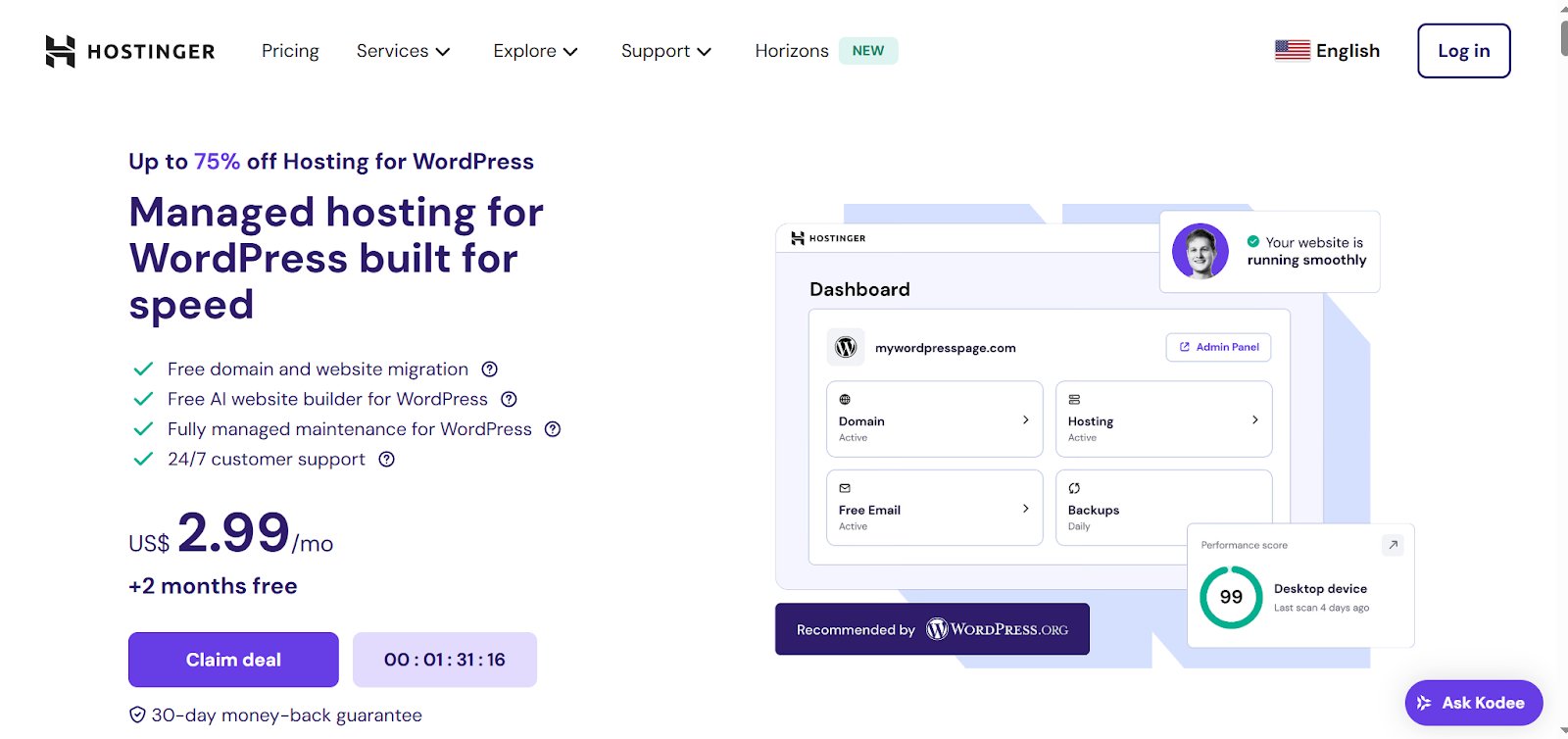
Hostinger makes a name for itself with some of the lowest introductory prices in the industry, particularly if you commit to longer terms.
- Affordability: It’s hard to beat Hostinger’s initial pricing. This makes it very attractive for new websites, personal blogs, or small projects where budget is a major factor.
- Ease of Use: Instead of the traditional cPanel, Hostinger uses its own custom control panel called hPanel. Many users find hPanel more intuitive and modern, especially if they’re new to web hosting. They also offer AI tools and a website builder to simplify site creation.
- Features: Even entry-level plans often include generous SSD storage (NVMe on higher plans), free SSL certificates, weekly or daily backups (depending on the plan), and managed WordPress features.
- Global Reach: With data centers in Europe, Asia, North America, and South America, you can choose a server location closer to your target audience for potentially better speeds.
- Who is it Best For? Beginners, bloggers, small business owners, and anyone looking for capable hosting at a very competitive starting price. Its ease of use is a significant plus for those less technically inclined.
InterServer: The Stable Standard

InterServer’s main selling point is its price lock guarantee on standard shared hosting. The affordable rate you sign up with stays the same for as long as you keep the plan.
- Price Stability: This predictability is a huge advantage for budgeting. You won’t face sharp increases upon renewal like with many other hosts.
- Standard Features: Their shared plan offers unlimited SSD storage, unlimited data transfer, free SSL, free website migration, and weekly backups. They use reliable control panels like cPanel and DirectAdmin.
- VPS Flexibility: InterServer is well-regarded for its highly customizable and competitively priced Virtual Private Server (VPS) plans. You can choose your OS and configure resources precisely to your needs without unnecessary bundled software.
- Experience: Having been around since 1999, they have proven longevity in the hosting market.
- Who is it Best For? Users who prioritize predictable pricing and standard, reliable shared hosting features. Those needing highly configurable and affordable VPS solutions will also find InterServer appealing.
- Potential Considerations: Data centers are primarily located in the US, which might impact site speed for audiences far outside North America if a CDN isn’t effectively used. They don’t offer a free domain name with their standard shared hosting. While support is available 24/7, response times or depth might vary.
Choosing Your Ideal Host: Key Factors
Okay, you’ve met the contenders. But how do you decide which one is truly best for you? Consider these factors:
- Match Hosting to Your Needs: Are you running a WordPress site? Look for hosts optimized for it, like Elementor Hosting. If you use WooCommerce, ensure the host provides sufficient resources and security for e-commerce. Hostinger and InterServer also offer specific WordPress plans.
- Plan for Growth: Will your website traffic increase significantly? Choose a host that makes it easy to scale your resources (CPU, RAM, storage) up as needed. Cloud-based platforms like Elementor Hosting often excel here.
- Budget Wisely: Look beyond the attractive introductory offer. Compare the renewal rates and factor them into your long-term budget. InterServer’s price lock is unique here.
- Demand Reliability & Uptime: Downtime means lost visitors and potential revenue. Aim for hosts offering a 99.9% uptime guarantee (or better) backed by a solid Service Level Agreement (SLA). Reliable infrastructure (like the Google Cloud Platform used by Elementor Hosting) contributes significantly to uptime.
- Seek Speed: Website speed impacts user experience and SEO. Look for hosts using NVMe storage, which is much faster than older SSDs. Hostinger offers NVMe on business plans and above, while Elementor Hosting leverages it too. Also, consider server locations relative to your audience and the availability of a Content Delivery Network (CDN).
- Value 24/7 Expert Support: When things go wrong, you need quick, helpful support. Check the available support channels (chat, phone, ticket) and consider the expertise level – specialized WordPress/Elementor support (like Elementor Hosting offers) can be a lifesaver.
- Need an Easy Control Panel: How will you manage your hosting account, domains, emails, and files? Compare control panels like Hostinger’s hPanel, the standard cPanel/DirectAdmin (used by InterServer), or Elementor Hosting’s integrated dashboard. Choose one that feels comfortable and efficient for you.
Migrating Your Website Smoothly
Switching hosts can seem daunting, but planning makes it manageable.
- Key Steps: Always start with a full backup of your current site (files and database). Create a migration plan. Transfer your website files and database to the new host. Update your domain name’s DNS settings to point to the new server (this can take time to propagate). Decide how you’ll handle email hosting (often separate). Test everything thoroughly on the new host before canceling your old service.
- Minimize Downtime: Schedule the migration during your site’s lowest traffic period. Use your new host’s tools (like staging environments, if available) to test before the final switch. Keep your old hosting active until you confirm the new site works perfectly.
- Leverage Migration Tools: Many hosts offer tools or services to simplify migration. Elementor Hosting provides a free automated migration plugin specifically designed to make moving WordPress sites easier. Hostinger and InterServer also typically offer free migration assistance.
Boosting Performance on Your New Host
Moving to a potentially faster host is just the start. Optimize further:
- Use Host Caching & CDN: Take advantage of caching mechanisms provided by your host (like Elementor Hosting’s built-in layers or Hostinger’s LiteSpeed cache). Ensure a Content Delivery Network (CDN) is active – Elementor Hosting includes Cloudflare Enterprise, while others offer free or integrated options. CDNs store copies of your site closer to visitors globally, speeding up delivery.
- Optimize Assets: Compress images before uploading them. Minify CSS and JavaScript files (remove unnecessary characters) to reduce their size. Clean up unused plugins or code.
- Cloud Infrastructure Benefits: Hosts built on cloud infrastructure (like Elementor Hosting on Google Cloud) offer inherent advantages like easy scalability to handle traffic spikes and high reliability due to built-in redundancies.
- Regular Maintenance: Keep WordPress core, themes, and plugins updated. Regularly clean your database.
Essential Hosting Security Practices
Website security is non-negotiable. Your host plays a role, but you also need good practices:
- Foundational Security:
- SSL/HTTPS: Ensure your site uses HTTPS. Most reputable hosts (including all three compared here) provide free SSL certificates.
- Strong Authentication: Use strong, unique passwords for your hosting account, WordPress admin, and SFTP. Enable Multi-Factor Authentication (MFA) wherever possible.
- Secure Access: Use SFTP (Secure File Transfer Protocol) instead of FTP for transferring files.
- Proactive Defense:
- Firewalls: Your host should have network firewalls. A Web Application Firewall (WAF) adds another layer, filtering malicious traffic targeting your website specifically. Elementor Hosting includes robust WAF protection.
- DDoS Protection: Distributed Denial of Service attacks can overwhelm your server. Good hosts offer DDoS mitigation.
- Malware Scanning: Regular scans help detect and remove malicious software. Many managed hosts include this.
- Updates & Patching: Keep everything updated! Managed hosts like Elementor Hosting often handle core WordPress updates and security patches automatically.
- Safety Nets:
- Regular Backups: Implement a reliable backup strategy. Use your host’s automated backups (Elementor Hosting offers daily backups) and consider keeping your own off-site copies. Ensure you know how to restore a backup quickly.
- Monitoring: Use uptime monitoring services. Your host should also monitor their network 24/7.
The Future of Web Hosting
The hosting landscape keeps evolving. What’s next?
- AI & Automation: Expect more Artificial Intelligence (AI) used for optimizing server performance, enhancing security (predicting threats), automating customer support (chatbots), and even assisting in website creation.
- Sustainability: Green hosting is gaining traction. Providers are focusing on energy-efficient data centers, using renewable energy sources, and offering carbon offset programs as users become more environmentally conscious.
- Edge Computing: Bringing computing resources closer to the end-user (beyond traditional CDNs) further reduces latency and improves performance, especially for interactive applications.
- Enhanced Security: Focus shifts towards proactive, layered security and Zero-Trust models (verifying everything, trusting nothing implicitly).
Conclusion: Making the Right Choice
Selecting between Hostinger, InterServer, and Elementor Hosting in 2026 depends heavily on your specific needs and priorities.
- If budget is paramount and you need a user-friendly platform for a new or small site, Hostinger offers an incredibly attractive entry point.
- If price stability and standard, reliable hosting with flexible VPS options are key, InterServer’s price lock guarantee and solid features make it a strong contender.
- If you’re an Elementor user seeking the best possible performance, seamless integration, and expert support tailored to your workflow, Elementor Hosting provides a powerful, optimized, all-in-one solution.
Think about your technical comfort level, growth plans, performance requirements, and how much you value integrated tools and specialized support. Choosing the right hosting partner sets your website up for success, providing the speed, reliability, and security it needs to thrive online. Choose wisely!
Looking for fresh content?
By entering your email, you agree to receive Elementor emails, including marketing emails,
and agree to our Terms & Conditions and Privacy Policy.





