Table of Contents
Choosing the right web host feels a bit like laying the foundation for a house. Get it right, and everything built on top is stable, secure, and performs beautifully. Get it wrong? Well, you might face slow speeds, frustrating downtime, or security headaches down the road. Especially when you’re building with powerful tools like WordPress and Elementor, your hosting choice directly impacts your site’s success and your own workflow.
Let’s dive into three popular hosting providers – Hostinger, A2 Hosting, and Elementor Hosting – to see how they stack up in 2026.
Hosting Contenders: A Quick Look 2026
Before we get into the details, let’s get a bird’s-eye view of these three providers. Think of Elementor Hosting as the specialized toolkit designed specifically for Elementor builders. Hostinger shines for those starting out or watching their budget closely. A2 Hosting appeals to users who crave speed and might need more technical flexibility. Now, let’s explore each one more closely.
Elementor Hosting: The All-in-One Solution for WordPress Websites
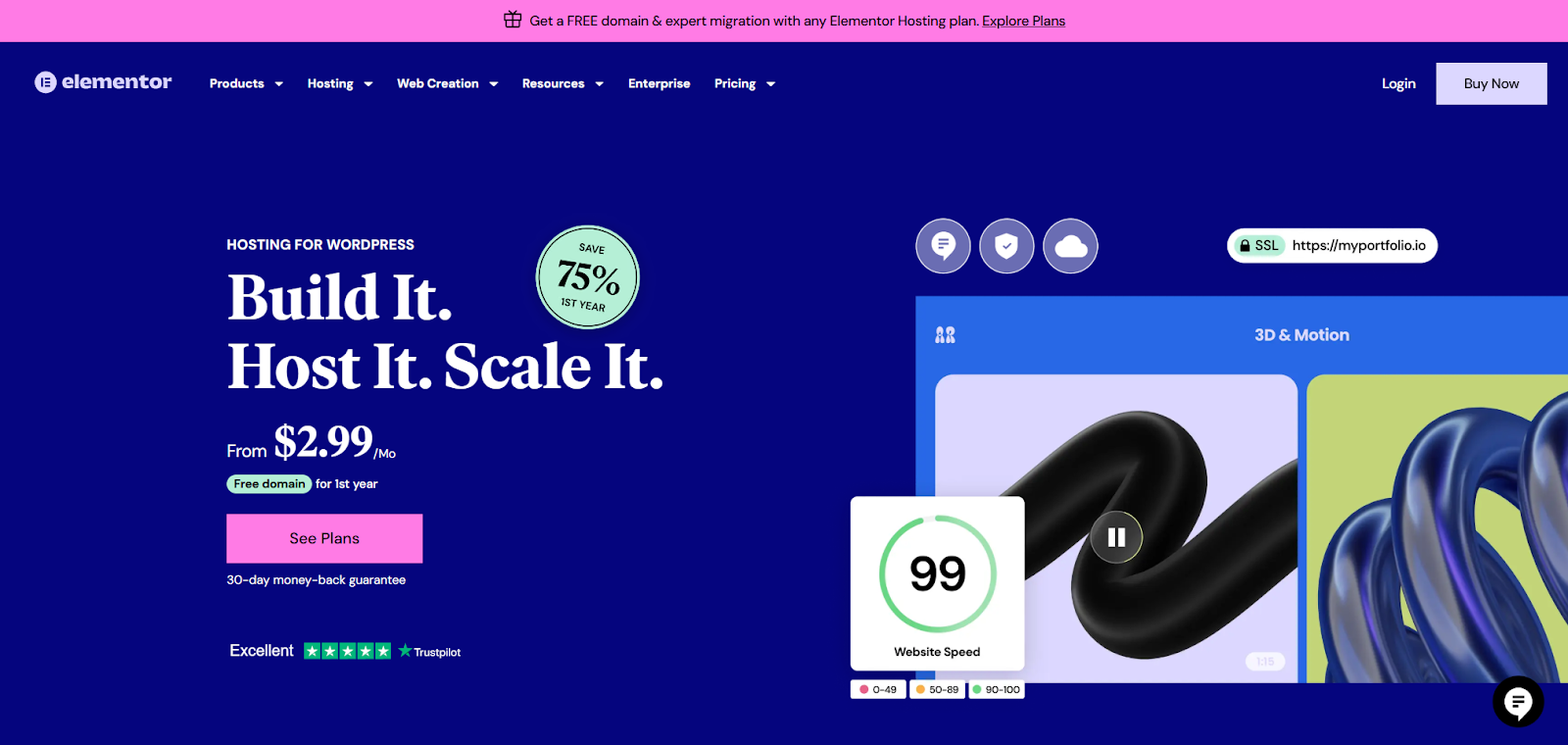
Elementor Hosting isn’t just an option; it’s a managed WordPress hosting solution built from the ground up with Elementor creators in mind. What does that mean in practice? It means the hosting environment is specifically tuned to get the best performance and smoothest workflow when you’re building with Elementor.
Key Strengths:
- Optimized Performance: It runs on the Google Cloud Platform, specifically using their powerful C2 servers known for speed and reliability. This cloud infrastructure provides auto-scaling, meaning your site can handle traffic spikes without you needing to manually adjust resources. Combine this with advanced caching and an included Cloudflare Enterprise CDN (Content Delivery Network), and you get seriously fast loading times for visitors anywhere in the world. Storage utilizes modern SSD technology, ensuring quick data access.
- Seamless Elementor Integration: This is the big one. Elementor Hosting comes with WordPress pre-installed and includes the Elementor Core builder. (You can, of course, use Elementor Pro if you have a separate license or choose a plan that includes it). This tight integration simplifies setup immensely – you can go from signup to building in minutes. You also get the lightweight and optimized Hello Theme.
- Managed Environment & Security: “Managed” means Elementor handles the technical backend stuff. This includes automatic WordPress updates, daily backups (with retention periods varying by plan), and robust security. You get a free SSL certificate for secure connections (HTTPS), 24/7 security monitoring, protection against DDoS attacks and malware via a Web Application Firewall (WAF), and features like site lock and multi-factor authentication.
- Ease of Use: The hosting dashboard is intuitive, designed for creators rather than just server administrators. Features like one-click staging (on higher plans) let you test changes safely before pushing them live. You also get easy SFTP access and a built-in File Manager.
- Dedicated Support: Access 24/7 expert support specifically trained on Elementor and WordPress. Depending on the plan, you might get priority support, ensuring quicker response times. They also offer free website migration services.
Who is it Best For?
Elementor Hosting is tailor-made for freelancers, agencies, and businesses who build websites primarily with Elementor. If you value a seamless workflow, top-tier performance optimized for your builder, robust security, and the convenience of a managed environment, it’s a compelling choice. The included features (CDN, backups, security, Elementor Core) offer significant value packaged together.
Elementor Hosting delivers a premium, managed WordPress experience on Google Cloud, specifically optimized for Elementor users. It bundles performance features like CDN and caching with robust security and ease-of-use, making it ideal for creators seeking an integrated solution.
Hostinger: The Budget-Friendly Powerhouse
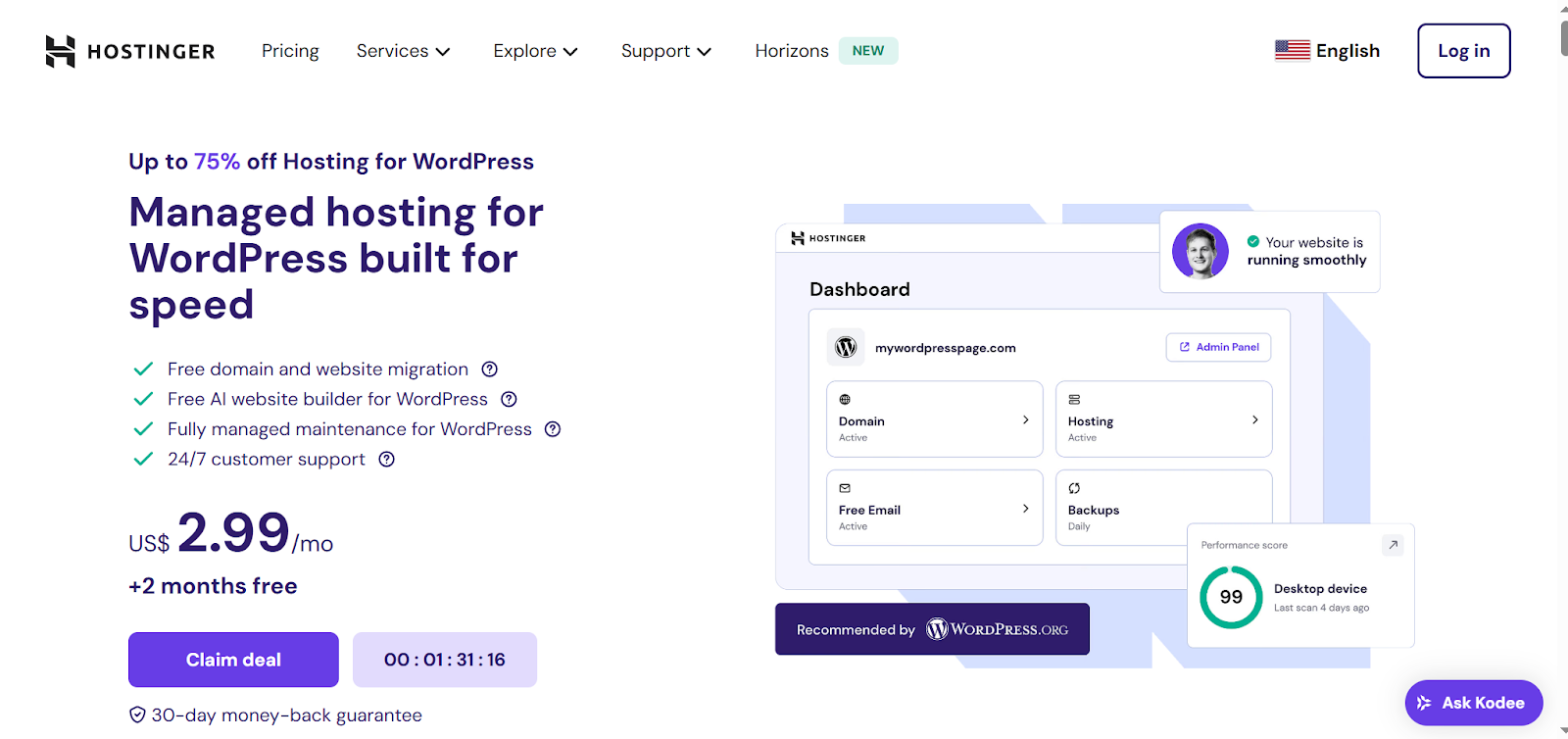
Hostinger has made a big name for itself by offering feature-rich hosting plans at incredibly competitive introductory prices. If you’re launching your first website or working with a tight budget, Hostinger definitely belongs on your radar.
Key Strengths:
- Affordability: Hostinger’s main draw is its low starting cost, especially on longer-term plans. This makes it very accessible for beginners and small projects. Many plans include a free domain name for the first year and a free SSL certificate.
- Ease of Use: Instead of the standard cPanel, Hostinger uses its own custom control panel called hPanel. Many users find hPanel very intuitive and beginner-friendly, simplifying tasks like installing WordPress, managing files, and setting up email accounts.
- Good Performance for the Price: Despite the low cost, Hostinger generally delivers solid performance. They utilize LiteSpeed web servers and built-in caching solutions, which significantly speed up WordPress sites compared to older Apache servers. Recent reviews show excellent uptime (often exceeding their 99.9% guarantee) and respectable server response times. They offer data centers in multiple global locations.
- Helpful Features: Hostinger includes features like automatic backups (frequency may vary by plan), Git access for developers on some plans, and 24/7 customer support via chat and email. They also have an AI assistant and a comprehensive knowledge base.
- Website Builder Option: Hostinger offers its own drag-and-drop website builder for those who prefer an alternative to WordPress.
Who is it Best For?
Hostinger is an excellent choice for beginners, bloggers, small business owners, and anyone highly conscious of their budget. Its combination of affordability, user-friendliness, and solid performance makes it a strong contender for getting started online without breaking the bank.
Hostinger excels with its affordable entry points, user-friendly hPanel, and surprisingly good performance using LiteSpeed technology. It’s a great option for budget-conscious users and beginners, though be mindful of higher renewal rates.
A2 Hosting: Speed and Developer Focus
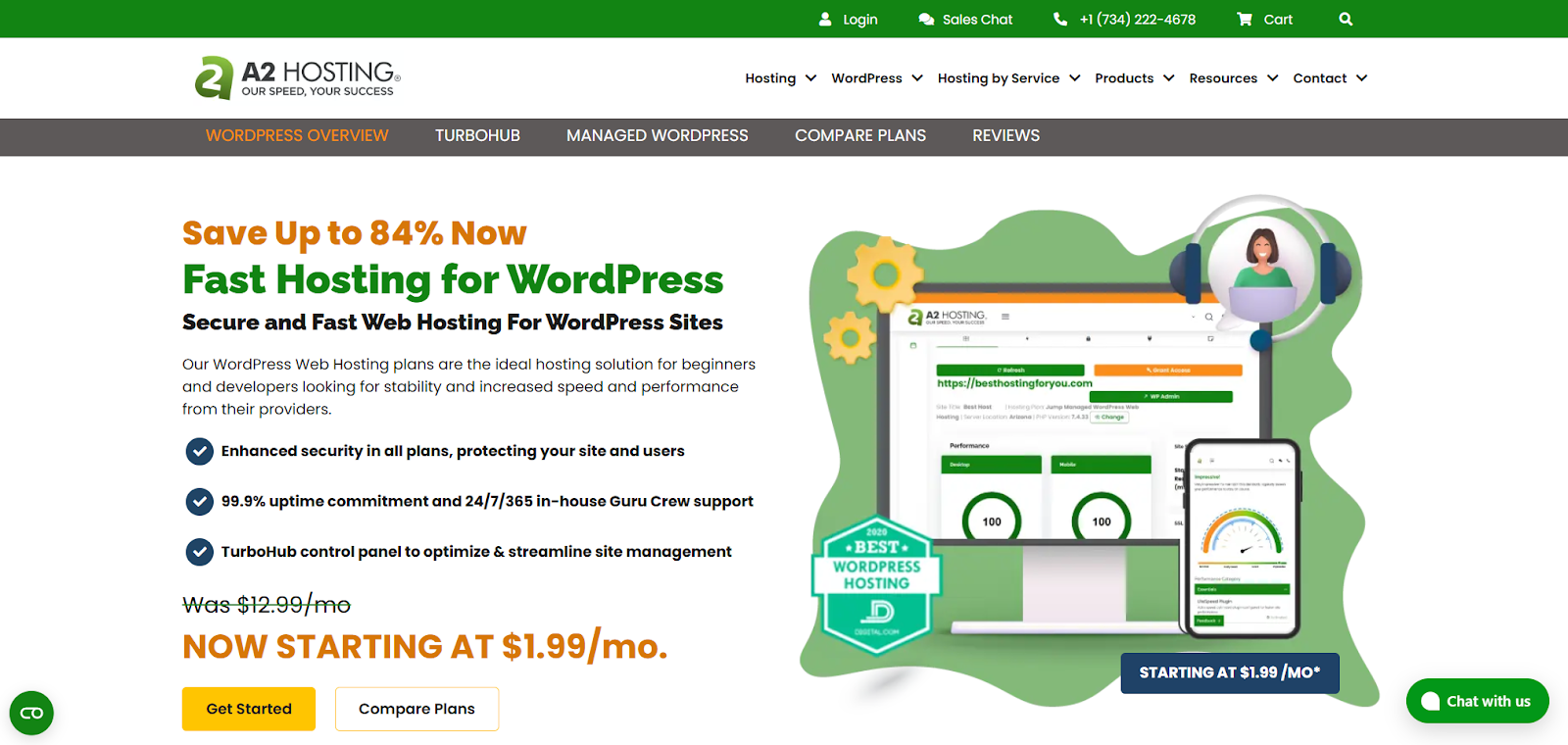
A2 Hosting has built its reputation around speed, particularly with its “Turbo” plans. They also offer a wide range of hosting types and cater well to users with more technical needs.
Key Strengths:
- Performance Options: A2 Hosting heavily promotes its Turbo Servers, available on higher-tier plans. These promise significantly faster speeds (up to 20x, they claim) by using NVMe SSD storage, LiteSpeed web servers, and fewer users per server. Even their standard plans often utilize SSDs.
- Developer-Friendly: A2 Hosting provides features that developers appreciate, such as SSH access, Git integration, support for multiple versions of PHP, Python, Ruby, Node.js, and more. This flexibility is great for custom projects.
- Reliability: They offer a standard 99.9% uptime guarantee and have multiple data center locations to help reduce latency. Reviews generally report solid uptime.
- Hosting Variety: A2 offers a broad spectrum of hosting: shared, WordPress-specific, managed VPS, unmanaged VPS, reseller, and dedicated servers. This provides a clear upgrade path as your site grows.
- Support & Perks: They offer 24/7/365 “Guru Crew” support via phone, live chat, and tickets. Many plans include free site migration and a free SSL certificate. They also have an “anytime” money-back guarantee, which is quite generous.
Who is it Best For?
A2 Hosting is a strong candidate for users who prioritize speed and are willing to invest in their Turbo plans. It’s also a good fit for developers who need specific server-side tools and flexibility. Businesses anticipating growth will appreciate the wide range of hosting types available for future upgrades.
A2 Hosting focuses on speed, especially with its NVMe-powered Turbo plans, and offers flexibility for developers. With reliable uptime and diverse hosting options, it suits performance-driven users and those needing technical control, though watch for renewal costs and potential interface quirks.
Selecting the Best Hosting Plan for You
Okay, we’ve looked at the contenders. But how do you pick the right one for your specific needs? It’s not just about features; it’s about matching the hosting to your goals. Consider these key factors:
- Hosting Tuned for WordPress/WooCommerce: If you’re using WordPress (especially with resource-intensive plugins like WooCommerce), look for hosting optimized for it. This often means managed environments (like Elementor Hosting) that handle updates, security, and caching specifically for WordPress. Providers using performance-enhancing tech like LiteSpeed (Hostinger, A2 Turbo) are also good choices.
- Define Your Website’s Hosting Needs: Are you building a simple blog, a portfolio, a complex business site, or an online store? The complexity and expected traffic heavily influence resource needs like storage, bandwidth, and processing power. Be realistic about your current and near-future requirements.
- Planning Hosting for Future Site Growth: Will your site traffic grow significantly? Do you plan to add complex features later? Choose a host that offers easy scalability. Cloud-based solutions (like Elementor Hosting) often scale more seamlessly than traditional shared plans. Check if the provider offers easy upgrades to VPS or other higher-tier plans (A2 Hosting, Hostinger).
- Managing Your Web Hosting Budget Wisely: Look beyond the flashy introductory offer. Calculate the total cost over the term you plan to host, including renewal rates. Factor in the value of included features like premium CDN, backup services, security tools, or included builders (like Elementor Core with Elementor Hosting). These might save you money compared to buying them separately.
- Why Hosting Reliability & Uptime Matter: Downtime means lost visitors, potential sales, and damage to your reputation. Look for hosts with a strong uptime track record (aim for 99.9% or higher) and transparent status pages. Redundant systems and reliable infrastructure (like Google Cloud) minimize risk.
- Faster Speeds with NVMe/SSD Server Storage: Forget old spinning hard drives (HDDs). Modern hosting uses Solid State Drives (SSDs) or even faster Non-Volatile Memory Express (NVMe) storage. NVMe (used in A2’s Turbo plans and increasingly elsewhere) offers significantly faster data read/write speeds. This leads to snappier websites and admin dashboards. Standard SSDs (used by Elementor Hosting and Hostinger) are still a huge leap over HDDs.
- The Value of 24/7 Expert Hosting Support: When something goes wrong (and eventually, it might), quick, knowledgeable support is invaluable. Check support channels (live chat, phone, ticket), availability hours (24/7 is standard now), and user reviews about support quality. Specialized support (like Elementor Hosting’s focus on WordPress/Elementor) can be a huge plus.
- Need for an Easy-to-Use Control Panel: Managing your hosting shouldn’t require a computer science degree. A clear, intuitive control panel (like hPanel or Elementor’s dashboard) makes tasks like setting up email, managing files, and checking resource usage much easier, especially for non-technical users. cPanel (used by A2 Hosting and many others) is powerful but can be overwhelming for beginners.
Choosing the right host involves assessing your site’s specific needs (WordPress optimization, traffic, complexity), planning for growth, budgeting realistically (including renewals), and prioritizing reliability, speed (NVMe/SSD), support quality, and ease of use.
Key Factors for Smooth Hosting Migration
Switching hosts can feel daunting, but with planning, it can be relatively painless.
- Understanding the Data Transfer Steps: At its core, migration involves moving your website files (themes, plugins, uploads) and your database (posts, pages, settings, user info) from the old host to the new one.
- Handling Your Domain Name During Moves: You’ll need to update your domain’s DNS (Domain Name System) settings to point to the new host’s servers. This change takes time to spread globally (usually a few hours, but sometimes up to 48). Lowering your DNS TTL (Time-to-Live) setting a day or two before the switch can speed this up.
- Choosing Where to Host Your Emails: Is your email currently hosted with your old web host? Decide if you want to migrate it to the new host or use a dedicated email provider (like Google Workspace or Microsoft 365). Moving email can be complex, so plan this carefully.
- Tips to Prevent Downtime When Migrating:
- Back up everything on your old host before you start!
- Schedule the migration during low-traffic periods (late night/early morning).
- Perform a test migration if possible (some hosts offer staging).
- Keep your old hosting account active for a few days after the switch in case you need to roll back.
- Communicate with your users if significant downtime is unavoidable.
- Using Simple One-Click Migration Tools: Many WordPress migration plugins (like Duplicator or WP Migrate) can simplify the process. Some hosts (like Elementor Hosting and A2 Hosting) also offer free or paid migration services. Their experts handle the move for you – often the easiest and safest option.
Successful migration requires careful planning: back up data, understand DNS changes, decide on email hosting, schedule wisely to minimize downtime, and leverage migration tools or professional services offered by hosts like Elementor Hosting.
Boosting Site Performance on New Hosting
Moving to a better host is a great start, but you can often optimize further.
- Actionable Performance Tuning Tactics: Beyond hosting, optimize images (compress and resize), minimize code (CSS/JavaScript), limit excessive plugin use, and keep your WordPress core, themes, and plugins updated.
- Using Caching & CDN for Faster Loading:
- Caching: Stores temporary copies of your site’s files, so they load faster for repeat visitors. Hosts often provide server-level caching (Elementor Hosting, Hostinger, A2 Turbo). WordPress caching plugins (like LiteSpeed Cache or WP Super Cache) add another layer.
- CDN (Content Delivery Network): Stores copies of your site’s static assets (images, CSS, JS) on servers worldwide. Visitors load these assets from the server closest to them, drastically reducing latency. Elementor Hosting includes Cloudflare Enterprise CDN; others often offer free or paid CDN integration.
- Gains from Cloud Infrastructure Hosting: Cloud hosting (like Elementor Hosting on Google Cloud) offers inherent scalability and resilience. Resources can often adjust automatically to demand, and the distributed nature improves reliability over single-server shared hosting.
- Essential Regular Maintenance Routines: Regularly update WordPress/themes/plugins, clean your database, check for broken links, and monitor performance using tools like Google PageSpeed Insights.
Maximize performance on your new host through image optimization, code minification, leveraging caching (server-side and plugins), using a CDN (like the one included with Elementor Hosting), taking advantage of cloud benefits, and performing regular site maintenance.
Essential Web Hosting Security Measures
Good hosting provides the first line of defense, but security is a shared responsibility. Look for hosts that prioritize these measures, and implement site-level best practices:
- Securing Your Site with SSL and HTTPS: Essential for encrypting data between your site and visitors (protecting logins, forms) and boosting SEO. Reputable hosts (including Elementor, Hostinger, A2) provide free SSL certificates (usually Let’s Encrypt). Ensure HTTPS is enforced across your site.
- Setting Up Your Hosting Firewall Rules: A Web Application Firewall (WAF) helps block malicious traffic before it reaches your site. Many managed hosts (like Elementor Hosting) include this. Others might offer it as an add-on. DDoS (Distributed Denial of Service) protection is also crucial.
- Performing Regular Security Checks: Use WordPress security plugins (like Wordfence or Sucuri) to scan for malware and vulnerabilities. Keep an eye on user accounts and permissions.
- Backup Strategies & Disaster Recovery: Regular, automated backups are non-negotiable. Ensure your host provides them (like Elementor Hosting’s daily backups) and that you know how to restore them. Consider storing your own off-site backups too.
- Keeping Software Safe with Auto Updates: Enable automatic updates for WordPress core, plugins, and themes where possible, or diligently perform manual updates. Managed hosting often handles core WordPress updates automatically.
- Secure Database & File Transfer Access: Always use strong, unique passwords for your hosting account, WordPress admin, database, and SFTP/SSH. Use SFTP (Secure File Transfer Protocol) instead of plain FTP.
- Adding Multi-Factor Auth Security: Enable Multi-Factor Authentication (MFA or 2FA) on your hosting account and WordPress admin login for a significant security boost. Elementor Hosting supports this.
- Importance of 24/7 Security Monitoring: Good hosts monitor their network for suspicious activity around the clock. This proactive approach catches many threats early.
Robust security involves host-provided features like SSL, WAF/DDoS protection, and monitoring, combined with your own practices: strong passwords, MFA, regular updates, security plugin scans, and reliable backups.
What’s Next for the Web Hosting Industry?
The hosting landscape is constantly evolving. Here are a few trends shaping the future:
- New & Upcoming Hosting Technologies: Expect wider adoption of containerization (like Docker) for better resource isolation and deployment flexibility. Serverless computing, where you pay only for compute time used, will also grow. Edge computing, processing data closer to the user, will further reduce latency.
- Eco-Friendly Sustainable Data Centers: Driven by environmental awareness, more hosts are investing in green hosting. This involves powering data centers with renewable energy (solar, wind), using energy-efficient hardware, and purchasing carbon offsets. Look for hosts highlighting their sustainability efforts.
- AI & Automation in Hosting Management: Artificial intelligence is increasingly used to optimize server performance, predict hardware failures, and enhance security by detecting complex threats. It also automates customer support tasks (chatbots) and assists in resource scaling.
- Rise of Green Energy Hosting Servers: Beyond just offsets, expect more direct investment in renewable energy sources and hyper-efficient data center designs to minimize the environmental impact of our digital world.
The future of hosting points towards smarter (AI-driven), faster (edge computing, containers), and greener (sustainable energy, efficient hardware) solutions.
Conclusion: Making the Right Choice for Your Elementor Site
Choosing between Hostinger, A2 Hosting, and Elementor Hosting boils down to your priorities.
- If budget and ease of use are paramount, especially for simpler sites or those just starting, Hostinger offers incredible value and a user-friendly experience.
- If raw speed, developer tools, and hosting flexibility across different platform types are your main drivers, A2 Hosting, particularly its Turbo plans, is a strong contender.
- If you’re building with Elementor and prioritize a seamless workflow, optimized performance, robust security, and the convenience of a fully managed cloud environment, Elementor Hosting presents a compelling, integrated solution designed specifically for your needs. The inclusion of Elementor Core, managed Google Cloud infrastructure, and premium features like the Enterprise CDN create a powerful platform for creators.
Ultimately, the “best” host is the one that aligns perfectly with your website’s technical requirements, performance goals, budget, and your own technical comfort level. Analyze your needs, weigh the strengths of each provider, and choose the foundation that will best support your online success in 2026 and beyond.
Looking for fresh content?
By entering your email, you agree to receive Elementor emails, including marketing emails,
and agree to our Terms & Conditions and Privacy Policy.






