Table of Contents
This guide compares three popular choices: GoDaddy, SiteGround, and Elementor Hosting. We’ll look at their features to help you decide.
GoDaddy vs SiteGround vs Elementor Hosting
Let’s dive into what makes each hosting provider stand out. We will examine their features, benefits, and ideal users. Remember, the “best” host truly depends on your specific needs.
Elementor Hosting: All-in-One Solution for WordPress Websites
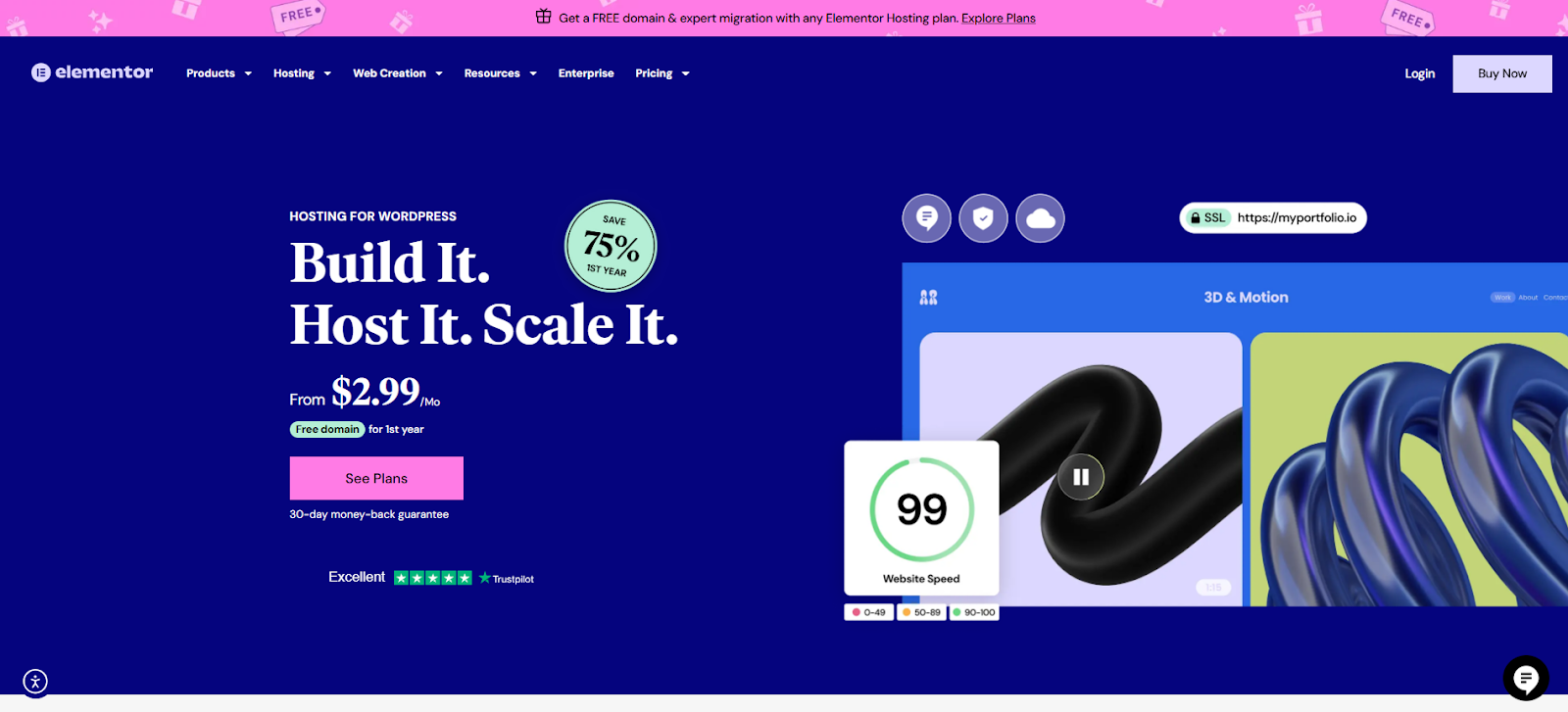
Elementor Hosting offers a managed WordPress hosting environment. It runs on the Google Cloud Platform. This provides a strong and scalable foundation. The hosting is specifically tuned for websites built with Elementor.
Key Features & Benefits:
- Optimized Performance: Servers are configured to help Elementor sites run smoothly.
- Managed WordPress: Handles core updates, security patches, and server maintenance for you.
- Google Cloud Infrastructure: Google’s reliable and fast network is leveraged.
- Integrated Tools: Includes built-in caching, free SSL certificates, and daily automatic backups.
- Staging Environment: Provides a safe place to test changes before making them live.
- Elementor Core Included: This package comes with the free version of the Elementor page builder pre-installed. Note that Elementor Pro is a separate purchase; it is not included with Elementor Hosting plans.
Potential Considerations:
- Primarily designed for WordPress websites using the Elementor builder.
- Elementor Pro subscription requires an additional investment.
Who is it Best For? Elementor Hosting works well for web creators, designers, and agencies. It especially suits those who build websites primarily with Elementor. If you want a managed solution tightly integrated with your favorite page builder, this is a strong contender. It simplifies the technical side of hosting.
GoDaddy Hosting Review
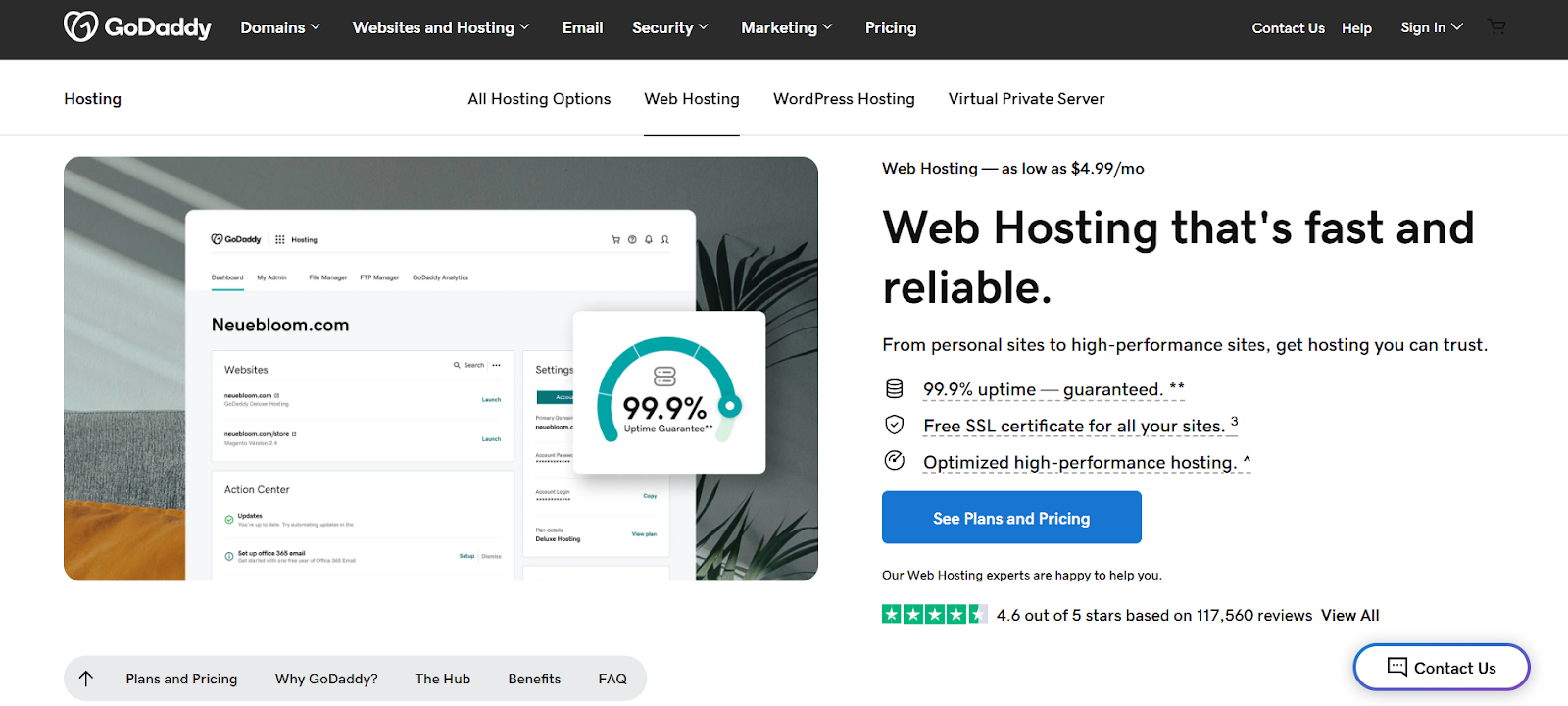
GoDaddy is one of the world’s largest domain registrars. It also offers a wide array of hosting services, from basic shared hosting to powerful dedicated servers. Many users know it for its domain registration services.
Key Features & Benefits:
- Wide Range of Plans: Offers shared, WordPress, VPS, and dedicated hosting options.
- Domain Integration: Easy to manage domains and hosting in one place if you register domains with them.
- Common Control Panel: Often utilizes cPanel, which many users find familiar.
- Additional Services: Provides email hosting, marketing tools, and website builders.
Potential Considerations:
- Offers many different products, which might feel complex for some users.
- Performance can vary depending on the specific plan chosen.
Who is it Best For? GoDaddy can be suitable for beginners looking for an all-in-one platform. Small businesses needing basic web presence, along with domain and email services, might find it convenient. Users who prefer managing domains and hosting under a single, well-known brand could also consider GoDaddy.
SiteGround Hosting Review
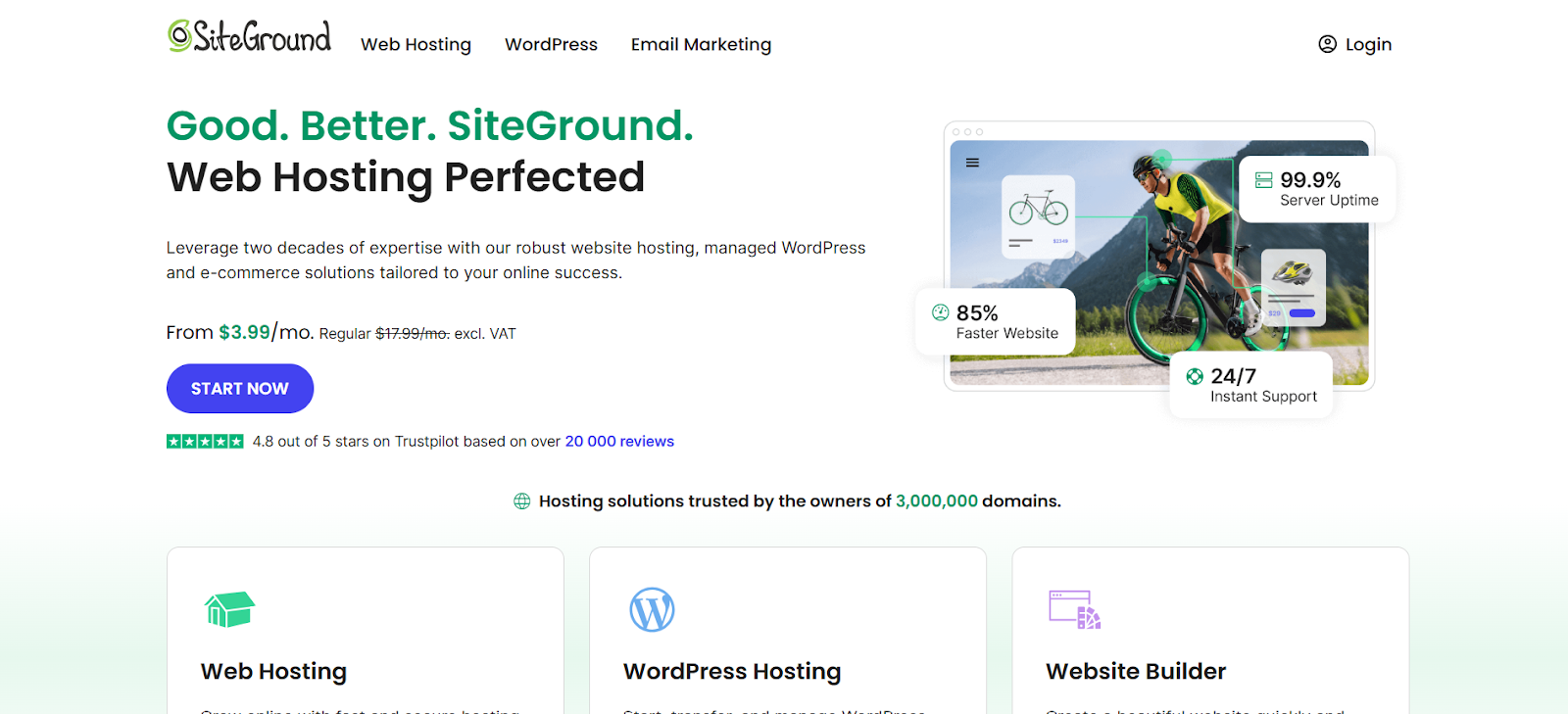
SiteGround has built a reputation for reliable performance and quality customer support. They offer various hosting plans, with a strong focus on WordPress users. They also utilize Google Cloud Platform for their infrastructure.
Key Features & Benefits:
- Performance Focus: SSD storage (often NVMe) and custom caching solutions (like SuperCacher) are used for speed.
- Managed WordPress Features: Provides tools like automatic WordPress updates, staging areas, and security plugins.
- Google Cloud Infrastructure: Benefits from Google’s fast and stable network.
- Customer Support: Known for responsive and knowledgeable technical support that is available 24/7.
- User-Friendly Interface: Offers a custom Site Tools control panel instead of cPanel, designed for ease of use.
Potential Considerations:
- Pricing might be higher compared to some entry-level shared hosting providers after initial promotional periods.
- Storage limits on some plans require monitoring for larger sites.
Who is it Best For? SiteGround appeals to WordPress users, developers, and businesses, prioritizing speed and reliable support. If you need robust performance and helpful technical assistance, SiteGround is often recommended. Those looking for managed WordPress features on Google Cloud will find it a solid choice.
Selecting the Best Hosting Plan for You
Choosing the right host involves matching features with your website’s requirements. How do you make the best choice? Consider these key factors:
- Hosting Tuned for WordPress/WooCommerce: Does the host specialize in WordPress? Look for features like auto-updates, staging, and specific caching for WordPress or WooCommerce sites. Elementor Hosting and SiteGround put a strong emphasis here.
- Define Your Website’s Hosting Needs: How much traffic do you expect? Do you need lots of storage for images or videos? Understanding your resource needs helps narrow down plan options. Start with your current needs, but think ahead.
- Planning Hosting for Future Site Growth: Will your site expand? Choose a host that allows easy upgrades. Scalable options, like those often built on cloud infrastructure, handle traffic spikes better.
- Managing Your Web Hosting Budget Wisely: Hosting costs vary widely. Factor in initial price versus renewal rates. Consider what’s included (SSL, CDN, backups) versus what costs extra. Balance cost with necessary features and performance.
- Why Hosting Reliability & Uptime Matter: Your site needs to be accessible. Look for hosts with uptime guarantees (e.g., 99.9%). Check reviews or reports on their actual reliability. Frequent downtime hurts user experience and SEO.
- Faster Speeds with NVMe Server Storage: NVMe SSDs offer significantly faster data access than older SSDs or HDDs. This boosts website loading speed. Check if your potential host uses this newer technology, especially SiteGround and Elementor Hosting.
- The Value of 24/7 Expert Hosting Support: Problems can happen anytime. Can you reach knowledgeable support quickly via chat, phone, or tickets? Good support saves time and stress. SiteGround is often praised for its quality of support.
- Need for an Easy-to-Use Control Panel: Managing your hosting account should be straightforward. Whether it’s cPanel (common with GoDaddy) or a custom panel like SiteGround’s Site Tools or Elementor Hosting’s dashboard, ensure it feels intuitive to you.
Key Factors for Smooth Hosting Migration
Moving your website to a new host requires careful planning. Here’s what to keep in mind for a hassle-free transition:
- Understanding the Data Transfer Steps: Know how to back up your website files and database. Understand how to upload them to the new host. Many hosts offer migration tools or services.
- Handling Your Domain Name During Moves: You’ll need to update your domain’s DNS records and point them to the new host’s servers. This change can take time to propagate globally.
- Choosing Where to Host Your Emails: Decide if you’ll move your email hosting too. Or, keep it separate. Coordinate this with your domain and DNS changes.
- Tips to Prevent Downtime When Migrating: Plan the move during low-traffic hours. Test the site thoroughly on the new host before updating DNS. Keep the old hosting active until you confirm the new setup works perfectly.
- Using Simple One-Click Migration Tools: Many WordPress hosts offer plugins or tools that automate much of the migration process. Check if Elementor Hosting or SiteGround provides tools suitable for your site.
Boosting Site Performance on New Hosting
Once migrated, focus on optimizing your site’s speed on the new platform. Leverage the host’s features effectively:
- Actionable Performance Tuning Tactics: Optimize images, minify CSS and JavaScript files, reduce the number of plugins, and use a lightweight theme. These steps help regardless of the host.
- Using Caching & CDN for Faster Loading: Enable server-side caching offered by your host (like SiteGround’s SuperCacher or Elementor Hosting’s built-in caching). Use a Content Delivery Network (CDN) to serve assets from locations closer to your visitors. Both Elementor Hosting and SiteGround typically include CDNs.
- Gains from Cloud Infrastructure Hosting: Hosts using cloud platforms (like Google Cloud, used by Elementor Hosting and SiteGround) often offer better scalability and resilience. They handle traffic surges more gracefully than traditional shared hosting.
- Essential Regular Maintenance Routines: Update WordPress core, themes, and plugins. Clean your database regularly. Monitor performance using tools like Google PageSpeed Insights. Consistent upkeep prevents performance degradation.
Essential Web Hosting Security Measures
Website security is non-negotiable. Your host plays a big role, but you also share responsibility. Ensure these measures are in place:
- Secure Connections: Use SSL certificates to enable HTTPS. This encrypts data between your site and visitors. Most reputable hosts (including Elementor Hosting and SiteGround) offer free SSL.
- Firewall Protection: Implement a Web Application Firewall (WAF). This filters malicious traffic before it reaches your site. Many managed hosts include WAF services.
- Regular Security Checks: Scan your site for malware and vulnerabilities routinely. Many security plugins offer this feature, and some hosts also provide server-level scanning.
- Backup & Recovery Plans: Maintain regular, automated backups stored off-site. Test your restoration process. Elementor Hosting provides daily automatic backups.
- Threat Defense: Ensure your host protects against DDoS attacks and malicious bots. This often involves network-level filtering.
- Strong Access Control: Use strong passwords and Multi-Factor Authentication (MFA) for hosting accounts and WordPress admin access.
- Continuous Monitoring: Choose a host that monitors server security 24/7. Prompt detection of threats is crucial.
- Timely Updates: Keep all software (WordPress, themes, plugins) updated. Hosts offering managed auto-updates help significantly. Use secure methods (SFTP/SSH) for file transfers.
- Safe Development Practices: Use staging environments (provided by Elementor Hosting and SiteGround) for testing changes. Avoid making edits directly on the live site.
What’s Next for the Web Hosting Industry
The hosting landscape constantly evolves. Watching trends helps you make informed decisions for the future:
- New Hosting Technologies: Expect advancements in containerization (like Docker), serverless computing, and edge computing. These aim to improve efficiency and performance.
- Sustainable Data Centers: Environmental impact is a growing concern. More hosts focus on using renewable energy sources and building energy-efficient data centers. Look for hosts highlighting their green initiatives.
- AI & Automation: Artificial intelligence will likely play a larger role in managing servers, predicting hardware failures, optimizing performance, and enhancing security monitoring.
- Rise of Green Energy Hosting: Consumer demand for eco-friendly options pushes providers to adopt green energy. Certifications or transparent reporting on energy sources may become more common.
Conclusion
Selecting between GoDaddy, SiteGround, and Elementor Hosting depends heavily on your priorities.
Elementor Hosting shines for users who are deeply invested in the Elementor ecosystem. It offers a streamlined, optimized, and managed environment specifically for those sites. Its integration with Google Cloud provides a solid performance base.
GoDaddy provides a vast range of services under one roof. It can be a starting point for beginners or those needing domain, email, and basic hosting bundled together.
SiteGround is praised for its performance focus, WordPress-specific tools, and strong customer support. It also leverages Google Cloud. It’s a robust choice for users who prioritize speed and reliable help.
Evaluate your technical comfort level, budget, performance needs, and reliance on specific tools like Elementor. Consider future growth plans and the importance of support. By weighing these factors against each provider’s strengths, you can choose the hosting partner that best empowers your website’s success.
Looking for fresh content?
By entering your email, you agree to receive Elementor emails, including marketing emails,
and agree to our Terms & Conditions and Privacy Policy.





