Table of Contents
A weak foundation causes problems later. Your host provides the server space where your website files live. Choosing wisely means a better experience for your visitors and less stress for you. Let’s explore some popular options to help you decide.
GoDaddy vs HostGator vs Elementor Hosting
Finding the perfect host depends on your specific needs. GoDaddy, HostGator, and Elementor Hosting offer different approaches, each catering to slightly different users. Understanding their features, strengths, and who they suit best helps you make an informed choice. Remember, the “best” host is the one that aligns with your goals.
Elementor Hosting: All-in-One Solution for WordPress Websites
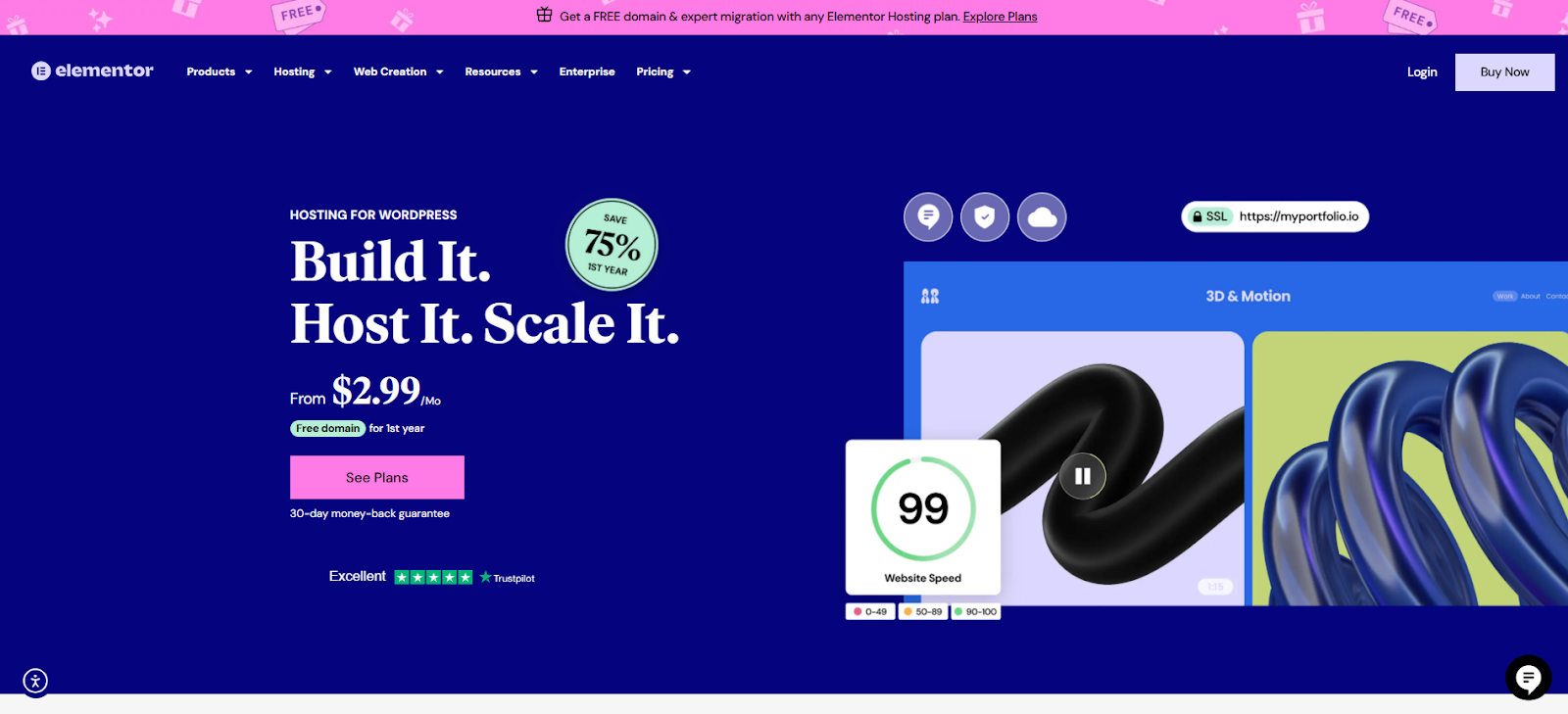
Elementor Hosting provides a managed WordPress environment. It focuses on sites built with the Elementor page builder. The service aims for strong performance and ease of use through integrated features.
Performance Focus
Elementor Hosting emphasizes fast loading speeds. It uses Google Cloud Platform’s C2 infrastructure. This offers a solid foundation known for reliability. Key performance features include:
- Cloudflare Enterprise CDN: Helps deliver website content faster globally by caching it closer to visitors.
- Advanced Caching: Provides tools to optimize how site content is cached for quicker load times.
- Auto-Scaling: Automatically adjusts server resources to handle traffic surges. This helps maintain site availability during busy periods.
- High Uptime: Aims for 99.9% uptime, ensuring website reliability.
- Modern Protocols: Supports technologies like Zero Handshake TLS for faster, secure connections.
Built-In Security Measures
Security is a core part of the offering. Elementor Hosting includes multiple layers of protection:
- Free SSL Certificates: Encrypts data between the site and visitors (HTTPS).
- Web Application Firewall (WAF): Filters malicious traffic before it reaches the website.
- DDoS & Botnet Protection: Defends against common cyber threats like denial-of-service attacks.
- Automatic Updates & Patching: Helps keep the underlying server software secure.
- 24/7 Monitoring: Continuously checks for suspicious activity.
- Multi-Factor Authentication (MFA): Available for enhancing login security.
Support and Migration
Getting help and moving your site are key considerations:
- 24/7 Expert Support: Access to support teams is available around the clock. Higher-tier plans often include priority support. Support covers hosting and Elementor builder questions.
- Free Migration: Elementor Hosting offers a free service to help move existing WordPress websites onto their platform, often utilizing tools like Migrate Guru.
Who is it Best For?
Elementor Hosting primarily suits designers, agencies, and site owners using WordPress and Elementor. It appeals to those seeking optimized performance, bundled value (especially with included Pro plans), and a managed environment that simplifies technical hosting tasks. The tight integration between the hosting and the builder streamlines the website creation and management process.
GoDaddy: Wide Range of Web Services
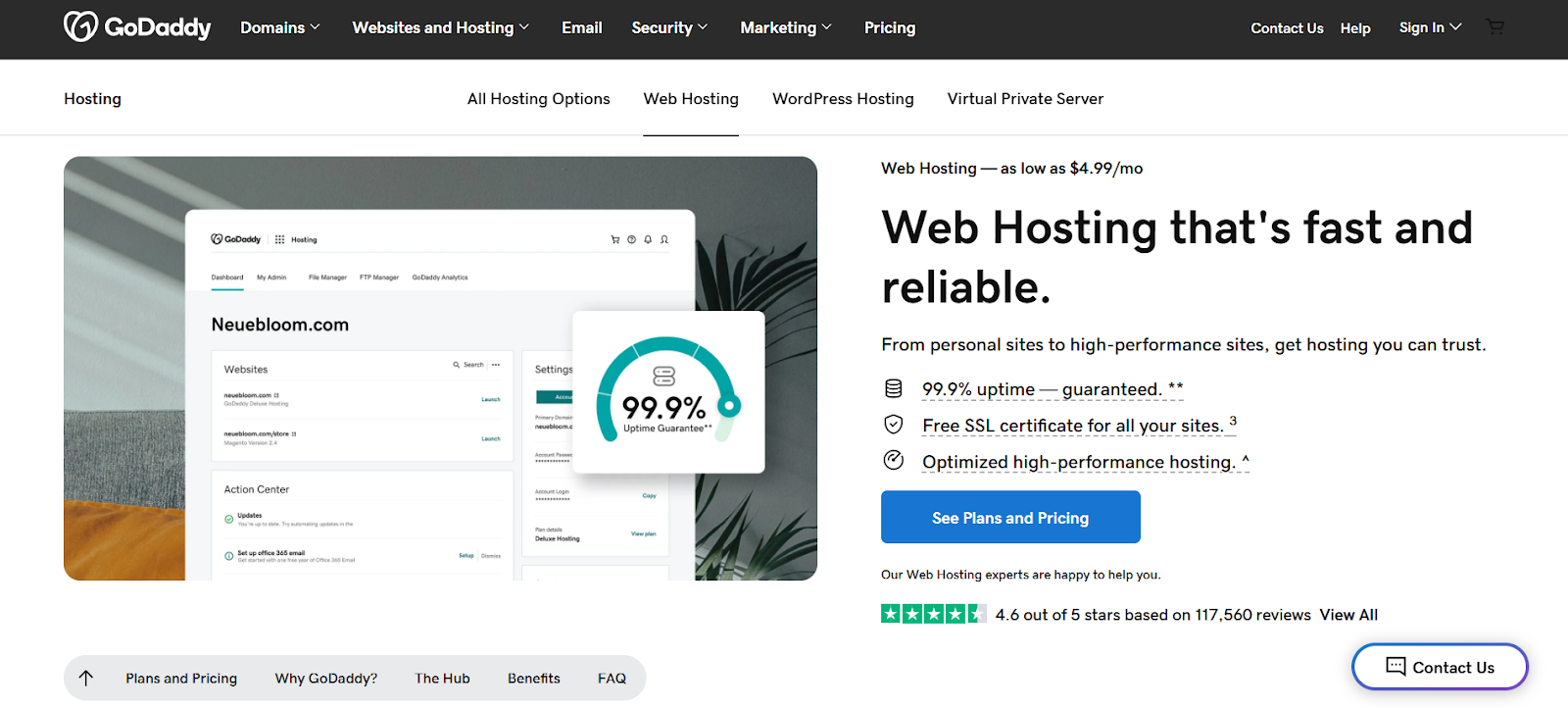
GoDaddy is a well-known name in the web services industry. It offers hosting, domain registration, website builders, and marketing tools.
- Features: Various hosting types (shared, VPS, dedicated), domain registration, email hosting, website builder, marketing services. Offers cPanel for most hosting plans.
- Best for: Users seeking a one-stop shop for domains, hosting, and related web services. Beginners often find their initial plans accessible.
- Benefits: Broad product selection, integrated domain management, introductory pricing options. Caters to different levels of technical expertise.
- Key Strengths: Extensive range of services beyond hosting, established brand presence, and catering to diverse needs, from personal blogs to business sites.
- Potential Considerations: Performance and features can vary significantly between different plan tiers. Some advanced features require higher-level plans.
- Who is it Best For? Small businesses, individuals needing basic web presence, and users who value bundling domain and hosting services.
HostGator: Popular Choice for Shared Hosting
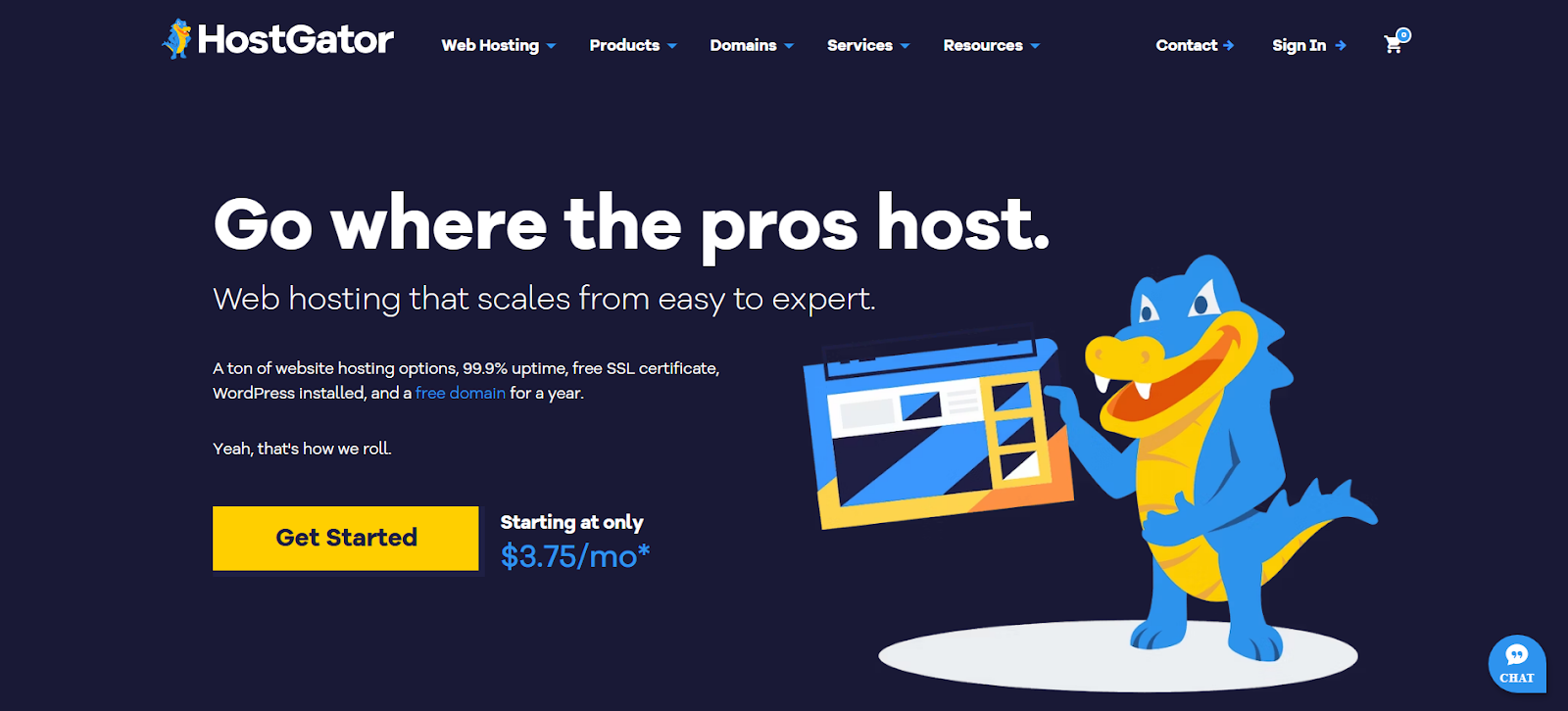
HostGator is another major player in the hosting market. It is particularly recognized for its shared hosting plans, which often appeal to beginners and bloggers.
- Features: Shared, VPS, dedicated, and reseller hosting options. Website builder available. Includes cPanel control panel. Offers migrations for new accounts.
- Best For: Bloggers, small businesses, and beginners looking for straightforward shared hosting plans.
- Benefits: User-friendly interface (cPanel), various plan levels available, often includes introductory offers. It is generally considered easy to get started with.
- Key Strengths: Strong reputation in shared hosting, scalable options available as sites grow, provides common tools like cPanel.
- Potential Considerations: Resource limits apply to shared plans. Focus is broader than just WordPress-specific optimization.
- Who is it Best For?: Users new to web hosting, personal website owners, and small businesses needing affordable, standard hosting solutions.
Selecting the Best Hosting Plan for You
Choosing your host involves considering your needs. What works for a simple blog might not suit a busy online store. Let’s break down key factors.
- Hosting Tuned for WordPress/WooCommerce: Does the host specialize in WordPress? Optimized environments often include specific caching, security rules, and expert support for the platform, boosting performance for WordPress and WooCommerce sites.
- Define Your Website’s Hosting Needs: What kind of site are you building? Consider expected traffic, storage requirements, and any special software needs. A portfolio site has different demands than an e-commerce giant.
- Planning Hosting for Future Site Growth: Think ahead. Will your traffic increase? Will you add more features? Choose a host that allows easy upgrades or scaling as your site expands. Avoid getting locked into a plan you’ll outgrow quickly.
- Managing Your Web Hosting Budget Wisely: Hosting costs vary widely. Set a realistic budget. Compare initial prices versus renewal rates. Factor in essentials like SSL certificates or backup services if they aren’t included.
- Why Hosting Reliability & Uptime Matter: Uptime refers to how often your site is online. Look for hosts guaranteeing high uptime (like 99.9%). Frequent downtime frustrates visitors and hurts your reputation. Reliability is non-negotiable.
- Faster Speeds with NVMe Server Storage: Modern storage technology like NVMe SSDs offers much faster data access than older hard drives or even SATA SSDs. This translates directly to quicker page load times. Check if your potential host uses NVMe.
- The Value of 24/7 Expert Hosting Support: Problems can happen anytime. Can you reach support quickly? Are they knowledgeable, especially about your platform (like WordPress)? Good support saves you time and headaches. Look for multiple contact options (chat, phone, ticket).
- Need for an Easy-to-Use Control Panel: A control panel (like cPanel, Plesk, or a custom dashboard) lets you manage your hosting account. You’ll use it for tasks like setting up email, managing files, and checking usage. An intuitive panel makes site management much easier.
Key Factors for Smooth Hosting Migration
Moving your website to a new host can seem daunting. Planning makes the process smoother. Here’s what to consider for a hassle-free switch.
- Understanding the Data Transfer Steps: This usually involves backing up your website files and database from the old host. Then, you upload these files and import the database to the new host. Some hosts offer migration tools or services.
- Handling Your Domain Name During Moves: You’ll need to update your domain’s DNS settings. These settings point your domain name (https://www.google.com/search?q=yourwebsite.com) to your new hosting server. This change can take time to spread across the internet (propagation).
- Choosing Where to Host Your Emails: Are your emails hosted with your old provider? Decide if you want to move them to the new host or use a third-party email service. Plan this transfer carefully to avoid losing messages.
- Tips to Prevent Downtime When Migrating: Lower the TTL (Time To Live) setting beforehand to reduce DNS propagation time. Test the site thoroughly on the new host before updating DNS. Consider migrating during off-peak hours.
- Using Simple One-Click Migration Tools: Many WordPress hosts offer plugins or tools for easier migration. These tools often handle the backup, transfer, and setup process automatically. Check if your new host provides such a tool.
Boosting Site Performance on New Hosting
Moving to a new host is a great chance to improve your site’s speed. Don’t just migrate; optimize! Faster sites lead to happier visitors and better search rankings.
- Actionable Performance Tuning Tactics: Beyond hosting, optimize images. Minify CSS and JavaScript files. Leverage browser caching. These steps reduce the amount of data needed to load your pages.
- Using Caching & CDN for Faster Loading: Caching stores copies of your site’s files closer to visitors. Server-side caching (often included in managed hosting) and Content Delivery Networks (CDNs) significantly speed up delivery worldwide.
- Gains from Cloud Infrastructure Hosting: Hosting on cloud platforms (like Google Cloud or AWS) often provides better scalability and reliability. Resources can adjust based on traffic demands, maintaining performance during spikes.
- Essential Regular Maintenance Routines: Update your website software (CMS, themes, plugins), clean your database regularly, and monitor performance using tools like Google PageSpeed Insights. Consistent maintenance prevents slowdowns.
Essential Web Hosting Security Measures
Website security is crucial. Your host plays a big role, but you also share responsibility. A layered approach provides the best protection against threats.
- Securing Your Site with SSL and HTTPS: An SSL certificate encrypts data between your site and visitors. HTTPS (the ‘s’ means secure) builds trust and is essential for all sites, especially those handling sensitive data. Many hosts offer free SSL.
- Setting Up Your Hosting Firewall Rules: A Web Application Firewall (WAF) filters malicious traffic before it reaches your site. Many managed hosts include a WAF. You might also configure server-level firewall rules for added protection.
- Performing Regular Security Checks: Use security plugins or services to scan for malware and vulnerabilities. Regularly check file integrity and user permissions. Early detection is key.
- Backup Strategies & Disaster Recovery: Regular backups are your safety net. Ensure your host provides automated backups, and consider keeping your own off-site copies. Have a plan to restore your site quickly if something goes wrong.
- WAF, DDoS & BotNet Defense Explained: Look for protection against Distributed Denial of Service (DDoS) attacks and malicious botnet networks beyond a basic firewall. A good WAF helps mitigate these threats.
- Adding Multi-Factor Auth Security: Use Multi-Factor Authentication (MFA) for your hosting account and website admin login. This adds an extra layer of security beyond just a password.
- Importance of 24/7 Security Monitoring: Choose a host that actively monitors its network for suspicious activity around the clock. Proactive monitoring can stop attacks before they cause damage.
- Keeping Software Safe with Auto Updates: Outdated software is a major security risk. Enable automatic updates for your CMS, themes, and plugins whenever possible. Some managed hosts handle core updates for you.
- Secure Database & File Transfer Access: Use strong, unique passwords for database access. Connect using secure methods like SFTP or SSH instead of plain FTP. Limit file permissions to the minimum required.
- Automatic Security Patch Management: Good hosts promptly apply security patches to the server software. This protects against known vulnerabilities at the infrastructure level. Managed hosting often excels here.
- Using Dev/Stage/Prod Environments Safely: Test changes in a staging or development environment before applying them to your live (production) site. This prevents accidental security issues caused by updates or new code.
- Benefits of Zero Handshake TLS Security: Newer security protocols like TLS 1.3 offer improvements, including faster and more secure connections (“zero handshake” or 0-RTT). Check if the host supports modern security standards.
What’s Next for the Web Hosting Industry
The web hosting world keeps evolving. Technology changes fast, bringing new possibilities and challenges. Staying aware helps you make future-proof decisions.
- New & Upcoming Hosting Technologies: Expect more adoption of containerization (like Docker) and serverless computing. These offer greater efficiency and scalability. Edge computing, bringing resources closer to users, will also grow.
- Eco-Friendly Sustainable Data Centers: Environmental impact is a growing concern. More hosting providers are focusing on green energy sources, energy-efficient hardware, and sustainable data center designs. Look for providers committed to sustainability.
- AI & Automation in Hosting Management: Artificial intelligence is starting to play a role in optimizing server performance, predicting hardware failures, and enhancing security monitoring. Automation simplifies complex management tasks.
- Rise of Green Energy Hosting Servers: Driven by environmental awareness, the demand for hosting powered by renewable energy (solar, wind) is increasing. This trend benefits the planet and appeals to eco-conscious customers.
Conclusion
Making the right hosting choice sets your website up for success. If you build sites using WordPress and Elementor, consider looking into Elementor Hosting. It offers an environment specifically tuned for these tools. This focus aims to provide strong performance and a smooth workflow for designers and site owners alike.
The platform integrates managed hosting features with the Elementor ecosystem. This includes infrastructure built on the Google Cloud Platform, automated backups, and security measures. Choosing a host designed for your specific tools can simplify management and enhance site speed. Evaluate your project’s needs against Elementor Hosting’s features to see if it’s the right fit for building and growing your WordPress website.
Consider factors like performance needs, budget, technical expertise, and required support levels. Think about security features, scalability for growth, and ease of use. By evaluating these points against what each provider offers, you can select the best foundation for your website’s success. Good luck!
Looking for fresh content?
By entering your email, you agree to receive Elementor emails, including marketing emails,
and agree to our Terms & Conditions and Privacy Policy.





