Table of Contents
With so many options available, finding the perfect fit takes careful consideration. This guide looks at three popular choices: GoDaddy, DreamHost, and Elementor Hosting, to help you make an informed decision about your website needs in 2026.
GoDaddy vs DreamHost vs Elementor Hosting
Let’s explore what each of these hosting providers brings to the table. We’ll look at their features, benefits, and who might find each service most suitable. Remember, the “best” host often depends on your specific project requirements.
Elementor Hosting: All-in-One Solution for WordPress Websites
Elementor Hosting offers managed WordPress hosting specifically designed for performance and seamless integration with the Elementor page builder. Built on the powerful Google Cloud Platform (using fast C2 infrastructure and NVMe SSDs), it aims to provide a robust, secure, and speedy foundation for any type of website, from blogs and portfolios to high-traffic business sites.
Features & Benefits:
- Lightning-Fast Speed: Performance is a core focus. Elementor Hosting leverages Google Cloud’s C2 servers, includes an Enterprise CDN by Cloudflare, offers customizable advanced caching, uses faster NVMe storage, and implements Zero Handshake TLS security for quicker, more secure connections. They also guarantee 99.9% uptime.
- Managed WordPress Environment: This service takes care of server upkeep, optimizations, and core WordPress management, allowing you to concentrate on building and growing your site.
- Integrated Elementor Builder: Plans come bundled with either the free Elementor Core builder or different tiers of the powerful Elementor Pro builder, providing a cohesive website creation experience. (See Plans section below).
- Robust Security Built-In: Multiple security layers protect your site. This includes free Premium SSL certificates, a Web Application Firewall (WAF), DDoS protection, Botnet attack defense, multi-factor authentication options, automatic security updates, and constant 24/7 monitoring.
- Hassle-Free Management: Features like automated daily backups (with varying retention periods) and on-demand backup options provide peace of mind. You also get SFTP/database access and a file manager.
- Automatic Scalability: Built-in auto-scaling technology using GKE (Kubernetes) automatically adjusts resources to handle traffic surges during promotions or peak periods, ensuring high availability without manual intervention.
- Valuable Extras: Plans include a free domain name for the first year and free website migration (using Migrate Guru integration with expert support available).
Key Strengths:
- Top-tier performance optimized specifically for Elementor-built websites.
- Simplified setup and ongoing management.
- Comprehensive, multi-layered security features are included by default.
- Significant value is bundled into plans (e.g., Premium SSL, Enterprise CDN, free domain, free migration, including Pro builder on relevant tiers).
- Automatic scaling handles traffic spikes effectively.
Potential Considerations:
- Best suited for those committed to the WordPress and Elementor ecosystem.
- While the Lite plan is very affordable, you need the Basic plan or higher to get the benefits of the Elementor Pro builder included.
Who is it Best For?
Elementor Hosting is an excellent choice for freelancers, agencies, and business owners who build websites with Elementor. It’s ideal if you want a high-performance, secure, managed hosting solution that integrates tightly with the builder.
The bundled features offer considerable value, potentially simplifying costs compared to sourcing premium CDN, SSL, and builder licenses separately. Positive customer feedback often highlights the easy setup, fast performance, and the convenience of an all-in-one platform.
GoDaddy: A Wide Range of Web Services
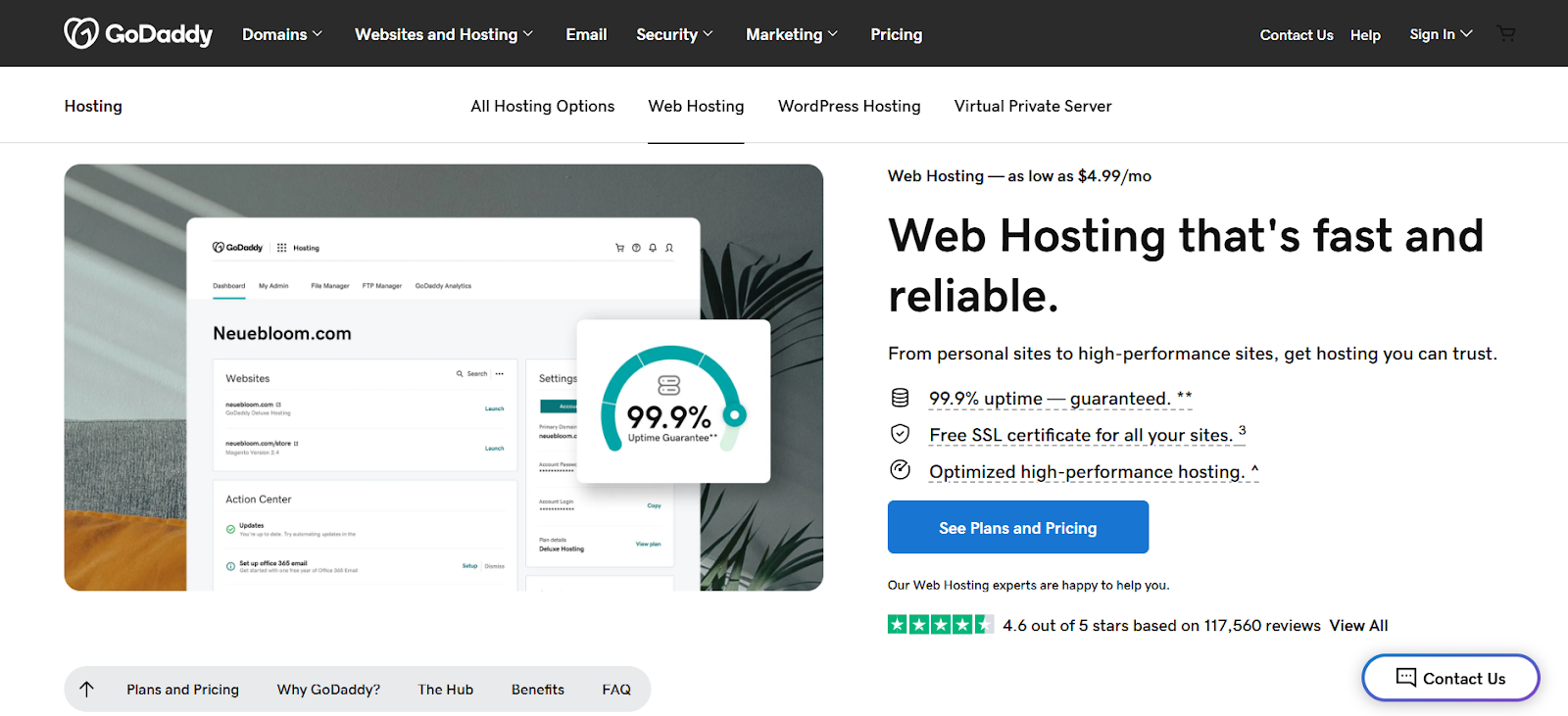
GoDaddy is one of the largest domain registrars and hosting providers globally. They offer a wide spectrum of services beyond hosting, including domain names, email marketing, and website building tools.
Features & Benefits:
- Variety of Hosting Plans: Offers shared, WordPress-specific, VPS, and dedicated server options, providing choices for different needs and budgets.
- Domain Registration: Conveniently manage domains and hosting in one place.
- User-Friendly Interface: Generally provides easy-to-use control panels (like cPanel) and setup processes.
- Additional Tools: Access to website builders, marketing tools, and professional email.
Key Strengths:
- Extensive product offerings for various web needs.
- Recognizable brand with a large infrastructure.
- Offers plans suitable for beginners up to larger enterprises.
Potential Considerations:
- The sheer number of options and upsells can sometimes feel overwhelming.
- Performance and support experiences can vary depending on the specific plan chosen.
Who is it Best For?
GoDaddy often appeals to beginners, small businesses, and users who appreciate the convenience of getting domains, hosting, email, and other web services from a single provider. Its wide range of plans caters to diverse needs.
DreamHost: Independent Hosting with a Focus on WordPress
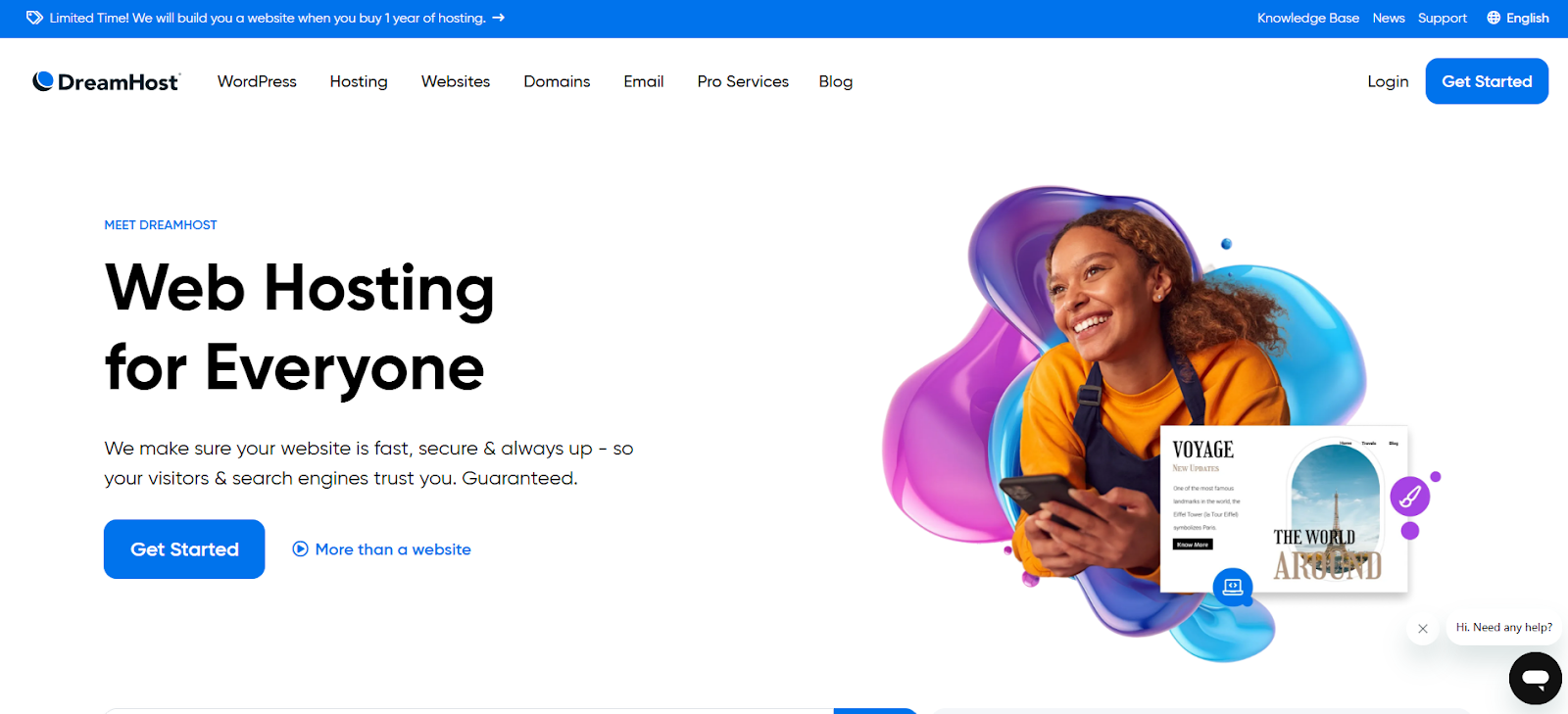
DreamHost is a well-established, independent hosting company known for its commitment to open-source software, particularly WordPress. They offer various hosting solutions with generous resource allocations.
Features & Benefits:
- WordPress Expertise: Strong focus on WordPress hosting with managed options (DreamPress).
- Generous Policies: Often provides ample storage and bandwidth, especially on shared plans.
- Custom Control Panel: A proprietary control panel is used instead of the common cPanel.
- Employee-Owned: An independent company structure.
Key Strengths:
- Solid performance, particularly for WordPress sites.
- Commitment to open web principles.
- Good value, often including features like free SSL and domains on certain plans.
Potential Considerations:
- The custom control panel might have a learning curve for users accustomed to cPanel.
- Phone support might require a callback system rather than being instant.
Who is it Best For?
DreamHost is a solid option for WordPress users, developers, and businesses looking for reliable hosting from an independent provider with generous resource limits and a strong commitment to the WordPress community.
Selecting the Best Hosting Plan for You
Choosing the right host isn’t just about comparing providers; it’s about matching a plan to your specific needs. How do you figure that out? Let’s break down the key factors.
- Hosting Tuned for WordPress/WooCommerce: If you’re using WordPress (especially with WooCommerce), look for hosts that specialize in it. They often offer optimized server configurations, caching, and expert support that is familiar with the platform. Elementor Hosting, for instance, is built precisely for this purpose.
- Define Your Website’s Hosting Needs: Consider your expected traffic levels. Are you starting small or anticipating rapid growth? What kind of content will you host (simple blog vs. media-heavy site)? Answering these helps determine the resources (CPU, RAM, storage) you need.
- Planning Hosting for Future Site Growth: Choose a provider that makes scaling easy. Can you upgrade your plan smoothly as your traffic increases? Look for hosts offering flexible options like VPS or cloud solutions for future expansion.
- Managing Your Web Hosting Budget Wisely: Hosting costs vary widely. Set a realistic budget, but don’t just pick the cheapest option. Factor in renewal costs (which are often higher than introductory rates) and the value of features like performance, support, and security.
- Why Hosting Reliability & Uptime Matter: Downtime means lost visitors and potential revenue. Look for hosts with an uptime guarantee (ideally 99.9% or higher). Reliable hosting keeps your site accessible around the clock.
- Faster Speeds with NVMe Server Storage: Storage technology impacts loading speed. NVMe (Non-Volatile Memory Express) SSDs are significantly faster than traditional SSDs or HDDs. Hosts like Elementor Hosting leverage NVMe for enhanced performance.
- The Value of 24/7 Expert Hosting Support: When issues arise, you need quick, knowledgeable help. Check the support channels offered (live chat, phone, tickets) and their availability. Support familiar with your specific platform (like WordPress/Elementor) is a huge plus.
- Need for an Easy-to-Use Control Panel: A clear, intuitive control panel (like Plesk, cPanel, or a custom one) makes managing your hosting account, domains, emails, and files much easier.
Considering these factors helps you move beyond generic comparisons and find the hosting plan that truly aligns with your website’s goals and technical requirements.
Key Factors for Smooth Hosting Migration
Moving your website to a new host can seem daunting, but careful planning makes it manageable. Here’s what to keep in mind for a smoother transition.
- Understanding the Data Transfer Steps: Generally, migration involves backing up your website files and database from the old host and uploading/importing them to the new one. Many hosts offer tools or services to assist with this.
- Handling Your Domain Name During Moves: You’ll need to update your domain’s DNS settings to point to the new host’s servers. This process, called propagation, can take a few hours to complete worldwide fully. Plan this change carefully to minimize disruption.
- Choosing Where to Host Your Emails: Decide if you’ll migrate your email accounts to the new host or keep them with a separate provider (like Google Workspace or Microsoft 365). Migrating emails adds complexity, so plan accordingly.
- Tips to Prevent Downtime When Migrating: Schedule the migration during low-traffic periods. Test the site thoroughly on the new host before updating your DNS records. Lowering the TTL (Time To Live) value on your DNS records beforehand can speed up propagation.
- Using Simple One-Click Migration Tools: Many WordPress-focused hosts, including Elementor Hosting, offer automated migration plugins or services. These tools can significantly simplify the process, often handling file and database transfers with just a few clicks.
A successful migration requires careful planning and execution. Don’t hesitate to use the resources and support offered by your new hosting provider.
Boosting Site Performance on New Hosting
Moving to a potentially faster hosting environment is just the start. You can further enhance your website’s speed and responsiveness with these strategies.
- Actionable Performance Tuning Tactics: Beyond hosting, optimize your website itself. Compress images, minify CSS and JavaScript files, and limit the number of external scripts or heavy plugins. Regularly clean your database.
- Using Caching & CDN for Faster Loading: Caching stores copies of your site’s files closer to visitors, reducing server load and speeding up delivery. Server-side caching (often managed by your host) and CDNs (Content Delivery Networks) are crucial. Elementor Hosting includes built-in caching and a CDN.
- Gains from Cloud Infrastructure Hosting: Hosting built on cloud platforms (like Google Cloud, used by Elementor Hosting) offers inherent scalability and reliability. Resources can often adjust dynamically to handle traffic spikes.
- Essential Regular Maintenance Routines: Update your website’s core software (WordPress), themes, and plugins. Check for broken links regularly and optimize your database. Consistent maintenance prevents performance degradation over time.
Optimizing performance is an ongoing process, combining good hosting infrastructure with smart website management practices.
Essential Web Hosting Security Measures
Website security is non-negotiable. Your hosting environment plays a vital role, but securing your site involves multiple layers.
- Securing Your Site with SSL and HTTPS: An SSL certificate encrypts data between your site and visitors, enabling HTTPS. This is essential for trust, SEO, and protecting sensitive information. Most reputable hosts provide free SSL certificates.
- Setting Up Your Hosting Firewall Rules: Web Application Firewalls (WAFs) filter malicious traffic before it reaches your site. Many managed hosts include a WAF service. You might also configure basic firewall rules at the server level.
- Performing Regular Security Checks: Use security plugins or services to scan your site for malware and vulnerabilities regularly. Address any detected issues promptly.
- Backup Strategies & Disaster Recovery: Regular, reliable backups are your safety net. Ensure your host provides automated daily backups (like Elementor Hosting does) and store your own copies off-site. Have a plan to restore your site quickly if needed.
- WAF, DDoS & BotNet Defense Explained: Beyond basic firewalls, advanced protection includes WAFs to block common web attacks, DDoS (Distributed Denial of Service) mitigation to handle traffic floods, and bot protection to stop malicious automation.
- Adding Multi-Factor Auth Security: Secure your hosting account and website admin logins with Multi-Factor Authentication (MFA) whenever possible. This adds a critical layer of protection beyond just a password.
- Importance of 24/7 Security Monitoring: Choose a host that actively monitors its network and servers for threats around the clock. Proactive monitoring can stop attacks before they impact your site.
- Keeping Software Safe with Auto Updates: Enable automatic updates for WordPress core, plugins, and themes where feasible, or establish a strict manual update schedule. Outdated software is a primary target for hackers.
- Secure Database & File Transfer Access: Use strong, unique passwords for database access. Always use secure protocols like SFTP or SSH for file transfers instead of plain FTP.
- Automatic Security Patch Management: Good managed hosting providers often apply critical security patches at the server level automatically, protecting you from widespread vulnerabilities.
- Using Dev/Stage/Prod Environments Safely: Test changes and updates in a secure staging environment before deploying them to your live (production) site. This prevents breaking your live site with untested code.
- Benefits of Zero Handshake TLS Security: Modern security protocols like TLS 1.3 with Zero Round Trip Time (0-RTT) can enhance both security and connection speed slightly.
Security is a shared responsibility between you and your hosting provider. Choose a host with strong security features and follow best practices for your website management.
What’s Next for the Web Hosting Industry
The web hosting landscape is constantly evolving. What trends are shaping its future?
- New & Upcoming Hosting Technologies: We’re seeing wider adoption of technologies like containerization (Docker, Kubernetes) for more flexible deployments, edge computing to bring content closer to users, and serverless architectures that abstract server management even further.
- Eco-Friendly Sustainable Data Centers: There’s a growing push for energy efficiency. Providers are investing in renewable energy sources, optimizing cooling systems, and designing greener data centers to reduce their environmental impact.
- AI & Automation in Hosting Management: Artificial intelligence is increasingly used for tasks like performance optimization, predictive maintenance, security threat detection, and even automating customer support responses.
- Rise of Green Energy Hosting Servers: More hosts are actively seeking to power their operations using renewable energy sources like wind, solar, and hydroelectric power, offering “green hosting” options.
Staying aware of these trends can help you make future-proof hosting decisions and understand the technological advancements improving performance, security, and sustainability.
Conclusion
Choosing the right web host is fundamental to your online success. It affects everything from how fast your pages load to how secure your data is. While various providers offer different strengths, the key is finding the one that best aligns with your specific technology stack and operational preferences.
Elementor Hosting presents a compelling option for those building websites with WordPress and the Elementor page builder. Its managed environment, built on robust Google Cloud infrastructure with NVMe storage, is specifically tuned for WordPress and Elementor performance.
Features like built-in caching, a CDN, automatic backups, and expert support streamline website management and maintenance. This integrated approach allows you to focus your energy on creating great web experiences, knowing the underlying infrastructure is optimized for your tools. Carefully evaluate your needs, consider future growth, and select the hosting solution that empowers your website to thrive.
Looking for fresh content?
By entering your email, you agree to receive Elementor emails, including marketing emails,
and agree to our Terms & Conditions and Privacy Policy.





