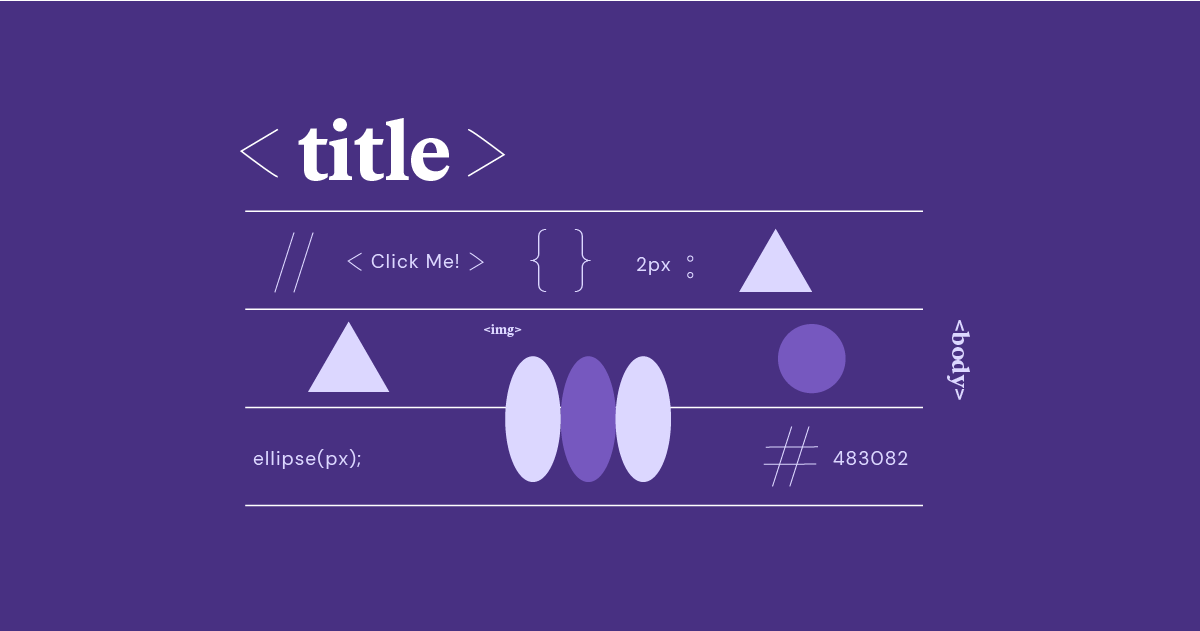Table of Contents
Both GitLab and GitHub provide centralized, web-based platforms for managing Git repositories. They facilitate code collaboration, issue tracking, and, increasingly, the automation of software builds, testing, and deployment through CI/CD pipelines. While both platforms share a foundation in Git’s core principles, they offer distinct feature sets, philosophies, and user experiences, choosing between them a crucial decision for development teams.
Let’s begin our exploration by examining the core concepts and similarities that underpin both GitLab and GitHub.
Core Similarities and the Foundations of Git
Version Control Fundamentals
For those new to version control, let’s briefly outline the essential concepts. Imagine you’re writing a document and want the ability to track changes, revert to previous versions, and even experiment with different edits without losing your original work. Git functions like a powerful “save and undo” system for your codebase.
At its core, Git is a distributed version control system (DVCS). This means that rather than relying on a single central server, each developer has a full copy of the project’s code repository on their local machine. This distributed architecture provides several key benefits:
- Offline Work: Developers can work and commit changes locally, even without an internet connection.
- Redundancy: The project history is replicated across multiple systems, enhancing resilience against data loss.
- Branching: Developers can create isolated “branches” to work on new features or bug fixes without disrupting the main codebase.
- Merging: Git provides tools to controllably merge changes from different branches back into the main development line.
Building on Git: GitLab and GitHub
Both GitLab and GitHub harness the power of Git, providing web-based platforms that centralize code, streamline collaboration, and offer extensive features beyond basic version control. Let’s highlight the core functionalities shared by both platforms:
- Repositories: GitLab and GitHub host project repositories, acting as the central hub for code storage and management.
- Commits: Each change to the codebase is recorded as a “commit,” creating a historical timeline of the project’s evolution.
- Pull/Merge Requests: Developers propose changes to be incorporated into the main codebase through pull requests (on GitHub) or merge requests (on GitLab), facilitating code reviews and collaboration.
- Issues: Platforms integrate issue trackers, enabling teams to report bugs, request features, and manage tasks directly within the context of the code.
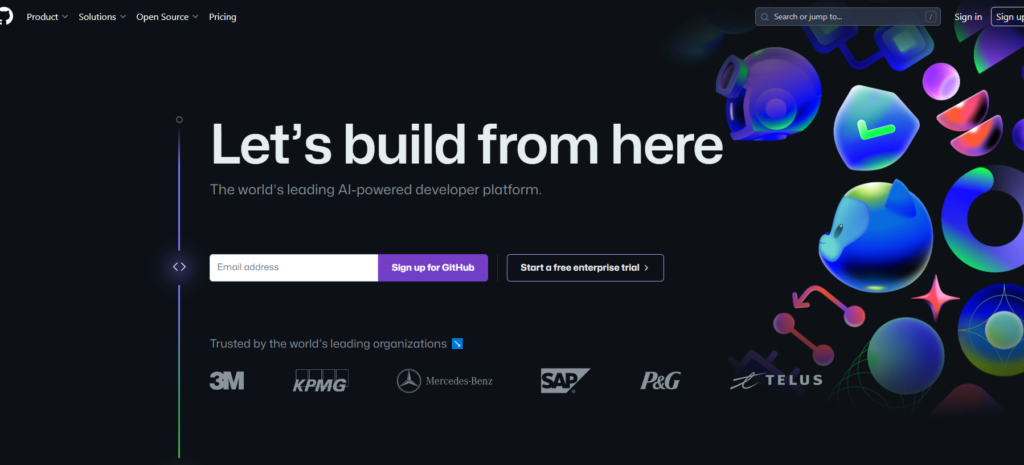
The Open-Source Advantage
Both GitLab and GitHub have their roots in the open-source movement. This means their source code is publicly available, fostering a collaborative community of developers who contribute to their evolution. Open source brings several advantages:
- Transparency: The code is open for scrutiny, enhancing trust and security.
- Customization: Users can modify and extend the platforms to fit their specific needs (primarily relevant to GitLab’s self-hosted option).
- Community-Driven Development: Large communities of users and contributors drive innovation and bug fixes.
- Cost-Effectiveness: While both platforms offer paid tiers, their core features are accessible to everyone, reducing barriers to entry.
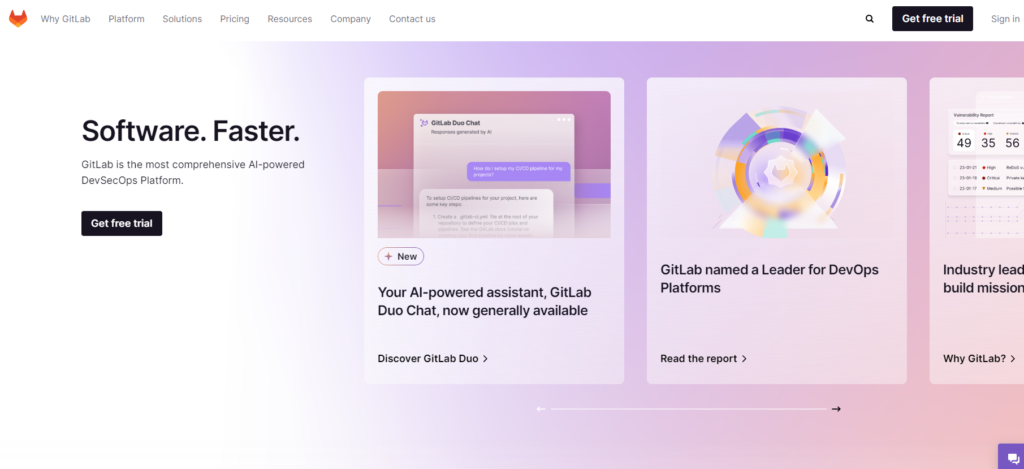
Where the Paths Diverge
Feature Sets
While GitLab and GitHub share a common foundation, they’ve evolved with distinct focuses and feature sets. Let’s dissect some of the core areas where their offerings differ:
Code Collaboration
- Pull/Merge Requests: Both platforms offer robust pull/merge request systems, enabling developers to propose changes, discuss code modifications, and ultimately incorporate them into the main codebase.
- Code Reviews: GitLab and GitHub facilitate code reviews, encouraging thorough inspection of changes before integration. This process enhances code quality and knowledge sharing within teams.
- Issue Tracking: Integrated issue trackers in both platforms streamline bug reporting, feature requests, and task management.
Project Management
- Boards: GitLab and GitHub offer varying levels of project board functionality inspired by methodologies like Kanban or Scrum. These visual tools help teams organize tasks, visualize progress, and manage workflows.
- Milestones: Both platforms allow you to set milestones to track progress toward major project goals or releases.
CI/CD: From Code to Deployment
Continuous Integration (CI) and Continuous Delivery (CD) have revolutionized software development, enabling teams to ship code changes more frequently and reliably. Both GitLab and GitHub offer powerful CI/CD capabilities:
- GitLab CI/CD: GitLab features an integrated CI/CD system, with pipelines defined in configuration files stored directly within the repository. This tight integration provides extensive flexibility and control over automated build, testing, and deployment processes.
- GitHub Actions: GitHub Actions offers a similar CI/CD solution, with a marketplace of pre-built actions to streamline common tasks.
Vulnerability Management
Both platforms take proactive steps to identify and patch security vulnerabilities. They maintain dedicated security teams and often offer bug bounty programs to incentivize responsible disclosure.
Compliance
For organizations operating in regulated industries, compliance standards like SOC 2 or HIPAA may be important considerations. Both GitLab and GitHub offer enterprise plans tailored towards compliance requirements, and GitLab’s self-hosted option provides greater flexibility to meet specific security protocols.
Hosting Models
The way GitLab and GitHub are hosted and deployed has significant implications for flexibility, cost, and maintenance:
Self-Hosted vs. SaaS
- GitLab: The Flexibility of Self-Hosting GitLab’s open-source nature allows you to install and host it on your own servers or private cloud infrastructure. This grants you complete control over the environment, customization options, and the ability to tailor security measures to your exact needs. However, it comes with the overhead of server administration and maintenance.
- GitHub: The Convenience of SaaS GitHub primarily operates as a Software-as-a-Service (SaaS) platform. This means that GitHub manages the infrastructure, scaling, and updates, freeing you from server-related tasks. The SaaS model often implies quicker setup and easier initial management.
The Elementor Advantage: Managed WordPress Optimization
Elementor Hosting takes a different approach, offering a fully managed WordPress hosting solution optimized for Elementor websites. This bundle includes pre-installed Elementor Pro, WordPress, and a performance-focused hosting stack (Cloudflare Enterprise CDN, Google Cloud C2 servers, automatic image optimization). This managed model balances convenience with optimizations tailored specifically for the world’s most popular CMS and website builder.
Pricing: Balancing Costs and Features
- Free Tiers: Both GitLab and GitHub offer free tiers for individuals and small teams, providing access to core features. This accessibility is excellent for personal projects, open-source contributions, and evaluating the platforms.
- Paid Plans: As your team and project requirements grow, paid plans on both platforms unlock additional features, increased storage, and higher usage limits. GitHub offers per-user pricing, while GitLab has both per-user and self-hosted pricing options.
- Enterprise Focus: GitLab and GitHub offer enterprise-level plans catering to large organizations with advanced security, compliance, and support needs.
User Experience
How intuitive and efficient a platform feels can significantly influence developer satisfaction and productivity. Let’s analyze the user experiences offered by GitLab and GitHub.
Interface and Navigation
- GitLab: Functionality-Focused GitLab’s interface prioritizes packing a vast array of features into its web interface. This can lead to a slightly steeper learning curve, especially for users new to its comprehensive DevOps toolset.
- GitHub: Developer-Centric GitHub’s interface is more streamlined, with an emphasis on core code repository management. This focus makes it more approachable for those primarily concerned with version control and collaboration features.
Learning Curve
Both platforms involve some learning curve, especially as you explore their more advanced features. GitLab’s broader scope often means it takes slightly longer to master all of its capabilities. GitHub’s focus on developer-centric workflows makes it easier for those new to version control to grasp the fundamentals.
Community and Support
- GitLab: Extensive Resources Both GitLab and GitHub boast large, active communities of users and developers. This translates to plentiful online documentation, tutorials, forums, and potential avenues for support.
- GitHub: The Open-Source Giant Due to its massive popularity in the open-source world, you might find a wider range of community-generated resources and examples for GitHub-specific integrations or workflows.
The ideal user experience depends on individual preferences and project needs. If you prioritize a comprehensive all-in-one DevOps platform, GitLab’s breadth of features will appeal. If streamlined code collaboration is your primary focus, GitHub’s interface might feel more intuitive.
Strengths and Use Cases
GitLab Strengths
- All-in-one DevOps Emphasis: GitLab shines with its integrated approach to DevOps. From code management and CI/CD to monitoring, security, and more, GitLab provides a unified platform for the entire software development lifecycle. This makes it a compelling choice for organizations seeking to streamline their processes under a single tool.
- Granular Control and Customization: GitLab affords a high degree of customization over the platform’s configuration and behavior, particularly in the self-hosted model. This appeals to teams that require tailoring workflows, integrations, or security policies to meet specific needs.
- Ideal for Self-Hosting and Enterprise: GitLab’s flexibility and enterprise-grade features make it well-suited for organizations that prefer to host their code repositories on their own infrastructure. Its comprehensive feature set and focus on compliance cater well to large-scale enterprise environments.
GitHub Strengths
- Developer-Friendly: GitHub boasts a reputation for its user-friendly interface and emphasis on developer-centric workflows. This contributes to a smoother onboarding experience for new users, especially those primarily focused on core version control and code collaboration.
- Massive Open-Source Ecosystem: GitHub is a dominant player in the open-source world. The sheer number of public repositories and developers actively using the platform creates a strong network effect, which translates to easier project discovery and a wider pool of potential contributors.
- Third-Party Integrations: GitHub’s popularity has spurred a rich ecosystem of third-party tools and integrations. The GitHub Marketplace offers a wide selection of add-ons and services that can extend the platform’s functionality in various ways.
When Elementor Makes Sense
Let’s highlight scenarios where choosing Elementor as your website builder and Elementor Hosting as your hosting solution offers distinct advantages:
- WordPress-Centric Development: If your project revolves around WordPress, Elementor is a natural choice. Its deep integration with the CMS, drag-and-drop builder, and streamlined design tools significantly enhance the WordPress development experience.
- Prioritizing Visual Design and Ease of Use: Elementor’s intuitive interface and focus on visual customization make it appealing for designers and those who want a user-friendly way to build websites without extensive coding knowledge. Elementor AI features further push the boundaries of streamlined web design.
- Optimized Hosting Solution: Elementor Hosting is tailor-made for websites built with Elementor. It includes performance optimizations, security enhancements, and the convenience of pre-installed essentials (WordPress and Elementor Pro). This bundled approach helps ensure your website runs smoothly and securely without requiring complex configurations.
Beyond the Basics
Advanced Workflows
As projects mature and teams embrace more sophisticated development practices, the capabilities of GitLab and GitHub in these areas become increasingly important:
Containerization and Kubernetes
Containerization, a method of packaging software with its dependencies for portability and scalability, has revolutionized modern application deployment. Both GitLab and GitHub support container-based workflows and integration with Kubernetes for container orchestration. GitLab’s built-in container registry and Auto DevOps features can streamline the path from code to containerized deployment.
Infrastructure as Code (IaC)
IaC involves managing and provisioning infrastructure through configuration files rather than manual processes. Tools like Terraform and Ansible can be integrated with both GitLab and GitHub to define version control infrastructure along with application code. This enables greater consistency, automation, and auditability of environment deployments.
The Growth of GitOps
GitOps builds upon IaC principles, using Git as the single source of truth for both application code and infrastructure. GitLab has particularly embraced this philosophy, with features facilitating the management of Kubernetes clusters directly from within the platform.
Security Considerations
Let’s revisit security with a focus on advanced concerns relevant to larger teams and regulated environments:
Compliance Standards: For organizations operating in industries governed by compliance regulations like HIPAA, SOC 2, or PCI DSS, platform features and hosting options that support these requirements become crucial. Both GitLab and GitHub offer enterprise plans with compliance-focused features, and GitLab’s self-hosted option can provide additional flexibility in meeting specific audit controls.
Vulnerability Management: Beyond vulnerability scanning for code, both platforms integrate with tools to identify vulnerabilities in dependencies and container images. Proactive monitoring and automated remediation workflows are essential for maintaining a secure software supply chain.
Security for the Entire SDLC: Think beyond code repositories. GitLab’s integrated DevOps capabilities allow for the inclusion of security testing and analysis throughout the CI/CD pipeline. This shift-left approach to security helps identify and address issues earlier in the development process. Elementor Hosting includes features like malware scanning and automatic backups to bolster your WordPress website’s defenses.
Migration Paths
Sometimes, the need arises to switch between GitLab and GitHub. Let’s consider the factors involved in migrations:
Project Size and Complexity: Migrating small projects is generally more straightforward. Large repositories with extensive histories and complex branching structures require careful planning.
Automation Tools: Both platforms offer import/export features and have tools available to assist with migrations. Thoroughly evaluate the suitability of these tools for your specific project’s complexity.
Workflow Adjustments: There might be subtle differences in how certain features work between GitLab and GitHub. Prepare your team for potential adjustments to their workflows and collaboration processes.
Downtime: Minimize disruptions by carefully planning the migration, including testing, communication with project stakeholders, and potentially scheduling a maintenance window for the cutover.
Making the Right Choice
Summarize Key Differences
By now, you have a clearer understanding of the core similarities and distinctions between GitLab and GitHub. Let’s recap some key takeaways:
- Git Foundations: Both platforms excel at core version control and code collaboration.
- Feature Breadth: GitLab offers a wider array of built-in tools spanning the entire DevOps spectrum.
- Focus: GitHub maintains a slightly stronger focus on developer workflows and open-source collaboration.
- Hosting: GitLab provides the flexibility of self-hosting, while GitHub primarily operates as a SaaS model.
- Open-Source Advantage: Both platforms harness the collaborative power of open-source development.
Decision Factors
There’s no single “best” platform. The right choice depends on your specific project requirements and priorities. Consider the following factors:
- Project Size and Scope: Smaller projects might not need GitLab’s full suite of features. Larger projects, especially those with extensive CI/CD or infrastructure needs, could benefit from GitLab’s integrated approach.
- Team Preferences: Evaluate your team’s comfort level with different interfaces and degrees of complexity. Consider the learning curve involved with each platform.
- DevOps Needs: How deeply do you want to integrate DevOps practices? Do you require a tightly coupled, all-in-one platform (GitLab), or do you prefer assembling a best-of-breed toolchain (possible with both GitHub and GitLab)?
- Budget: If you choose the self-hosted route with GitLab, factor in both the direct costs of paid plans and the potential indirect costs of server administration and maintenance.
- The Elementor Factor: If your development heavily centers around WordPress, prioritize Elementor for its user-friendliness, performance optimizations, and the convenience of Elementor Hosting’s managed solution.
The Future of Git-Based Development
Let’s speculate briefly on potential trends that might shape the future of these platforms and Git-based development in general:
- Continued Growth of DevOps: Expect even more focus on streamlining the software development lifecycle, with tighter integration between code repositories, CI/CD pipelines, infrastructure management, and monitoring.
- AI-Assisted Development: Artificial intelligence and machine learning could increasingly be used in tasks like code suggestions, automated testing, and security analysis.
- Low-Code / No-Code Integration: The rise of visual development tools might lead to deeper integrations with Git-based platforms for version control and collaboration between developers and non-technical users.
- Security at the Forefront: The importance of protecting code and the software supply chain will remain paramount, driving continued innovation in vulnerability detection and proactive security measures.
Conclusion
Both GitLab and GitHub stand as powerful platforms that have transformed how software is developed and shared. While they share a foundation in Git, their distinct approaches cater to various needs and preferences.
GitLab excels with its comprehensive DevOps toolkit and granular control, while GitHub offers a streamlined developer experience and unmatched open-source reach. For teams building with WordPress, Elementor website builder and Elementor Hosting provide an optimized, user-friendly experience, with performance and security built into the core experience.
Looking for fresh content?
By entering your email, you agree to receive Elementor emails, including marketing emails,
and agree to our Terms & Conditions and Privacy Policy.