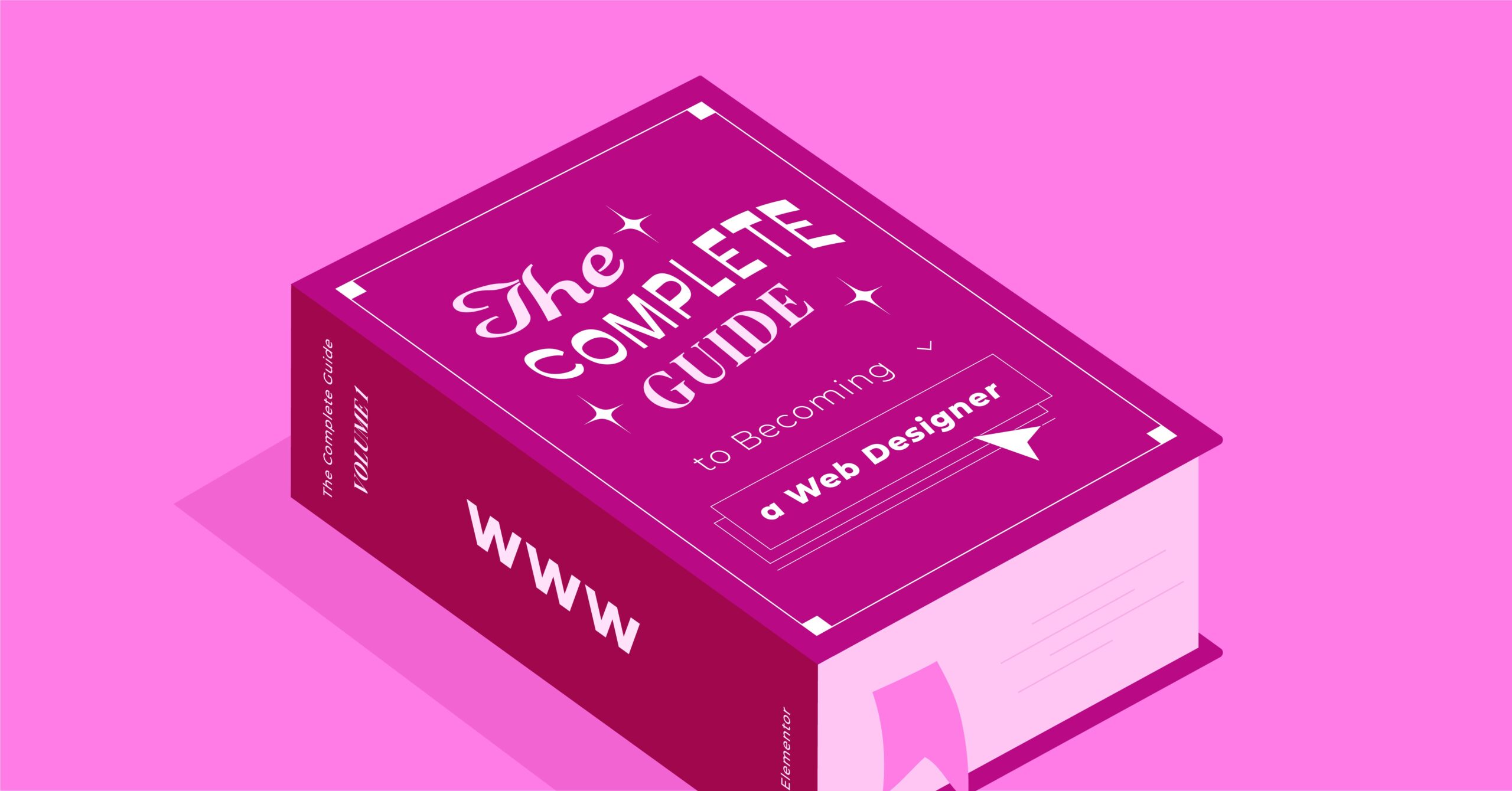Table of Contents
This guide breaks down the process into easy steps. By the end, you’ll be ready to create a website that looks great and works well. Let’s get started!
Step 1: Set Your Website’s Goals
Okay, before we dive in, let’s picture your dream website. What’s its purpose?
Are you hoping to:
- Open up shop online? Perfect for selling your awesome creations!
- Share your thoughts and knowledge with the world. Sounds like a blog is calling your name!
- Show off your incredible artwork or designs. An online portfolio is the way to go!
- Build a professional presence for your business. You’ll need a website that wows potential clients.
Once you have a clear vision of what you want to achieve, the rest will fall into place!
Understand Your Audience
Next, consider who will visit your website. Think about their interests and needs. What problems can your website solve for them? Understanding your audience helps you create content they’ll enjoy and keep coming back for.
Define Clear Objectives
Lastly, set clear goals for your website. Do you want to attract new customers, sell products, share information, or build a community? Having specific goals will help you make smart choices about your website’s design, content, and marketing strategy.
Step 2: Choose a Website Builder
Now that you know what you want, let’s look at tools to help you build it. You don’t need to be a tech expert anymore, thanks to website builders. These handy tools make it easy to create a website without knowing how to code. They offer simple drag-and-drop design interfaces, ready-made templates, and lots of useful features.
Key Features to Look For
When picking a website builder, look for one that’s easy to use, especially if you’re new to this. When choosing a website template, make sure it has the features you want, like an online store or a blog.
Don’t break the bank—there are plenty of great templates out there that won’t cost you an arm and a leg. Pick a template that matches your style, and don’t forget about customer support—it’s a lifesaver when you get stuck.
Popular Website Builders
Several well-known website builders are available, each catering to different needs and skill levels.
- Wix is an excellent choice for beginners, offering a user-friendly interface and numerous templates.
- Squarespace excels in creating visually appealing websites.
- WordPress.com is suitable for basic sites and blogging.
Now, let’s focus on Elementor, a remarkable option for beginners. It’s a robust tool that seamlessly integrates with WordPress, combining the best of both worlds.
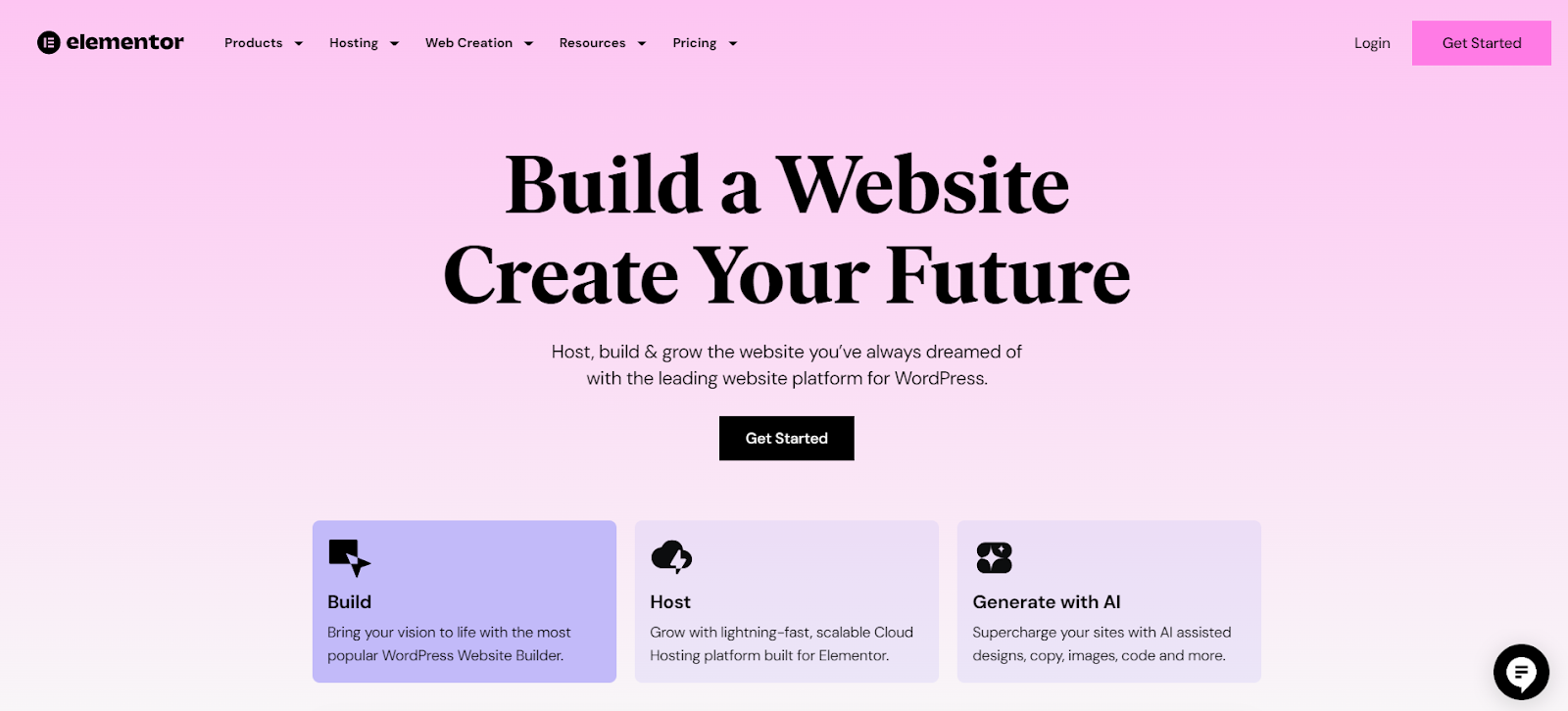
Elementor stands out for its ease of use without compromising on features or design flexibility. It allows you to create professional-looking websites without requiring coding knowledge. Imagine having a web design expert at your disposal, ready to assist you at every step of the way.
Remember, selecting the right website builder can significantly enhance your website creation journey. Take your time exploring the available options, considering your needs, skills, and preferences.
The ideal builder will empower you to bring your vision to life and create a website that truly reflects your goals and aspirations.
Step 3: Pick a Template That Fits Your Style
Find Your Look
Your template is like your website’s outfit. It sets the mood for your online presence. Pick one that matches your brand’s personality.
Make a Good First Impression
Your website often gives people their first look at your brand. Choose a template that reflects who you are:
- Tech startup? Try a clean, simple design.
- Creative agency? Go for something bright and eye-catching.
Elementor’s Template Options
If you’re using Elementor, you have lots of choices. Their template library has options for every need, whether you’re making a blog, online store, or portfolio.
Tips for Choosing a Template
- Think about your visitors: Pick a style they’ll like.
- Check the features: Make sure it can do what you need.
- Match your brand: Choose a layout that fits your style.
- Look for flexibility: Can you easily change colors and fonts?
Take your time looking around. The right template is out there waiting for you!
Step 4: Make the Template Your Own
Once you’ve found a template you like, it’s time to make it yours. It’s like tailoring a new suit to fit you perfectly.
Show Off Your Brand
Your brand is what makes you special. When you customize your template, you’re putting your brand’s personality into your website. Focus on:
- Logo: Put it where people can see it, usually at the top of the page.
- Colors: Choose colors that match your brand and set the right mood.
- Fonts: Pick easy-to-read fonts that fit your style.
- Pictures: Use good quality images that grab attention and fit your brand.
- Overall Feel: Keep the same style on all your pages.
Elementor Makes It Easy
With Elementor, changing your template is simple. You can move things around, change colors with a click, and adjust everything until it looks just right.
Get Help from Elementor AI
If you need help with website design inspiration, Elementor’s AI is here to help. It’s like having a personal design consultant guiding you every step of the way. The AI provides tailored suggestions for layouts, color palettes, and even content based on your preferences.
The ultimate goal is to create a website that not only captivates visitors visually but also embodies your unique identity. Don’t be afraid to experiment and let your creativity flow.
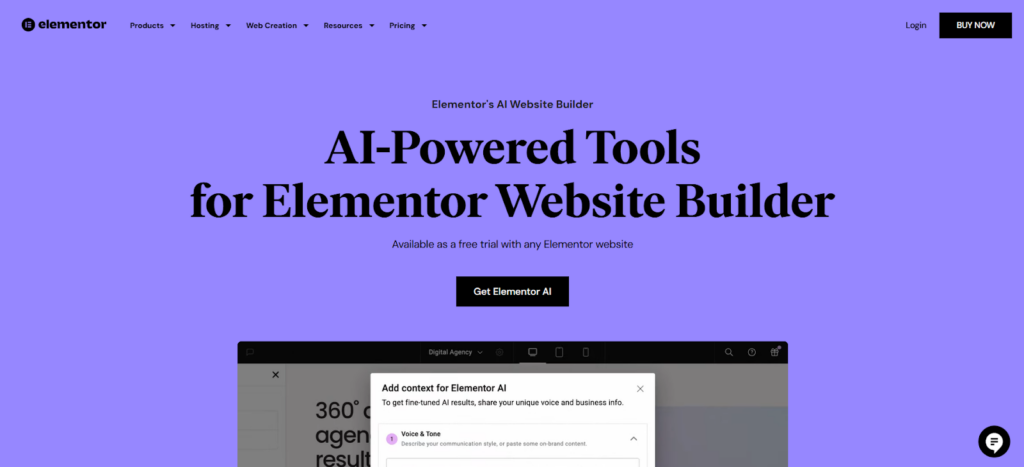
Step 5: Create a Website Structure That Works
Plan Your Site Layout
Your website structure is like a house’s floor plan. It decides how easily people can find what they need on your site.
Why Good Structure Matters
A well-organized website is both attractive and practical. It can:
- Make visitors want to stay and look around
- Help your site show up better in search results
Build a User-Friendly Site
Here’s how to make your site easy to use:
- Group Things Logically: Put similar content together in ways that make sense.
- Make Navigation Clear: Create a simple menu. Visitors should be able to find what they want with just a few clicks.
- Use a Sitemap: A sitemap is a map of your website that helps search engines understand your content better.
Keep It Consistent with Elementor
If you’re using Elementor, the Theme Builder helps keep your site looking the same on every page. You can create headers, footers, and other parts that show up everywhere on your site.
Building a good website structure is about thinking like your visitors. Make sure your website is easy to navigate so that visitors can quickly find what they need. With these tips and Elementor’s tools, you can build a website that looks great and is also user-friendly.
Step 6: Create Your Website’s Key Pages
Build Your Site’s Foundation
Now that you have a plan, it’s time to create your website’s main pages. These pages are the heart of your site.
Essential Pages for Every Website
Most websites need a set of basic pages to function well. Your Home Page acts as your site’s front door. Make what you offer eye-catching and clear. An About Us page tells your story, sharing who you are and what makes you special. Don’t forget a Contact page to make it easy for people to reach you. Include a form, email, or phone number.
If you’re planning on keeping your visitors in the loop, add a Blog. It’s a cool spot where you can share the latest news and your awesome ideas. And remember your Services or Products page.
That’s where you can show off what you’ve got and convince people why they should pick you over the rest.
Using Elementor to Make Pages
Elementor makes adding pages simple and fun. Making new pages is a breeze, and moving them around is like rearranging furniture. You can even stack pages on top of each other to create drop-down menus. It’s like playing with digital LEGO blocks – it’s easy and fun.
Get Help from Elementor’s AI Copilot
Need to be more inspired? Elementor’s AI Copilot is like your creative buddy, ready to whip up cool page layouts and content ideas that match your site’s vibe. It’s like having a sidekick who’s always bursting with fresh inspiration.
Pro tip: Make sure each page packs a punch. Keep your content concise, engaging, and easy to skim. The goal is to help visitors find what they’re looking for without any hassle.
Step 7: Fill Your Pages with Great Content
Make Your Content Stand Out
You’ve built your pages, and now it’s time to fill them with great content. Good content keeps visitors on your site and makes them want to come back for more.
Why Good Content Matters
Think of your content as a conversation with your visitors. You want to give them useful information, keep them interested, and inspire them to take action. Strong, relevant content also helps your site show up in search results. Search engines like Google prefer sites with valuable information, which can boost your visibility online.
Tips for Writing Great Content
To make your content shine, keep it simple. Write like you’re talking to a friend. Avoid fancy words and keep sentences short. Break up your text with visuals like pictures, videos, or graphs. People enjoy looking at interesting images, and it makes your content more engaging.
Remember to include clear calls to action. Tell visitors what to do next, whether it’s signing up for a newsletter, making a purchase, or contacting you. Make these requests clear and easy to follow.
Get Writing Help from Elementor
If you’re stuck on what to write, Elementor’s AI Writing Assistant can be a big help. It can suggest content ideas, help you write rough drafts, and even help you improve your existing writing. If you need your content in multiple languages, it can help with translations, too.
Mix Up Your Content
While words are important, remember to include other types of content. Images, videos, and interactive elements like quizzes or polls can make your pages more interesting and keep visitors engaged longer.
Focus on Quality
When it comes to web content, less is definitely more. Instead of pumping out a bunch of mediocre pages, focus on creating content that’s genuinely valuable and helpful to your visitors. Remember, it’s all about quality, not quantity.
Think of it this way: you want your visitors to come back for more, right? So make sure you give them something worth coming back for—content that’s useful, interesting, and leaves them feeling like they learned something new or got something out of it.
Step 8: Choose a Good Domain Name
Your Website’s Address
Your domain name is how people find your website online. It’s like your home address but for the internet. A good domain name is easy to remember and tells people what your site is about.
Why Your Domain Name Matters
Your domain name is important for a few reasons:
- It helps people recognize your brand: If your domain matches your business name, it’s easier for people to find you.
- It can help with search results: Using relevant words in your domain might help your site show up in searches.
- It makes your site look professional: A good domain name can make your site seem more trustworthy.
Tips for Picking a Domain Name
Here’s how to choose a domain name that works well:
- Keep it short: Aim for something easy to type and remember. Avoid long names or lots of numbers.
- Make it relevant: Choose a name that fits what your site is about or who it’s for.
- Use keywords if you can: Try to include words related to what you do.
- Check if it’s available: Make sure no one else is using the name you want.
- Use a trusted company to register it: Once you find a name you like, sign up for it with a well-known domain registrar.
Tip: If you’re using Elementor’s hosting, you can get your domain name through them. This can make things easier to manage.
Step 9: Check and Launch Your Website
You’ve built your site, and it looks good. But before you show it to the world, it’s smart to do a final check.
Why Checking is Important
Checking your site before launching is like trying on clothes before buying them. You want to make sure everything fits right. You want to avoid launching your site and then finding broken links or pictures that don’t show up correctly.
Using Elementor to Preview Your Site
Elementor makes it easy to see how your site will look. With one click, you can view your site as it will appear on:
- Computers
- Tablets
- Smartphones
This is really important because many people use their phones to look at websites.
Time to Launch!
Once you’re happy with how everything looks, it’s time to launch. Publishing with Elementor is simple – just click the button, and your site goes live!
Consider Elementor Hosting
If you need help determining where to host your site, consider using Elementor’s hosting. It’s made to work well with Elementor websites. It offers:
- Fast loading times (so your site works quickly)
- Good security (to keep your site safe)
- Easy setup with Elementor (no technical problems)
With Elementor, you can often manage your hosting and domain name in one place, which can simplify things.
Launching your website is exciting. It’s when your hard work becomes visible to everyone. So take a deep breath, do a final check, and when you’re ready… go for it!
Step 10: Tell People About Your Website
Share Your New Site
Great job! You’ve built a website. Now it’s time to let people know about it. Think of your website like a new store. You need to tell people it’s open, or no one will come. The same is true for your website.
Ways to Share Your Site
There are several ways to get people to visit your site. First, consider Search Engine Optimization (SEO). This helps your site show up when people search online. It’s like putting up a big sign for your site. Next, use social media. Share your site on Facebook, Instagram, or other platforms. It’s like telling all your friends about your site.
Making good content is another key strategy. Write blog posts or make videos people want to see. If it’s good, people will share it with others. You can also try email marketing. Send emails to people who want to hear from you. It’s a direct way to reach your fans. Lastly, consider paid ads. You can pay to show ads for your site on Google or social media.
Tips for Better Sharing
To share your site effectively, know your audience. Find out where your ideal visitors spend time online and focus on those places. Remember, quality is key. Make content so good that people want to share it. Keep your site fresh by updating it often and talking with people on social media. It’s also helpful to check what works. Use tools to see which methods bring the most visitors to your site.
Elementor Tip: Elementor has features that can help with SEO and make it easier to share on social media.
Step 11: Keep Your Website Running Well
Take Care of Your Site
Launching your website is exciting, but your work isn’t done. You need to take care of it to keep it working well. If you ignore your website, it might stop working or become unsafe. Regular care keeps your site fast, secure, and easy to use.
Website Care Checklist
To keep your site in good shape, start by adding new content. Keep your site interesting by adding new things and updating old information. Next, do security updates. Install updates to keep your site safe from hackers. It’s also important to check speed. Make sure your site loads quickly and fix any problems that slow it down.
Remember to make backups. Regularly save copies of your site in case something goes wrong. Finally, look at analytics. See how many people visit your site and what they do there. This information can help you improve your site over time.
Elementor Hosting Can Help
If this is a lot of work, Elementor’s hosting can help. They can do automatic updates, make daily backups, and offer help when you need it. It’s like having a team to help keep your site in good shape.
Wrapping Up: Your Website Journey
You’ve done it! We’ve gone through all 11 steps to build a website from scratch. It might seem like a lot, but remember – everyone starts as a beginner. With the right tools and some effort, you can make a great website.
Let’s review what we covered: We started by setting your website’s goals. Then, we looked at website builders, focusing on Elementor. We picked and changed a template to fit your brand and set up your website’s structure to make it easy to use. We filled your site with good content using Elementor’s AI helper. After that, we chose a good domain name, checked your site, and published it. Finally, we talked about sharing your site and keeping it running well.
Now, it’s your turn to take action. Remember, you can do amazing things. With tools like Elementor, you can make a website that really connects with people. So what’s next? Your dream website is waiting. Start building today!
Looking for fresh content?
By entering your email, you agree to receive Elementor emails, including marketing emails,
and agree to our Terms & Conditions and Privacy Policy.