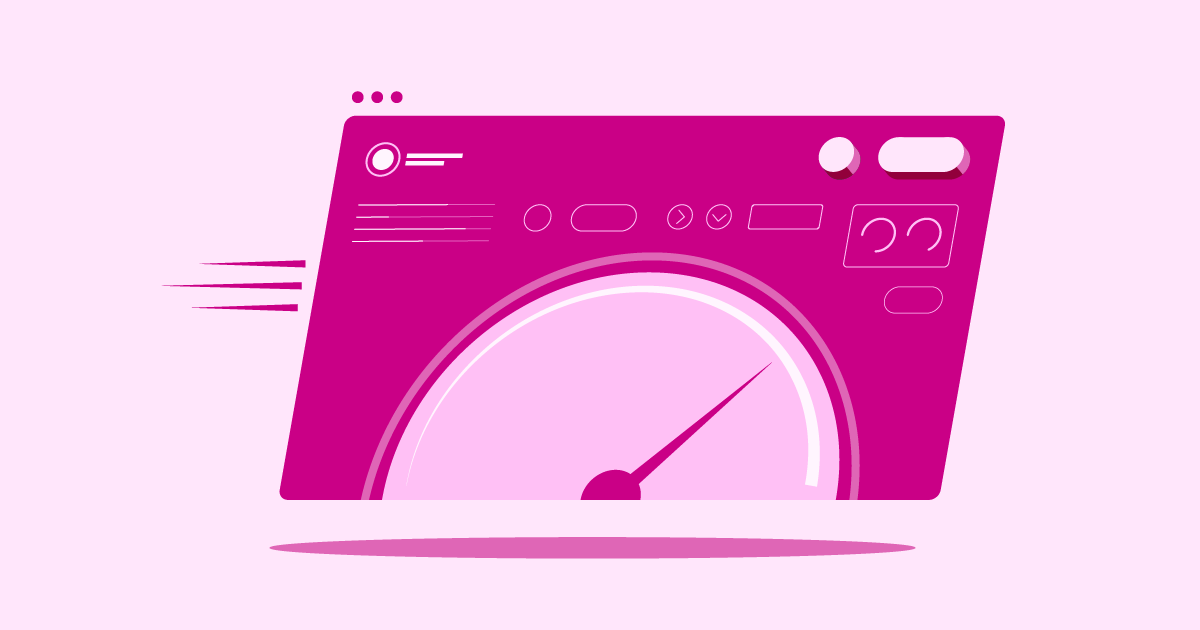Table of Contents
Why Your Hosting Choice Matters More Than Ever in 2026
Think of your website host as providing the essential space and utilities for your digital property. They supply the server resources and services like bandwidth and security needed for your site to function. In today’s fast-paced digital world, user expectations are sky-high. Visitors expect websites to load almost instantly, be available 24/7, and keep their data secure.
Your hosting provider directly influences:
- Site Speed: Slow loading times frustrate users and hurt your search engine rankings. Good hosting provides the server power and technologies (like caching and CDNs) for a snappy experience.
- Uptime/Reliability: Your website needs to be accessible 24/7. Reliable hosting ensures minimal downtime, keeping your site online for visitors and customers.
- Security: Protecting your website and visitor data is non-negotiable. Quality hosts offer robust security measures like SSL certificates, firewalls, and malware scanning.
- Scalability: As your website grows, your hosting needs will change. A good host makes it easy to scale your resources up (or down) as needed.
- Support: When technical issues arise (and they sometimes do), having access to knowledgeable and responsive support can be a lifesaver.
Making an informed hosting decision isn’t just a technical task; it’s a strategic business move.
Meet the Contenders: Elementor Hosting, Bluehost, and InMotion Hosting
We’re looking at three well-known players in the hosting space, each with its own strengths and target audience. Let’s break down what Elementor Hosting, Bluehost, and InMotion Hosting offer in 2026.
Elementor Hosting: The Integrated WordPress Powerhouse
Elementor designed Elementor Hosting from the ground up for websites built with the Elementor page builder. It aims to provide an all-in-one solution, combining hosting infrastructure optimized for WordPress and Elementor with the builder tools themselves.
- Core Focus: Managed WordPress hosting deeply integrated with the Elementor website builder ecosystem.
- Key Features: Runs on the Google Cloud Platform (C2) for robust performance, integrated Cloudflare Enterprise CDN for global speed, NVMe SSD storage across all plans (starting from 5GB), free SSL, daily automated backups (retention varies by plan), staging environments (Business plan and up), site cloning (Grow plan and up), built-in advanced caching, auto-scaling technology to handle traffic spikes, robust security suite (WAF, DDoS/Botnet protection, 24/7 monitoring, auto-updates, MFA), and AI tools integrated into the workflow. Elementor Core builder is included in all plans; Elementor Pro is included from the Basic plan upwards.
- Strengths: Unbeatable integration for Elementor users provides a seamless workflow from design to hosting. Performance is specifically tuned for Elementor sites. The managed nature means Elementor handles many technical aspects like core updates and security monitoring. Using Google Cloud and Enterprise CDN provides a high-performance foundation. Offers automated and expert-assisted migration options, leveraging MigrateGuru.
- Potential Considerations: Storage limits on lower-tier plans might prove tight for very large sites (though generous for typical Elementor sites). Reports place its primary server location in Belgium, which is excellent for European audiences but relies heavily on the CDN for optimal speed elsewhere. As a managed, integrated platform, it offers less deep-level server configuration control compared to unmanaged VPS or dedicated options. Some sources note potential vendor lock-in due to the tight integration.
- Ideal User: Web creators, designers, agencies, and businesses using Elementor who value a streamlined, high-performance, secure, and managed hosting environment specifically optimized for their chosen builder. If Elementor is your primary tool, this hosting is built for you.
Bluehost: A Popular Choice for Beginners
Bluehost is one of the most recognized names in web hosting, and WordPress.org officially recommends them. They’ve built a reputation for being beginner-friendly and offering affordable entry points into web hosting.
- Core Focus: Shared hosting, particularly for WordPress beginners and small businesses. Also offers VPS, Dedicated, and WooCommerce-specific plans.
- Key Features: User-friendly custom dashboard alongside traditional cPanel access, automatic WordPress installation, free domain name for the first year, free SSL certificate, free CDN included, unmetered bandwidth (on most shared plans), SSD storage (starting around 10GB-50GB depending on plan), 24/7 phone and chat support, includes basic email hosting, offers an AI website builder tool, and provides free WordPress site migration.
- Strengths: Very affordable introductory pricing makes it accessible. The simplified dashboard and guided WordPress setup are excellent for those new to building websites. Being recommended by WordPress.org carries weight. Offers a wide range of hosting types to grow into.
- Potential Considerations: Renewal pricing is significantly higher than the introductory rates – budget accordingly! Upselling of additional services during signup and within the dashboard is common. Daily backups and advanced security features might cost extra on entry-level plans. Shared plan performance can sometimes slow down under heavy traffic compared to more optimized or higher-tier solutions. Support quality can sometimes be inconsistent, according to user reports.
- Ideal User: Beginners launching their first WordPress website, bloggers, small businesses on a tight initial budget who need an easy-to-use platform to get started quickly.
InMotion Hosting: Known for Performance and Support
InMotion Hosting positions itself as a reliable provider focused on performance and customer support, often appealing to small and medium-sized businesses. They have a long track record and offer a variety of hosting types.
- Core Focus: Business hosting, shared hosting, WordPress hosting (shared and managed), VPS, and dedicated servers. Known for strong US-based support.
- Key Features: Utilizes NVMe SSD storage for faster performance on many plans, offers their “UltraStack” server configuration (with Nginx caching, PHP-FPM) for speed optimization, provides free website migrations, free domain name, free SSL certificates, generally offers unlimited bandwidth and email accounts on shared plans, includes cPanel access, boasts strong 24/7 US-based customer support, and offers an exceptionally long 90-day money-back guarantee on many plans. Managed WordPress plans include features like staging, advanced caching, and security protection.
- Strengths: Strong focus on performance technology like NVMe drives and optimized server stacks. Users frequently praise its customer support for being responsive and knowledgeable. The 90-day guarantee provides ample time to evaluate their service. Offers a broad range of plans suitable for growth, from shared to dedicated. Free migrations make switching easier.
- Potential Considerations: While competitive, their introductory pricing might not be as low as Bluehost’s cheapest tiers. The number of features and options, plus the standard cPanel interface, might feel slightly less streamlined for absolute beginners compared to Bluehost’s custom dashboard or Elementor Hosting’s integrated experience. While offering free backups, there might be size limits (e.g., 10GB mentioned in one source) on free automated backups depending on the plan.
- Ideal User: Small to medium-sized businesses, users prioritizing reliable performance and high-quality customer support, those needing features like NVMe storage, and users comfortable with a standard cPanel environment.
Each host caters to different needs. Elementor Hosting shines for integrated Elementor workflows, Bluehost excels in beginner-friendliness and low entry cost, and InMotion focuses on performance tech and support, especially for businesses.
Key Factors When Choosing Your WordPress Host
Beyond the specific providers, what general factors should guide your decision?
- Matching Hosting to Your WordPress & WooCommerce Needs: Are you running a simple blog, a complex business site, or an online store? E-commerce sites (WooCommerce) generally need more resources, better security, and specific optimizations. Look for hosts that explicitly mention WordPress/WooCommerce optimization. Managed WordPress hosting often handles updates and security, which is great if you’re less technical.
- Performance Essentials: Speed, Uptime, and Storage: Don’t compromise here.
- Speed: Look for NVMe SSD storage, which is significantly faster than older SSDs and traditional hard drives. Check for built-in caching (server-level is best) and integrated Content Delivery Networks (CDNs) like Cloudflare. These dramatically improve loading times, especially for global audiences.
- Uptime: Aim for hosts guaranteeing 99.9% uptime or higher. Every minute offline can mean lost visitors or sales.
- Storage: Ensure the plan offers enough disk space for your website files, database, emails, and future growth. NVMe is the current gold standard for performance.
- Planning for Growth and Budget: Consider where your site will be in 1-3 years. Choose a host that makes it easy to upgrade your plan (scale-up) as your traffic and needs increase. Factor in both the attractive introductory price and the renewal rate – the long-term cost matters.
- The Importance of Support and Ease of Use: When you need help, you need it fast. Look for 24/7 support via channels you prefer (chat, phone, ticket). Check reviews regarding support quality and responsiveness. An intuitive control panel (like cPanel, Plesk, or a custom dashboard like Elementor Hosting’s or Bluehost’s) makes managing your site much easier, especially if you’re not a developer.
Prioritize performance (NVMe, CDN, caching), reliability (uptime), security, support, ease of use, and scalability within your budget, considering renewal costs.
Making the Switch: Migration Considerations
Moving your existing website to a new host can seem daunting, but planning makes it smoother.
- Key Steps: The basic process involves transferring your website files (WordPress core, themes, plugins, uploads) and your database. You’ll also need to update your domain name’s DNS settings to point to the new host. Decide if you’ll move your email hosting along with your website or keep it separate.
- Minimizing Downtime: Careful planning helps avoid extended offline periods. Often, you can get the site set up on the new host before changing the DNS. Testing thoroughly on the new server using a temporary URL or hosts file modification is crucial before making the final switch.
- Leveraging Migration Tools/Services: Many hosts offer migration assistance. Some provide tools or plugins (like MigrateGuru, which Elementor Hosting uses for its automated process) that simplify transferring WordPress sites. Others offer free or paid manual migration services handled by their experts. Check what your chosen host provides – this can save significant time and hassle. Don’t disable your old hosting until you’ve confirmed everything works perfectly on the new one!
Understand the steps involved in migration (files, database, DNS, email), plan carefully to minimize downtime, and utilize any migration tools or services offered by your new host.
Supercharging Your Site Post-Migration
Once you’ve moved to your new host, take advantage of its performance features:
- Leverage Built-in Performance Features: Immediately configure any included caching options (page cache, object cache). Enable the integrated CDN if it’s not on by default. Hosts like Elementor Hosting build these in deeply, often requiring minimal setup.
- Basic Performance Tuning: Keep your WordPress core, themes, and plugins updated. Optimize your images before uploading them or use an image optimization plugin/service. Choose a well-coded, lightweight theme. Regularly clean up your database to remove old revisions and transient data.
Activate your new host’s caching and CDN features. Keep everything updated and optimize images for ongoing performance gains.
Hosting Security You Can’t Ignore
Website security is a partnership between you and your host. Choose a host that takes security seriously.
- Foundational Security:
- SSL/HTTPS: Essential for encrypting data and visitor trust. Most reputable hosts provide free SSL certificates (often via Let’s Encrypt). Ensure it’s active for your domain.
- Firewalls: Web Application Firewalls (WAFs) filter malicious traffic before it hits your site. Hosts like Elementor Hosting include robust WAF and DDoS protection. Check what level of firewall protection is included.
- Monitoring: Good hosts monitor their network 24/7 for threats and performance issues.
- Proactive Defense:
- Backups: Regular, automated backups are critical for disaster recovery. Verify the backup frequency (daily is best), retention period (how long backups are kept), and ease of restoration. Elementor Hosting offers daily backups with varying retention based on the plan. Some hosts charge extra for automated backups.
- Updates & Patching: Managed hosting often includes automatic updates for WordPress core and sometimes even plugins/themes, patching vulnerabilities quickly. Ensure your host facilitates easy updates or handles them for you.
- Malware Scanning: Regular scans help detect and remove malicious code. See if your host includes this (like Bluehost or InMotion’s managed plans) or if you need a third-party solution.
Ensure your host provides essential security like SSL, firewalls, and monitoring. Prioritize providers offering automated daily backups, easy updates/patching, and malware scanning features.
The Future of Web Hosting
The hosting industry constantly evolves. What’s on the horizon for 2026 and beyond?
- AI & Automation: Expect more AI-driven tools for performance optimization, security threat detection, automated resource scaling, and even smarter customer support chatbots.
- Sustainability (Green Hosting): Growing environmental awareness pushes data centers towards renewable energy sources, more efficient cooling technologies (like liquid cooling), and optimized hardware usage to reduce their carbon footprint.
- Enhanced Security: Technologies like Zero Trust architecture (verify everything, trust nothing implicitly) and more sophisticated AI-based threat detection will become more common.
- Edge Computing: Processing data closer to the user via expanded CDN networks and edge servers will continue to improve global performance and enable latency-sensitive applications.
The future points towards smarter, greener, faster, and more secure hosting solutions, driven by AI and evolving infrastructure.
Conclusion: Making the Right Choice for Your Elementor Website
Choosing between Elementor Hosting, Bluehost, and InMotion Hosting—or any provider—depends heavily on your specific needs, technical comfort level, budget, and long-term goals.
- Bluehost offers an accessible starting point, especially for WordPress beginners.
- InMotion Hosting provides robust performance features and strong support, often favored by businesses.
- Elementor Hosting presents a compelling, tightly integrated, and highly optimized solution specifically for users building websites with Elementor, simplifying the workflow and maximizing performance for those sites.
Evaluate the key factors: performance (especially NVMe storage and CDN), included security features, backup policies, support quality, ease of use, scalability, and the true long-term cost (including renewals). For Elementor users, the synergy offered by Elementor Hosting, combining the builder you know with optimized infrastructure and included Pro features (on relevant plans), is a unique advantage worth serious consideration. Choose wisely – your website’s success depends on it!
Looking for fresh content?
By entering your email, you agree to receive Elementor emails, including marketing emails,
and agree to our Terms & Conditions and Privacy Policy.