Table of Contents
Choosing the right web hosting provider is a very important decision for any website owner. It affects everything from how fast your site loads and how reliable it is, to its security and how well it can grow. With so many options out there, figuring out which one to pick can feel like a lot.
In this article, we will take a good look at three popular choices in 2026: Bluehost, Hostinger, and Elementor Hosting. Our goal is to give you the information you need to make a smart choice that fits what you need and want for your website.
Bluehost vs Hostinger vs Elementor Hosting in 2026
Let’s get to know more of what each provider is all about. We will break down their main features, who they might be best for, and point out their good points and things to think about.
Elementor Hosting: All-in-One Solution for WordPress Websites
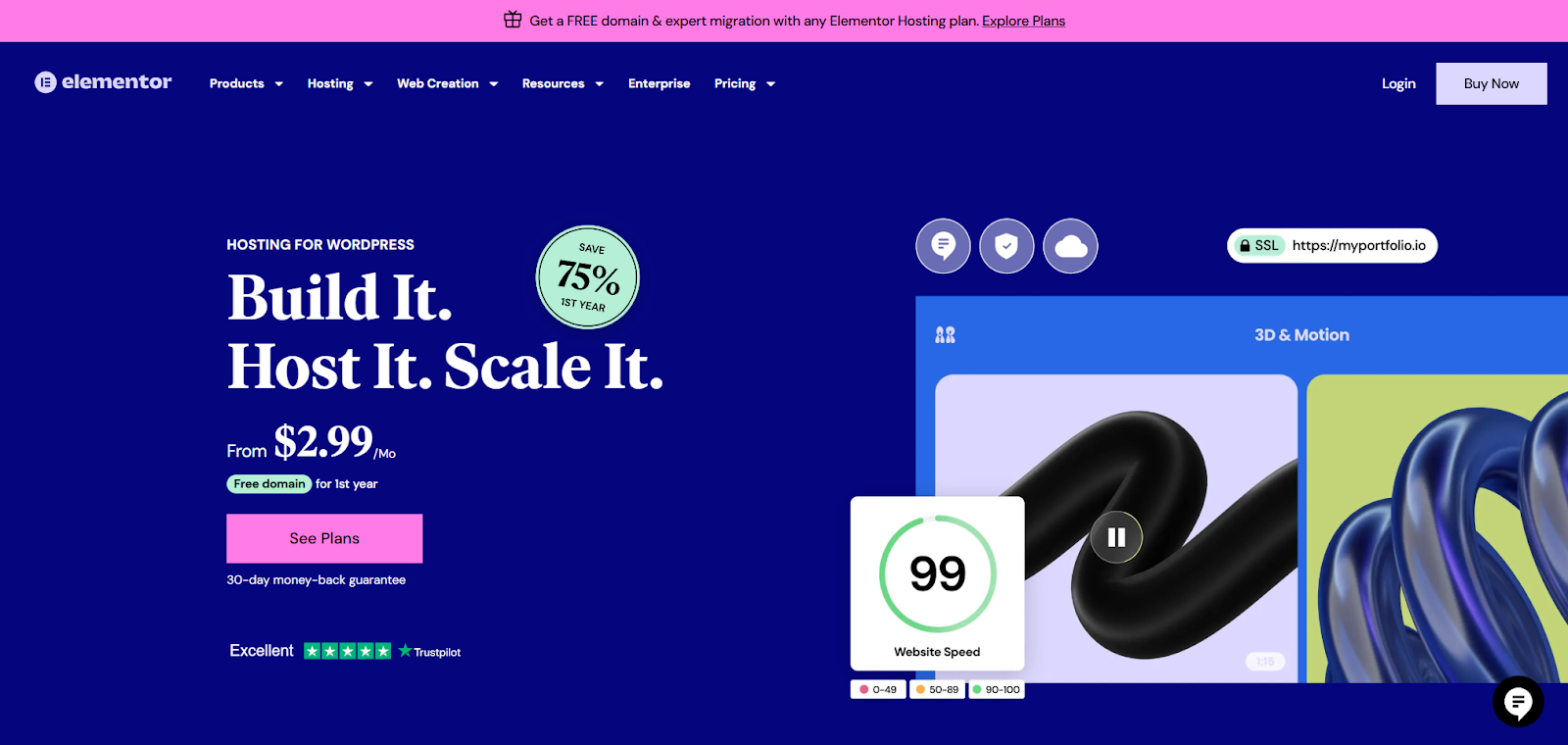
Elementor Hosting says it is a simple, all-in-one way to host WordPress websites that are built with Elementor. This means you get hosting, WordPress already installed, and the basic Elementor plugin ready to use. This close connection has several advantages.
Benefits:
- Works Together Easily: The biggest plus is how well it works with Elementor. Everything is set up to run smoothly together, so you do not have to worry about things not working right.
- Performance That Is Just Right: Elementor Hosting’s system is made just for WordPress and Elementor, which means your website will load faster and work better.
- Updates Happen Automatically: You do not have to worry about keeping WordPress, your plugins (including Elementor), and your themes up to date. They update automatically, which keeps your site safe and using the newest features.
- Practice Area Included: This is a very helpful feature for when you want to make changes or try out new things without messing up your live website. It gives you a safe place to work.
- Simple Way of Doing Things: Managing your hosting and website from one place can make things much easier, especially if you are not very familiar with how hosting usually works.
Key Features:
- Runs on Google Cloud Platform: This gives your website a strong and reliable base.
- Automatic SSL Certificate: Makes sure your website is secure with HTTPS encryption.
- Backups Every Day: Your website’s information is automatically saved every day, so you do not have to worry about losing your work.
- CDN Included: A Content Delivery Network (CDN) helps your website load faster for people all over the world by storing parts of it on different servers.
- Elementor Core Included: You get access to the basic features of the popular Elementor website builder.
Who is it Best For?
Elementor Hosting is a great choice for people who have WordPress websites and already use or plan to use the Elementor website builder. It makes managing your website easier and makes sure Elementor sites run really well.
Pricing
- Lite: Starting around $2.99/month
- Basic: Starting around $9.99/month
- Grow: Starting around $19.99/month
- Scale: Starting around $29.99/month
Bluehost
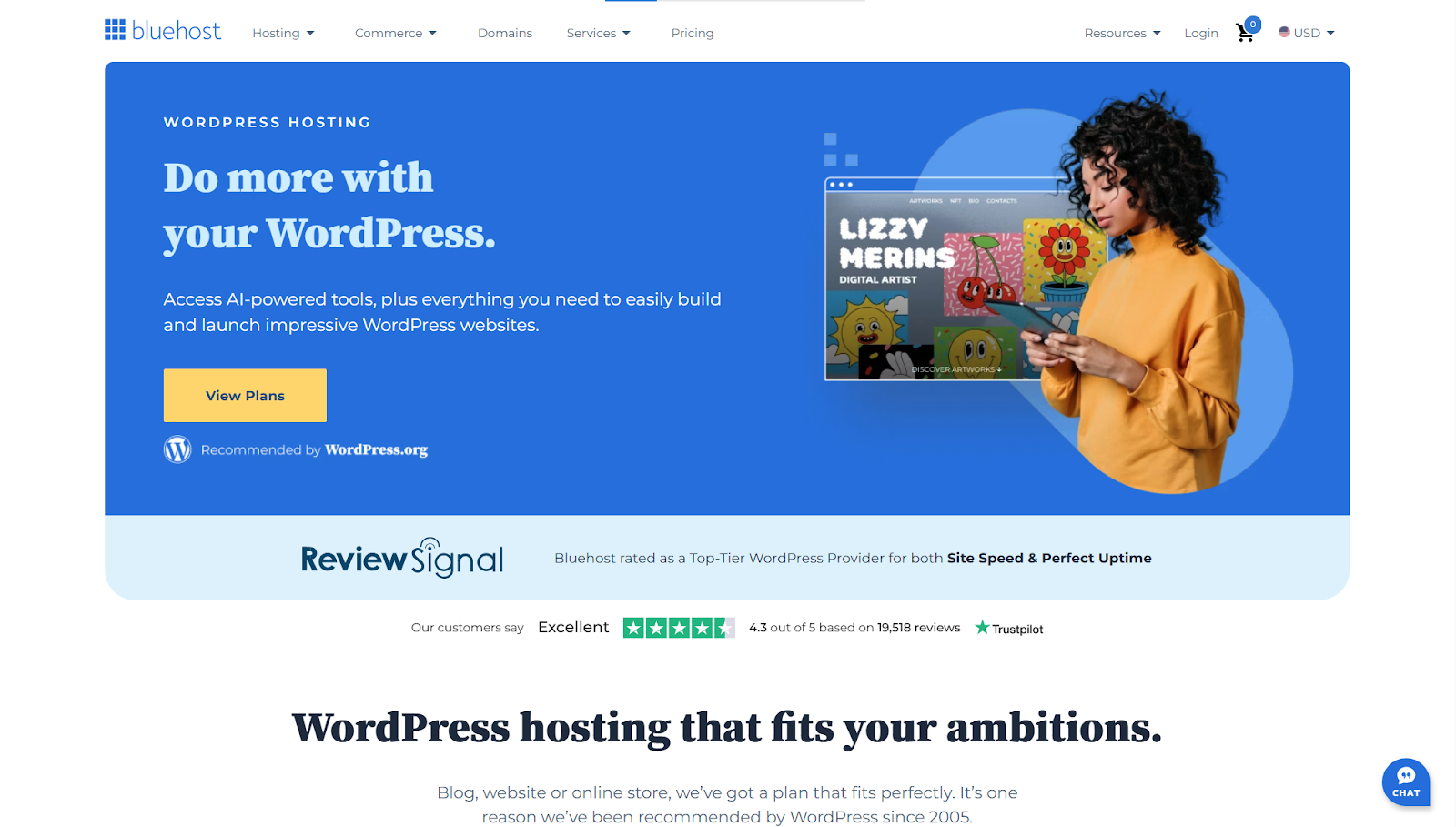
Bluehost is one of the most well-known and long-standing web hosting companies, especially popular with people who are new to websites and those who use WordPress. They offer many different kinds of hosting, from basic shared hosting to their own dedicated servers.
Benefits:
- Easy to Use: Bluehost has a control panel that is simple to understand and use, which is great if you are just starting out with web hosting.
- Works Great with WordPress: WordPress.org officially recommends them, and they make it very easy to install and manage WordPress.
- Many Hosting Options: Bluehost has different hosting plans for different needs and budgets, including shared hosting, VPS hosting, dedicated hosting, and special WordPress hosting.
- Customer Support All Day and Night: They offer help 24/7 through phone, email, and live chat.
Key Features:
- Free Domain Name (for the first year): Many of their plans give you a free website address for the first year.
- Free SSL Certificate: Makes sure your website has HTTPS security.
- One-Click WordPress Install: Makes it very easy to set up a WordPress website.
- Hosting That Can Grow with You: You can easily upgrade your hosting plan as your website gets bigger.
Who is it Best For?
Bluehost is a good choice for beginners, bloggers, and small businesses that want a hosting company that is dependable, easy to use, and works well with WordPress.
Pricing
- Basic: Starting around $2.99/month (first payment) / $9.99/month (when you renew)
- Plus: Starting around $5.45/month (first payment) / $14.99/month (when you renew)
- Choice Plus: Starting around $5.45/month (first payment) / $18.99/month (when you renew)
- Pro: Starting around $13.95/month (first payment) / $28.99/month (when you renew)
Hostinger
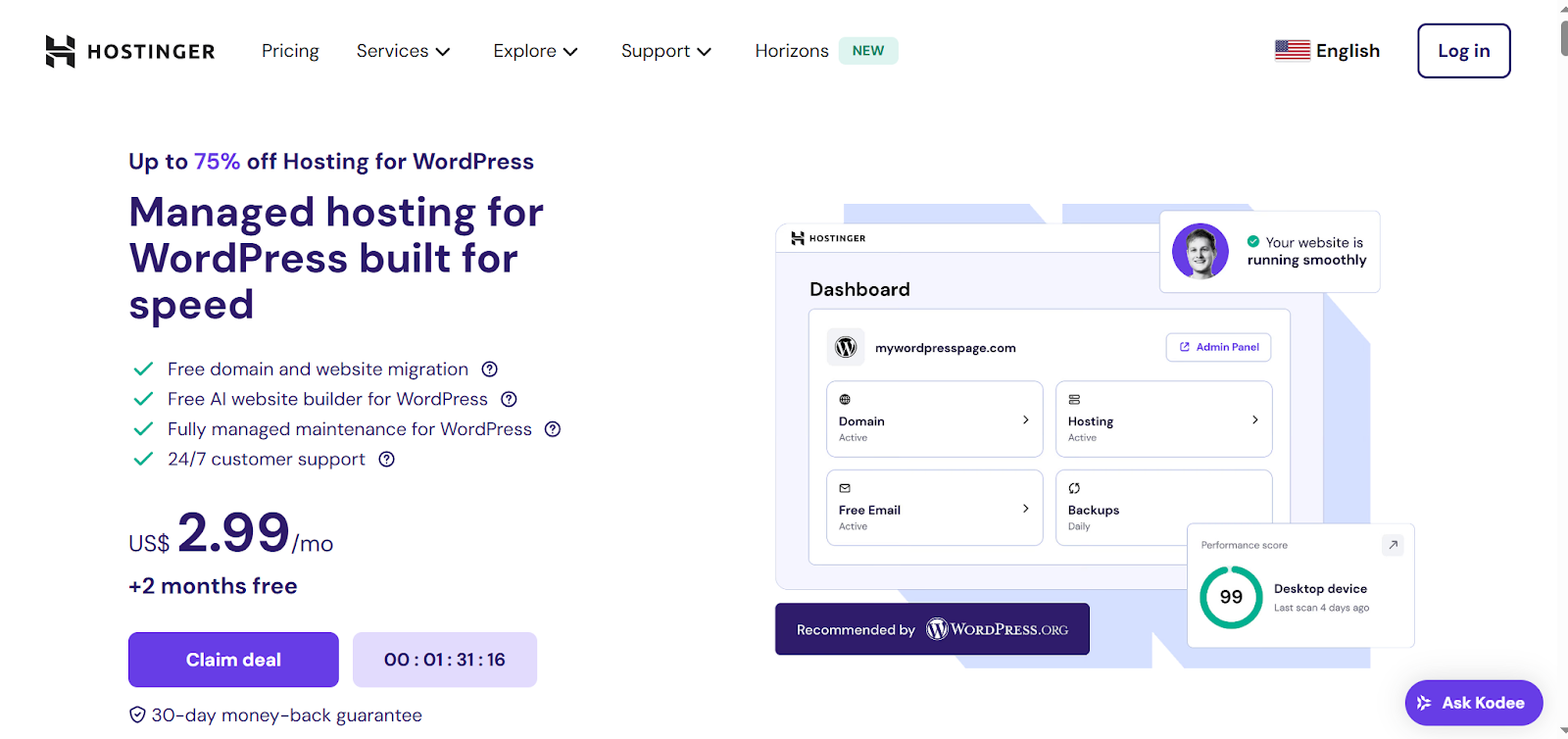
Hostinger has become popular because it is cheap and works surprisingly well. They offer different kinds of hosting services, including shared hosting, VPS hosting, and cloud hosting.
Benefits:
- Prices Are Low: Hostinger is known for its low prices, which makes it a good option if you are on a tight budget.
- Works Well: Even though it is not expensive, Hostinger makes sure websites run pretty well, especially because they use SSD storage.
- Easy-to-Use Control Panel (hPanel): They have their own control panel called hPanel that is easy to understand and use, even if you have never done this before.
- Servers All Over the World: Hostinger has servers in many different places, so you can choose a server that is closer to the people who will visit your website, which can make it load faster for them.
Key Features:
- Free SSL Certificate: Comes with most of their hosting plans.
- SSD Storage: Makes it faster to get to your website’s data compared to older types of storage.
- Guaranteed to Be Up 99.9% of the Time: Makes sure your website is available most of the time.
- Customer Support All Day and Night: Offers help through live chat and email.
Who is it Best For?
Hostinger is a great choice for individuals, new businesses, and small businesses that are looking for web hosting that is cheap, dependable, and works well.
Pricing
- Single: Starting around $1.99/month (first payment) / $9.99/month (when you renew)
- Premium: Starting around $2.99/month (first payment) / $12.99/month (when you renew)
- Business: Starting around $4.99/month (first payment) / $21.99/month (when you renew)
Selecting the Best Hosting Plan for You: Key Factors to Consider
Choosing the right hosting company is not just about the price. Here are some important things to think about when you are making your decision:
Hosting Made for WordPress/WooCommerce
If you are building a website with WordPress or WooCommerce, choosing hosting that is specifically made for these can make your site run much better and be more secure. Elementor Hosting is a perfect example of this, as it is closely connected. Bluehost and Hostinger also have special WordPress hosting plans.
Think About What Your Website Needs
Before you start looking at plans, take a minute to figure out what your website will need. Think about things like:
- How Many Visitors You Expect: If you think you will have a lot of people visiting your site, you will need more resources.
- How Much Storage Space You Need: How much space will all your website’s files (like pictures and videos) and its database take up?
- Any Special Technical Requirements: Do you need specific settings on the server or certain software?
Plan for Your Website to Grow
Think about what might happen with your website in the future. Do you think it will get much bigger? If so, pick a hosting company that makes it easy to upgrade your plan so you can get more resources without having to go through a lot of trouble.
Think Carefully About Your Hosting Budget
The cost of web hosting can be very different from one company to another. Decide how much you want to spend and then look for a provider that gives you the best value for that amount. Remember to look at both the price you pay at first and what it will cost when you renew.
Why It Is Important for Hosting to Be Reliable and Always Up
If your website goes down, you could lose money and it could hurt how people see your website. Look for hosting companies that promise to be up almost all the time (at least 99.9%) and have a strong system in place to make sure they stay that way.
Faster Websites with NVMe Storage
NVMe (which stands for Non-Volatile Memory Express) is a type of storage that can read and write information much faster than older SSDs. If you want your website to load as quickly as possible, look for providers that use NVMe storage.
The Value of Getting Help from Experts 24/7
Technical problems can happen at any time. It is really helpful to be able to get in touch with customer support that knows what they are doing and can help you at any time. Check what kind of support each company offers (phone, email, live chat) and read reviews to see what other people think of their support.
You Need a Control Panel That Is Easy to Use
The control panel is where you will manage your hosting account, install software, and do other important things. A control panel that is easy to understand and use, like cPanel (which Bluehost often uses) or hPanel (which Hostinger uses), can make managing your website much simpler. Elementor Hosting has a simple dashboard that works with WordPress.
Key Factors for Smooth Hosting Migration
If you already have a website with another hosting company and you are thinking about moving to Bluehost, Hostinger, or Elementor Hosting, it is important that the move goes smoothly. Here are some key things to think about:
Understand How Your Data Will Be Moved
Make sure you know the steps involved in moving your website’s files and its database to the new hosting company’s server. Most providers have instructions or guides to help you with this.
What to Do with Your Website Address (Domain Name)
Decide if you want to move your domain name to the new company or keep it with your current provider and just change some settings so it points to your new hosting.
Where to Keep Your Emails
Think about how you want to handle your email accounts. You can usually keep your emails with your hosting provider or use a different company just for email hosting.
Tips to Avoid Your Website Being Down When You Move
Try to make sure your website is not down for very long when you move it by planning carefully, making a copy of all your website’s files, and coordinating when you make the changes to your domain name settings.
Using Simple Tools to Move Your Website
Many hosting companies offer tools that can move your WordPress website for you with just one click or they have services that will do it for you. Elementor Hosting is especially easy if you are already using Elementor.
Boosting Site Performance on New Hosting
Once your website is up and running with your new hosting company, there are some things you can do to make it work even better:
Simple Ways to Make Your Website Faster
Make your website’s code cleaner, make your pictures smaller, and do not use too many plugins that slow things down.
Using Caching & CDN to Load Faster
Use caching, which saves parts of your website so they load faster for people who have visited before. Also, use a Content Delivery Network (CDN) to store your website’s information on servers all over the world, so it loads quickly for people no matter where they are. Elementor Hosting includes a CDN.
How Cloud Hosting Can Help
Cloud hosting, which companies like Hostinger offer and is also used by Elementor Hosting, can be more flexible and reliable than older types of hosting.
Things You Need to Do Regularly to Keep Your Website Running Well
Make sure to update your WordPress, your themes, and your plugins regularly. Also, clean up your website’s database to keep it running smoothly.
Essential Web Hosting Security Measures
Keeping your website safe from hackers and other threats is very important. Here are some basic security steps to think about:
Make Your Site Secure with SSL and HTTPS
An SSL certificate makes the connection between your website and the people who visit it secure, so their information is kept private. HTTPS in your website’s address shows that it is secure. All three hosting companies give you free SSL certificates.
Set Up Rules for Your Hosting Firewall
A firewall helps to block bad traffic and stops people who are not supposed to from getting into your server.
Check Your Website for Security Problems Regularly
Scan your website often to look for any harmful software or weaknesses. Many hosting providers have tools built in to help you do this.
Have a Plan to Back Up Your Website and Recover If Something Goes Wrong
Make sure you back up all your website’s files and its database regularly. This way, if something bad happens, you can get your website back. Elementor Hosting backs up your site automatically every day.
Understanding WAF, DDoS & BotNet Defense
- WAF (Web Application Firewall): Helps protect your website from common attacks on websites.
- DDoS (Distributed Denial of Service): Stops attackers from trying to overload your server with too much traffic.
- BotNet Defense: Blocks harmful automated programs (bots) from getting to your website.
Ask each hosting company about the security measures they offer, including WAF and protection against DDoS attacks.
Add Extra Security with Multi-Factor Authentication
Turn on multi-factor authentication (MFA) for your hosting account. This adds an extra step when you log in, making it harder for someone to get in without your permission.
Why It Is Important to Watch Your Website for Security Problems 24/7
Pick a hosting company that watches for security problems all the time so they can find and deal with any issues quickly.
Keep Your Software Safe with Automatic Updates
Make sure your WordPress, themes, and plugins update automatically so you always have the newest security fixes. Elementor Hosting does this for you.
Keep Your Database and File Transfers Secure
Make sure your website’s database and the way you transfer files (like with FTP) are secure and use strong passwords.
Automatic Security Updates from Your Hosting Company
Check if your hosting company automatically installs security updates on their servers.
Use Safe Areas for Testing Changes (Dev/Stage/Prod)
Use separate areas for developing, testing, and your live website so you can try out changes safely before they go live. Elementor Hosting has a built-in staging environment for this.
Benefits of Zero Handshake TLS Security
Zero Handshake TLS is a way to make the connection to your website faster for people who have visited before, which can improve your website’s speed without making it less secure.
What’s Next for the Web Hosting Industry
The world of web hosting is always changing. Here are some new things and trends to look out for:
New and Upcoming Hosting Technologies
Keep an eye on new technologies like serverless computing and edge computing, which might change how web hosting works in the future.
Data Centers That Are Good for the Environment
More and more hosting companies are trying to use energy from renewable sources and find ways to make their data centers more environmentally friendly.
How AI and Automation Are Helping with Hosting
Artificial intelligence (AI) and automation will probably become more common in managing hosting systems, making them more efficient and reducing the need for people to do some tasks.
More Servers Using Green Energy
The trend of using energy sources that are better for the environment to power hosting servers will likely continue as people become more concerned about the environment.
Conclusion
Choosing the right web hosting provider is a very important step that can really affect how well your website does. Bluehost, Hostinger, and Elementor Hosting each have their own good points and are better for different kinds of needs. Bluehost is a solid choice for many people, especially those who are new to WordPress. Hostinger gives you great value if you are looking for something affordable. Elementor Hosting is a perfect fit if you have a WordPress website and you use Elementor.
By thinking carefully about what your website needs, how much you want to spend, and the important things we talked about in this article, you can feel confident in picking the hosting provider that is best for you. Remember to think about the good and bad points of each option and choose a company that gives you the features, performance, and help you need to succeed online in 2026 and beyond.
Looking for fresh content?
By entering your email, you agree to receive Elementor emails, including marketing emails,
and agree to our Terms & Conditions and Privacy Policy.





