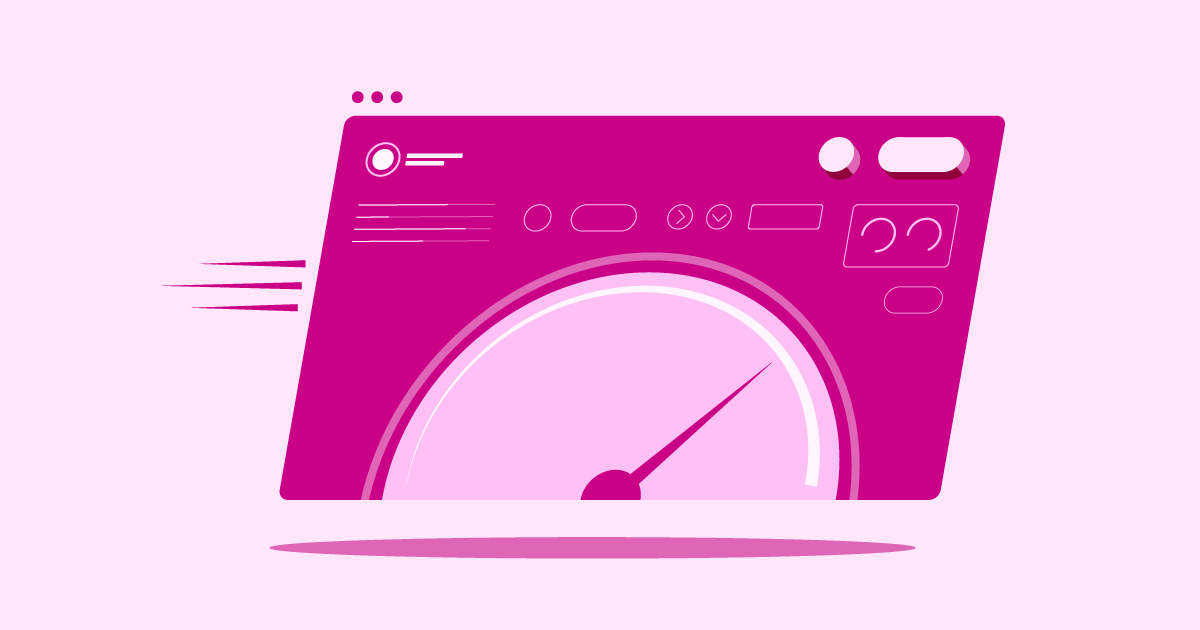Table of Contents
Top 7 BigCommerce Website Builder Alternatives in 2026
Choosing an e-commerce platform or website builder is a significant decision. Let’s look at some of the leading alternatives to BigCommerce, each offering different strengths.
1. Elementor: The Flexible Powerhouse (For Beginners, Advanced Users & Ecommerce)
Let’s start with Elementor, a name likely familiar to many in web creation. At its heart, Elementor is the leading WordPress website builder plugin. Its core strength lies in transforming the standard WordPress experience into a powerful, visual, drag-and-drop design playground. But thinking of Elementor as just a plugin misses the bigger picture, especially today.
What truly makes Elementor a compelling alternative, particularly when compared to dedicated e-commerce platforms? It’s the complete ecosystem it offers:
- The Elementor Plugin: This is where the magic starts.
- Unmatched Design Flexibility: Elementor gives you granular control over every part of your site’s design. Unlike platforms that might restrict you to theme structures, Elementor lets you build custom headers, footers, product page layouts, archive pages – you name it. If you can imagine it, you can likely build it, usually without needing code (though custom CSS options are there for pros). This is vital for crafting a unique brand identity that stands out.
- Works Seamlessly with WooCommerce: Elementor integrates beautifully with WooCommerce, the most popular e-commerce plugin for WordPress. This combination is incredibly potent. You get robust e-commerce features from WooCommerce (products, inventory, payments, shipping) paired with Elementor’s design freedom. Visually design your product pages, shop archives, cart, and checkout – no more being stuck with default layouts.
- Elementor Hosting: This turns Elementor into a more comprehensive solution.
- Optimized Performance & Simplicity: Elementor Hosting provides a managed WordPress environment specifically tuned for Elementor sites. Built on the Google Cloud Platform with features like NVMe storage, built-in caching, and Cloudflare CDN, it ensures speed and reliability without you needing to configure servers. It simplifies the technical side, letting you focus on building.
- Bundled Security & Support: Security features (like WAF, malware scanning) and premium 24/7 support specifically trained on Elementor are included. This integrated approach means faster, more knowledgeable help when you need it.
- Elementor AI: Integrated artificial intelligence tools streamline your workflow.
- Accelerated Creation: Elementor AI helps directly within the editor. Generate text content, create custom CSS or code snippets, translate text, or even build entire page layouts and wireframes from prompts. It acts like a co-pilot, speeding up design and content creation significantly.
Why does this ecosystem matter?
- Proven & Trusted: Elementor isn’t a small player; it powers over 18 million websites. This massive user base speaks volumes about its reliability, flexibility, and the trust developers and businesses place in it. It also means a huge community for support, tutorials, and third-party add-ons.
- Scalability with WordPress: Built on the world’s most popular CMS, WordPress, the Elementor ecosystem benefits from unparalleled scalability and extensibility. Need specific functionality? The vast WordPress plugin repository likely has a solution. As your business grows, Elementor grows with you.
- Suitable for Everyone: The visual builder and pre-made kits are great for beginners. Agencies and pros love the deep customization (Theme Builder, custom code), dynamic content features, and workflow tools like the Loop Builder. Elementor truly bridges the gap.
In short: The complete Elementor package – the core builder plugin, optimized Elementor Hosting, and integrated Elementor AI – offers a uniquely powerful combination. It delivers exceptional design freedom, leverages the massive WordPress ecosystem, provides a simplified and secure hosting experience, and accelerates workflows with AI, all backed by a platform trusted by millions globally. It’s a top-tier choice if you prioritize unique branding, content flexibility alongside commerce, and want an integrated, scalable solution.
2. Shopify
Shopify is often seen as BigCommerce’s main rival. It’s an all-in-one, hosted e-commerce platform known for getting stores online quickly and easily.
- Strengths: Very user-friendly dashboard, large app store to add features, scalable plans, strong built-in e-commerce tools (including retail POS options), dedicated focus purely on commerce.
- Considerations: Design customization can feel more limited than Elementor/WordPress unless you edit their Liquid template code. Transaction fees may apply if you opt out of Shopify Payments. You operate within their platform’s structure.
3. WooCommerce
We mentioned WooCommerce with Elementor, but it’s a powerful alternative on its own. It’s a free, open-source e-commerce plugin designed specifically for WordPress.
- Strengths: Highly flexible and customizable (especially if you know code or use versatile themes/plugins), benefits from the huge WordPress plugin/theme selection, no monthly platform fees (though you pay for hosting, possibly themes/plugins), complete ownership of your store data.
- Considerations: It requires WordPress, leading to a potentially steeper learning curve than Shopify initially. You are responsible for arranging and managing hosting, security, and updates (unless you choose managed WordPress/WooCommerce hosting). Costs can increase as you add premium extensions.
4. Squarespace
Squarespace is famous for its beautiful templates and strong emphasis on design aesthetics. It’s known for being easy to use, particularly for portfolio sites and simpler online stores.
- Strengths: Stunning, professionally designed templates; intuitive drag-and-drop editor (though less free-form than Elementor); all-in-one platform including hosting; excellent for visually focused brands.
- Considerations: E-commerce features are capable but generally less extensive than Shopify, BigCommerce, or WooCommerce, especially for stores with complex needs. Customization is good but operates within the Squarespace framework. Fewer third-party integrations compared to WordPress or Shopify.
5. Wix
Wix is another popular all-in-one website builder known for its very easy-to-use drag-and-drop interface, making it appealing to beginners.
- Strengths: Extremely beginner-friendly, wide variety of templates, decent app market, includes hosting. Offers Wix ADI (Artificial Design Intelligence) to generate a site quickly based on answers to questions.
- Considerations: Once you pick a template, switching to a different one is difficult. Visual customization is extensive, but backend or code access is limited compared to WordPress. E-commerce capabilities have improved but might not scale as smoothly for very large, complex inventories. Moving a Wix site to another platform is notably challenging.
6. Adobe Commerce (Formerly Magento)
Magento, now known as Adobe Commerce, is a highly powerful, enterprise-focused e-commerce platform. It exists as an open-source version (Magento Open Source) and a paid, hosted cloud version (Adobe Commerce).
- Strengths: Extremely powerful and scalable for large operations, feature-rich out of the box, highly customizable (especially the open-source version), suited for large, complex international businesses with unique requirements.
- Considerations: Has a very steep learning curve, requires significant development resources (either skilled personnel or budget), often overkill and too complex for small to medium businesses. Hosting the open-source version demands robust server infrastructure and technical expertise.
7. Ecwid
Ecwid takes a slightly different tack. It’s primarily designed to embed e-commerce functionality into any existing website or social media page, rather than being a full site builder first.
- Strengths: Easily integrates with existing sites built on WordPress, Wix, Squarespace, or even simple HTML pages; affordable starting plans (including a free tier for up to 5 products); relatively straightforward for adding store functions.
- Considerations: It functions mainly as an e-commerce add-on. While it does offer basic “Instant Sites,” its core strength isn’t building a comprehensive website from scratch like the other platforms discussed. Design customization for the Ecwid store component itself is more limited than building natively with tools like Elementor/WooCommerce.
Note: This table provides a general overview of the starting prices. It’s crucial to visit the official websites of each platform for the most accurate and up-to-date pricing information based on your specific business needs.
We’ve explored seven BigCommerce alternatives. Elementor stands out with its ecosystem approach (Plugin + Hosting + AI), offering unmatched design flexibility on WordPress, trusted by millions. Shopify provides easy, dedicated e-commerce. WooCommerce delivers open-source power on WordPress. Squarespace excels in template design. Wix offers supreme ease of use. Adobe Commerce serves large enterprises. Ecwid focuses on adding commerce to existing sites. Your choice depends on your priorities.
Criteria for Selecting the Best Alternatives
Choosing wisely means evaluating platforms against factors crucial to your business success. Let’s examine the key criteria.
Ease of Use
How simple is it to build and manage your site daily?
- Intuitive Interfaces: Is the dashboard logically laid out? Can you find tools easily? Visual builders like Elementor or Wix often lead here for design tasks, while platforms like Shopify are noted for straightforward e-commerce management. The Elementor interface, combined with its vast resources, aims for an intuitive experience.
- Onboarding & Support: Does the platform offer clear tutorials, guides, or AI-powered setup help (like Wix ADI or Elementor’s own onboarding flows)? Good documentation and accessible initial support significantly reduce the time it takes to become proficient.
Customization and Design Flexibility
Can your website truly reflect your unique brand?
- Templates and Themes: Does the platform provide a good selection of starting designs (often called templates, themes, or kits)? Look for modern, professional options. Elementor offers professionally designed Kits and templates, but its real power lies in creating designs from scratch or heavily modifying existing ones.
- Layout Control: Can you easily adjust colors, fonts, spacing, and page structure? How detailed is the control? Platforms like Elementor excel by providing precise control over every element, including responsive adjustments for tablets and mobile devices.
- Advanced Tools: Can you design site-wide elements like headers, footers, and blog post templates? Can you integrate custom code? Tools like Elementor’s Theme Builder unlock this level of customization visually, without forcing you to write code.
AI Capabilities
Artificial intelligence is significantly enhancing web creation workflows.
- Content Generation: Can the platform assist in writing product descriptions, blog outlines, or marketing slogans? Elementor AI integrates this directly within the text editor and can even adapt existing text tone or length.
- Design Assistance: Does AI provide suggestions for layouts, color schemes, or relevant images? Some platforms are exploring this, while Elementor AI can generate code (like CSS) or complete section layouts based on text prompts.
- Wireframing/Layout Creation: Can AI help generate initial site structures or section designs based on descriptions? This feature, present in Elementor AI, drastically speeds up the early design process. An integrated AI like Elementor’s streamlines the entire building experience.
Pricing and Value for Money
What is the true cost, and are you getting good value?
- Free Plans/Trials: Is there a free version or trial period to test the platform? Elementor offers a highly capable free plugin, allowing you to build significant parts of your site without cost. Most hosted platforms provide time-limited free trials.
- Pricing Tiers: Are the paid plans clearly explained? Understand exactly which features unlock at each level. Watch for extra costs like transaction fees or paid-only apps. Compare feature sets at similar price points. The Elementor ecosystem (Plugin + Hosting + AI) offers tiered plans designed to provide comprehensive value.
- Small Business Affordability: Are there cost-effective options for startups or those on a tight budget? Consider total long-term costs. Combining the Elementor Core plugin with competitive WordPress hosting (or opting for the bundled Elementor Hosting) presents a strong value proposition compared to many all-in-one platforms.
SEO Capabilities
Can potential customers find your site via search engines?
- Built-in Tools: Does the platform allow easy modification of essential SEO elements like title tags, meta descriptions, and image alt text? Does it handle sitemaps and robots.txt? Most platforms cover these fundamentals.
- Advanced Features: Does it support schema markup (structured data) for enhanced search results? Does it offer tools or guidance for optimizing page speed (a critical ranking factor)? With Elementor running on WordPress, you gain access to powerful, dedicated SEO plugins (like Yoast SEO, Rank Math, SEOPress) offering deep control well beyond basic settings.
E-Commerce Features
If selling online is your goal, these features are paramount.
- Core Functionality: Does the platform effectively manage product catalogs (including variations like size/color), secure payment processing, inventory tracking, and shipping configurations?
- Scalability: Can the system handle growth – more products, more customers, more orders? Does it offer advanced features for growing businesses like abandoned cart recovery, sophisticated discount rules, customer accounts, and multi-channel selling integration? The Elementor + WooCommerce combination is renowned for its power and scalability in e-commerce.
Performance and Reliability
Your website must be fast, responsive, and consistently online.
- Speed: Does the platform facilitate fast load times? Are sites built with it generally mobile-friendly? Elementor includes performance features (like optimized asset loading), but overall speed is heavily influenced by hosting quality. This is why Elementor Hosting is optimized specifically for Elementor, using Google Cloud infrastructure, NVMe storage, and integrated CDN for top performance.
- Uptime: Does the platform or hosting provider guarantee high availability (e.g., 99.9% uptime)? Frequent downtime translates to lost opportunities. Reliable infrastructure is essential.
Customer Support
Where can you turn when you encounter issues?
- Availability: Is help accessible when you need it, ideally 24/7? What methods are offered (live chat, email, phone)? Elementor Core users benefit from 24/7 premium support, and Elementor Hosting includes this expert support.
- Resources: Is there a thorough knowledge base, an active community forum, or a library of video tutorials? A strong community, like those surrounding WordPress and Elementor, provides invaluable peer support and shared solutions.
Integration Capabilities
Can the platform connect smoothly with other essential business tools?
- Third-Party Tools: Can you easily link your email marketing service (e.g., Mailchimp, ActiveCampaign), CRM system, analytics platforms (like Google Analytics), or accounting software?
- App Marketplaces/Plugins: Does the platform offer an app store or plugin directory to add functionality? Shopify has a large app store. WordPress (the foundation for Elementor) boasts a massive repository of over 60,000 plugins, offering unparalleled extensibility.
Unique Features or Standout Tools
What sets a platform apart from the competition?
- AI Assistants: Integrated AI tools like Elementor AI (including Site planner, Copilot for content/code generation, image creation) are increasingly important differentiators, streamlining workflows directly within the builder.
- Specialized Tools: Does the platform have unique built-in capabilities relevant to your field, such as advanced form builders, pop-up creators, appointment scheduling integrations, or sophisticated multilingual support tools? Elementor Core includes many such widgets and features natively.
Migration Options and Scalability
Can you move to the platform easily, and can it handle your future growth?
- Ease of Migration: If you already have a website, how challenging is it to transfer your content (pages, posts, products, customer data) to the new platform? Are there reliable import tools or migration services available?
- Scalability: Can the platform accommodate significant increases in website traffic, product count, or feature complexity as your business expands? Open-source solutions like WordPress/WooCommerce, especially when paired with a flexible builder like Elementor and scalable hosting, offer tremendous growth potential.
Security Features
Protecting your website and customer information is critical.
- Basic Protections: Does the platform include free SSL certificates (for secure HTTPS connections)? Is data encrypted during transmission? Are core security updates applied promptly? Reputable platforms handle these basics.
- Advanced Measures: Does it offer defenses against common threats like malware or DDoS attacks? This is often tied to the hosting quality. Integrated solutions like Elementor Hosting bundle robust security features (WAF, malware scanning, DDoS protection).
User Reviews and Reputation
What experiences are real users reporting?
- Feedback: Check independent review sites like G2, Capterra, and Trustpilot. Look for consistent comments regarding ease of use, feature reliability, performance, and the quality of customer support.
- Track Record: Is the platform well-established? Does it have a history of consistent updates and innovation? The fact that Elementor powers over 18 million websites demonstrates a proven track record and widespread trust within the industry.
Choosing requires evaluating ease of use, design power, AI integration, pricing, SEO, e-commerce strength, performance, support, integrations, unique tools, migration ease, security, and reputation. Aligning these with your needs is crucial. The Elementor ecosystem (Plugin + Hosting + AI) offers a strong, integrated solution across many of these key areas.
Hosting Considerations for Website Builders
Regardless of your chosen platform – whether an all-in-one service or a builder like Elementor on WordPress – hosting is the foundation. It powers your website’s performance and availability.
- Optimization for Speed: Quality hosting prioritizes speed. Look for hosts utilizing modern hardware like NVMe storage (much faster than older SSDs) and server setups optimized for your platform (e.g., managed WordPress hosting specifically tuned for WordPress/Elementor). Server-level caching and integrated Content Delivery Networks (CDNs) are vital for fast loading times globally. Elementor Hosting is built precisely for this, using Google Cloud’s premium tier with NVMe, Cloudflare CDN, and optimized caching layers, all pre-configured.
- Assessing Your Website Needs: Estimate your expected traffic, storage requirements (for images, videos, site files), and whether you need e-commerce functionality. A simple brochure site has different needs than a high-traffic online store. Choose a plan meeting current needs with room to grow.
- Considering Future Growth: Plan for success. Can your hosting plan easily scale resources (CPU, RAM, storage) as your traffic increases or your site becomes more complex? Cloud-based infrastructure, like that used by Elementor Hosting, typically offers seamless scalability. Switching hosts later can be disruptive, so choosing one that supports growth is wise.
- Budget Constraints: Hosting prices vary. Basic shared hosting is inexpensive but often compromises on speed and reliability. VPS or dedicated servers offer more power but cost more and may require technical self-management. Managed hosting (like Elementor Hosting or other specialized WordPress providers) strikes a balance, offering performance, expert support, and ease of use at a competitive price. Factor this cost into your total platform investment.
- Importance of Reliability and Uptime: Your site must be accessible. Look for providers with a strong uptime guarantee (ideally 99.9% or higher), indicating server stability. Downtime equals lost visitors and potential revenue.
- Importance of 24/7 Expert Support: When technical issues arise, quick access to knowledgeable support is essential. Seek hosts offering 24/7 support via live chat or phone, staffed by experts familiar with your platform (e.g., WordPress and Elementor experts if using Elementor Hosting). Fast, accurate resolutions minimize business impact.
- User-Friendly Interface: Managing your hosting should be straightforward. Look for an intuitive control panel (like cPanel, Plesk, or a custom dashboard like the one provided with Elementor Hosting) for easy management of domains, email, backups, performance settings, and staging sites.
Hosting underpins your site’s speed, reliability, and security. Prioritize optimization (NVMe, caching, CDN), assess current and future needs, balance budget with value, demand high uptime, ensure 24/7 expert support, and choose an easy-to-use management interface. Tailored solutions like Elementor Hosting aim to simplify and optimize this for Elementor users.
Migration Considerations
Moving your website to a new platform or host can seem complex, but careful planning ensures a smooth transition.
- Data Transfer Process: How will your content move?
- Products: For e-commerce, exporting/importing product data (details, pricing, images, SKUs) is key. Platforms like BigCommerce, Shopify, and WooCommerce typically offer CSV import/export tools or specialized apps.
- Pages/Posts: Content migration varies. Moving between WordPress installations (e.g., to use Elementor on Elementor Hosting) is relatively easy with standard WordPress tools or migration plugins. Switching between different platform types (e.g., BigCommerce to WordPress) often requires dedicated migration tools or manual rebuilding.
- Customer Data: Transferring customer accounts and past orders usually needs specific migration tools or services to ensure data integrity and comply with privacy regulations.
- Domain Name Management: Your web address (domain name) must point to the new site’s server. This involves changing DNS settings at your domain registrar. This critical step is typically performed after the new site is fully built and tested.
- Email Hosting Options: Consider where your business email ([email protected]) is hosted. It might be bundled with your old hosting. If switching hosts, ensure a plan for your email – keep it with the registrar, use a dedicated service (Google Workspace, Microsoft 365), or utilize email services from your new host (check if offered). Plan to migrate existing emails if needed.
- Avoiding Downtime During Migration: Aim for zero interruption. A best practice is building the new site on a temporary address or a staging environment. Many quality hosts, including Elementor Hosting, provide one-click staging environments for this purpose. Once the new site is ready and tested, you update the DNS settings to point your domain. While DNS changes propagate globally (taking minutes to hours), significant downtime is usually avoidable with this method.
Successful migration involves planning the transfer of content (products, pages, customers), managing DNS updates for your domain, addressing email hosting, and using strategies like staging environments to minimize or prevent downtime during the switch.
Optimizing Your Website on Your Chosen Builder
Launching is just step one. Continuous optimization keeps your site performing well for users and search engines.
- Performance Tuning Tips:
- Image Optimization: Large images drastically slow down pages. Compress images before uploading using tools or automatically with plugins. Use modern formats like WebP. While Elementor facilitates image display, optimizing the files themselves is crucial.
- Lazy Loading: Defer loading images and videos until they are about to scroll into view. Many platforms, plugins, and Elementor itself offer lazy loading options.
- Minimize Requests: Reduce the number of scripts and stylesheets loaded per page. Combine files where feasible (performance plugins or Elementor’s experiments can help).
- Optimize Code: Use clean, efficient code. If using Elementor, limit unnecessary plugins and choose well-coded themes/add-ons. Leverage Elementor’s performance settings (e.g., disabling unused widgets) to reduce load.
- Leveraging Caching and CDN:
- Caching: Store temporary copies of site files for faster delivery – either in the visitor’s browser (browser caching) or on the server (server caching). Most managed hosts, including Elementor Hosting, implement effective server-side caching. WordPress sites can also use caching plugins.
- Content Delivery Network (CDN): A global network of servers storing copies of your static files (images, CSS, JS) closer to your visitors. This reduces latency and speeds up load times worldwide. Quality hosts often integrate a CDN; Elementor Hosting includes Cloudflare’s CDN automatically.
- Cloud-Based Infrastructure Benefits: Hosting built on major cloud platforms (Google Cloud, AWS, Azure) generally offers better scalability, reliability, and global performance than traditional single-server hosting. They adapt better to traffic fluctuations. Elementor Hosting leverages Google Cloud’s robust infrastructure.
- Regular Maintenance Best Practices:
- Updates: Keep your platform (e.g., WordPress), themes, and plugins updated. Updates frequently contain performance gains and critical security fixes. Use staging environments (provided by Elementor Hosting) to safely test updates first.
- Backups: Maintain regular, complete website backups (files and database). Automated backups from your host are convenient, but consider an independent backup solution for redundancy. Elementor Hosting includes automated backups.
- Database Optimization: WordPress databases can accumulate old revisions and transient data. Periodically clean and optimize your database using plugins or host-provided tools.
- Link Checking: Routinely scan for and fix broken internal or external links, as they harm user experience and SEO.
Optimize your site via image compression, lazy loading, code slimming, effective caching and CDN use, leveraging quality cloud hosting, and consistent maintenance including updates (tested on staging), backups, database cleanup, and link checking.
Security Best Practices for Your Website Builder
Website security is non-negotiable for protecting your data and reputation.
- SSL Certificates and HTTPS: Encrypts data between visitors and your site (essential for logins, forms, payments). Reputable builders and hosts, including Elementor Hosting, provide free SSL certificates. Ensure HTTPS is forced across your site.
- Firewall Configuration: A Web Application Firewall (WAF) blocks malicious traffic before it hits your site. Some hosts bundle this (Elementor Hosting includes a WAF), or you can use third-party WAFs (Cloudflare, Sucuri).
- Regular Security Audits: Periodically scan your site for malware and vulnerabilities using security plugins (for WordPress) or external services. Address findings quickly. Elementor Hosting includes malware scanning.
- Backup and Disaster Recovery Plans: Reliable, regular backups are your safety net against hacking, server issues, or user errors. Ensure automated backups are stored securely off-site and test your restoration process.
- WAF, DDoS & BotNet Protection: Beyond a basic WAF, seek protection against Distributed Denial of Service (DDoS) attacks and malicious bot activity. Quality hosting (Elementor Hosting included) or security services often provide these layers.
- Multi-Factor Authentication (MFA): Secure logins by requiring more than just a password (e.g., app code, SMS). Enable MFA for website admin accounts and hosting panels.
- 24/7 Monitoring: Choose hosting or use services that continuously monitor uptime and potential security incidents for early detection and rapid response.
- Auto Security Updates: Where practical, enable automatic updates for minor security releases of your core platform (like WordPress) and potentially plugins/themes. Always weigh the risk of auto-update conflicts against security benefits – testing in staging is ideal.
- DB/SFTP Access Security: Restrict access to your database and server files. Use strong, unique passwords, limit user permissions, and consider IP whitelisting.
- Automatic Updates (Core/Platform): Ensure the core CMS (e.g., WordPress) is kept updated. Managed hosting often handles these core updates automatically or prompts you.
- Dev, Stage, Prod Environments: Use separate environments for development, testing (staging), and the live site (production). This prevents experimenting on your live site and reduces risks. Elementor Hosting provides easy-to-use staging environments.
- Zero Handshake TLS: Utilize modern security protocols like TLS 1.3 (which includes faster connection resumption) supported by your host and CDN for improved security and performance.
Secure your site with SSL/HTTPS, WAFs, regular scans, robust backups, DDoS/bot protection, MFA, continuous monitoring, prompt updates (tested via staging), secure access controls, separate work environments, and modern encryption protocols. An integrated security approach, like that offered by Elementor Hosting, simplifies many of these measures.
The Future of Website Builders
Website creation tools are continually evolving. What trends should we watch?
- Emerging Technologies in Website Builders: Expect deeper AI integration beyond content/design help, potentially automating A/B testing, enabling predictive personalization (tailoring content per user), and creating even more intuitive no-code interfaces using natural language. AR/VR for immersive e-commerce experiences might become more common.
- Sustainability in Data Centers: Environmental impact is a growing concern. More hosts are adopting renewable energy sources for data centers. Look for providers committed to green energy and efficiency. Choosing sustainable hosting reflects responsible practices. Elementor Hosting, running on Google Cloud, benefits from Google’s significant investments in renewable energy matching and carbon neutrality.
- AI and Automation: AI will likely automate increasingly complex tasks: dynamic SEO optimization, automatic broken link fixing, proactive performance suggestions, even generating draft marketing campaigns. The aim is to make powerful website management more accessible. Elementor AI represents a key step in integrating this automation directly into the builder workflow.
- Headless Architecture: The concept of separating the visual frontend from the backend content management (headless CMS) might influence builders. This offers flexibility for displaying content across multiple platforms (web, apps) but adds complexity. Builders might offer simpler ways to connect to headless systems in the future.
The future indicates smarter, AI-driven website builders, a greater focus on sustainable green hosting, increased automation of complex tasks, and potentially more flexible architectures like headless integration becoming more accessible.
Conclusion
Selecting the best BigCommerce alternative in 2026 hinges on your unique business needs, technical confidence, design goals, and growth plans.
- For a straightforward, powerful, all-in-one e-commerce platform, Shopify remains a strong choice.
- For those prioritizing unparalleled design freedom, scalability, and the power of the vast WordPress ecosystem, the Elementor ecosystem (Plugin + Hosting + AI) presents a compelling and complete solution. Trusted by over 18 million websites, its visual builder empowers all skill levels, WooCommerce integration handles robust e-commerce, Elementor Hosting provides optimized performance and security, and Elementor AI accelerates workflows.
- For stunning templates and simplicity, especially for visual brands or simpler stores, Squarespace is attractive.
- If absolute ease of use via drag-and-drop is the top priority, Wix is very popular.
- For large enterprises requiring deep, custom solutions, Adobe Commerce (Magento) offers extensive capabilities but demands significant resources.
- And to simply add a store to an existing website, Ecwid offers a focused solution.
Carefully consider the criteria: ease of use, customization potential, AI features, pricing, SEO tools, e-commerce depth, performance, support, integrations, security, anEcwid offers a focused solution to simply add a store to an existing websited scalability. By aligning these factors with your business objectives, you can confidently choose the platform that will best empower your online success now and into the future.
FAQs
Is Elementor a good choice if I’m not tech-savvy?
Yes, Elementor is designed with usability in mind. Its visual drag-and-drop editor allows beginners to create professional websites without needing to code. While any powerful tool has a learning curve, extensive resources like tutorials, pre-made templates, and Elementor Kits ease the process. Opting for Elementor Hosting further simplifies things by bundling optimized hosting, security, and expert support.
Can I build a large online store with thousands of products using Elementor?
Absolutely. When paired with WooCommerce on WordPress, Elementor is highly capable of supporting large, complex online stores. You benefit from WooCommerce’s robust e-commerce engine and Elementor’s complete design control over your shop, products, cart, and checkout pages using its Theme Builder. Scalability is excellent, primarily dependent on your hosting plan’s resources.
How does the Elementor ecosystem’s pricing compare to platforms like Shopify or BigCommerce?
Elementor offers a strong free plugin. Elementor Core (premium plugin) is subscription-based. You’ll also need WordPress hosting. Elementor Hosting bundles the Pro plugin, WordPress installation, and managed hosting (with performance/security features) into tiered plans. These bundled plans are often price-competitive with mid-tier Shopify or BigCommerce plans but typically offer significantly more design flexibility and leverage the open WordPress ecosystem, avoiding potential transaction fees found on some platforms.
Is it difficult to switch to Elementor/WordPress from a platform like BigCommerce?
Migration involves effort but is manageable. Product data can usually be moved via CSV export/import between BigCommerce and WooCommerce (often aided by plugins). Website pages and overall design will need to be recreated using the Elementor editor – this is an opportunity to improve your site’s look and functionality. Standard procedures exist for pointing your domain and handling email. Many businesses find the move worthwhile for the gain in flexibility and control.
What are the main advantages of the Elementor ecosystem compared to other builders like Wix or Squarespace?
The Elementor ecosystem’s key advantages are its deep design customization (Theme Builder for site-wide control), seamless integration with the extensible WordPress platform (access to 60,000+ plugins), superior scalability for growing content and e-commerce sites (via WooCommerce), and the integrated package of Plugin + Hosting + AI. While Wix/Squarespace might seem simpler initially for basic sites, Elementor offers far fewer limitations for unique designs, custom functionality, and long-term growth, backed by a massive user base and community.
Looking for fresh content?
By entering your email, you agree to receive Elementor emails, including marketing emails,
and agree to our Terms & Conditions and Privacy Policy.